2014 OPEL ANTARA warning light
[x] Cancel search: warning lightPage 110 of 217

108Lighting
Vehicles without automatic level
control system
Turn thumb wheel ? to required
position:0=front seats occupied1=all seats occupied2=all seats occupied and load
compartment laden3=driver's seat occupied and load
compartment laden
Vehicles with automatic level control
system
Turn thumb wheel to required
position:
0=front seats occupied1=all seats occupied1=all seats occupied and load
compartment laden2=driver's seat occupied and load
compartment laden
Automatic level control 3 140.
Automatic headlight range
adjustment On vehicles with Xenon headlights,
the headlight range is adjusted
automatically based on vehicle load.
If control indicator q illuminates in the
instrument cluster while driving, a
fault has occurred. Have the cause of
the fault remedied immediately by a
workshop.
Control indicator q 3 90.
Headlights when driving
abroad The asymmetrical headlight beam
extends visibility at the edge of the
road on the passenger side.
However, when driving in countries
where traffic drives on the opposite
side of the road, have the headlights
adjusted to prevent dazzling of
oncoming traffic. Seek the assistance
of a workshop.
Daytime running lights
Daytime running lights increase
visibility of the vehicle during daylight.
They are switched on automatically
when ignition is on.
Automatic light control 3 106.Hazard warning flashers
Operated with the ¨ button.
In the event of an accident with airbag
deployment the hazard warning
flashers are activated automatically.
Page 111 of 217

Lighting109Turn and lane-change
signalslever up=right turn signallever down=left turn signal
If the lever is moved past the
resistance point, the turn signal is
switched on constantly.
When the steering wheel is turned
back, the turn signal is automatically
deactivated. This will not happen
when making a minor steering
manoeuvre such as lane changing.
For three flashes, e.g. when changing
lanes, press the lever until resistance is felt and then release. Move the
lever to the resistance point and hold
for longer indication.
The volume of the turn signal audible
warning is dependent upon vehicle
speed.
Switch the turn signal off manually by moving the lever to its original
position.
Control indicators O 3 84.
Front fog lightsOperated with the > button. Control
indicator > illuminates in the
instrument cluster when the front fog
lights are switched on.
The front fog lights can only be
switched on when both the ignition
and low beam/high beam or sidelights are on.
Light switch in position AUTO:
switching on front fog lights will switch
on low beam and sidelights
automatically.
Follow the regulations of the country
in which you are driving when using
front fog lights.
Page 115 of 217

Lighting113
Rear reading lights
Left and right rear reading lights are
individually operable. Press to
activate and deactivate.
Sunvisor lights
Illuminates when the vanity mirror
cover is opened 3 32.
Lighting features
Entry lighting
Welcome lighting Depending upon outside light
conditions, when unlocking the
vehicle with the remote control the
hazard warning lights flash twice and
the exterior and interior lights
illuminate for 20 seconds. This
function facilitates locating the vehicle
when it is dark.
Exit lighting The low beam and reversing lights
illuminate for 30 seconds after the
driver exits the vehicle and closes the
door.Switching on
1. Switch off ignition.
2. Remove ignition key.
3. Open driver's door.
4. Pull turn signal lever.
5. Close driver's door.
If the driver's door is not closed the
lights switch off after two minutes.
Exit lighting can be deactivated by
inserting the key in the ignition switch or by pulling the turn signal lever
again while the driver's door is open.
Page 118 of 217

116Climate control
Demisting and defrosting■ Set the air distribution switch to l
or J
■ Set temperature control to warmest
level
■ Set fan to highest level
■ Close centre air vents
■ Open side air vents and direct them
towards the door windows
Heated rear window Ü 3 31.
Air conditioning system In addition to the heating and
ventilation system, the air
conditioning system has controls for:n=cooling4=air recirculationÜ=demisting and defrosting
Heated seats ß 3 39.
Cooling n
Press button
n to switch on cooling.
Activation is indicated by the LED in
the button. Cooling is only functional
when the engine is running and
climate control fan is switched on.
Press button n again to switch off
cooling.
The air conditioning system cools and
dehumidifies (dries) as soon as the
outside temperature is slightly above
freezing point. Therefore
condensation may form and drip from under the vehicle.
If no cooling or drying is required,
switch the cooling system off to save
fuel. Activated cooling might inhibit
autostops.
Air recirculation system 4
Press button 4 to activate air
recirculation mode. Activation is
indicated by the LED in the button.
Press button 4 again to deactivate
recirculation mode.9 Warning
The exchange of fresh air is
reduced in air recirculation mode.
In operation without cooling the air humidity increases, so the
windows may mist up from inside.
The quality of the passenger
compartment air deteriorates,
which may cause the vehicle
occupants to feel drowsy.
In warm and very humid ambient air conditions, the windscreen might mist
up from outside, when cold air is
Page 130 of 217

128Driving and operatingEngine exhaust9Danger
Engine exhaust gases contain
poisonous carbon monoxide,
which is colourless and odourless and could be fatal if inhaled.
If exhaust gases enter the interior
of the vehicle, open the windows.
Have the cause of the fault
rectified by a workshop.
Avoid driving with an open load
compartment, otherwise exhaust
gases could enter the vehicle.
Malfunction indicator light 3 85.
Diesel particle filter
The diesel particle filter system filters
harmful soot particles out of the
exhaust gases. The system includes
a self-cleaning function that runs
automatically during driving without
any notification.
The filter is cleaned by periodically
burning off the soot particles at high
temperature. This process takes
place automatically under set driving
conditions and may take more than
15 minutes. Autostop is not available
and fuel consumption may be higher
during this period. The emission of
smells and smoke during this process is normal.
Under certain driving conditions, e.g.
short distances, the system cannot
clean itself automatically.
If cleaning of the filter is required and previous driving conditions did not
enable automatic cleaning, it will be
indicated by control indicator %
3 88.
% illuminates, accompanied by a
warning chime, when diesel particle
filter is full. Start cleaning process as
soon as possible.
% flashes when diesel particle filter
has reached the maximum filling level. Start cleaning process
immediately to avoid damage to the
engine. A warning chime sounds every 3 minutes until the cleaning
process is complete.
Cleaning process
To activate the cleaning process,
continue driving, keeping engine
speed above 2000 revolutions per
minute. Shift down if necessary.
Diesel particle filter cleaning is then
started.
If control indicator Z illuminates
additionally in the instrument cluster
when the engine is running, there
Page 154 of 217

152Vehicle care
■ Open the bonnet, close all doorsand lock the vehicle.
■ Disconnect the clamp from the negative terminal of the vehicle
battery. Beware that all systems are not functional, e.g. anti-theft alarm
system.
Putting back into operation When the vehicle is to be put back into
operation:
■ Connect the clamp to the negative terminal of the vehicle battery.
Activate the electronics of the
power windows.
■ Check tyre pressure.
■ Fill up the washer fluid reservoir.
■ Check the engine oil level.
■ Check the coolant level.
■ Fit the number plate if necessary.End-of-life vehicle
recovery
Information on end-of-life vehicle
recovery centres and the recycling of
end-of-life vehicles is available on our website, where legally required. Only
entrust this work to an authorised
recycling centre.Vehicle checks
Performing work9 Warning
Only perform engine compartment
checks when the ignition is off.
The cooling fan may start
operating even if the ignition is off.
9 Danger
The ignition system and Xenon
headlights use extremely high
voltage. Do not touch.
Page 160 of 217

158Vehicle care
assistance of a workshop regardingtechnical possibilities, such as fitting
a more powerful battery.
Ensure the ignition is switched off
before reconnecting the vehicle
battery. Then perform the following
actions:
1. Set date and time in the information display 3 77.
2. If necessary, activate the power windows and sun roof 3 30, 3 32.
In order to prevent the vehicle battery
from discharging, some consumers
such as the courtesy lights
automatically switch off after a delay.
Charge a disconnected vehicle
battery every 6 weeks.
Vehicle battery discharge protection
3 114.
Replacing the vehicle battery Note
Any deviation from the instructions
given in this paragraph may lead to
a temporary deactivation of the stop- start system.When the vehicle battery is being
replaced, please ensure that there
are no open ventilation holes in the
vicinity of the positive terminal. If a
ventilation hole is open in this area, it
must be closed off with a dummy cap,
and the ventilation in the vicinity of the negative terminal must be opened.
Only use batteries that allow the fuse
box to be mounted above the vehicle
battery.
In vehicles with stop-start system,
ensure to have the AGM (Absorptive
Glass Mat) vehicle battery replaced
with an AGM battery again.An AGM battery can be identified by
the label on the battery. We
recommend the use of an original
Opel battery.
Note
Using an AGM vehicle battery
different from the original Opel
vehicle battery may result in a lower performance of the stop-start
system.
We recommend that you have the
vehicle battery replaced by a
workshop.
Stop-start system 3 125.
Charging the vehicle battery9 Warning
On vehicles with stop-start
system, ensure that the charging potential does not exceed
14.6 volts when using a battery
charger. Otherwise the vehicle
battery might be damaged.
Jump starting 3 187.
Page 179 of 217
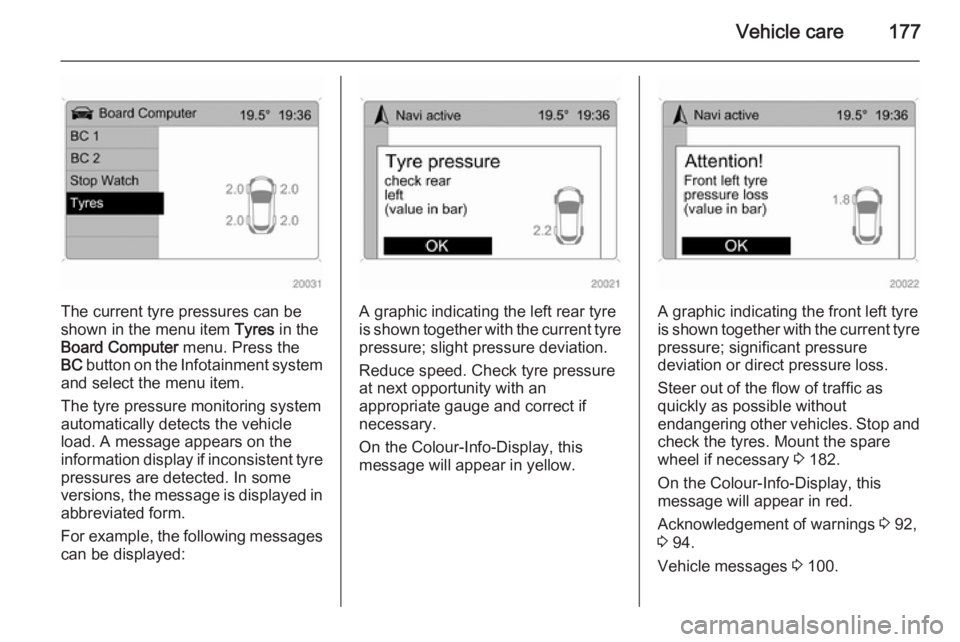
Vehicle care177
The current tyre pressures can be
shown in the menu item Tyres in the
Board Computer menu. Press the
BC button on the Infotainment system
and select the menu item.
The tyre pressure monitoring system
automatically detects the vehicle
load. A message appears on the
information display if inconsistent tyre
pressures are detected. In some
versions, the message is displayed in
abbreviated form.
For example, the following messages can be displayed:A graphic indicating the left rear tyre
is shown together with the current tyre
pressure; slight pressure deviation.
Reduce speed. Check tyre pressure at next opportunity with an
appropriate gauge and correct if
necessary.
On the Colour-Info-Display, this
message will appear in yellow.A graphic indicating the front left tyre is shown together with the current tyre
pressure; significant pressure
deviation or direct pressure loss.
Steer out of the flow of traffic as
quickly as possible without
endangering other vehicles. Stop and check the tyres. Mount the spare
wheel if necessary 3 182.
On the Colour-Info-Display, this
message will appear in red.
Acknowledgement of warnings 3 92,
3 94.
Vehicle messages 3 100.