2014 NISSAN VERSA SEDAN lock
[x] Cancel search: lockPage 3 of 20
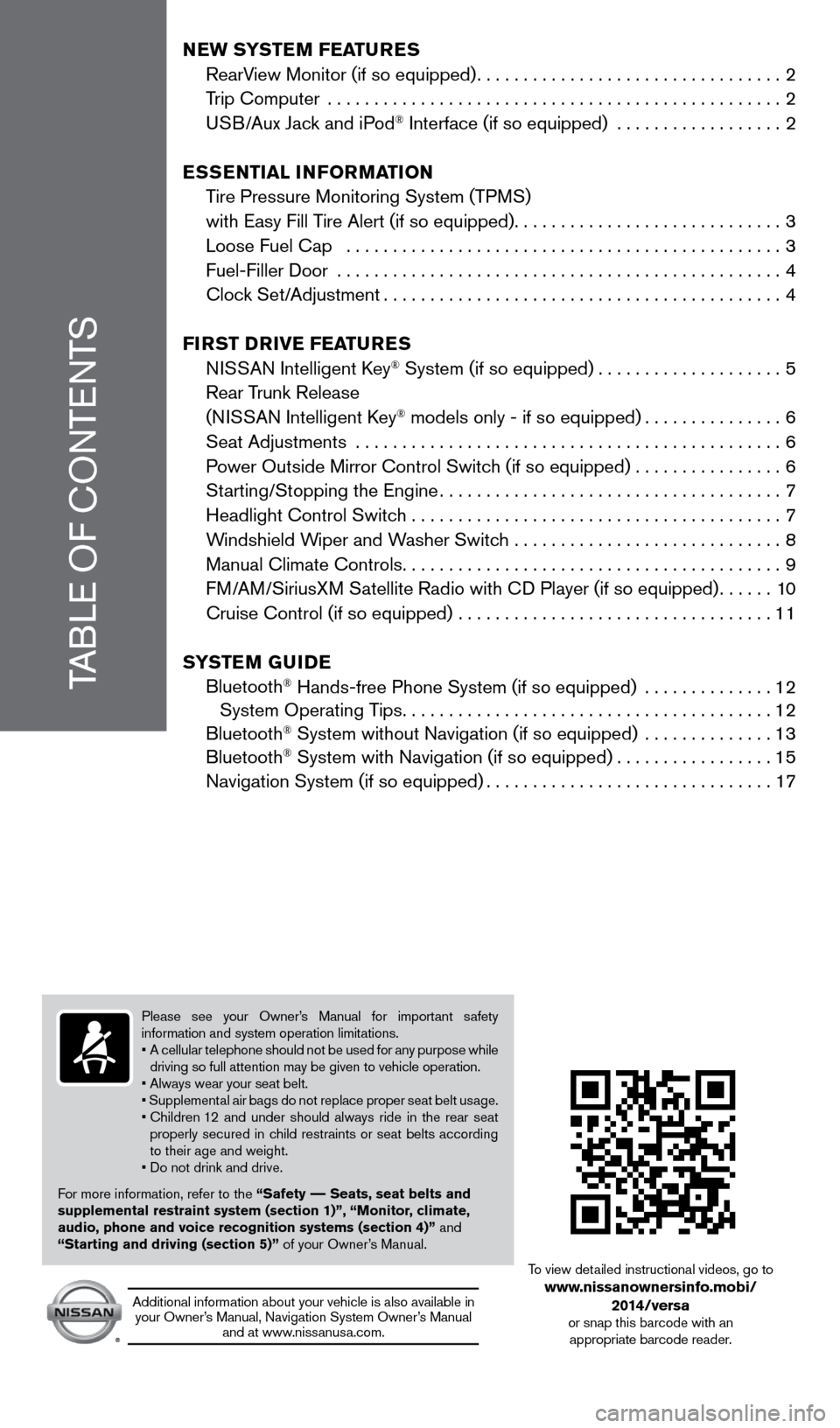
TABLE OF cONTENTS
New SYSTe M FeaTureS
RearView Monitor (if so equipped) ................................. 2
Trip computer ................................................. 2
USB/Aux Jack and iPod
® Interface (if so equipped) ..................2
eSS eNTial iNF orMa TioN
Tire Pressure Monitoring System (TPMS)
with Easy Fill Tire Alert (if so equipped) .............................3
Loose Fuel cap ............................................... 3
Fuel-Filler Door ................................................ 4
clock Set/Adjustment ........................................... 4
Fir ST Drive Fea TureS
NISSAN Intelligent k ey
® System (if so equipped) ....................5
Rear Trunk Release
(NISSAN Intelligent k ey
® models only - if so equipped) ...............6
Seat Adjustments .............................................. 6
Power Outside Mirror control Switch (if so equipped) ................6
Starting/Stopping the Engine ..................................... 7
Headlight control Switch ........................................ 7
Windshield Wiper and Washer Switch .............................8
Manual climate controls ......................................... 9
FM/AM/SiriusXM Satellite Radio with c D Player (if so equipped)......10
cruise control (if so equipped) .................................. 11
S YST eM GuiDe
Bluetooth
® Hands-free Phone System (if so equipped) .............. 12
System Operating Tips ........................................ 12
Bluetooth
® System without Navigation (if so equipped) .............. 13
Bluetooth® System with Navigation (if so equipped) .................15
Navigation System (if so equipped) ............................... 17
Please see your Owner’s Manual for important safety
information and system operation limitations.
• A cellular telephone should not be used for any purpose while
driving so full attention may be given to vehicle operation.
• Always wear your seat belt.
• Supplemental air bags do not replace proper seat belt usage.
• Children 12 and under should always ride in the rear seat
properly secured in child restraints or seat belts according
to their age and weight.
• Do not drink and drive.
For more information, refer to the “Safety –– Seats, seat belts and
supplemental restraint system (section 1)”, “Monitor, climate,
audio, phone and voice recognition systems (section 4)” and
“Starting and driving (section 5)” of your Owner’s Manual.
Additional information about your vehicle is also available in your Owner’s Manual, Navigation System Owner’s Manual and at www.nissanusa.com.
To view detailed instructional videos, go to www.nissanownersinfo.mobi/
2014/versa
or snap this barcode with an appropriate barcode reader.
1598305_14c_Versa_Sedan_QRG_091013.indd 59/10/13 12:18 PM
Page 5 of 20
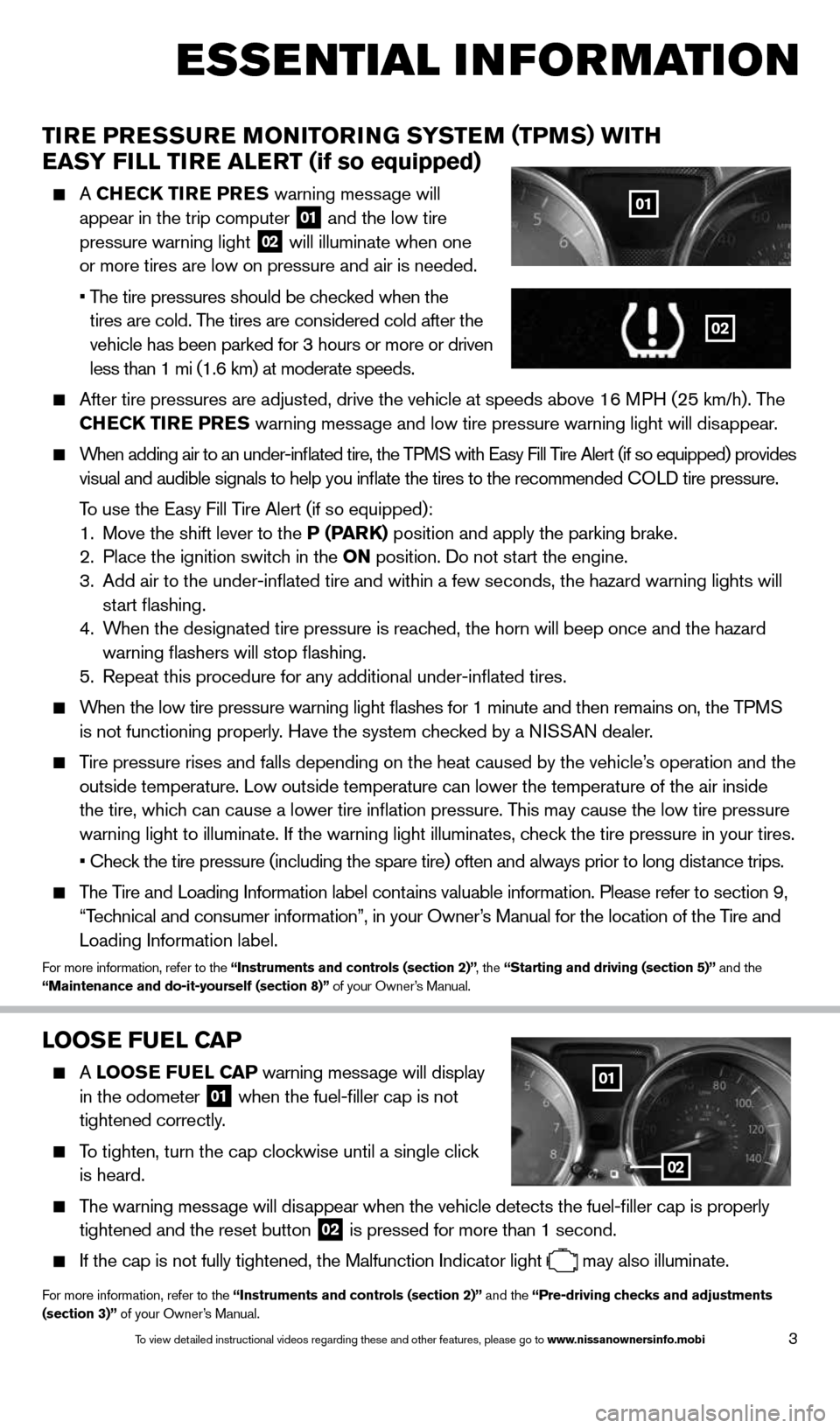
3
esse Ntial i Nfor matio N
looSe Fuel C aP
A looS e Fuel CaP warning message will display
in the odometer 01 when the fuel-filler cap is not
tightened correctly.
To tighten, turn the cap clockwise until a single click
is heard.
The warning message will disappear when the vehicle detects the fuel-filler cap is properly
tightened and the reset button
02 is pressed for more than 1 second.
If the cap is not fully tightened, the Malfunction Indicator light
may also illuminate.
For more information, refer to the “instruments and controls (section 2)” and the “Pre-driving checks and adjustments
(section 3)” of your Owner’s Manual.
01
02
Tire Pre
SSure M oNiTori NG SYSTe M (TPMS) wiTh
eaSY Fill Tire alerT (if so equipped)
A Che CK Tire P reS warning message will
appear in the trip computer 01 and the low tire
pressure warning light 02 will illuminate when one
or more tires are low on pressure and air is needed.
• The tire pressures should be checked when the
tires are cold. The tires are considered cold after the
vehicle has been parked for 3 hours or more or driven
less than 1 mi (1.6 km) at moderate speeds.
After tire pressures are adjusted, drive the vehicle at speeds above 16 \
MPH (25 km/h). The
Che CK Tire Pre S warning message and low tire pressure warning light will disappear.
When adding air to an under-inflated tire, the TPMS with Easy Fill Tire Alert (if so equipped) provides
visual and audible signals to help you inflate the tires to the recomm\
ended c OLD tire pressure.
To use the Easy Fill Tire Alert (if so equipped):
1. Move the shift lever to the P (P arK) position and apply the parking brake.
2. Place the ignition switch in the oN position. Do not start the engine.
3. Add air to the under-inflated tire and within a few seconds, the hazar\
d warning lights will
start flashing.
4. When the designated tire pressure is reached, the horn will beep once and the hazard
warning flashers will stop flashing.
5. Repeat this procedure for any additional under-inflated tires.
When the low tire pressure warning light flashes for 1 minute and then \
remains on, the TPMS
is not functioning properly. Have the system checked by a NISSAN dealer.
Tire pressure rises and falls depending on the heat caused by the vehicle\
’s operation and the
outside temperature. Low outside temperature can lower the temperature o\
f the air inside
the tire, which can cause a lower tire inflation pressure. This may cause the low tire pressure
warning light to illuminate. If the warning light illuminates, check the tire pressure in your tires.
• Check the tire pressure (including the spare tire) often and always prior to long distance trips.
The Tire and Loading Information label contains valuable information. Please refer to section 9,
“Technical and consumer information”, in your Owner’s Manual for the location of the Tire and
Loading Information label.
For more information, refer to the “instruments and controls (section 2)” , the “Starting and driving (section 5)” and the
“Maintenance and do-it-yourself (section 8)” of your Owner’s Manual.
01
02
1598305_14c_Versa_Sedan_QRG_091013.indd 39/10/13 12:18 PM
To view detailed instructional videos regarding these and other features, please go\
to www.nissanownersinfo.mobi
Page 6 of 20
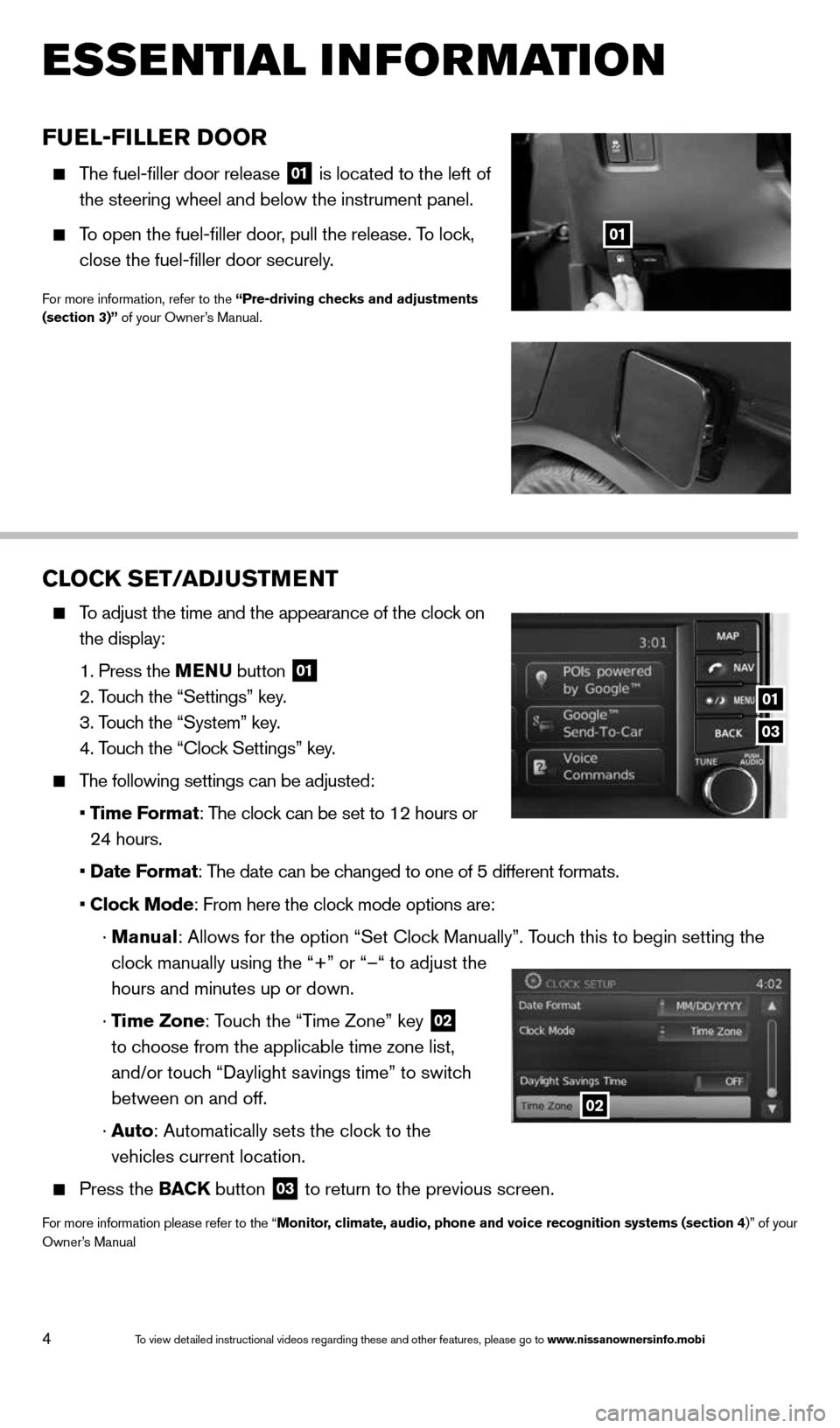
4
esse Ntial i Nfor matio N
Fuel-Filler D oor
The fuel-filler door release
01 is located to the left of
the steering wheel and below the instrument panel.
To open the fuel-filler door, pull the release. To lock,
close the fuel-filler door securely.
For more information, refer to the “Pre-driving checks and adjustments
(section 3)” of your Owner’s Manual.
01
CloCK SeT/aDJ uSTM eNT
To adjust the time and the appearance of the clock on
the display:
1. Press the MeNu button
01
2. Touch the “Settings” key.
3. Touch the “System” key.
4. Touch the “clock Settings” key.
The following settings can be adjusted:
• Time Format: The clock can be set to 12 hours or
24 hours.
• Date Format: The date can be changed to one of 5 different formats.
• Clock Mode: From here the clock mode options are:
· Manual: Allows for the option “Set clock Manually”. Touch this to begin setting the
clock manually using the “+” or “–“ to adjust the
hours and minutes up or down.
· Time Zone: Touch the “Time Zone” key
02
to choose from the applicable time zone list,
and/or touch “Daylight savings time” to switch
between on and off.
· a uto: Automatically sets the clock to the
vehicles current location.
Press the BaCK button
03 to return to the previous screen.
For more information please refer to the “Monitor, climate, audio, phone and voice recognition systems (section 4)” of your
Owner’s Manual
03
01
02
1598305_14c_Versa_Sedan_QRG_091013.indd 49/10/13 12:18 PM
To view detailed instructional videos regarding these and other features, please go\
to www.nissanownersinfo.mobi
Page 7 of 20
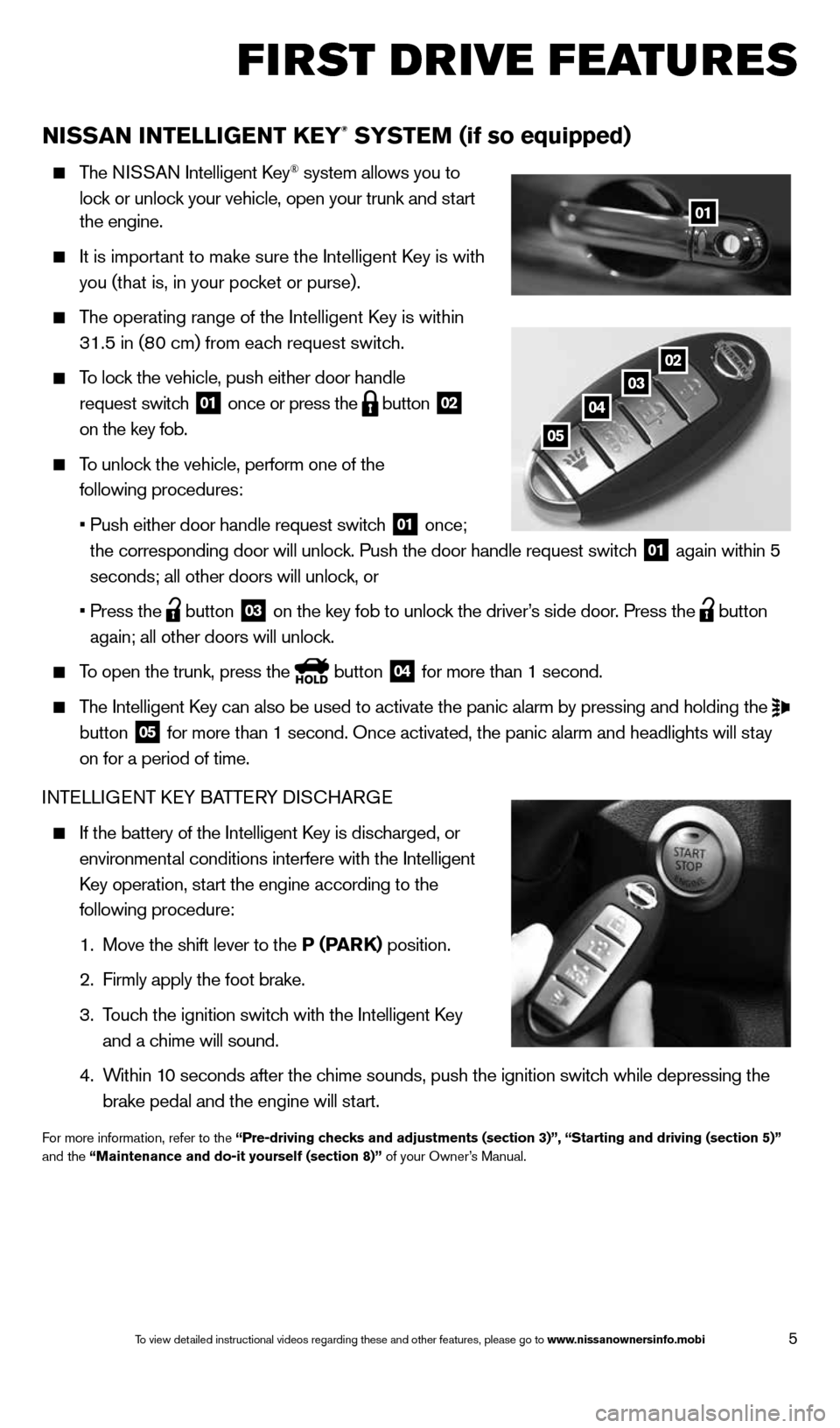
5
NiSSaN iNTelliGeNT KeY® SYSTeM (if so equipped)
The NISSAN Intelligent k ey® system allows you to
lock or unlock your vehicle, open your trunk and start
the engine.
It is important to make sure the Intelligent k ey is with
you (that is, in your pocket or purse).
The operating range of the Intelligent k ey is within
31.5 in (80 cm) from each request switch.
To lock the vehicle, push either door handle
request switch
01 once or press the
button
02
on the key fob.
To unlock the vehicle, perform one of the
following procedures:
• Push either door handle request switch
01 once;
the corresponding door will unlock. Push the door handle request switch 01 again within 5
seconds; all other doors will unlock, or
• Press the
button
03 on the key fob to unlock the driver’s side door. Press the
button
again; all other doors will unlock.
To open the trunk, press the button
04 for more than 1 second.
The Intelligent k ey can also be used to activate the panic alarm by pressing and holding \
the
button 05 for more than 1 second. Once activated, the panic alarm and headlights w\
ill stay
on for a period of time.
INTELLIGENT k EY BATTERY DIS cHARGE
If the battery of the Intelligent k ey is discharged, or
environmental conditions interfere with the Intelligent
k ey operation, start the engine according to the
following procedure:
1. Move the shift lever to the P (ParK) position.
2. Firmly apply the foot brake.
3.
Touch the ignition switch with the Intelligent k ey
and a chime will sound.
4.
Within 10 seconds after the chime sounds, push the ignition switch while depressing the
brake pedal and the engine will start.
For more information, refer to the “Pre-driving checks and adjustments (section 3)”, “Starting and driving (section\
5)”
and the “Maintenance and do-it yourself (section 8)” of your Owner’s Manual.
0203
04
05
01
first drive features
1598305_14c_Versa_Sedan_QRG_091013.indd 59/10/13 12:18 PM
To view detailed instructional videos regarding these and other features, please go\
to www.nissanownersinfo.mobi
Page 8 of 20
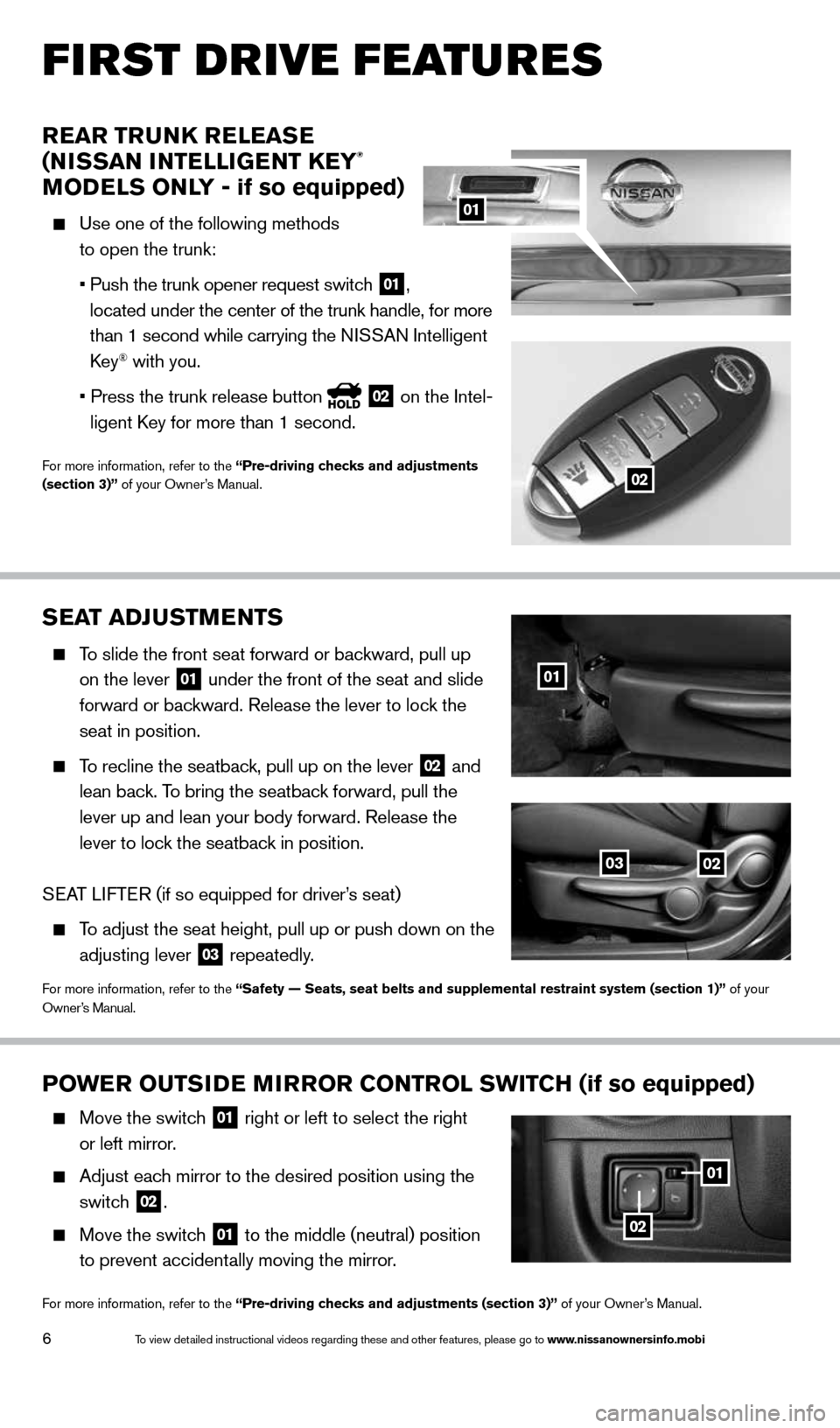
6
first drive features
rear Tru NK releaS e
(N iSSaN i NTelliGeNT K eY®
M oD elS oN lY - if so equipped)
Use one of the following methods
to open the trunk:
• Push the trunk opener request switch
01,
located under the center of the trunk handle, for more
than 1 second while carrying the NISSAN Intelligent
key
® with you.
• Press the trunk release button
02 on the Intel-
ligent k ey for more than 1 second.
For more information, refer to the “Pre-driving checks and adjustments
(section 3)” of your Owner’s Manual.
S ea T aDJ uSTM eNTS
To slide the front seat forward or backward, pull up
on the lever
01 under the front of the seat and slide
forward or backward. Release the lever to lock the
seat in position.
To recline the seatback, pull up on the lever
02 and
lean back. To bring the seatback forward, pull the
lever up and lean your body forward. Release the
lever to lock the seatback in position.
S EAT LIFTER (if so equipped for driver’s seat)
To adjust the seat height, pull up or push down on the
adjusting lever
03 repeatedly.
For more information, refer to the “Safety — Seats, seat belts and supplemental restraint system (se\
ction 1)” of your
Owner’s Manual.
01
0203
02
01
P
ower ouTS iD e M irror CoNTrol SwiTCh (if so equipped)
Move the switch
01 right or left to select the right
or left mirror.
Adjust each mirror to the desired position using the
switch
02.
Move the switch
01 to the middle (neutral) position
to prevent accidentally moving the mirror.
For more information, refer to the “Pre-driving checks and adjustments (section 3)” of your Owner’s Manual.
01
02
1598305_14c_Versa_Sedan_QRG_091013.indd 69/10/13 12:18 PM
To view detailed instructional videos regarding these and other features, please go\
to www.nissanownersinfo.mobi
Page 9 of 20
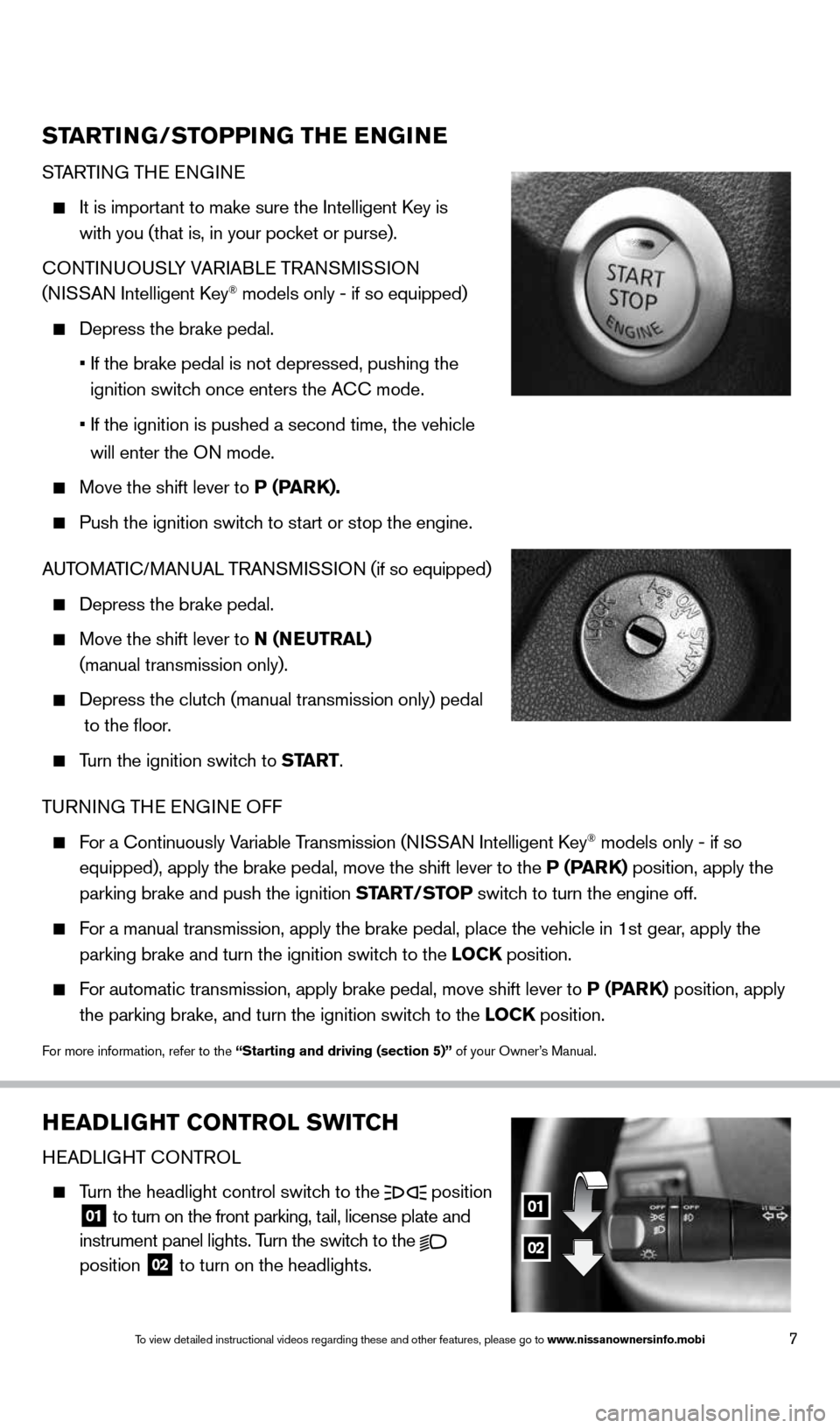
7
heaDliGhT CoNTrol SwiTCh
HEADLIGHT c ONTROL
Turn the headlight control switch to the
position
01 to turn on the front parking, tail, license plate and
instrument panel lights. Turn the switch to the
position 02 to turn on the headlights.
01
02
ST
arTi NG/ST oPPiNG The e NGiN e
STARTING THE ENGINE
It is important to make sure the Intelligent k ey is
with you (that is, in your pocket or purse).
cONTINUOUSLY VARIABLE TRANSMISSION
(NISSAN Intelligent k ey
® models only - if so equipped)
Depress the brake pedal.
• If the brake pedal is not depressed, pushing the
ignition switch once enters the A cc mode.
• If the ignition is pushed a second time, the vehicle
will enter the ON mode.
Move the shift lever to P (P arK).
Push the ignition switch to start or stop the engine.
AUTOMATI c/MANUAL TRANSMISSION (if so equipped)
Depress the brake pedal.
Move the shift lever to N (N euTral)
(manual transmission only).
Depress the clutch (manual transmission only) pedal
to the floor.
Turn the ignition switch to ST arT.
TURNING THE ENGINE OFF
For a continuously Variable Transmission (NISSAN Intelligent k ey® models only - if so
equipped), apply the brake pedal, move the shift lever to the P (P arK) position, apply the
parking brake and push the ignition ST arT/SToP switch to turn the engine off.
For a manual transmission, apply the brake pedal, place the vehicle in 1s\
t gear, apply the
parking brake and turn the ignition switch to the loCK position.
For automatic transmission, apply brake pedal, move shift lever to P (P arK) position, apply
the parking brake, and turn the ignition switch to the loCK position.
For more information, refer to the “Starting and driving (section 5)” of your Owner’s Manual.
1598305_14c_Versa_Sedan_QRG_091013.indd 79/10/13 12:18 PM
To view detailed instructional videos regarding these and other features, please go\
to www.nissanownersinfo.mobi
Page 19 of 20
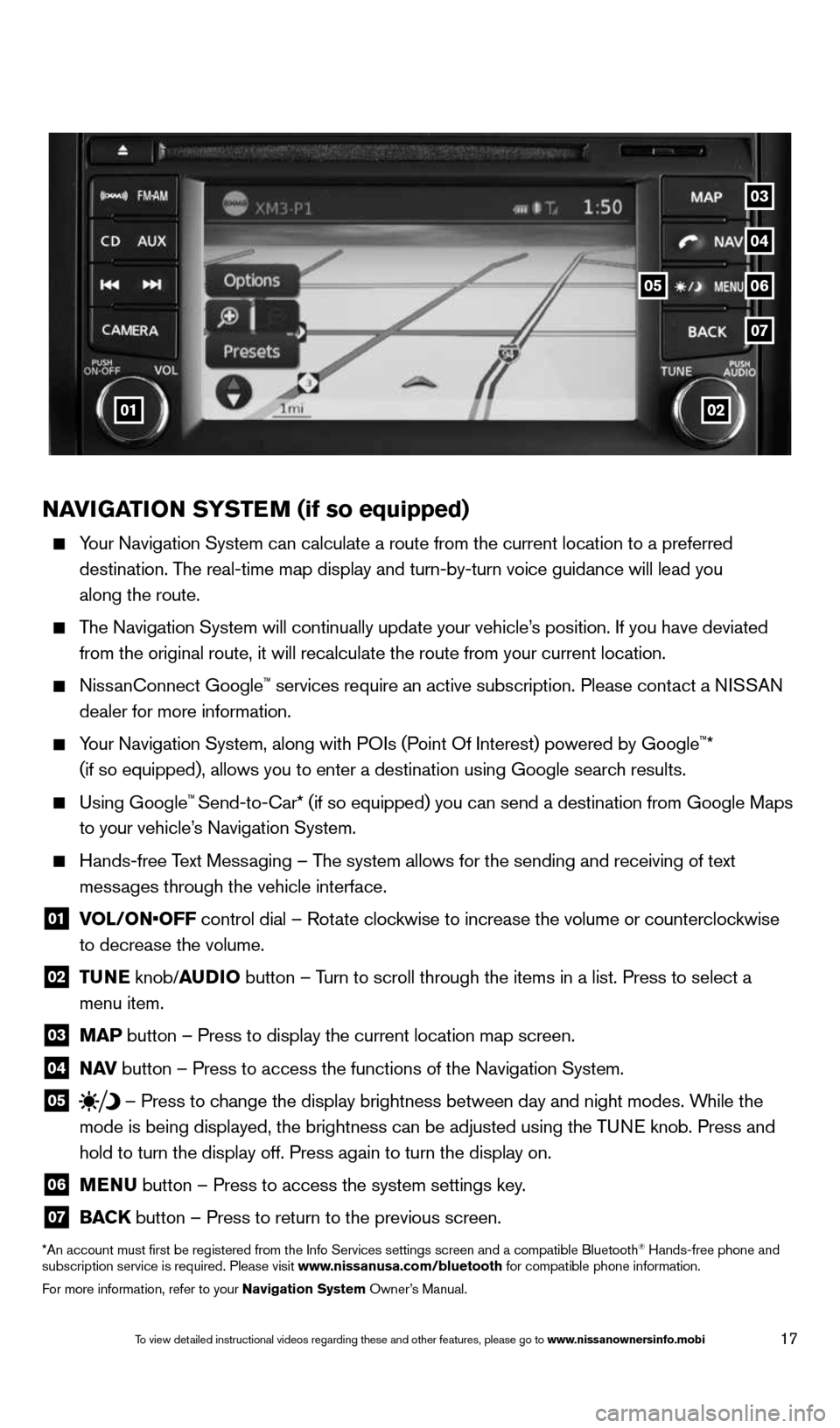
17
NaviGaTioN SYSTe M (if so equipped)
Your Navigation System can calculate a route from the current location to\
a preferred
destination. The real-time map display and turn-by-turn voice guidance will lead you
along the route.
The Navigation System will continually update your vehicle’s position. If you have deviated
from the original route, it will recalculate the route from your current\
location.
Nissanconnect Google™ services require an active subscription. Please contact a NISSAN
dealer for more information.
Your Navigation System, along with POIs (Point Of Interest) powered by Google™*
(if so equipped), allows you to enter a destination using Google searc\
h results.
Using Google™ Send-to-car* (if so equipped) you can send a destination from Google Maps
to your vehicle’s Navigation System.
Hands-free Text Messaging – The system allows for the sending and receiving of text
messages through the vehicle interface.
01 VOL/ON•OFF control dial – Rotate clockwise to increase the volume or counterclockwise
to decrease the volume.
02 T
uNe knob/auDio button – Turn to scroll through the items in a list. Press to select a
menu item.
03 MaP button – Press to display the current location map screen.
04 N
av button – Press to access the functions of the Navigation System.
05 – Press to change the display brightness between day and night modes. While the
mode is being displayed, the brightness can be adjusted using the TUNE knob. Press and
hold to turn the display off. Press again to turn the display on.
06 MeNu
button – Press to access the system settings key.
07 BaCK
button – Press to return to the previous screen.
*An account must first be registered from the Info Services settings s\
creen and a compatible Bluetooth® Hands-free phone and
subscription service is required. Please visit www.nissanusa.com/bluetooth for compatible phone information.
For more information, refer to your Navigation System Owner’s Manual.
0102
05
04
07
03
06
1598305_14c_Versa_Sedan_QRG_091013.indd 179/10/13 12:18 PM
To view detailed instructional videos regarding these and other features, please go\
to www.nissanownersinfo.mobi