2014 NISSAN VERSA NOTE navigation
[x] Cancel search: navigationPage 3 of 372

MODIFICATION OF YOUR VEHICLE
This vehicle should not be modified.
Modification could affect its
performance, safety or durability, and
may even violate governmental
regulations. In addition, damage or per-
formance problems resulting from modi-
fications may not be covered under
NISSAN warranties.This manual includes information for all features
and equipment available on this model. Features
and equipment in your vehicle may vary depend-
ing on model, trim level, options selected, order,
date of production, region or availability. There-
fore, you may find information about features or
equipment that are not included or installed on
your vehicle.
All information, specifications and illustrations in
this manual are those in effect at the time of print-
ing. NISSAN reserves the right to change specifi-
cations, performance, design or component sup-
pliers without notice and without obligation. From
time to time, NISSAN may update or revise this
manual to provide Owners with the most accurate
information currently available. Please carefully
read and retain with this manual all revision up-
dates sent to you by NISSAN to ensure you have
access to accurate and up-to-date information re-
garding your vehicle. Current versions of vehicle
Owner’s Manuals and any updates can also be
found in the Owner section of the NISSAN website
at
https://owners.nissanusa.com/nowners/
navigation/manualsGuide.
If you have ques-
tions concerning any information in your Owner’s
Manual, contact NISSAN Consumer Affairs. See
the NISSAN CUSTOMER CARE PROGRAM
page in this Owner’s Manual for contact informa-
tion.
IMPORTANT INFORMATION ABOUT
THIS MANUAL
You will see various symbols in this manual. They
are used in the following ways:
WARNING
This is used to indicate the presence of a
hazard that could cause death or serious
personal injury. To avoid or reduce the
risk, the procedures must be followed
precisely.
CAUTION
This is used to indicate the presence of a
hazard that could cause minor or moder-
ate personal injury or damage to your ve-
hicle. To avoid or reduce the risk, the pro-
cedures must be followed carefully.
WHEN READING THE MANUAL
Page 13 of 372
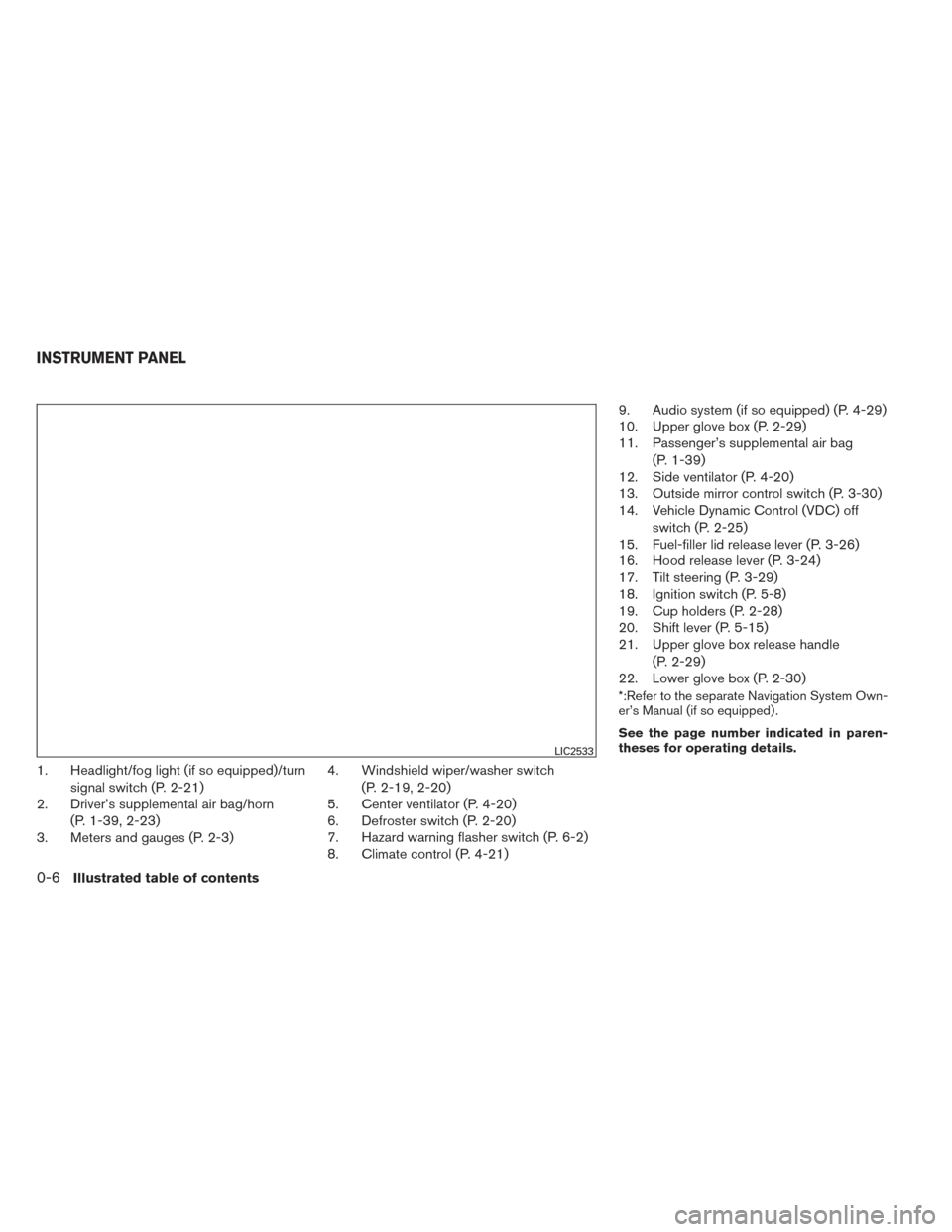
1. Headlight/fog light (if so equipped)/turnsignal switch (P. 2-21)
2. Driver’s supplemental air bag/horn
(P. 1-39, 2-23)
3. Meters and gauges (P. 2-3) 4. Windshield wiper/washer switch
(P. 2-19, 2-20)
5. Center ventilator (P. 4-20)
6. Defroster switch (P. 2-20)
7. Hazard warning flasher switch (P. 6-2)
8. Climate control (P. 4-21) 9. Audio system (if so equipped) (P. 4-29)
10. Upper glove box (P. 2-29)
11. Passenger’s supplemental air bag
(P. 1-39)
12. Side ventilator (P. 4-20)
13. Outside mirror control switch (P. 3-30)
14. Vehicle Dynamic Control (VDC) off
switch (P. 2-25)
15. Fuel-filler lid release lever (P. 3-26)
16. Hood release lever (P. 3-24)
17. Tilt steering (P. 3-29)
18. Ignition switch (P. 5-8)
19. Cup holders (P. 2-28)
20. Shift lever (P. 5-15)
21. Upper glove box release handle
(P. 2-29)
22. Lower glove box (P. 2-30)
*:Refer to the separate Navigation System Own-
er’s Manual (if so equipped) .
See the page number indicated in paren-
theses for operating details.
LIC2533
INSTRUMENT PANEL
0-6Illustrated table of contents
Page 75 of 372
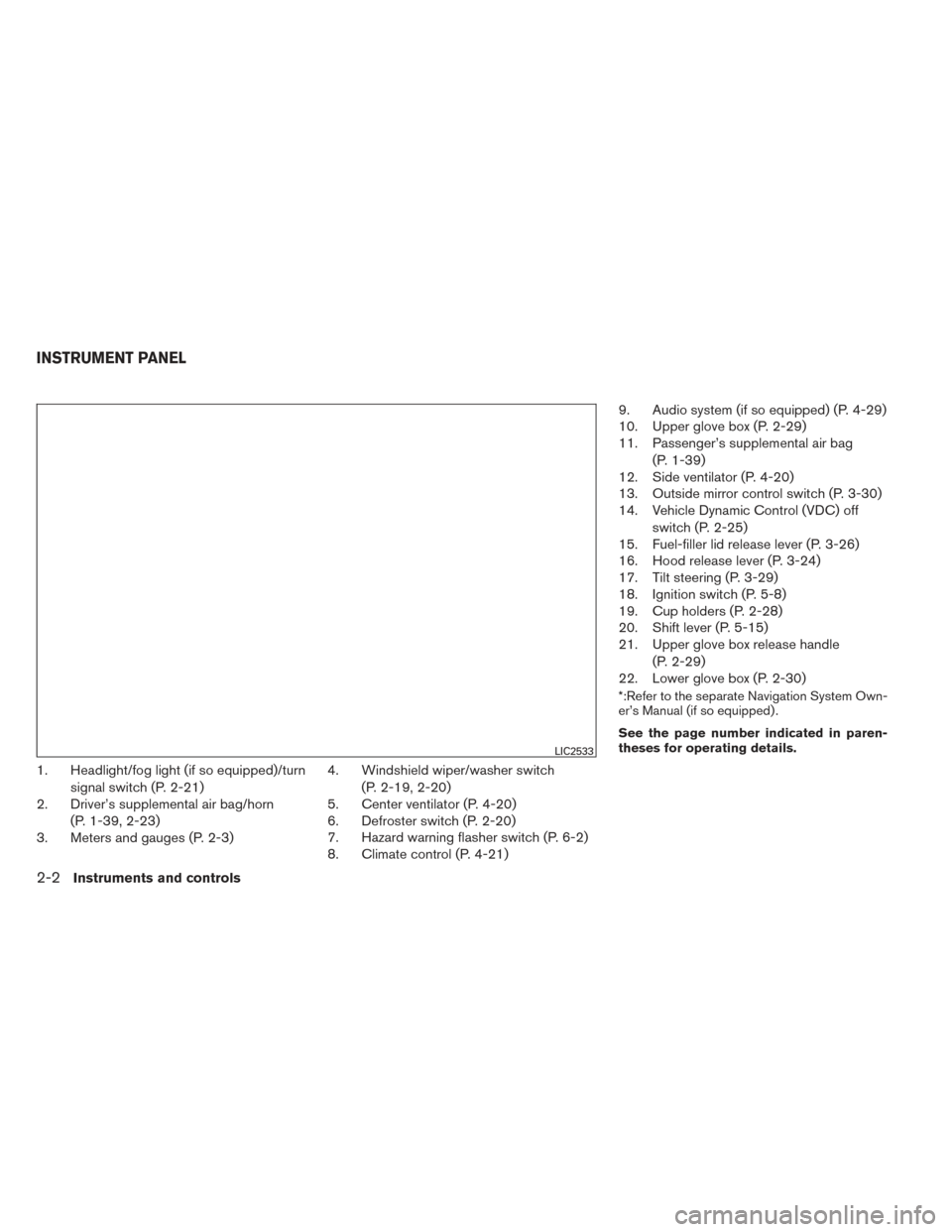
1. Headlight/fog light (if so equipped)/turnsignal switch (P. 2-21)
2. Driver’s supplemental air bag/horn
(P. 1-39, 2-23)
3. Meters and gauges (P. 2-3) 4. Windshield wiper/washer switch
(P. 2-19, 2-20)
5. Center ventilator (P. 4-20)
6. Defroster switch (P. 2-20)
7. Hazard warning flasher switch (P. 6-2)
8. Climate control (P. 4-21) 9. Audio system (if so equipped) (P. 4-29)
10. Upper glove box (P. 2-29)
11. Passenger’s supplemental air bag
(P. 1-39)
12. Side ventilator (P. 4-20)
13. Outside mirror control switch (P. 3-30)
14. Vehicle Dynamic Control (VDC) off
switch (P. 2-25)
15. Fuel-filler lid release lever (P. 3-26)
16. Hood release lever (P. 3-24)
17. Tilt steering (P. 3-29)
18. Ignition switch (P. 5-8)
19. Cup holders (P. 2-28)
20. Shift lever (P. 5-15)
21. Upper glove box release handle
(P. 2-29)
22. Lower glove box (P. 2-30)
*:Refer to the separate Navigation System Own-
er’s Manual (if so equipped) .
See the page number indicated in paren-
theses for operating details.
LIC2533
INSTRUMENT PANEL
2-2Instruments and controls
Page 119 of 372

WARNING
●Radio waves could adversely affect
electric medical equipment. Those who
use a pacemaker should contact the
electric medical equipment manufac-
turer for the possible influences before
use.
● The remote keyless entry keyfob trans-
mits radio waves when the buttons are
pressed. The FAA advises radio waves
may affect aircraft navigation and com-
munication systems. Do not operate the
remote keyless entry keyfob while on
an airplane. Make sure the buttons are
not operated unintentionally when the
unit is stored for a flight.
It is possible to lock/unlock all doors, turn the
interior lights on, and activate the panic alarm by
using the keyfob from outside the vehicle.
Be sure to remove the key from the vehicle
before locking the doors.
The keyfob can operate at a distance of approxi-
mately 33 ft (10 m) from the vehicle. The effective
distance depends on the conditions around the
vehicle. As many as 5 keyfobs can be used with one
vehicle. For information concerning the purchase
and use of additional keyfobs, contact a NISSAN
dealer.
The keyfob will not function when:
● the battery is discharged
● the distance between the vehicle and the
keyfob is over 33 ft (10 m)
The panic alarm will not activate when the
key is in the ignition switch.
CAUTION
Listed below are conditions or occur-
rences which will damage the keyfob:
● Do not allow the keyfob, which contains
electrical components, to come into
contact with water or salt water. This
could affect the system function.
● Do not drop the keyfob.
● Do not strike the keyfob sharply against
another object.
● Do not change or modify the keyfob.
● Wetting may damage the keyfob. If the
keyfob gets wet, immediately wipe until
it is completely dry. ●
Do not place the keyfob for an extended
period in an area where temperatures
exceed 140°F (60°C) .
● Do not attach the keyfob with a key
holder that contains a magnet.
● Do not place the keyfob near equipment
that produces a magnetic field, such as
a TV, audio equipment and personal
computers.
If a keyfob is lost or stolen, NISSAN rec-
ommends erasing the ID code of that key-
fob. This will prevent the keyfob from un-
authorized use to unlock the vehicle. For
information regarding the erasing proce-
dure, please contact a NISSAN dealer.
REMOTE KEYLESS ENTRY SYSTEM
(models without NISSAN Intelligent
Key®) (if so equipped)
3-8Pre-driving checks and adjustments
Page 122 of 372

Silencing the horn beep feature
If desired, the horn beep feature can be deacti-
vated using the keyfob.
To deactivate:Press and hold the
andbuttonsfor at least 2 seconds.
The hazard warning lights will flash three times to
confirm that the horn beep feature has been
deactivated.
To activate: Press and hold the
andbuttonsfor at least 2 seconds once
more. The hazard warning lights will flash once and the
horn will sound once to confirm that the horn
beep feature has been reactivated.
Deactivating the horn beep feature does not si-
lence the horn if the alarm is triggered.
WARNING
●
Radio waves could adversely affect
electric medical equipment. Those who
use a pacemaker should contact the
electric medical equipment manufac-
turer for the possible influences before
use.
● The Intelligent Key transmits radio
waves when the buttons are pressed.
The FAA advises the radio waves may
affect aircraft navigation and communi-
cation systems. Do not operate the In-
telligent Key while on an airplane. Make
sure the buttons are not operated unin-
tentionally when the unit is stored for a
flight.
The Intelligent Key system can operate all the
door locks using the remote controller function or
pushing the request switch on the vehicle without
taking the key out from a pocket or purse. The
operating environment and/or conditions may af-
fect the Intelligent Key system operation.
Be sure to read the following before using the
Intelligent Key system.
LPD2044
NISSAN INTELLIGENT KEY® (if so
equipped)
Pre-driving checks and adjustments3-11
Page 143 of 372
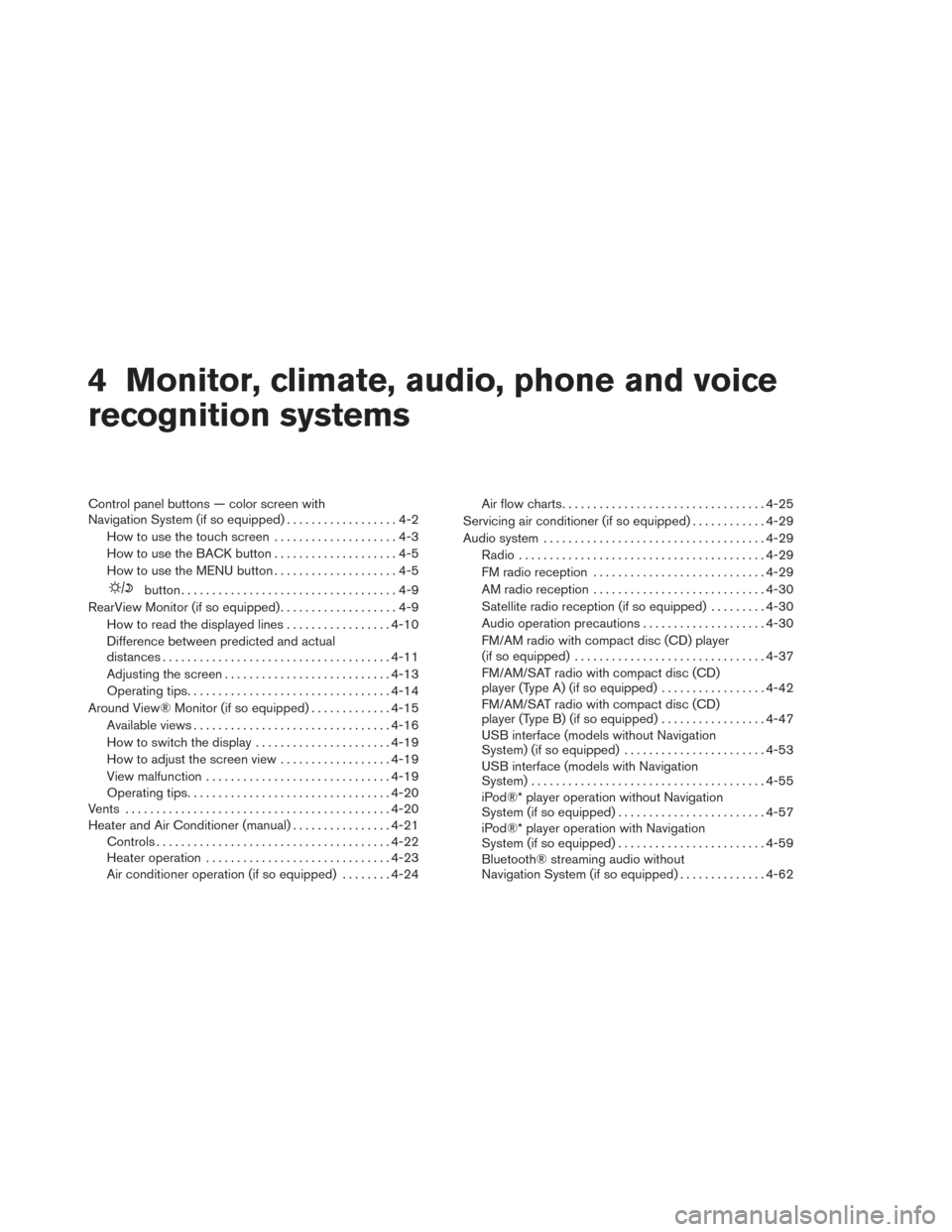
4 Monitor, climate, audio, phone and voice
recognition systems
Control panel buttons — color screen with
Navigation System (if so equipped)..................4-2
How to use the touch screen ....................4-3
How to use the BACK button ....................4-5
How to use the MENU button ....................4-5
button...................................4-9
RearView Monitor (if so equipped) ...................4-9
How to read the displayed lines .................4-10
Difference between predicted and actual
distances ..................................... 4-11
Adjusting the screen ........................... 4-13
Operating tips ................................. 4-14
Around View® Monitor (if so equipped) .............4-15
Available views ................................ 4-16
How to switch the display ......................4-19
How to adjust the screen view ..................4-19
View malfunction .............................. 4-19
Operating tips ................................. 4-20
Vents . .......................................... 4-20
Heater and Air Conditioner (manual) ................4-21
Controls ...................................... 4-22
Heater operation .............................. 4-23
Air conditioner operation (if so equipped) ........4-24 Air flow charts
................................. 4-25
Servicing air conditioner (if so equipped) ............4-29
Audio system .................................... 4-29
Radio ........................................ 4-29
FM radio reception ............................ 4-29
AM radio reception ............................ 4-30
Satellite radio reception (if so equipped) . . . ......4-30
Audio operation precautions ....................4-30
FM/AM radio with compact disc (CD) player
(if so equipped) ............................... 4-37
FM/AM/SAT radio with compact disc (CD)
player (Type A) (if so equipped) .................4-42
FM/AM/SAT radio with compact disc (CD)
player (Type B) (if so equipped) .................4-47
USB interface (models without Navigation
System) (if so equipped) .......................4-53
USB interface (models with Navigation
System) ...................................... 4-55
iPod®* player operation without Navigation
System (if so equipped) ........................ 4-57
iPod®* player operation with Navigation
System (if so equipped) ........................ 4-59
Bluetooth®
streaming audio without
Navigation System (if so equipped) ..............4-62
Page 144 of 372
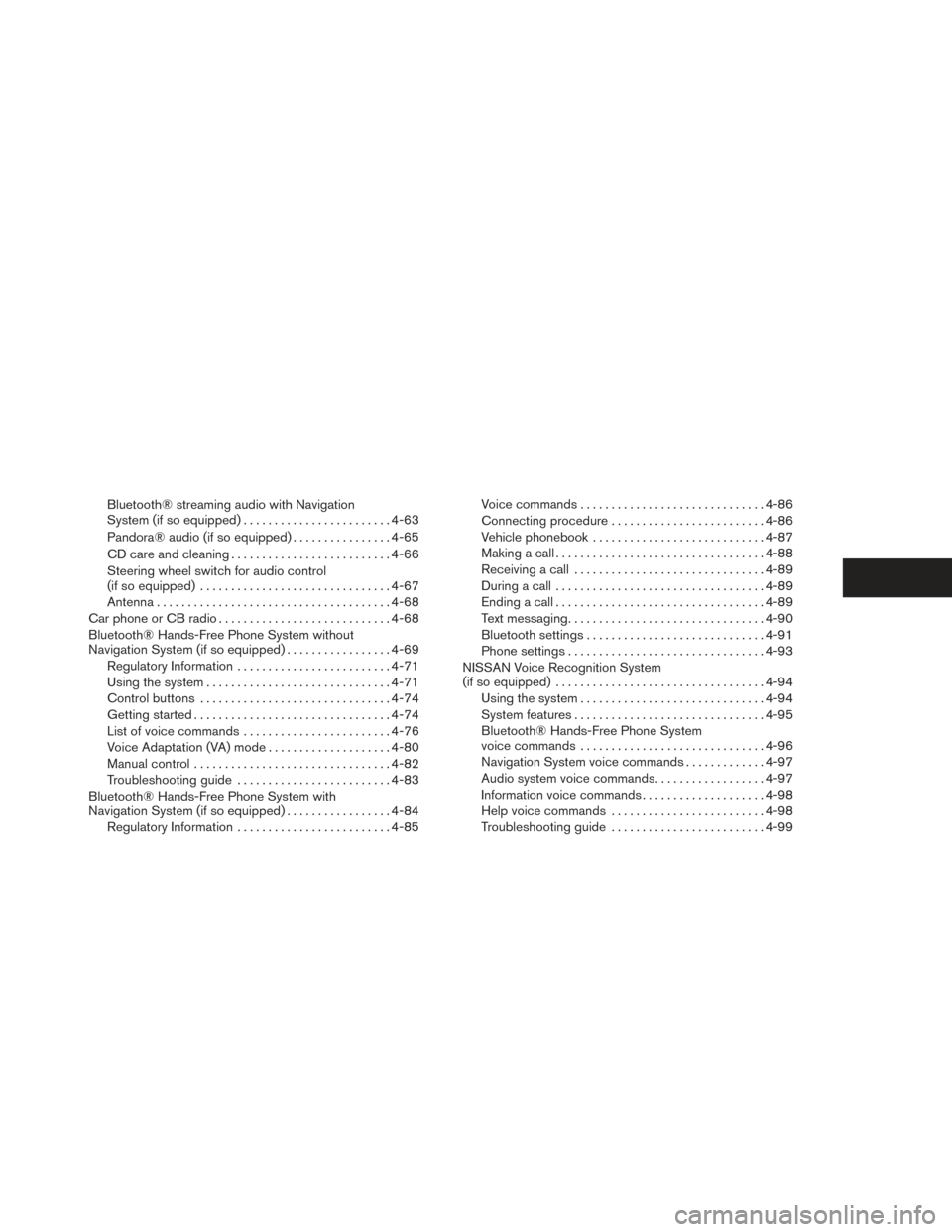
Bluetooth® streaming audio with Navigation
System (if so equipped)........................ 4-63
Pandora® audio (if so equipped) ................4-65
CD care and cleaning .......................... 4-66
Steering wheel switch for audio control
(if so equipped) ............................... 4-67
Antenna ...................................... 4-68
Car phone or CB radio . . .......................... 4-68
Bluetooth® Hands-Free Phone System without
Navigation System (if so equipped) .................4-69
Regulatory Information ......................... 4-71
Using the system .............................. 4-71
Control buttons ............................... 4-74
Getting started ................................ 4-74
List of voice commands ........................ 4-76
Voice Adaptation (VA) mode ....................4-80
Manual control ................................ 4-82
Troubleshooting guide ......................... 4-83
Bluetooth® Hands-Free Phone System with
Navigation System (if so equipped) .................4-84
Regulatory Information ......................... 4-85Voice commands
.............................. 4-86
Connecting procedure ......................... 4-86
Vehicle phonebook ............................ 4-87
Making a call .................................. 4-88
Receiving a call ............................... 4-89
During a call .................................. 4-89
Ending a call .................................. 4-89
Text messaging ................................ 4-90
Bluetooth settings ............................. 4-91
Phone settings ................................ 4-93
NISSAN Voice Recognition System
(if so equipped) . . . ............................... 4-94
Using the system .............................. 4-94
System features ............................... 4-95
Bluetooth® Hands-Free Phone System
voice commands .............................. 4-96
Navigation System voice commands .............4-97
Audio
system voice commands ..................4-97
Information voice commands ....................4-98
Help voice commands ......................... 4-98
Troubleshooting guide ......................... 4-99
Page 145 of 372

WARNING
●Positioning of the heating or air condi-
tioning controls and display controls
should not be done while driving in or-
der that full attention may be given to
the driving operation.
● Do not disassemble or modify this sys-
tem. If you do, it may result in accidents,
fire, or electrical shock.
● Do not use this system if you notice any
abnormality, such as a frozen screen or
lack of sound. Continued use of the
system may result in accident, fire or
electric shock.
● In case you notice any foreign object in
the system hardware, spill liquid on it,
or notice smoke or smell coming from it,
stop using the system immediately and
contact your nearest NISSAN dealer. Ig-
noring such conditions may lead to ac-
cidents, fire or electrical shock.
1. Display screen
2.
button**
3. MAP button*
4. NAV button* 5. MENU button
6. BACK button
7. TUNE knob / AUDIO button
8.
(brightness control) button
LHA2516
CONTROL PANEL BUTTONS —
COLOR SCREEN WITH NAVIGATION
SYSTEM (if so equipped)
4-2Monitor, climate, audio, phone and voice recognition systems