2014 NISSAN TEANA suspension
[x] Cancel search: suspensionPage 1 of 4801

A
B
C
D
E
F
G
H
I
J
K
L
M
N
P
O
QUICK REFERENCE INDEX
AGENERAL INFORMATIONGIGeneral Information
BENGINEEMEngine Mechanical
LUEngine Lubrication System
COEngine Cooling System
ECEngine Control System
FLFuel System
EXExhaust System
STRStarting System
ACCAccelerator Control System
CHYBRIDHBCHybrid Control System
DTRANSMISSION & DRIVE-LINECLClutch System
TMTransaxle & Transmission
DLNDriveline
FAXFront Axle
RAXRear Axle
ESUSPENSIONFSUFront Suspension
RSURear Suspension
SCSSuspension Control System
WTRoad Wheels & Tires
FBRAKESBRBrake System
PBParking Brake System
BRCBrake Control System
GSTEERINGSTSteering System
STCSteering Control System
HRESTRAINTSSBSeat Belt
SBCSeat Belt Control System
SRSRS Airbag
SRCSRS Airbag Control System
IVENTILATION, HEATER &
AIR CONDITIONERVTLVentilation System
HAHeater & Air Conditioning System
HACHeater & Air Conditioning Control System
JBODY INTERIORINTInterior
IPInstrument Panel
SESeat
ADPAutomatic Drive Positioner
KBODY EXTERIOR, DOORS, ROOF & VEHICLE
SECURITYDLKDoor & Lock
SECSecurity Control System
GWGlass & Window System
PWCPower Window Control System
RFRoof
EXTExterior
BRMBody Repair Manual
LDRIVER CONTROLSMIRMirrors
EXLExterior Lighting System
INLInterior Lighting System
WWWiper & Washer
DEFDefogger
HRNHorn
MELECTRICAL & POWER
CONTROLPWOPower Outlet
BCSBody Control System
LANLAN System
PCSPower Control System
CHGCharging System
PGPower Supply, Ground & Circuit Elements
NDRIVER INFORMATION &
MULTIMEDIAMWIMeter, Warning Lamp & Indicator
WCSWarning Chime System
SNSonar System
AVAudio, Visual & Navigation System
OCRUISE CONTROLCCSCruise Control System
DASDriver Assistance System
PMAINTENANCEMAMaintenance
All rights reserved. No part
of this Service Manual may
be reproduced or stored in a
retrieval system, or transmit-
ted in any form, or by any
means, electronic, mechani-
cal, photo-copying, record-
ing or otherwise, without the
prior written permission of
Nissan North America, Inc.
Edition: August 2013
Revision: November 2013
Pub. No. SM14E00L33U1
Page 102 of 4801
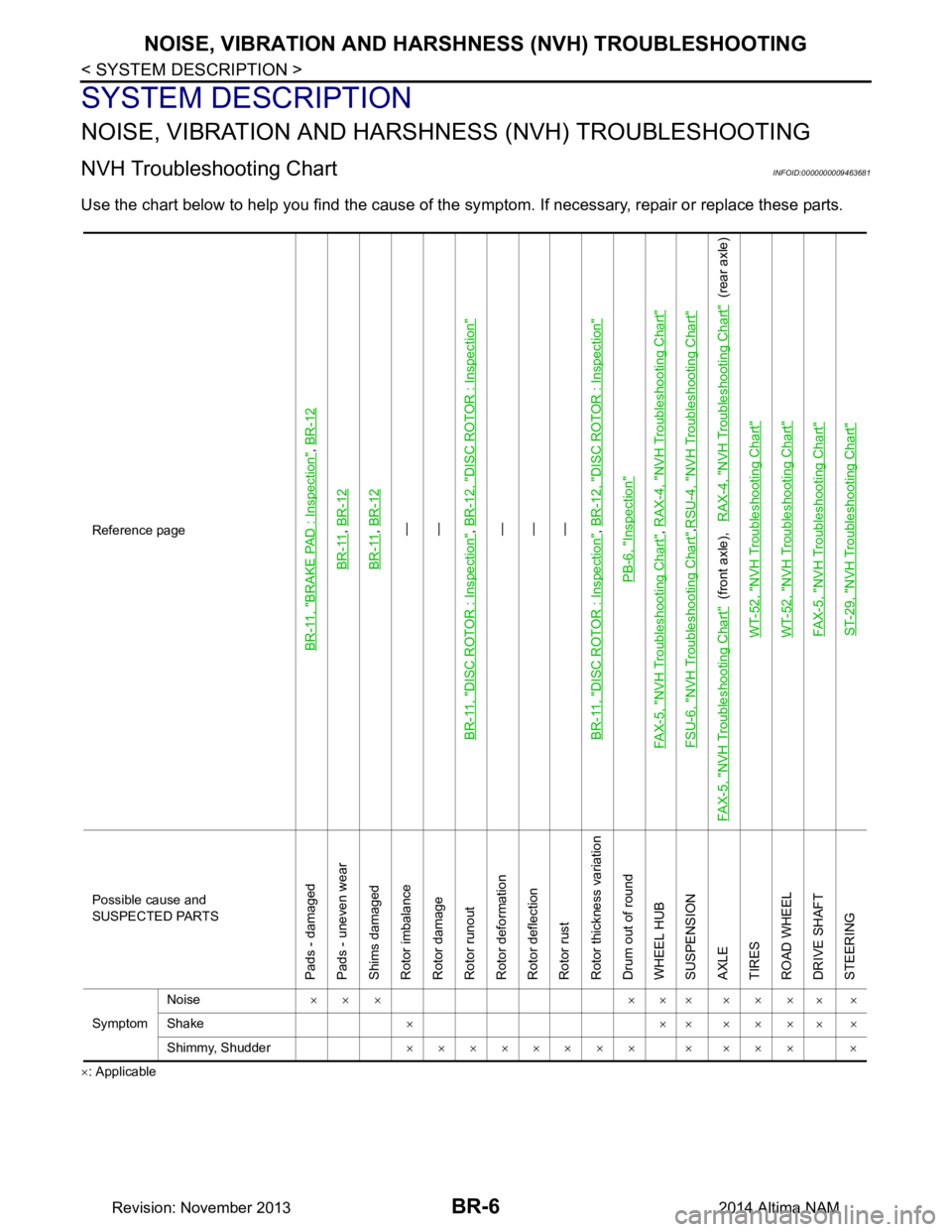
BR-6
< SYSTEM DESCRIPTION >
NOISE, VIBRATION AND HARSHNESS (NVH) TROUBLESHOOTING
SYSTEM DESCRIPTION
NOISE, VIBRATION AND HARSHNESS (NVH) TROUBLESHOOTING
NVH Troubleshooting ChartINFOID:0000000009463681
Use the chart below to help you find the cause of the sy mptom. If necessary, repair or replace these parts.
×: ApplicableReference page
BR-11, "BRAKE PAD : Inspection"
,
BR-12
BR-11
, BR-12
BR-11
, BR-12—
—
BR-11, "DISC ROTOR : Inspection", BR-12, "DISC ROTOR : Inspection"—
—
—
BR-11, "DISC ROTOR : Inspection", BR-12, "DISC ROTOR : Inspection"
PB-6, "Inspection"
FAX-5, "NVH Troubleshooting Chart"
, RAX-4, "NVH Troubleshooting Chart"
FSU-6, "NVH Troubleshooting Chart"
,RSU-4, "NVH Troubleshooting Chart"
FAX-5, "NVH Troubleshooting Chart"
(front axle), RAX-4, "NVH Troubleshooting Chart"
(rear axle)
WT-52, "NVH Troubleshooting Chart"
WT-52, "NVH Troubleshooting Chart"FAX-5, "NVH Troubleshooting Chart"ST-29, "NVH Troubleshooting Chart"
Possible cause and
SUSPECTED PARTS
Pads - damaged
Pads - uneven wear
Shims damaged
Rotor imbalance
Rotor damage
Rotor runout
Rotor deformation
Rotor deflection
Rotor rust
Rotor thickness variation
Drum out of round
WHEEL HUB
SUSPENSION
AXLE
TIRES
ROAD WHEEL
DRIVE SHAFT
STEERING
Symptom Noise
××× ××× ×××
××
Shake × ×× ×××
××
Shimmy, Shudder ×××××××× × ××× ×
Revision: November 20132014 Altima NAM
Page 151 of 4801
![NISSAN TEANA 2014 Service Manual
PRECAUTIONSBRC-5
< PRECAUTION > [VDC/TCS/ABS]
C
D E
G H
I
J
K L
M A
B
BRC
N
O P
Precaution for Brake ControlINFOID:0000000009463736
• During ABS operation, the brake pedal may vibrate lightly and NISSAN TEANA 2014 Service Manual
PRECAUTIONSBRC-5
< PRECAUTION > [VDC/TCS/ABS]
C
D E
G H
I
J
K L
M A
B
BRC
N
O P
Precaution for Brake ControlINFOID:0000000009463736
• During ABS operation, the brake pedal may vibrate lightly and](/manual-img/5/57390/w960_57390-150.png)
PRECAUTIONSBRC-5
< PRECAUTION > [VDC/TCS/ABS]
C
D E
G H
I
J
K L
M A
B
BRC
N
O P
Precaution for Brake ControlINFOID:0000000009463736
• During ABS operation, the brake pedal may vibrate lightly and a mechanical noise may be heard. This is normal.
• Just after starting vehicle, the brake pedal may vibrate or a motor operating noise may be heard from engine
compartment. This is a normal status of operation check.
• Stopping distance may be longer than that of vehicles without ABS when vehicle drives on rough, gravel, or
snow-covered (fresh, deep snow) roads.
• When an error is indicated by ABS or another warning lamp, collect all necessary information from customer
(what symptoms are present under what conditions) and check for simple causes before starting diagnosis.
Besides electrical system inspection, check boos ter operation, brake fluid level, and fluid leaks.
• If incorrect tire sizes or types are installed on the vehicle or brake pads are not Genuine NISSAN parts, stop-
ping distance or steering stability may deteriorate.
• If there is a radio, antenna or related wiring near control module, ABS function may have a malfunction or
error.
• If aftermarket parts (car stereo, CD player, etc.) have been installed, check for incidents such as harness pinches, open circuits or improper wiring.
• If the following components are replaced with non-genuine components or modified, the VDC OFF indicator
lamp and SLIP indicator lamp may turn on or the VDC system may not operate properly. Components
related to suspension (shock absorbers, struts, springs , bushings, etc.), tires, wheels (exclude specified
size), components related to brake system (pads, roto rs, calipers, etc.), components related to engine (muf-
fler, ECM, etc.), components related to body reinforcement (roll bar, tower bar, etc.).
• Driving with broken or excessively worn suspensi on components, tires or brake system components may
cause the VDC OFF indicator lamp and the SLIP indicator lamp to turn on, and the VDC system may not
operate properly.
• When the TCS or VDC is activated by sudden acceleration or sudden turn, some noise may occur. The
noise is a result of the normal operation of the TCS and VDC.
• When driving on roads which have extreme slopes (such as mountainous roads) or high banks (such as sharp curves on a freeway), the VDC may not operate no rmally, or the VDC warning lamp and the SLIP indi-
cator lamp may turn on. This is not a problem if normal operation can be resumed after restarting the engine.
• Sudden turns (such as spin turns, acceleration turns), drifting, etc. with VDC turned off may cause the yaw rate/side/decel G sensor to indicate a problem. This is not a problem if normal operation can be resumed
after restarting the engine.
Precaution for CAN SystemINFOID:0000000009463737
• Do not apply voltage of 7.0V or higher to terminal to be measured.
• Maximum open terminal voltage of tester in use must be less than 7.0V.
• Before checking harnesses, turn ignition switch OFF and disconnect battery negative cable.
• Area to be repaired must be soldered and wrapped with tape. Make sure that fraying of twisted wire is within 110 mm (4.33 in).
PKIA0306E
Revision: November 20132014 Altima NAMRevision: November 20132014 Altima NAM
Page 204 of 4801
![NISSAN TEANA 2014 Service Manual
BRC-58
< BASIC INSPECTION >[VDC/TCS/ABS]
ADJUSTMENT OF STEERING ANGLE
SENSOR NEUTRAL POSITION
ADJUSTMENT OF STEERING ANGLE SENSOR NEUTRAL POSITION
DescriptionINFOID:0000000009463767
Refer to the tab NISSAN TEANA 2014 Service Manual
BRC-58
< BASIC INSPECTION >[VDC/TCS/ABS]
ADJUSTMENT OF STEERING ANGLE
SENSOR NEUTRAL POSITION
ADJUSTMENT OF STEERING ANGLE SENSOR NEUTRAL POSITION
DescriptionINFOID:0000000009463767
Refer to the tab](/manual-img/5/57390/w960_57390-203.png)
BRC-58
< BASIC INSPECTION >[VDC/TCS/ABS]
ADJUSTMENT OF STEERING ANGLE
SENSOR NEUTRAL POSITION
ADJUSTMENT OF STEERING ANGLE SENSOR NEUTRAL POSITION
DescriptionINFOID:0000000009463767
Refer to the table below to determine if adjustment of steering angle sensor neutral position is required.
×: Required –: Not required
Work ProcedureINFOID:0000000009463768
ADJUSTMENT OF STEERING ANGLE SENSOR NEUTRAL POSITION
CAUTION:
To adjust neutral position of steering an gle sensor, make sure to use CONSULT.
(Adjustment cannot be done without CONSULT).
1.ALIGN THE VEHICLE STATUS
Stop vehicle with front wheels in straight-ahead position.
>> GO TO 2.
2.PERFORM THE NEUTRAL POSITION ADJUST MENT FOR THE STEERING ANGLE SENSOR
1. On the CONSULT screen, touch “WORK SUPPO RT” and “ST ANG SEN ADJUSTMENT” in order.
2. Touch “START”.
CAUTION:
Do not touch steering wheel whil e adjusting steering angle sensor.
3. After approximately 10 seconds, touch “END”. NOTE:
After approximately 60 seconds, it ends automatically.
4. Turn ignition switch OFF, then turn it ON again. CAUTION:
Be sure to perform above operation.
>> GO TO 3.
3.CHECK DATA MONITOR
1. Run vehicle with front wheels in straight-ahead position, then stop.
2. Select “DATA MONITOR”. Then make sure “STR ANGLE SIG” is within 0 ±2.5 °.
Is the steering angle within the specified range?
YES >> GO TO 4.
NO >> Perform the neutral position adjustment fo r the steering angle sensor again, GO TO 1
4.ERASE THE SELF-DIAGNOSIS MEMORY
Erase the self-diagnosis memory of the ABS ac tuator and electric unit (control unit) and ECM.
• ABS actuator and electric unit (control unit): Refer to BRC-33, "CONSULT Function (ABS)"
.
Situation Adjustment of steering angle sensor neutral position
Removing/Installing ABS actuator and electric unit (control unit) —
Replacing ABS actuator and electric unit (control unit) ×
Removing/Installing steering angle sensor ×
Replacing steering angle sensor ×
Removing/Installing steering components ×
Replacing steering components ×
Removing/Installing suspension components ×
Replacing suspension components ×
Change tires to new ones —
Tire rotation —
Adjusting wheel alignment ×
Revision: November 20132014 Altima NAMRevision: November 20132014 Altima NAM
Page 208 of 4801
![NISSAN TEANA 2014 Service Manual
BRC-62
< BASIC INSPECTION >[VDC/TCS/ABS]
CALIBRATION OF DECEL G SENSOR
CALIBRATION OF DECEL G SENSOR
DescriptionINFOID:0000000009962236
Refer to the table below to determine if calibration of the dec NISSAN TEANA 2014 Service Manual
BRC-62
< BASIC INSPECTION >[VDC/TCS/ABS]
CALIBRATION OF DECEL G SENSOR
CALIBRATION OF DECEL G SENSOR
DescriptionINFOID:0000000009962236
Refer to the table below to determine if calibration of the dec](/manual-img/5/57390/w960_57390-207.png)
BRC-62
< BASIC INSPECTION >[VDC/TCS/ABS]
CALIBRATION OF DECEL G SENSOR
CALIBRATION OF DECEL G SENSOR
DescriptionINFOID:0000000009962236
Refer to the table below to determine if calibration of the decel G sensor is required.
×
: Required –: Not required
Work ProcedureINFOID:0000000009962237
CALIBRATION OF DECEL G SENSOR
CAUTION:
To calibrate the decel G sensor, make sure to use CONSULT.
(Calibration cannot be done without CONSULT).
1.ALIGN THE VEHICLE STATUS
Stop vehicle with front wheels in straight-ahead position.
>> GO TO 2.
2.PERFORM CALIBRATION OF DECEL G SENSOR
1. On the CONSULT screen, touch “WORK SUPPORT ” and “DECEL G SEN CALIBRATION” in order.
2. Touch “START”.
3. After approximately 10 seconds, touch “END”.
NOTE:
After approximately 60 seconds, it ends automatically.
4. Turn ignition switch OFF, then turn it ON again.
CAUTION:
Be sure to perform above operation.
>> GO TO 3.
3.CHECK DATA MONITOR
1. Run vehicle with front wheels in straight-ahead position, then stop.
2. Select “DATA MONITOR”. Then make sure “DECEL G SEN” is within ± 0.08G.
Is the inspection result normal?
YES >> GO TO 4.
NO >> Perform calibration of decel G sensor again, GO TO 1.
4.ERASE THE SELF-DIAGNOSIS MEMORY
Erase the self-diagnosis memory of the ABS ac tuator and electric unit (control unit) and ECM.
• ABS actuator and electric unit (control unit): Refer to BRC-33, "CONSULT Function (ABS)"
.
• ECM: Refer to EC-77, "CONSULT Function"
(QR25DE) or EC-601, "CONSULT Function" (VQ35DE).
Situation Calibration of decel G sensor
Removing/Installing ABS actuator and electric unit (control unit) —
Replacing ABS actuator and electric unit (control unit) ×
Removing/Installing steering components —
Replacing steering components —
Removing/Installing suspension components —
Replacing suspension components —
Removing/Installing tire —
Replacing tire —
Tire rotation —
Adjusting wheel alignment —
Removing/Installing yaw rate/side/decel G sensor ×
Replacing yaw rate/side/decel G sensor ×
Revision: November 20132014 Altima NAMRevision: November 20132014 Altima NAM
Page 292 of 4801

BRM-14
< PREPARATION >
BODY COMPONENT PARTS
*: Late Production Models
7.Reinforcement bracket (late produc-
tion models)* 8.
Front side member reinforcement
upper (LH / RH) 9. Front floor assembly (LH / RH)
10. Front side member center extension
(LH / RH) 11 .Front side member reinforcement
lower (LH / RH) 12.Front side member rear extension
(LH / RH)
13. Front side member assembly (LH /
RH) 14. Closing plate assembly (LH / RH) 15. Front side member sub-assembly (LH
/ RH)
16. Front suspension mounting bracket
(LH / RH) 17. Radiator core side support (LH / RH) 18.
Hoodledge reinforcement assembly
(LH / RH)
19. Hoodledge upper (LH / RH) 20. Hoodledge assembly lower rear 21. Dash side (LH / RH)
22. Outer floor member
reinforcement
(LH / RH) (late production models)* 23.
Inner floor member reinforcement
(LH / RH) (late production models)* 24. Outer sill support bracket (LH / RH)
25. Outer sill (LH / RH) 26. Rear sill outer reinforcement (LH /
RH) 27. Inner sill (LH / RH)
28. Front floor center 29. Rear seat crossmember assembly 30. Rear seat lower crossmember
31. Rear center crossmember 32. Rear side member assembly (LH /
RH) 33. Rear side member (LH / RH)
34. Rear side member extension (LH /
RH) 35. Rear wheel housing outer (LH / RH) 36 Rear floor rear side (LH / RH)
37. Rear floor rear 38. Rear floor front 39. Rear center crossmember
Manufacturing Plant Smyrna: built on 10/25/2012 or later
Canton: built on 11/07/2012 or later
Revision: November 20132014 Altima NAM
Page 336 of 4801

BRM-58
< SERVICE DATA AND SPECIFICATIONS (SDS)
BODY ALIGNMENT
Unit: mm (in)
Passenger CompartmentINFOID:0000000009464989
MEASUREMENTS
Unit: mm (in)
Position DescriptionG, g Front suspension member front weld nut hole 17 (0.67)
H, h Front suspension member rear weld nut hole LH dia 28 (1.10) RH 28X33 (1.10 X 1.30) J, j Front side member center extension locating hole 20 x 16 (0.79 x 0.63)
K, k Rear side member assembly hole 16 (0.79)
M, m Rear suspension member front stud tip N, n Rear suspension member rear stud tipP, p Rear side member stamping hole 18 x 16 (0.7 x 0.6)
Position Description E - e 1218 (47.95)F - f 1439 (56.65)
G - g 1589 (62.56) H - h 1455 (57.28) J - j 1625 (63.98)
K - k 1485 (58.46)
M - m 1463 (57.60) N - n 1313 (51.69)
P - P 1312 (51.65)
Q - q 1582 (62.28) R - r 1466 (57.72)
S - s 1624 (63.97)
AWKIA2268ZZ
Revision: November 20132014 Altima NAM
Page 474 of 4801
![NISSAN TEANA 2014 Service Manual
DAS
REAR VIEW CAMERA CALIBRATIONDAS-41
< BASIC INSPECTION > [ITS CONTROL UNIT]
C
D E
F
G H
I
J
K L
M B
N P
A
NOTE:
Replace camera unit if “00H Routine not activated” or “10H Writing error� NISSAN TEANA 2014 Service Manual
DAS
REAR VIEW CAMERA CALIBRATIONDAS-41
< BASIC INSPECTION > [ITS CONTROL UNIT]
C
D E
F
G H
I
J
K L
M B
N P
A
NOTE:
Replace camera unit if “00H Routine not activated” or “10H Writing error�](/manual-img/5/57390/w960_57390-473.png)
DAS
REAR VIEW CAMERA CALIBRATIONDAS-41
< BASIC INSPECTION > [ITS CONTROL UNIT]
C
D E
F
G H
I
J
K L
M B
N P
A
NOTE:
Replace camera unit if “00H Routine not activated” or “10H Writing error” are repeatedly indicated during the
above two services are performed.
9. Confirm that “Completed” is displayed and then select “End” to close the calibration procedure.
>> GO TO 3.
3.PERFORM SELF-DIAGNOSIS
Perform self-diagnosis of IT S control unit with CONSULT.
Is any DTC detected?
YES >> Perform diagnosis on the detected DTC and repa ir or replace the applicable item. Refer to DAS-
20, "DTC Index".
NO >> GO TO 4.
4.ACTION TEST
Test the system operation by action test. Refer to DAS-35, "Description"
.
>> Work End.
Displayed item Possible cause Service procedure
SUSPENSION —
Temporary malfunction in internal processing of the rear
view camera. Go back to Step 1
00H Routine not ac-
tivated Rear view camera unit malfunction.
Position the target appro-
priately again. Perform
the aiming again. Refer
to DAS-39, "Work Proce-
dure (Target Setting)".
10H Writing error • Temporary malfunction in internal processing of the
rear view camera.
• Rear view camera malfunction.
X AIMING NG Y
(X: 0 - 7, Y: 1 - 8) —• A target is not-yet-placed.
(The rear view camera cannot detect a target.)
• The position of the rear view camera is not correct.
• Inappropriate work environment.
• Inappropriate vehicle condition. Position the target appro-
priately again. Perform
the aiming again. Refer
to DAS-38, "Work Proce-
dure (Preparation)".
ABNORMALLY COM-
PLETED —
Revision: November 20132014 Altima NAMRevision: November 20132014 Altima NAM