2014 NISSAN TEANA lock
[x] Cancel search: lockPage 4607 of 4801
![NISSAN TEANA 2014 Service Manual
TM-392
< REMOVAL AND INSTALLATION >[CVT: RE0F10E]
CONTROL VALVE
12. Install the snap ring (1) to the CVT unit harness connector (A).
13. Connect the CVT unit harness connector.
14. install fender p NISSAN TEANA 2014 Service Manual
TM-392
< REMOVAL AND INSTALLATION >[CVT: RE0F10E]
CONTROL VALVE
12. Install the snap ring (1) to the CVT unit harness connector (A).
13. Connect the CVT unit harness connector.
14. install fender p](/manual-img/5/57390/w960_57390-4606.png)
TM-392
< REMOVAL AND INSTALLATION >[CVT: RE0F10E]
CONTROL VALVE
12. Install the snap ring (1) to the CVT unit harness connector (A).
13. Connect the CVT unit harness connector.
14. install fender protector side cover (LH).
15. Install the magnet while aligning it with the convex side of oil
pan.
CAUTION:
Completely clean the iron powder from the magnet area of
oil pan and the magnet.
16. Install the oil pan to the transaxle case with the following proce- dure.
1. Install the oil pan gasket to the oil pan. CAUTION:
• Completely wipe out any moisture, oil, and old gasket from the oil pan gasket surface and
bolt hole of oil pan and transaxle case.
• Do not reuse oil pan gasket.
2. Install the oil pan assembly to the transaxle case, and then temporarily tighten the oil pan bolt.
3. Tighten the oil pan bolts in the order shown to the specified torque.
4. Tighten the oil pan bolts again clockwise from (1) shown to the specified torque.
17. Install drain plug gasket to drain plug. CAUTION:
Do not reuse drain plug gasket.
18. Install drain plug to oil pan.
19. Connect battery negative terminal. Refer to PG-73, "Removal
and Installation (Battery)".
20. Fill with CVT fluid to transaxle assembly. Refer to TM-377, "Inspection"
.
InspectionINFOID:0000000009464346
INSPECTION AFTER REMOVAL
Check oil pan for foreign material.
• If a large amount of worn material is found, clutch plate may be worn.
• If iron powder is found, bearings, gears, or clutch plates may be worn.
• If aluminum powder is found, bushing may be worn, or chips or burrs of aluminum casting parts may enter.
Check points where wear is found in all cases.
INSPECTION AFTER INSTALLATION
Check the CVT fluid level and leakage. Refer to TM-377, "Inspection".
: Front
JPDIA0654ZZ
JPDIA0664ZZ
Revision: November 20132014 Altima NAMRevision: November 20132014 Altima NAM
Page 4623 of 4801
![NISSAN TEANA 2014 Service Manual
TM-408
< UNIT REMOVAL AND INSTALLATION >[CVT: RE0F10E]
TRANSAXLE ASSEMBLY
1. Remove the engine and transaxle with the front suspension member as a unit. Refer to
EM-220,
"Removal and Installation".
NISSAN TEANA 2014 Service Manual
TM-408
< UNIT REMOVAL AND INSTALLATION >[CVT: RE0F10E]
TRANSAXLE ASSEMBLY
1. Remove the engine and transaxle with the front suspension member as a unit. Refer to
EM-220,
"Removal and Installation".](/manual-img/5/57390/w960_57390-4622.png)
TM-408
< UNIT REMOVAL AND INSTALLATION >[CVT: RE0F10E]
TRANSAXLE ASSEMBLY
1. Remove the engine and transaxle with the front suspension member as a unit. Refer to
EM-220,
"Removal and Installation".
2. Disconnect the transaxle harness connectors.
3. Disconnect the CVT oil warmer water hoses from engine side. Refer to TM-400, "WATER HOSE :
Removal and Installation".
4. Remove the CVT fluid charging pipe.
5. Remove the transaxle to engine and engine to transaxle bolts.
6. Separate the engine from the transaxle and remove the engine from the front suspension member. Refer to EM-220, "Removal and Installation"
.
NOTE:
Using paint, put matching marks on the drive plat e and torque converter when removing the torque con-
verter to drive plate nuts.
7. Remove transmission bracket.
8. Lift the transaxle from the front suspension member.
INSTALLATION
Installation is in the reverse order of removal.
NOTE:
Write down the serial number of the new transaxle assembly.
CAUTION:
• When replacing an engine or transaxle you must m ake sure any dowels are installed correctly during
re-assembly
• Improper alignment caused by missing dowels m ay cause vibration, oil leaks or breakage of drive
train components.
• Do not reuse O-rings or copper sealing washers.
• When turning crankshaft, turn it clockwi se as viewed from the front of the engine.
• When tightening the nuts for the torque converte r while securing the crankshaft pulley bolt, be sure
to confirm the tightening torque of the crankshaft pulley bolt. Refer to EM-174, "Removal and Instal-
lation".
• After converter is installed to drive plate, rota te crankshaft several turns to check that CVT rotates
freely without binding.
• When installing the CVT to the en gine, align the matching mark on the drive plate with the matching
mark on the torque converter.
When installing CVT assembly to th e engine assembly, attach the bolts in accordance with the follow-
ing standard.
JSDIA4208GB
Revision: November 20132014 Altima NAMRevision: November 20132014 Altima NAM
Page 4628 of 4801
![NISSAN TEANA 2014 Service Manual
SERVICE DATA AND SPECIFICATIONS (SDS)TM-413
< SERVICE DATA AND SPECIFICATIONS (SDS) [CVT: RE0F10E]
C
EF
G H
I
J
K L
M A
B
TM
N
O P
SERVICE DATA AND SPECIFICATIONS (SDS)
SERVICE DATA AND SPECIFICATI NISSAN TEANA 2014 Service Manual
SERVICE DATA AND SPECIFICATIONS (SDS)TM-413
< SERVICE DATA AND SPECIFICATIONS (SDS) [CVT: RE0F10E]
C
EF
G H
I
J
K L
M A
B
TM
N
O P
SERVICE DATA AND SPECIFICATIONS (SDS)
SERVICE DATA AND SPECIFICATI](/manual-img/5/57390/w960_57390-4627.png)
SERVICE DATA AND SPECIFICATIONS (SDS)TM-413
< SERVICE DATA AND SPECIFICATIONS (SDS) [CVT: RE0F10E]
C
EF
G H
I
J
K L
M A
B
TM
N
O P
SERVICE DATA AND SPECIFICATIONS (SDS)
SERVICE DATA AND SPECIFICATIONS (SDS)
General SpecificationINFOID:0000000009464379
*1: Refer to MA-11, "FOR USA AND CANADA : Fluids and Lubricants".
*2: The CVT fluid capacity is the reference value.
Shift CharacteristicsINFOID:0000000009464380
Unit: rpm
CAUTION:
Lock-up is engaged at the vehicle speed of approximately 18 km/h (12 MPH) to 40 km/h (24 MPH).
Stall SpeedINFOID:0000000009464381
Torque ConverterINFOID:0000000009464382
Unit: mm (in)
Heater ThermostatINFOID:0000000009464383
Standard
Reference value
Applied model Engine VQ35DE
Axle 2WD
Transaxle model RE0F10E
Transaxle gear ratio D position 2.436 – 0.384
R position 0.745
Final drive 4.677
Recommended fluid Genuine NISSAN CVT Fluid NS-3
*1
Fluid capacity liter (US qt, Imp qt) Approx. 8.2 (8-5/8, 7-1/4)*2
CAUTION:
• Use only Genuine NISSAN CVT Fluid NS-3. Never mix with other fluid.
• Using CVT fluid other than Genuine NISSAN CVT Fluid NS-3 will deteriorate in driveability and CVT durability, and may dam-
age the CVT, which is not covered by the NISSAN new vehicle limited warranty.
Throttle position Shift pattern Engine speed
At 40 km/h (25 MPH) At 60 km/h (37 MPH)
2/8 “D” position 1,410 – 1,550 1,550 – 1,710
8/8 “D” position 3,610 – 3,990 4,560 – 5,040
Stall speed 2,400 – 2,700 rpm
Distance “A” between the converter housing and torque converter 14.0 (0.55)
Va l v e l i f tMore than 5.0 mm (0.197 in)
Valve opening temperature 71 °C (160 °F)
Minimum valve lift 5.0 mm/85 °C (0.197 in/203 °F)
Revision: November 20132014 Altima NAMRevision: November 20132014 Altima NAM
Page 4655 of 4801
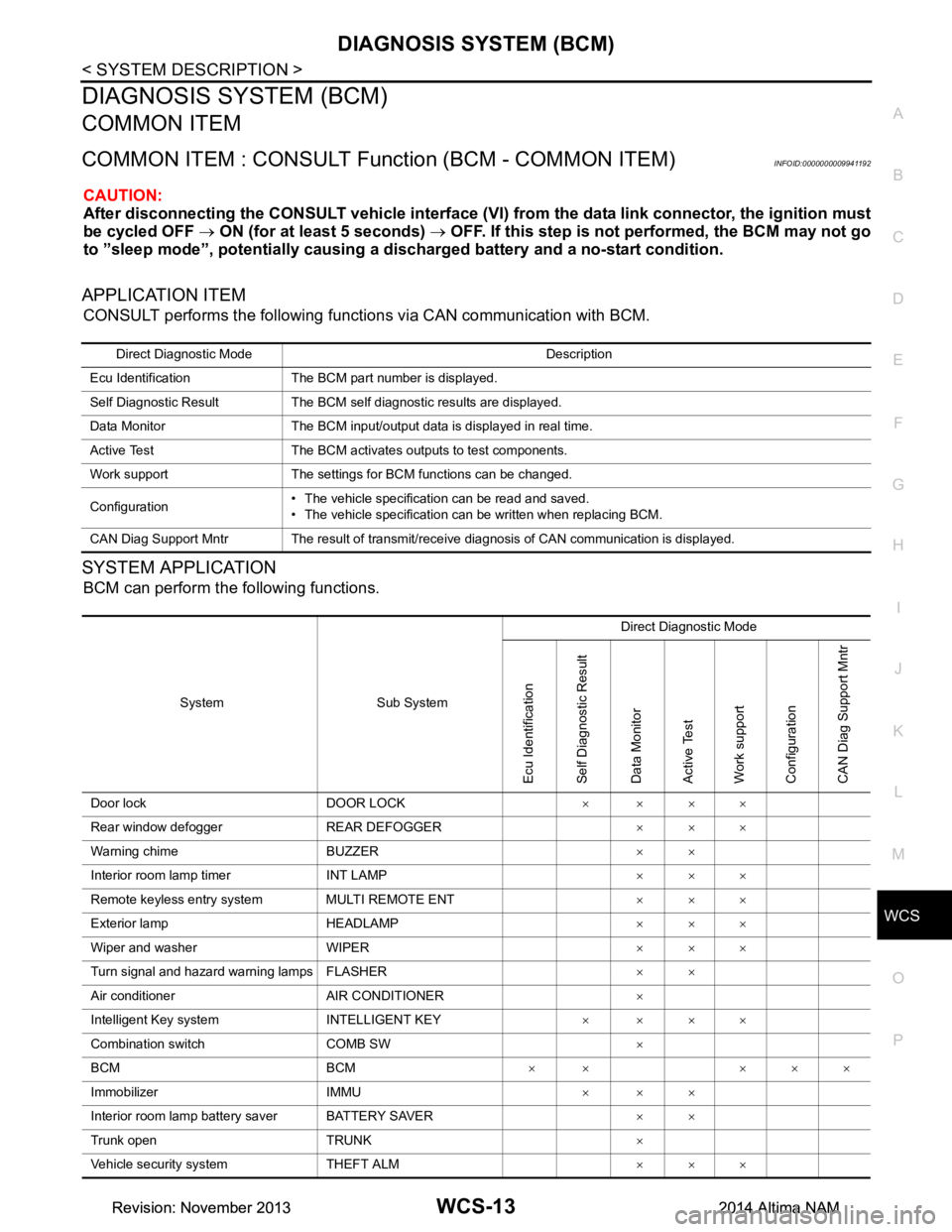
WCS
DIAGNOSIS SYSTEM (BCM)WCS-13
< SYSTEM DESCRIPTION >
C
D E
F
G H
I
J
K L
M B
A
O P
DIAGNOSIS SYSTEM (BCM)
COMMON ITEM
COMMON ITEM : CONSULT Function (BCM - COMMON ITEM)INFOID:0000000009941192
CAUTION:
After disconnecting the CONSULT vehicle interface (VI) from the data link connector, the ignition must
be cycled OFF → ON (for at least 5 seconds) → OFF. If this step is not performed, the BCM may not go
to ”sleep mode”, potentiall y causing a discharged battery and a no-start condition.
APPLICATION ITEM
CONSULT performs the following functions via CAN communication with BCM.
SYSTEM APPLICATION
BCM can perform the following functions.
Direct Diagnostic Mode Description
Ecu Identification The BCM part number is displayed.
Self Diagnostic Result The BCM self diagnostic results are displayed.
Data Monitor The BCM input/output data is displayed in real time.
Active Test The BCM activates outputs to test components.
Work support The settings for BCM functions can be changed.
Configuration • The vehicle specification can be read and saved.
• The vehicle specification can be written when replacing BCM.
CAN Diag Support Mntr The result of transmit/receive diagnosis of CAN communication is displayed.
System Sub System Direct Diagnostic Mode
Ecu Identification
Self Diagnostic Result
Data Monitor
Active Test
Work support
Configuration
CAN Diag Su pport Mntr
Door lock DOOR LOCK ××××
Rear window defogger REAR DEFOGGER ×××
Warning chime BUZZER ××
Interior room lamp timer INT LAMP ×××
Remote keyless entry system MULTI REMOTE ENT ×××
Exterior lamp HEADLAMP ×××
Wiper and washer WIPER ×××
Turn signal and hazard warning lamps FLASHER ××
Air conditioner AIR CONDITIONER ×
Intelligent Key system INTELLIGENT KEY ××××
Combination switch COMB SW ×
BCM BCM × × ×××
Immobilizer IMMU ×××
Interior room lamp battery saver BATTERY SAVER ××
Trunk open TRUNK ×
Vehicle security system THEFT ALM ×××
Revision: November 20132014 Altima NAMRevision: November 20132014 Altima NAM
Page 4656 of 4801
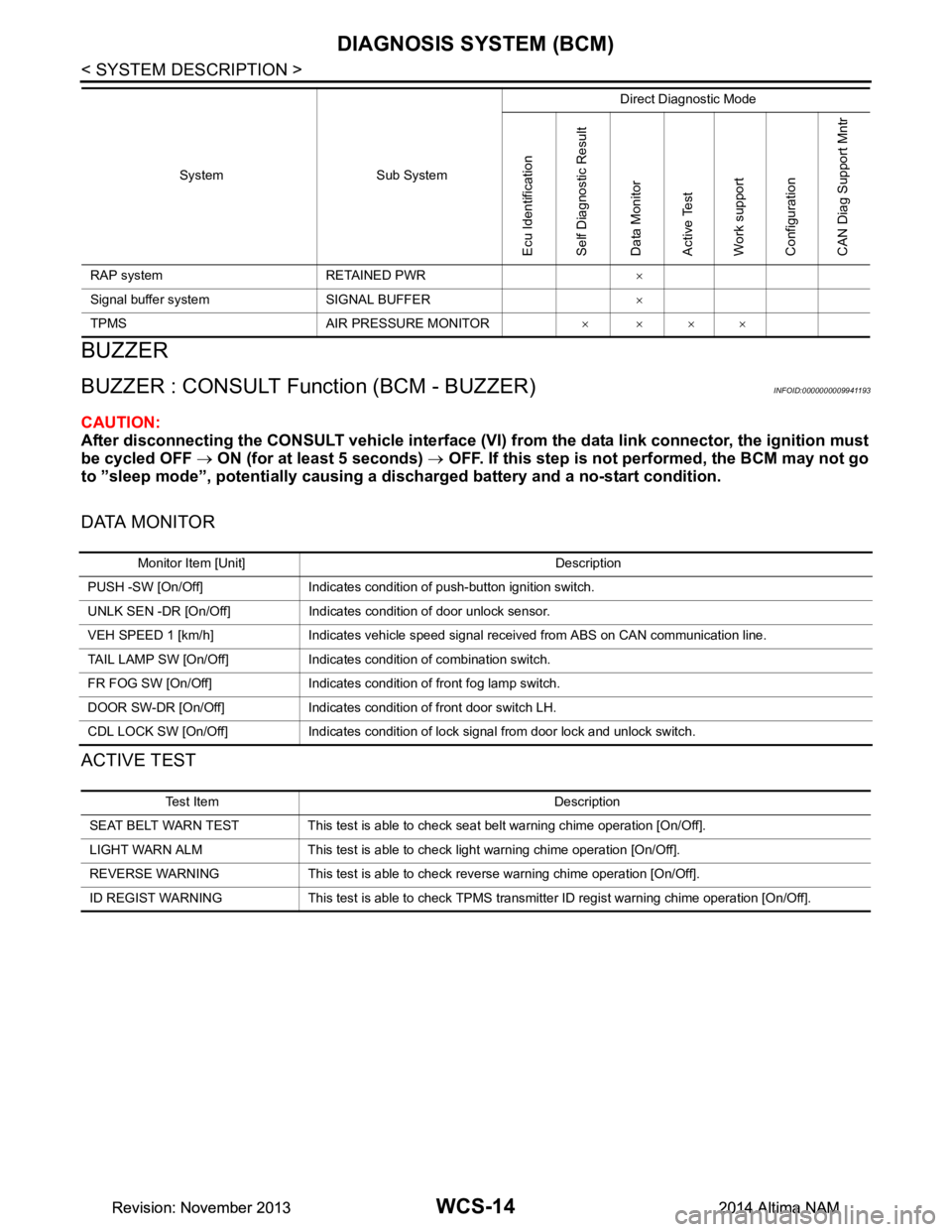
WCS-14
< SYSTEM DESCRIPTION >
DIAGNOSIS SYSTEM (BCM)
BUZZER
BUZZER : CONSULT Function (BCM - BUZZER)INFOID:0000000009941193
CAUTION:
After disconnecting the CONSULT vehicle interface (VI) from the data link connector, the ignition must
be cycled OFF → ON (for at least 5 seconds) → OFF. If this step is not performed, the BCM may not go
to ”sleep mode”, potentially causing a di scharged battery and a no-start condition.
DATA MONITOR
ACTIVE TEST
RAP system RETAINED PWR ×
Signal buffer system SIGNAL BUFFER ×
TPMS AIR PRESSURE MONITOR ××××
System Sub System
Direct Diagnostic Mode
Ecu Identification
Self Diagnostic Result
Data Monitor
Active Test
Work support
Configuration
CAN Diag Support Mntr
Monitor Item [Unit] Description
PUSH -SW [On/Off] Indicates condition of push-button ignition switch.
UNLK SEN -DR [On/Off] Indicates condition of door unlock sensor.
VEH SPEED 1 [km/h] Indicates vehicle speed signal received from ABS on CAN communication line.
TAIL LAMP SW [On/Off] Indicates condition of combination switch.
FR FOG SW [On/Off] Indicates condition of front fog lamp switch.
DOOR SW-DR [On/Off] Indicates condition of front door switch LH.
CDL LOCK SW [On/Off] Indicates condition of lock signal from door lock and unlock switch.
Test Item Description
SEAT BELT WARN TEST This test is able to check seat belt warning chime operation [On/Off].
LIGHT WARN ALM This test is able to check light warning chime operation [On/Off].
REVERSE WARNING This test is able to check reverse warning chime operation [On/Off].
ID REGIST WARNING This test is able to check TPMS transmitter ID regist warning chime operation [On/Off].
Revision: November 20132014 Altima NAMRevision: November 20132014 Altima NAM
Page 4685 of 4801
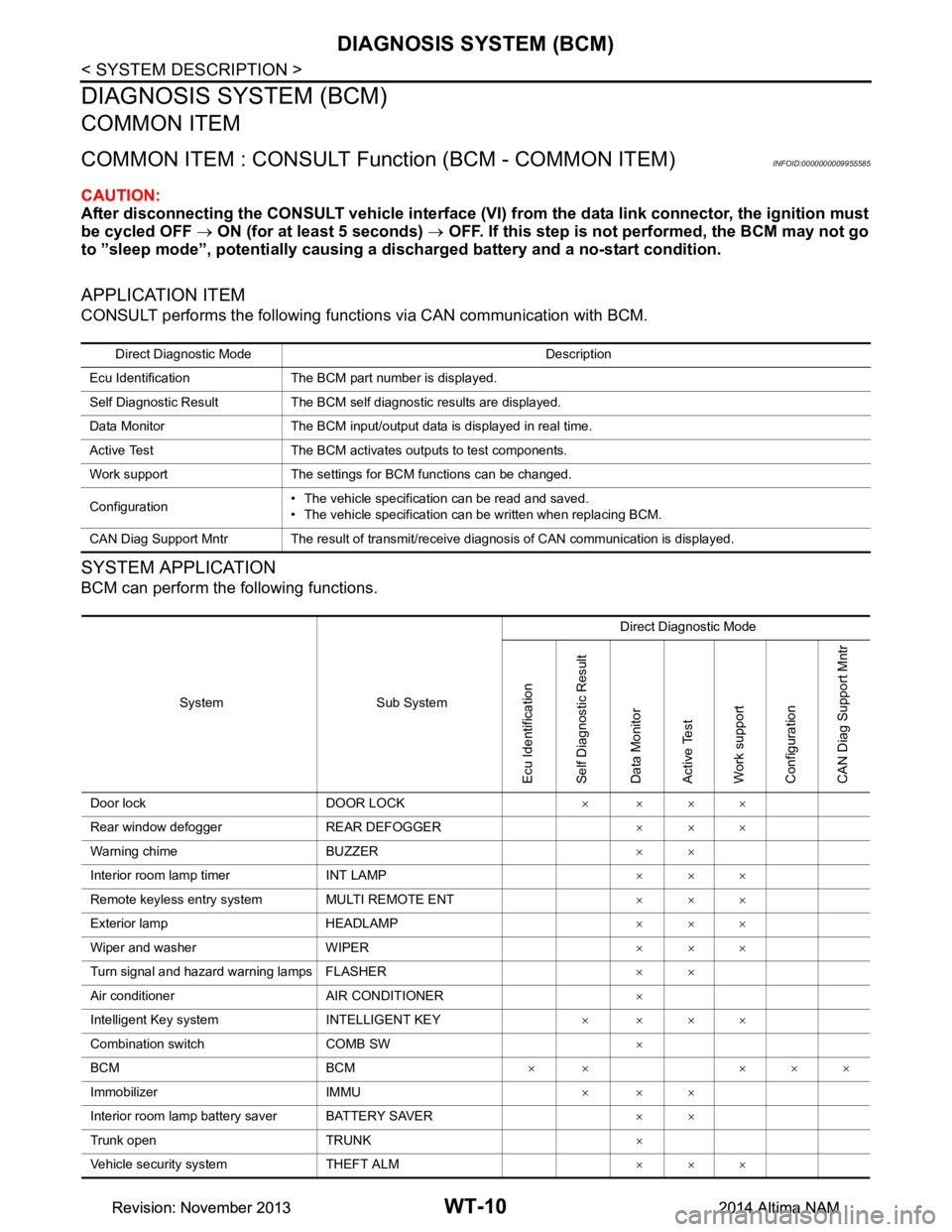
WT-10
< SYSTEM DESCRIPTION >
DIAGNOSIS SYSTEM (BCM)
DIAGNOSIS SYSTEM (BCM)
COMMON ITEM
COMMON ITEM : CONSULT Function (BCM - COMMON ITEM)INFOID:0000000009955585
CAUTION:
After disconnecting the CONSULT vehicle interface (VI) from the data link connector, the ignition must
be cycled OFF → ON (for at least 5 seconds) → OFF. If this step is not performed, the BCM may not go
to ”sleep mode”, potentially causing a di scharged battery and a no-start condition.
APPLICATION ITEM
CONSULT performs the following functions via CAN communication with BCM.
SYSTEM APPLICATION
BCM can perform the following functions.
Direct Diagnostic Mode Description
Ecu Identification The BCM part number is displayed.
Self Diagnostic Result The BCM self diagnostic results are displayed.
Data Monitor The BCM input/output data is displayed in real time.
Active Test The BCM activates outputs to test components.
Work support The settings for BCM functions can be changed.
Configuration • The vehicle specification can be read and saved.
• The vehicle specification can be written when replacing BCM.
CAN Diag Support Mntr The result of transmit/receive diagnosis of CAN communication is displayed.
System Sub System Direct Diagnostic Mode
Ecu Identification
Self Diagnostic Result
Data Monitor
Active Test
Work support
Configuration
CAN Diag Su pport Mntr
Door lock DOOR LOCK ××××
Rear window defogger REAR DEFOGGER ×××
Warning chime BUZZER ××
Interior room lamp timer INT LAMP ×××
Remote keyless entry system MULTI REMOTE ENT ×××
Exterior lamp HEADLAMP ×××
Wiper and washer WIPER ×××
Turn signal and hazard warning lamps FLASHER ××
Air conditioner AIR CONDITIONER ×
Intelligent Key system INTELLIGENT KEY ××××
Combination switch COMB SW ×
BCM BCM × × ×××
Immobilizer IMMU ×××
Interior room lamp battery saver BATTERY SAVER ××
Trunk open TRUNK ×
Vehicle security system THEFT ALM ×××
Revision: November 20132014 Altima NAMRevision: November 20132014 Altima NAM
Page 4745 of 4801
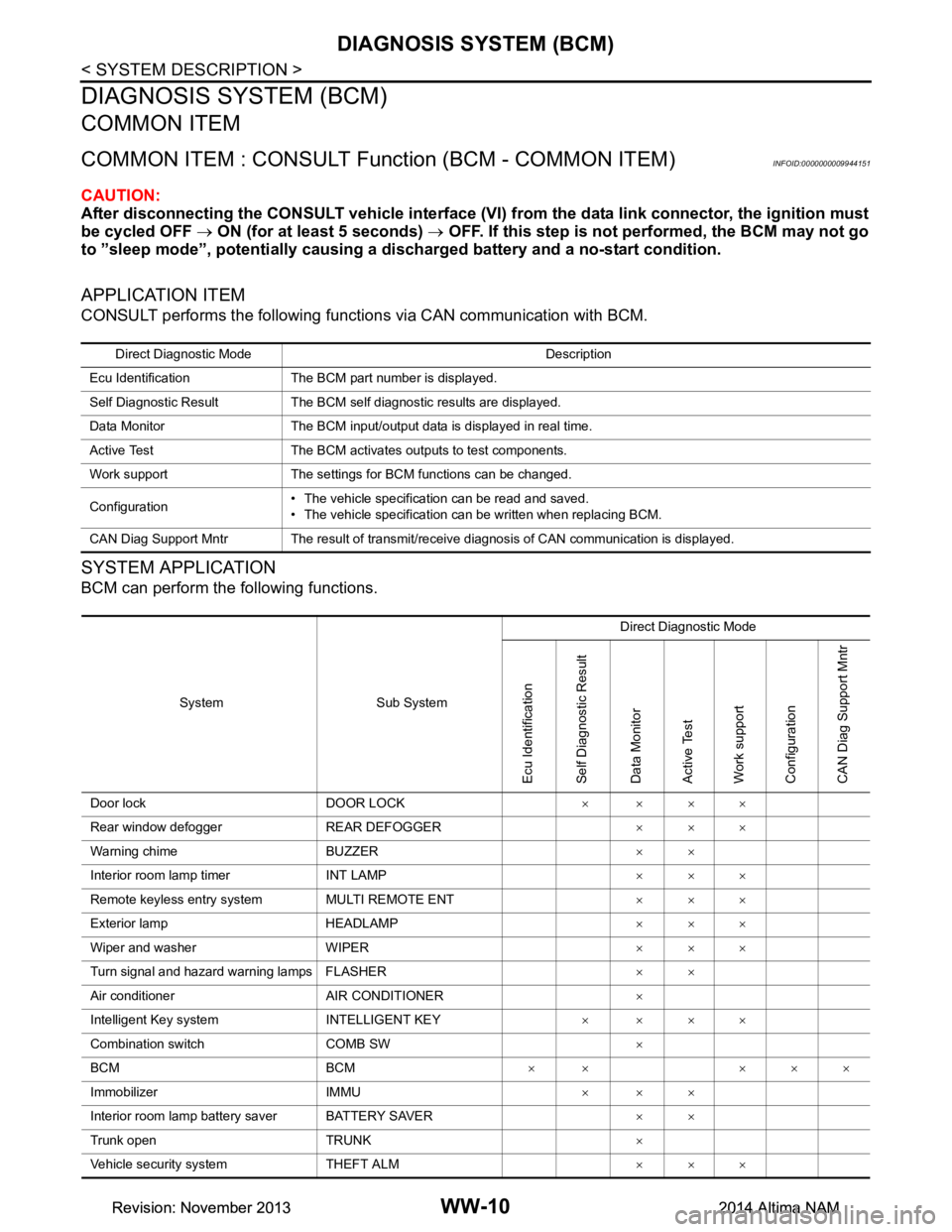
WW-10
< SYSTEM DESCRIPTION >
DIAGNOSIS SYSTEM (BCM)
DIAGNOSIS SYSTEM (BCM)
COMMON ITEM
COMMON ITEM : CONSULT Function (BCM - COMMON ITEM)INFOID:0000000009944151
CAUTION:
After disconnecting the CONSULT vehicle interface (VI) from the data link connector, the ignition must
be cycled OFF → ON (for at least 5 seconds) → OFF. If this step is not performed, the BCM may not go
to ”sleep mode”, potentially causing a di scharged battery and a no-start condition.
APPLICATION ITEM
CONSULT performs the following functions via CAN communication with BCM.
SYSTEM APPLICATION
BCM can perform the following functions.
Direct Diagnostic Mode Description
Ecu Identification The BCM part number is displayed.
Self Diagnostic Result The BCM self diagnostic results are displayed.
Data Monitor The BCM input/output data is displayed in real time.
Active Test The BCM activates outputs to test components.
Work support The settings for BCM functions can be changed.
Configuration • The vehicle specification can be read and saved.
• The vehicle specification can be written when replacing BCM.
CAN Diag Support Mntr The result of transmit/receive diagnosis of CAN communication is displayed.
System Sub System Direct Diagnostic Mode
Ecu Identification
Self Diagnostic Result
Data Monitor
Active Test
Work support
Configuration
CAN Diag Su pport Mntr
Door lock DOOR LOCK ××××
Rear window defogger REAR DEFOGGER ×××
Warning chime BUZZER ××
Interior room lamp timer INT LAMP ×××
Remote keyless entry system MULTI REMOTE ENT ×××
Exterior lamp HEADLAMP ×××
Wiper and washer WIPER ×××
Turn signal and hazard warning lamps FLASHER ××
Air conditioner AIR CONDITIONER ×
Intelligent Key system INTELLIGENT KEY ××××
Combination switch COMB SW ×
BCM BCM × × ×××
Immobilizer IMMU ×××
Interior room lamp battery saver BATTERY SAVER ××
Trunk open TRUNK ×
Vehicle security system THEFT ALM ×××
Revision: November 20132014 Altima NAMRevision: November 20132014 Altima NAM
Page 4749 of 4801
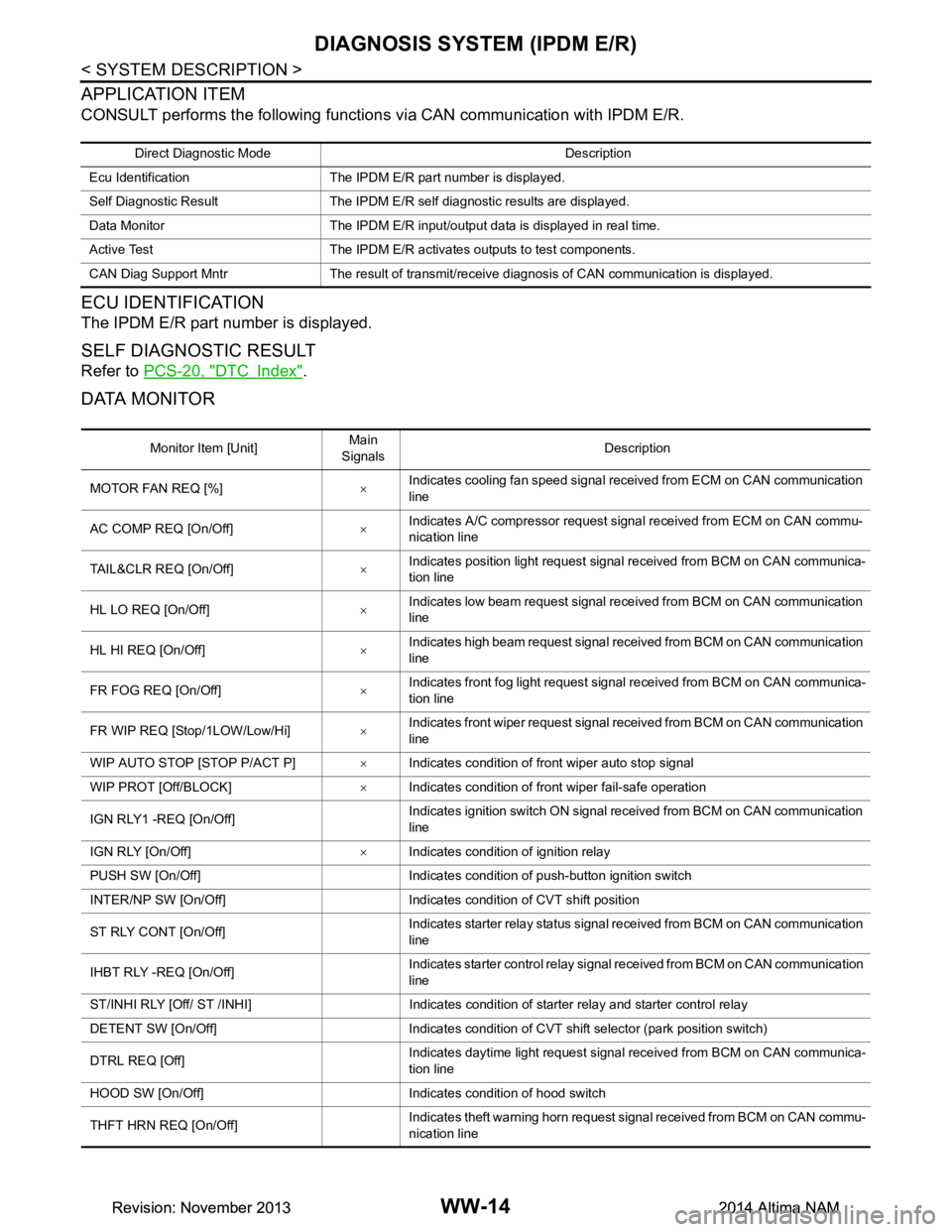
WW-14
< SYSTEM DESCRIPTION >
DIAGNOSIS SYSTEM (IPDM E/R)
APPLICATION ITEM
CONSULT performs the following functions via CAN communication with IPDM E/R.
ECU IDENTIFICATION
The IPDM E/R part number is displayed.
SELF DIAGNOSTIC RESULT
Refer to PCS-20, "DTC Index".
DATA MONITOR
Direct Diagnostic Mode Description
Ecu Identification The IPDM E/R part number is displayed.
Self Diagnostic Result The IPDM E/R self diagnostic results are displayed.
Data Monitor The IPDM E/R input/output data is displayed in real time.
Active Test The IPDM E/R activates outputs to test components.
CAN Diag Support Mntr The result of transmit/receive diagnosis of CAN communication is displayed.
Monitor Item [Unit] Main
Signals Description
MOTOR FAN REQ [%] ×Indicates cooling fan speed signal received from ECM on CAN communication
line
AC COMP REQ [On/Off] ×Indicates A/C compressor request signal received from ECM on CAN commu-
nication line
TAIL&CLR REQ [On/Off] ×Indicates position light request signal received from BCM on CAN communica-
tion line
HL LO REQ [On/Off] ×Indicates low beam request signal received from BCM on CAN communication
line
HL HI REQ [On/Off] ×Indicates high beam request signal received from BCM on CAN communication
line
FR FOG REQ [On/Off] ×Indicates front fog light request signal received from BCM on CAN communica-
tion line
FR WIP REQ [Stop/1LOW/Low/Hi] ×Indicates front wiper request signal received from BCM on CAN communication
line
WIP AUTO STOP [STOP P/ACT P] ×Indicates condition of front wiper auto stop signal
WIP PROT [Off/BLOCK] ×Indicates condition of front wiper fail-safe operation
IGN RLY1 -REQ [On/Off] Indicates ignition switch ON signal received from BCM on CAN communication
line
IGN RLY [On/Off] ×Indicates condition of ignition relay
PUSH SW [On/Off] Indicates condition of push-button ignition switch
INTER/NP SW [On/Off] Indicates condition of CVT shift position
ST RLY CONT [On/Off] Indicates starter relay status signal received from BCM on CAN communication
line
IHBT RLY -REQ [On/Off] Indicates starter control relay signal received from BCM on CAN communication
line
ST/INHI RLY [Off/ ST /INHI] Indicates condition of starter relay and starter control relay
DETENT SW [On/Off] Indicates condition of CVT shift selector (park position switch)
DTRL REQ [Off] Indicates daytime light request signal received from BCM on CAN communica-
tion line
HOOD SW [On/Off] Indicates condition of hood switch
THFT HRN REQ [On/Off] Indicates theft warning horn request signal received from BCM on CAN commu-
nication line
Revision: November 20132014 Altima NAMRevision: November 20132014 Altima NAM