2014 NISSAN TEANA window
[x] Cancel search: windowPage 515 of 4801
![NISSAN TEANA 2014 Service Manual
DAS-82
< SYSTEM DESCRIPTION >[LDW]
HANDLING PRECAUTION
HANDLING PRECAUTION
Precautions for Lane Departure WarningINFOID:0000000009464727
REAR VIEW CAMERA HANDLING
The rear camera unit “1” for the NISSAN TEANA 2014 Service Manual
DAS-82
< SYSTEM DESCRIPTION >[LDW]
HANDLING PRECAUTION
HANDLING PRECAUTION
Precautions for Lane Departure WarningINFOID:0000000009464727
REAR VIEW CAMERA HANDLING
The rear camera unit “1” for the](/manual-img/5/57390/w960_57390-514.png)
DAS-82
< SYSTEM DESCRIPTION >[LDW]
HANDLING PRECAUTION
HANDLING PRECAUTION
Precautions for Lane Departure WarningINFOID:0000000009464727
REAR VIEW CAMERA HANDLING
The rear camera unit “1” for the LDW/BSW syst
ems is located above the rear license plate.
To keep the proper operation of the LDW systems and pr event a system malfunction, be sure to observe the
following:
• Always keep the camera lens clean. Be careful not to damage the nozzle of the automatic washer and
blower.
• Do not attach ”license plate accessories” that reflect light.
• Do not strike or damage the areas around the camera unit.
LANE DEPARTURE WARNING (LDW)
• LDW system is only a warning device to inform the dr iver of a potential unintended lane departure. It will not
steer the vehicle or prevent loss of cont rol. It is the driver’s responsibility to stay alert, drive safely, keep the
vehicle in the traveling lane, and be in control of the vehicle at all times.
• The camera unit may not detect properly under the following conditions:
- When towing a trailer.
- When strong light enters the camera unit. (For exampl e, direct sunlight or headlight from the rear.)
- When ambient light changes instantly. (For example, when the vehicle enters or exits a tunnel or passes
under a bridge.)
• Automatic washer and blower may not be able to secure detection capability when excessive dirt adheres on the camera lens.
• Excessive noise (e.g. audio system volume, open vehi cle window) will interfere with the chime sound, and it
may not be heard.
• The camera unit may not be able to detect properly under the following conditions:
- On roads where there are multiple parallel lane marker s; lane markers that are faded or not painted clearly;
yellow painted lane markers; non-standard lane markers; or lane markers covered with water, dirt or snow,
etc.
- On roads where the discontinued lane markers are still detectable.
- On roads where there are sharp curves.
- On roads where there are sharply c ontrasting objects, such as shadows, snow, water, wheel ruts, seams or
lines remaining after road repairs. (The LDW syst em could detect these items as lane markers.)
- On roads where the traveling lane merges or separates.
- When the vehicle's traveling direction does not align with the lane marker.
- When the road surface is very dark due to scarce ambient light or impaired tail lamp.
• When driving on a curved road, warning will be late on the outside of the curve due to the nature of the sys-
tem.
ALOIA0181ZZ
Revision: November 20132014 Altima NAMRevision: November 20132014 Altima NAM
Page 590 of 4801
![NISSAN TEANA 2014 Service Manual
DAS
HANDLING PRECAUTIONDAS-157
< SYSTEM DESCRIPTION > [BSW]
C
D E
F
G H
I
J
K L
M B
N P
A
HANDLING PRECAUTION
Precautions for Blind Spot WarningINFOID:0000000009464811
REAR VIEW CAMERA HANDLING
The NISSAN TEANA 2014 Service Manual
DAS
HANDLING PRECAUTIONDAS-157
< SYSTEM DESCRIPTION > [BSW]
C
D E
F
G H
I
J
K L
M B
N P
A
HANDLING PRECAUTION
Precautions for Blind Spot WarningINFOID:0000000009464811
REAR VIEW CAMERA HANDLING
The](/manual-img/5/57390/w960_57390-589.png)
DAS
HANDLING PRECAUTIONDAS-157
< SYSTEM DESCRIPTION > [BSW]
C
D E
F
G H
I
J
K L
M B
N P
A
HANDLING PRECAUTION
Precautions for Blind Spot WarningINFOID:0000000009464811
REAR VIEW CAMERA HANDLING
The rear camera unit “1” for the LDW/BSW sy stems is located above the rear license plate.
To keep the proper operation of the LDW systems and prev ent a system malfunction, be sure to observe the
following:
• Always keep the camera lens clean. Be careful not to damage the nozzle of the automatic washer and
blower.
• Do not attach ”license plate accessories” that reflect light.
• Do not strike or damage the areas around the camera unit.
BLIND SPOT WARNING (BSW)
• BSW system is not a replacement for proper drivi ng procedure and is not designed to prevent contact with
vehicles or objects. When changing lanes, always use the side and rear mirrors and turn and look in the
direction you will move to ensure it is safe to change lanes. Never rely solely on the BSW system.
• The camera unit may not detect properly under the following conditions:
- When towing a trailer.
- When strong light enters the camera unit. (For exampl e, direct sunlight or headlight from the rear.)
- When ambient light changes instantly. (For example, when the vehicle enters or exits a tunnel or passes
under a bridge.)
• Automatic washer and blower may not be able to secu re detection capability when excessive dirt adheres on
the camera lens.
• Excessive noise (e.g. audio system volume, open vehicle window) will interfere with the chime sound, and it
may not be heard.
• The camera unit may not be able to detect when certain objects are present such as:
- Pedestrians, bicycles, animals.
- Several types of vehicles such as motorcycles.
- Oncoming vehicles.
- A vehicle approaching rapidly from behind
- A vehicle which your vehicle overtakes rapidly.
• The camera unit may not be able to detect properly when your vehicle travels beside the middle section of a
vehicle with a long wheelbase (e.g., trailer truck, semi-trailer, tractor).
• The camera unit is designed to ignore most stationary objects, however objects such as guardrails, walls,
foliage and parked vehicles may occasionally be det ected. This is a normal operating condition.
• The camera unit may detect reflection image of vehicles or roadside objects that are not actually in the
detection zone, especially when the road is wet.
ALOIA0181ZZ
Revision: November 20132014 Altima NAMRevision: November 20132014 Altima NAM
Page 649 of 4801
![NISSAN TEANA 2014 Service Manual
DAS-216
< SYMPTOM DIAGNOSIS >[BSW]
NORMAL OPERATING CONDITION
NORMAL OPERATING CONDITION
DescriptionINFOID:0000000009464875
PRECAUTIONS FOR BLIND SPOT WARNING (BSW)
• The Blind Spot Warning system NISSAN TEANA 2014 Service Manual
DAS-216
< SYMPTOM DIAGNOSIS >[BSW]
NORMAL OPERATING CONDITION
NORMAL OPERATING CONDITION
DescriptionINFOID:0000000009464875
PRECAUTIONS FOR BLIND SPOT WARNING (BSW)
• The Blind Spot Warning system](/manual-img/5/57390/w960_57390-648.png)
DAS-216
< SYMPTOM DIAGNOSIS >[BSW]
NORMAL OPERATING CONDITION
NORMAL OPERATING CONDITION
DescriptionINFOID:0000000009464875
PRECAUTIONS FOR BLIND SPOT WARNING (BSW)
• The Blind Spot Warning system is not a replacem
ent for proper driving procedure and are not designed to
prevent contact with vehicles or objects. When c hanging lanes, always use the side and rear mirrors and
turn and look in the direction driver will move to ensure it is safe to change lanes. Never rely solely on the
Blind Spot Warning system.
• The Blind Spot Warning system may not provide a warn ing for vehicles that pass through the detection zone
quickly.
• Do not use the Blind Spot Warning system when towing a trailer.
• Excessive noise (e.g., audio system volume, open v ehicle window) will interfere with the chime sound, and it
may not be heard.
• The rear view camera may not be able to detect and activate Blind Spot Warning when certain objects are present such as:
- Pedestrians, bicycles, animals.
- Several types of vehicles such as motorcycles.
- Oncoming vehicles.
- Vehicles remaining in the detection zone when driver accelerates from a stop.
- A vehicle merging into an adjacent lane at a speed approximately the same as vehicle.
- A vehicle approaching rapidly from behind.
- Another vehicle which overtakes this vehicle rapidly.
• Severe weather or road spray conditions may reduce the abi lity of the rear view camera to detect other vehi-
cles.
• The rear view camera detection zone is designed based on a standard lane width. When driving in a wider
lane, the rear view camera may not detect vehicles in an adjacent lane. When driving in a narrow lane, the
rear view camera may detect vehicles driving two lanes away.
• The rear view camera is designed to ignore most stationary objects, however objects such as guardrails,
walls, foliage and parked vehicles may occasionally be detected. This is a normal operating condition.
PRECAUTIONS FOR BLIND SPOT WARNING
• Do not use the Blind Spot Warning system under the following conditions because the system may not func-
tion properly:
- During bad weather (e.g., rain, fog, snow, wind, etc.)
- When driving on slippery roads, such as on ice or snow, etc.
- When driving on winding or uneven roads.
- When there is a lane closure due to road repairs.
- When driving in a makeshift lane.
- When driving on roads where the lane width is too narrow.
- When driving with a tire that is not within normal tire c onditions (e.g., tire wear, low tire pressure, installation
of spare tire, tire chains, non-standard wheels).
- When the vehicle is equipped with non-original brake parts or suspension parts.
• The rear view camera may not detect lane markers in the following situations and the Blind Spot Warning
system may not operate properly:
- On roads where there are multiple parallel lane marker s; lane markers that are faded or not painted clearly;
yellow painted lane markers; nonstandard lane markers; lane markers covered with water, dirt, snow, etc.
- On roads where discontinued lane markers are still detectable.
- On roads where there are sharp curves.
- On roads where there are sharply c ontrasting objects, such as shadows, snow, water, wheel ruts, seams or
lines remaining after road repairs.
- On roads where the traveling lane merges or separates.
- When the vehicle traveling direction does not align with the lane markers.
- When rain, snow or dirt adheres to the lens of a the rear view camera unit.
- When a sudden change in brightness occurs. (e.g., when the vehicle enters or exits a tunnel or under a
bridge.)
- When steering quickly.
- When the hazard warning flashers are operated.
- When driving on a curve at a high speed.
Revision: November 20132014 Altima NAMRevision: November 20132014 Altima NAM
Page 665 of 4801
![NISSAN TEANA 2014 Service Manual
DAS-232
< SYSTEM DESCRIPTION >[MOD]
HANDLING PRECAUTION
HANDLING PRECAUTION
Precautions for Moving Objects DetectionINFOID:0000000009464892
REAR VIEW CAMERA HANDLING
• The rear view camera which is NISSAN TEANA 2014 Service Manual
DAS-232
< SYSTEM DESCRIPTION >[MOD]
HANDLING PRECAUTION
HANDLING PRECAUTION
Precautions for Moving Objects DetectionINFOID:0000000009464892
REAR VIEW CAMERA HANDLING
• The rear view camera which is](/manual-img/5/57390/w960_57390-664.png)
DAS-232
< SYSTEM DESCRIPTION >[MOD]
HANDLING PRECAUTION
HANDLING PRECAUTION
Precautions for Moving Objects DetectionINFOID:0000000009464892
REAR VIEW CAMERA HANDLING
• The rear view camera which is located on the back
of the trunk performs the Moving Object Detection sys-
tem.
• Always keep the rear view camera lens clean.
• Do not attach a sticker (including transparent material ), install an accessory or paint work over the camera
lens.
• Do not strike or scratch the lens causing physical damage to the camera or the surrounding area.
MOVING OBJECT DETECTION
• The Moving Object Detection system is not a repl acement for proper driving procedure and is not designed
to prevent contact with vehicles or objects. When backing up, always look in the direction driver will move to
ensure it is safe to proceed. Never rely solely on the Moving Object Detection system.
• Using the Moving Object Detection system under some road or weather conditions could lead to improper
system operation. Always rely on driver's own steering and braking operation to avoid accidents.
• The Moving Object Detection system may not provide a warning for vehicles that pass through the detection
zone quickly.
• Do not use the Moving Object Detection system when towing a trailer.
• Excessive noise (e.g., audio system volume, open v ehicle window) will interfere with the chime sound, and it
may not be heard.
• The rear view camera may not be able to detect and activate Moving Object Detection when certain objects are present such as:
- Pedestrians, bicycles, animals.
- A vehicle passing at a speed greater than approximately 15 MPH (24km/h).
• Severe weather or road spray conditions may reduce the ability of the radar to detect other vehicles.
• Do not use the MOD system under the following condi tions because the system may not function properly:
- When driving with a tire that is not within normal tire condition (example: tire wear, low pressure, spare tire, chain, non-standard wheels).
- When the vehicle is equipped with non-original brake parts or suspension parts.
Revision: November 20132014 Altima NAMRevision: November 20132014 Altima NAM
Page 723 of 4801
![NISSAN TEANA 2014 Service Manual
DAS-290
< SYMPTOM DIAGNOSIS >[MOD]
NORMAL OPERATING CONDITION
NORMAL OPERATING CONDITION
DescriptionINFOID:0000000009464956
MOVING OBJECT DETECTION
• The Moving Object Detection system is not a rep NISSAN TEANA 2014 Service Manual
DAS-290
< SYMPTOM DIAGNOSIS >[MOD]
NORMAL OPERATING CONDITION
NORMAL OPERATING CONDITION
DescriptionINFOID:0000000009464956
MOVING OBJECT DETECTION
• The Moving Object Detection system is not a rep](/manual-img/5/57390/w960_57390-722.png)
DAS-290
< SYMPTOM DIAGNOSIS >[MOD]
NORMAL OPERATING CONDITION
NORMAL OPERATING CONDITION
DescriptionINFOID:0000000009464956
MOVING OBJECT DETECTION
• The Moving Object Detection system is not a repl
acement for proper driving procedure and is not designed
to prevent contact with vehicles or objects. When backing up. always look in the direction driver will move to
ensure it is safe to proceed. Never rely solely on the Moving Object Detection system.
• Using the Moving Object Detection system under some road or weather condition could lead to improper
system operation. Always rely on driver's own steering and braking operation to avoid accidents.
• The Moving Object Detection system may not provide a warning for vehicles that pass through the detection
zone quickly.
• Do not use the Moving Object Detection system when towing a trailer.
• Excessive noise (e.g., audio system volume, open v ehicle window) will interfere with the chime sound, and it
may not be heard.
- Pedestrians, bicycles, animals.
- A vehicle passing at a speed greater than approximately 24km/h (15 MPH ).
• A rear view camera may not detect approaching vehicles in certain situations:
- When the vehicle parked aside obstruct the beam of the rear view camera.
- When the vehicle is parked in an angled parking space.
- When the vehicle is parked on an inclined ground.
- When the vehicle turns around into your vehicle’s aisle.
- When the angle formed by your vehicle and approaching vehicle is small.
• Severe weather or road spray conditions may reduce the ability of the radar to detect other vehicles.
• The rear view camera system may not detect:
- Small or moving object.
- Wedge-shaped objects.
- Object closer to the bumper than 30 cm (10 inch).
- Thin objects such as rope, wire, chain, etc.
• Do not use the MOD system under the following condi tions because the system may not function properly:
- When driving with a tire that is not the within normal tire condition (example: tire wear, low pressure, spare
tire, chain, non-standard wheels).
- When the vehicle is equipped with non-original brake parts or suspension parts.
Revision: November 20132014 Altima NAMRevision: November 20132014 Altima NAM
Page 726 of 4801

DEF-1
DRIVER CONTROLS
C
D E
F
G H
I
J
K
M
SECTION DEF
A
B
DEF
N
O P
CONTENTS
DEFOGGER
PRECAUTION ................ ...............................3
PRECAUTIONS .............................................. .....3
Precaution for Supplemental Restraint System
(SRS) "AIR BAG" and "SEAT BELT PRE-TEN-
SIONER" ............................................................. ......
3
Precaution for Work ..................................................3
PREPARATION ............................................4
PREPARATION .............................................. .....4
Special Service Tool ........................................... ......4
SYSTEM DESCRIPTION ..............................5
COMPONENT PARTS ................................... .....5
Component Parts Location .................................. ......5
Component Description .............................................6
SYSTEM ..............................................................7
System Diagram .................................................. ......7
System Description ...................................................7
DIAGNOSIS SYSTEM (BCM) .............................8
COMMON ITEM ..................................................... ......8
COMMON ITEM : CONSULT Function (BCM -
COMMON ITEM) ................................................. ......
8
REAR DEFOGGER ............................................... ......9
REAR DEFOGGER : CONSULT Function (BCM -
REAR DEFOGGER) ........................................... ......
9
ECU DIAGNOSIS INFORMATION ..............10
BCM (BODY CONTROL MODULE) ............... ....10
List of ECU Reference ........................................ ....10
WIRING DIAGRAM ......................................11
REAR WINDOW DEFOGGER SYSTEM ........ ....11
Wiring Diagram ................................................... ....11
BASIC INSPECTION ...................................16
DIAGNOSIS AND REPAIR WORKFLOW ........16
Work Flow ............................................................ ....16
DTC/CIRCUIT DIAGNOSIS .........................19
REAR WINDOW DEFOGGER SWITCH ...........19
WITH MANUAL A/C ............................................... ....19
WITH MANUAL A/C : Description ...........................19
WITH MANUAL A/C : Component Function Check
....
19
WITH MANUAL A/C : Diagnosis Procedure ............19
WITH AUTO A/C .................................................... ....22
WITH AUTO A/C : Description ................................22
WITH AUTO A/C : Component Function Check ......22
WITH AUTO A/C : Diagnosis Procedure ............. ....22
REAR WINDOW DEFOGGER RELAY .............26
Description ...............................................................26
Component Function Check ....................................26
Diagnosis Procedure ...............................................26
Component Inspection .............................................27
REAR WINDOW DEFOGGER POWER SUP-
PLY AND GROUND CIRCUIT ..........................
28
Description ........................................................... ....28
Component Function Check ....................................28
Diagnosis Procedure ...............................................28
Component Inspection .............................................29
DRIVER SIDE DOOR MIRROR DEFOGGER ...30
Description ...............................................................30
Component Function Check ....................................30
Diagnosis Procedure ...............................................30
Component Inspection .............................................31
PASSENGER SIDE DOOR MIRROR DEFOG-
GER ...................................................................
32
Description ........................................................... ....32
Revision: November 20132014 Altima NAMRevision: November 20132014 Altima NAM
Page 727 of 4801
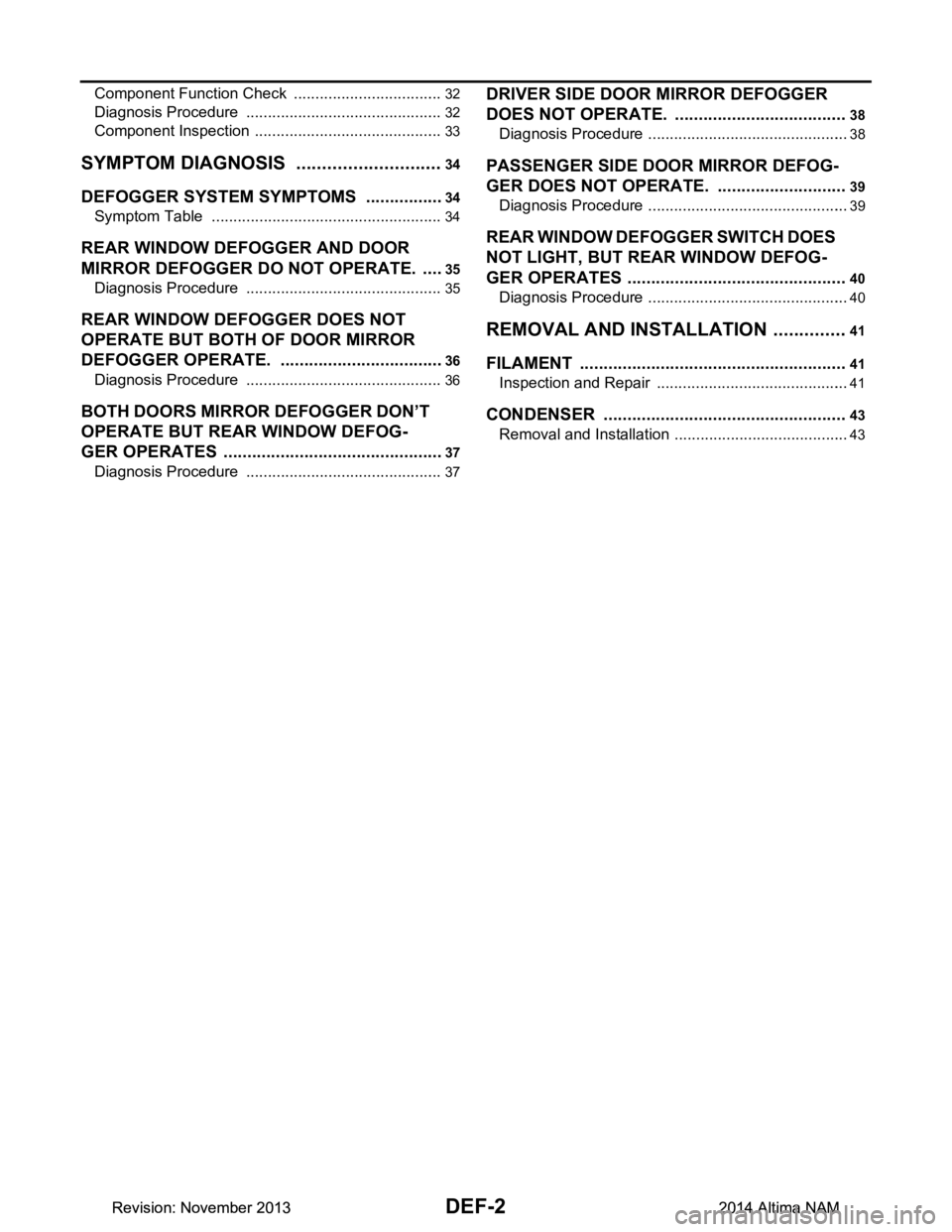
DEF-2
Component Function Check ...................................32
Diagnosis Procedure ..............................................32
Component Inspection ............................................33
SYMPTOM DIAGNOSIS .............................34
DEFOGGER SYSTEM SYMPTOMS .............. ...34
Symptom Table ................................................... ...34
REAR WINDOW DEFOGGER AND DOOR
MIRROR DEFOGGER DO NOT OPERATE. .. ...
35
Diagnosis Procedure ........................................... ...35
REAR WINDOW DEFOGGER DOES NOT
OPERATE BUT BOTH OF DOOR MIRROR
DEFOGGER OPERATE. ................................ ...
36
Diagnosis Procedure ........................................... ...36
BOTH DOORS MIRROR DEFOGGER DON’T
OPERATE BUT REAR WINDOW DEFOG-
GER OPERATES ............................................ ...
37
Diagnosis Procedure ........................................... ...37
DRIVER SIDE DOOR MIRROR DEFOGGER
DOES NOT OPERATE. .................................. ...
38
Diagnosis Procedure ............................................ ...38
PASSENGER SIDE DOOR MIRROR DEFOG-
GER DOES NOT OPERATE. ......................... ...
39
Diagnosis Procedure ............................................ ...39
REAR WINDOW DEFOGGER SWITCH DOES
NOT LIGHT, BUT REAR WINDOW DEFOG-
GER OPERATES ............................................ ...
40
Diagnosis Procedure ............................................ ...40
REMOVAL AND INSTALLATION ..............41
FILAMENT ...................................................... ...41
Inspection and Repair .......................................... ...41
CONDENSER ....................................................43
Removal and Installation .........................................43
Revision: November 20132014 Altima NAMRevision: November 20132014 Altima NAM
Page 730 of 4801
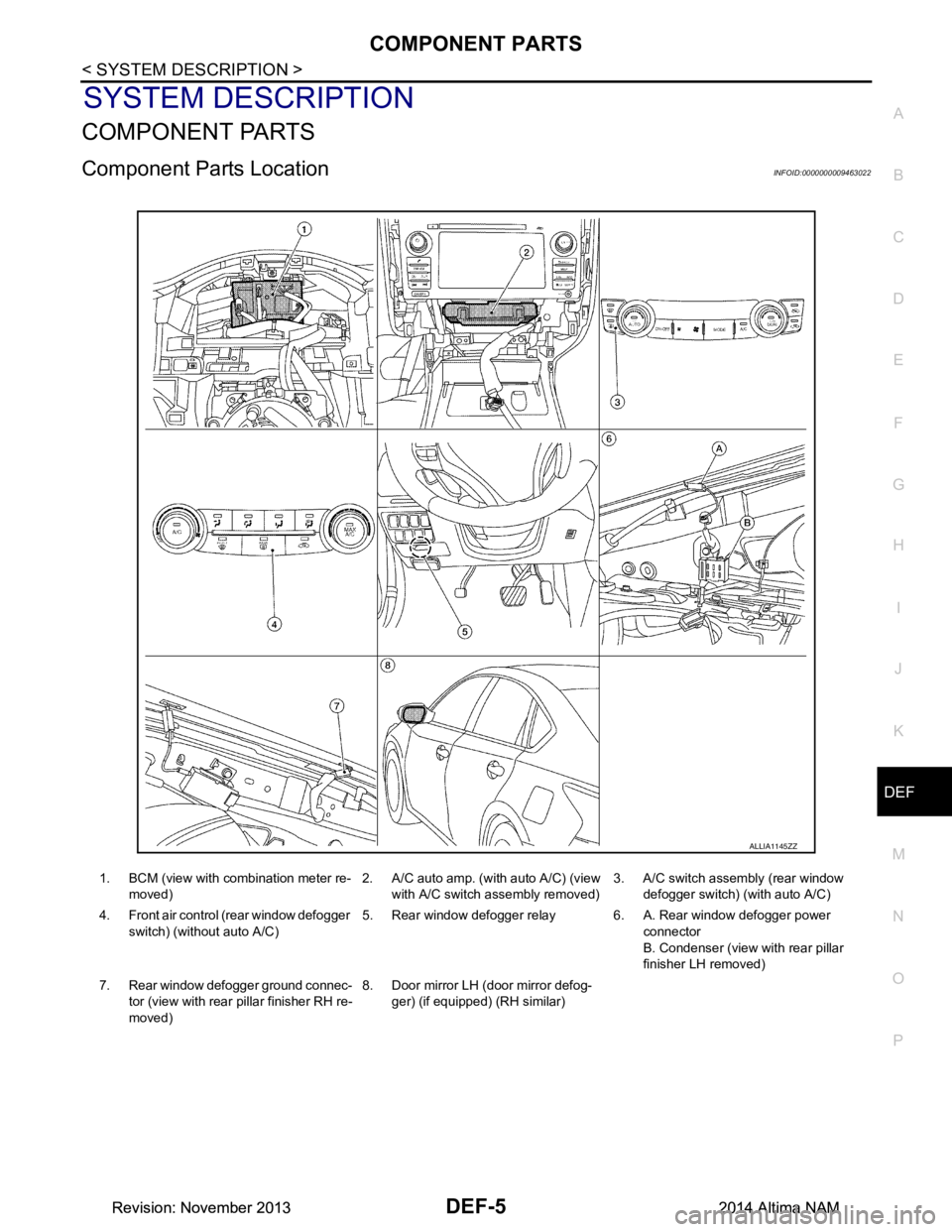
COMPONENT PARTSDEF-5
< SYSTEM DESCRIPTION >
C
D E
F
G H
I
J
K
M A
B
DEF
N
O P
SYSTEM DESCRIPTION
COMPONENT PARTS
Component Parts LocationINFOID:0000000009463022
ALLIA1145ZZ
1. BCM (view with co mbination meter re-
moved) 2. A/C auto amp. (with auto A/C) (view
with A/C switch assembly removed) 3. A/C switch assembly (rear window
defogger switch) (with auto A/C)
4. Front air control (rear window defogger switch) (without auto A/C) 5. Rear window defogger relay 6. A. Rear window defogger power
connector
B. Condenser (view with rear pillar
finisher LH removed)
7. Rear window defogger ground connec- tor (view with rear pillar finisher RH re-
moved) 8. Door mirror LH (door mirror defog-
ger) (if equipped) (RH similar)
Revision: November 20132014 Altima NAMRevision: November 20132014 Altima NAM