2014 NISSAN ROGUE maintenance
[x] Cancel search: maintenancePage 8 of 28
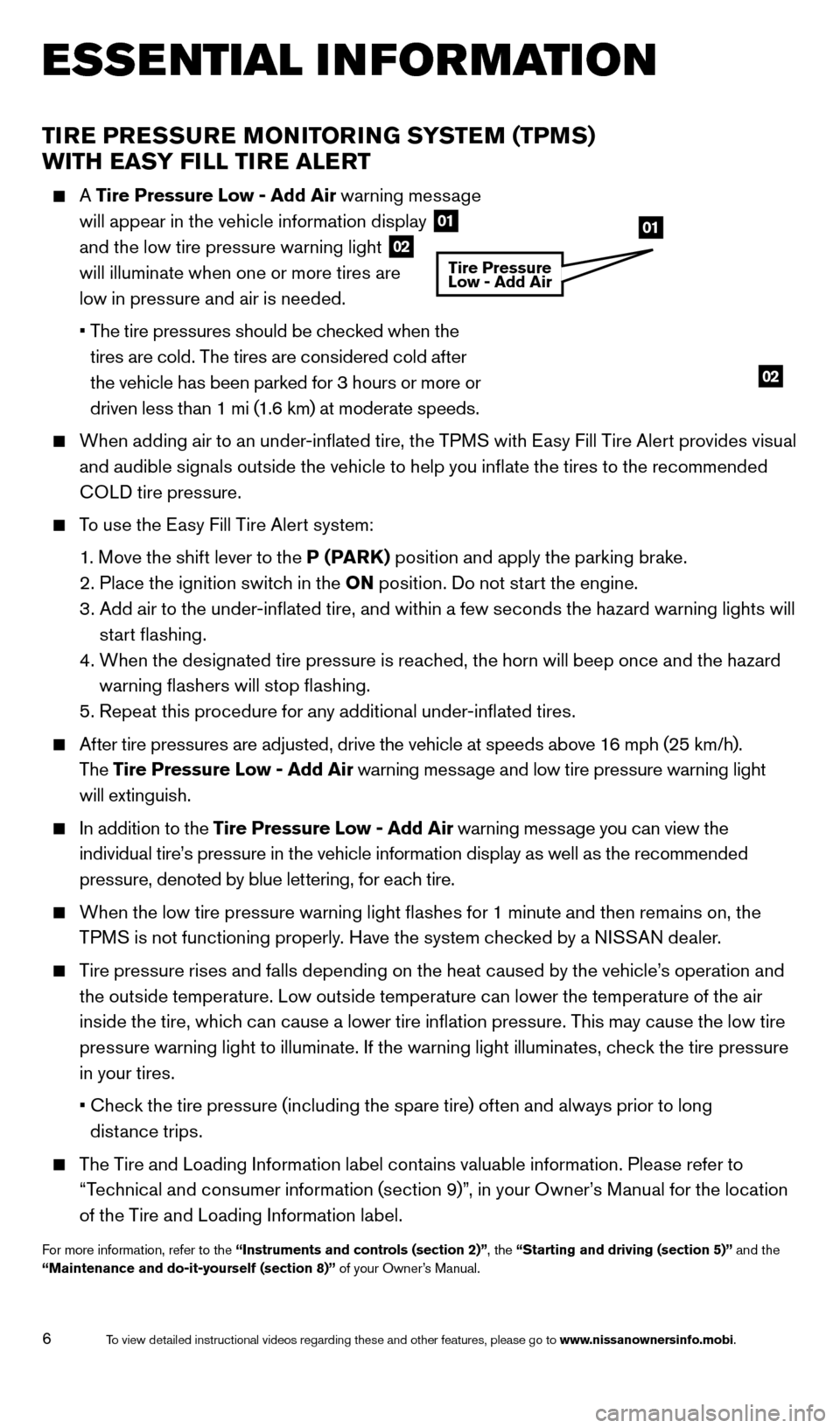
6
ESSE NTIAL I N FOR MATION
TIRE PRESSURE MONITORING SYSTEM (TPMS)
WITH EASY FILL TIRE ALERT
A Tire Pressure Low - Add Air warning message
w ill appear in the vehicle information display
01
and the low tire pressure warning light
02
will illuminate when one or more tires are
low in pressure and air is needed.
• Th
e tire pressures should be checked when the
tires are cold. The tires are considered cold after
the vehicle has been parked for 3 hours or more or
driven less than 1 mi (1.6 km) at moderate speeds.
When adding air to an under-inflated tire, the TPMS with Easy Fill Tire Alert provides visual
a nd audible signals outside the vehicle to help you inflate the tires to the recommended
COLD tire pressure.
To use the Easy Fill Tire Alert system:
1. M
ove the shift lever to the P (PARK ) position and apply the parking brake.
2. P
lace the ignition switch in the ON position. Do not start the engine.
3. Ad
d air to the under-inflated tire, and within a few seconds the hazard warning lights will
start flashing.
4. Wh
en the designated tire pressure is reached, the horn will beep once and the hazard
warning flashers will stop flashing.
5. R
epeat this procedure for any additional under-inflated tires.
After tire pressures are adjusted, drive the vehicle at speeds above 16 mph (25 km/h).
T he Tire Pressure Low - Add Air warning message and low tire pressure warning light
will extinguish.
In addition to the Tire Pressure Low - Add Air warning message you can view the
i ndividual tire’s pressure in the vehicle information display as well as the recommended
pressure, denoted by blue lettering, for each tire.
When the low tire pressure warning light flashes for 1 minute and then remains on, the
T PMS is not functioning properly. Have the system checked by a NISSAN dealer.
Tire pressure rises and falls depending on the heat caused by the vehicle’s operation and
the outside temperature. Low outside temperature can lower the temperature of the air
inside the tire, which can cause a lower tire inflation pressure. This may cause the low tire
pressure warning light to illuminate. If the warning light illuminates, check the tire pressure
in your tires.
• Ch
eck the tire pressure (including the spare tire) often and always prior to long
distance trips.
The Tire and Loading Information label contains valuable information. Please refer to
“ Technical and consumer information (section 9)”, in your Owner’s Manual for the location
of the Tire and Loading Information label.
For more information, refer to the “Instruments and controls (section 2)”, the “Starting and driving (section 5)” and the
“Maintenance and do-it-yourself (section 8)” of your Owner’s Manual.
02
01
Tire Pressure
Low - Add Air
1766904_14d_Rogue_QRG_062514.indd 66/25/14 3:29 PM
To view detailed instructional videos regarding these and other features, please go\
to www.nissanownersinfo.mobi.
Page 16 of 28
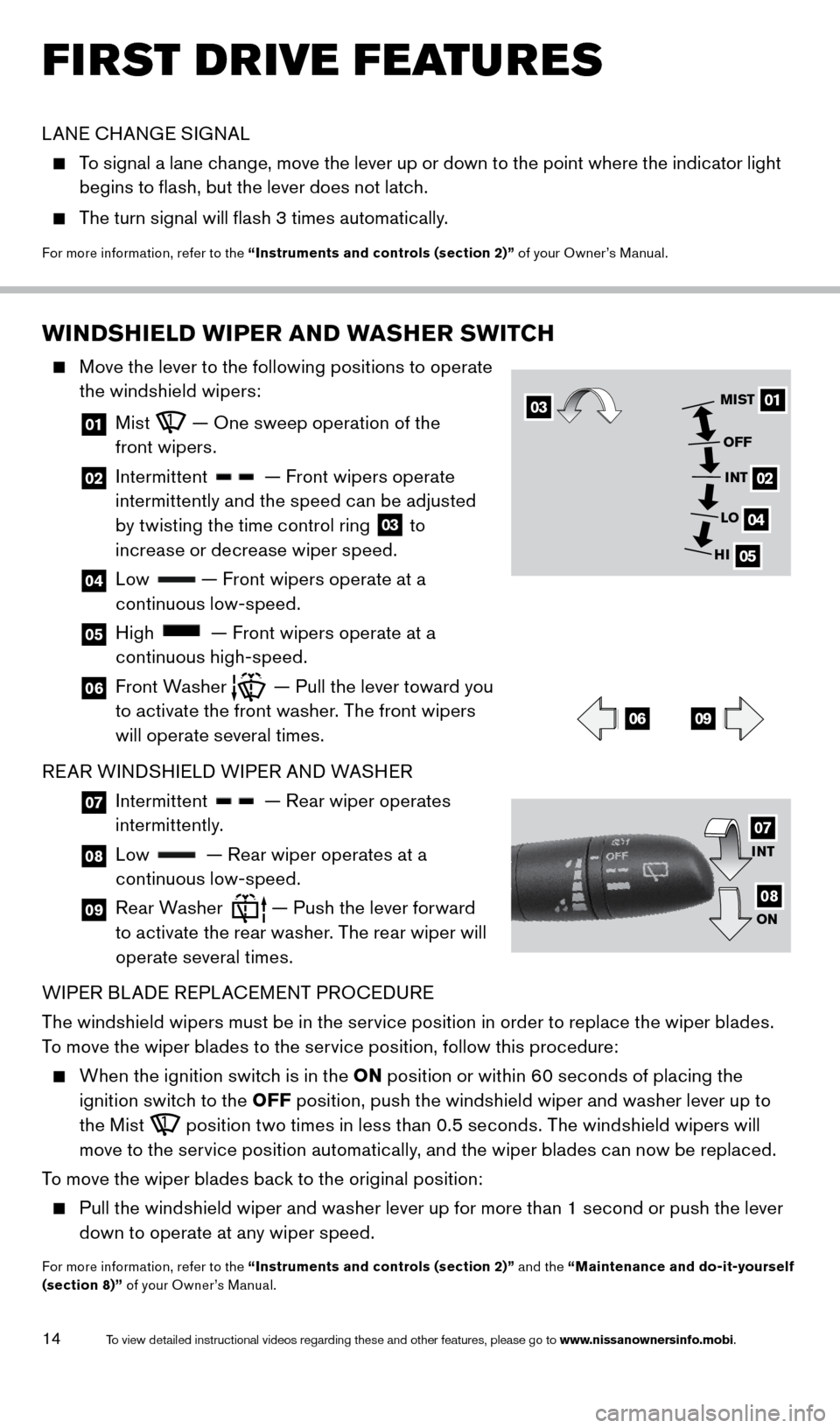
14
FIRST DRIVE FEATURES
WINDSHIELD WIPER AND WASHER SWITCH
Move the lever to the following positions to operate
the windshield wipers:
01 Mist — One sweep operation of the
front wipers.
02 Intermittent — Front wipers operate
intermittently and the speed can be adjusted
by twisting the time control ring
03 to
increase or decrease wiper speed.
04 Low — Front wipers operate at a
continuous low-speed.
05 High — Front wipers operate at a
continuous high-speed.
06 Front Washer — Pull the lever toward you
to activate the front washer. The front wipers
will operate several times.
REAR WINDSHIELD WIPER AND WASHER
07 Intermittent — Rear wiper operates
intermittently.
08 Low — Rear wiper operates at a
continuous low-speed.
09 Rear Washer — Push the lever forward
to activate the rear washer. The rear wiper will
operate several times.
WIPER BLADE REPLACEMENT PROCEDURE
The windshield wipers must be in the service position in order to replace the wiper blades.
To move the wiper blades to the service position, follow this procedure:
When the ignition switch is in the ON p osition or within 60 seconds of placing the
ignition switch to the OFF position, push the windshield wiper and washer lever up to
the Mist
position two times in less than 0.5 seconds. The windshield wipers will
move to the service position automatically, and the wiper blades can now be replaced.
To move the wiper blades back to the original position:
Pull the windshield wiper and washer lever up for more than 1 second or push the lever
d own to operate at any wiper speed.
For more information, refer to the “Instruments and controls (section 2)” and the “Maintenance and do-it-yourself
(section 8)” of your Owner’s Manual.
0301
02
04
05
MIST
OFFINT
LO
HI
0609
INT
ON07
08
LANE CHANGE SIGNAL
To signal a lane change, move the lever up or down to the point where the indicator light
b egins to flash, but the lever does not latch.
The turn signal will flash 3 times automatically.
For more information, refer to the “Instruments and controls (section 2)” of your Owner’s Manual.
1766904_14d_Rogue_QRG_062514.indd 146/25/14 3:29 PM
To view detailed instructional videos regarding these and other features, please go\
to www.nissanownersinfo.mobi.
Page 21 of 28
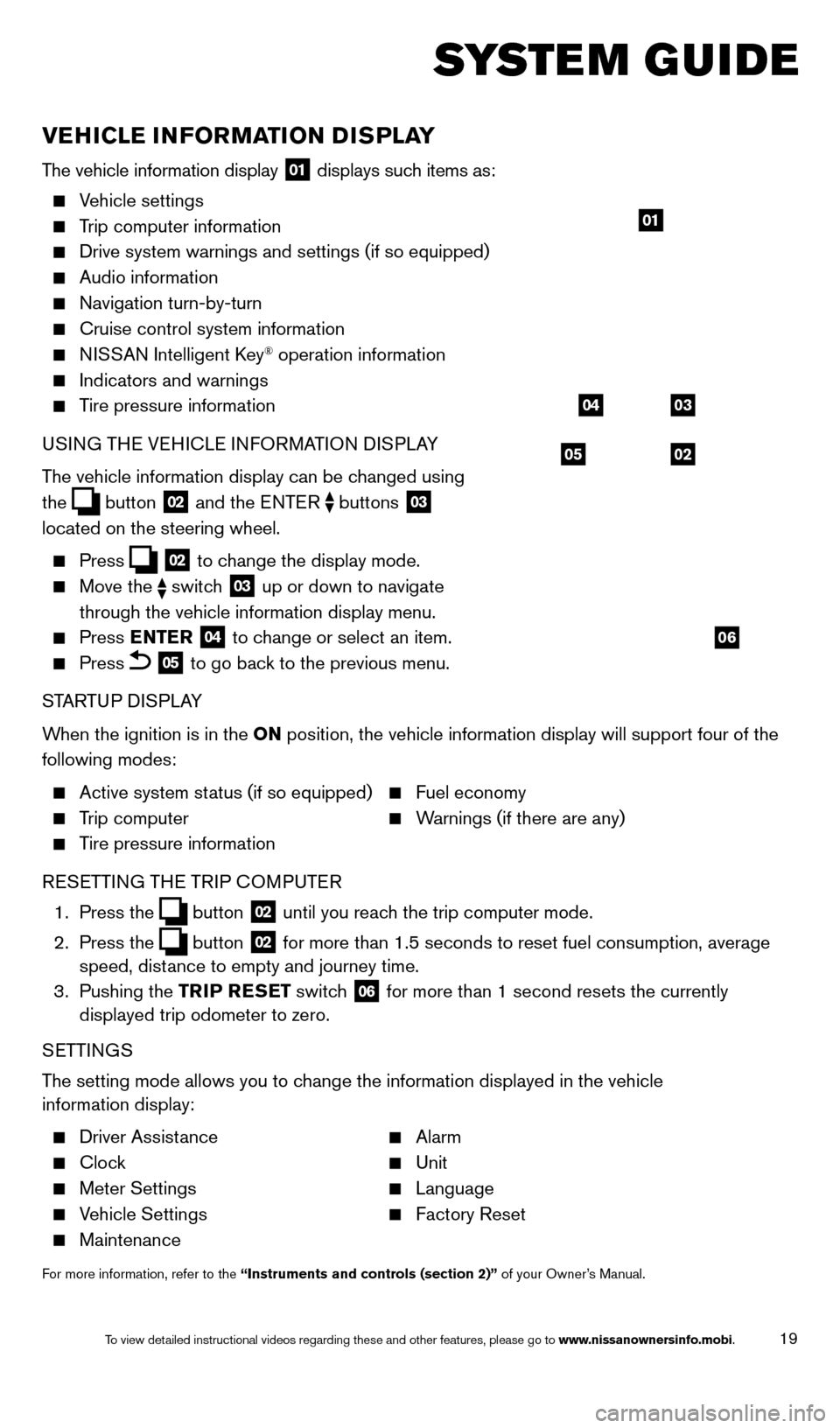
19
SYSTEM GUIDE
VEHICLE INFORMATION DISPLAY
The vehicle information display 01 displays such items as:
Vehicle settings
Trip computer information
Drive system warnings and settings (if so equipped)
Audio information
Navigation turn-by-turn
Cruise control system information
NISSAN Intelligent Key® operation information
Indicators and warnings
Tire pressure information
USI NG THE VEHICLE INFORMATION DISPLAY
The vehicle information display can be changed using
the
button 02 and the ENTER buttons 03
located on the steering wheel.
Press 02 to change the display mode.
Move the switch 03 up or down to navigate
through the vehicle information display menu.
Press ENTER 04 to change or select an item.
Press 05 to go back to the previous menu.
STARTUP DISPLAY
When the ignition is in the ON position, the vehicle information display will support four of the
following modes:
Active system status (if so equipped) Fuel economy
Trip computer Warnings (if there are any)
Tire pressure information
R
ESETTING THE TRIP COMPUTER
1.
Press
the
button 02 until you reach the trip computer mode.
2.
Press
the
button 02 for more than 1.5 seconds to reset fuel consumption, average
speed, distance to empty and journey time.
3.
Pushing
the TRIP RESET switch
06 for more than 1 second resets the currently
displayed trip odometer to zero.
SETTINGS
The setting mode allows you to change the information displayed in the vehicle
information display:
Driver Assistance Alarm
Clock Unit
Meter Settings Language
Vehicle Settings Factory Reset
Maintenance
For more information, refer to the “Instruments and controls (section 2)” of your Owner’s Manual.
05
03
02
04
06
01
1766904_14d_Rogue_QRG_062514.indd 196/25/14 3:30 PM
To view detailed instructional videos regarding these and other features, please go\
to www.nissanownersinfo.mobi.
Page 28 of 28
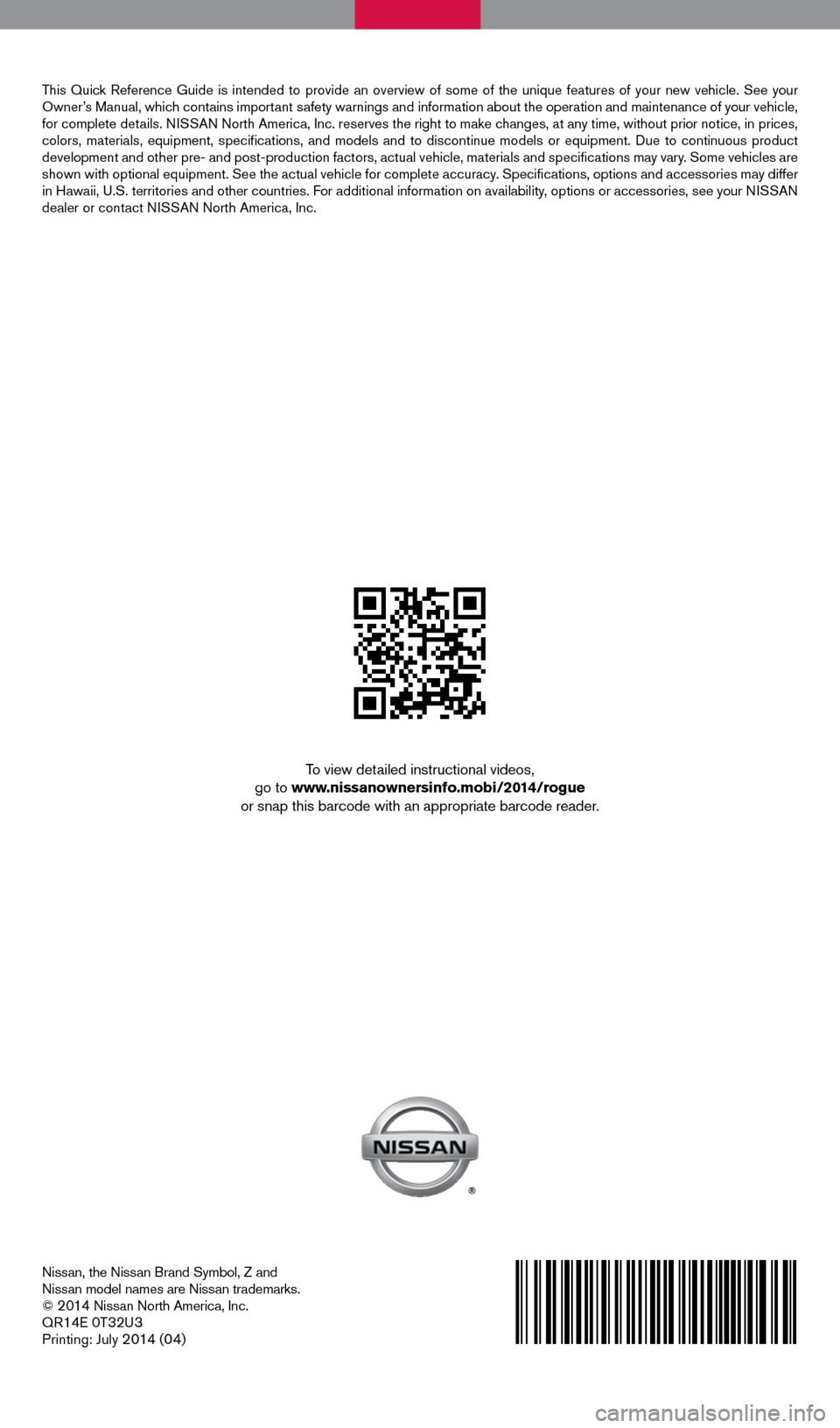
Nissan, the Nissan Brand Symbol, Z and
Nissan model names are Nissan trademarks.
©
2014 Nissan North America, Inc.
QR14E 0T32U3
Printing: July 2 014 (04)
To view detailed instructional videos,
go to www.nissanownersinfo.mobi/2014/rogue
or snap this barcode with an appropriate barcode reader.
This Quick Reference Guide is intended to provide an overview of some of the uniq\
ue features of your new vehicle. See your
Owner’s Manual, which contains important safety warnings and information about the operation and maintenance of yo\
ur vehicle,
for complete details. NISSAN North America, Inc. reserves the right to make changes, at any time, without prior notice, in prices,
colors, materials, equipment, specifications, and models and to discon\
tinue models or equipment. Due to continuous product
development and other pre- and post-production factors, actual vehicle, \
materials and specifications may vary. Some vehicles are
shown with optional equipment. See the actual vehicle for complete accur\
acy. Specifications, options and accessories may differ
in Hawaii, U.S. territories and other countries. For additional information on availability, options or accessories, see your NISSAN
dealer or contact NISSAN North America, Inc.
1766904_14d_Rogue_QRG_062514.indd 26/25/14 3:29 PM