2014 NISSAN ROGUE instrument panel
[x] Cancel search: instrument panelPage 5 of 28
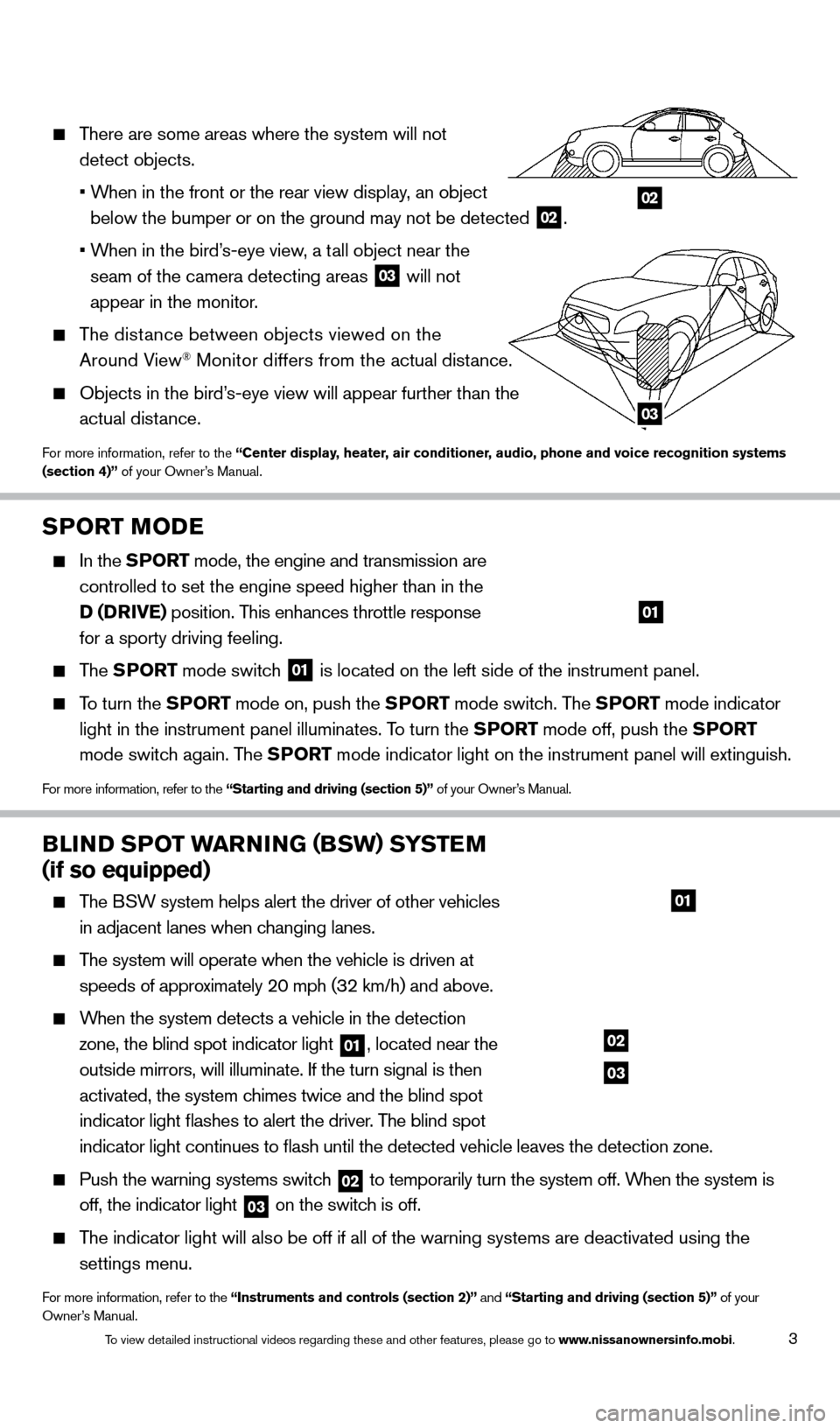
3
BLIND SPOT WARNING (BSW) SYSTEM
(if so equipped)
The BSW system helps alert the driver of other vehicles
in adjacent lanes when c
hanging lanes.
The system will operate when the vehicle is driven at
speeds of approximately 20 mph (32 km/h) and above.
When the system detects a vehicle in the detection
zone, the blind spot indicator light
01, located near the
outside mirrors, will illuminate. If the turn signal is then
activated, the system chimes twice and the blind spot
indicator light flashes to alert the driver. The blind spot
indicator light continues to flash until the detected vehicle leaves t\
he detection zone.
Push the warning systems switch 02 to temporarily turn the system off. When the system is
off, the indicator light
03 on the switch is off.
The indicator light will also be off if all of the warning systems are de\
activated using the
settings menu.
For more information, refer to the “Instruments and controls (section 2)” and “Starting and driving (section 5)” of your
Owner’s Manual.
SPORT MODE
In the
SPORT mode, the engine and transmission are
controlled to set the engine speed higher than in the
D (DRIVE) position. This enhances throttle response
for a sporty driving feeling.
The SPORT mode switch 01 is located on the left side of the instrument panel.
To turn the
SP ORT mode on, push the SPORT mode switch. The SPORT mode indicator
light in the instrument panel illuminates. To turn the SPORT mode off, push the SPORT
mode switch again. The SPORT mode indicator light on the instrument panel will extinguish.
For more information, refer to the “Starting and driving (section 5)” of your Owner’s Manual.
01
02
03
02
03
01
There are some areas where the system will not
detect objects.
• When in the front or the rear view display
, an object
below the bumper or on the ground may not be detected
02.
• When in the bird’
s-eye view, a tall object near the
seam of the camera detecting areas
03 will not
appear in the monitor.
The distance between objects viewed on the
Around V iew® Monitor differs from the actual distance.
Objects in the bird’s-eye view will appear further than the
actual distance.
For more information, refer to the “Center display, heater, air conditioner, audio, phone and voice recognition systems
(section 4)” of your Owner’s Manual.
1766904_14d_Rogue_QRG_062514.indd 36/25/14 3:29 PM
To view detailed instructional videos regarding these and other features, please go\
to www.nissanownersinfo.mobi.
Page 6 of 28
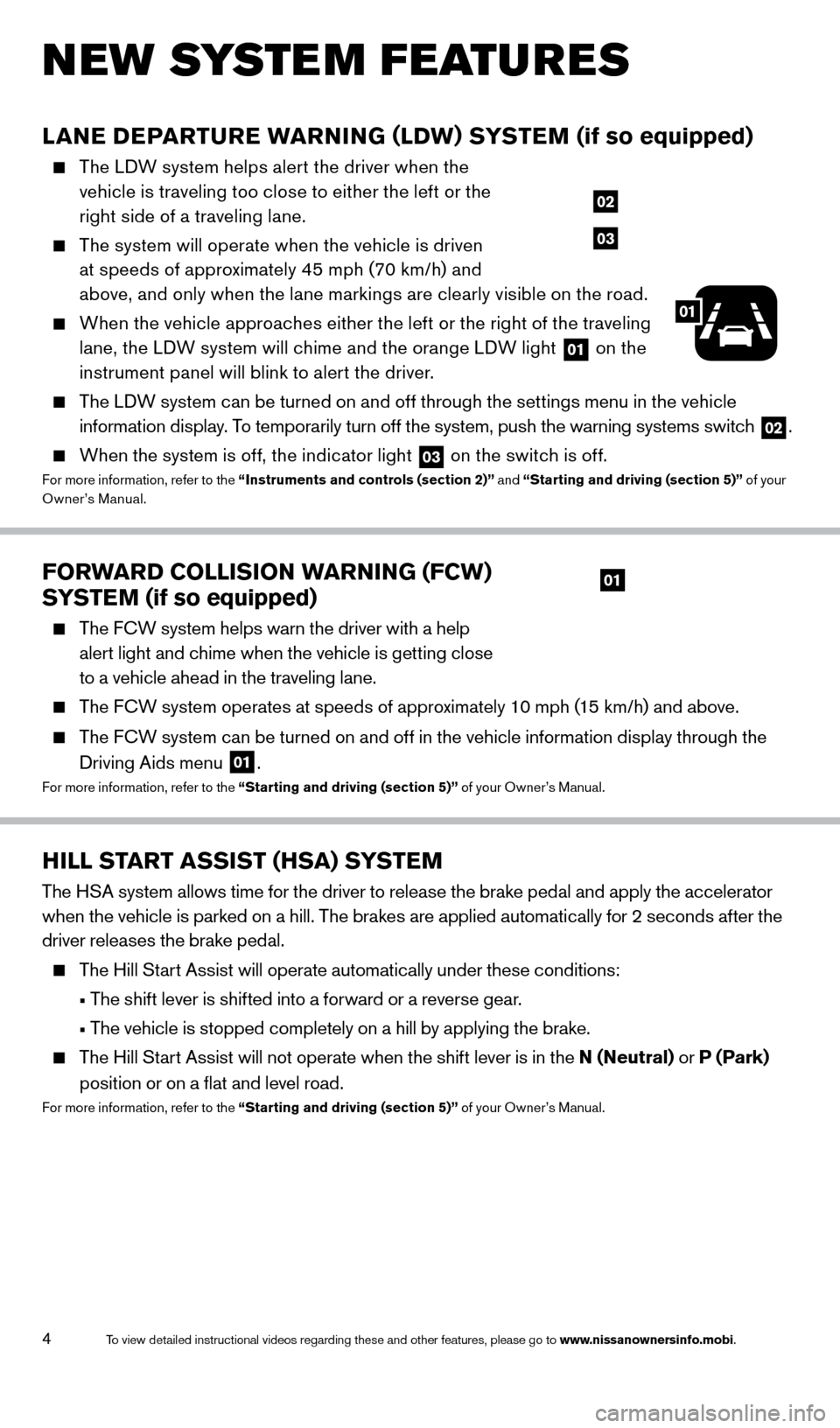
4
HILL START ASSIST (HSA) SYSTEM
The HSA system allows time for the driver to release the brake pedal and apply the accelerator
when the vehicle is parked on a hill. The brakes are applied automatically for 2 seconds after the
driver releases the brake pedal.
The Hill Start Assist will operate automatically under these conditions:
• Th
e shift lever is shifted into a forward or a reverse gear.
• Th
e vehicle is stopped completely on a hill by applying the brake.
The Hill Start Assist will not operate when the shift lever is in the N ( Neutral) or P (Park)
position or on a flat and level road.
For more information, refer to the “Starting and driving (section 5)” of your Owner’s Manual.
NEW SYSTEM FEATURES
LANE DEPARTURE WARNING (LDW) SYSTEM (if so equipped)
The LDW system helps alert the driver when the
v
ehicle is traveling too close to either the left or the
right side of a traveling lane.
The system will operate when the vehicle is driven
a t speeds of approximately 45 mph (70 km/h) and
above, and only when the lane markings are clearly visible on the road.
When the vehicle approaches either the left or the right of the traveling
l ane, the LDW system will chime and the orange LDW light
01 on the
instrument panel will blink to alert the driver.
The LDW system can be turned on and off through the settings menu in the vehicle
i nformation display. To temporarily turn off the system, push the warning systems switch
02.
When the system is off, the indicator light 03 on the switch is off.For more information, refer to the “Instruments and controls (section 2)” and “Starting and driving (section 5)” of your
Owner’s Manual.
01
02
03
FORWARD COLLISION WARNING (FCW)
SYSTEM (if so equipped)
The FCW system helps warn the driver with a help
a
lert light and chime when the vehicle is getting close
to a vehicle ahead in the traveling lane.
The FCW system operates at speeds of approximately 10 mph (15 km/h) and above.
The FCW system can be turned on and off in the vehicle information display through the
D
riving Aids menu
01. For more information, refer to the “Starting and driving (section 5)” of your Owner’s Manual.
01
1766904_14d_Rogue_QRG_062514.indd 46/25/14 3:29 PM
To view detailed instructional videos regarding these and other features, please go\
to www.nissanownersinfo.mobi.
Page 9 of 28
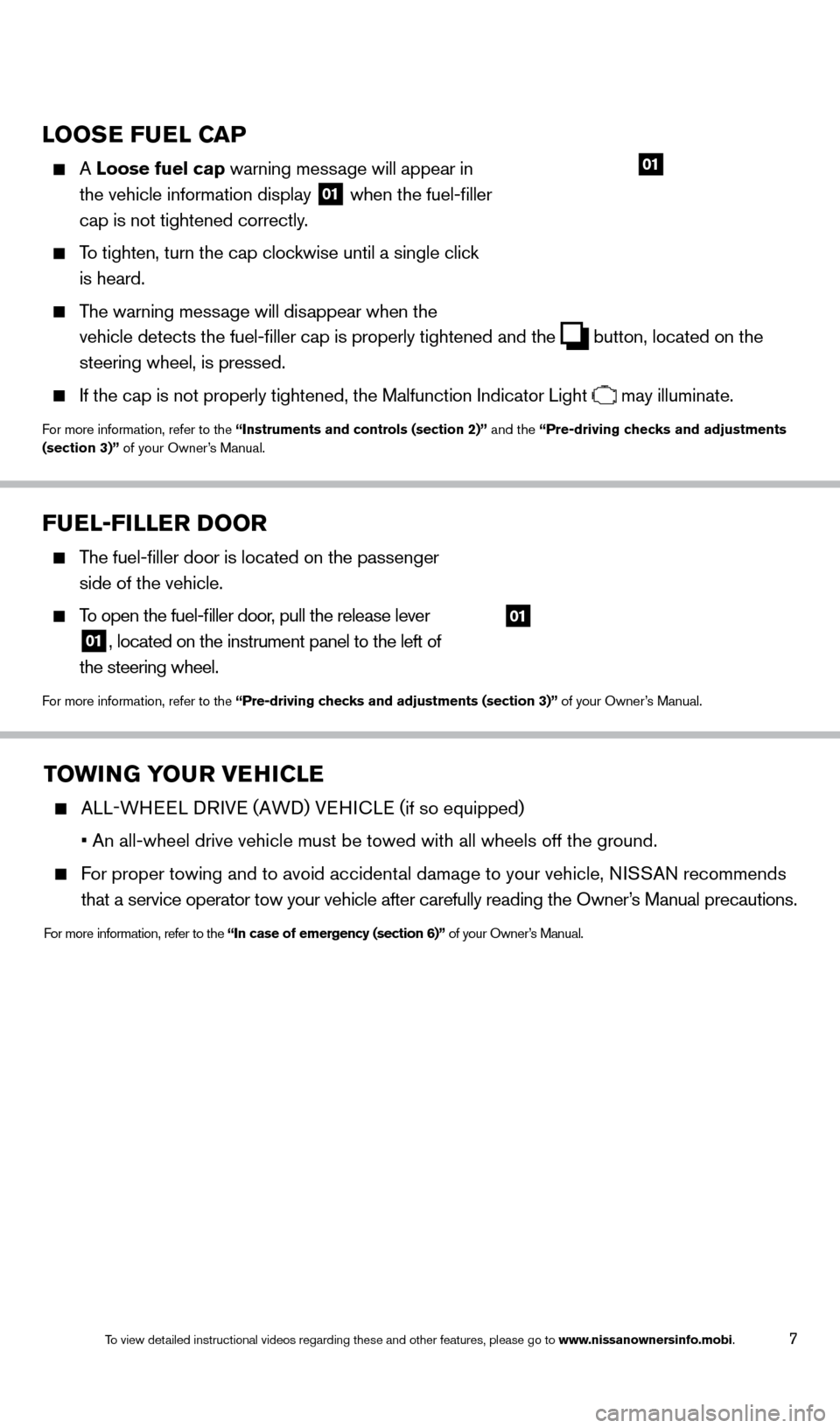
7
LOOSE FUEL CAP
A Loose fuel cap warning mess age will appear in
the vehicle information display
01 when the fuel-filler
cap is not tightened correctly.
To tighten, turn the cap clockwise until a single click
is heard.
The warning message will disappear when the
vehicle detects the fuel-filler cap is properly tightened and the
button, located on the
steering wheel, is pressed.
If the cap is not properly tightened, the Malfunction Indicator Light may illuminate.
For more information, refer to the “Instruments and controls (section 2)” and the “Pre-driving checks and adjustments
(section 3)” of your Owner’s Manual.
01
TOWING YOUR VEHICLE
ALL-WHEEL DRIVE (AWD) VEHICLE ( if so equipped)
• An all-wheel drive vehicle must be towed with all wheels off the groun\
d.
For proper towing and to avoid accidental damage to your vehicle, NISSAN recommends
that a service operator tow your vehicle after carefully reading the Own\
er
’s Manual precautions.
For more information, refer to the “In case of emergency (section 6)” of your Owner’s Manual.
FUEL-FILLER DOOR
The fuel-filler door is located on the passenger
side of the vehicle.
To open the fuel-filler door, pull the release lever
01, located on the instrument panel to the left of
the steering wheel.
For more information, refer to the “Pre-driving checks and adjustments (section 3)” of your Owner’s Manual.
01
1766904_14d_Rogue_QRG_062514.indd 76/25/14 3:29 PM
To view detailed instructional videos regarding these and other features, please go\
to www.nissanownersinfo.mobi.
Page 13 of 28
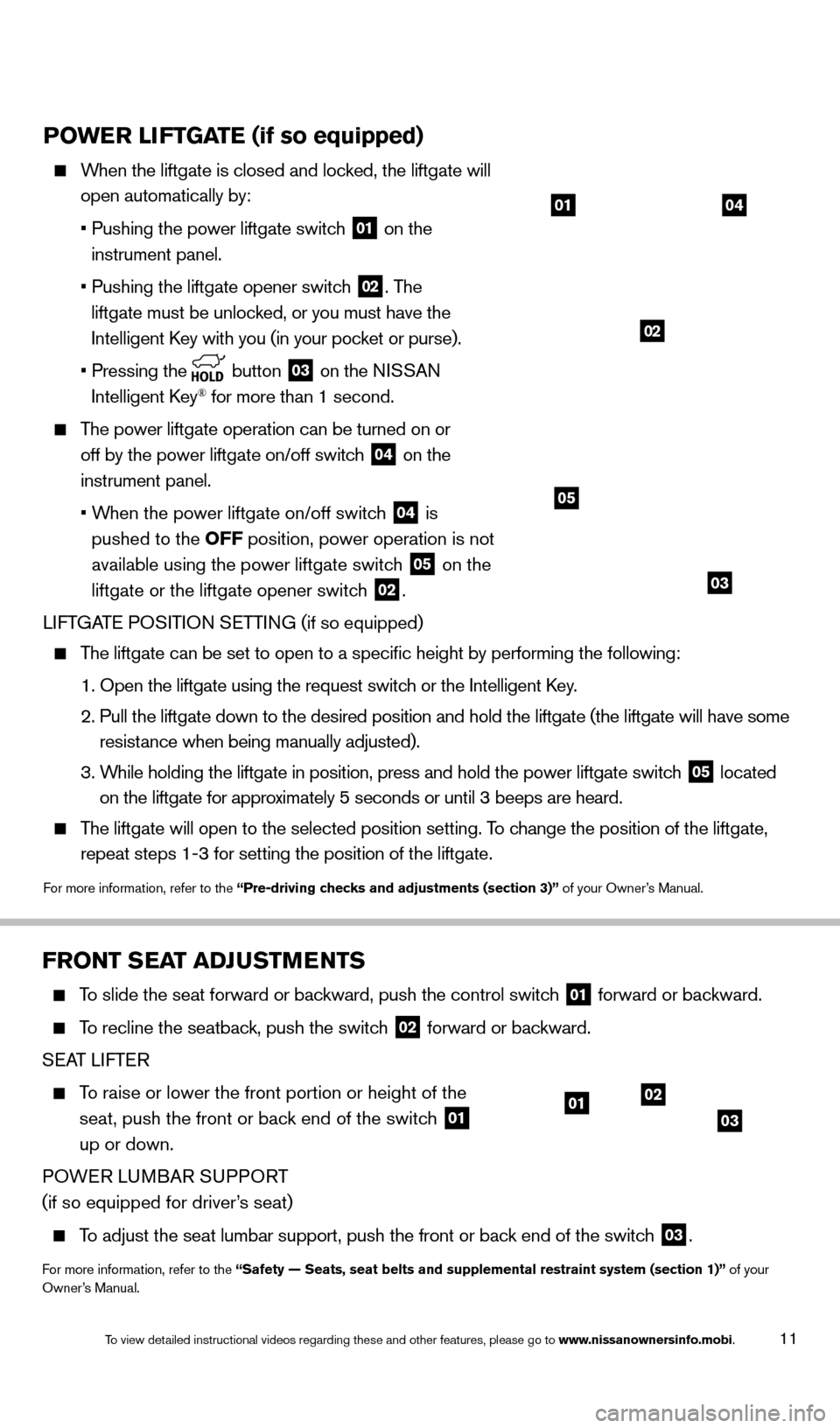
11
POWER LIFTGATE (if so equipped)
When the liftgate is closed and locked, the liftgate will
open automatically by:
•
Pushing the power liftgate switch 01 on the
instrument panel.
• Pushing the liftgate opener switch 02. The
liftgate must be unlocked, or you must have the
Intelligent Key with you (in your pocket or purse).
• Pressing
the
button 03 on the NISSAN
Intelligent Key® for more than 1 second.
The power liftgate operation can be turned on or
off by the power liftgate on/off switc h
04 on the
instrument panel.
• When the power liftgate on/off switc
h
04 is
pushed to the OFF position, power operation is not
available using the power liftgate switch
05 on the
liftgate or the liftgate opener switch
02.
LIFTGATE POSITION SETTING (if so equipped)
The liftgate can be set to open to a specific height by performing the \
following:
1. Open the liftgate using the request switch or the Intelligent K
ey.
2. Pull the liftgate down to the desired position and hold the liftgate (t\
he liftgate will have some
resist
ance when being manually adjusted).
3. While holding the liftgate in position, press and hold the p
ower liftgate switch
05 located
on the liftgate for approximately 5 seconds or until 3 beeps are heard.
The liftgate will open to the selected position setting. To change the position of the liftgate,
repeat steps 1-3 for setting the position of the liftgate.
For more information, refer to the “Pre-driving checks and adjustments (section 3)” of your Owner’s Manual.
03
0401
02
05
FRONT SEAT ADJUSTMENTS
To slide the seat forward or backward, push the control switch 01 forward or backward.
To recline the seatback, push the switch 02 forward or backward.
SEAT LIFTER
To raise or lower the front portion or height of the
seat, push the front or bac k end of the switch
01
up or down.
POWER LUMBAR SUPPORT
(if so equipped for driver’s seat)
To adjust the seat lumbar support, push the front or back end of the switch 03.
For more information, refer to the “Safety — Seats, seat belts and supplemental restraint system (se\
ction 1)” of your
Owner’s Manual.
0102
03
1766904_14d_Rogue_QRG_062514.indd 116/25/14 3:29 PM
To view detailed instructional videos regarding these and other features, please go\
to www.nissanownersinfo.mobi.
Page 15 of 28
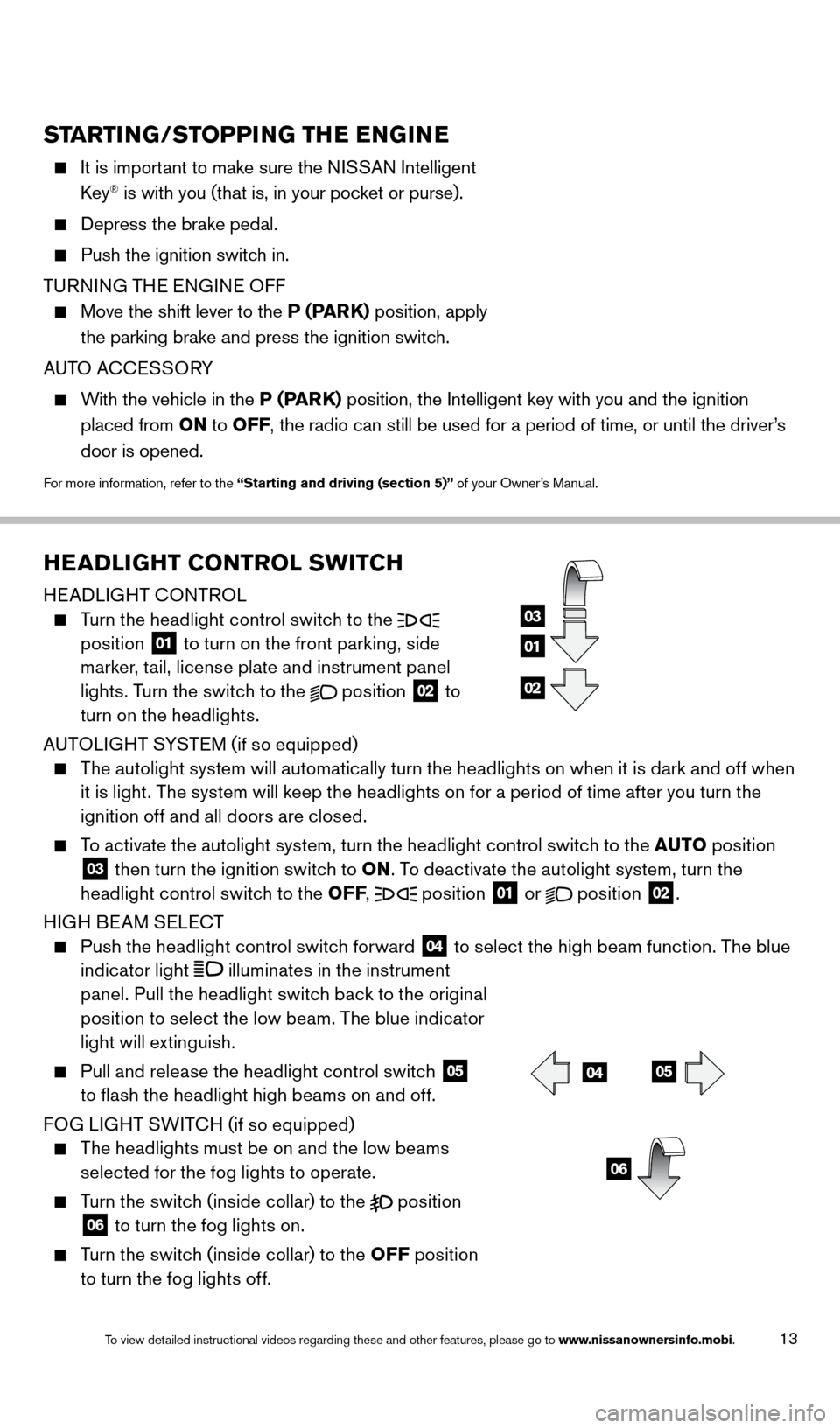
13
HEADLIGHT CONTROL SWITCH
HEADLIGHT CONTROL
Turn the headlight control switch to the
position 01 to turn on the front parking, side
marker, tail, license plate and instrument panel
lights. Turn the switch to the
position 02 to
turn on the headlights.
AUTOLIGHT SYSTEM (if so equipped)
The autolight system will automatically turn the headlights on when it is dark and off when
i
t is light. The system will keep the headlights on for a period of time after you turn the
ignition off and all doors are closed.
To activate the autolight system, turn the headlight control switch to the AUTO po sition 03 then turn the ignition switch to ON. To deactivate the autolight system, turn the
headlight control switch to the OFF ,
position
01 or
position 02.
HIGH BEAM SELECT
Push the headlight control switch forward 04 to select the high beam function. The blue
indicator light
illuminates in the instrument
panel. Pull the headlight switch back to the original
position to select the low beam. The blue indicator
light will extinguish.
Pull and release the headlight control switch 05
to flash the headlight high beams on and off.
FOG LIGHT SWITCH (if so equipped)
The headlights must be on and the low beams
s
elected for the fog lights to operate.
Turn the switch (inside collar) to the position 06 to turn the fog lights on.
Turn the switch (inside collar) to the OFF
po sition
to turn the fog lights off.
01
03
02
0405
06
STARTING/STOPPING THE ENGINE
It is important to make sure the N ISSAN Intelligent
Key® is with you (that is, in your pocket or purse).
Depress the brake pedal.
Push the ignition switch in.
T
URNING THE ENGINE OFF
Move the shift lever to the P (P ARK) position, apply
the parking brake and press the ignition switch.
AUTO ACCESSORY
With the vehicle in the P (PARK) position, the Intelligent key with you and the ignition
placed from ON to OFF, the radio can still be used for a period of time, or until the driver’s
door is opened.
For more information, refer to the “Starting and driving (section 5)” of your Owner’s Manual.
1766904_14d_Rogue_QRG_062514.indd 136/25/14 3:29 PM
To view detailed instructional videos regarding these and other features, please go\
to www.nissanownersinfo.mobi.
Page 19 of 28
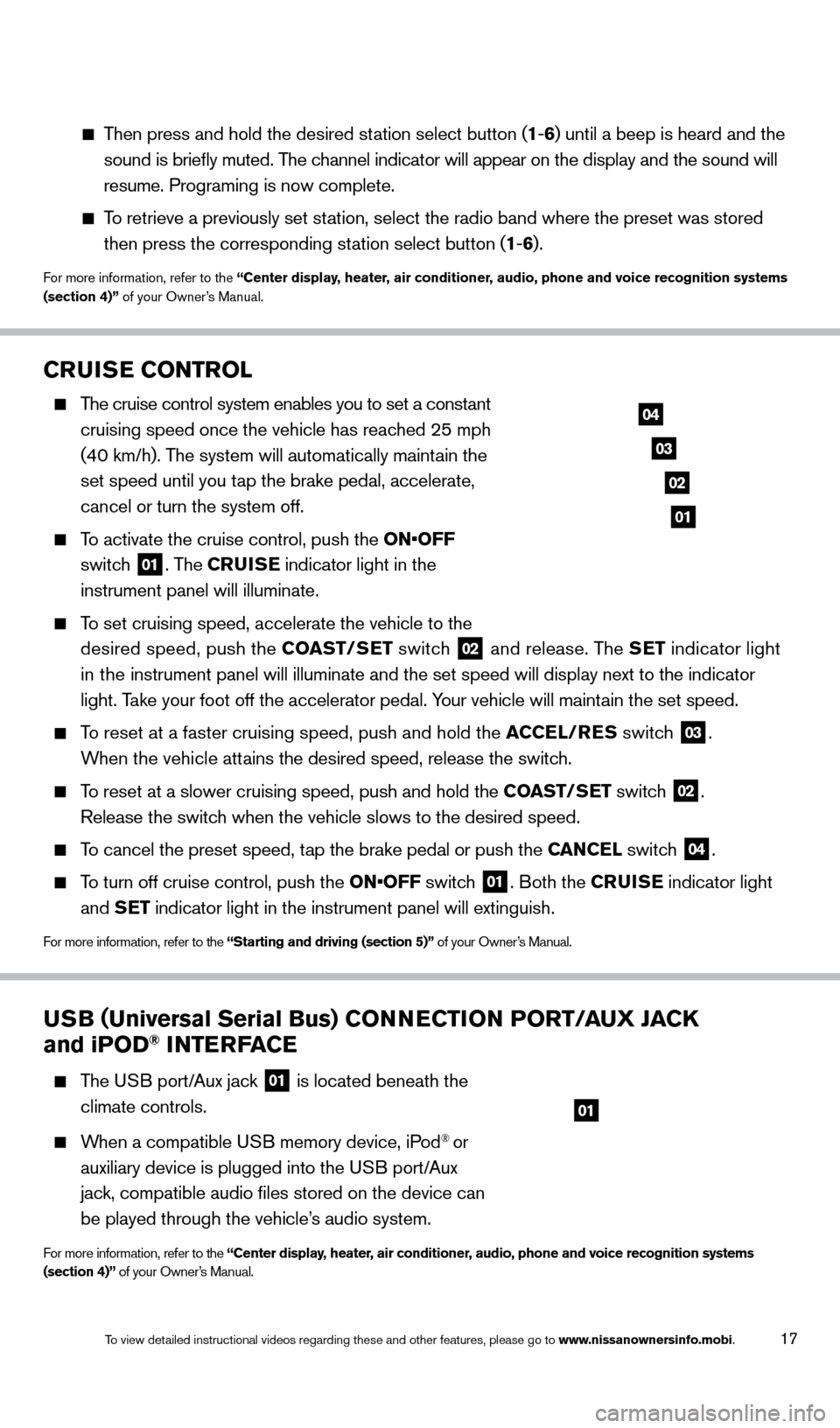
17
CRUISE CONTROL
The cruise control system enables you to set a constant
cruising speed once the vehicle has reac hed 25 mph
(40 km/h). The system will automatically maintain the
set speed until you tap the brake pedal, accelerate,
cancel or turn the system off.
To activate the cruise control, push the ON•OFF
switch
01. The CRUISE indicator light in the
instrument panel will illuminate.
To set cruising speed, accelerate the vehicle to the
desired speed, push the COAST/SET switch
02 and release. The SET indicator light
in the instrument panel will illuminate and the set speed will display next to \
the indicator
light. Take your foot off the accelerator pedal. Your vehicle will maintain the set speed.
To reset at a faster cruising speed, push and hold the ACCEL/RES switc h 03.
When the vehicle attains the desired speed, release the switch.
To reset at a slower cruising speed, push and hold the COAST/SET switch 02.
Release the switch when the vehicle slows to the desired speed.
To cancel the preset speed, tap the brake pedal or push the CANCEL switch 04.
To turn off cruise control, push the ON•OFF switch 01. Both the CRUISE indicator light
and SET indicator light in the instrument panel will extinguish.
For more information, refer to the “Starting and driving (section 5)” of your Owner’s Manual.
03
02
01
04
USB (Universal Serial Bus) CONNECTION PORT/AUX JACK
and iPOD® INTERFACE
The USB port/Aux jack 01 is located beneath the
climate controls.
When a compatible USB memory device, iPod® or
auxiliary device is plugged into the USB port/Aux
jack, compatible audio files stored on the device can
be played through the vehicle’s audio system.
For more information, refer to the “Center display, heater, air conditioner, audio, phone and voice recognition systems
(section 4)” of your Owner’s Manual.
01
Then press and hold the desired station select button (1 -6 ) until a beep is heard and the
sound is briefly muted. The channel indicator will appear on the display and the sound will
resume. Programing is now complete.
To retrieve a previously set station, select the radio band where the preset was stored
then press the corresponding st ation select button (1-6 ).
For more information, refer to the “Center display, heater, air conditioner, audio, phone and voice recognition systems
(section 4)” of your Owner’s Manual.
1766904_14d_Rogue_QRG_062514.indd 176/25/14 3:29 PM
To view detailed instructional videos regarding these and other features, please go\
to www.nissanownersinfo.mobi.
Page 24 of 28
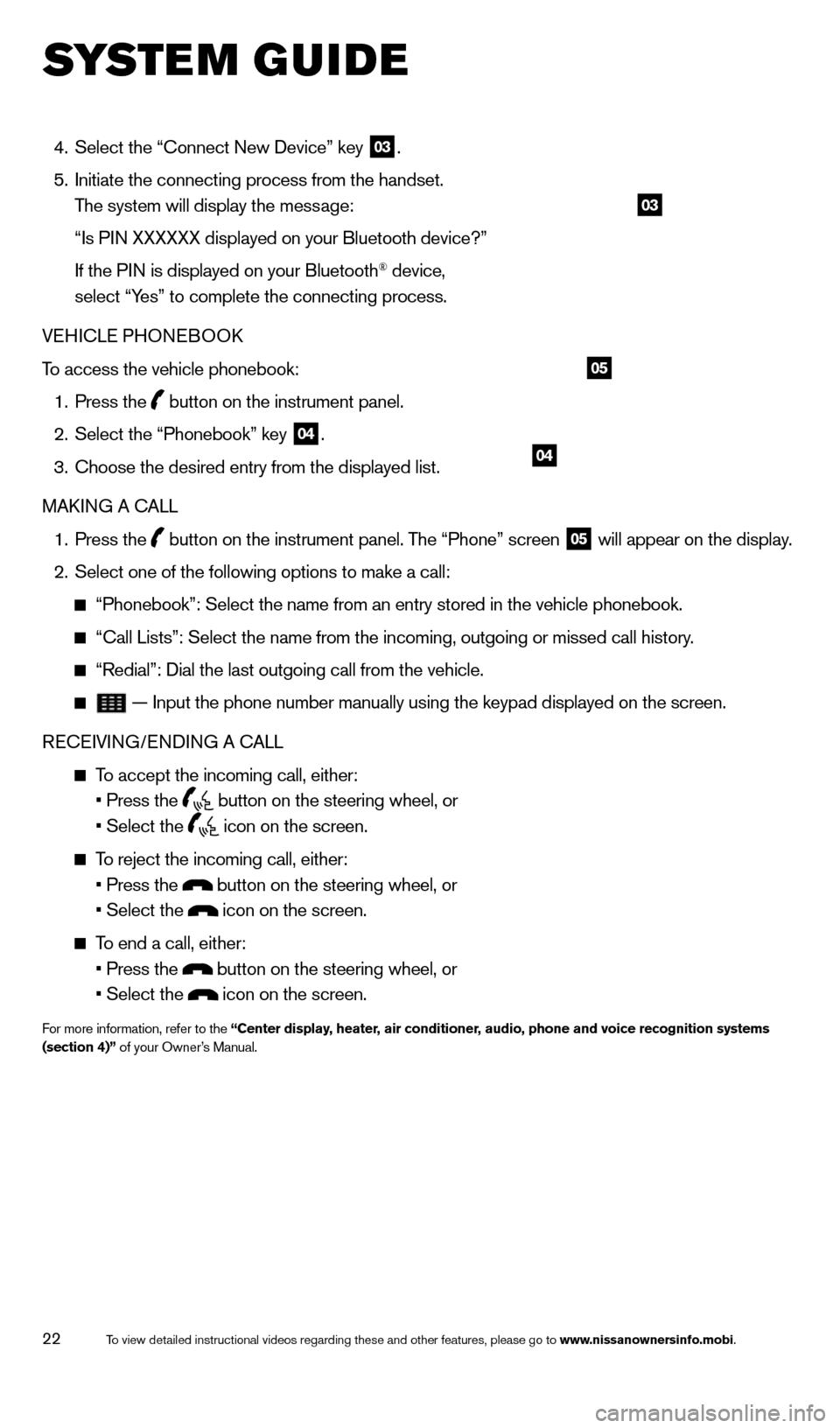
22
SYSTEM GUIDE
4. Select the “Connect New Device” key 03.
5.
Initiate the connecting process from the handset.
T
he system will display the message:
“Is PI
N XXXXXX displayed on your Bluetooth device?”
If the PI
N is displayed on your Bluetooth
® device,
select “Yes” to complete the connecting process.
VEHICLE PHONEBOOK
To access the vehicle phonebook:
1. Press the button on the instrument panel.
2. Select the “Phonebook” key 04.
3.
Choose the desired entry from the displayed list.
MAKI
NG A CALL
1.
Press
the
button on the instrument panel. The “Phone” screen 05 will appear on the display.
2. Select one of the following options to make a call:
“Phonebook”: Select the name from an entry stored in the vehicle p\
honebook.
“Call Lists”: Select the name from the incoming, outgoing or misse\
d call history.
“Redial”: Dial the last outgoing call from the vehicle.
— Input the phone number manually using the keypad displayed on the s\
creen.
RECEIVING/ENDING A CALL
To accept the incoming call, either:
• Press the button on the steering wheel, or
• Select the icon on the screen.
To reject the incoming call, either:
• Press the button on the steering wheel, or
• Select the icon on the screen.
To end a call, either:
• Press the button on the steering wheel, or
• Select the icon on the screen.
For more information, refer to the “Center display, heater, air conditioner, audio, phone and voice recognition systems
(section 4)” of your Owner’s Manual.
04
05
03
1766904_14d_Rogue_QRG_062514.indd 226/25/14 3:30 PM
To view detailed instructional videos regarding these and other features, please go\
to www.nissanownersinfo.mobi.