2014 NISSAN QUEST USB
[x] Cancel search: USBPage 284 of 482
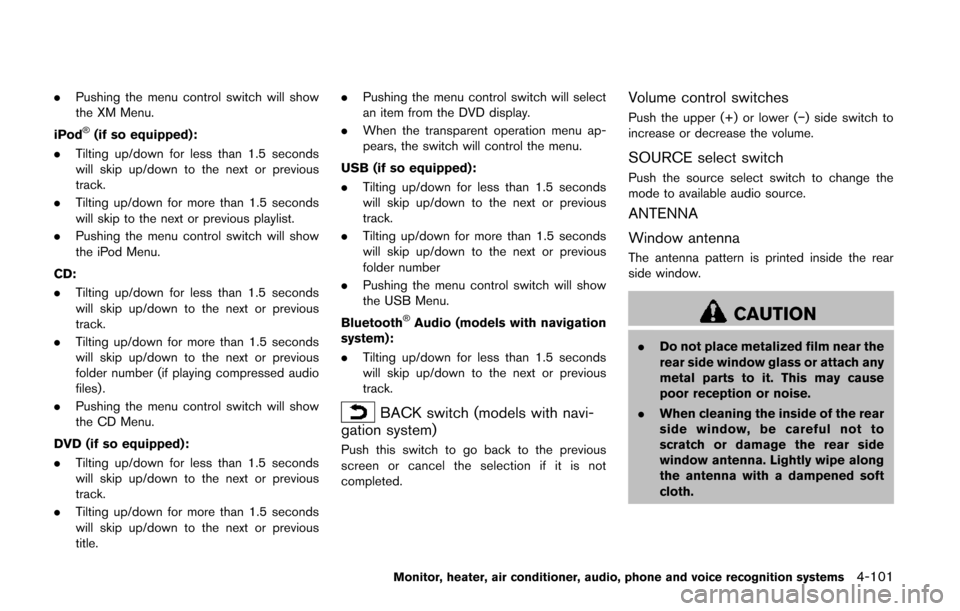
.Pushing the menu control switch will show
the XM Menu.
iPod
®(if so equipped):
. Tilting up/down for less than 1.5 seconds
will skip up/down to the next or previous
track.
. Tilting up/down for more than 1.5 seconds
will skip to the next or previous playlist.
. Pushing the menu control switch will show
the iPod Menu.
CD:
. Tilting up/down for less than 1.5 seconds
will skip up/down to the next or previous
track.
. Tilting up/down for more than 1.5 seconds
will skip up/down to the next or previous
folder number (if playing compressed audio
files) .
. Pushing the menu control switch will show
the CD Menu.
DVD (if so equipped):
. Tilting up/down for less than 1.5 seconds
will skip up/down to the next or previous
track.
. Tilting up/down for more than 1.5 seconds
will skip up/down to the next or previous
title. .
Pushing the menu control switch will select
an item from the DVD display.
. When the transparent operation menu ap-
pears, the switch will control the menu.
USB (if so equipped):
. Tilting up/down for less than 1.5 seconds
will skip up/down to the next or previous
track.
. Tilting up/down for more than 1.5 seconds
will skip up/down to the next or previous
folder number
. Pushing the menu control switch will show
the USB Menu.
Bluetooth
®Audio (models with navigation
system):
. Tilting up/down for less than 1.5 seconds
will skip up/down to the next or previous
track.
BACK switch (models with navi-
gation system)
Push this switch to go back to the previous
screen or cancel the selection if it is not
completed.
Volume control switches
Push the upper (+) or lower (−) side switch to
increase or decrease the volume.
SOURCE select switch
Push the source select switch to change the
mode to available audio source.
ANTENNA
Window antenna
The antenna pattern is printed inside the rear
side window.
CAUTION
. Do not place metalized film near the
rear side window glass or attach any
metal parts to it. This may cause
poor reception or noise.
. When cleaning the inside of the rear
side window, be careful not to
scratch or damage the rear side
window antenna. Lightly wipe along
the antenna with a dampened soft
cloth.
Monitor, heater, air conditioner, audio, phone and voice recognition systems4-101
Page 285 of 482
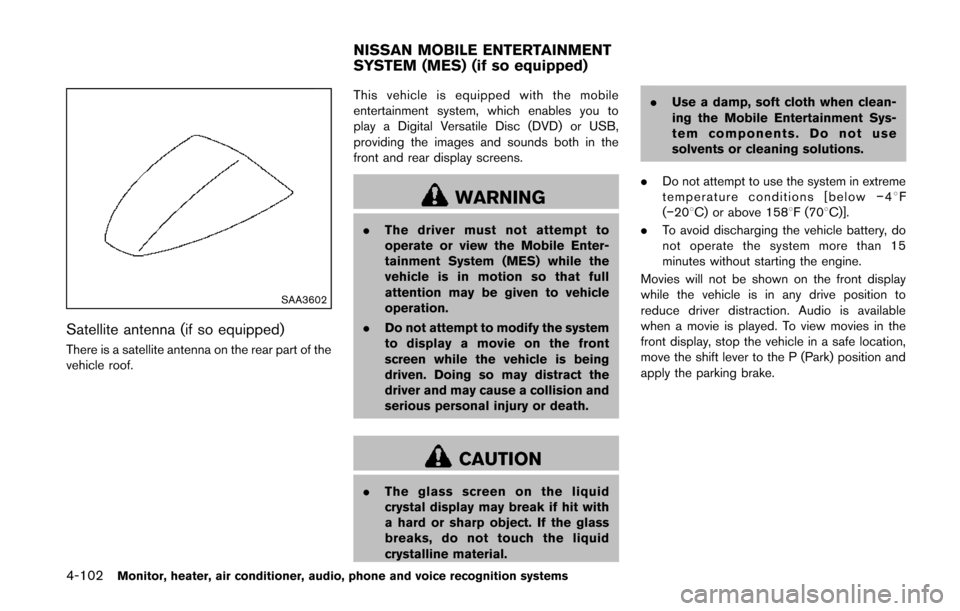
4-102Monitor, heater, air conditioner, audio, phone and voice recognition systems
SAA3602
Satellite antenna (if so equipped)
There is a satellite antenna on the rear part of the
vehicle roof.This vehicle is equipped with the mobile
entertainment system, which enables you to
play a Digital Versatile Disc (DVD) or USB,
providing the images and sounds both in the
front and rear display screens.
WARNING
.
The driver must not attempt to
operate or view the Mobile Enter-
tainment System (MES) while the
vehicle is in motion so that full
attention may be given to vehicle
operation.
. Do not attempt to modify the system
to display a movie on the front
screen while the vehicle is being
driven. Doing so may distract the
driver and may cause a collision and
serious personal injury or death.
CAUTION
.The glass screen on the liquid
crystal display may break if hit with
a hard or sharp object. If the glass
breaks, do not touch the liquid
crystalline material. .
Use a damp, soft cloth when clean-
ing the Mobile Entertainment Sys-
tem components. Do not use
solvents or cleaning solutions.
. Do not attempt to use the system in extreme
temperature conditions [below −48F
(−208C) or above 1588F (708C)].
. To avoid discharging the vehicle battery, do
not operate the system more than 15
minutes without starting the engine.
Movies will not be shown on the front display
while the vehicle is in any drive position to
reduce driver distraction. Audio is available
when a movie is played. To view movies in the
front display, stop the vehicle in a safe location,
move the shift lever to the P (Park) position and
apply the parking brake.
NISSAN MOBILE ENTERTAINMENT
SYSTEM (MES) (if so equipped)
Page 287 of 482
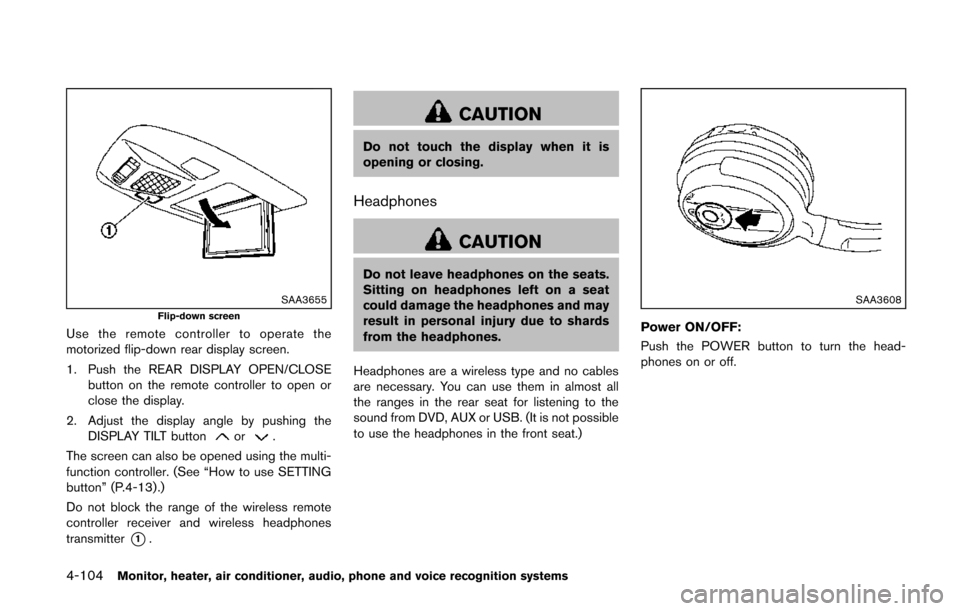
4-104Monitor, heater, air conditioner, audio, phone and voice recognition systems
SAA3655Flip-down screen
Use the remote controller to operate the
motorized flip-down rear display screen.
1. Push the REAR DISPLAY OPEN/CLOSEbutton on the remote controller to open or
close the display.
2. Adjust the display angle by pushing the DISPLAY TILT button
or.
The screen can also be opened using the multi-
function controller. (See “How to use SETTING
button” (P.4-13).)
Do not block the range of the wireless remote
controller receiver and wireless headphones
transmitter
*1.
CAUTION
Do not touch the display when it is
opening or closing.
Headphones
CAUTION
Do not leave headphones on the seats.
Sitting on headphones left on a seat
could damage the headphones and may
result in personal injury due to shards
from the headphones.
Headphones are a wireless type and no cables
are necessary. You can use them in almost all
the ranges in the rear seat for listening to the
sound from DVD, AUX or USB. (It is not possible
to use the headphones in the front seat.)
SAA3608
Power ON/OFF:
Push the POWER button to turn the head-
phones on or off.
Page 289 of 482
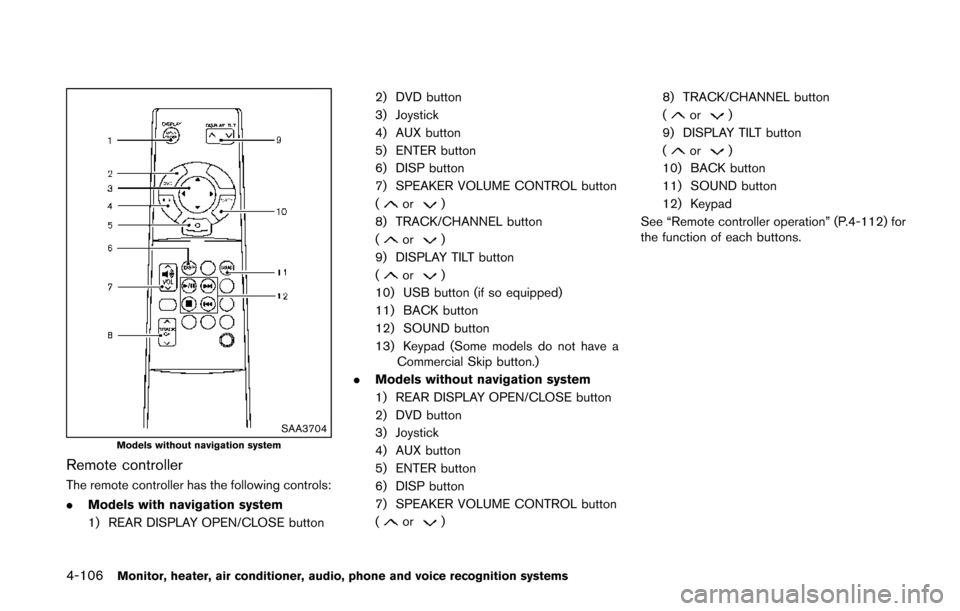
4-106Monitor, heater, air conditioner, audio, phone and voice recognition systems
SAA3704Models without navigation system
Remote controller
The remote controller has the following controls:
.Models with navigation system
1) REAR DISPLAY OPEN/CLOSE button 2) DVD button
3) Joystick
4) AUX button
5) ENTER button
6) DISP button
7) SPEAKER VOLUME CONTROL button
(
or)
8) TRACK/CHANNEL button
(
or)
9) DISPLAY TILT button
(
or)
10) USB button (if so equipped)
11) BACK button
12) SOUND button
13) Keypad (Some models do not have a Commercial Skip button.)
. Models without navigation system
1) REAR DISPLAY OPEN/CLOSE button
2) DVD button
3) Joystick
4) AUX button
5) ENTER button
6) DISP button
7) SPEAKER VOLUME CONTROL button
(
or) 8) TRACK/CHANNEL button
(
or)
9) DISPLAY TILT button
(
or)
10) BACK button
11) SOUND button
12) Keypad
See “Remote controller operation” (P.4-112) for
the function of each buttons.
Page 295 of 482
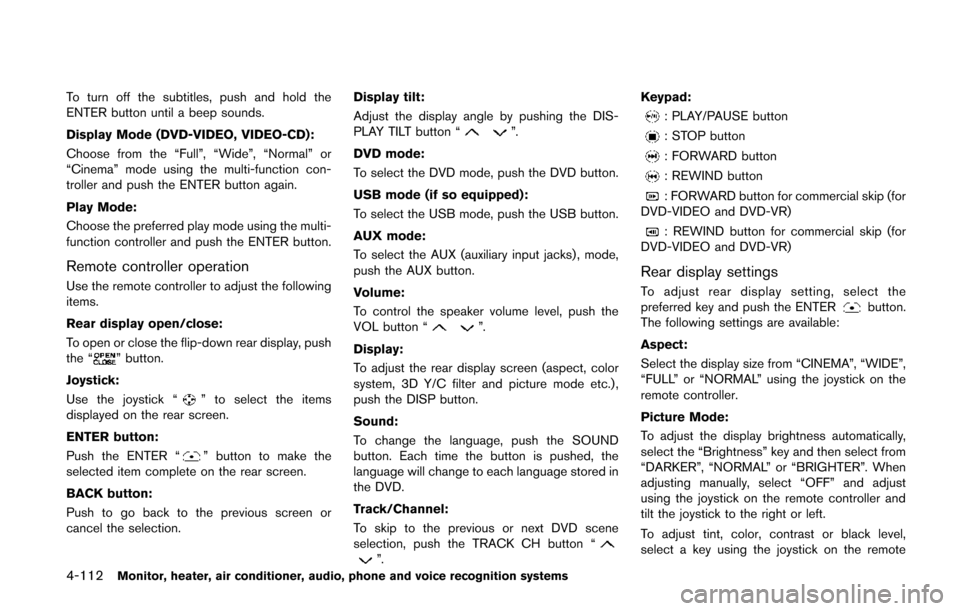
4-112Monitor, heater, air conditioner, audio, phone and voice recognition systems
To turn off the subtitles, push and hold the
ENTER button until a beep sounds.
Display Mode (DVD-VIDEO, VIDEO-CD):
Choose from the “Full”, “Wide”, “Normal” or
“Cinema” mode using the multi-function con-
troller and push the ENTER button again.
Play Mode:
Choose the preferred play mode using the multi-
function controller and push the ENTER button.
Remote controller operation
Use the remote controller to adjust the following
items.
Rear display open/close:
To open or close the flip-down rear display, push
the “
” button.
Joystick:
Use the joystick “
” to select the items
displayed on the rear screen.
ENTER button:
Push the ENTER “
” button to make the
selected item complete on the rear screen.
BACK button:
Push to go back to the previous screen or
cancel the selection. Display tilt:
Adjust the display angle by pushing the DIS-
PLAY TILT button “
”.
DVD mode:
To select the DVD mode, push the DVD button.
USB mode (if so equipped):
To select the USB mode, push the USB button.
AUX mode:
To select the AUX (auxiliary input jacks) , mode,
push the AUX button.
Volume:
To control the speaker volume level, push the
VOL button “
”.
Display:
To adjust the rear display screen (aspect, color
system, 3D Y/C filter and picture mode etc.) ,
push the DISP button.
Sound:
To change the language, push the SOUND
button. Each time the button is pushed, the
language will change to each language stored in
the DVD.
Track/Channel:
To skip to the previous or next DVD scene
selection, push the TRACK CH button “
”. Keypad:
: PLAY/PAUSE button
: STOP button
: FORWARD button
: REWIND button
: FORWARD button for commercial skip (for
DVD-VIDEO and DVD-VR)
: REWIND button for commercial skip (for
DVD-VIDEO and DVD-VR)
Rear display settings
To adjust rear display setting, select the
preferred key and push the ENTERbutton.
The following settings are available:
Aspect:
Select the display size from “CINEMA”, “WIDE”,
“FULL” or “NORMAL” using the joystick on the
remote controller.
Picture Mode:
To adjust the display brightness automatically,
select the “Brightness” key and then select from
“DARKER”, “NORMAL” or “BRIGHTER”. When
adjusting manually, select “OFF” and adjust
using the joystick on the remote controller and
tilt the joystick to the right or left.
To adjust tint, color, contrast or black level,
select a key using the joystick on the remote
Page 336 of 482
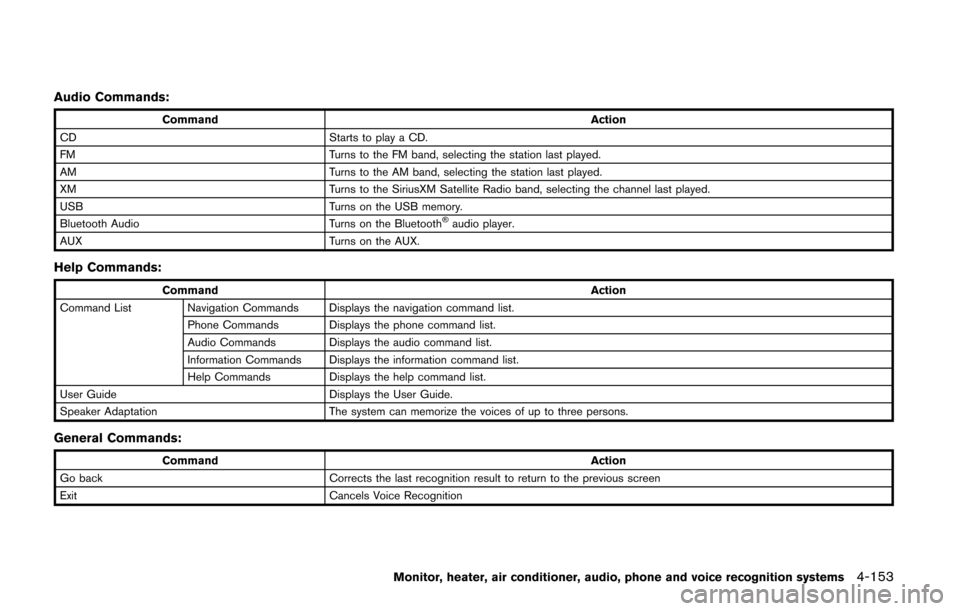
Audio Commands:
CommandAction
CD Starts to play a CD.
FM Turns to the FM band, selecting the station last played.
AM Turns to the AM band, selecting the station last played.
XM Turns to the SiriusXM Satellite Radio band, selecting the channel last played.
USB Turns on the USB memory.
Bluetooth Audio Turns on the Bluetooth
®audio player.
AUX Turns on the AUX.
Help Commands:
Command Action
Command List Navigation Commands Displays the navigation command list. Phone Commands Displays the phone command list.
Audio Commands Displays the audio command list.
Information Commands Displays the information command list.
Help Commands Displays the help command list.
User Guide Displays the User Guide.
Speaker Adaptation The system can memorize the voices of up to three persons.
General Commands:
Command Action
Go back Corrects the last recognition result to return to the previous screen
Exit Cancels Voice Recognition
Monitor, heater, air conditioner, audio, phone and voice recognition systems4-153
Page 474 of 482
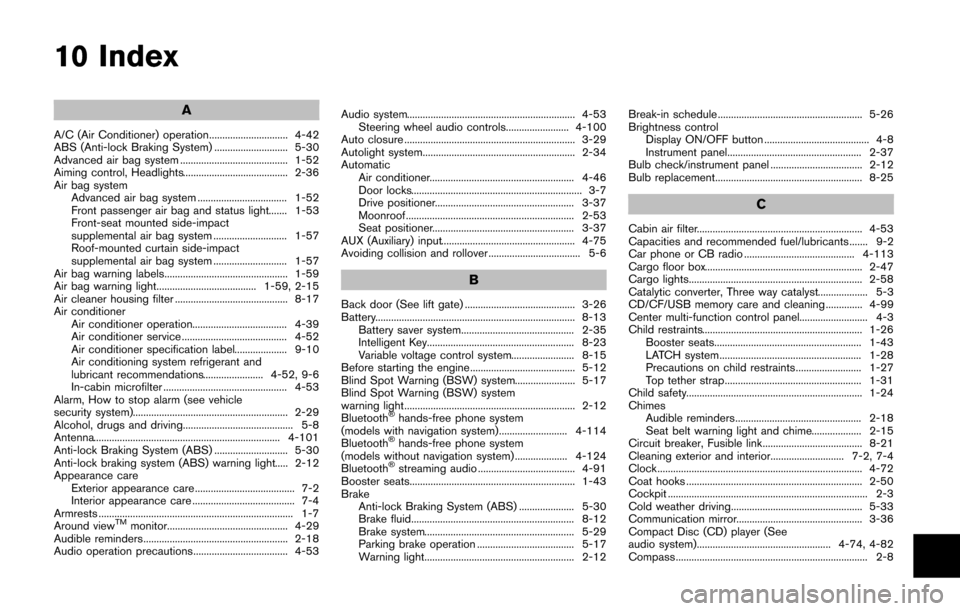
10 Index
A
A/C (Air Conditioner) operation.............................. 4-42
ABS (Anti-lock Braking System) ............................ 5-30
Advanced air bag system ......................................... 1-52
Aiming control, Headlights........................................ 2-36
Air bag systemAdvanced air bag system .................................. 1-52
Front passenger air bag and status light....... 1-53
Front-seat mounted side-impact
supplemental air bag system ............................ 1-57
Roof-mounted curtain side-impact
supplemental air bag system ............................ 1-57
Air bag warning labels............................................... 1-59
Air bag warning light...................................... 1-59, 2-15
Air cleaner housing filter ........................................... 8-17
Air conditioner Air conditioner operation.................................... 4-39
Air conditioner service ........................................ 4-52
Air conditioner specification label.................... 9-10
Air conditioning system refrigerant and
lubricant recommendations....................... 4-52, 9-6
In-cabin microfilter ............................................... 4-53
Alarm, How to stop alarm (see vehicle
security system)........................................................... 2-29
Alcohol, drugs and driving.......................................... 5-8
Antenna....................................................................... 4-101
Anti-lock Braking System (ABS) ............................ 5-30
Anti-lock braking system (ABS) warning light..... 2-12
Appearance care Exterior appearance care ...................................... 7-2
Interior appearance care ....................................... 7-4
Armrests .......................................................................... 1-7
Around view
TMmonitor.............................................. 4-29
Audible reminders....................................................... 2-18
Audio operation precautions.................................... 4-53 Audio system................................................................ 4-53
Steering wheel audio controls........................ 4-100
Auto closure ................................................................. 3-29
Autolight system.......................................................... 2-34
Automatic Air conditioner....................................................... 4-46
Door locks................................................................. 3-7
Drive positioner..................................................... 3-37
Moonroof................................................................ 2-53
Seat positioner...................................................... 3-37
AUX (Auxiliary) input................................................... 4-75
Avoiding collision and rollover ................................... 5-6
B
Back door (See lift gate) .......................................... 3-26
Battery............................................................................ 8-13 Battery saver system........................................... 2-35
Intelligent Key........................................................ 8-23
Variable voltage control system........................ 8-15
Before starting the engine........................................ 5-12
Blind Spot Warning (BSW) system....................... 5-17
Blind Spot Warning (BSW) system
warning light................................................................. 2-12
Bluetooth
®hands-free phone system
(models with navigation system).......................... 4-114
Bluetooth
®hands-free phone system
(models without navigation system) .................... 4-124
Bluetooth
®streaming audio ..................................... 4-91
Booster seats............................................................... 1-43
Brake Anti-lock Braking System (ABS) ..................... 5-30
Brake fluid.............................................................. 8-12
Brake system......................................................... 5-29
Parking brake operation ..................................... 5-17
Warning light......................................................... 2-12 Break-in schedule ....................................................... 5-26
Brightness control
Display ON/OFF button ........................................ 4-8
Instrument panel................................................... 2-37
Bulb check/instrument panel ................................... 2-12
Bulb replacement........................................................ 8-25
C
Cabin air filter............................................................... 4-53
Capacities and recommended fuel/lubricants ....... 9-2
Car phone or CB radio .......................................... 4-113
Cargo floor box............................................................ 2-47
Cargo lights.................................................................. 2-58
Catalytic converter, Three way catalyst................... 5-3
CD/CF/USB memory care and cleaning .............. 4-99
Center multi-function control panel.......................... 4-3
Child restraints............................................................. 1-26 Booster seats........................................................ 1-43
LATCH system...................................................... 1-28
Precautions on child restraints......................... 1-27
Top tether strap.................................................... 1-31
Child safety................................................................... 1-24
Chimes Audible reminders................................................ 2-18
Seat belt warning light and chime................... 2-15
Circuit breaker, Fusible link...................................... 8-21
Cleaning exterior and interior............................ 7-2, 7-4
Clock.............................................................................. 4-72
Coat hooks ................................................................... 2-50
Cockpit ............................................................................ 2-3
Cold weather driving.................................................. 5-33
Communication mirror................................................ 3-36
Compact Disc (CD) player (See
audio system)................................................... 4-74, 4-82
Compass......................................................................... 2-8
Page 479 of 482
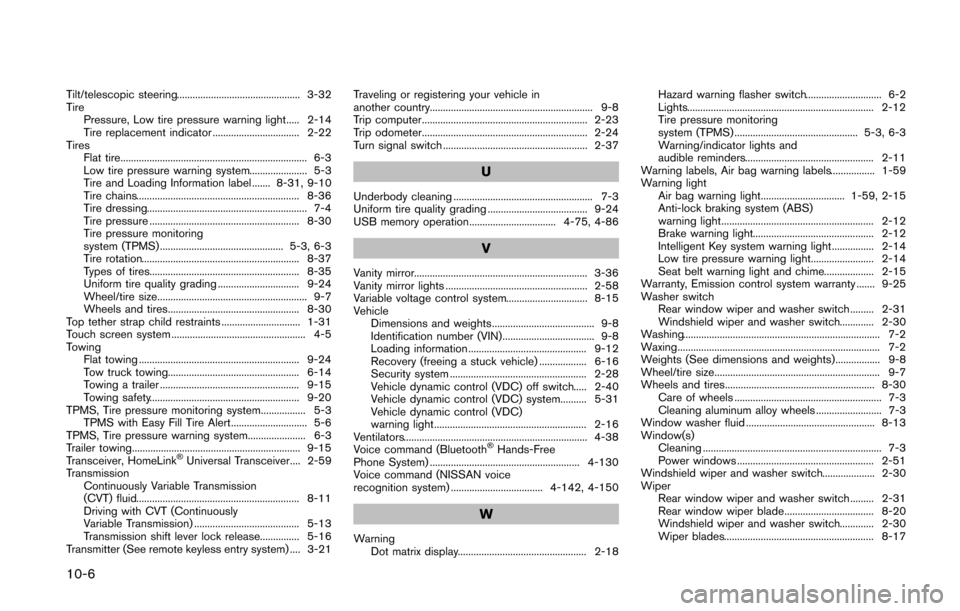
10-6
Tilt/telescopic steering............................................... 3-32
TirePressure, Low tire pressure warning light..... 2-14
Tire replacement indicator ................................. 2-22
Tires Flat tire....................................................................... 6-3
Low tire pressure warning system...................... 5-3
Tire and Loading Information label ....... 8-31, 9-10
Tire chains.............................................................. 8-36
Tire dressing............................................................. 7-4
Tire pressure ......................................................... 8-30
Tire pressure monitoring
system (TPMS) ............................................... 5-3, 6-3
Tire rotation............................................................ 8-37
Types of tires......................................................... 8-35
Uniform tire quality grading ............................... 9-24
Wheel/tire size......................................................... 9-7
Wheels and tires.................................................. 8-30
Top tether strap child restraints .............................. 1-31
Touch screen system ................................................... 4-5
Towing Flat towing ............................................................. 9-24
Tow truck towing.................................................. 6-14
Towing a trailer ..................................................... 9-15
Towing safety......................................................... 9-20
TPMS, Tire pressure monitoring system................. 5-3 TPMS with Easy Fill Tire Alert............................. 5-6
TPMS, Tire pressure warning system...................... 6-3
Trailer towing................................................................ 9-15
Transceiver, HomeLink
®Universal Transceiver.... 2-59
Transmission Continuously Variable Transmission
(CVT) fluid.............................................................. 8-11
Driving with CVT (Continuously
Variable Transmission) ........................................ 5-13
Transmission shift lever lock release............... 5-16
Transmitter (See remote keyless entry system) .... 3-21 Traveling or registering your vehicle in
another country.............................................................. 9-8
Trip computer............................................................... 2-23
Trip odometer............................................................... 2-24
Turn signal switch ....................................................... 2-37
U
Underbody cleaning ..................................................... 7-3
Uniform tire quality grading ...................................... 9-24
USB memory operation................................. 4-75, 4-86
V
Vanity mirror.................................................................. 3-36
Vanity mirror lights ...................................................... 2-58
Variable voltage control system............................... 8-15
Vehicle Dimensions and weights....................................... 9-8
Identification number (VIN)................................... 9-8
Loading information ............................................. 9-12
Recovery (freeing a stuck vehicle) .................. 6-16
Security system .................................................... 2-28
Vehicle dynamic control (VDC) off switch..... 2-40
Vehicle dynamic control (VDC) system.......... 5-31
Vehicle dynamic control (VDC)
warning light.......................................................... 2-16
Ventilators...................................................................... 4-38
Voice command (Bluetooth
®Hands-Free
Phone System) ......................................................... 4-130
Voice command (NISSAN voice
recognition system) ................................... 4-142, 4-150
W
Warning Dot matrix display................................................. 2-18 Hazard warning flasher switch............................. 6-2
Lights....................................................................... 2-12
Tire pressure monitoring
system (TPMS) ............................................... 5-3, 6-3
Warning/indicator lights and
audible reminders................................................. 2-11
Warning labels, Air bag warning labels................. 1-59
Warning light Air bag warning light................................ 1-59, 2-15
Anti-lock braking system (ABS)
warning light.......................................................... 2-12
Brake warning light.............................................. 2-12
Intelligent Key system warning light................ 2-14
Low tire pressure warning light........................ 2-14
Seat belt warning light and chime................... 2-15
Warranty, Emission control system warranty ....... 9-25
Washer switch Rear window wiper and washer switch ......... 2-31
Windshield wiper and washer switch............. 2-30
Washing........................................................................... 7-2
Waxing............................................................................. 7-2
Weights (See dimensions and weights)................. 9-8
Wheel/tire size............................................................... 9-7
Wheels and tires......................................................... 8-30 Care of wheels ........................................................ 7-3
Cleaning aluminum alloy wheels ......................... 7-3
Window washer fluid ................................................. 8-13
Window(s) Cleaning .................................................................... 7-3
Power windows .................................................... 2-51
Windshield wiper and washer switch.................... 2-30
Wiper Rear window wiper and washer switch ......... 2-31
Rear window wiper blade.................................. 8-20
Windshield wiper and washer switch............. 2-30
Wiper blades......................................................... 8-17