2014 NISSAN PATHFINDER heater
[x] Cancel search: heaterPage 13 of 492
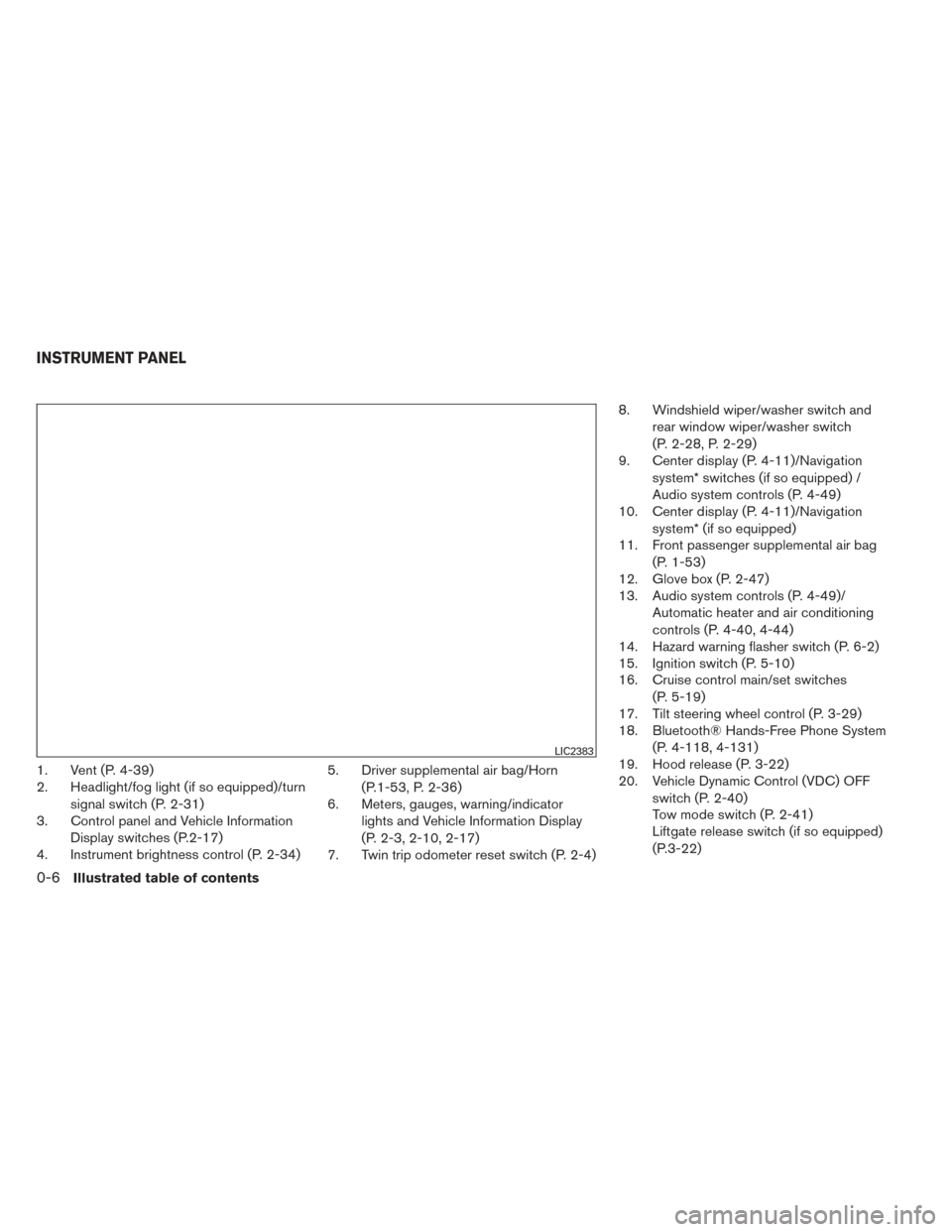
1. Vent (P. 4-39)
2. Headlight/fog light (if so equipped)/turnsignal switch (P. 2-31)
3. Control panel and Vehicle Information
Display switches (P.2-17)
4. Instrument brightness control (P. 2-34) 5. Driver supplemental air bag/Horn
(P.1-53, P. 2-36)
6. Meters, gauges, warning/indicator
lights and Vehicle Information Display
(P. 2-3, 2-10, 2-17)
7. Twin trip odometer reset switch (P. 2-4) 8. Windshield wiper/washer switch and
rear window wiper/washer switch
(P. 2-28, P. 2-29)
9. Center display (P. 4-11)/Navigation
system* switches (if so equipped) /
Audio system controls (P. 4-49)
10. Center display (P. 4-11)/Navigation
system* (if so equipped)
11. Front passenger supplemental air bag
(P. 1-53)
12. Glove box (P. 2-47)
13. Audio system controls (P. 4-49)/
Automatic heater and air conditioning
controls (P. 4-40, 4-44)
14. Hazard warning flasher switch (P. 6-2)
15. Ignition switch (P. 5-10)
16. Cruise control main/set switches
(P. 5-19)
17. Tilt steering wheel control (P. 3-29)
18. Bluetooth® Hands-Free Phone System
(P. 4-118, 4-131)
19. Hood release (P. 3-22)
20. Vehicle Dynamic Control (VDC) OFF
switch (P. 2-40)
Tow mode switch (P. 2-41)
Liftgate release switch (if so equipped)
(P.3-22)
LIC2383
INSTRUMENT PANEL
0-6Illustrated table of contents
Page 89 of 492
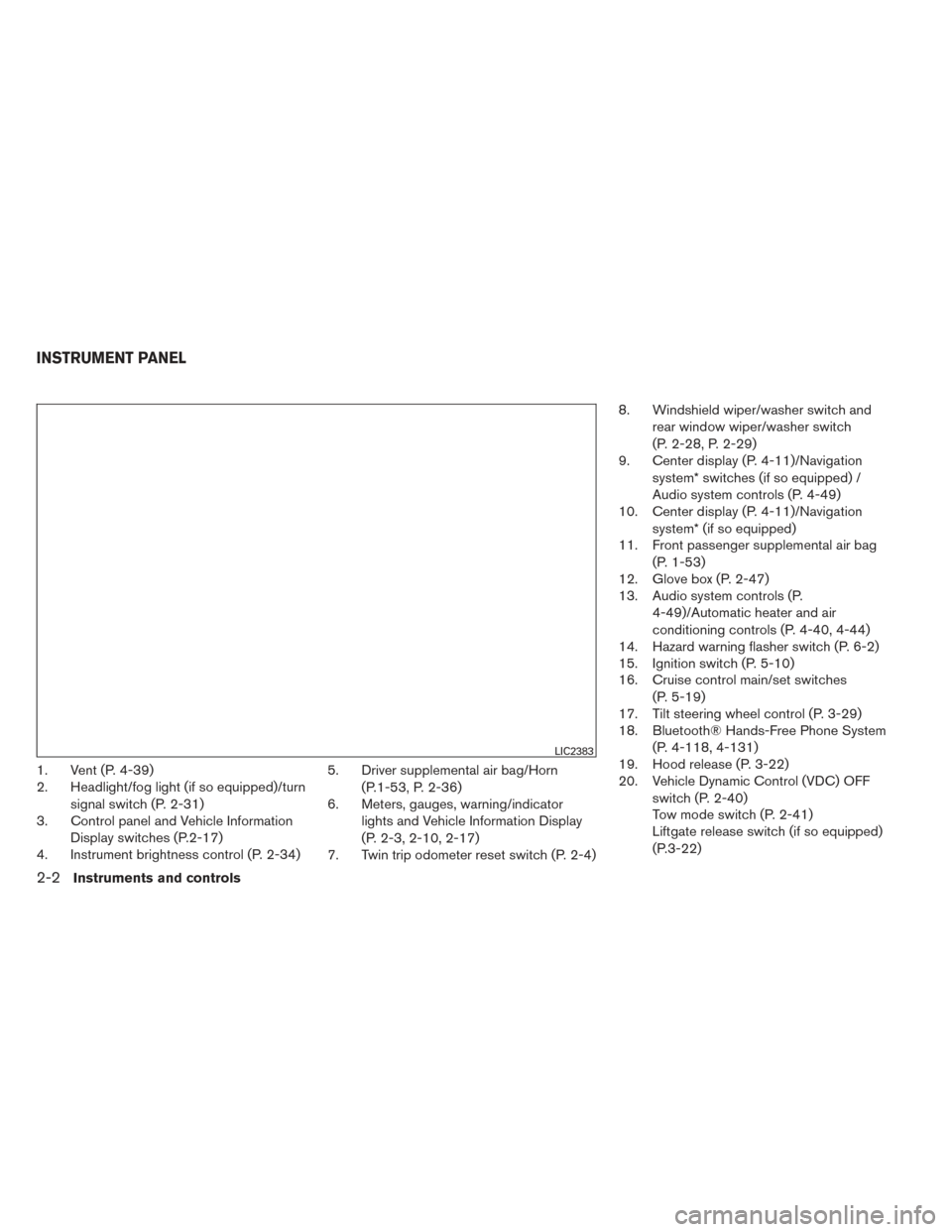
1. Vent (P. 4-39)
2. Headlight/fog light (if so equipped)/turnsignal switch (P. 2-31)
3. Control panel and Vehicle Information
Display switches (P.2-17)
4. Instrument brightness control (P. 2-34) 5. Driver supplemental air bag/Horn
(P.1-53, P. 2-36)
6. Meters, gauges, warning/indicator
lights and Vehicle Information Display
(P. 2-3, 2-10, 2-17)
7. Twin trip odometer reset switch (P. 2-4) 8. Windshield wiper/washer switch and
rear window wiper/washer switch
(P. 2-28, P. 2-29)
9. Center display (P. 4-11)/Navigation
system* switches (if so equipped) /
Audio system controls (P. 4-49)
10. Center display (P. 4-11)/Navigation
system* (if so equipped)
11. Front passenger supplemental air bag
(P. 1-53)
12. Glove box (P. 2-47)
13. Audio system controls (P.
4-49)/Automatic heater and air
conditioning controls (P. 4-40, 4-44)
14. Hazard warning flasher switch (P. 6-2)
15. Ignition switch (P. 5-10)
16. Cruise control main/set switches
(P. 5-19)
17. Tilt steering wheel control (P. 3-29)
18. Bluetooth® Hands-Free Phone System
(P. 4-118, 4-131)
19. Hood release (P. 3-22)
20. Vehicle Dynamic Control (VDC) OFF
switch (P. 2-40)
Tow mode switch (P. 2-41)
Liftgate release switch (if so equipped)
(P.3-22)
LIC2383
INSTRUMENT PANEL
2-2Instruments and controls
Page 123 of 492

To sound the horn, push near the horn icon of the
steering wheel.
WARNING
Do not disassemble the horn. Doing so
could affect proper operation of the
supplemental front air bag system. Tam-
pering with the supplemental front air bag
system may result in serious personal
injury.The front seats are warmed by built-in heaters.
1. Start the engine.
2. Push the LO or HI position of the switch, as desired. The indicator light in the switch will
illuminate.
The heater is controlled by a thermostat,
automatically turning the heater on and off.
The indicator light will remain on as long as
the switch is on.
3. When the seat is warmed or before you leave the vehicle, be sure to turn the switch
off.
WARNING
Do not use or allow occupants to use the
seat heater if you or the occupants cannot
monitor elevated seat temperatures or
have an inability to feel pain in body parts
that contact the seat. Use of the seat
heater by such people could result in se-
rious injury.
CAUTION
●The battery could run down if the seat
heater is operated while the engine is
not running.
● Do not use the seat heater for extended
periods or when no one is using the
seat.
● Do not put anything on the seat which
insulates heat, such as a blanket, cush-
ion, seat cover, etc. Otherwise, the seat
may become overheated.
● Do not place anything hard or heavy on
the seat or pierce it with a pin or similar
object. This may result in damage to the
heater.
● Any liquid spilled on the heated seat
should be removed immediately with a
dry cloth.
LIC2227LIC1543
HORN HEATED SEATS (if so equipped)
2-36Instruments and controls
Page 124 of 492

●When cleaning the seat, never use
gasoline, benzine, thinner, or any simi-
lar materials.
● If any malfunctions are found or the
heated seat does not operate, turn the
switch off and have the system checked
by your NISSAN dealer.WARNING
Do not use or allow occupants to use the
seat heater if you or the occupants cannot
monitor elevated seat temperatures or
have an inability to feel pain in body parts
that contact the seat. Use of the seat
heater by such people could result in se-
rious injury.
CAUTION
● The battery could run down if the seat
heater is operated while the engine is
not running.
● Do not use the seat heater for extended
periods or when no one is using the
seat.
● Do not put anything on the seat which
insulates heat, such as a blanket, cush-
ion, seat cover, etc. Otherwise, the seat
may become overheated.
● Do not place anything hard or heavy on
the seat or pierce it with a pin or similar
object. This may result in damage to the
heater.
● Any liquid spilled on the heated seat
should be removed immediately with a
dry cloth. ●
When cleaning the seat, never use
gasoline, benzine, thinner, or any simi-
lar materials.
● If any malfunctions are found or the
heated seat does not operate, turn the
switch off and have the system checked
by a NISSAN dealer.
HEATED REAR SEATS (if so
equipped)
Instruments and controls2-37
Page 125 of 492
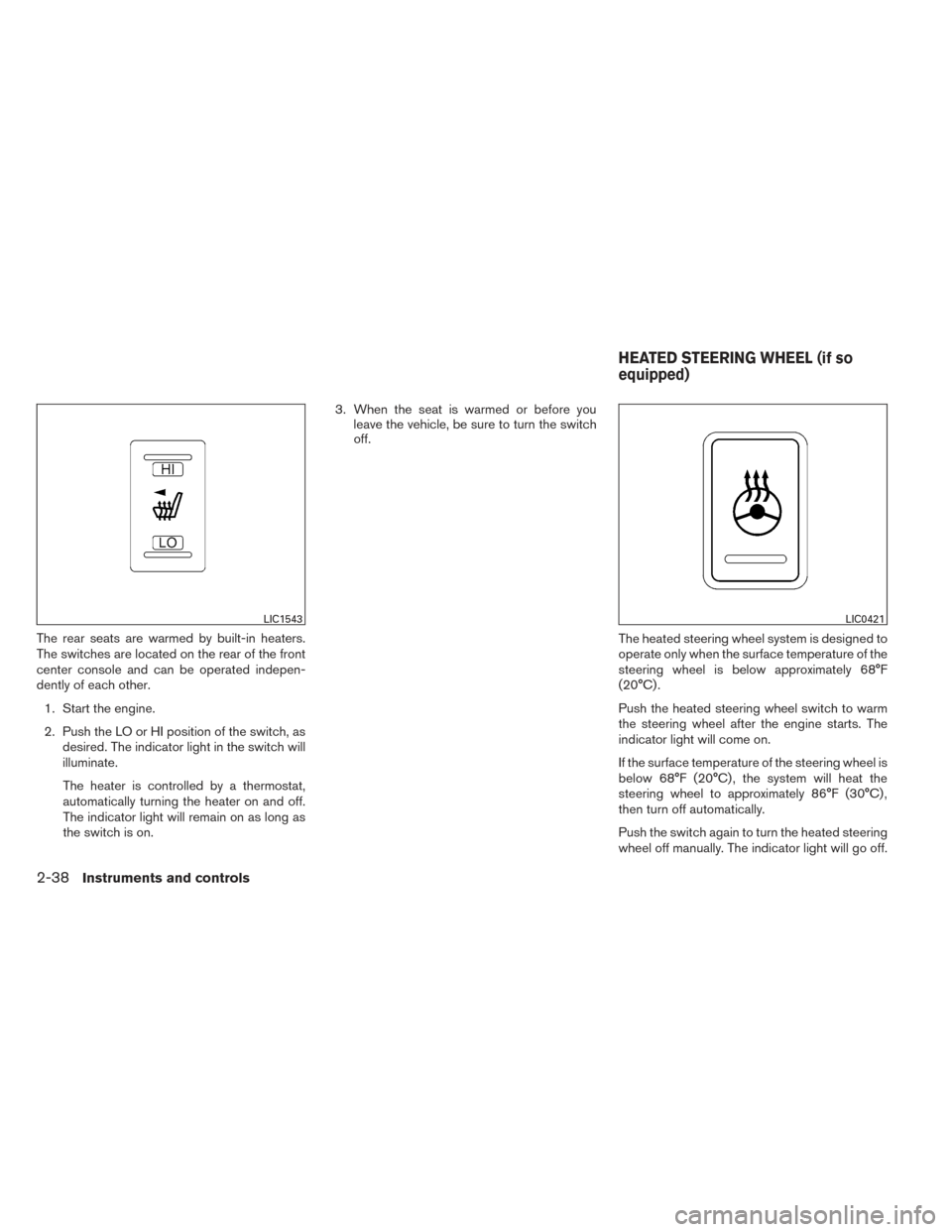
The rear seats are warmed by built-in heaters.
The switches are located on the rear of the front
center console and can be operated indepen-
dently of each other.1. Start the engine.
2. Push the LO or HI position of the switch, as desired. The indicator light in the switch will
illuminate.
The heater is controlled by a thermostat,
automatically turning the heater on and off.
The indicator light will remain on as long as
the switch is on. 3. When the seat is warmed or before you
leave the vehicle, be sure to turn the switch
off.
The heated steering wheel system is designed to
operate only when the surface temperature of the
steering wheel is below approximately 68°F
(20°C) .
Push the heated steering wheel switch to warm
the steering wheel after the engine starts. The
indicator light will come on.
If the surface temperature of the steering wheel is
below 68°F (20°C) , the system will heat the
steering wheel to approximately 86°F (30°C) ,
then turn off automatically.
Push the switch again to turn the heated steering
wheel off manually. The indicator light will go off.
LIC1543LIC0421
HEATED STEERING WHEEL (if so
equipped)
2-38Instruments and controls
Page 189 of 492

The driver’s seat and steering wheel will return to
the previous position:● When the driver’s door is closed with the
ignition switch placed in the LOCK position.
● When the ignition switch is turned from
ACC to ON while the shift lever is in the P
(Park) position.
The entry/exit function can be adjusted or can-
celed through the Vehicle Settings in the vehicle
information display by performing the following: ● Switch the Exit Seat Slide from ON to OFF.
● Switch the Exit Steering UP from ON to
OFF.
Restarting the entry/exit function
If the battery cable is disconnected or if the fuse
opens, the entry/exit function will be disabled.
Drive the vehicle over 25 MPH (40 km/h) to
restart the entry/exit function. You can also restart
the entry/exit function using the following proce-
dure.
1. Connect the battery cable or replace the fuse.
2. Open and close the driver’s door more than 2 times with the ignition switch in the LOCK
position.
The entry/exit function should now work properly.
SETTING MEMORY FUNCTION
The position of the following settings can be
linked to the Intelligent Key and the memorized
settings can be available for each Intelligent Key.
● Climate control system
● Navigation system (if so equipped)
● Audio system
To use the memory function, set the climate,
navigation and audio systems to the driver’s pre-
ferred settings. Lock the doors with the Intelligent
Key. Each Intelligent Key may be set with the
driver’s individual preferences. When a new In-
telligent Key is used, “Connection with the key
has been done” will be displayed on the screen
and the memorized settings are available.
To engage the memorized settings, perform the
following: 1. Carry the Intelligent Key that is linked to the memorized settings.
2. Unlock the doors by pushing the driver’s door handle request switch or the
UNLOCK
button on the Intelligent
Key.
3. Place the ignition switch in the “ON” posi- tion. The settings linked to the Intelligent Key
will start. For further instructions on using the Climate con-
trol system see “Heater and air conditioner (au-
tomatic)” in “Monitor, climate, audio, phone and
voice recognition systems”.
For further instructions on using the Navigation
System, see the separate Navigation System
Owner’s Manual.
For further instructions on using the Audio sys-
tem, see “Audio system” in “Monitor, climate,
audio, phone and voice recognition systems”.
SYSTEM OPERATION
The automatic drive positioner system will not
work or will stop operating under the following
conditions:
● When the vehicle speed is above 4 MPH
(7 km/h).
● When any of the memory switches are
pushed while the automatic drive positioner
is operating.
● When the adjusting switch for the driver’s
seat and steering column is turned on while
the automatic drive positioner is operating.
● When the seat has already been moved to
the memorized position.
● When no seat position is stored in the
memory switch.
3-38Pre-driving checks and adjustments
Page 192 of 492
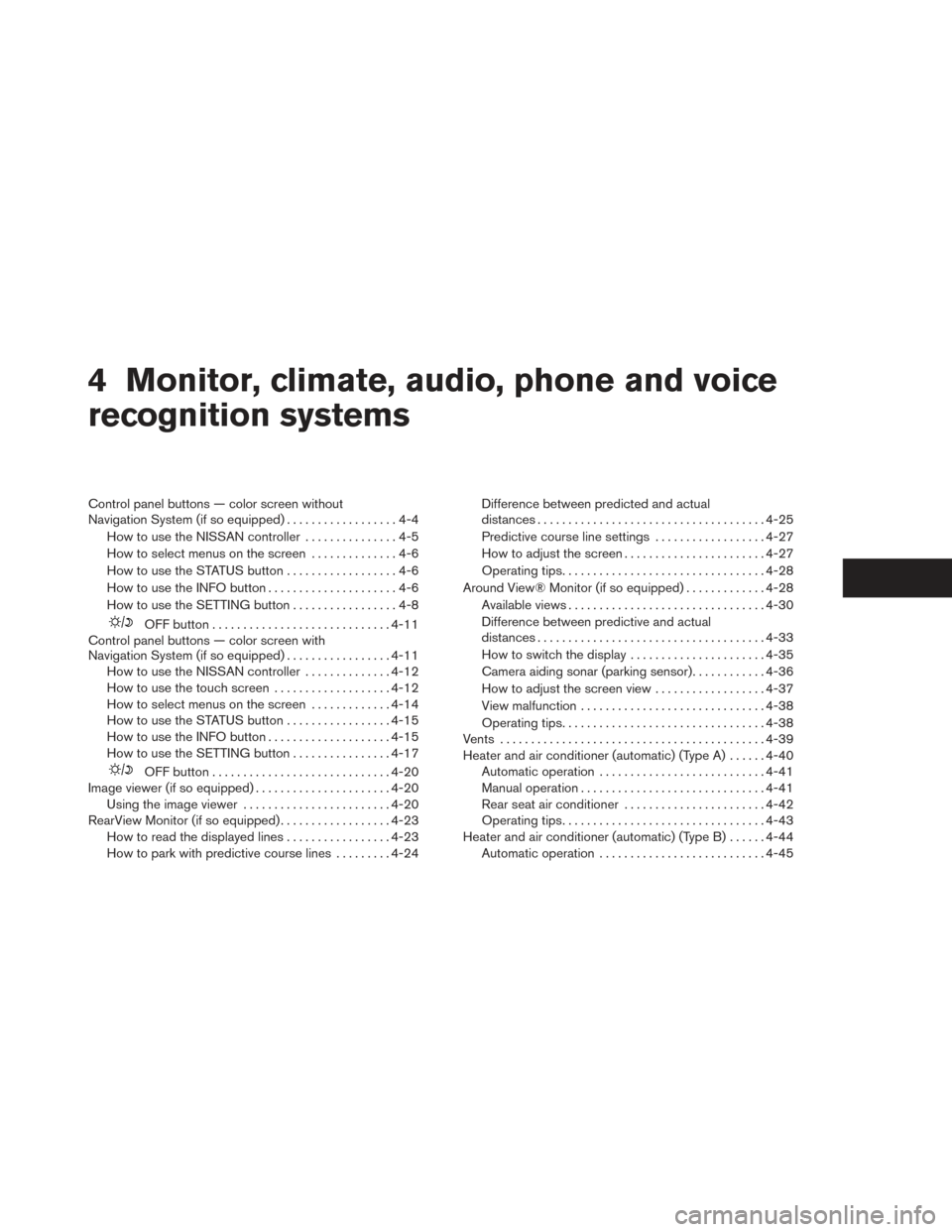
4 Monitor, climate, audio, phone and voice
recognition systems
Control panel buttons — color screen without
Navigation System (if so equipped)..................4-4
How to use the NISSAN controller ...............4-5
How to select menus on the screen ..............4-6
How to use the STATUS button ..................4-6
How to use the INFO button .....................4-6
How to use the SETTING button .................4-8
OFF button............................. 4-11
Control panel buttons — color screen with
Navigation System (if so equipped) .................4-11
How to use the NISSAN controller ..............4-12
How to use the touch screen ...................4-12
How to select menus on the screen .............4-14
How to use the STATUS button .................4-15
How to use the INFO button ....................4-15
How to use the SETTING button ................4-17
OFF button............................. 4-20
Image viewer (if so equipped) ......................4-20
Using the image viewer ........................ 4-20
RearView Monitor (if so equipped) ..................4-23
How to read the displayed lines .................4-23
How to park with predictive course lines .........4-24 Difference between predicted and actual
distances
..................................... 4-25
Predictive course line settings ..................4-27
How to adjust the screen .......................4-27
Operating tips ................................. 4-28
Around View® Monitor (if so equipped) .............4-28
Available views ................................ 4-30
Difference between predictive and actual
distances ..................................... 4-33
How to switch the display ......................4-35
Camera aiding sonar (parking sensor) ............4-36
How to adjust the screen view ..................4-37
View malfunction .............................. 4-38
Operating tips ................................. 4-38
Vents ........................................... 4-39
Heater and air conditioner (automatic) (Type A) ......4-40
Automatic operation ........................... 4-41
Manual operation .............................. 4-41
Rear seat air conditioner .......................4-42
Operating tips ................................. 4-43
Heater and air conditioner (automatic) (Type B) ......4-44
Automatic operation ........................... 4-45
Page 200 of 492
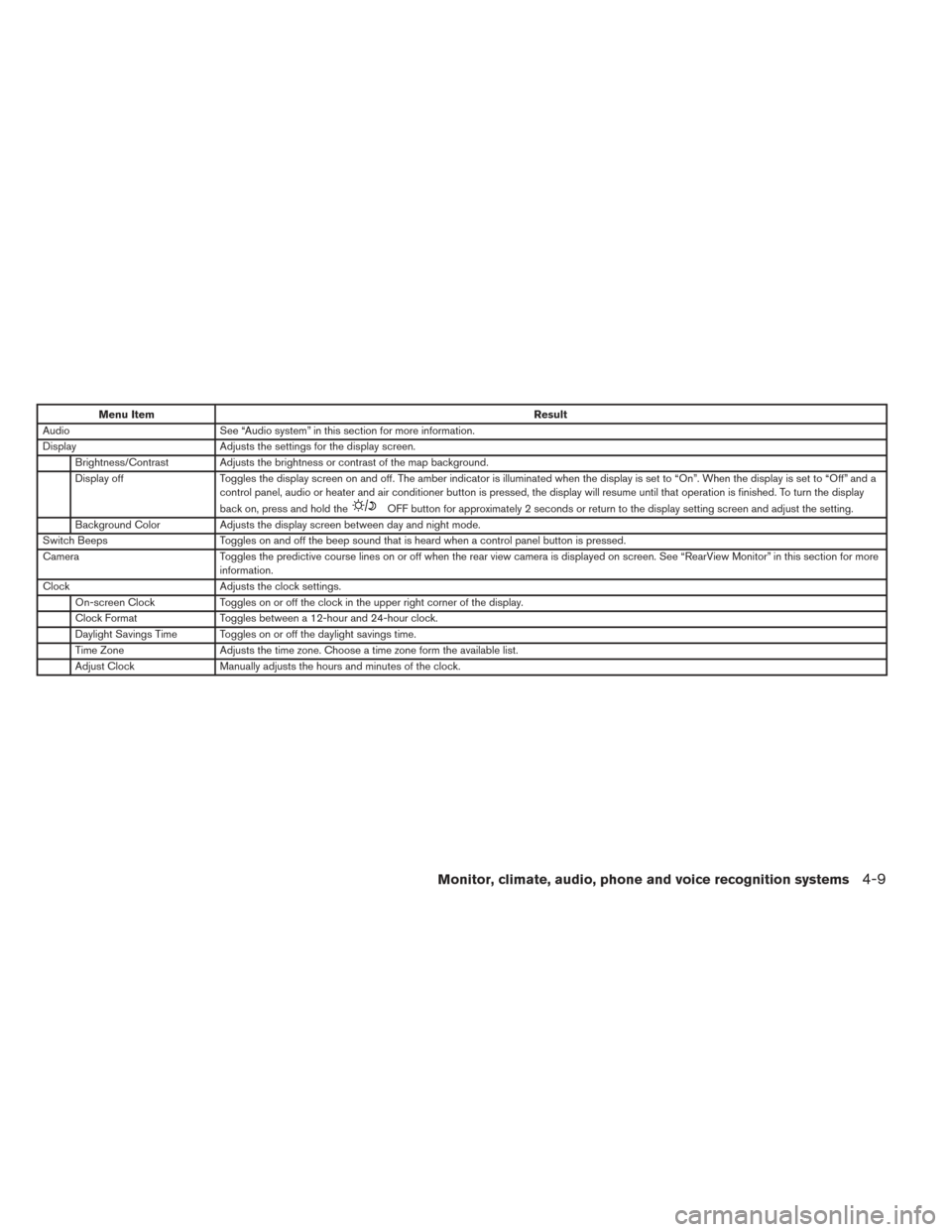
Menu ItemResult
Audio See “Audio system” in this section for more information.
Display Adjusts the settings for the display screen.
Brightness/Contrast Adjusts the brightness or contrast of the map background.
Display off Toggles the display screen on and off. The amber indicator is illuminated when the display is set to “On”. When the display is set to “Off” and a
control panel, audio or heater and air conditioner button is pressed, the display will resume until that operation is finished. To turn the display
back on, press and hold the
OFF button for approximately 2 seconds or return to the display setting screen and adjust the setting.
Background Color Adjusts the display screen between day and night mode.
Switch Beeps Toggles on and off the beep sound that is heard when a control panel button is pressed.
Camera Toggles the predictive course lines on or off when the rear view camera is displayed on screen. See “RearView Monitor” in this section for more
information.
Clock Adjusts the clock settings.
On-screen Clock Toggles on or off the clock in the upper right corner of the display.
Clock Format Toggles between a 12-hour and 24-hour clock.
Daylight Savings Time Toggles on or off the daylight savings time.
Time Zone Adjusts the time zone. Choose a time zone form the available list.
Adjust Clock Manually adjusts the hours and minutes of the clock.
Monitor, climate, audio, phone and voice recognition systems4-9