2014 NISSAN LEAF power steering
[x] Cancel search: power steeringPage 14 of 397
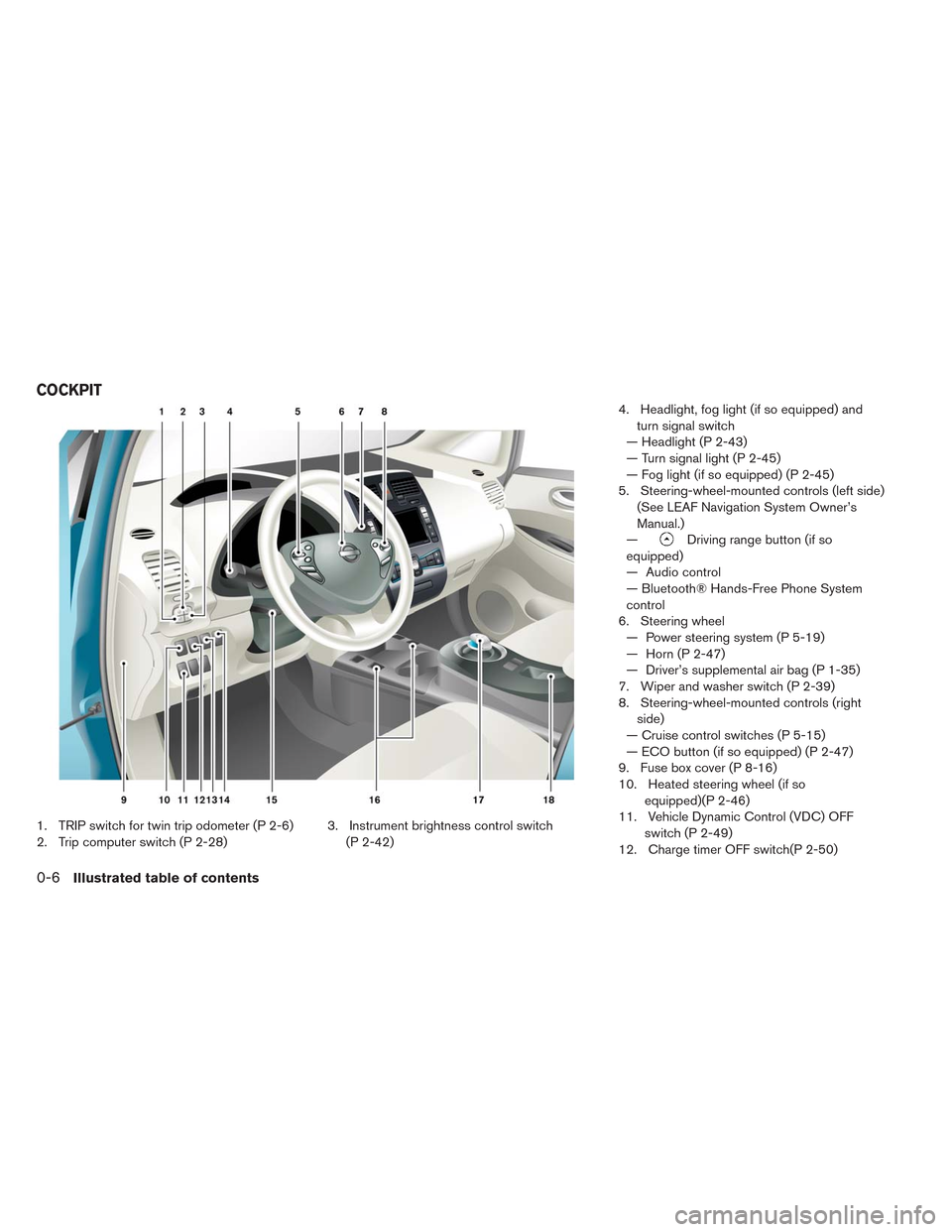
1. TRIP switch for twin trip odometer (P 2-6)
2. Trip computer switch (P 2-28)3. Instrument brightness control switch
(P 2-42)4. Headlight, fog light (if so equipped) and
turn signal switch
— Headlight (P 2-43)
— Turn signal light (P 2-45)
— Fog light (if so equipped) (P 2-45)
5. Steering-wheel-mounted controls (left side)
(See LEAF Navigation System Owner’s
Manual.)
—
Driving range button (if so
equipped)
— Audio control
— Bluetooth® Hands-Free Phone System
control
6. Steering wheel
— Power steering system (P 5-19)
— Horn (P 2-47)
— Driver’s supplemental air bag (P 1-35)
7. Wiper and washer switch (P 2-39)
8. Steering-wheel-mounted controls (right
side)
— Cruise control switches (P 5-15)
— ECO button (if so equipped) (P 2-47)
9. Fuse box cover (P 8-16)
10. Heated steering wheel (if so
equipped)(P 2-46)
11. Vehicle Dynamic Control (VDC) OFF
switch (P 2-49)
12. Charge timer OFF switch(P 2-50)
COCKPIT
0-6Illustrated table of contents
Page 19 of 397
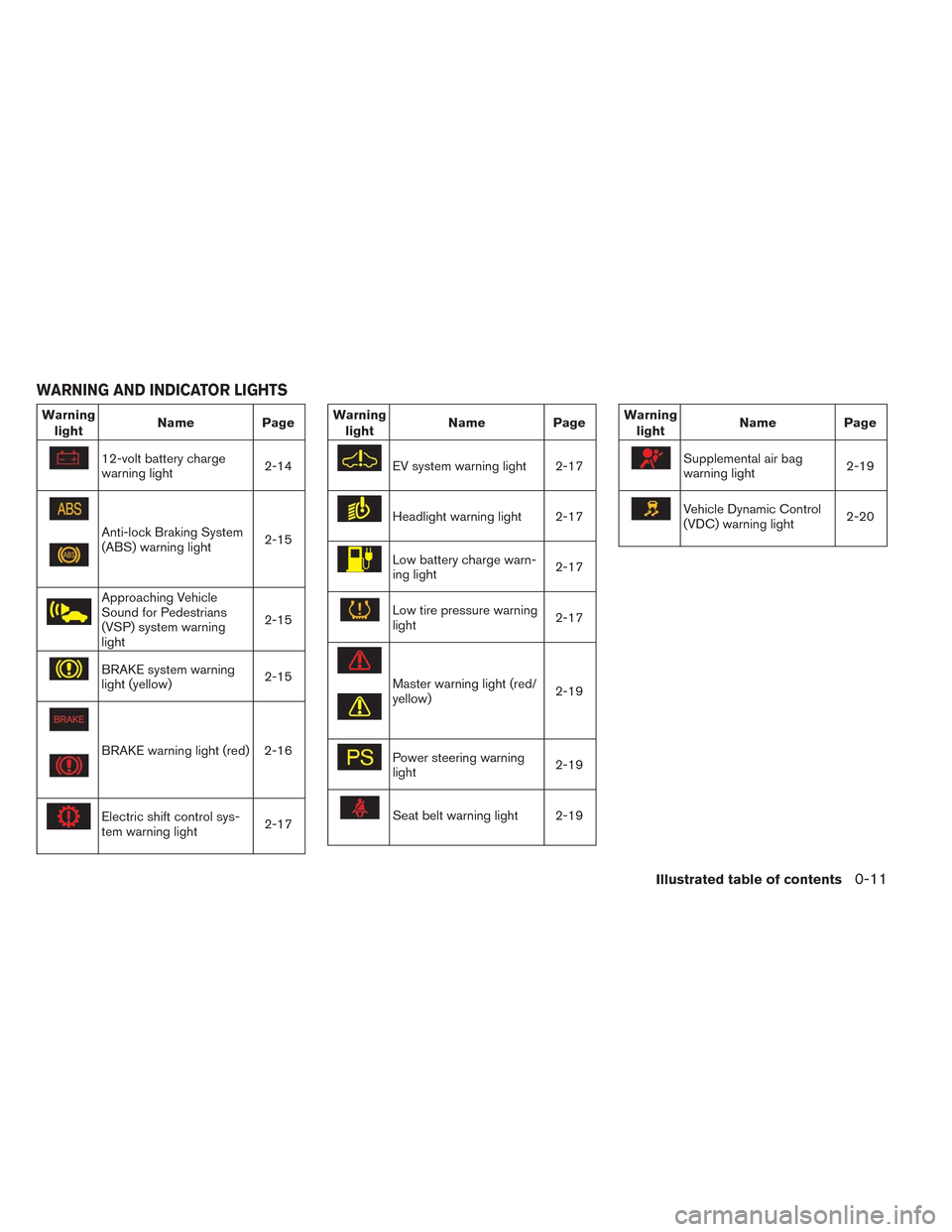
Warning
lightName Page
12-volt battery charge
warning light2-14
Anti-lock Braking System
(ABS) warning light2-15
Approaching Vehicle
Sound for Pedestrians
(VSP) system warning
light2-15
BRAKE system warning
light (yellow)2-15
BRAKE warning light (red) 2-16
Electric shift control sys-
tem warning light2-17
Warning
lightName Page
EV system warning light 2-17
Headlight warning light 2-17
Low battery charge warn-
ing light2-17
Low tire pressure warning
light2-17
Master warning light (red/
yellow)2-19
Power steering warning
light2-19
Seat belt warning light 2-19
Warning
lightName Page
Supplemental air bag
warning light2-19
Vehicle Dynamic Control
(VDC) warning light2-20
WARNING AND INDICATOR LIGHTS
Illustrated table of contents0-11
Page 50 of 397

SOLAR CELL MODULE (IF SO
EQUIPPED)
This vehicle uses a solar cell module to provide
power to the 12-volt battery. The solar cell mod-
ule only provides power to help maintain the
charge of the 12-volt battery; it will not recharge
a discharged 12-volt battery.
The solar cell module does not provide power to
the Li-ion battery.
For maintenance, see “Cleaning exterior” in the
“Appearance and care” section.
NOTE:
The solar cell may not provide full charging
power in the following situations.
•When the intensity of sunlight is weak.
•When the solar cell module is in the
shade.
•When the solar cell module is covered by
leaves or dirt.DRIVING RANGE BUTTON (IF SO
EQUIPPED)
Push the driving range button on the steering
wheel to check the estimated distance the ve-
hicle may be driven with the available Li-ion bat-
tery charge. See LEAF Navigation System Own-
er’s Manual.
Solar cell module on the rear spoiler
EV-30EV Overview
Page 121 of 397

7. If the booster seat is installed in the front
passenger seat, push the power switch to the
ON position. The front passenger air bag sta-
tus light
may or may not illuminate
depending on the size of the child and the
type of booster seat used. See “Front passen-
ger air bag and status light”.
PRECAUTIONS ON SUPPLEMENTAL
RESTRAINT SYSTEM
This Supplemental Restraint System (SRS) sec-
tion contains important information concerning
the following systems.
• Driver and passenger supplemental front-
impact air bag (NISSAN Advanced Air Bag
System)
• Front seat-mounted side-impact supplemental
air bag
• Roof-mounted curtain side-impact supplemen-
tal air bag
• Seat belt with pretensioner
Supplemental front-impact air bag system:
The NISSAN Advanced Air Bag System can help
cushion the impact force to the head and chest of
the driver and front passenger in certain frontal
collisions.
Front seat-mounted side-impact supple-
mental air bag system:This system can help
cushion the impact force to the chest and pelvic
area of the driver and front passenger in certain
side impact collisions. The side air bag is de-
signed to inflate on the side where the vehicle is
impacted.Roof-mounted curtain side-impact supple-
mental air bag system:This system can help
cushion the impact force to the head of occu-
pants in front and rear outboard seating positions
in certain side impact collisions. In a side impact,
the curtain air bags are designed to inflate on the
side where the vehicle is impacted.
These supplemental restraint systems are de-
signed tosupplementthe crash protection pro-
vided by the driver and passenger seat belts and
arenot a substitutefor them. Seat belts should
always be correctly worn, and the occupant
should be seated a suitable distance away from
the steering wheel, instrument panel and door
finishers. See “Seat belts” for instructions and
precautions on seat belt usage.
The supplemental air bags operate only
when the power switch is in the ON posi-
tion.
After the power switch is placed in the ON
position, the supplemental air bag warning
light illuminates. The supplemental air bag
warning light will turn off after about 7
seconds if the systems are operational.
SUPPLEMENTAL RESTRAINT
SYSTEM
Safety–Seats, seat belts and supplemental restraint system1-35
Page 128 of 397

When a front air bag inflates, a fairly loud noise
may be heard, followed by release of smoke. This
smoke is not harmful and does not indicate a fire.
Care should be taken not to inhale it, as it may
cause irritation and choking. Those with a history
of a breathing condition should get fresh air
promptly.
Front air bags, along with the use of seat belts,
help to cushion the impact force on the head and
chest of the front occupants. They can help save
lives and reduce serious injuries. However, an
inflating front air bag may cause facial abrasions
or other injuries. Front air bags do not provide
restraint to the lower body.
Even with NISSAN Advanced Air Bags, seat
belts should be correctly worn and the driver and
passenger seated upright as far as practical
away from the steering wheel or instrument
panel. The front air bags inflate quickly in order to
help protect the front occupants. Because of this,
the force of the front air bag inflating can increase
the risk of injury if the occupant is too close to, or
is against, the air bag module during inflation.
The front air bags deflate quickly after a collision.
The front air bags operate only when the
power switch is in the ON position.After the power switch is placed in the ON
position, the supplemental air bag warning
light illuminates. The supplemental air bag
warning light will turn off after about 7
seconds if the system is operational.
Front passenger air bag and status
light
WARNING
The front passenger air bag is designed
to automatically turn OFF under some
conditions. Read this section carefully to
learn how it operates. Proper use of the
seat, seat belt and child restraints is nec-
essary for most effective protection. Fail-
ure to follow all instructions in this
manual concerning the use of seats, seat
belts and child restraints can increase the
risk or severity of injury in an accident.Status light:
The front passenger air bag status light
is
located on the instrument panel. After the power
switch is pushed to the ON position, the front
passenger air bag status light on the instrument
panel illuminates for about 7 seconds and then
turns off or illuminates depending on the front
passenger seat status. The light operates as fol-
lows:
• Unoccupied passenger seat: The
light is
OFF and the front passenger air bag is OFF and
will not inflate in a crash.
Front passenger air bag status light
1-42Safety–Seats, seat belts and supplemental restraint system
Page 137 of 397
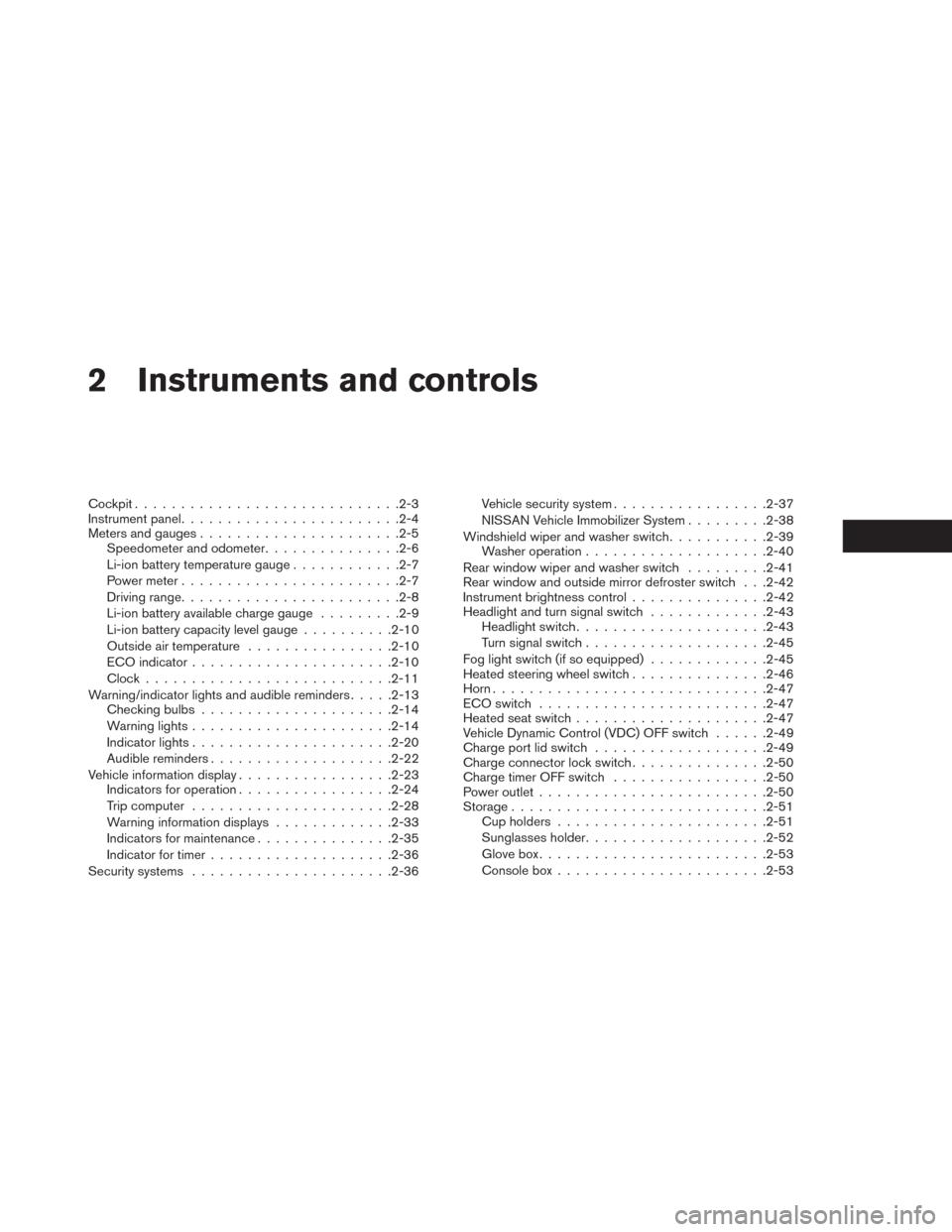
2 Instruments and controls
Cockpit.............................2-3
Instrument panel........................2-4
Meters and gauges......................2-5
Speedometer and odometer...............2-6
Li-ion battery temperature gauge............2-7
Power meter........................2-7
Driving range........................2-8
Li-ion battery available charge gauge.........2-9
Li-ion battery capacity level gauge..........2-10
Outside air temperature................2-10
ECO indicator......................2-10
Clock...........................2-11
Warning/indicator lights and audible reminders.....2-13
Checking bulbs.....................2-14
Warning lights......................2-14
Indicator lights......................2-20
Audible reminders....................2-22
Vehicle information display.................2-23
Indicators for operation.................2-24
Trip computer......................2-28
Warning information displays.............2-33
Indicators for maintenance...............2-35
Indicator for timer....................2-36
Security systems......................2-36Vehicle security system.................2-37
NISSAN Vehicle Immobilizer System.........2-38
Windshield wiper and washer switch...........2-39
Washer operation....................2-40
Rear window wiper and washer switch.........2-41
Rear window and outside mirror defroster switch . . .2-42
Instrument brightness control...............2-42
Headlight and turn signal switch.............2-43
Headlight switch.....................2-43
Turn signal switch....................2-45
Fog light switch (if so equipped)............
.2-45
Heated steering wheel switch...............2-46
Horn..............................2-47
ECO switch.........................2-47
Heated seat switch.....................2-47
Vehicle Dynamic Control (VDC) OFF switch......2-49
Charge port lid switch...................2-49
Charge connector lock switch...............2-50
Charge timer OFF switch.................2-50
Power outlet.........................2-50
Storage............................2-51
Cup holders.......................2-51
Sunglasses holder....................2-52
Glove box.........................2-53
Console box.......................2-53
Page 139 of 397
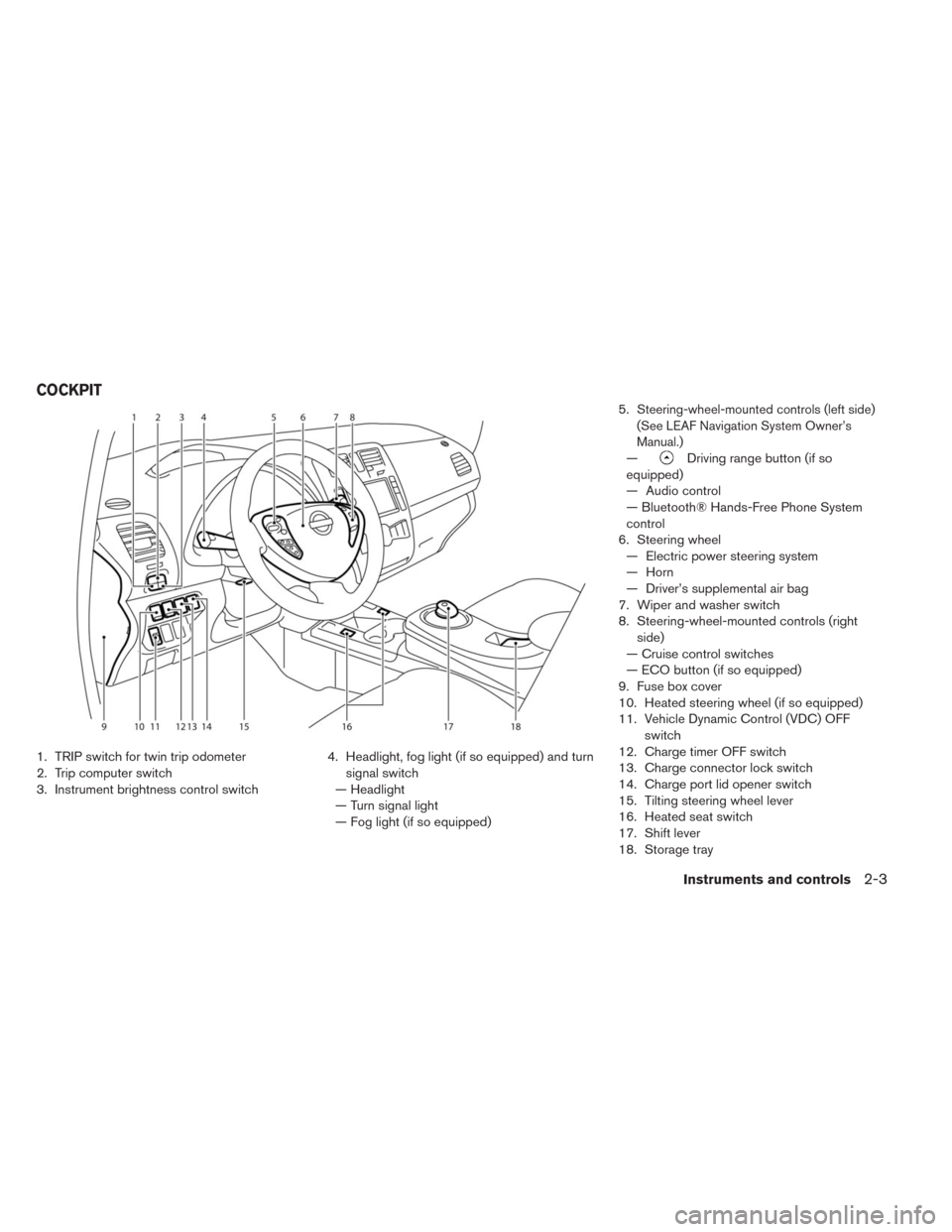
1. TRIP switch for twin trip odometer
2. Trip computer switch
3. Instrument brightness control switch4. Headlight, fog light (if so equipped) and turn
signal switch
— Headlight
— Turn signal light
— Fog light (if so equipped)5.
Steering-wheel-mounted controls (left side)
(See LEAF Navigation System Owner’s
Manual.)
—Driving range button (if so
equipped)
— Audio control
— Bluetooth® Hands-Free Phone System
control
6. Steering wheel
— Electric power steering system
— Horn
— Driver’s supplemental air bag
7. Wiper and washer switch
8. Steering-wheel-mounted controls (right
side)
— Cruise control switches
— ECO button (if so equipped)
9. Fuse box cover
10. Heated steering wheel (if so equipped)
11. Vehicle Dynamic Control (VDC) OFF
switch
12. Charge timer OFF switch
13. Charge connector lock switch
14. Charge port lid opener switch
15. Tilting steering wheel lever
16. Heated seat switch
17. Shift lever
18. Storage tray
COCKPIT
Instruments and controls2-3
Page 149 of 397
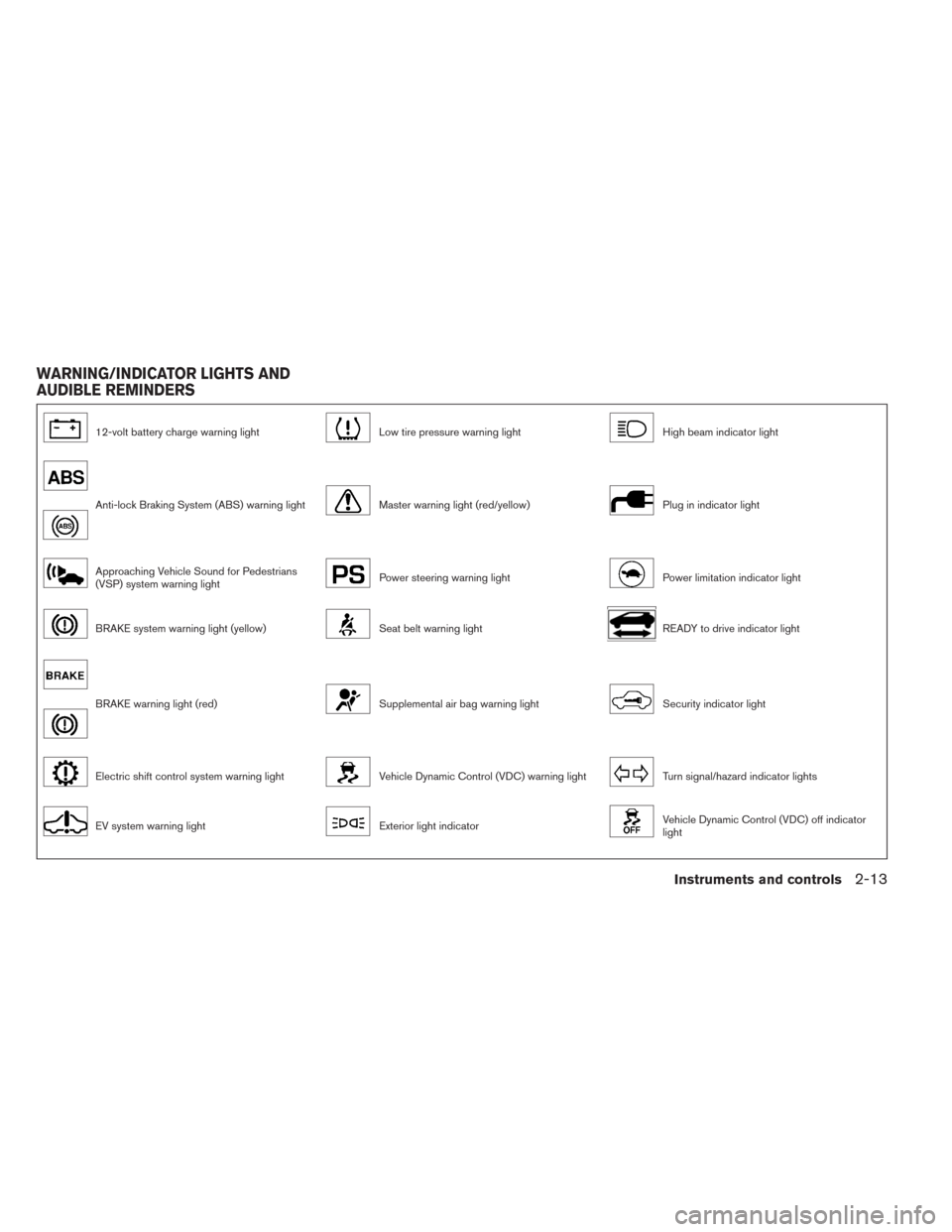
12-volt battery charge warning lightLow tire pressure warning lightHigh beam indicator light
Anti-lock Braking System (ABS) warning lightMaster warning light (red/yellow)Plug in indicator light
Approaching Vehicle Sound for Pedestrians
(VSP) system warning lightPower steering warning lightPower limitation indicator light
BRAKE system warning light (yellow)Seat belt warning lightREADY to drive indicator light
BRAKE warning light (red)Supplemental air bag warning lightSecurity indicator light
Electric shift control system warning lightVehicle Dynamic Control (VDC) warning lightTurn signal/hazard indicator lights
EV system warning lightExterior light indicatorVehicle Dynamic Control (VDC) off indicator
light
WARNING/INDICATOR LIGHTS AND
AUDIBLE REMINDERS
Instruments and controls2-13