2014 NISSAN JUKE clock setting
[x] Cancel search: clock settingPage 97 of 402
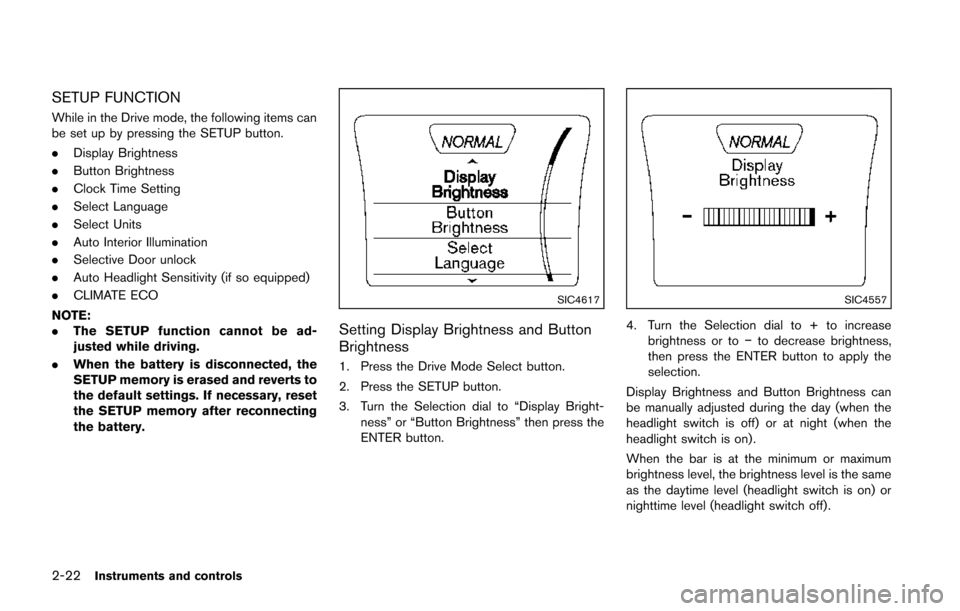
2-22Instruments and controls
SETUP FUNCTION
While in the Drive mode, the following items can
be set up by pressing the SETUP button.
.Display Brightness
. Button Brightness
. Clock Time Setting
. Select Language
. Select Units
. Auto Interior Illumination
. Selective Door unlock
. Auto Headlight Sensitivity (if so equipped)
. CLIMATE ECO
NOTE:
. The SETUP function cannot be ad-
justed while driving.
. When the battery is disconnected, the
SETUP memory is erased and reverts to
the default settings. If necessary, reset
the SETUP memory after reconnecting
the battery.
SIC4617
Setting Display Brightness and Button
Brightness
1. Press the Drive Mode Select button.
2. Press the SETUP button.
3. Turn the Selection dial to “Display Bright-
ness” or “Button Brightness” then press the
ENTER button.
SIC4557
4. Turn the Selection dial to + to increasebrightness or to −to decrease brightness,
then press the ENTER button to apply the
selection.
Display Brightness and Button Brightness can
be manually adjusted during the day (when the
headlight switch is off) or at night (when the
headlight switch is on) .
When the bar is at the minimum or maximum
brightness level, the brightness level is the same
as the daytime level (headlight switch is on) or
nighttime level (headlight switch off) .
Page 98 of 402
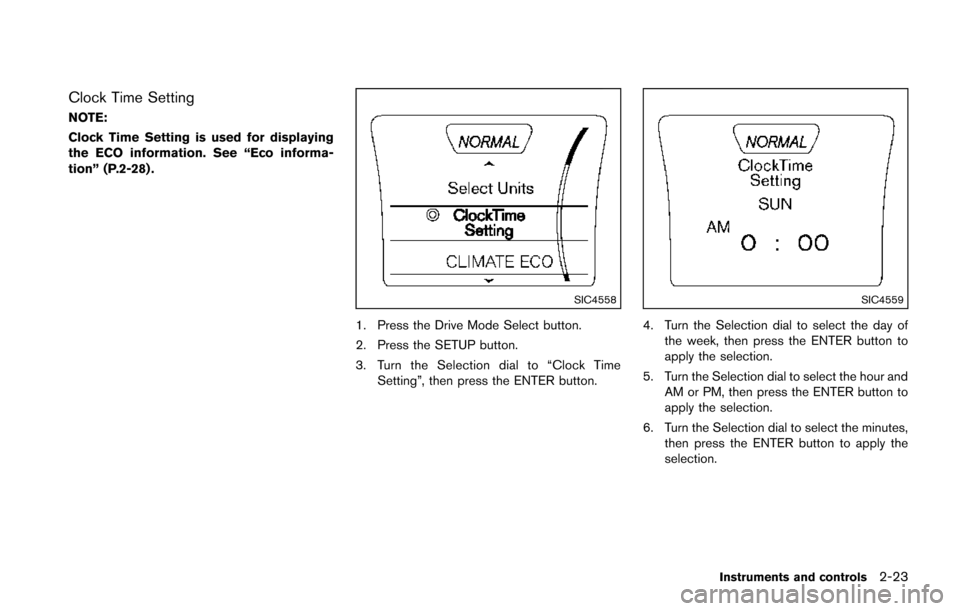
Clock Time Setting
NOTE:
Clock Time Setting is used for displaying
the ECO information. See “Eco informa-
tion” (P.2-28) .
SIC4558
1. Press the Drive Mode Select button.
2. Press the SETUP button.
3. Turn the Selection dial to “Clock TimeSetting”, then press the ENTER button.
SIC4559
4. Turn the Selection dial to select the day of
the week, then press the ENTER button to
apply the selection.
5. Turn the Selection dial to select the hour and AM or PM, then press the ENTER button to
apply the selection.
6. Turn the Selection dial to select the minutes, then press the ENTER button to apply the
selection.
Instruments and controls2-23
Page 104 of 402
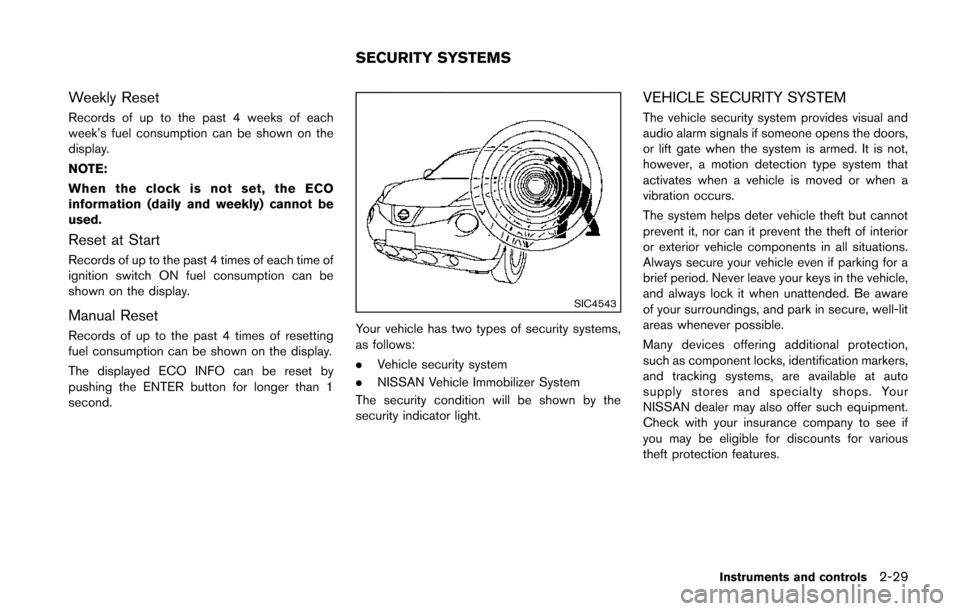
Weekly Reset
Records of up to the past 4 weeks of each
week’s fuel consumption can be shown on the
display.
NOTE:
When the clock is not set, the ECO
information (daily and weekly) cannot be
used.
Reset at Start
Records of up to the past 4 times of each time of
ignition switch ON fuel consumption can be
shown on the display.
Manual Reset
Records of up to the past 4 times of resetting
fuel consumption can be shown on the display.
The displayed ECO INFO can be reset by
pushing the ENTER button for longer than 1
second.
SIC4543
Your vehicle has two types of security systems,
as follows:
.Vehicle security system
. NISSAN Vehicle Immobilizer System
The security condition will be shown by the
security indicator light.
VEHICLE SECURITY SYSTEM
The vehicle security system provides visual and
audio alarm signals if someone opens the doors,
or lift gate when the system is armed. It is not,
however, a motion detection type system that
activates when a vehicle is moved or when a
vibration occurs.
The system helps deter vehicle theft but cannot
prevent it, nor can it prevent the theft of interior
or exterior vehicle components in all situations.
Always secure your vehicle even if parking for a
brief period. Never leave your keys in the vehicle,
and always lock it when unattended. Be aware
of your surroundings, and park in secure, well-lit
areas whenever possible.
Many devices offering additional protection,
such as component locks, identification markers,
and tracking systems, are available at auto
supply stores and specialty shops. Your
NISSAN dealer may also offer such equipment.
Check with your insurance company to see if
you may be eligible for discounts for various
theft protection features.
Instruments and controls2-29
SECURITY SYSTEMS
Page 163 of 402
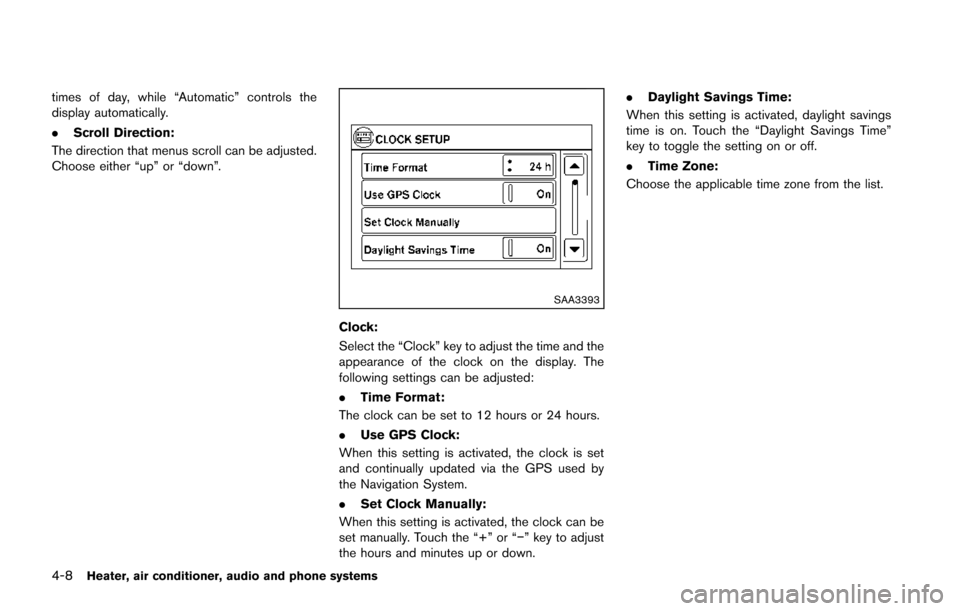
4-8Heater, air conditioner, audio and phone systems
times of day, while “Automatic” controls the
display automatically.
.Scroll Direction:
The direction that menus scroll can be adjusted.
Choose either “up” or “down”.
SAA3393
Clock:
Select the “Clock” key to adjust the time and the
appearance of the clock on the display. The
following settings can be adjusted:
. Time Format:
The clock can be set to 12 hours or 24 hours.
. Use GPS Clock:
When this setting is activated, the clock is set
and continually updated via the GPS used by
the Navigation System.
. Set Clock Manually:
When this setting is activated, the clock can be
set manually. Touch the “+” or “−” key to adjust
the hours and minutes up or down. .
Daylight Savings Time:
When this setting is activated, daylight savings
time is on. Touch the “Daylight Savings Time”
key to toggle the setting on or off.
. Time Zone:
Choose the applicable time zone from the list.
Page 168 of 402
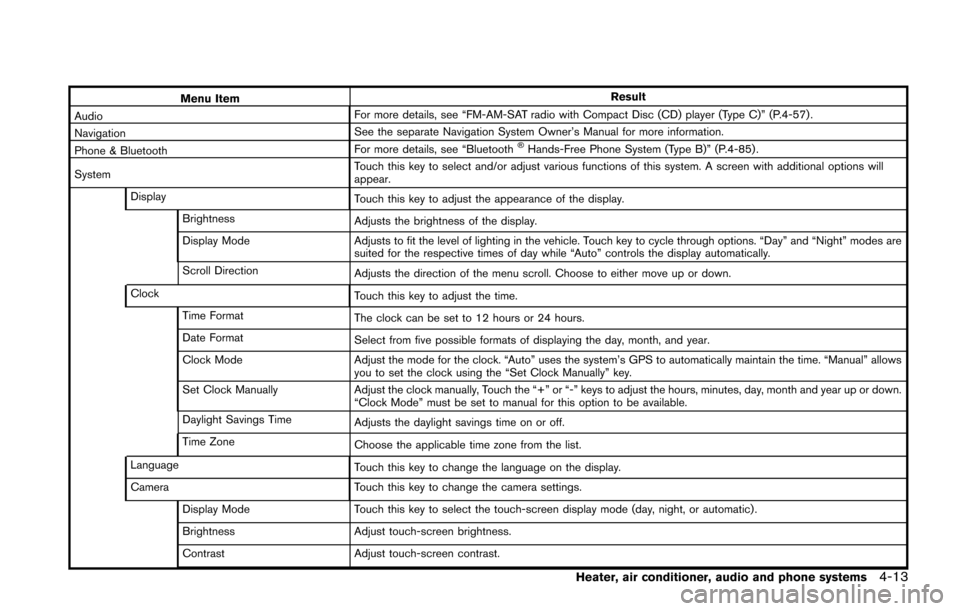
Menu ItemResult
Audio For more details, see “FM-AM-SAT radio with Compact Disc (CD) player (Type C)” (P.4-57) .
Navigation See the separate Navigation System Owner’s Manual for more information.
Phone & Bluetooth For more details, see “Bluetooth
®Hands-Free Phone System (Type B)” (P.4-85) .
System Touch this key to select and/or adjust various functions of this system. A screen with additional options will
appear.
Display Touch this key to adjust the appearance of the display.
Brightness Adjusts the brightness of the display.
Display Mode Adjusts to fit the level of lighting in the vehicle. Touch key to cycle through options. “Day” and “Night” modes are
suited for the respective times of day while “Auto” controls the display automatically.
Scroll Direction Adjusts the direction of the menu scroll. Choose to either move up or down.
Clock Touch this key to adjust the time.
Time Format The clock can be set to 12 hours or 24 hours.
Date Format Select from five possible formats of displaying the day, month, and year.
Clock Mode Adjust the mode for the clock. “Auto” uses the system’s GPS to automatically maintain the time. “Manual” allows
you to set the clock using the “Set Clock Manually” key.
Set Clock Manually Adjust the clock manually, Touch the “+” or “-” keys to adjust the hours, minutes, day, month and year up or down.
“Clock Mode” must be set to manual for this option to be available.
Daylight Savings Time Adjusts the daylight savings time on or off.
Time Zone Choose the applicable time zone from the list.
Language Touch this key to change the language on the display.
Camera Touch this key to change the camera settings.
Display Mode Touch this key to select the touch-screen display mode (day, night, or automatic) .
Brightness Adjust touch-screen brightness.
Contrast Adjust touch-screen contrast.
Heater, air conditioner, audio and phone systems4-13
Page 196 of 402
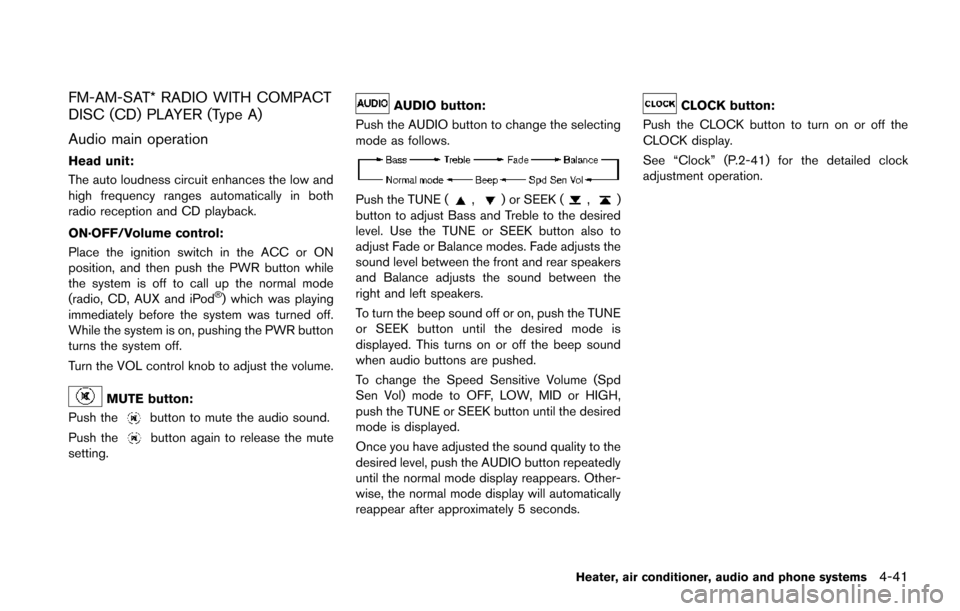
FM-AM-SAT* RADIO WITH COMPACT
DISC (CD) PLAYER (Type A)
Audio main operation
Head unit:
The auto loudness circuit enhances the low and
high frequency ranges automatically in both
radio reception and CD playback.
ON·OFF/Volume control:
Place the ignition switch in the ACC or ON
position, and then push the PWR button while
the system is off to call up the normal mode
(radio, CD, AUX and iPod
®) which was playing
immediately before the system was turned off.
While the system is on, pushing the PWR button
turns the system off.
Turn the VOL control knob to adjust the volume.
MUTE button:
Push the
button to mute the audio sound.
Push the
button again to release the mute
setting.
AUDIO button:
Push the AUDIO button to change the selecting
mode as follows.
Push the TUNE (,) or SEEK (,)
button to adjust Bass and Treble to the desired
level. Use the TUNE or SEEK button also to
adjust Fade or Balance modes. Fade adjusts the
sound level between the front and rear speakers
and Balance adjusts the sound between the
right and left speakers.
To turn the beep sound off or on, push the TUNE
or SEEK button until the desired mode is
displayed. This turns on or off the beep sound
when audio buttons are pushed.
To change the Speed Sensitive Volume (Spd
Sen Vol) mode to OFF, LOW, MID or HIGH,
push the TUNE or SEEK button until the desired
mode is displayed.
Once you have adjusted the sound quality to the
desired level, push the AUDIO button repeatedly
until the normal mode display reappears. Other-
wise, the normal mode display will automatically
reappear after approximately 5 seconds.
CLOCK button:
Push the CLOCK button to turn on or off the
CLOCK display.
See “Clock” (P.2-41) for the detailed clock
adjustment operation.
Heater, air conditioner, audio and phone systems4-41
Page 388 of 402
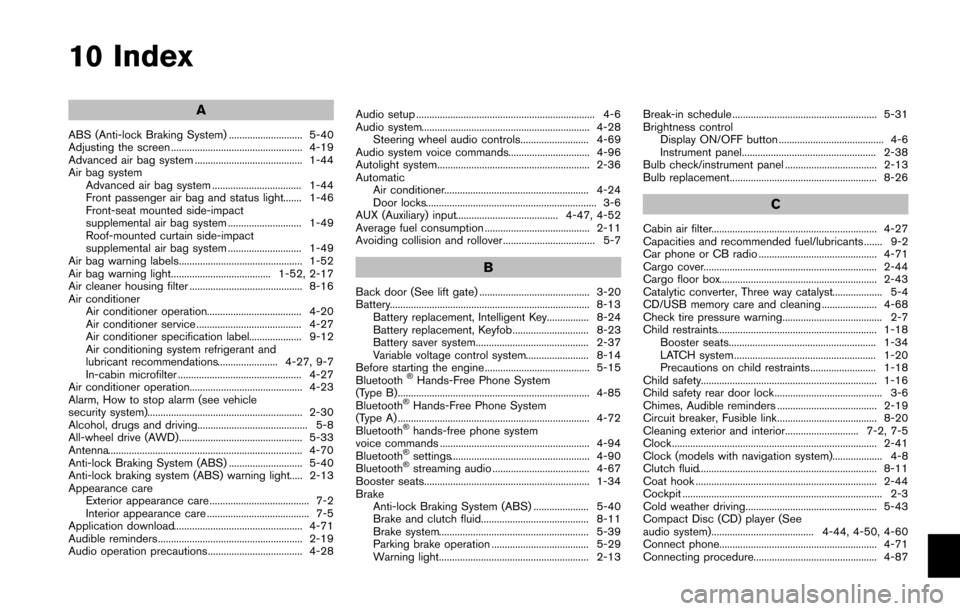
10 Index
A
ABS (Anti-lock Braking System) ............................ 5-40
Adjusting the screen .................................................. 4-19
Advanced air bag system ......................................... 1-44
Air bag systemAdvanced air bag system .................................. 1-44
Front passenger air bag and status light....... 1-46
Front-seat mounted side-impact
supplemental air bag system ............................ 1-49
Roof-mounted curtain side-impact
supplemental air bag system ............................ 1-49
Air bag warning labels............................................... 1-52
Air bag warning light...................................... 1-52, 2-17
Air cleaner housing filter ........................................... 8-16
Air conditioner Air conditioner operation.................................... 4-20
Air conditioner service ........................................ 4-27
Air conditioner specification label.................... 9-12
Air conditioning system refrigerant and
lubricant recommendations....................... 4-27, 9-7
In-cabin microfilter ............................................... 4-27
Air conditioner operation........................................... 4-23
Alarm, How to stop alarm (see vehicle
security system)........................................................... 2-30
Alcohol, drugs and driving.......................................... 5-8
All-wheel drive (AWD)............................................... 5-33
Antenna.......................................................................... 4-70
Anti-lock Braking System (ABS) ............................ 5-40
Anti-lock braking system (ABS) warning light..... 2-13
Appearance care Exterior appearance care ...................................... 7-2
Interior appearance care ....................................... 7-5
Application download................................................. 4-71
Audible reminders....................................................... 2-19
Audio operation precautions.................................... 4-28 Audio setup .................................................................... 4-6
Audio system................................................................ 4-28
Steering wheel audio controls.......................... 4-69
Audio system voice commands............................... 4-96
Autolight system.......................................................... 2-36
Automatic Air conditioner....................................................... 4-24
Door locks................................................................. 3-6
AUX (Auxiliary) input....................................... 4-47, 4-52
Average fuel consumption ........................................ 2-11
Avoiding collision and rollover ................................... 5-7
B
Back door (See lift gate) .......................................... 3-20
Battery............................................................................ 8-13 Battery replacement, Intelligent Key................ 8-24
Battery replacement, Keyfob............................. 8-23
Battery saver system........................................... 2-37
Variable voltage control system........................ 8-14
Before starting the engine........................................ 5-15
Bluetooth
®Hands-Free Phone System
(Type B)......................................................................... 4-85
Bluetooth
®Hands-Free Phone System
(Type A) ......................................................................... 4-72
Bluetooth
®hands-free phone system
voice commands ......................................................... 4-94
Bluetooth
®settings..................................................... 4-90
Bluetooth®streaming audio ..................................... 4-67
Booster seats............................................................... 1-34
Brake Anti-lock Braking System (ABS) ..................... 5-40
Brake and clutch fluid......................................... 8-11
Brake system......................................................... 5-39
Parking brake operation ..................................... 5-29
Warning light......................................................... 2-13 Break-in schedule ....................................................... 5-31
Brightness control
Display ON/OFF button ........................................ 4-6
Instrument panel................................................... 2-38
Bulb check/instrument panel ................................... 2-13
Bulb replacement........................................................ 8-26
C
Cabin air filter............................................................... 4-27
Capacities and recommended fuel/lubricants ....... 9-2
Car phone or CB radio ............................................. 4-71
Cargo cover.................................................................. 2-44
Cargo floor box............................................................ 2-43
Catalytic converter, Three way catalyst................... 5-4
CD/USB memory care and cleaning ..................... 4-68
Check tire pressure warning...................................... 2-7
Child restraints............................................................. 1-18 Booster seats........................................................ 1-34
LATCH system...................................................... 1-20
Precautions on child restraints......................... 1-18
Child safety................................................................... 1-16
Child safety rear door lock ......................................... 3-6
Chimes, Audible reminders ...................................... 2-19
Circuit breaker, Fusible link...................................... 8-20
Cleaning exterior and interior............................ 7-2, 7-5
Clock.............................................................................. 2-41
Clock (models with navigation system)................... 4-8
Clutch fluid.................................................................... 8-11
Coat hook ..................................................................... 2-44
Cockpit ............................................................................ 2-3
Cold weather driving.................................................. 5-43
Compact Disc (CD) player (See
audio system)....................................... 4-44, 4-50, 4-60
Connect phone............................................................ 4-71
Connecting procedure............................................... 4-87