2014 NISSAN GT-R lock
[x] Cancel search: lockPage 6 of 24
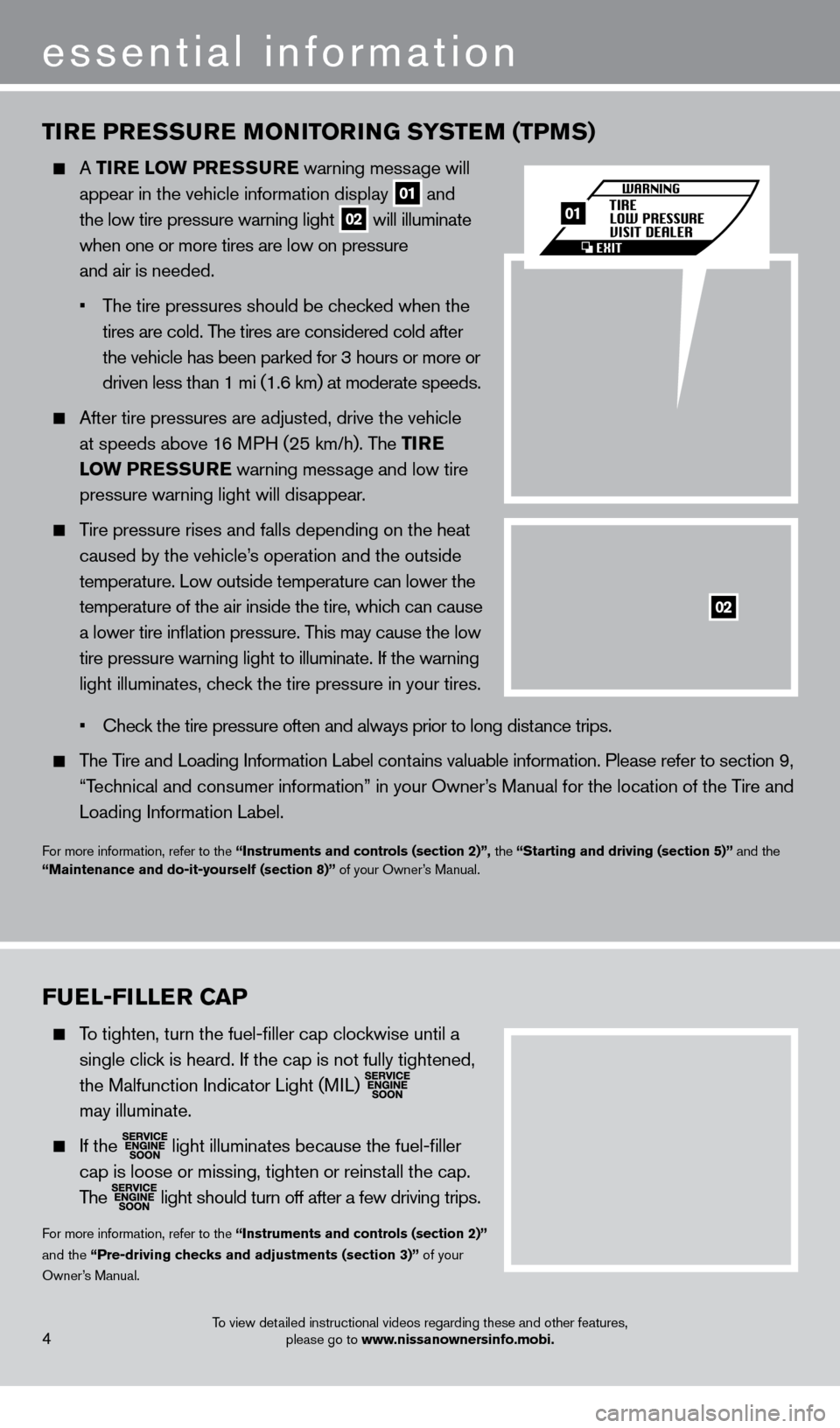
TIre P reS Su re MONITO rI NG SYST eM (TPM S)
A TI re LOw Pre SSure warning mess age will
appear in the vehicle information display 01 and
the low tire pressure warning light 02 will illuminate
when one or more tires are low on pressure
and air is n
eeded.
•
T
he tire pressures should be checked when the
tires are cold. T
he tires are considered cold after
the vehicle has been parked for 3 hours or more or
driven less than 1 mi (1.6 km) at moderate speeds.
After tire pressures are adjusted, d rive the vehicle
at speeds above 1
6 MPH (25 km/h). The TI re
L
O
w Pre
SS
ure warning mess
age and low tire
pressure warning light will dis
appear.
Tire pressure rises and falls depending on the heat
caused by the vehicle’
s operation and the outside
temperature. Low outside temperature can lower the
temperature of the air inside the tire, whic
h can cause
a lower tire inflation pressure. T
his may cause the low
tire pressure warning light to illuminate. If the warning
light illuminates, c
heck the tire pressure in your tires.
•
Chec
k the tire pressure often and always prior to long distance trips.
The Tire and Loading Information Label contains valuable information. Please refer to section 9,
“T
echnical and consumer information” in your Owner’s Manual for the location of the Tire and
Loading Information Label.
For more information, refer to the “Instruments and controls (section 2)”, the “Starting and driving (section 5)” and the
“Maintenance and do-it-yourself (section 8)” of your Owner’s Manual.
FueL-FILL er ca P
To tighten, turn the fuel-filler cap clockwise until a
single click is heard. If the cap is not fully tightened,
the Malfunction Indicator Light (MIL)
may illuminate.
If the light illuminates because the fuel-filler
cap is loose or missing, tighten or reinstall the cap.
The
light should turn off after a few driving trips.
For more information, refer to the “Instruments and controls (section 2)”
and the “Pre-driving checks and adjustments (section 3)” of your
Owner’s Manual.
4
essential information
02
01
To view detailed instructional videos regarding these and other features, please go to www.nissanownersinfo.mobi.
1276458_14a_GTR_QRG_Text-Insert_113012.indd 411/30/12 1:44 PM
Page 8 of 24
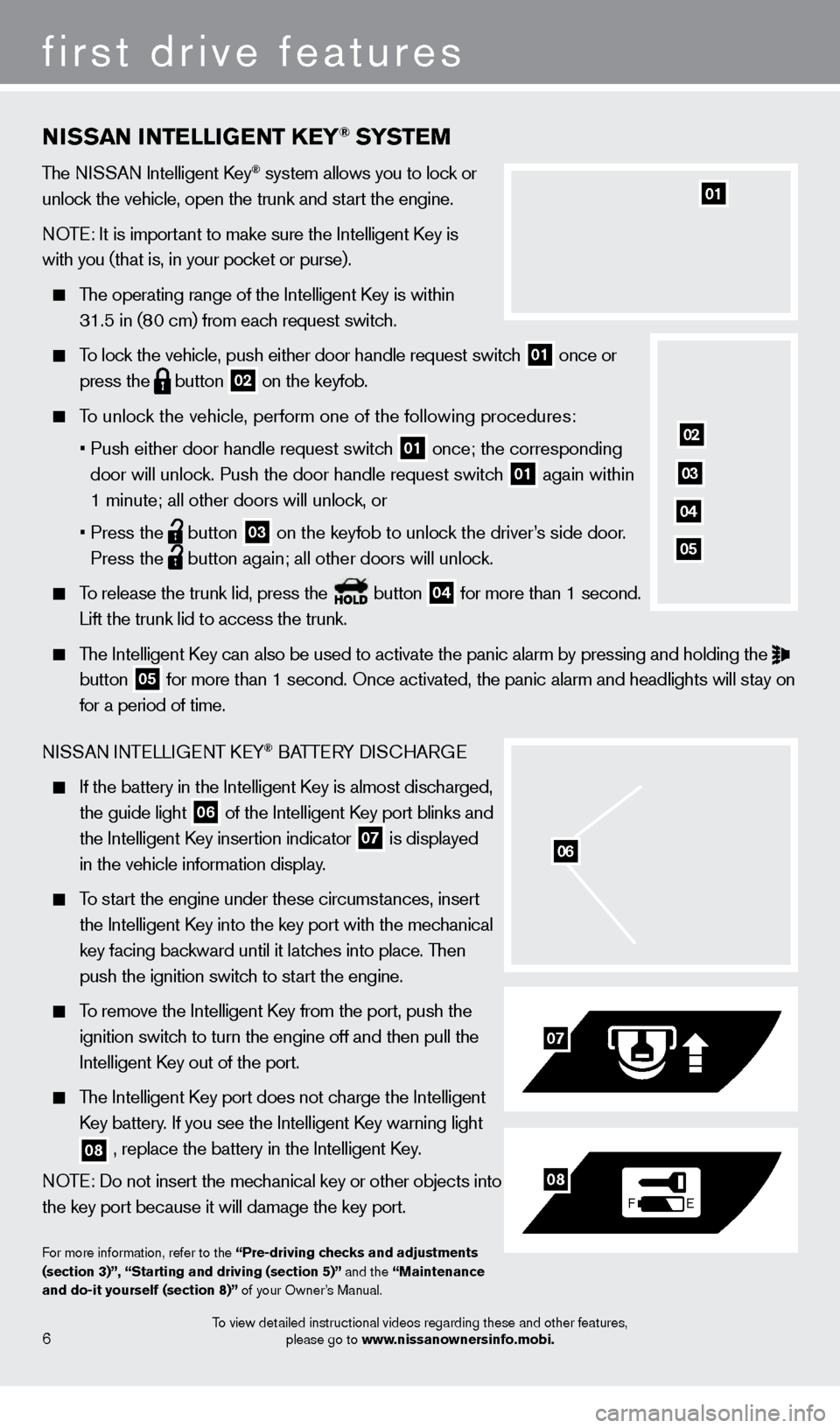
NISSaN INTeLLIGeNT Ke Y® SYSTeM
The NISSAN Intelligent Key® system allows you to lock or
unlock the vehicle, open the trunk and start the engine.
NOTE: It is important to make sure the Intelligent Key is
with you (that is, in your pocket or purse).
The operating range of the Intelligent Key is within
31.5 in (8
0 cm) from each request switch.
To lock the vehicle, push either door handle request switch 01 once or
press the button
02 on the keyfob.
To unlock the vehicle, perform one of the following procedures:
•
Push either door handle request switc
h
01 once; the corresponding
door will unlock. Push the door handle request switch 01 again within
1 minute; all other doors will unlock, or
•
Press the button
03 on the keyfob to unlock the driver’s side door.
Press the button again; all other doors will unlock.
To release the trunk lid, press the button
04 for more than 1 second.
Lift the trunk lid to access the trunk.
The Intelligent Key can also be used to activate the panic alarm by pressing and holding \
the
button 05 for more than 1 second. Once activated, the panic alarm and headlights w\
ill stay on
for a period of time.
NISSAN INTELLIGENT KEY
® BATTERY DISCHARGE
If the battery in the Intelligent K ey is almost discharged,
the guide light 06 of the Intelligent Key port blinks and
the Intelligent K
ey insertion indicator 07 is displayed
in the vehicle information display
.
To start the engine under these circumstances, insert
the Intelligent K
ey into the key port with the mechanical
key facing bac
kward until it latches into place. Then
push the ignition switc
h to start the engine.
To remove the Intelligent Key from the port, push the
ignition switc
h to turn the engine off and then pull the
Intelligent K
ey out of the port.
The Intelligent Key port does not charge the Intelligent
K
ey battery. If you see the Intelligent Key warning light
08 , replace the battery in the Intelligent Key.
NOTE: Do not insert the mechanical key or other objects into
the key port because it will damage the key port.
For more information, refer to the “Pre-driving checks and adjustments
(section 3)”, “Starting and driving (section 5)” and the “Maintenance
and do-it yourself (section 8)” of your Owner’s Manual.
06
F E
07
08
6
first drive features
01
02
03
04
05
To view detailed instructional videos regarding these and other features, please go to www.nissanownersinfo.mobi.
1276458_14a_GTR_QRG_Text-Insert_113012.indd 611/30/12 1:44 PM
Page 14 of 24
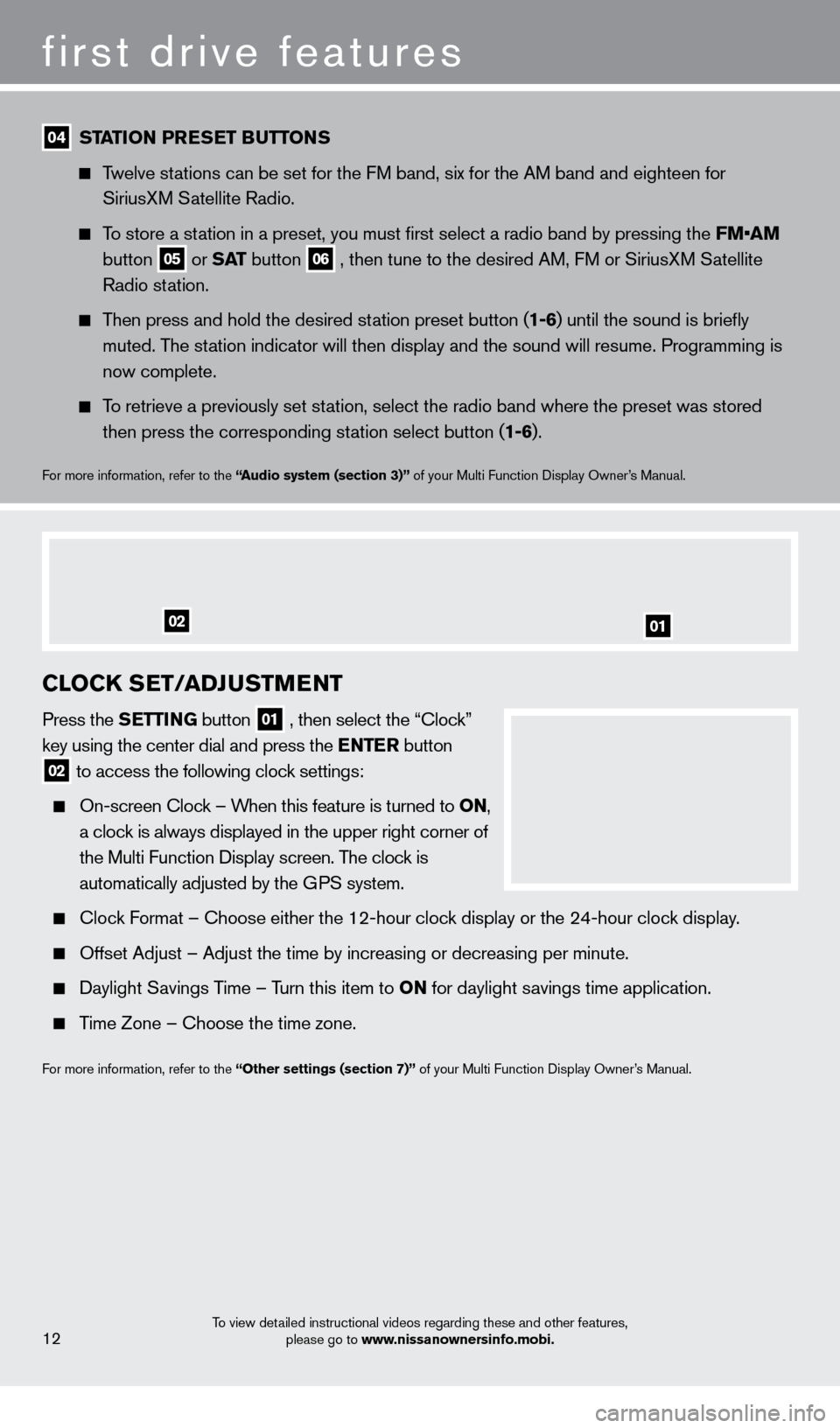
first drive features
12
04 STaTION P reSe T Bu TTONS
Twelve stations can be set for the FM band, six for the AM band and eighteen for
SiriusX
M Satellite Radio.
To store a station in a preset, you must first select a radio band by pressing the \
FM•AM
button 05 or
Sa T
button
06 , then tune to the desired AM, FM or SiriusXM Satellite
Radio st
ation.
Then press and hold the desired station preset button (1-6) until the sound is briefly
muted. T
he station indicator will then display and the sound will resume. Programming\
is
now complete.
To retrieve a previously set station, select the radio band where the preset was stored
then press the corresponding st
ation select button (1-6).
For more information, refer to the “audio system ( section 3)” of your Multi Function Display Owner’s Manual.
cLOcK SeT/a DJuSTMeNT
Press the SeTTING button
01 , then select the “Clock”
key using the center dial and press the eNT er button
02 to access the following clock settings:
On-screen Clock – When this feature is turned to ON,
a cloc
k is always displayed in the upper right corner of
the Multi Function Display screen. T
he clock is
automatically adjusted by the G
PS system.
Clock Format – Choose either the 12-hour clock display or the 24-hour clock display.
Offset Adjust – Adjust the time by increasing or decreasing per minut\
e.
Daylight Savings Time – Turn this item to ON for daylight savings time application.
Time Zone – Choose the time zone.
For more information, refer to the “Other settings (section 7)” of your Multi Function Display Owner’s Manual.
0102
To view detailed instructional videos regarding these and other features,
please go to www.nissanownersinfo.mobi.
1276458_14a_GTR_QRG_Text-Insert_113012.indd 1211/30/12 1:45 PM
Page 15 of 24
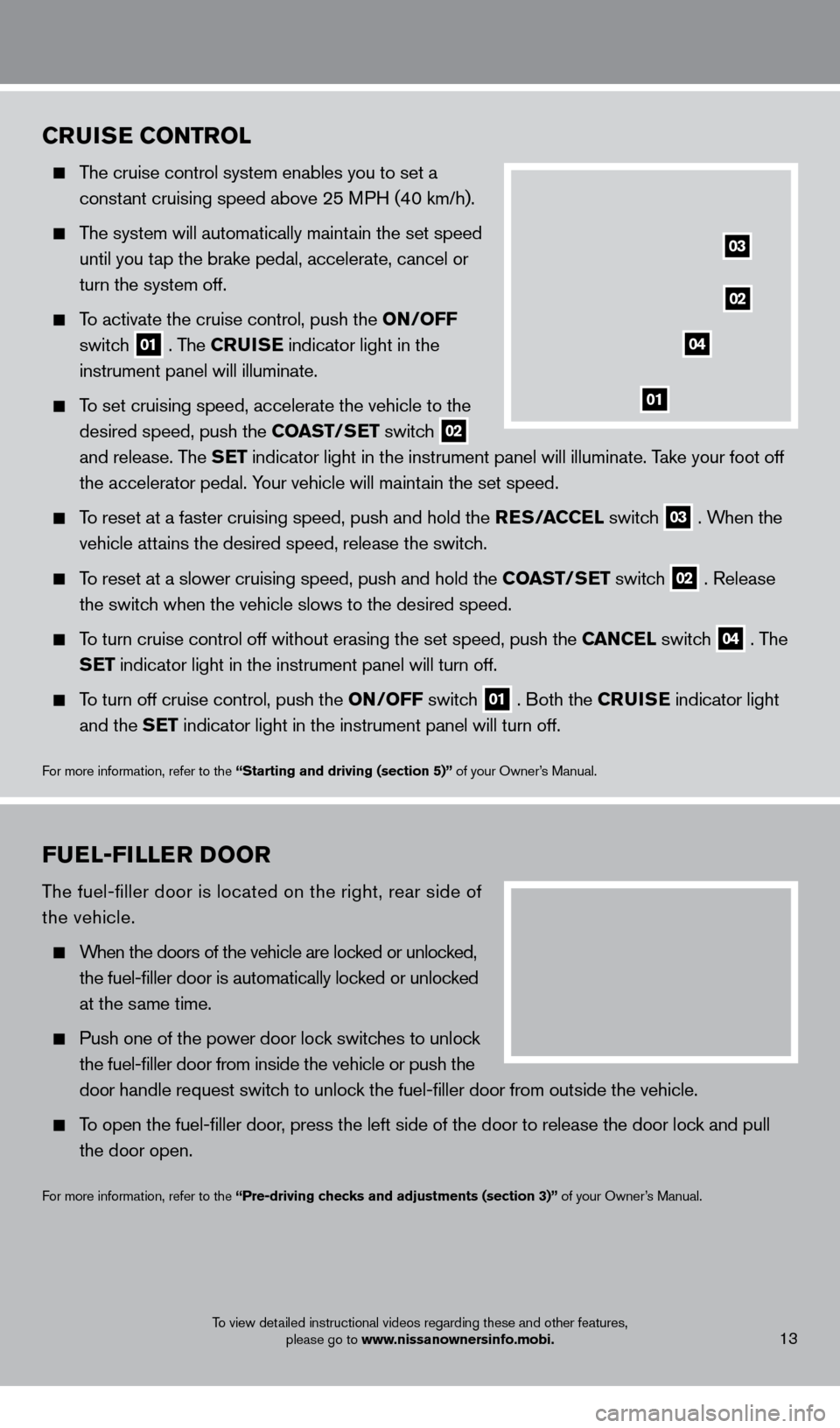
cruISe c ONT rOL
The cruise control system enables you to set a
const
ant cruising speed above 25 MPH (40 km/h).
The system will automatically maintain the set speed
until you t
ap the brake pedal, accelerate, cancel or
turn the system off.
To activate the cruise control, push the ON/OFF
switc
h
01 . The cru IS e indicator light in the
instrument panel will illuminate.
To set cruising speed, accelerate the vehicle to the
desired speed, push the
c O
a
ST/S
e
T switch
02
and release. T
he Se
T indicator light in the instrument panel will illuminate. Take your foot off
the accelerator pedal. Y
our vehicle will maintain the set speed.
To reset at a faster cruising speed, push and hold the re S/a cce L switch
03 . When the
vehicle att
ains the desired speed, release the switch.
To reset at a slower cruising speed, push and hold the c Oa ST/Se T switch
02 . Release
the switc
h when the vehicle slows to the desired speed.
To turn cruise control off without erasing the set speed, push the ca NceL switch
04 . The
Se
T indicator light in the instrument panel will turn off.
To turn off cruise control, push the ON/OFF switch
01 . Both the cru IS e indicator light
and the
Se
T indicator light in the instrument panel will turn off.
For more information, refer to the “Starting and driving (section 5)” of your Owner’s Manual.
01
02
03
04
13
FueL-FILL er DOO r
The fuel-filler door is located on the right, rear side of
the vehicle.
When the doors of the vehicle are locked or unlocked,
the fuel-filler door is automatically loc
ked or unlocked
at the s
ame time.
Push one of the power door loc k switches to unlock
the fuel-filler door from inside the vehicle or push the
d
oor handle request switch to unlock the fuel-filler door from outside the vehicle.
To open the fuel-filler door, press the left side of the door to release the door lock and pull
the door open.
For more information, refer to the “Pre-driving checks and adjustments (section 3)” of your Owner’s Manual.
To view detailed instructional videos regarding these and other features, please go to www.nissanownersinfo.mobi.
1276458_14a_GTR_QRG_Text-Insert_113012.indd 1311/30/12 1:45 PM