2014 NISSAN GT-R door lock
[x] Cancel search: door lockPage 43 of 354
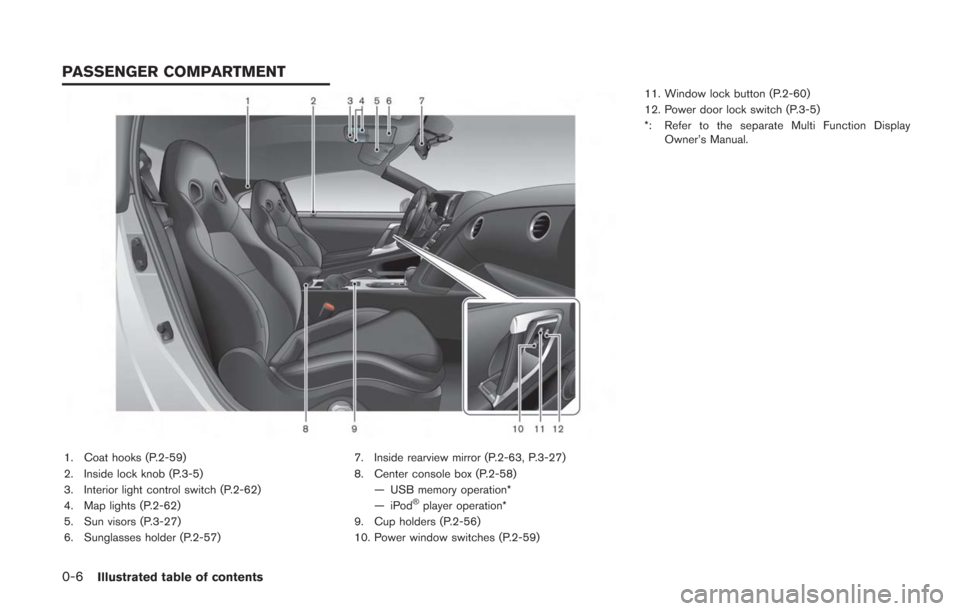
0-6Illustrated table of contents
1. Coat hooks (P.2-59)
2. Inside lock knob (P.3-5)
3. Interior light control switch (P.2-62)
4. Map lights (P.2-62)
5. Sun visors (P.3-27)
6. Sunglasses holder (P.2-57)7. Inside rearview mirror (P.2-63, P.3-27)
8. Center console box (P.2-58)
— USB memory operation*
—iPod
®player operation*
9. Cup holders (P.2-56)
10. Power window switches (P.2-59) 11. Window lock button (P.2-60)
12. Power door lock switch (P.3-5)
*: Refer to the separate Multi Function Display
Owner’s Manual.
PASSENGER COMPARTMENT
Page 99 of 354
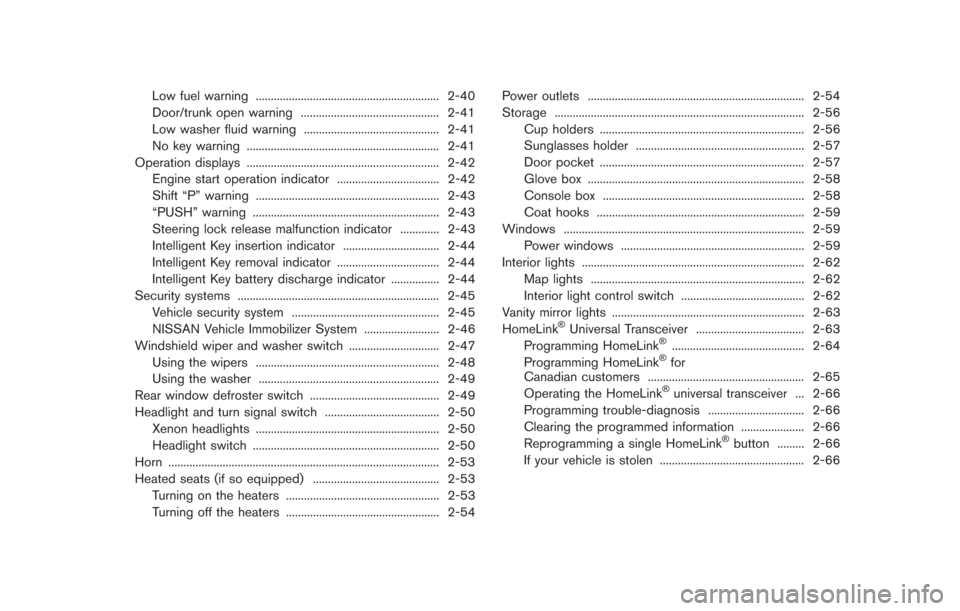
Low fuel warning ............................................................. 2-40
Door/trunk open warning .............................................. 2-41
Low washer fluid warning ............................................. 2-41
No key warning ................................................................ 2-41
Operation displays ................................................................ 2-42 Engine start operation indicator .................................. 2-42
Shift “P” warning ............................................................. 2-43
“PUSH” warning .............................................................. 2-43
Steering lock release malfunction indicator ............. 2-43
Intelligent Key insertion indicator ................................ 2-44
Intelligent Key removal indicator .................................. 2-44
Intelligent Key battery discharge indicator ................ 2-44
Security systems ................................................................... 2-45 Vehicle security system ................................................. 2-45
NISSAN Vehicle Immobilizer System ......................... 2-46
Windshield wiper and washer switch .............................. 2-47 Using the wipers ............................................................. 2-48
Using the washer ............................................................ 2-49
Rear window defroster switch ........................................... 2-49
Headlight and turn signal switch ...................................... 2-50 Xenon headlights ............................................................. 2-50
Headlight switch .............................................................. 2-50
Horn ........................................................................\
.................. 2-53
Heated seats (if so equipped) .......................................... 2-53
Turning on the heaters ................................................... 2-53Turning off the heaters ................................................... 2-54 Power outlets ........................................................................\
2-54
Storage ........................................................................\
........... 2-56
Cup holders .................................................................... 2-56
Sunglasses holder ........................................................ 2-57
Door pocket .................................................................... 2-57
Glove box ........................................................................\
2-58Console box ................................................................... 2-58
Coat hooks ..................................................................... 2-59
Windows ........................................................................\
........ 2-59 Power windows ............................................................. 2-59
Interior lights ........................................................................\
.. 2-62
Map lights ....................................................................... 2-62
Interior light control switch ......................................... 2-62
Vanity mirror lights ................................................................ 2-63
HomeLink
®Universal Transceiver .................................... 2-63
Programming HomeLink®............................................ 2-64
Programming HomeLink®for
Canadian customers .................................................... 2-65
Operating the HomeLink
®universal transceiver ... 2-66
Programming trouble-diagnosis ................................ 2-66
Clearing the programmed information ..................... 2-66
Reprogramming a single HomeLink
®button ......... 2-66
If your vehicle is stolen ................................................ 2-66
Page 105 of 354

2-8Instruments and controls
NOTICE
If the gauge indicates engine coolant
temperature near the hot (H) end of the
normal range, reduce vehicle speed to
decrease temperature. If gauge is over
the normal range, stop the vehicle as
soon as safely possible. If the engine is
overheated, continued operation of the
vehicle may seriously damage the en-
gine. (
“If your vehicle overheats”
page 6-8)
FUEL GAUGE
The gauge indicates the approximatefuel level
in the tank.
The gauge may move slightly during braking,
turning, acceleration, or going up or down hills.
The gauge needle returns to E (Empty) after the
ignition switch is pushed to the LOCK position.
Refill the fuel tank before the gauge
registers “E” (Empty) .
The low fuel warning will be indicated on the
vehicle information display when the fuel tank is
getting low. Refuel as soon as it is convenient,
preferably before the gauge reaches “E”. There
will be a small reserve of fuel in the tank when the fuel gauge needle reaches “E”. (
“Low
fuel warning” page 2-40)
The
indicates that the fuel-filler door is
located on the passenger’s side of the vehicle.
(
“Fuel-filler door” page 3-23)
NOTE:
If the vehicle runs out of fuel, the
Malfunction Indicator Light (MIL) may
come on. Refuel as soon as possible. After
a few driving trips, the
light should
turn off. If the light remains on after a few
driving trips, have the vehicle inspected by
a GT-R certified NISSAN dealer.
(
“Malfunction Indicator Light (MIL)”
page 2-31)
Page 122 of 354

All-Wheel Drive (AWD) warning lightIntelligent Key warning lightCruise set switch indicator light
Anti-lock Braking System (ABS) warning
lightLow tire pressure warning lightExterior light indicator
Master warning lightFront passenger air bag status light
Brake warning lightSeat belt warning lightHigh beam indicator light
Supplemental air bag warning lightMalfunction Indicator Light (MIL)
Charge warning lightTransmission warning lightTurn signal/hazard indicator lights
Engine oil pressure warning lightVehicle Dynamic Control (VDC) warning
lightVehicle Dynamic Control (VDC) off indicator
light
Cruise main switch indicator light
CHECKING BULBS
With all doors closed, apply the parking brake
and push the ignition switch to the ON position
without starting the engine. The following lights
will come on:
,or,,,,,
The following lights come on briefly and then go
off:
,or,,,,,
If any light does not come on, it may indicate a
burned-out bulb or an open circuit in the
electrical system. Have the system checked bya GT-R certified NISSAN dealer.
WARNING LIGHTS
All-Wheel Drive (AWD) warn-
ing light
Thewarning light comes on when the
ignition switch is pushed to ON. It turns off soon
after the engine is started.
If the AWD system malfunctions, the warning
light will either remain illuminated or blink.
(
“All-Wheel Drive (AWD)” page 5-40)
CAUTION
. If the warning light comes on while
driving there may be a malfunction
in the AWD system. Reduce the
vehicle speed and have your vehicle
checked by a GT-R certified NISSAN
dealer as soon as possible.
. If the AWD warning light blinks on
when you are driving:
— blinks rapidly (about twice a
second):
Instruments and controls2-25
WARNING/INDICATOR LIGHTS AND
AUDIBLE REMINDERS
Page 123 of 354

2-26Instruments and controls
Pull off the road in a safe area,
and idle the engine. The driving
mode will change to RWD to
prevent the AWD system from
malfunctioning. If the warning
light turns off, you can drive
again. This does not indicate
that there is a malfunction.
— blinks slowly (about once every 2 seconds):
Pull off the road in a safe area,
and idle the engine. Check that
all tire sizes are the same as
that specified on the Tire and
Loading Information label lo-
cated in the driver’s door open-
ing, tire pressure is correct and
tires are not worn. (
“Tire
and loading information label”
page 9-13)
If the tire pressure is insuffi-
cient, fill with nitrogen gas.
Contact a GT-R certified NISSAN
dealer about filling with nitro-
gen gas. If nitrogen gas is not
available, compressed air may
be safely used under normal
driving conditions. However,
NISSAN recommends refilling with nitrogen gas for maximum
tire performance.
. If the warning light is still on after
the above operations, have your
vehicle checked by a GT-R certified
NISSAN dealer as soon as possible.
orAnti-lock Braking
System (ABS) warning light
When the ignition switch is in the ON position,
the Anti-lock Braking System (ABS) warning
light illuminates and then turns off. This indicates
the ABS is operational.
If the ABS warning light illuminates while the
engine is running, or while driving, it may
indicate the ABS is not functioning properly.
Have the system checked by a GT-R certified
NISSAN dealer.
If an ABS malfunction occurs, the anti-lock
function is turned off. The brake system then
operates normally, but without anti-lock assis-
tance. (
“Brake system” page 5-47)
orBrake warning light
This light functions for both the parking brake
and the foot brake systems. Parking brake indicator:
When the ignition switch is in the ON position,
the light comes on when the parking brake is
applied.
Low brake fluid warning light:
When the ignition switch is in the ON position,
the light warns of a low brake fluid level. If the
light comes on while the engine is running with
the parking brake not applied, stop the vehicle
and perform the following:
1. Check the brake fluid level. Add brake fluid
as necessary. (
“Brake fluid” page 8-
15)
2. If the brake fluid level is correct, have the warning system checked by a GT-R certified
NISSAN dealer.
Anti-lock Braking System (ABS) warning
indicator:
When the parking brake is released and the
brake fluid level is sufficient, if both the brake
warning light and the Anti-lock Braking System
(ABS) warning light illuminate, it may indicate
the ABS is not functioning properly. Have the
brake system checked, and if necessary re-
paired, by a GT-R certified NISSAN dealer
promptly. (
“Anti-lock Braking System
(ABS) warning light” page 2-26)
Page 129 of 354

2-32Instruments and controls
and then blinks for 10 seconds when the engine
is not running, it indicates that the vehicle is not
ready for an emission control system inspection/
maintenance test. (
“Readiness for Inspec-
tion/Maintenance (I/M) test (US only)” page 9-
20)
Operation:
The malfunction indicator light will come on in
one of two ways:
. Malfunction indicator light on steady — An
emission control system malfunction has
been detected. Check the fuel-filler cap. If
the fuel-filler cap is loose or missing, tighten
or install the cap and continue to drive the
vehicle. The
light should turn off after a
few driving trips. If thelight does not
turn off after a few driving trips, have the
vehicle inspected by a GT-R certified
NISSAN dealer. You do not need to have
your vehicle towed to the dealer.
. Malfunction indicator light blinking — An
engine misfire has been detected which may
damage the emission control system.
To reduce or avoid emission control system
damage:
a. Do not drive at speeds above 45 MPH
(72 km/h). b. Avoid hard acceleration or deceleration.
c. Avoid steep uphill grades.
d. If possible, reduce the amount of cargo
being hauled or towed.
The malfunction indicator light may stop
blinking and remain on.
Have the vehicle inspected by a GT-R
certified NISSAN dealer. You do not need
to have your vehicle towed to the dealer.
NOTICE
Continued vehicle operation without
having the emission control system
checked and repaired as necessary
could lead to poor driveability, reduced
fuel economy, and possible damage to
the emission control system.
Turn signal/hazard indicator
lights
The light flashes when the turn signal switch
lever or hazard switch is turned on.
Vehicle Dynamic Control (VDC)
off indicator light
The light comes on when the Vehicle Dynamic
Control (VDC) set up switch is pushed to OFF for more than 1 second. (
“VDC, transmis-
sion and suspension setup switches” page 5-
24)
This indicates that the vehicle dynamic control
system and traction control system are not
operating. (
“Vehicle Dynamic Control
(VDC) system” page 5-49)
AUDIBLE REMINDERS
Key reminder chime
A chime will sound if the driver side door is
opened while the ignition switch is pushed to
the ACC position or pushed to the OFF or
LOCK position with the Intelligent Key left in the
Intelligent Key port. Make sure the ignition
switch is pushed to the OFF position, and take
the Intelligent Key with you when leaving the
vehicle.
Light reminder chime
A chime will sound when the driver side door is
opened with the light switch in theorposition and the ignition switch in the ACC, OFF
or LOCK position.
Turn the light switch off when you leave the
vehicle.
Page 138 of 354
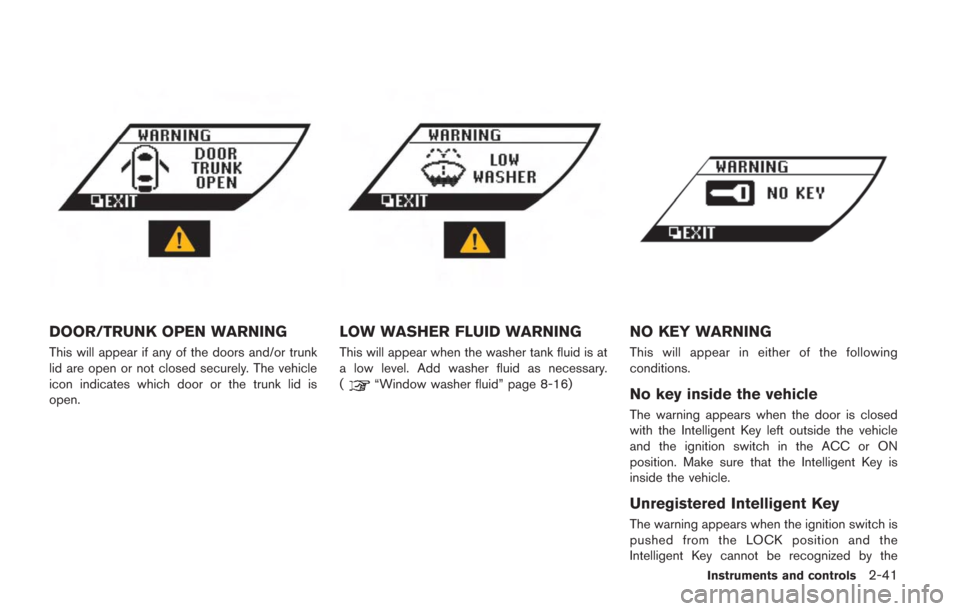
DOOR/TRUNK OPEN WARNING
This will appear if any of the doors and/or trunk
lid are open or not closed securely. The vehicle
icon indicates which door or the trunk lid is
open.
LOW WASHER FLUID WARNING
This will appear when the washer tank fluid is at
a low level. Add washer fluid as necessary.
(
“Window washer fluid” page 8-16)
NO KEY WARNING
This will appear in either of the following
conditions.
No key inside the vehicle
The warning appears when the door is closed
with the Intelligent Key left outside the vehicle
and the ignition switch in the ACC or ON
position. Make sure that the Intelligent Key is
inside the vehicle.
Unregistered Intelligent Key
The warning appears when the ignition switch is
pushed from the LOCK position and the
Intelligent Key cannot be recognized by the
Instruments and controls2-41
Page 141 of 354
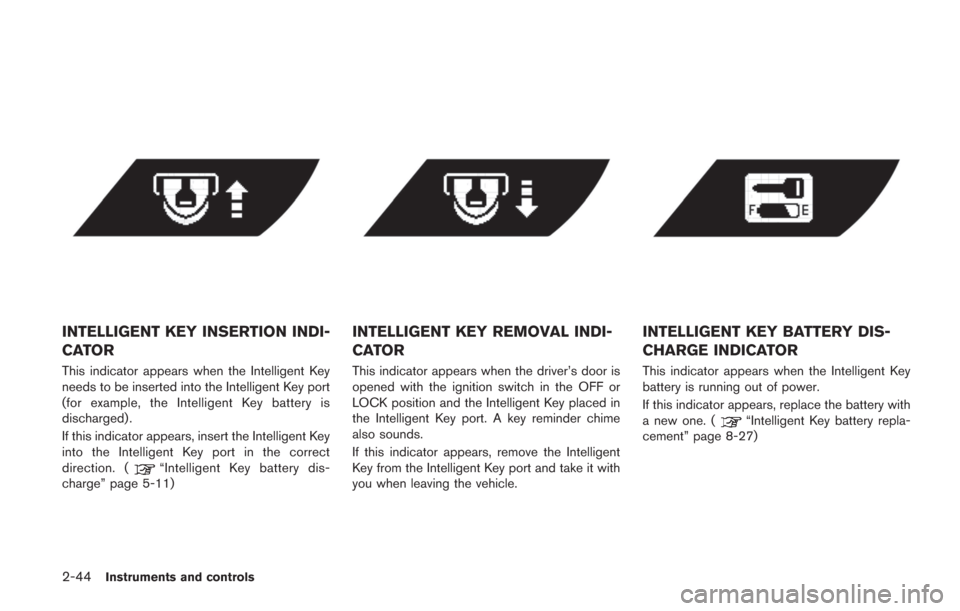
2-44Instruments and controls
INTELLIGENT KEY INSERTION INDI-
CATOR
This indicator appears when the Intelligent Key
needs to be inserted into the Intelligent Key port
(for example, the Intelligent Key battery is
discharged) .
If this indicator appears, insert the Intelligent Key
into the Intelligent Key port in the correct
direction. (
“Intelligent Key battery dis-
charge” page 5-11)
INTELLIGENT KEY REMOVAL INDI-
CATOR
This indicator appears when the driver’s door is
opened with the ignition switch in the OFF or
LOCK position and the Intelligent Key placed in
the Intelligent Key port. A key reminder chime
also sounds.
If this indicator appears, remove the Intelligent
Key from the Intelligent Key port and take it with
you when leaving the vehicle.
INTELLIGENT KEY BATTERY DIS-
CHARGE INDICATOR
This indicator appears when the Intelligent Key
battery is running out of power.
If this indicator appears, replace the battery with
a new one. (
“Intelligent Key battery repla-
cement” page 8-27)