Page 131 of 354
2-34Instruments and controls
If there are multiple warnings, the warning lights
remain lit or continue to blink and the warnings
displayed in the vehicle information display are
switched at regular intervals. The warnings
displayed in the vehicle information display can
be switched voluntarily by pushing the ENTER
switch
.
ENGINE OIL LOW PRESSURE
WARNING
This will appear if the engine oil pressure is low.
(“Engine oil pressure warning light” page
2-27)
ENGINE SYSTEM WARNING
This will appear if a potential emission control
malfunction is detected, the fuel-filler cap is
loose or missing, or the vehicle runs out of fuel.
(
“Malfunction Indicator Light (MIL)” page
2-31)
Page 132 of 354
SHIFT LEVER POSITION WARNING
This will appear if the system cannot detect the
shift lever position.
Stop the vehicle in a safe location. Depress the
brake pedal and move this shift lever to another
position then move the lever back to the desired
position. If the warning is still displayed after the
above operation is performed, have the system
checked by a GT-R certified NISSAN dealer.
(
“Driving the vehicle” page 5-15)
TRANSMISSION SYSTEM WARN-
ING
This will appear if a transmission system
malfunction occurs. (“Transmission warn-
ing light” page 2-30)
TRANSMISSION OIL HIGH TEM-
PERATURE WARNING
This will appear if the transmission oil tempera-
ture becomes unusually high.
(
“Transmission warning light” page 2-30)
Instruments and controls2-35
Page 137 of 354
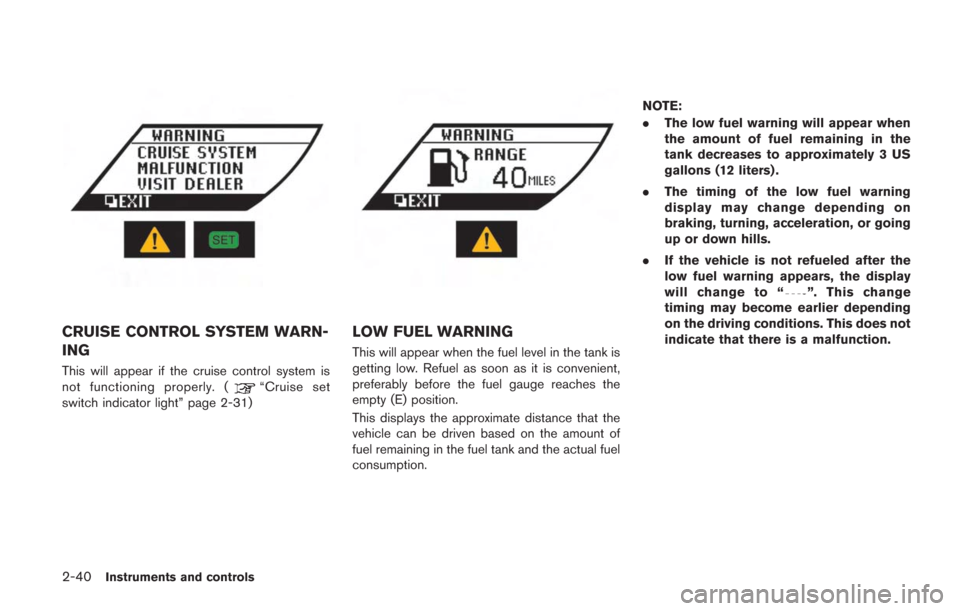
2-40Instruments and controls
CRUISE CONTROL SYSTEM WARN-
ING
This will appear if the cruise control system is
not functioning properly. (“Cruise set
switch indicator light” page 2-31)
LOW FUEL WARNING
This will appear when the fuel level in the tank is
getting low. Refuel as soon as it is convenient,
preferably before the fuel gauge reaches the
empty (E) position.
This displays the approximate distance that the
vehicle can be driven based on the amount of
fuel remaining in the fuel tank and the actual fuel
consumption. NOTE:
.
The low fuel warning will appear when
the amount of fuel remaining in the
tank decreases to approximately 3 US
gallons (12 liters) .
. The timing of the low fuel warning
display may change depending on
braking, turning, acceleration, or going
up or down hills.
. If the vehicle is not refueled after the
low fuel warning appears, the display
will change to “
”. This change
timing may become earlier depending
on the driving conditions. This does not
indicate that there is a malfunction.
Page 139 of 354
2-42Instruments and controls
system. You cannot start the engine with an
unregistered Intelligent Key.
(
“Intelligent Key system” page 3-8)
These displays appear when an appropriate
operation is required in starting or stopping the
engine.
ENGINE START OPERATION INDI-
CATOR
This indicator appears when the shift lever is in
the&Pposition.
This indicator means that the engine will start by
pushing the ignition switch with the brake pedal
depressed.
OPERATION DISPLAYS
Page 145 of 354
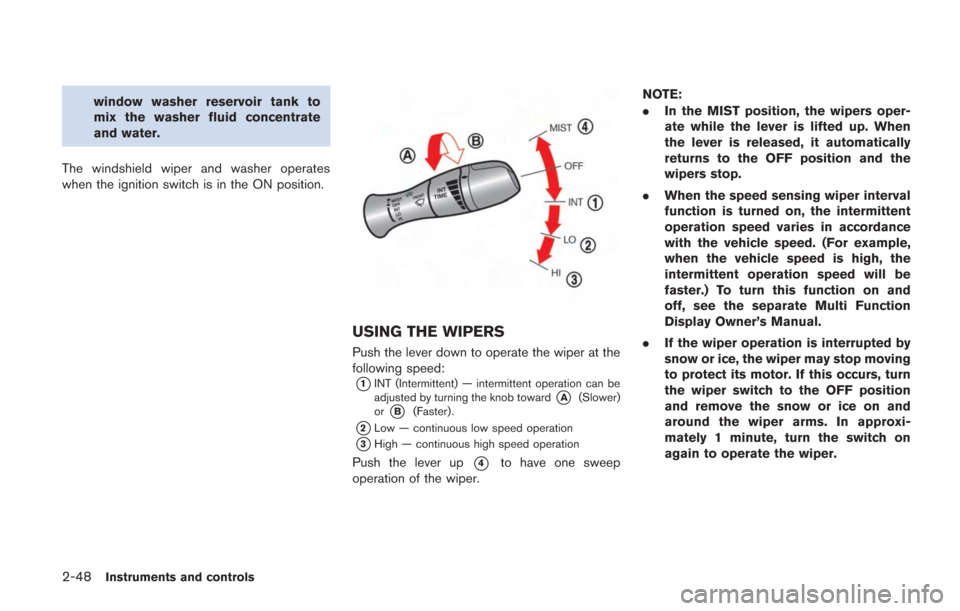
2-48Instruments and controls
window washer reservoir tank to
mix the washer fluid concentrate
and water.
The windshield wiper and washer operates
when the ignition switch is in the ON position.
USING THE WIPERS
Push the lever down to operate the wiper at the
following speed:
*1INT (Intermittent) — intermittent operation can be
adjusted by turning the knob toward*A(Slower)
or*B(Faster).
*2Low — continuous low speed operation
*3High — continuous high speed operation
Push the lever up*4to have one sweep
operation of the wiper. NOTE:
.
In the MIST position, the wipers oper-
ate while the lever is lifted up. When
the lever is released, it automatically
returns to the OFF position and the
wipers stop.
. When the speed sensing wiper interval
function is turned on, the intermittent
operation speed varies in accordance
with the vehicle speed. (For example,
when the vehicle speed is high, the
intermittent operation speed will be
faster.) To turn this function on and
off, see the separate Multi Function
Display Owner’s Manual.
. If the wiper operation is interrupted by
snow or ice, the wiper may stop moving
to protect its motor. If this occurs, turn
the wiper switch to the OFF position
and remove the snow or ice on and
around the wiper arms. In approxi-
mately 1 minute, turn the switch on
again to operate the wiper.
Page 146 of 354
USING THE WASHER
Pull the lever toward you to operate the washer.
Then the wiper will also operate several times.
NOTE:
When the level of washer fluid is low, a
warning display appears on the vehicle
information display. (
“Low washer
fluid warning” page 2-41)
To defog/defrost the rear window, start the
engine and push the switch on. The indicator
light on the switch will come on. Push the switch
again to turn the defroster off.
It will automatically turn off in approximately 15
minutes.
NOTE:
When the rear window defroster switch is
pressed, the heated outside mirrors also
operate at the same time. (
“Outside
mirrors” page 3-28)
NOTICE
When cleaning the inner side of the rear
window, be careful not to scratch or
damage the rear window defroster.
Instruments and controls2-49
REAR WINDOW DEFROSTER
SWITCH
Page 148 of 354
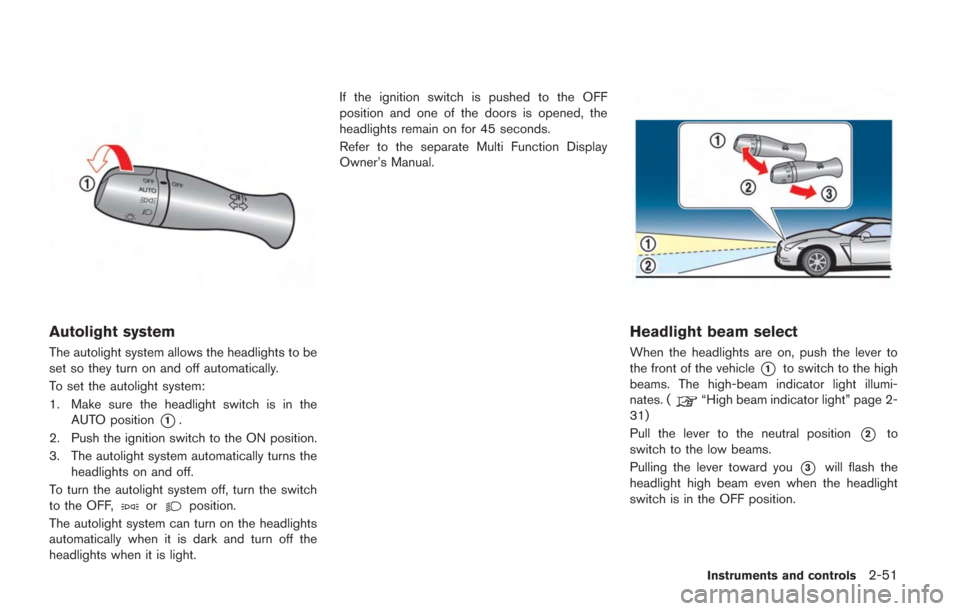
Autolight system
The autolight system allows the headlights to be
set so they turn on and off automatically.
To set the autolight system:
1. Make sure the headlight switch is in theAUTO position
*1.
2. Push the ignition switch to the ON position.
3. The autolight system automatically turns the headlights on and off.
To turn the autolight system off, turn the switch
to the OFF,
orposition.
The autolight system can turn on the headlights
automatically when it is dark and turn off the
headlights when it is light. If the ignition switch is pushed to the OFF
position and one of the doors is opened, the
headlights remain on for 45 seconds.
Refer to the separate Multi Function Display
Owner’s Manual.
Headlight beam select
When the headlights are on, push the lever to
the front of the vehicle
*1to switch to the high
beams. The high-beam indicator light illumi-
nates. (
“High beam indicator light” page 2-
31)
Pull the lever to the neutral position
*2to
switch to the low beams.
Pulling the lever toward you
*3will flash the
headlight high beam even when the headlight
switch is in the OFF position.
Instruments and controls2-51
Page 160 of 354
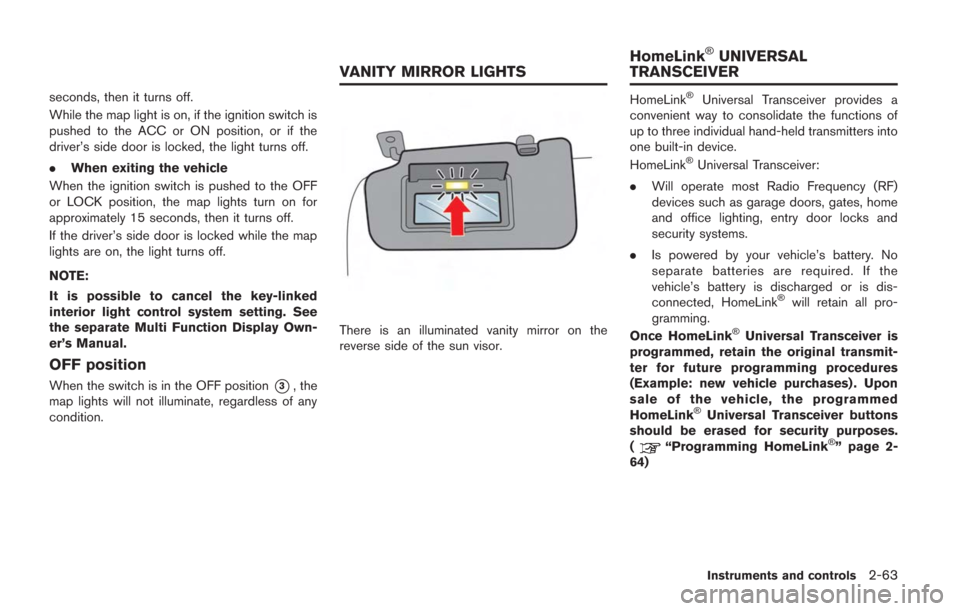
seconds, then it turns off.
While the map light is on, if the ignition switch is
pushed to the ACC or ON position, or if the
driver’s side door is locked, the light turns off.
.When exiting the vehicle
When the ignition switch is pushed to the OFF
or LOCK position, the map lights turn on for
approximately 15 seconds, then it turns off.
If the driver’s side door is locked while the map
lights are on, the light turns off.
NOTE:
It is possible to cancel the key-linked
interior light control system setting. See
the separate Multi Function Display Own-
er’s Manual.
OFF position
When the switch is in the OFF position*3, the
map lights will not illuminate, regardless of any
condition.
There is an illuminated vanity mirror on the
reverse side of the sun visor.
HomeLink®Universal Transceiver provides a
convenient way to consolidate the functions of
up to three individual hand-held transmitters into
one built-in device.
HomeLink
®Universal Transceiver:
. Will operate most Radio Frequency (RF)
devices such as garage doors, gates, home
and office lighting, entry door locks and
security systems.
. Is powered by your vehicle’s battery. No
separate batteries are required. If the
vehicle’s battery is discharged or is dis-
connected, HomeLink
®will retain all pro-
gramming.
Once HomeLink
®Universal Transceiver is
programmed, retain the original transmit-
ter for future programming procedures
(Example: new vehicle purchases) . Upon
sale of the vehicle, the programmed
HomeLink
®Universal Transceiver buttons
should be erased for security purposes.
(
“Programming HomeLink®” page 2-
64)
Instruments and controls2-63
VANITY MIRROR LIGHTS HomeLink
®UNIVERSAL
TRANSCEIVER