Page 9 of 28
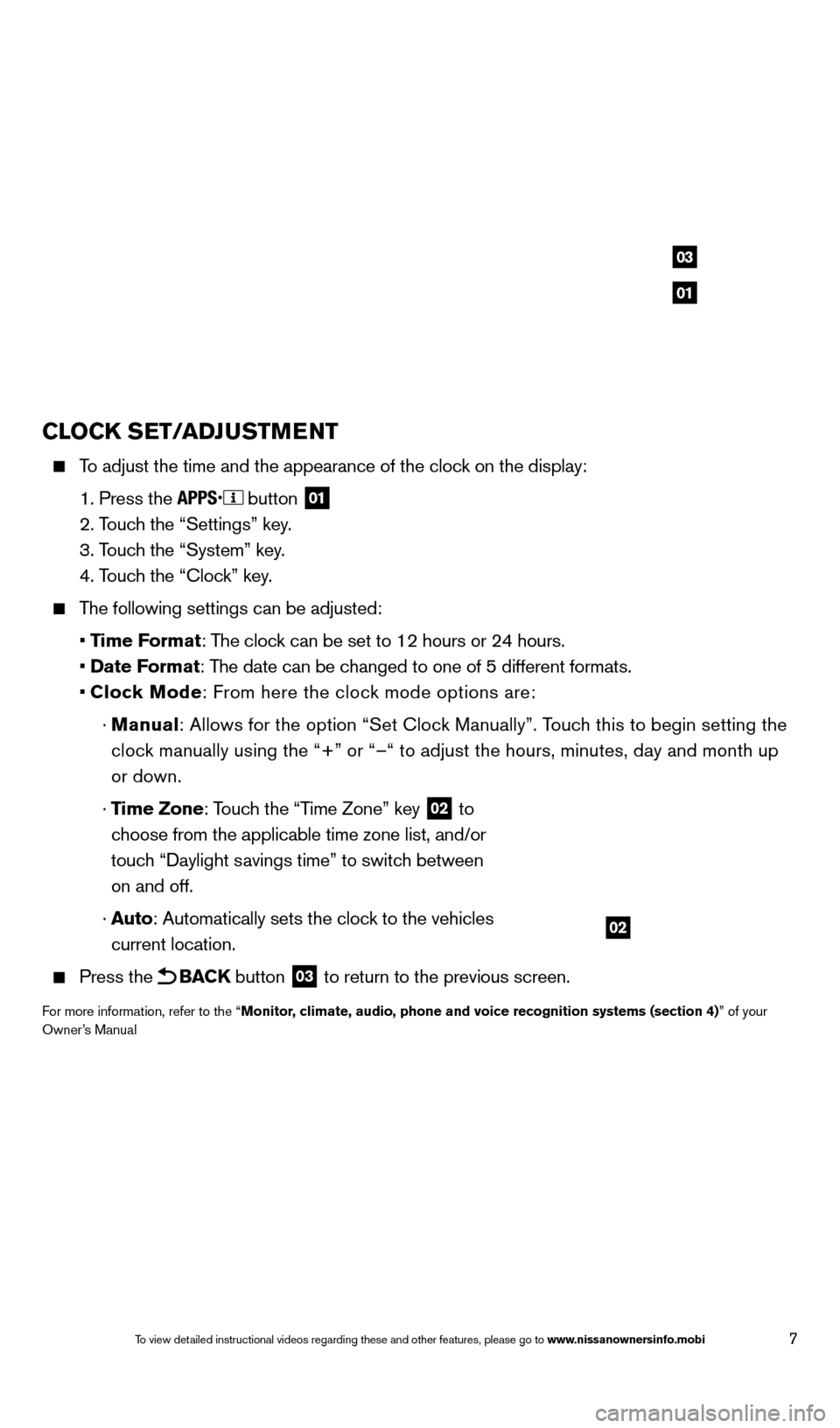
7
CLOCK SET/ADJUSTMENT
To adjust the time and the appearance of the clock on the display:
1. Press the button 01
2. Touch the “Settings” key.
3. T
ouch the “System” key.
4. T
ouch the “Clock” key.
The following settings can be adjusted:
•
Time Format: The clock can be set to 12 hours or 24 hours.
•
Date Format: The date can be changed to one of 5 different formats.
•
Cloc
k Mode: From here the clock mode options are:
·
Manual
: Allows for the option “Set Clock Manually”. Touch this to begin setting the
clock manually using the “+” or “–“ to adjust the hours, minu\
tes, day and month up
or down.
·
Time Zone: Touch the “Time Zone” key
02 to
choose from the applicable time zone list, and/or
touch “Daylight savings time” to switch between
on and off.
·
A
uto: Automatically sets the clock to the vehicles
current location.
Press the BACK button 03 to return to the previous screen.
For more information, refer to the “Monitor, climate, audio, phone and voice recognition systems (section 4)” of your
Owner’s Manual
02
01
03
1621416_14c_AltimaSedan_QRG_121113.indd 712/11/13 3:01 PM
To view detailed instructional videos regarding these and other features, please go\
to www.nissanownersinfo.mobi
Page 10 of 28
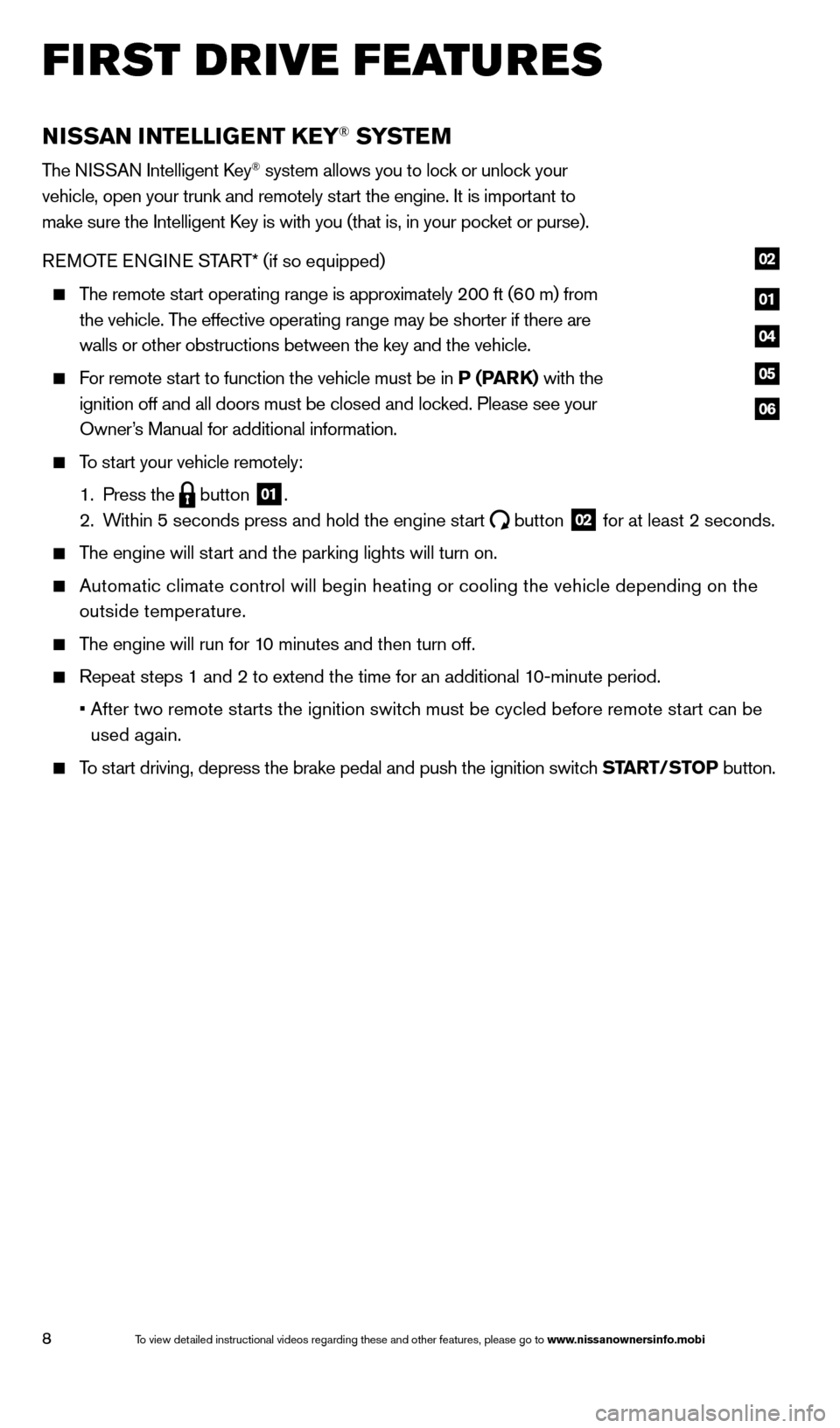
8
first drive features
NISSAN INTELLIGENT KEY® SYSTE M
The NISSAN Intelligent key® system allows you to lock or unlock your
vehicle, open your trunk and remotely start the engine. It is important to
make sure the Intelligent
k
ey is with you (that is, in your poc
ket or purse).
REMOTE ENGINE START* (if so equipped)
The remote start operating range is approximately 200 ft (60 m) from
the vehicle. The effective operating range may be shorter if there are
walls or other obstructions between the key and the vehicle.
For remote start to function the vehicle must be in P (PARK) with the
ignition off and all doors must be closed and locked. Please see your
Owner’s Manual for additional information.
To start your vehicle remotely:
1.
Press the button 01.
2.
W
ithin 5 seconds press and hold the engine start
button 02 for at least 2 seconds.
The engine will start and the parking lights will turn on.
Automatic climate control will begin heating or cooling the vehicle depe\
nding on the
outside temperature.
The engine will run for 10 minutes and then turn off.
Repeat steps 1 and 2 to extend the time for an additional 1 0-minute period.
•
After two remote st
arts the ignition switch must be cycled before remote start can be
used again.
To start driving, depress the brake pedal and push the ignition switch START/STOP button.
01
02
04
05
06
1621416_14c_AltimaSedan_QRG_121113.indd 812/11/13 3:01 PM
To view detailed instructional videos regarding these and other features, please go\
to www.nissanownersinfo.mobi
Page 11 of 28
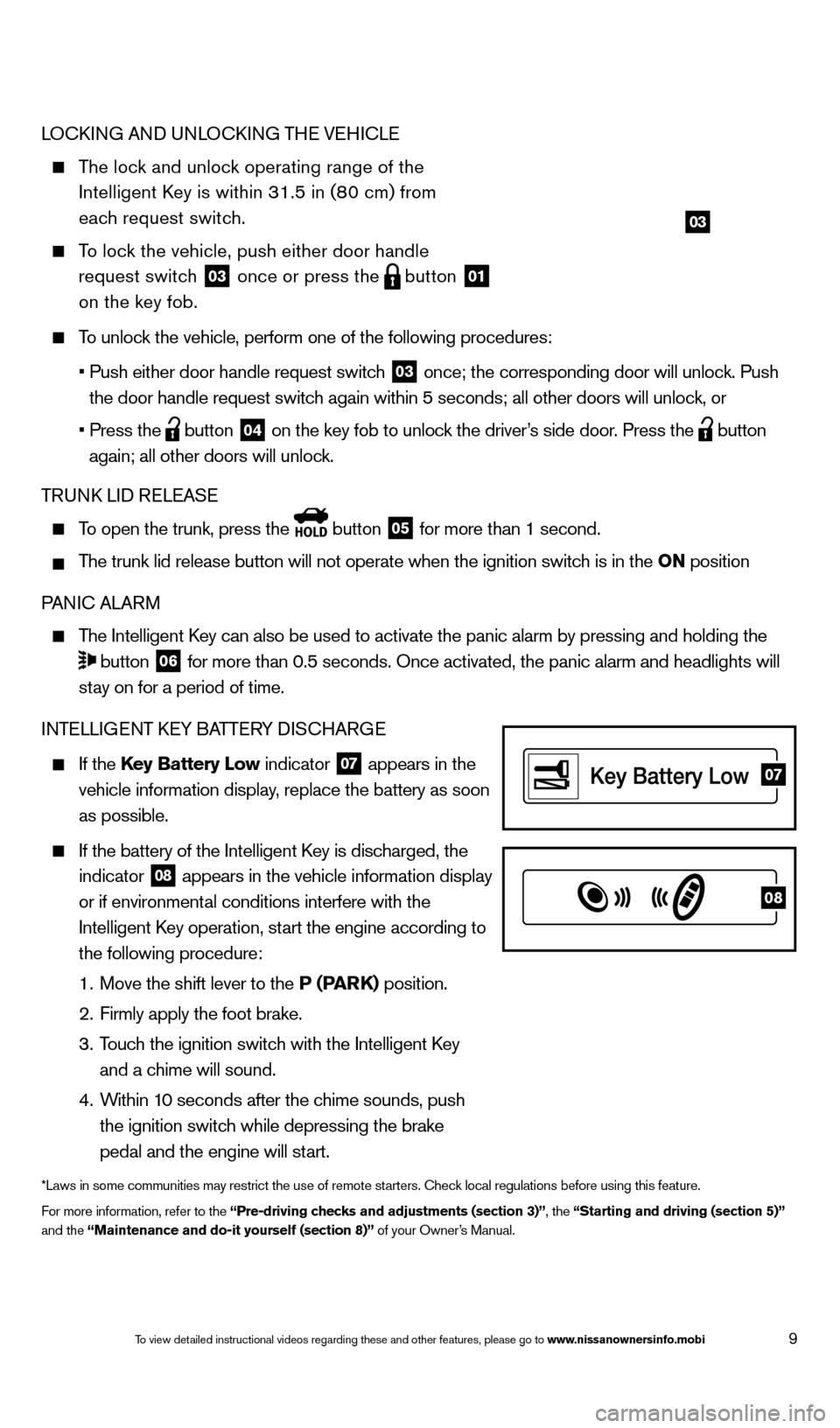
9
07
08
LOCkING AND UNLOCkING THE VEHICLE
The lock and unlock operating range of the
Intelligent k
ey is within 31.5 in (8
0 cm) from
each request switch.
To lock the vehicle, push either door handle request switch
03 once or press the
button
01
on the key fob.
To unlock the vehicle, perform one of the following procedures:
•
Push either door handle request switc
h
03 once; the corresponding door will unlock. Push
the door handle request switch again within 5 seconds; all other doors will unlock, or
•
Press the button
04 on the key fob to unlock the driver’s side door. Press the
button
again; all other doors will unlock.
TRUN
k
LID RELEASE
To open the trunk, press the button
05 for more than 1 second.
The trunk lid release button will not operate when the ignition switch is in the ON position
PANIC ALARM
The Intelligent key can also be used to activate the panic alarm by pressing and holding \
the
button
06 for more than 0.5 seconds. Once activated, the panic alarm and headlight\
s will
stay on for a period of time.
INTELLIGENT
k
EY BA
TTERY DISCHARGE
If the Key Battery Low indicator
07 appears in the
vehicle information display, replace the battery as soon
as possible.
If the battery of the Intelligent key is disc harged, the
indicator
08 appears in the vehicle information display
or if environmental conditions interfere with the
Intelligent
k
ey operation, st
art the engine according to
the following procedure:
1.
Move the shift lever to the
P (PARK) position.
2.
Firmly apply the foot brake.
3.
T
ouch the ignition switch with the Intelligent k
ey
and a chime will sound.
4.
W
ithin 10 seconds after the chime sounds, push
the ignition switch while depressing the brake
pedal and the engine will start.
*Laws in some communities may restrict the use of remote starters. Check local regulations before using this feature.
For more information, refer to the “Pre-driving checks and adjustments (section 3)”, the “Starting and driving (section 5)”
and the “Maintenance and do-it yourself (section 8)” of your Owner’s Manual.
03
1621416_14c_AltimaSedan_QRG_121113.indd 912/11/13 3:01 PM
To view detailed instructional videos regarding these and other features, please go\
to www.nissanownersinfo.mobi
Page 12 of 28
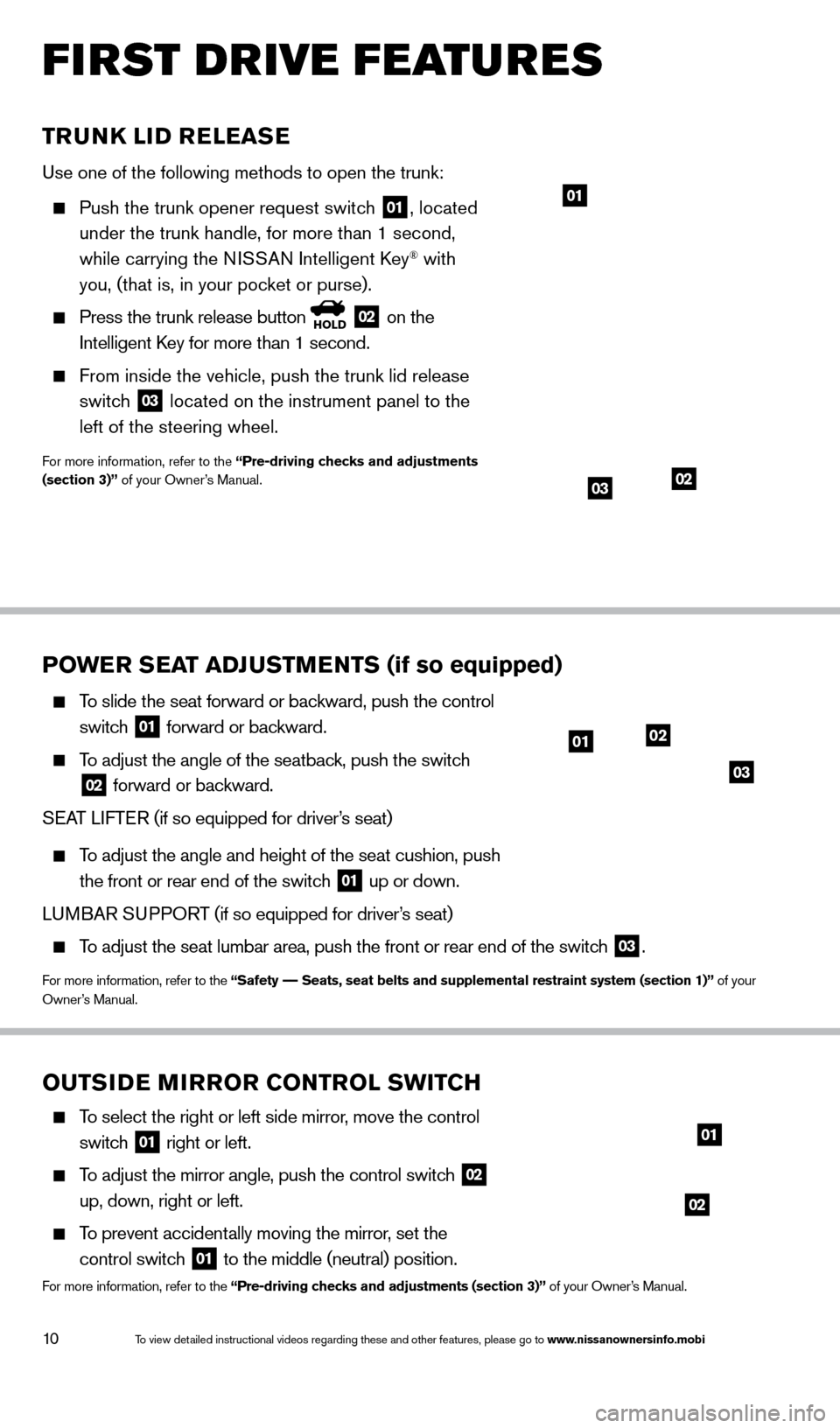
10
first drive features
TRUNK LID RELEASE
Use one of the following methods to open the trunk:
Push the trunk opener request switch
01, located
under the trunk handle, for more than 1 second,
while carrying the N
I
SSAN
Intelligent
k
ey® with
you, (that is, in your pocket or purse).
Press the trunk release button HOLD 02 on the
Intelligent
k
ey for more than 1 second.
From inside the vehicle, push the trunk lid release
switc h
03 located on the instrument panel to the
left of the steering wheel.
For more information, refer to the “Pre-driving checks and adjustments
(section 3)” of your Owner’s Manual.
01
0203
POWER SEAT ADJUSTMENTS (if so equipped)
To slide the seat forward or bac kward, push the control
switch
01 forward or backward.
To adjust the angle of the seatbac k, push the switch
02 forward or backward.
S
EA
T
LIFTER
(if so equipped for driver
’s seat)
To adjust the angle and height of the seat cushion, push
the front or rear end of the switch
01 up or down.
LUMBAR SUPPORT (if so equipped for driver’s seat)
To adjust the seat lumbar area, push the front or rear end of the switch 03.
For more information, refer to the “Safety –– Seats, seat belts and supplemental restraint system (section 1)”\
of your
Owner’s Manual.
0102
03
OUTSIDE MIRROR CONTROL SWITCH
To select the right or left side mirror, move the control
switch
01 right or left.
To adjust the mirror angle, push the control switch 02
up, down, right or left.
To prevent accidentally moving the mirror, set the
control switch
01 to the middle (neutral) position.
For more information, refer to the “Pre-driving checks and adjustments (section 3)” of your Owner’s Manual.
02
01
1621416_14c_AltimaSedan_QRG_121113.indd 1012/11/13 3:01 PM
To view detailed instructional videos regarding these and other features, please go\
to www.nissanownersinfo.mobi
Page 13 of 28
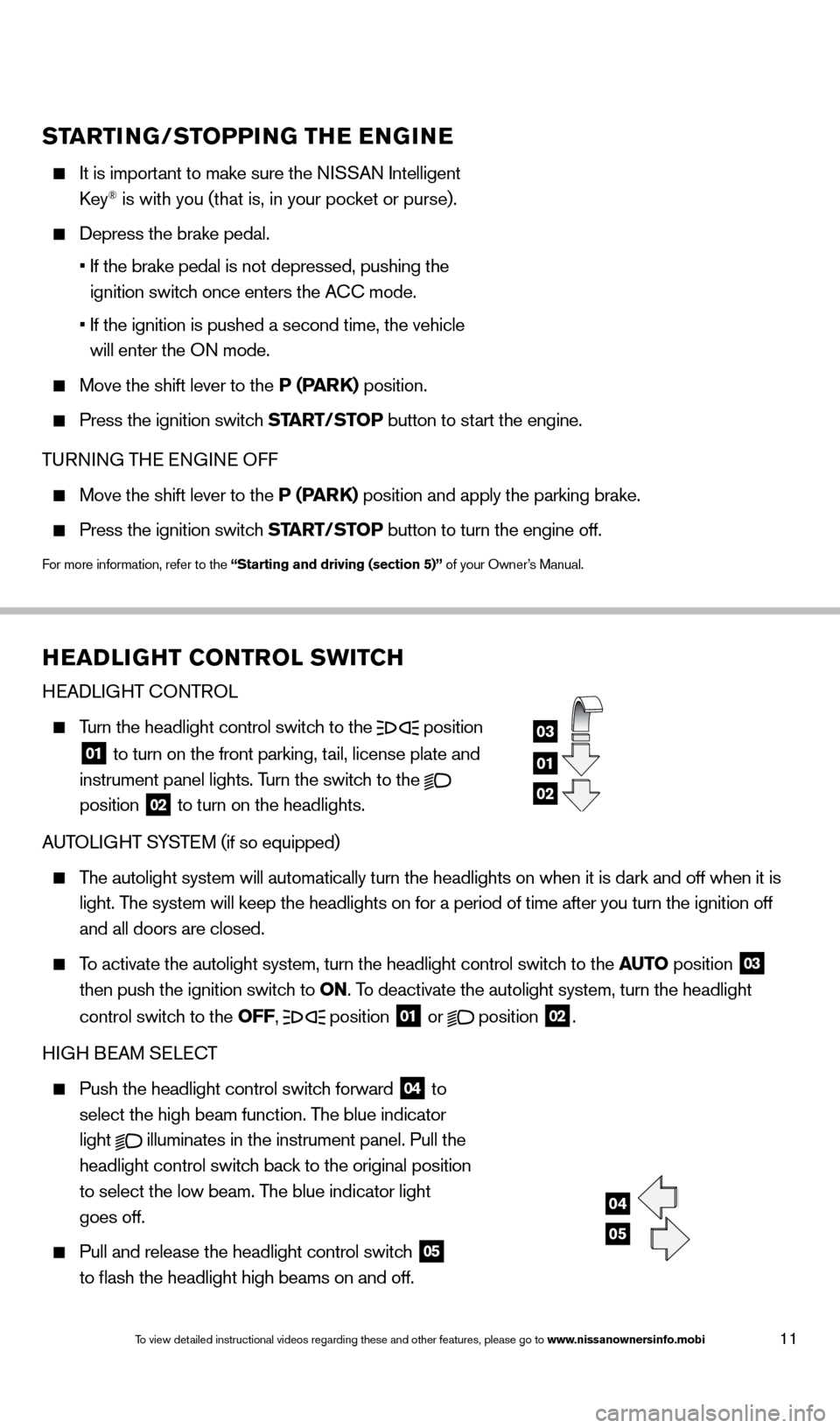
11
HEADLIGHT CONTROL SWITCH
HEADLIGHT CONTROL
Turn the headlight control switch to the position
01 to turn on the front parking, tail, license plate and
instrument panel lights. Turn the switch to the
position 02 to turn on the headlights.
AUTOLIGHT SYSTEM (if so equipped)
The autolight system will automatically turn the headlights on when it is\
dark and off when it is
light. The system will keep the headlights on for a period of time after you tur\
n the ignition off
and all doors are closed.
To activate the autolight system, turn the headlight control switch to the AUTO position
03
then push the ignition switch to ON. To deactivate the autolight system, turn the headlight
control switch to the OFF,
position 01 or
position
02.
HIGH BEAM SELECT
Push the headlight control switc h forward
04 to
select the high beam function. The blue indicator
light
illuminates in the instrument panel. Pull the
headlight control switch back to the original position
to select the low beam. The blue indicator light
goes off.
Pull and release the headlight control switc h
05
to flash the headlight high beams on and off.
01
03
02
04
05
STARTING/STOPPING THE ENGINE
It is import ant to make sure the NISSAN Intelligent
k ey® is with you (that is, in your pocket or purse).
Depress the brake pedal.
•
If the brake pedal is not depressed, pushing the
ignition switch once enters the ACC mode.
•
If the ignition is pushed a second time, the vehicle
will enter the ON mode.
Move the shift lever to the P (PARK) position.
Press the ignition switc h START/STOP button to start the engine.
TURNING THE ENGINE OFF
Move the shift lever to the P (PARK) position and apply the parking brake.
Press the ignition switch START/STOP button to turn the engine off.
For more information, refer to the “Starting and driving (section 5)” of your Owner’s Manual.
1621416_14c_AltimaSedan_QRG_121113.indd 1112/11/13 3:01 PM
To view detailed instructional videos regarding these and other features, please go\
to www.nissanownersinfo.mobi
Page 14 of 28
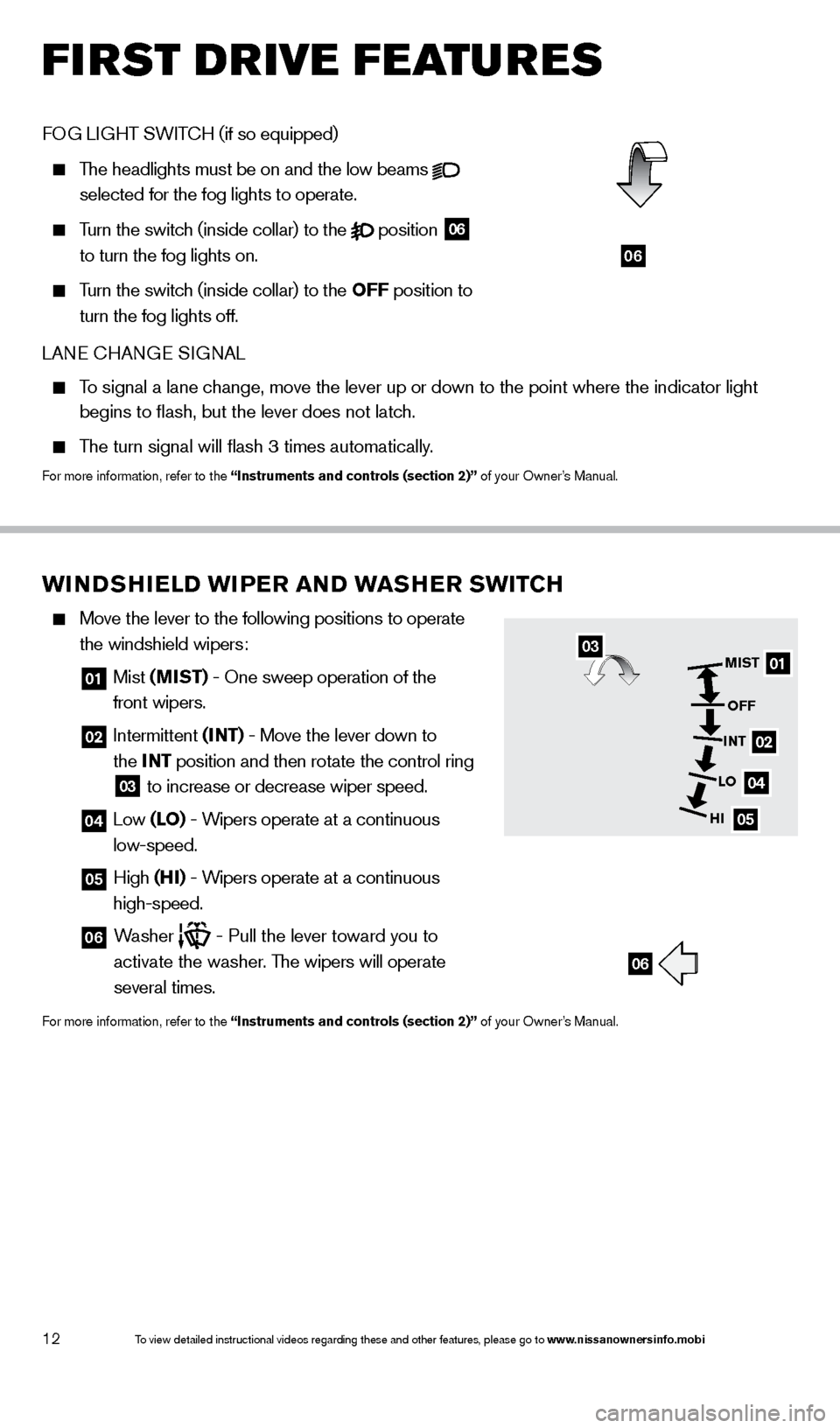
12
first drive features
06
WINDSHIELD WIP ER AND WA SHER SW ITCH
Move the lever to the following positions to operate
the windshield wipers:
01 Mist (MIST) - One sweep operation of the
front wipers.
02 Intermittent (INT) - Move the lever down to
the INT position and then rotate the control ring
03 to increase or decrease wiper speed.
04 Low (LO) - Wipers operate at a continuous
low-speed.
05 High (HI) - Wipers operate at a continuous
high-speed.
06 Washer
- Pull the lever toward you to
activate the washer. The wipers will operate
several times.
For more information, refer to the “Instruments and controls (section 2)” of your Owner’s Manual.
01
02
04
05
MIST
OFF
INT
LO
HI
06
03
FOG LIGHT SWITCH (if so equipped)
The headlights must be on and the low beams
selected for the fog lights to operate.
Turn the switch (inside collar) to the position
06
to turn the fog lights on.
Turn the switch (inside collar) to the OFF position to
turn the fog lights off.
LANE CHANGE SIGNAL
To signal a lane change, move the lever up or down to the point where the indicator light begins to flash, but the lever does not latch.
The turn signal will flash 3 times automatically.
For more information, refer to the “Instruments and controls (section 2)” of your Owner’s Manual.
1621416_14c_AltimaSedan_QRG_121113.indd 1212/11/13 3:01 PM
To view detailed instructional videos regarding these and other features, please go\
to www.nissanownersinfo.mobi
Page 15 of 28
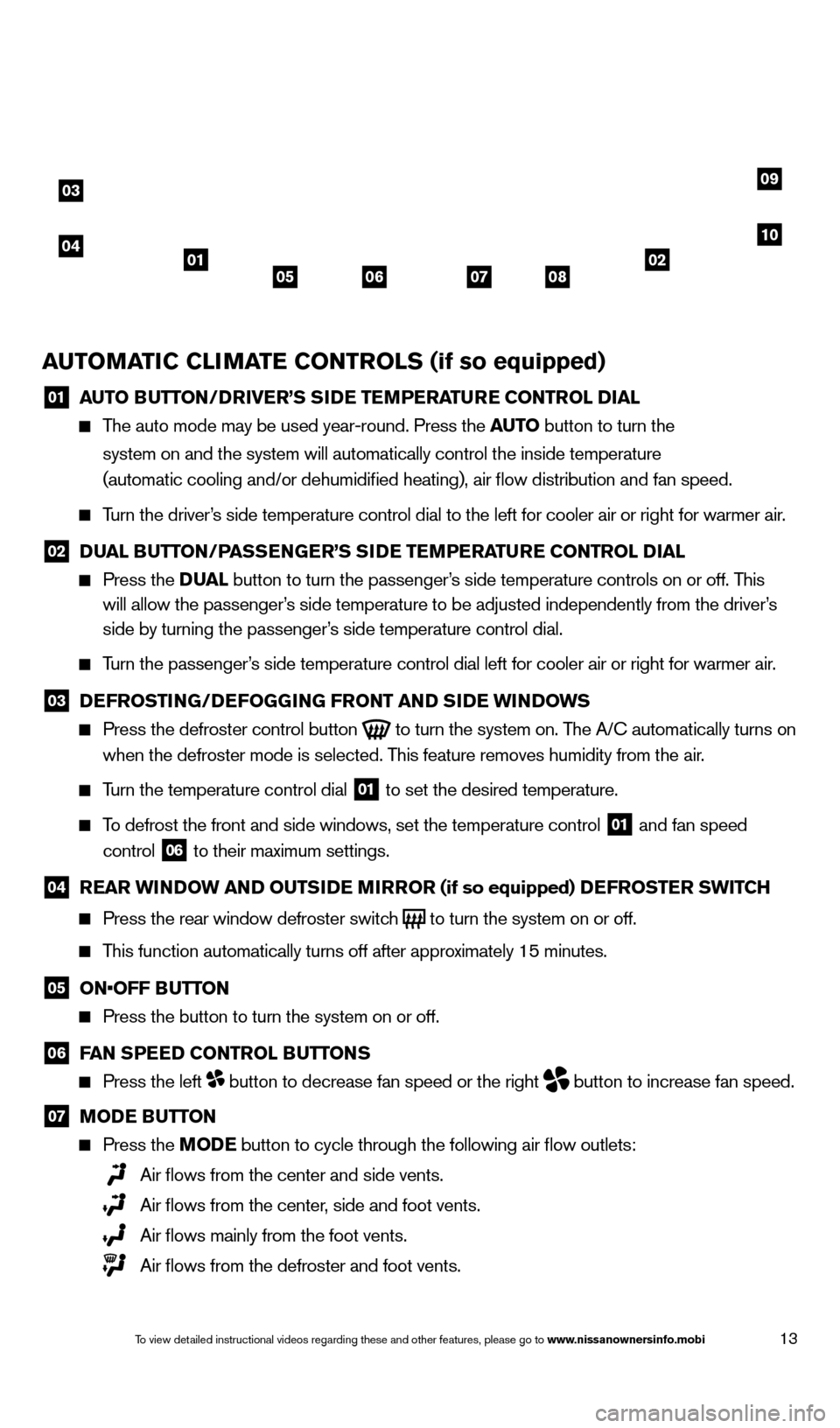
13
AUTOMATIC CLIMATE CONTROLS (if so equipped)
01 AUTO BUTTON/DRIVER’S SIDE TEMPERATURE CONTROL DIAL
The auto mode may be used year-round. Press the AUTO button to turn the
system on and the system will automatically control the inside temperatu\
re
(automatic cooling and/or dehumidified heating), air flow distribu\
tion and fan speed.
Turn the driver’s side temperature control dial to the left for cooler air or right for \
warmer air.
02 D UAL BUTTON/PASSENGER’S SIDE TEMPERATURE CONTROL DIAL Press the
D UAL button to turn the passenger’s side temperature controls on or off. This
will allow the passenger’s side temperature to be adjusted independently from the driver’s
side by turning the passenger’s side temperature control dial.
Turn the passenger’s side temperature control dial left for cooler air or right for warmer \
air.
03 DEFROSTING/DEFOGGING FRONT AND SIDE WINDOWS
Press the defroster control button to turn the system on. The A/C automatically turns on
when the defroster mode is selected. This feature removes humidity from the air.
Turn the temperature control dial 01 to set the desired temperature.
To defrost the front and side windows, set the temperature control 01 and fan speed
control 06 to their maximum settings.
04 REAR WINDOW AND OUTSIDE MIRROR (if so equipped) DEFROSTER SWITCH
Press the rear window defroster switch
to turn the system on or off.
This function automatically turns off after approximately 15 minutes.
05 ON•OFF BUTTON
Press the button to turn the system on or off.
06 FAN SPEED CONTROL BUTTONS
Press the left button to decrease fan speed or the right
button to increase fan speed.
07 MODE BUTTON
Press the MODE button
to cycle through the following air flow outlets:
Air flows from the center and side vents.
Air flows from the center , side and foot vents.
Air flows mainly from the foot vents.
Air flows from the defroster and foot vents.
03
04010506070802
10
09
1621416_14c_AltimaSedan_QRG_121113.indd 1312/11/13 3:01 PM
To view detailed instructional videos regarding these and other features, please go\
to www.nissanownersinfo.mobi
Page 16 of 28
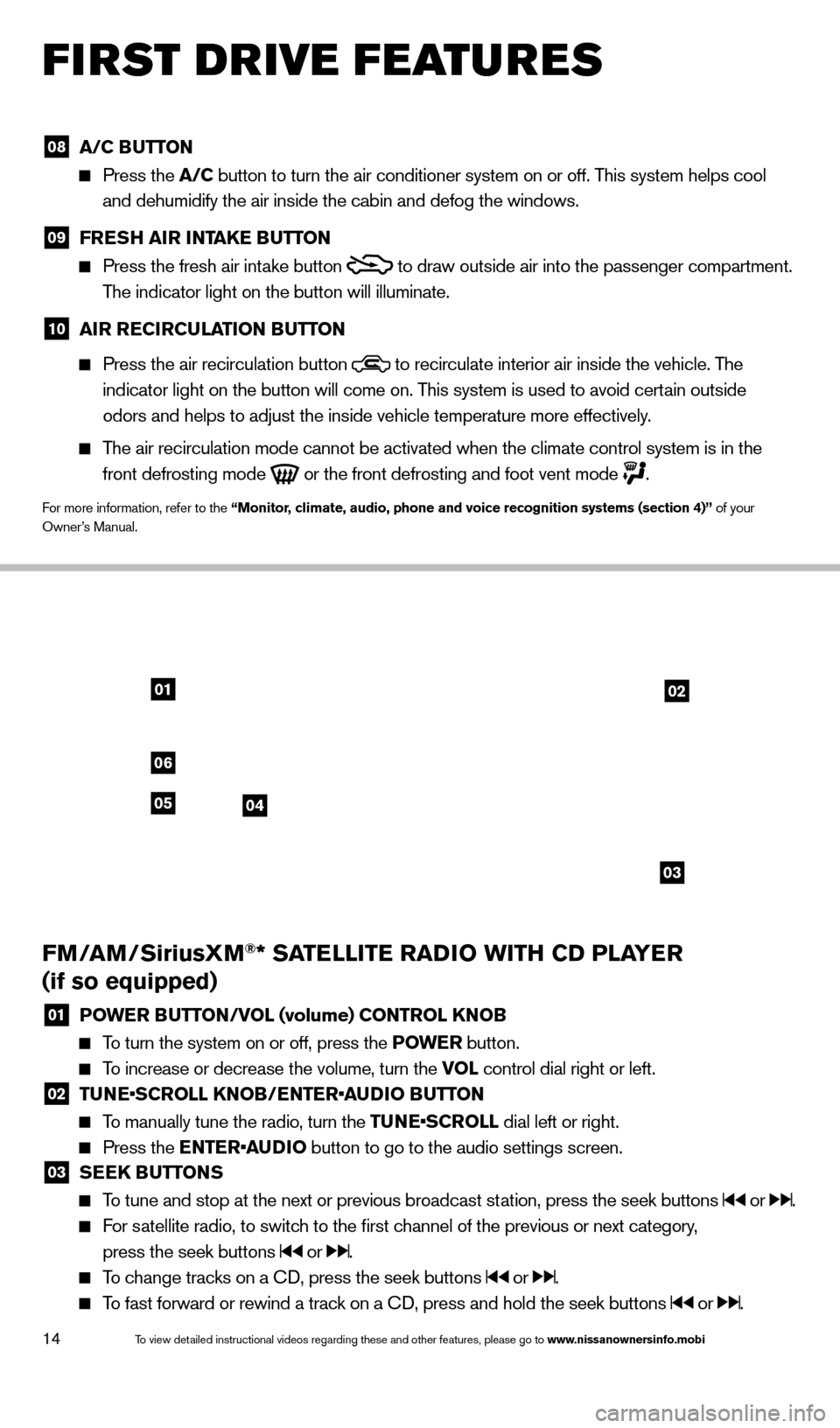
14
first drive features
01
06
0405
03
02
FM/AM/SiriusXM®* SATELLITE RADIO WITH CD PLAYER
(if so equipped)
01 P OWER BUTTON/VOL (volume) CONTROL KNOB To turn the system on or off, press the POWE R
button.
To increase or decrease the volume, turn the VO L control dial right or left.
02 TUNE•SCROLL KNOB/ENTER•AUDIO BUTTON To manually tune the radio, turn the TUNE•SCROLL
dial left or right.
Press the ENTER•AUDIO button to go to the audio settings screen.
03 SEEK BUTTONS To tune and stop at the next or previous broadcast station, press the seek buttons or .
For satellite radio, to switch to the first channel of the previous or next category,
press the seek buttons
or .
To change tracks on a CD, press the seek buttons or .
To fast forward or rewind a track on a CD, press and hold the seek buttons or .
08 A/C BUTTON
Press the A/C button to turn the air conditioner system on or off. This system helps cool
and dehumidify the air inside the cabin and defog the windows.
09 FRESH AIR INTAKE BUTTON
Press the fresh air int ake button
to draw outside air into the passenger compartment.
The indicator light on the button will illuminate.
10 AIR RECIRCULATION BUTTON
Press the air recirculation button to recirculate interior air inside the vehicle. The
indicator light on the button will come on. This system is used to avoid certain outside
odors and helps to adjust the inside vehicle temperature more effectivel\
y.
The air recirculation mode cannot be activated when the climate control s\
ystem is in the
front defrosting mode
or the front defrosting and foot vent mode
.
For more information, refer to the “Monitor, climate, audio, phone and voice recognition systems (section 4)” \
of your
Owner’s Manual.
1621416_14c_AltimaSedan_QRG_121113.indd 1412/11/13 3:01 PM
To view detailed instructional videos regarding these and other features, please go\
to www.nissanownersinfo.mobi