2014 MITSUBISHI OUTLANDER audio
[x] Cancel search: audioPage 357 of 451
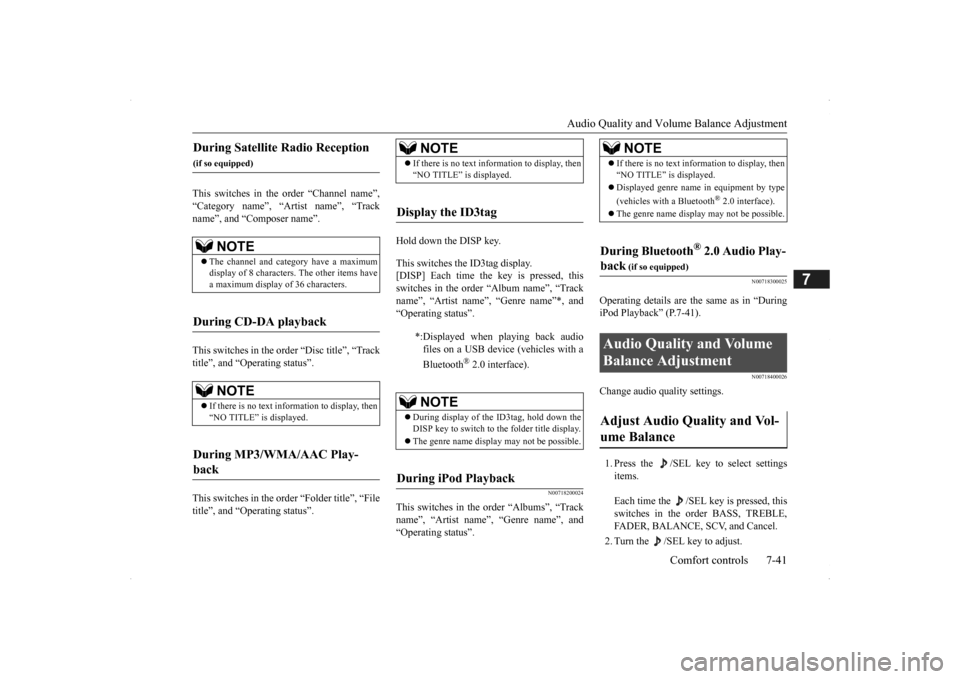
Audio Quality and Volume Balance Adjustment
Comfort controls 7-41
7
This switches in the order “Channel name”, “Category name”, “Artist name”, “Track name”, and “C
omposer name”.
This switches in the order “Disc title”, “Track title”, and “Operating status”. This switches in the order “Folder title”, “File title”, and “Operating status”.
Hold down the DISP key. This switches the ID3tag display. [DISP] Each time the key is pressed, thisswitches in the order “Album name”, “Track name”, “Artist name”, “Genre name”*, and “Operating status”.
N00718200024
This switches in the order “Albums”, “Track name”, “Artist name”, “Genre name”, and “Operating status”.
N00718300025
Operating details are the same as in “DuringiPod Playback” (P.7-41).
N00718400026
Change audio
quality settings.
1. Press the /SEL key to select settings items. Each time the /SEL
key is pressed, this
switches in the order BASS, TREBLE, FADER, BALANCE,
SCV, and Cancel.
2. Turn the /SEL key to adjust.
During Satellite Radio Reception
(if so equipped)
NOTE
The channel and cate
gory have a maximum
display of 8 characters
. The other items have
a maximum display
of 36 characters.
During CD-DA playback
NOTE
If there is no text information to display, then “NO TITLE” is displayed.
During MP3/WMA/AAC Play- back
NOTE
If there is no text information to display, then “NO TITLE” is displayed.
Display the ID3tag
*:Displayed when playing back audio files on a USB device
(vehicles with a
Bluetooth
® 2.0 interface).
NOTE
During display of the ID3tag, hold down the DISP key to switch to the folder title display. The genre name displa
y may not be possible.
During iPod Playback
NOTE
If there is no text information to display, then “NO TITLE” is displayed. Displayed genre name
in equipment by type
(vehicles with a Bluetooth
® 2.0 interface).
The genre name displa
y may not be possible.
During Bluetooth
® 2.0 Audio Play-
back
(if so equipped)
Audio Quality and Volume Balance Adjustment Adjust Audio Quality and Vol- ume Balance
BK0200500US.book 41 ページ 2013年2月12日 火曜日 午前9時46分
Page 358 of 451

System Settings 7-42 Comfort controls
7
N00718500043
Change system settings
such as product time.
1. Press the MENU key.
2. Press the /SEL key to select settings items. Each time the /SEL key is pressed, this switches in the order Satellite radio set- tings*
1, Gracenote DB*
2, PHONE set-
tings, Adjust time, and Cancel. 3. Turn the /SEL key to set.4. Press the /SEL key to determine. This completes settings, and displays the next setti
ngs item.
Adjust- ment items
Turn counter- clockwise
Turn clockwise
BASS -6 to 0
(low low-pass volume)
0 to +6 (high low-pass volume)
TRE- BLE
-6 to 0 (Low high-pass volume)
0 to +6 (High high-pass volume)
FADER CENTER to
REAR 11 (emphasize REAR)
FRONT 11 to CENTER (emphasize FRONT)
BAL- ANCE
LEFT 11 to CENTER (emphasize LEFT)
CENTER to RIGHT 11 (emphasize RIGHT)
SCV OFF, LOW
(Low vehicle compensated volume effect)
MID, HIGH (High vehicle compensated volume effect)
System Settings
*1: Displayed when a sate
llite tuner is con-
nected.
*2: Displayed when playi
ng back audio files
(vehicles with a Bluetooth
® 2.0 interface).
BK0200500US.book 42 ページ 2013年2月12日 火曜日 午前9時46分
Page 360 of 451
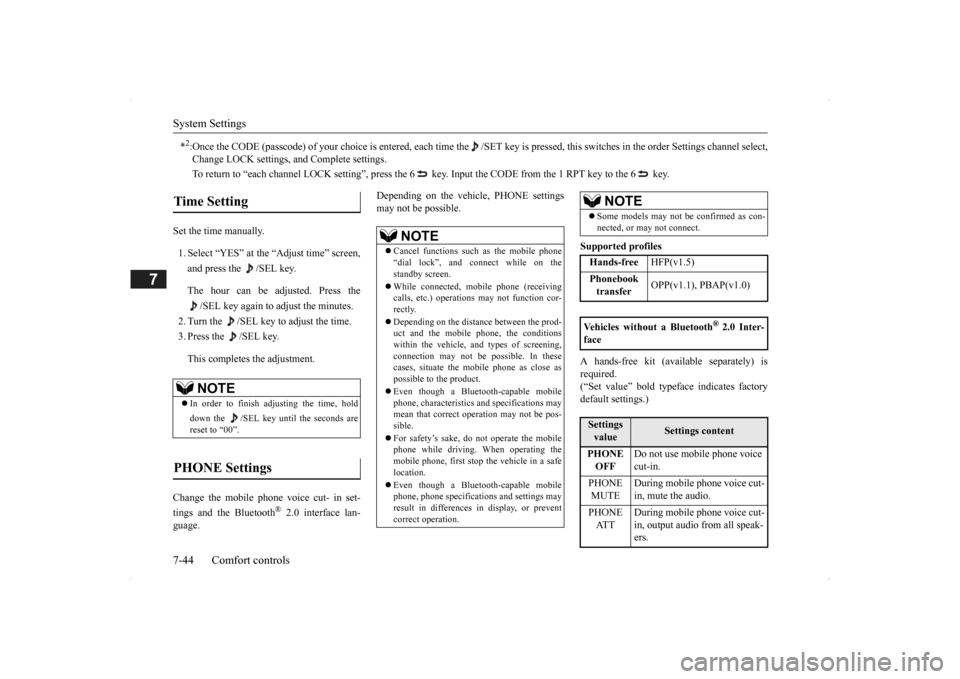
System Settings 7-44 Comfort controls
7
Set the time manually. 1. Select “YES” at the “Adjust time” screen, and press the /SEL key. The hour can be adjusted. Press the
/SEL key again to adjust the minutes.
2. Turn the /SEL key to adjust the time.3. Press the /SEL key. This completes the adjustment.
Change the mobile phone voice cut- in set- tings and the Bluetooth
® 2.0 interface lan-
guage.
Depending on the vehi
cle, PHONE settings
may not be possible.
Supported profiles A hands-free kit (available separately) is required. (“Set value” bold typefa
ce indicates factory
default settings.)
*2:Once the CODE (passcode) of your
choice is entered, each time th
e /SET key is pressed, this swit
ches in the order Settings chan
nel select,
Change LOCK settings, a
nd Complete settings.
To return to “each channel LOCK setting”, press the
6 key. Input the CODE from the 1 RPT key to the 6 key.
Time Setting
NOTE
In order to finish ad
justing the time, hold
down the /SEL key unt
il the seconds are
reset to “00”.
PHONE Settings
NOTE
Cancel functions such as the mobile phone “dial lock”, and connect while on thestandby screen. While connected, mobile phone (receiving calls, etc.) operations
may not function cor-
rectly. Depending on the distance between the prod- uct and the mobile
phone, the conditions
within the vehicle, and types of screening,connection may not be
possible. In these
cases, situate the mobile phone as close as possible to the product. Even though a Bluet
ooth-capable mobile
phone, characteristics a
nd specifications may
mean that correct ope
ration may not be pos-
sible. For safety’s sake, do
not operate the mobile
phone while driving.
When operating the
mobile phone, first stop the vehicle in a safelocation. Even though a Bluet
ooth-capable mobile
phone, phone specifications
and settings may
result in differences in display, or prevent correct operation.
Some models may not
be confirmed as con-
nected, or may not connect.Hands-free
HFP(v1.5)
Phonebook transfer
OPP(v1.1), PBAP(v1.0)
Vehicles without a Bluetooth
® 2.0 Inter-
faceSettings value
Settings content
PHONE OFF
Do not use mobile phone voice cut-in.
PHONE MUTE
During mobile phone voice cut- in, mute the audio.
PHONE AT T
During mobile phone voice cut- in, output audio from all speak- ers.
NOTE
BK0200500US.book 44 ページ 2013年2月12日 火曜日 午前9時46分
Page 362 of 451
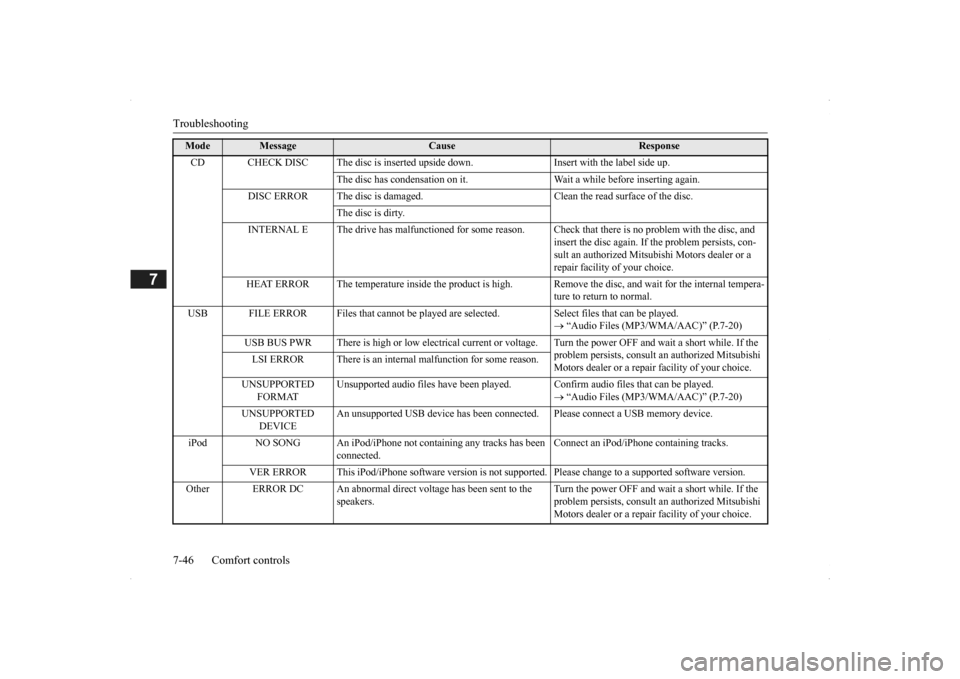
Troubleshooting 7-46 Comfort controls
7
Mode
Message
Cause
Response
CD CHECK DISC The disc is inserted upsid
e down. Insert with the label side up.
The disc has condensati
on on it. Wait a while be
fore inserting again.
DISC ERROR The disc is damaged. Cl
ean the read surface of the disc.
The disc is dirty.
INTERNAL E The drive has malfunctione
d for some reason. Check that there is no problem with the disc, and
insert the disc again. If the problem persists, con- sult an authorized Mitsubi
shi Motors dealer or a
repair facility
of your choice.
HEAT ERROR The temperature inside
the product is high. Remove the disc,
and wait for the internal tempera-
ture to return to normal.
USB FILE ERROR Files that cannot be played are selected. Select files that can be played.
“Audio Files (MP3/WMA/AAC)” (P.7-20)
USB BUS PWR There is high or low electr
ical current or voltage. Turn the powe
r OFF and wait a short while. If the
problem persists, consult
an authorized Mitsubishi
Motors dealer or a repair
facility of your choice.
LSI ERROR There is an intern
al malfunction for some reason.
UNSUPPORTED
FORMAT
Unsupported audio files have been played. C
onfirm audio files th
at can be played.
“Audio Files (MP3/WMA/AAC)” (P.7-20)
UNSUPPORTED
DEVICE
An unsupported USB device has
been connected. Please conne
ct a USB memory device.
iPod NO SONG An iPod/iPhone not c
ontaining any tracks has been
connected.
Connect an iPod/iPhone containing tracks.
VER ERROR This iPod/iPhone soft
ware version is not supported. Please ch
ange to a supporte
d software version.
Other ERROR DC An abnorma
l direct voltage has been sent to the
speakers.
Turn the power OFF and wait a short while. If the problem persists, consult
an authorized Mitsubishi
Motors dealer or a repair
facility of your choice.
BK0200500US.book 46 ページ 2013年2月12日 火曜日 午前9時46分
Page 363 of 451
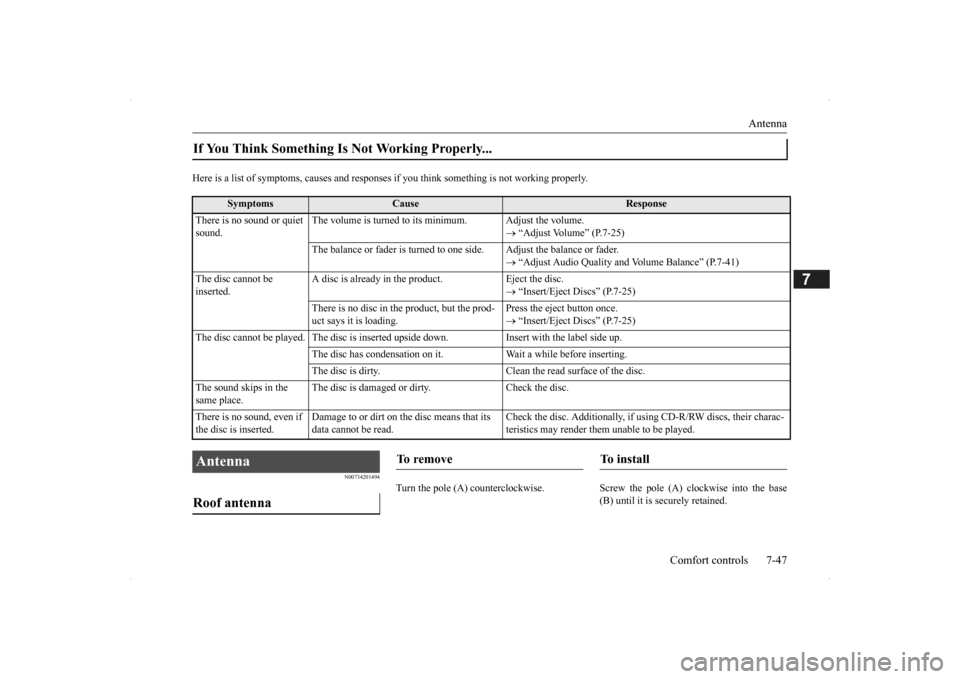
Antenna
Comfort controls 7-47
7
Here is a list of symptoms, causes and respons
es if you think something
is not working properly.
N00734201494
Turn the pole (A) countercl
ockwise. Screw the pole (A) clockwise into the base
(B) until it is securely retained.
If You Think Something Is Not Working Properly...
Symptoms
Cause
Response
There is no sound or quiet sound.
The volume is turned to its minimum. Adjust the volume.
“Adjust Volume” (P.7-25)
The balance or fader is turned to
one side. Adjust the balance or fader.
“Adjust Audio Quality and
Volume Balance” (P.7-41)
The disc cannot be inserted.
A disc is already in the product. Eject the disc.
“Insert/Eject Discs” (P.7-25)
There is no disc in
the product, but the prod-
uct says it is loading.
Press the eject button once. “Insert/Eject Discs” (P.7-25)
The disc cannot be played. The
disc is inserted up
side down. Insert with
the label side up.
The disc has condensation on it
. Wait a while before inserting.
The disc is dirty. Clean the
read surface of the disc.
The sound skips in the same place.
The disc is damaged or dirty. Check the disc.
There is no sound, even if the disc is inserted.
Damage to or dirt on the disc means that its data cannot be read.
Check the disc. Additionally, if using CD-R/RW discs, their charac- teristics may render them
unable to be played.
Antenna Roof antenna
To r e m o v e
To install
BK0200500US.book 47 ページ 2013年2月12日 火曜日 午前9時46分
Page 411 of 451

Fuses
Vehicle care and maintenance 9-27
9
Engine compartment fuse location table No.
Sym- bol
Electrical sys-
tem
Capacity
SBF1
Air condition- ing condenser fan motor
30 A*
SBF2 Starter 30 A*Behind the fuse block cover
SBF3
Air condition- ing condenser fan motor
30 A*
SBF4
Radiator fan
motor
40 A*
SBF5
Anti-lock brak- ing system
40 A*
SBF6 VLC 40 A* SBF7
Anti-lock brak- ing system
30 A*
BF1 Power liftgate 30 A BF2
Audio system amplifier
30 A
BF3 IOD IOD 30 A BF4 Diesel 30 A F1
Automatic transaxle
20 A
F2 Wiper de-icer 15A F3 — — — F4
Daytime run- ning lights
10 A
F5 Front fog lights 15 A F6 Air conditioner 10 ANo.
Sym- bol
Electrical sys-
tem
Capacity
F7
Headlight washer
20 A
F8 Security horn 20 A F9 Horn 10 AF10 ETV 15 A F11 Alternator 7.5 A F12 Engine 7.5 A F13
ENG/POWER 20 A Fuel line heater 25 A
F14 Fuel pump 15 A F15 Ignition coil 10 A F16 ENG/POWER 10 A F17
Headlight (high beam) (left)
10 A
F18
Headlight (high beam) (right)
10 A
F19
Head- light (low beam) (left)
Dis- charge
20 A
No.
Sym- bol
Electrical sys-
tem
Capacity
BK0200500US.book 27 ページ 2013年2月12日 火曜日 午前9時46分
Page 412 of 451

Fuses 9-28 Vehicle care and maintenance
9
* : Fusible link Some fuses may not be installed on your vehicle, depending on the vehicle model or specifications. The table above shows the main equip- ment corresponding to each fuse.
The fuse block does not contain spare 7.5 A, 25 A or 30 A fuses. If one of these fusesburns out, substitute w
ith the following fuse.
7.5 A: 10 A spare fuse 25 A: 20 A spare fuse30 A: 30 A audio system amplifier fuse When using a substitute
fuse, replace with a
fuse of the correct capa
city as soon as possi-
ble.
N00954901141
1. Before replacing a fuse, always turn off the electrical item
connected to the fuse
and turn the ignition switch to the“LOCK” or “OFF” position or put the operation mode in OFF. 2. There is a fuse remover (A) in the enginecompartment fuse block.
F20
Head- light (low beam) (right)
Dis- charge
20 A
F21
Head- light (low beam) (left)
Halo- gen
10 A
F22
Head- light (low beam) (right)
Halo- gen
10 A
F23
Battery current
sensor
7.5 A
#1 — Spare fuse 10 A #2 — Spare fuse 15 A #3 — Spare fuse 20 ANo.
Sym- bol
Electrical sys-
tem
Capacity
Identification of fuse Capacity
Color
7.5 A Brown 10 A Red 15 A Blue 20 A Yellow 25 A Natural (white) 30 A
Green (fuse type) / Pink (fusible link type)
40 A Green (fusible link type)
Fuse replacement
BK0200500US.book 28 ページ 2013年2月12日 火曜日 午前9時46分
Page 443 of 451

Alphabetical index
12-1
12
Numerics
12 V power outlets
............................
5-211
4-wheel drive operation
.......................
5-81
A
Accessory (installation)
.........................
3-6
Active stability control (ASC)
..............
5-90
Adaptive Cruise Cont
rol System (ACC) 5-96
Air bag
..............................................
4-33
Air cleaner filter
...................................
9-9
Air conditioner
Automatic climate control air conditioner
.
7-5Important air condi
tioning operating tips
..
7-14
Air purifier
.........................................
7-14
All-wheel drive operation
....................
5-81
Aluminum wheels
...............................
9-43
AM/FM radio
.....................................
7-15
Antenna
Roof antenna
..................................
7-47
Anti-lock braking system
.....................
5-87
Arm rest
...............................................
4-9
Assist grip
........................................
5-221
Audio
AM/FM radio
.................................
7-15
CD player
......................................
7-15
Troubleshooting
.............................
7-45
Automatic climate cont
rol air conditioner 7-5
Automatic transaxle
............................
5-60
Fluid
.....................................
9-10
, 11-7
Selector le
ver operation
..................
5-61
Selector lever positions
...................
5-64
Sports mode
...................................
5-65
B
Back-up light
Bulb capacity
.................................
9-30
Replacement
..................................
9-38
Ball joint, steering linka
ge seals, drive shaft
boots
...............................................
9-23
Battery
..............................................
9-13
Charging system warning light
.......
5-168
Checking battery
electrolyte level
....
9-13
Disconnection and connection
.........
9-13
During cold weather
.......................
9-13
Specification
..................................
11-6
Bluetooth® 2.0 interface
....................
5-185
Bottle holders
....................................
5-219
Brake
Fluid
.....................................
9-12
, 11-7
Brake assist
........................................
5-86
Braking
Anti-lock braking system
................
5-87
Braking
...........................................
6-5
Hose
..............................................
9-23
Pad wear alarm
...............................
5-85
Parking brake
.................................
5-52
Pedal
.............................................
5-84
Pedal free play
................................
9-21
Power brakes
..................................
5-85
Service brake
..................................
5-84
Warning lights and buzzer
.............
5-167
Break-in recommendations
....................
5-3
Bulb capacity
......................................
9-30
C
California Perchl
orate Materials
Requirements
.....................................
3-7
Capacities
..........................................
11-7
Card holder
............................
5-211
, 5-216
Cargo area cover
...............................
5-219
Cargo loads
........................................
6-10
Cargo room light
...............................
5-214
Bulb capacity
.................................
9-32
Catalytic converter
................................
9-2
Cautions on the handling of all-wheel drive vehicles
............................................
5-83
CD player
...........................................
7-15
Certification label
...............................
11-3
Charging system warning light
...........
5-168
Child restraint systems
........................
4-25
Child safety locks for rear door
............
5-35
BK0200500US.book 1 ページ 2013年2月12日 火曜日 午前9時46分