Page 328 of 460

5-56 Comfort controls
5To play tracks from a Bluetooth
® device
(vehicles with Bluetooth
® 2.0 interface)
N00765300104
You can wirelessly connect a digital audio player or cellular
phone supporting Bluetooth
® to listen to the tracks on the con-
nected device.
Refer to “Bluetooth
® 2.0 interface” for the connecting method,
etc. on page 3-128.
The following explains the basic playback method.
NOTE�Depending on the connected device, operation of the con-
nected device is limited to its available functions.
�Depending on the connected device, the device may not
operate correctly.
�A file protected by copyright might not be able to play-
back.
�It is recommended to adjust the equaliser of the connected
device to 0 db or neutral.
�The voice operation is not available to access music files
on the connected Bluetooth
® device.
Bluetooth
® device control panel and display
N00765400062
1- CD (Mode changeover) button
2- PWR (On-Off) switch
3-
BT (Bluetooth
®) indicator
4- TRACK indicator
5- Display
6- PAGE (Title scroll) button
7-
(Fast-reverse/Track down) button
8-
(Fast-forward/Track up) button
9- DISP (Title display) button
10- Play/Pause button
11- Stop button
12- RPT (Repeat) button
13- RDM (Random) button
BK0162600US.book 56 ページ 2013年3月22日 金曜日 午後2時41分
Page 334 of 460
5-62 Comfort controls
5Handling of compact discs
N00734100340
�Use only the type of compact discs that have the mark
shown in the illustration below. (Playback of CD-R or
CD-RW discs may cause problems.)
�The use of special shaped, damaged compact discs (like
cracked discs) or low-quality compact discs (like warped
discs or burrs on the discs) such as those shown will dam-
age the CD player.
BK0162600US.book 62 ページ 2013年3月22日 金曜日 午後2時41分
Page 335 of 460

Comfort controls
5-63
5
�In the following circumstances, moisture can form on
compact discs and inside the audio system, preventing
normal operation.
• When there is high humidity (for example, when it is
raining).
• When the temperature suddenly rises, such as right after
the heater is turned on in cold weather.
In this case, wait until the moisture has had time to dry
out.
�When the CD player is subjected to violent vibrations,
such as during off-road driving, the tracking may not
work.
�When storing compact discs, always store them in their
separate cases. Never place compact discs in direct sun-
light, or in any place where the temperature or humidity is
high.
�Never touch the flat surface of the disc where there isn’t a
label. This will damage the disc surface and could affect
the sound quality. When handling a compact disc, always
hold it by the outer edge and the center hole.
�To clean a disc, use a soft, clean, dry cloth. Wipe directly
from the center hole toward the outer edge. Do not wipe in
a circle. Never use any chemicals such as benzine, paint
thinner, a disc spray cleaner, or an anti-static agent on the
disc.
�Do not use a ball point pen, felt pen, pencil, etc. to write
on the label surface of the disc. �Do not put additional labels or stickers on compact discs.
Also, do not use any compact disc on which a label or
sticker has started to peel off or any compact disc that has
stickiness or other contamination left by a peeled-off label
or sticker. If you use such a compact disc, the CD player
may stop working properly and you may not be able to
eject the compact disc.
BK0162600US.book 63 ページ 2013年3月22日 金曜日 午後2時41分
Page 336 of 460
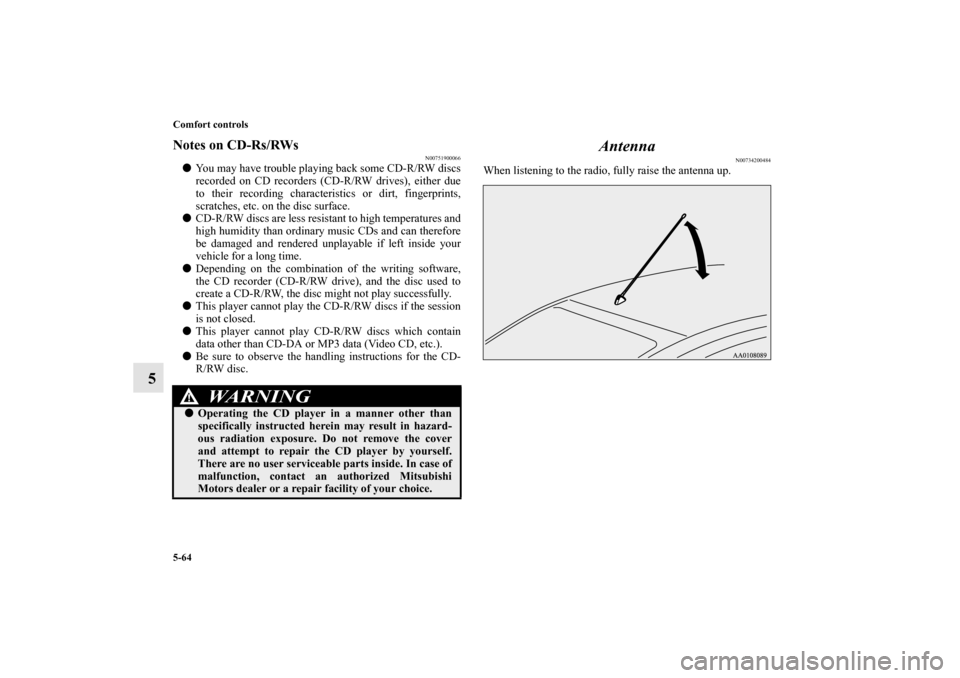
5-64 Comfort controls
5
Notes on CD-Rs/RWs
N00751900066
�You may have trouble playing back some CD-R/RW discs
recorded on CD recorders (CD-R/RW drives), either due
to their recording characteristics or dirt, fingerprints,
scratches, etc. on the disc surface.
�CD-R/RW discs are less resistant to high temperatures and
high humidity than ordinary music CDs and can therefore
be damaged and rendered unplayable if left inside your
vehicle for a long time.
�Depending on the combination of the writing software,
the CD recorder (CD-R/RW drive), and the disc used to
create a CD-R/RW, the disc might not play successfully.
�This player cannot play the CD-R/RW discs if the session
is not closed.
�This player cannot play CD-R/RW discs which contain
data other than CD-DA or MP3 data (Video CD, etc.).
�Be sure to observe the handling instructions for the CD-
R/RW disc.
Antenna
N00734200484
When listening to the radio, fully raise the antenna up.
WA R N I N G
!�Operating the CD player in a manner other than
specifically instructed herein may result in hazard-
ous radiation exposure. Do not remove the cover
and attempt to repair the CD player by yourself.
There are no user serviceable parts inside. In case of
malfunction, contact an authorized Mitsubishi
Motors dealer or a repair facility of your choice.
BK0162600US.book 64 ページ 2013年3月22日 金曜日 午後2時41分
Page 453 of 460
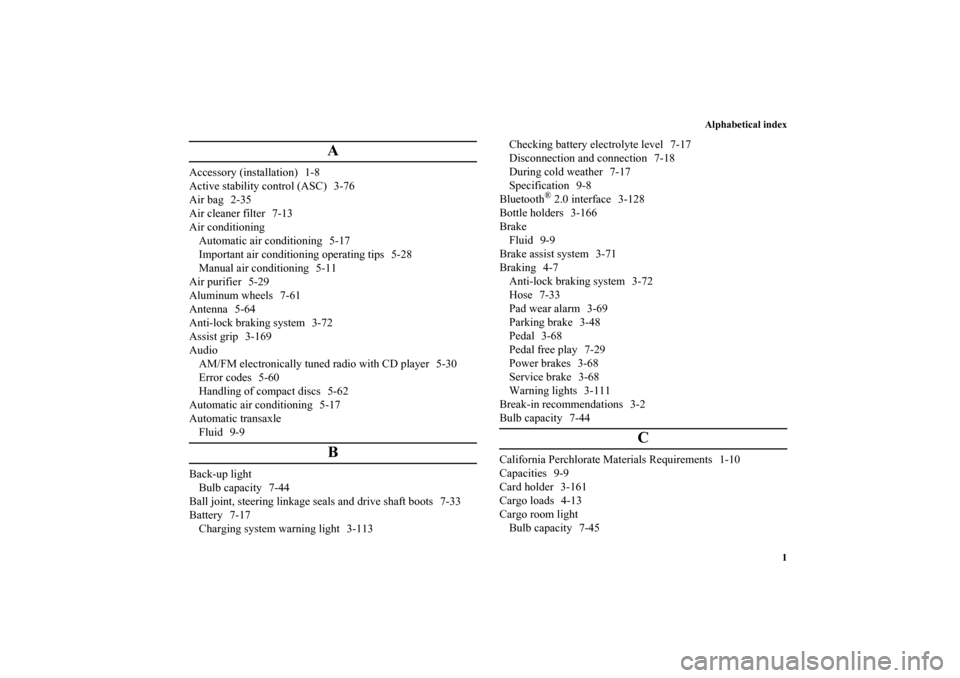
Alphabetical index
1
A
Accessory (installation) 1-8
Active stability control (ASC) 3-76
Air bag 2-35
Air cleaner filter 7-13
Air conditioning
Automatic air conditioning 5-17
Important air conditioning operating tips 5-28
Manual air conditioning 5-11
Air purifier 5-29
Aluminum wheels 7-61
Antenna 5-64
Anti-lock braking system 3-72
Assist grip 3-169
Audio
AM/FM electronically tuned radio with CD player 5-30
Error codes 5-60
Handling of compact discs 5-62
Automatic air conditioning 5-17
Automatic transaxle
Fluid 9-9
B
Back-up light
Bulb capacity 7-44
Ball joint, steering linkage seals and drive shaft boots 7-33
Battery 7-17
Charging system warning light 3-113Checking battery electrolyte level 7-17
Disconnection and connection 7-18
During cold weather 7-17
Specification 9-8
Bluetooth
® 2.0 interface 3-128
Bottle holders 3-166
Brake
Fluid 9-9
Brake assist system 3-71
Braking 4-7
Anti-lock braking system 3-72
Hose 7-33
Pad wear alarm 3-69
Parking brake 3-48
Pedal 3-68
Pedal free play 7-29
Power brakes 3-68
Service brake 3-68
Warning lights 3-111
Break-in recommendations 3-2
Bulb capacity 7-44
C
California Perchlorate Materials Requirements 1-10
Capacities 9-9
Card holder 3-161
Cargo loads 4-13
Cargo room light
Bulb capacity 7-45
BK0162600US.book 1 ページ 2013年3月22日 金曜日 午後2時41分
Page 457 of 460

Alphabetical index
5
Parking brake lever stroke 7-29
Parking brake 3-48
,7-29
Parking lights
Bulb capacity 7-44
Replacement 7-49
Polishing 7-60
Power brakes 3-68
Power outlet 3-161
Power windows 3-43
Puncture (Tire changing) 6-18
R
Radio
AM/FM electronically tuned radio with CD player 5-30
General information about your radio 5-65
Rear combination lights
Bulb capacity 7-44
Replacement 7-51
Rear seats 2-8
Rear shelf panel 3-167
Rear side-marker lights
Bulb capacity 7-44
Replacement 7-51
Rear turn signal light
Bulb capacity 7-44
Replacement 7-51
Rear-view camera 3-93
Rearview mirror
Inside rearview mirror 3-50Outside rearview mirrors 3-52
Replacement of light bulbs 7-43
Replacing tires and wheels 7-24
Reporting Safety Defects 8-3
Roof antenna 5-64
S
Safe driving techniques 4-6
Seat belts 2-14
Adjustable seat belt shoulder anchor 2-20
Child restraint systems 2-24
Front passenger seat belt warning light 2-19
Maintenance and inspection 2-35
Seat belt extender 2-21
Seat belt force limitter system 2-24
Seat belt instructions 2-15
Seat belt pre-tensioners 2-22
Seat belt use during pregnancy 2-22
Seats 2-2
Front seats 2-3
Head restraints 2-11
Heated seats 2-7
Seats and restraint systems 2-3
Service brake 3-68
Service precautions 7-2
Side turn signal light
Bulb capacity 7-44
Snow tires 7-28
Spark plugs 7-31
BK0162600US.book 5 ページ 2013年3月22日 金曜日 午後2時41分
Page:
< prev 1-8 9-16 17-24