Page 144 of 460
![MITSUBISHI MIRAGE 2014 6.G Owners Manual 3-56 Features and controls
3Starting the engine
N00512600789
[For vehicles equipped with the Free-hand Advanced Secu-
rity Transmitter (F.A.S.T.-key)]
For information on operation for vehicles equippe MITSUBISHI MIRAGE 2014 6.G Owners Manual 3-56 Features and controls
3Starting the engine
N00512600789
[For vehicles equipped with the Free-hand Advanced Secu-
rity Transmitter (F.A.S.T.-key)]
For information on operation for vehicles equippe](/manual-img/19/7510/w960_7510-143.png)
3-56 Features and controls
3Starting the engine
N00512600789
[For vehicles equipped with the Free-hand Advanced Secu-
rity Transmitter (F.A.S.T.-key)]
For information on operation for vehicles equipped with the
Free-hand Advanced Security Transmitter (F.A.S.T.-key), refer
to “Free-hand Advanced Security Transmitter (F.A.S.T.-key):
Starting and stopping the engine” on page 3-24.
[Except for vehicles equipped with the Free-hand
Advanced Security Transmitter (F.A.S.T.-key)]Tips for starting�Do not operate the starter motor continuously for longer
than 15 seconds as this could run the battery down or
damage the starter motor. If the engine does not start, turn
the ignition switch back to the “OFF” position, wait a few
seconds, and then try again. Trying repeatedly with the
engine or starter motor still turning will damage the starter
mechanism.
�If the engine will not start because the battery is weak or
discharged, refer to “Jump-starting the engine” (on page
6-2) for instructions.
�A longer warm up period will only consume extra fuel.
The engine is warmed up enough for driving when the low
coolant temperature indicator goes out.
Refer to “Low coolant temperature indicator” on page 3-
110.
CAUTION
!�If the engine is stopped while driving, the brake ser-
vomechanism will cease to function and braking
efficiency will deteriorate. Also, the power steering
system will not function and it will require greater
manual effort to operate the steering.�Do not leave the key in the “ON” position for a long
time when the engine is not running, doing so will
cause the battery to be discharged.�Do not turn the key to the “START” position when
the engine is running, doing so could damage the
starter motor.
BK0162600US.book 56 ページ 2013年3月22日 金曜日 午後2時41分
Page 220 of 460
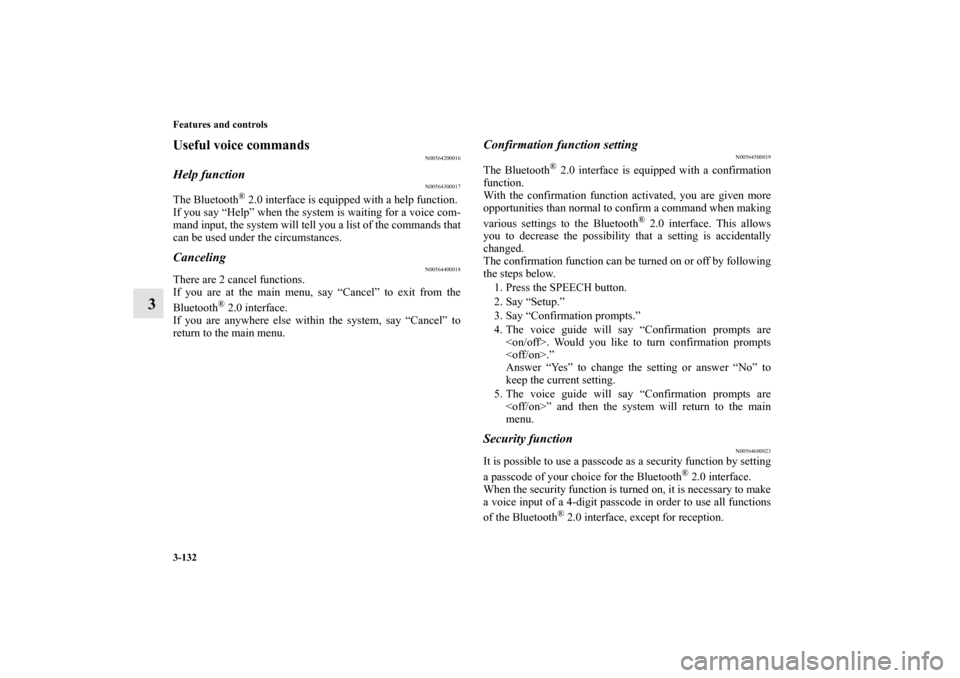
3-132 Features and controls
3
Useful voice commands
N00564200016
Help function
N00564300017
The Bluetooth
® 2.0 interface is equipped with a help function.
If you say “Help” when the system is waiting for a voice com-
mand input, the system will tell you a list of the commands that
can be used under the circumstances.
Canceling
N00564400018
There are 2 cancel functions.
If you are at the main menu, say “Cancel” to exit from the
Bluetooth
® 2.0 interface.
If you are anywhere else within the system, say “Cancel” to
return to the main menu.
Confirmation function setting
N00564500019
The Bluetooth
® 2.0 interface is equipped with a confirmation
function.
With the confirmation function activated, you are given more
opportunities than normal to confirm a command when making
various settings to the Bluetooth
® 2.0 interface. This allows
you to decrease the possibility that a setting is accidentally
changed.
The confirmation function can be turned on or off by following
the steps below.
1. Press the SPEECH button.
2. Say “Setup.”
3. Say “Confirmation prompts.”
4. The voice guide will say “Confirmation prompts are
. Would you like to turn confirmation prompts
.”
Answer “Yes” to change the setting or answer “No” to
keep the current setting.
5. The voice guide will say “Confirmation prompts are
” and then the system will return to the main
menu.
Security function
N00564600023
It is possible to use a passcode as a security function by setting
a passcode of your choice for the Bluetooth
® 2.0 interface.
When the security function is turned on, it is necessary to make
a voice input of a 4-digit passcode in order to use all functions
of the Bluetooth
® 2.0 interface, except for reception.
BK0162600US.book 132 ページ 2013年3月22日 金曜日 午後2時41分
Page 221 of 460

Features and controls
3-133
3
Setting the passcode
Use the following procedure to turn on the security function by
setting a passcode.
1. Press the SPEECH button.
2. Say “Setup.”
3. Say “Passcode.”
4. The voice guide will say “Passcode is disabled. Would
you like to enable it?” Answer “Yes.”
Answer “No” to cancel the setting of the passcode and
return to the main menu.
5. The voice guide will say “Please say a 4-digit passcode.
Remember this passcode. It will be required to use this
system.”
Say a 4-digit number which you want to set as a passcode.
6. For confirmation purposes, the voice guide will say “Pass-
code <4-digit passcode>. Is this correct?” Answer “Yes.”
Answer “No” to return to the passcode input in Step 5.
7. When the registration of the passcode is completed, the
voice guide will say “Passcode is enabled” and the system
will return to the main menu. NOTE�Passcode will be required to access the system after the
next ignition cycle.
�It is required for a little time after engine stop that the
entered passcode is actually recorded in the system.
If the ignition switch or the operation mode is made to
ACC or ON or the engine is started immediately after
engine stop, there is a case when the entered passcode is
not recorded in the system. At this time, please try to enter
the passcode again.Entering the passcode
If a passcode has been set and the security function is enabled,
the voice guide will say “Hands-free system is locked. State the
passcode to continue” when the SPEECH button is pressed to
enter voice recognition mode. Say the 4-digit passcode number
to enter the passcode.
If the entered passcode is wrong, the voice guide will say “<4-
digit passcode>, Incorrect passcode. Please try again.” Enter
the correct passcode.
NOTE�You can reenter the passcode as many times as you want.
�If you have forgotten your passcode, say “Cancel” to quit
the voice input mode and then check with an authorized
Mitsubishi Motors dealer.
Disabling the passcode
Use the following procedure to turn off the security function by
disabling the passcode. NOTE�System must be unlocked to disable the passcode.
1. Press the SPEECH button.
2. Say “Setup.”
3. Say “Passcode.”
4. The voice guide will say “Passcode is enabled. Would you
like to disable it?” Answer “Yes.”
Answer “No” to cancel the disabling of the passcode and
return to the main menu.
5. When the disabling of the passcode is completed, the
voice guide will say “Passcode is disabled” and the sys-
tem will return to the main menu.
BK0162600US.book 133 ページ 2013年3月22日 金曜日 午後2時41分
Page 455 of 460

Alphabetical index
3
F
Floor mat 4-3
Fluid
Brake fluid 9-9
Continuously variable transmission (CVT) fluid 7-15
,9-9
Engine coolant 7-11
,9-9
Manual transaxle 9-9
Washer fluid 7-15
,9-9
Fluid capacities and lubricants 9-9
Free-hand advanced security transmitter (F.A.S.T.-key) 3-13
Front fog lights
Bulb capacity 7-44
Indicators 3-110
Replacement 7-50
Switch 3-120
Front seat adjustment 2-3
Front side-marker lights
Bulb capacity 7-44
Replacement 7-47
Front turn signal light
Bulb capacity 7-44
Replacement 7-48
Fuel
Filling the fuel tank 1-4
Fuel economy 4-2
Fuel hoses 7-31
Fuel remaining warning display 3-103
Fuel selection 1-2Tank capacity 9-9
Fuel remaining display 3-102
Fuses 7-36
Fusible links 7-35
G
General maintenance
Maintenance 7-33
General vehicle data 9-5
Genuine parts 1-9
Glove compartment 3-165
H
Hazard warning flasher switch 3-119
Hazard warning lights 3-110
Head restraints 2-11
Headlights
Bulb capacity 7-44
Dimmer 3-117
Headlight flasher 3-118
Switch 3-114
Heater without air conditioning function 5-6
High beam indicator 3-110
High coolant temperature warning light 3-113
High-mounted stop light
Bulb capacity 7-44
Hill start assist 3-69
Hood lock release mechanism and safety catch 7-34
Hook
BK0162600US.book 3 ページ 2013年3月22日 金曜日 午後2時41分