2014 MITSUBISHI LANCER SPORTBACK clock setting
[x] Cancel search: clock settingPage 283 of 422
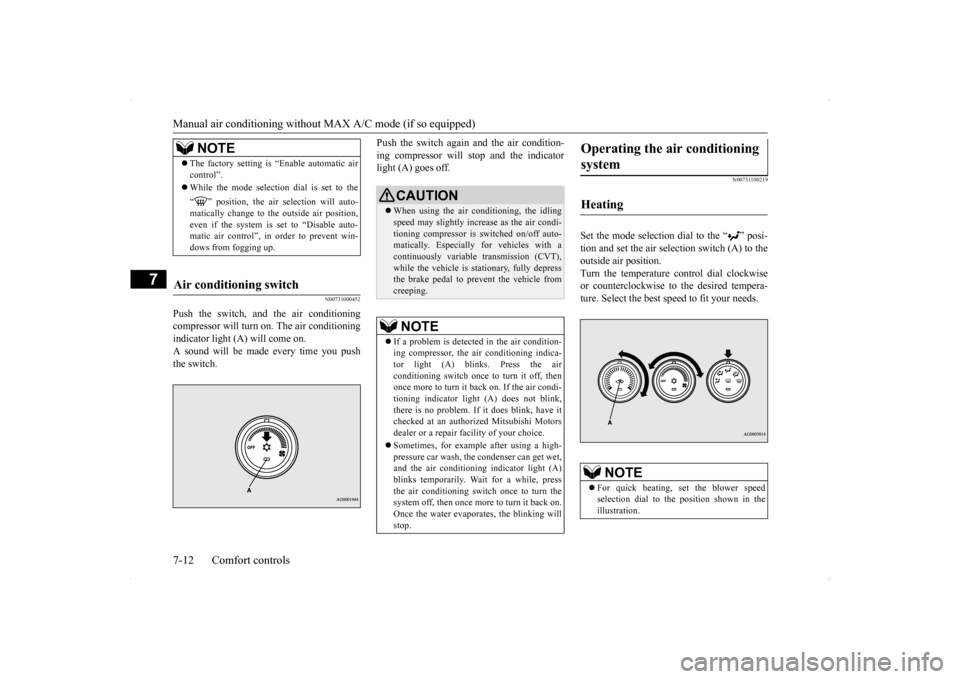
Manual air conditioning without
MAX A/C mode (if so equipped)
7-12 Comfort controls
7
N00731000452
Push the switch, and the air conditioning compressor will turn
on. The air conditioning
indicator light (A) will come on.A sound will be made every time you pushthe switch.
Push the switch again and the air condition- ing compressor will stop and the indicator light (A) goes off.
N00731100219
Set the mode selection dial to the “ ” posi- tion and set the air selection switch (A) to theoutside air position.Turn the temperature control dial clockwise or counterclockwise to the desired tempera- ture. Select the best speed to fit your needs.
NOTE
The factory setting is “Enable automatic air control”. While the mode selection dial is set to the “ ” position, the air selection will auto- matically change to the outside air position, even if the system is set to “Disable auto-matic air control”, in order to prevent win- dows from fogging up.
Air conditioning switch
CAUTION When using the air conditioning, the idling speed may slightly increase as the air condi- tioning compressor is switched on/off auto- matically. Especially for vehicles with acontinuously variable transmission (CVT), while the vehicle is stationary, fully depress the brake pedal to prevent the vehicle fromcreeping.NOTE
If a problem is detected in the air condition- ing compressor, the air conditioning indica-tor light (A) blinks. Press the air conditioning switch once to turn it off, then once more to turn it back on. If the air condi-tioning indicator light (A) does not blink, there is no problem. If it does blink, have it checked at an authorized Mitsubishi Motorsdealer or a repair facility of your choice. Sometimes, for example after using a high- pressure car wash, the condenser can get wet, and the air conditioning indicator light (A)blinks temporarily. Wait for a while, press the air conditioning switch once to turn the system off, then once more to turn it back on.Once the water evaporates, the blinking will stop.
Operating the air conditioning system
Heating
NOTE
For quick heating, set the blower speed selection dial to the position shown in theillustration.
BK0200700US.bo
ok 12 ページ 2013年2月15日 金曜日 午後12時17分
Page 292 of 422
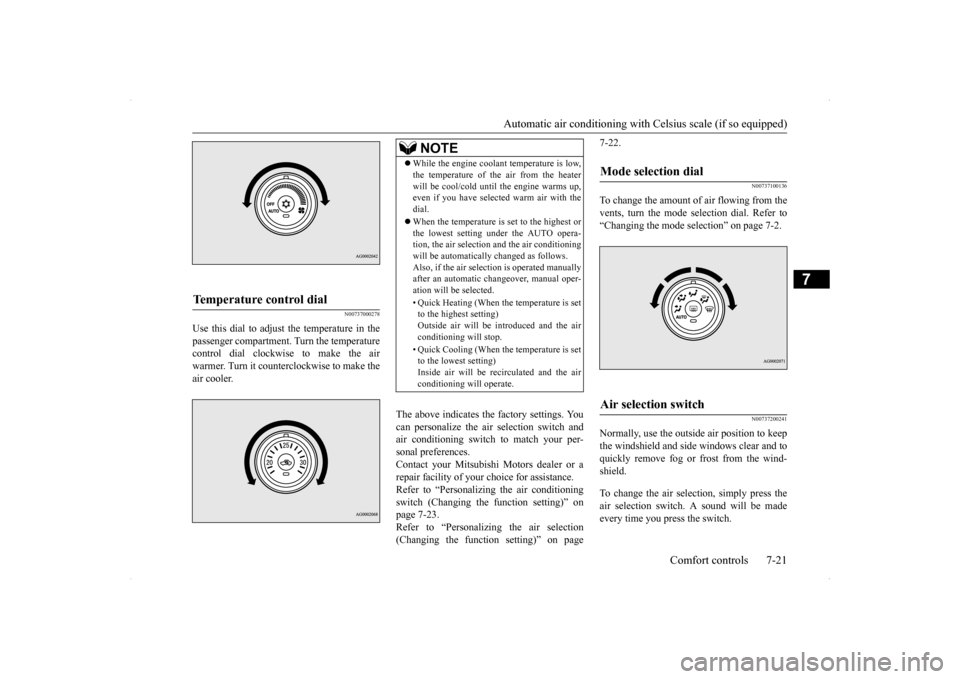
Automatic air conditioning with
Celsius scale (if so equipped)
Comfort controls 7-21
7
N00737000278
Use this dial to adjust the temperature in the passenger compartment. Turn the temperaturecontrol dial clockwise to make the air warmer. Turn it counterclockwise to make the air cooler.
The above indicates the factory settings. You can personalize the air selection switch and air conditioning switch to match your per-sonal preferences. Contact your Mitsubishi Motors dealer or a repair facility of your choice for assistance.Refer to “Personalizing the air conditioning switch (Changing the function setting)” on page 7-23.Refer to “Personalizing the air selection (Changing the function setting)” on page
7-22.
N00737100136
To change the amount of air flowing from the vents, turn the mode selection dial. Refer to“Changing the mode selection” on page 7-2.
N00737200241
Normally, use the outside air position to keepthe windshield and side windows clear and toquickly remove fog or frost from the wind- shield. To change the air selection, simply press the air selection switch. A sound will be madeevery time you press the switch.
Temperature control dial
NOTE
While the engine coolant temperature is low, the temperature of the air from the heater will be cool/cold until the engine warms up, even if you have selected warm air with the dial. When the temperature is set to the highest or the lowest setting under the AUTO opera-tion, the air selection and the air conditioning will be automatically changed as follows. Also, if the air selection is operated manuallyafter an automatic changeover, manual oper- ation will be selected. • Quick Heating (When the temperature is set to the highest setting) Outside air will be introduced and the airconditioning will stop. • Quick Cooling (When the temperature is set to the lowest setting) Inside air will be recirculated and the air conditioning will operate.
Mode selection dial
Air selection switch
BK0200700US.bo
ok 21 ページ 2013年2月15日 金曜日 午後12時17分
Page 307 of 422
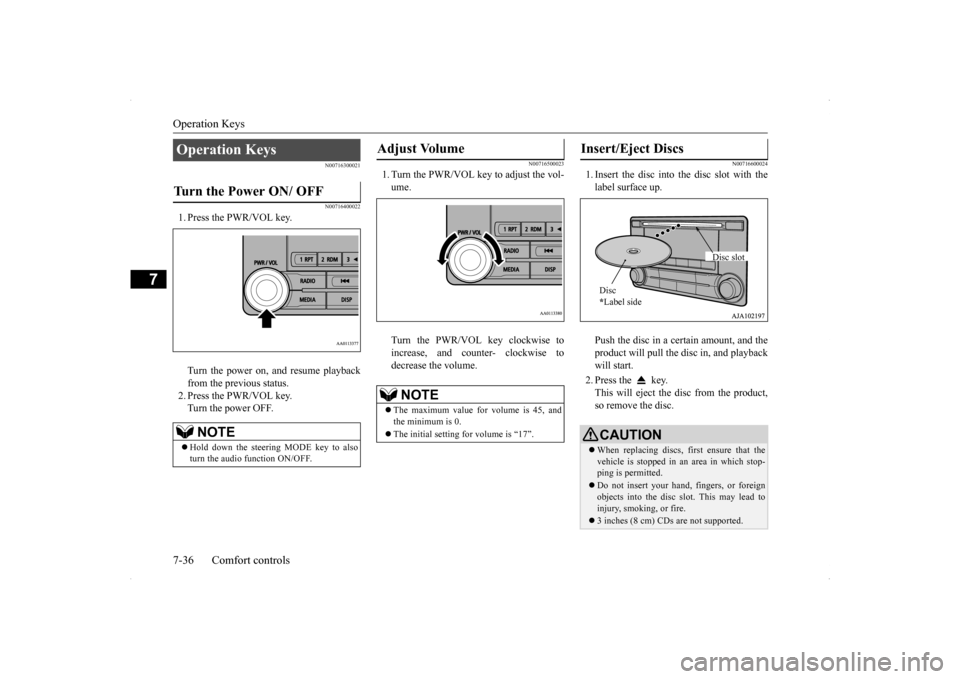
Operation Keys 7-36 Comfort controls
7
N00716300021 N00716400022
1. Press the PWR/VOL key. Turn the power on, and resume playback from the previous status. 2. Press the PWR/VOL key.Turn the power OFF.
N00716500023
1. Turn the PWR/VOL key to adjust the vol-ume. Turn the PWR/VOL key clockwise to increase, and counter- clockwise todecrease the volume.
N00716600024
1. Insert the disc into the disc slot with thelabel surface up. Push the disc in a certain amount, and the product will pull the disc in, and playbackwill start. 2. Press the key. This will eject the disc from the product, so remove the disc.
Operation Keys Turn the Power ON/ OFF
NOTE
Hold down the steering MODE key to also turn the audio function ON/OFF.
Adjust Volume
NOTE
The maximum value for volume is 45, and the minimum is 0. The initial setting for volume is “17”.
Insert/Eject Discs
CAUTIONWhen replacing discs, first ensure that the vehicle is stopped in an area in which stop-ping is permitted. Do not insert your hand, fingers, or foreign objects into the disc slot. This may lead to injury, smoking, or fire. 3 inches (8 cm) CDs are not supported.Disc * Label side
Disc slot
BK0200700US.bo
ok 36 ページ 2013年2月15日 金曜日 午後12時17分
Page 325 of 422
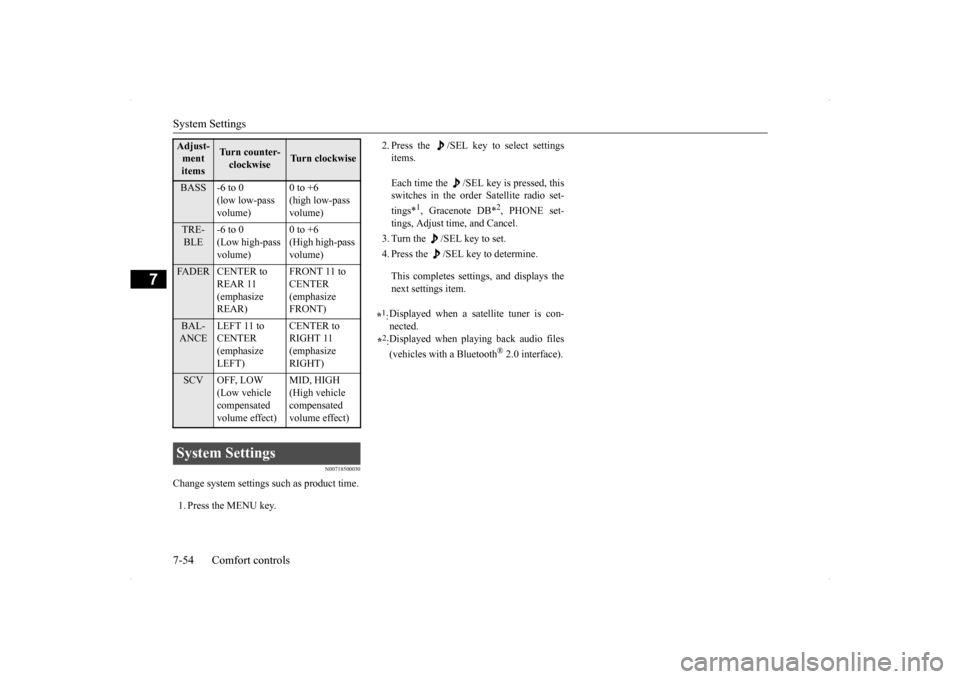
System Settings 7-54 Comfort controls
7
N00718500030
Change system settings such as product time. 1. Press the MENU key.
2. Press the /SEL key to select settings items. Each time the /SEL key is pressed, this switches in the order Satellite radio set- tings*
1, Gracenote DB*
2, PHONE set-
tings, Adjust time, and Cancel. 3. Turn the /SEL key to set.4. Press the /SEL key to determine. This completes settings, and displays the next settings item.
Adjust- ment items
Turn counter-clockwise
Turn clockwise
BASS -6 to 0
(low low-pass volume)
0 to +6 (high low-pass volume)
TRE- BLE
-6 to 0 (Low high-pass volume)
0 to +6 (High high-pass volume)
FADER CENTER to
REAR 11 (emphasize REAR)
FRONT 11 to CENTER (emphasize FRONT)
BAL- ANCE
LEFT 11 to CENTER (emphasize LEFT)
CENTER to RIGHT 11 (emphasize RIGHT)
SCV OFF, LOW
(Low vehicle compensated volume effect)
MID, HIGH (High vehicle compensated volume effect)
System Settings
*1: Displayed when a satellite tuner is con- nected.
*2: Displayed when playing back audio files (vehicles with a Bluetooth
® 2.0 interface).
BK0200700US.bo
ok 54 ページ 2013年2月15日 金曜日 午後12時17分
Page 341 of 422

How to change a tire 8-8 For emergencies
8
2. To remove the spare tire, remove the installation clamp (A) by turning it coun- terclockwise.
N00849800434
1. On vehicles equipped with wheel covers,first remove the covers (refer to “Wheel covers” on page 8-12). Then loosen thewheel nuts with the wheel nut wrench. Do not remove the wheel nuts yet.
2. Place the jack under
one of the jacking
points (A) shown in the illustration. Use the jacking point closest to the tire you wish to change.
NOTE
The clamp cannot be used for a normal size tire. Store a normal size tire under the board. Put the spare tire under the vehicle body near the jack. This makes it safer if the jack slips out of position.
To change a tire
WA R N I N G Set the jack only at the positions shown here. If the jack is set at a wrong position, it could dent your vehicle or the jack might fall over and cause personal injury. Do not use the jack on a tilted or soft sur- face.Otherwise, the jack might slip and cause personal injury. Always use the jack on a flat, hard surface. Before setting the jack,make sure there are no sand or pebbles under the jack base.
BK0200700US.bo
ok 8 ページ 2013年2月15日 金曜日 午後12時17分
Page 417 of 422
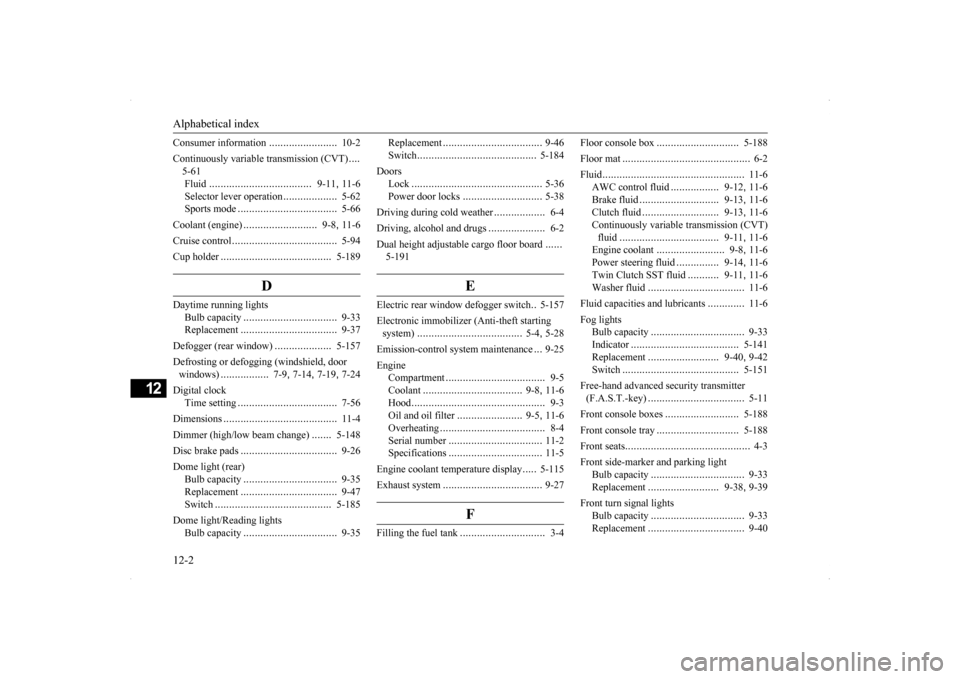
Alphabetical index 12-2
12
Consumer information
........................
10-2
Continuously variable transmission (CVT)
....
5-61 Fluid
.....................
...............
9-11
, 11-6
Selector lever operation
...................
5-62
Sports mode
..................
.................
5-66
Coolant (engine)
..........................
9-8
, 11-6
Cruise control
....................
.................
5-94
Cup holder
....................
...................
5-189
D
Daytime running lights
Bulb capacity
................
.................
9-33
Replacement
.................
.................
9-37
Defogger (rear window)
....................
5-157
Defrosting or defogging (windshield, door windows)
.................
7-9
, 7-14
, 7-19
, 7-24
Digital clock
Time setting
..................
.................
7-56
Dimensions
...................
.....................
11-4
Dimmer (high/low beam change)
.......
5-148
Disc brake pads
.................
.................
9-26
Dome light (rear)
Bulb capacity
................
.................
9-35
Replacement
.................
.................
9-47
Switch
......................
...................
5-185
Dome light/Reading lights
Bulb capacity
................
.................
9-35
Replacement
...................
................
9-46
Switch
.....................
.....................
5-184
Doors
Lock
.......................
.......................
5-36
Power door locks
............................
5-38
Driving during cold weather
..................
6-4
Driving, alcohol and drugs
....................
6-2
Dual height adjustable cargo floor board
......
5-191
E
Electric rear window defogger switch
..5-157
Electronic immobilizer (Anti-theft starting system)
.....................
................
5-4
, 5-28
Emission-control system maintenance
...
9-25
Engine
Compartment
..................
.................
9-5
Coolant
...................
................
9-8
, 11-6
Hood
.......................
........................
9-3
Oil and oil filter
.......................
9-5
, 11-6
Overheating
....................
.................
8-4
Serial number
.................
................
11-2
Specifications
.................
................
11-5
Engine coolant temperature display
.....
5-115
Exhaust system
...................
................
9-27
F
Filling the fuel tank
..............................
3-4
Floor console box
.............................
5-188
Floor mat
......................
.......................
6-2
Fluid
..........................
........................
11-6
AWC control fluid
.................
9-12
, 11-6
Brake fluid
............................
9-13
, 11-6
Clutch fluid
...........................
9-13
, 11-6
Continuously variable transmission (CVT)fluid
....................
...............
9-11
, 11-6
Engine coolant
........................
9-8
, 11-6
Power steering fluid
...............
9-14
, 11-6
Twin Clutch SST fluid
...........
9-11
, 11-6
Washer fluid
.................
.................
11-6
Fluid capacities and lubricants
.............
11-6
Fog lights
Bulb capacity
................
.................
9-33
Indicator
...................
...................
5-141
Replacement
.........................
9-40
, 9-42
Switch
......................
...................
5-151
Free-hand advanced security transmitter (F.A.S.T.-key)
.................
.................
5-11
Front console boxes
..........................
5-188
Front console tray
.............................
5-188
Front seats
.........................
...................
4-3
Front side-marker and parking light
Bulb capacity
................
.................
9-33
Replacement
.........................
9-38
, 9-39
Front turn signal lights
Bulb capacity
................
.................
9-33
Replacement
.................
.................
9-40
BK0200700US.bo
ok 2 ページ 2013年2月15日 金曜日 午後12時17分