2014 MITSUBISHI LANCER EVOLUTION key
[x] Cancel search: keyPage 113 of 338
![MITSUBISHI LANCER EVOLUTION 2014 10.G Owners Manual Steering wheel lock 5-52 Features and controls
5
N00512500010
[For vehicles equipped with the F.A.S.T.- key]For information on operations for vehiclesequipped with the F.A.S.T.-key, refer to “F.A.S. MITSUBISHI LANCER EVOLUTION 2014 10.G Owners Manual Steering wheel lock 5-52 Features and controls
5
N00512500010
[For vehicles equipped with the F.A.S.T.- key]For information on operations for vehiclesequipped with the F.A.S.T.-key, refer to “F.A.S.](/manual-img/19/7475/w960_7475-112.png)
Steering wheel lock 5-52 Features and controls
5
N00512500010
[For vehicles equipped with the F.A.S.T.- key]For information on operations for vehiclesequipped with the F.A.S.T.-key, refer to “F.A.S.T.-key: Steering wheel lock” on page 5-19. [Except for vehicles equipped with the F. A . S . T. - k e y ]
Remove the key at the “LOCK” position. Turn the steering wheel until it is locked. Turn the key to the “ACC” position while moving the steering wheel slightly.
NOTE
For vehicles with a Twin Clutch SST, the key cannot be removed unless the gearshift lever is set to the “P” (PARK) position, whichallows the ignition switch to turn to the “LOCK” position.CAUTION Do not remove the ignition key from the ignition switch while driving. The steering wheel will lock, causing loss of control. If the engine is turned off while driving, the power brake booster will stop functioning and braking efficiency will be reduced. Also,the power steering system will not function and it will require greater effort to manually steer the vehicle. Do not leave the key in the “ON” position for a long time when the engine is not running.This will cause the battery to run down.Twin Clutch SST
Do not turn the key to the “START” position when the engine is running. It will damage the starter motor.
Steering wheel lock
CAUTION
To l o c k To u n l o c k
CAUTION Remove the key when leaving the vehicle.NOTE
If the front wheels are turned, the anti-theft lock may sometimes make it difficult to turn the key from “LOCK” position to “ACC” position. Firmly turn the steering wheel tothe left or to the right as you turn the key.
BK0200800US.bo
ok 52 ページ 2013年2月14日 木曜日 午後2時28分
Page 114 of 338

Starting and stopping the engine Features and controls 5-53
5
N00542100073
Do not operate the starter motor continu- ously for longer than
15 seconds as this
could run the battery down or damage thestarter motor. If the engine does not start,turn the ignition switch back to the “LOCK” position, wait a few seconds, and then try again. Trying repeatedly withthe engine or starter motor still turning will damage the starter mechanism. If the engine will not start because the bat- tery is weak or discharged, refer to “Jump-starting the engine” (on page 8-2) for instructions. The engine is warmed up enough for driv- ing when the bar graph of engine coolant temperature display starts to move. Driv-ing before the bar graph moves may cause deterioration of turbocharger performance and driveability. A longer warm up periodwill only consume extra fuel. On vehicles equipped with the Twin Clutch SST, the following may occur afterthe engine is started, but they do not indi- cate an abnormality.
• You may hear operational sounds of the Twin Clutch SST and you may feel vibration in the vehicle body. • If you shift the gearshift lever into the“N” (NEUTRAL) position and depress the accelerator pedal, increases in the engine speed will be limited.
N00542200133
[For vehicles equipped with the F.A.S.T.-key]
For information on operation for vehicles equipped with the F.A.S.T.-key, refer to “F.A.S.T.-key: Starting the engine” on page 5-19. [Except for vehicles equipped with the F. A . S . T. - k e y ] Your vehicle is equipped with an electroni- cally controlled fuel injection system, whichautomatically controls the release of fuel. There is usually no need to depress the accel- erator pedal when starting the engine.The starter should not be run for more than 15seconds at a time. To prevent battery drain, wait a few seconds between attempts to restart the engine. 1. Make sure all occupants are properly seated with seat belts fastened. 2. Insert the ignition key. 3. Make sure the parking brake is applied.4. Press and hold the brake pedal down with your right foot. 5. Press and hold the clutch pedal all the waydown (manual transaxle).
Starting and stopping the engine Tips for starting
WA R N I N G Never run the engine in a closed or poorly ventilated area any longer than is neededto move your vehicle out of the area. Car- bon monoxide gas, which is odorless and extremely poisonous, could build up andcause serious injury or death.CAUTION Do not push-start the vehicle.Do not run the engine
at high rpms or drive
at high speeds until the engine has had a chance to warm up. Release the ignition switch as soon as the engine starts. Otherwise, the starter motorwill be damaged.
Starting the engine
NOTE
For models equipped with a manual trans- axle, the starter will not operate unless the clutch pedal is fully depressed (Clutch inter-lock). This is a safety feature.
BK0200800US.bo
ok 53 ページ 2013年2月14日 木曜日 午後2時28分
Page 115 of 338

Starting and stopping the engine 5-54 Features and controls
5
6. On vehicles with manual transaxle, place the gearshift lever in the “N” (Neutral) position. On vehicles with Twin Clutch SST, makesure the gearshift lever is in the “P” (PARK) position. 7. Turn the ignition switch to the “ON” posi- tion and make certain that all warninglights are functioning properly before starting the engine. 8. Turn the ignition switch to the “START”position without pressing the accelerator pedal. Release the key when the engine starts.
After several attempts, you may experience that the engine still does not start.
1. Make sure that all electric devices, such as lights, air conditioning blower and rear window defogger, are turned off. 2. While depressing the brake pedal on vehi-cles equipped with Twin Clutch SST or the clutch pedal on the vehicles equipped with manual transaxle, press the accelera-tor pedal halfway and hold it there, then crank the engine. Release the accelerator pedal, immediately after the engine starts.3. If the engine still will not start, the enginecould be flooded with too much gasoline. While depressing the brake pedal on vehi- cles equipped with Twin Clutch SST orthe clutch pedal on the vehicles equipped with manual transaxle, push the accelera- tor pedal all the way down and hold itthere, then crank the engine for 5 to 6 sec- onds. Return the ignition switch to the “LOCK” position and release the acceler-ator pedal. Wait a few seconds, and then crank the engine again for 5 to 6 seconds while depressing the brake pedal or theclutch pedal, but do not push the accelera- tor pedal. Release the ignition key if the engine starts. If the engine fails to start,repeat these procedures. If the engine still will not start, contact your local Mitsubi- shi Motors dealer or a repair facility ofyour choice for assistance.
When the ambient temperature is -22 °F (-30 °C) or lower, it may not be possible to start from a standstill even with the gearshift lever in the “D” (DRIVE) position.This phenomenon occurs because the trans- mission has not warmed up sufficiently; it does not indicate a problem. If it occurs,place the gearshift lever in the “P” (PARK)position and let the engine idle for at least 10 minutes. The transmission will warm up, and you willbe able to start normally. Do not leave the vehicle during warm-up operation.
N00547600031
At high altitude locations, the idle speed maybe higher. This is done in order to stabilizethe idle speed when the power steering sys- tem and other systems operate. It does not indicate a malfunction.
N00542300075
1. Bring the vehicle to a complete stop.
NOTE
On vehicles with Twin Clutch SST, the starter will not operate unless the gearshift lever is in the “P” (PARK) position or thegearshift lever is in the “N” (NEUTRAL) position with the brake pedal depressed. For safety reasons, start the engine in the “P”(PARK) position so that the wheels are locked.
When the engine is hard to start
Startability of Twin Clutch SST vehicle with ambient temperature of -22 °F (-30 °C) or lower Idle speed in high altitude area Stopping the engine
BK0200800US.bo
ok 54 ページ 2013年2月14日 木曜日 午後2時28分
Page 119 of 338
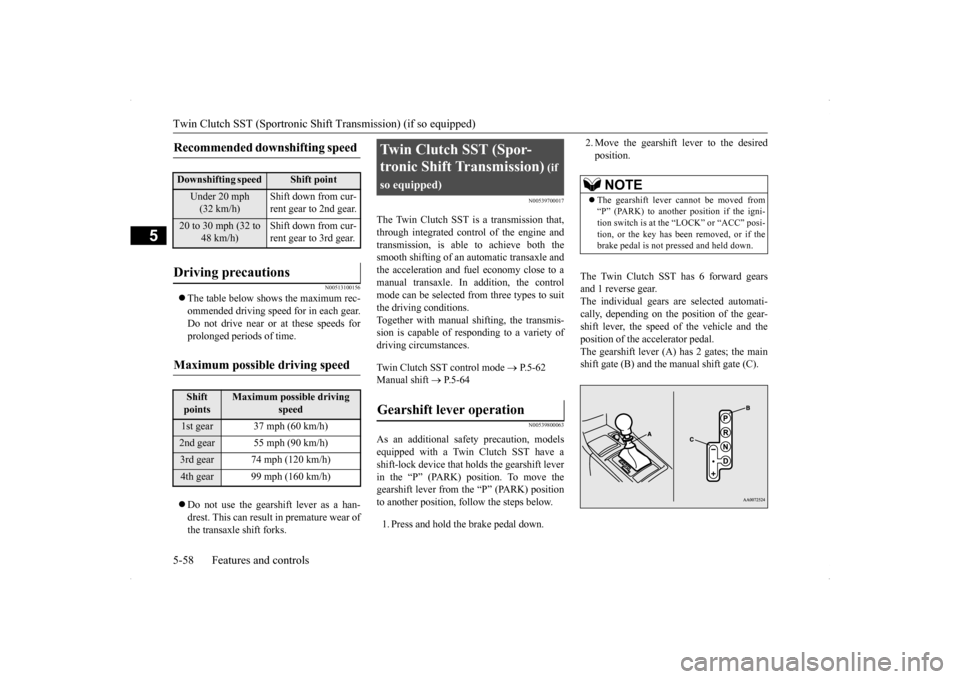
Twin Clutch SST (Sportronic Shif
t Transmission) (if so equipped)
5-58 Features and controls
5
N00513100156
The table below shows the maximum rec- ommended driving speed for in each gear.Do not drive near or at these speeds forprolonged periods of time. Do not use the gearshift lever as a han- drest. This can result in premature wear of the transaxle shift forks.
N00539700017
The Twin Clutch SST is a transmission that, through integrated control of the engine and transmission, is able to achieve both the smooth shifting of an automatic transaxle andthe acceleration and fuel economy close to amanual transaxle. In addition, the control mode can be selected from three types to suit the driving conditions.Together with manual shifting, the transmis- sion is capable of responding to a variety of driving circumstances. Twin Clutch SST control mode
P.5-62
Manual shift
P.5-64
N00539800063
As an additional safety precaution, models equipped with a Twin Clutch SST have a shift-lock device that holds the gearshift lever in the “P” (PARK) position. To move thegearshift lever from the “P” (PARK) position to another position, follow the steps below. 1. Press and hold the brake pedal down.
2. Move the gearshift lever to the desired position.
The Twin Clutch SST has 6 forward gears and 1 reverse gear.The individual gears are selected automati- cally, depending on the position of the gear- shift lever, the speed of the vehicle and theposition of the accelerator pedal. The gearshift lever (A) has 2 gates; the main shift gate (B) and the manual shift gate (C).
Recommended downshifting speed
Downshifting speed
Shift point
Under 20 mph (32 km/h)
Shift down from cur- rent gear to 2nd gear.
20 to 30 mph (32 to
48 km/h)
Shift down from cur- rent gear to 3rd gear.
Driving precautions
Maximum possible driving speed
Shift points
Maximum possible driving
speed
1st gear 37 mph (60 km/h)2nd gear 55 mph (90 km/h)3rd gear 74 mph (120 km/h)4th gear 99 mph (160 km/h)
Twin Clutch SST (Spor- tronic Shift Transmission)
(if
so equipped)Gearshift lever operation
NOTE
The gearshift lever cannot be moved from “P” (PARK) to another position if the igni- tion switch is at the “LOCK” or “ACC” posi-tion, or the key has been removed, or if the brake pedal is not pressed and held down.
BK0200800US.bo
ok 58 ページ 2013年2月14日 木曜日 午後2時28分
Page 155 of 338

Multi-information display 5-94 Features and controls
5
N00555500013
Shows the distance and number of months until the next periodic inspection.
Refer to “Service reminder” on page 5-101.
N00559600139
When there is information to be announced, such as a key reminder, the buzzer sounds and switches to the warning display screen. Referto the appropriate page and take the necessarymeasures. When the cause of the warning display is eliminated, the warning display goes outautomatically. Refer to “Warning display list (With ignition switch in the “OFF” position)” on page5-112.
Even if the cause of the warning display is not eliminated, you can return to the screen that was displayed before the warning dis-play. If you press the multi-information meter switch, the display screen switches to thescreen display from before the warning andthe “!” warning is displayed.
NOTE
If there is no warning display, the switching sequence is: odometer/trip odometer
odometer/trip odometer
service
reminder
odometer/trip odometer .
Both tripmeters and can count up to 9999.9 miles/kilometers.When a tripmeter goes past 9999.9 miles/kilometers, it returns to 0.0 miles/kilo- meters. When disconnecting the battery terminal, the memories of tripmeter displays and are cleared, and their displays return to “0.0miles/kilometers”.
Service reminder
Interrupt display screen (With ignition switch in the “OFF” position) 1- Information generated 2- Cause eliminated
Returning to the display screen from before the warning display A- “!” warning
BK0200800US.bo
ok 94 ページ 2013年2月14日 木曜日 午後2時28分
Page 173 of 338

Indicator light, warning light, an
d information screen display list
5-112 Features and controls
5
N00557900066
When there is information to be announced,
such as light reminder, the tone sounds an
d the screen switches to the displays show
n below. Refer to
the appropriate page and take the necessary measures.When the cause of the warning display is eliminated, the warning display goes out automatically. Refer to “Warning display list (With ignition switch in the “OFF” position)” on page 5-112. Refer to “Warning display list (With ignition
switch in the “ON” position)” on page 5-115.
Refer to “Other interrupt displays (With ignition switch in the “ON” position)” on page 5-119.
N00558000194
Information screen display list
NOTE
In the following cases, a warning may be displayed on the inform
ation screen and the buzzer may
sound for a few seconds, at tim
es.
This is caused by the system picking up interference such as stro
ng electromagnetic waves or nois
e, and is not a functional pro
blem.
• An extremely strong electromagnetic wave is received from a source
such as an illegal radio set,
a spark from a wire, or a rad
ar station.
• Abnormal voltage or a static electricity discharge is genera
ted by the operation of your vehicle’s electronics (including afte
r-market parts).
If the warning display has occurred a number of times, take your vehicle to an authorized Mitsubishi Motors dealer or a repair
facility of your choice and
have the system checked.
Warning display list (With ignition switch in the “OFF” position)
Screen
Cause
Do this (Reference)
You have forgotten to remove the key from the ignition switch.
Remove the key. Refer to “Key reminder system” on page 5-35.
BK0200800US.book
112 ページ 2013年2月14日 木曜日 午後2時28分
Page 174 of 338

Indicator light, warning light, an
d information screen display list Features and controls 5-113
5
You have forgotten to turn off the lights. Refer to “Light auto-cutout function (head-
lights and other lights)” on page 5-127.
The theft-alarm system is operating. Refer
to “Theft-alarm system” on page 5-40.
Immobilizer is registered. Refer to “Customer key programming (Except
for vehicles sold in Canada)” on page 5-6.Refer to “Customer F.A.S.T.-key program- ming (Except for vehicles sold in Canada)” on page 5-27.
After turning off the engine, an attempt was made to open the driver’s door with the ignition switch in any position other than “LOCK” (PUSH OFF).
Turn the ignition switch to the “LOCK” (PUSH OFF) position. Refer to “Ignition switch return reminder system” on page 5-35.
An attempt was made to lock all the doors and the trunk lid with the ignition switch in any position other than “LOCK” (PUSH OFF).
Turn the ignition switch to the “LOCK” (PUSH OFF) position. Refer to “Ignition switch turn-off reminder system” on page 5-18.
Screen
Cause
Do this (Reference)
BK0200800US.book
113 ページ 2013年2月14日 木曜日 午後2時28分
Page 175 of 338

Indicator light, warning light, an
d information screen display list
5-114 Features and controls
5
There is a fault in the F. A. S. T. -key. Refer to “F. A. S. T. -key” on page 5-11.
Screen
Cause
Do this (Reference)
BK0200800US.book
114 ページ 2013年2月14日 木曜日 午後2時28分