2014 MITSUBISHI ASX key
[x] Cancel search: keyPage 203 of 418

CAUTIONlNever hold the vehicle stationary while in
CVT on a hill with the accelerator, always
apply the parking brake and/or service
brake.Parking
E00602900039
To park the vehicle, first bring it to a com-
plete stop, fully engage the parking brake,and then move the selector lever to the “P”
(PARK) position.
If you are going to leave the vehicle unatten-
ded, always switch off the engine and carry the key.
NOTEl On a slope, be sure to apply the parking
brake before moving the selector lever to the
“P” (PARK) position. If you move the selec- tor lever to the “P” (PARK) position before applying the parking brake, it may be diffi-
cult to disengage the selector lever from the
“P” (PARK) position when next you drive the vehicle, requiring application of a strong
force to the selector lever to move from the
“P” (PARK) position.When the CVT makes no speed
change
E00603100139
If the transmission does not change speeds
while driving, or your vehicle does not pick up enough speed when starting on an uphillslope, it may be that there is something un-
usual happening in the transmission, causing a safety device to activate.
We recommend you to have your vehicle checked as soon as possible.
Electronically controlled
4WD system* E00604901405
The electronically controlled 4WD system isa 4-wheel drive system that allows one of
three drive modes to be selected with a switch, in accordance with the driving condi-tions.
The following drive modes are available.
Drive modeFunction
2WD
This mode is for econom-
ical driving on normal dry
roads and motorway.
Driving in front-wheel
drive.Drive modeFunction
4WD AUTO
The default mode.
This mode is for automat-
ically controlling the dis-
tribution of driving torque
to all four wheels accord-
ing to the driving condi-
tions.
4WD LOCK
This mode is for driving
in slippery conditions
such as on snow-covered
roads or sand.
The large amount of driv-
ing torque that is applied
to the rear tyres enables
getting out of slippery
areas and powerful driv-
ing is possible across all
ranges.
4-wheel drive operation requires special driv- ing skills.
Carefully read the “4-wheel drive operation”
on page 6-39 and take care to drive safely.
Electronically controlled 4WD system*
6-37
OGAE14E1Starting and driving6
Page 210 of 418

Brake pad
lAvoid hard braking situations.
New brakes need to be broken-in by
moderate use for the first 200 km (124 miles).
l The disc brakes are provided with a
warning device which emits a shrieking
metallic sound while braking if the brake pads have reached their wear limit. Ifyou hear this sound, have the brake padsreplaced immediately.
WARNINGl Driving with worn brake pads will make
it harder to stop, and can cause an acci-
dent.Hill start assist*
E00628000155
The hill start assist makes it easy to start offon a steep uphill slope by preventing the ve-
hicle from moving backwards. It keeps the
braking force for about 2 seconds when you move your foot from the brake pedal to the
accelerator pedal.
CAUTIONl Do not overly rely on the hill start assist to
prevent backwards movement of the vehicle. Under certain circumstances, even when hill
start assist is activated, the vehicle may
move backwards if the brake pedal is not sufficiently depressed, if the vehicle is heav-
ily loaded, or if the road is very steep or slip- pery.
l The hill start assist is not designed to keep
the vehicle stopped in place on uphill slopes for more than 2 seconds.
l When facing uphill, do not rely on using the
hill start assist to maintain a stopped position as an alternative to depressing the brake ped-
al.
Doing so could result in an accident.
l Do not perform the following operation
while the hill start assist is operating.
[Except for vehicles equipped with keyless operation system]
Turn the ignition switch to the “LOCK” or
“ACC” position.
[Vehicles equipped with keyless operation
system]
Put the operation mode in OFF or ACC.
The hill start assist could stop operating, which could result in an accident.To operate
E00628100374
1. Stop the vehicle completely using the
brake pedal.
2. On vehicles equipped with M/T, place
the gearshift lever into the 1 st
position.
On vehicles equipped with A/T, CVT,
place the selector lever into the “D” po- sition.NOTEl When reversing on an uphill slope, place the
gearshift lever or the selector lever into the
“R” position.
3. Release the brake pedal and the hill start
assist will maintain the braking force ap-
plied while stopping for approximately 2 seconds.
4. Depress the accelerator pedal and the
hill start assist gradually will decrease the braking force as the vehicle startsmoving.
NOTEl The hill start assist is activated when all of
the following conditions are met.
• The engine is running.
(The hill start assist will not be activated
while the engine is starting or immediate-
ly after the engine is started.)
Hill start assist*
6-44 OGAE14E1Starting and driving6
Page 220 of 418
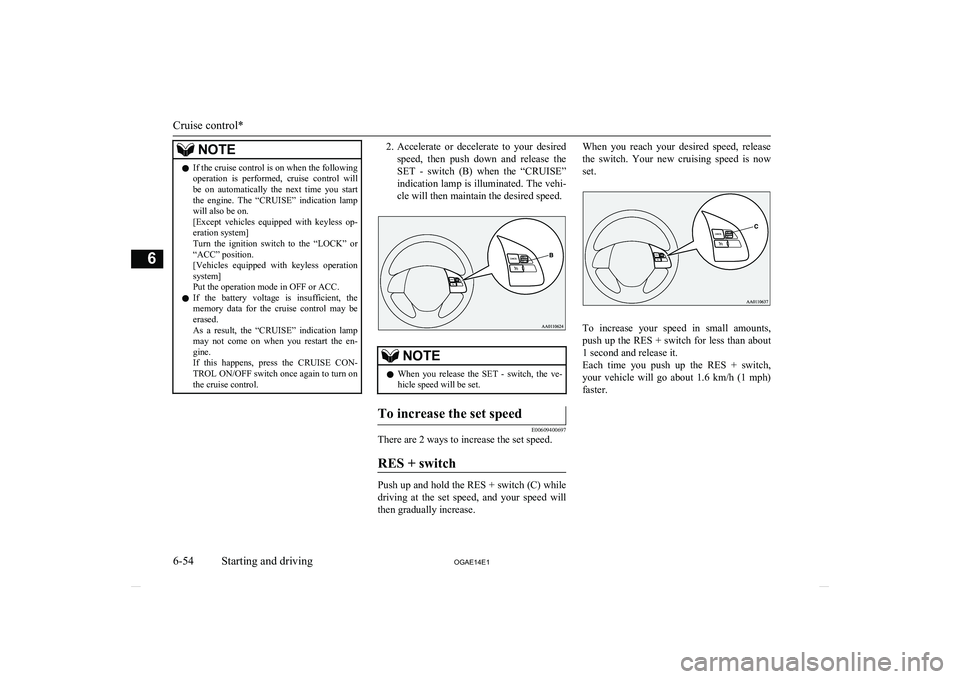
NOTElIf the cruise control is on when the following
operation is performed, cruise control will be on automatically the next time you start the engine. The “CRUISE” indication lamp
will also be on.
[Except vehicles equipped with keyless op- eration system]
Turn the ignition switch to the “LOCK” or
“ACC” position.
[Vehicles equipped with keyless operation
system]
Put the operation mode in OFF or ACC.
l If the battery voltage is insufficient, the
memory data for the cruise control may be
erased.
As a result, the “CRUISE” indication lamp may not come on when you restart the en-
gine.
If this happens, press the CRUISE CON-
TROL ON/OFF switch once again to turn on
the cruise control.2. Accelerate or decelerate to your desired
speed, then push down and release the SET - switch (B) when the “CRUISE”
indication lamp is illuminated. The vehi- cle will then maintain the desired speed.NOTEl When you release the SET - switch, the ve-
hicle speed will be set.To increase the set speed
E00609400697
There are 2 ways to increase the set speed.
RES + switch
Push up and hold the RES + switch (C) whiledriving at the set speed, and your speed will
then gradually increase.
When you reach your desired speed, release
the switch. Your new cruising speed is now
set.
To increase your speed in small amounts,
push up the RES + switch for less than about 1 second and release it.
Each time you push up the RES + switch,
your vehicle will go about 1.6 km/h (1 mph) faster.
Cruise control*
6-54 OGAE14E1Starting and driving6
Page 223 of 418

WARNINGlOn vehicles equipped with
A/T, CVT, al-
though the set speed driving will be deac-
tivated when shifting to the “N” (NEU-
TRAL) position, never move the selector lever to the “N” (NEUTRAL) position
while driving.
You would have no engine braking and
could cause a serious accident.
Also, the set speed driving may be deactiva-
ted as follows:
l When the engine speed rises and ap-
proaches the tachometer's red zone (the red-coloured part of the tachometer di- al).
CAUTIONl When the set speed driving is deactivated
automatically in any situation other than those listed above, there may be a systemmalfunction.
Press the CRUISE CONTROL ON/OFF switch to turn off the cruise control and have your vehicle inspected by a MITSUBISHI
MOTORS Authorized Service Point.To resume the set speed
E00609800675
If the set speed driving is deactivated by the
condition described in “To deactivate” on
page 6-56, you can resume the previously set
speed by push up the RES + switch (C) while
driving at a speed of about 40 km/h (25 mph)
or higher.
Under either of the following conditions, however, using the switch does not allow you
to resume the previously set speed.
In these situations, repeat the speed setting procedure:
l The CRUISE CONTROL ON/OFF
switch is pressed.
l [Except vehicles equipped with keyless
operation system]
Turn the ignition switch to the “LOCK”
or “ACC” position.
[Vehicles equipped with keyless opera- tion system]
Put the operation mode in OFF or ACC.
l “CRUISE” indication lamp is turned
OFF.Reversing sensor system*
E00615500345
This system operates when you are backingthe vehicle. It uses corner and back sensors to detect an obstacle and the information screen
in the multi-information display and the buz-
zer to inform you of the approximate distance to the obstacle.
CAUTIONl The reversing sensor system assists you in
determining the approximate distance be-
tween the vehicle and an obstacle located behind the vehicle. It has limitations in terms
of detectable areas and objects, and may not
properly detect some objects. Therefore, do not place excessive confidence in the revers-
ing sensor system and operate the vehicle as carefully as you would do with a vehicle not equipped with this system.
Reversing sensor system*
6-57
OGAE14E1Starting and driving6
Page 235 of 418

Ventilators........................................................................................... 7-02
Heater/Air conditioning...................................................................... 7-03
Important operation tips for the air conditioning................................ 7-11 Air purifier.......................................................................................... 7-12
LW/MW/FM radio/CD player*.......................................................... 7-12
Handling of Discs................................................................................7-15 Audio Files (MP3/WMA/AAC)..........................................................7-16
Important Points on Safety for the Customer......................................7-20
Operation Keys................................................................................... 7-21 Listen to Radio.................................................................................... 7-25Listen to DAB*................................................................................... 7-26
Listen to Traffic Messages.................................................................. 7-27
Listen to CDs...................................................................................... 7-28
Listen to MP3s.................................................................................... 7-29
Listen to an iPod................................................................................. 7-30 Listen to Audio Files on a USB Device.............................................. 7-32Listen to Bluetooth Audio*................................................................. 7-34
Use AUX*........................................................................................... 7-36
Display Indicator................................................................................. 7-37 Audio Quality and Volume Balance Adjustment............................... 7-38
System Settings................................................................................... 7-39
Troubleshooting.................................................................................. 7-44 Antenna............................................................................................... 7-46Link System*...................................................................................... 7-46
Bluetooth ®
2.0 interface*....................................................................7-47
USB input terminal*........................................................................... 7-66
Sun visors............................................................................................ 7-69
Ashtray*.............................................................................................. 7-70
Cigarette lighter*.................................................................................7-70Accessory socket................................................................................. 7-71
Interior lamps...................................................................................... 7-72
Storage spaces..................................................................................... 7-75 Cup holder........................................................................................... 7-78
Bottle holder........................................................................................7-79 Rear shelf panel*.................................................................................7-79
Assist grips.......................................................................................... 7-80
Coat hook*.......................................................................................... 7-80
Luggage hooks.................................................................................... 7-81For pleasant driving
OGAE14E17
Page 255 of 418

WARNINGlDo not disassemble or modify the prod-
uct.
This may lead to malfunction, fire, or
electric shock.
l During thunderstorms, do not touch the
antenna or the front panel.
This may lead to electrical shock from lightning.CAUTIONl Do not block ventilation holes or heat sinks
on the product.
Blocking ventilation holes or heat sinks may prevent heat from escaping from within theproduct, leading to fire or malfunction.
l Do not turn the volume up to the extent that
you cannot hear sounds from outside the ve- hicle while driving.
Driving without being able to hear sounds
from outside the vehicle may result in an ac-
cident.
l Do not insert your hand or fingers into the
disc slot.
This may result in injury.Operation Keys
E00737100023Turn the Power ON/ OFF
E00737200024
1. Press the PWR/VOL key.
Turn the power on, and resume playback
from the previous status.
2. Press the PWR/VOL key. Turn the power OFF.
NOTEl Hold down the steering MODE key to also
turn the audio function ON/OFF.Adjust Volume
E00737300025
1. Turn the PWR/VOL key to adjust the
volume.
Turn the PWR/VOL key clockwise toincrease, and counter- clockwise to de-
crease the volume.
NOTEl The maximum value for volume is 45, and
the minimum is 0.
l The initial setting for volume is “17”.Insert/Eject Discs
E00737400026
1.
Insert the disc into the disc slot with the
label surface up.
Operation Keys
7-21
OGAE14E1For pleasant driving7
Page 256 of 418

Push the disc in a certain amount, and
the product will pull the disc in, and playback will start.
2. Press the
key.
This will eject the disc from the product,
so remove the disc.
CAUTIONl When replacing discs, first ensure that the
vehicle is stopped in an area in which stop-ping is permitted.
l Do not insert your hand, fingers, or foreign
objects into the disc slot. This may lead to injury, smoking, or fire.
l 8 cm CDs are not supported.
Operation Keys
7-22
OGAE14E1For pleasant driving7Disc *Label sideDisc slot
Page 257 of 418

Explanation of Buttons
E00737500030
This explains names and functions of each part.
1- key
Use to eject a disc.
2- 3
key/4 key
For audio, rewind/fast forward.
For radio, use as preset keys 3 and 4.
3- 2RDM key For audio, play random playback; for ra-
dio, use as preset key 2.
4- 1RPT key For audio, play repeat playback; for ra-dio, use as preset key 1.
5- RADIO key Switch the radio and the band.
6- PWR/VOL key
Adjust the volume, and turn the power
ON/OFF.
7- MEDIA key Switch between CD and other sources.Hold down the key to switch to AUX.
8- DISP key Switch the content of the display.
9- PTY/SCAN key For audio, play scan playback; for radio,
search PTY.
10- TP key Receive traffic messages.11- Disc slot
12- PAGE key Display indicator page advance.
13- 5
key
Play/Pause Bluetooth Audio*, and use as preset key 5 for radio.
14- 6
key
Return during audio track search, and stop Bluetooth Audio*.
For radio, use as preset key 6.
15-
key/ key
For audio, select audio track/file; for ra-
dio, perform automatic station selection.
Operation Keys
7-23
OGAE14E1For pleasant driving7