2014 MERCEDES-BENZ SPRINTER technical data
[x] Cancel search: technical dataPage 5 of 338

Index
....................................................... 4Introduction
......................................... 22 At a glance
........................................... 31 Safety
................................................... 41 Opening and closing
...........................65 Seats, steering wheel and mirrors
....81 Lights and windshield wipers
............91 Climate control
................................. 111 Driving and parking
..........................135 On-board computer and displays
....181 Stowing and features
.......................231 Transporting loads
............................241 Maintenance and care
......................249 Breakdown assistance
.....................275 Wheels and tires
............................... 285 Technical data
................................... 317 Contents
3
Page 10 of 338

Driver's door
.................................... 39
Left and right side of the steering
wheel ............................................... 39
Conversions/equipment ....................27
Conversions and accessories see Add-on equipment
Coolant (engine)
Adding ........................................... 256
Checking the level .........................255
Displaying the temperature (on-
board computer) ............................ 189
Display message ............................ 214
Filling capacity ............................... 330
Important safety notes ..................255
Cooling
see Climate control
Cornering lamps
Replacing bulbs ............................. 102
Cornering light function
Function/notes ................................ 96
Courtesy lights
Replacing bulbs ............................. 105
Cruise control
Activating ....................................... 162
Activation conditions .....................162
Cruise control lever .......................162
Deactivating ................................... 163
Display message ............................ 216
Driving system ............................... 161
Function/notes ............................. 161
Important safety notes ..................161
Problem (malfunction) ...................164
Resuming the stored spee d........... 162
Setting a speed .............................. 163
Storing and maintaining current
speed ............................................ .162
Cup holders ........................................ 236
Curtains (cleaning instructions) ......273
Customer Assistance Center (CAC) ...28
Customer Relations Department .......28 D
Dashboard see Cockpit
Data
see Technical data Daytime running lamp mode
see Daytime running lamps
Daytime running lamps
Activating/deactivating (vehicles
with steering wheel buttons) .........194
Changing bulbs (halogen head-
lamps) ............................................ 102
Switching on/off (switch) ................93
Switching on/off (vehicles with-
out steering wheel buttons) ...........185
Declarations of conformity ................. 25
DEF (Diesel Exhaust Fluid ) Refilling .......................................... 149
Delayed switch-off ............................195
Diagnostics connection ......................25
Diesel ................................................. .322
Diesel engine Preglow indicator lamp ..................228
Diesel Exhaust Fluid (DEF)
Display messages (vehicles with-
out steering wheel buttons) ...........202
Display messages (vehicles with
steering wheel buttons) .................213
Exhaust gas aftertreatment .............27
Indicator lamp ................................ 224
Information on consumption ..........325
Level indicator ............................... 184
Notes ............................................. 324
Ranges ............................................. 27
Storage .......................................... 325
Tank content .................................. 325
Diesel particle filter
Display message ............................ 213
Short-distance driving ....................155
Digital speedometer
Setting the unit (vehicles with
steering wheel buttons) .................192
Digital speedometer and odome-
ter
Operating safety .............................. 25
Display
Display messages ..........................199
Outside temperature (vehicles
with steering wheel buttons) .........189
Outside temperature display
(vehicles without steering wheel
buttons) ......................................... 1848
Index
Page 20 of 338

Switching the surround lighting
on/off (on-board computer)
.............195
Switch unit see Control panel
Swivel seat .......................................... .84T
Tachometer ........................................ 183
Tail lamps Changing ....................................... 104
Replacing bulbs ............................. 103
see Lights
Tail lamps (Chassis Cab)
Replacing bulbs ............................. 104
Tank
see Fuel tank
Tank content
Fuel gauge ..................................... 183
Range (vehicles with steering
wheel buttons) ............................... 197
Reserve fuel warning lamp .............227
Technical data
Capacities ...................................... 320
Cargo tie-down points .................... 331
Cargo tie-down rings ..................... .331
Loading rails .................................. 331
Roof carrier .................................... 331
Tires/wheels ................................. 297
Trailer tow hitch ............................. 332
Vehicle data ................................... 331
Telephone .......................................... 239
Telephone (on-board computer) Accepting an incoming call ............198
Display messages ..........................220
Numbers from the phone book ......198
Operating ...................................... .198
Redialing ........................................ 199
Rejecting or ending a call ..............198
Temperature
Outside temperature ..................... .183
Setting (climate control) ................117
Setting the unit (vehicles with
steering wheel buttons) .................191
Theft deterrent systems
ATA (Anti-Theft Alarm system) .........62
Immobilizer ...................................... 62
Tow-away alarm ............................... 63Thoraxbag
............................................ 45
Tightening torques for wheel nuts/
wheel bolts ........................................ 312
Time Setting the time (vehicles without
steering wheel buttons) .................185
Setting the time (vehicles with
steering wheel buttons) .................193
Timer
Activating ....................................... 128
Important safety notes ..................127
Overview ........................................ 127
Setting the heating level (auxiliary
heating) ......................................... 130
Setting the preselection time
(auxiliary heating) .......................... 129
Setting weekday, time and oper-
ating duration (auxiliary heating) ...128
Switching immediate heating
mode on/off (auxiliary heating) .....128
Tire pressure
Calling up (on-board computer) .....293
Checking manually ........................292
Display messages (vehicles with-
out steering wheel buttons) ...........201
Display messages (vehicles with
steering wheel buttons) .................218
Maximum ....................................... 292
Notes ............................................. 291
Recommended ............................... 290
Setting the unit (vehicles with
steering wheel buttons) .................193
Tire label ................................ 290, 291
Tire pressure loss warning system ..294
Tire pressure monitor Display message ............................ 218
Indicator lamp ................................ 229
Tire pressure monitoring system
Checking the tire pressure elec-
tronically ........................................ 294
Function/notes ............................. 293
Restarting ...................................... 295
Warning lamp ................................. 294
Tire pressure table ............................297
Tires Aspect ratio (definition) .................306
Average weight of the vehicle
occupants (definition) ....................30518
Index
Page 25 of 338

Operator's Manual
General notes
Before you first drive off, read this Operator's
Manual carefully and familiarize yourself with
your vehicle.
Please adhere to the information and warning
notes in this Operator's Manual for your own
safety and to ensure a longer operating dura-
tion of the vehicle. Failure to observe the
instructions may lead to damage to the vehi-
cle or personal injury.
Damage to the vehicle, caused by not adher-
ing to the instructions, is not covered by the
New Vehicle Limited Warranty . Vehicle equipment
The Operator's Manual describes all models
and standard and optional equipment of your
vehicle that were available at the time of
going to print. Country-specific variations are
possible. Note that your vehicle may not be
equipped with all of the described functions.
This also applies to systems and functions
relevant to safety. The equipment in your
vehicle may therefore differ from that shown
in the descriptions and illustrations. The orig-
inal purchase contract documentation for
your vehicle contains a list of all of the sys-
tems in your vehicle.
If you have questions about equipment and
operation, consult any authorized Sprinter
Dealer.
The Operator's Manual, the Maintenance
Booklet and the equipment-dependent oper-
ating instructions are important documents
and should be kept in the vehicle. Service and vehicle operation
Maintenance and literature
The Service and Warranty Information Book-
let contains detailed information on the types
of warranty that your Sprinter is covered by,
including:
R New Vehicle Limited Warranty
R Diesel Engine Limited Warranty
R Anti-Perforation Warranty
R Limited Warranty for Restraint Systems
(only vehicles that have been sold and reg-
istered in the state of Kansas)
R Legally required Emission Performance
Warranty
Replacement parts and accessories are sub-
ject to the Replacement Part and Accessory
Warranty of the dealer mentioned on the
inside cover. You can obtain these from any
authorized Sprinter dealer. Maintenance
The Maintenance Booklet and the Service and
Warranty Information Booklet describe all
necessary maintenance work that should be
carried out at regular intervals.
When you take the vehicle to an authorized
Sprinter dealer, always be sure to bring the
Maintenance/Service/Warranty Information
Booklet. Your customer service advisor
enters each maintenance service into the
Maintenance Booklet for you. Registering your vehicle
We may ask our authorized Sprinter Dealers
to carry out technical inspections on certain
vehicles to improve their quality or safety.
We can only inform you about vehicle checks
if we have your registration data. Introduction
23 Z
Page 28 of 338
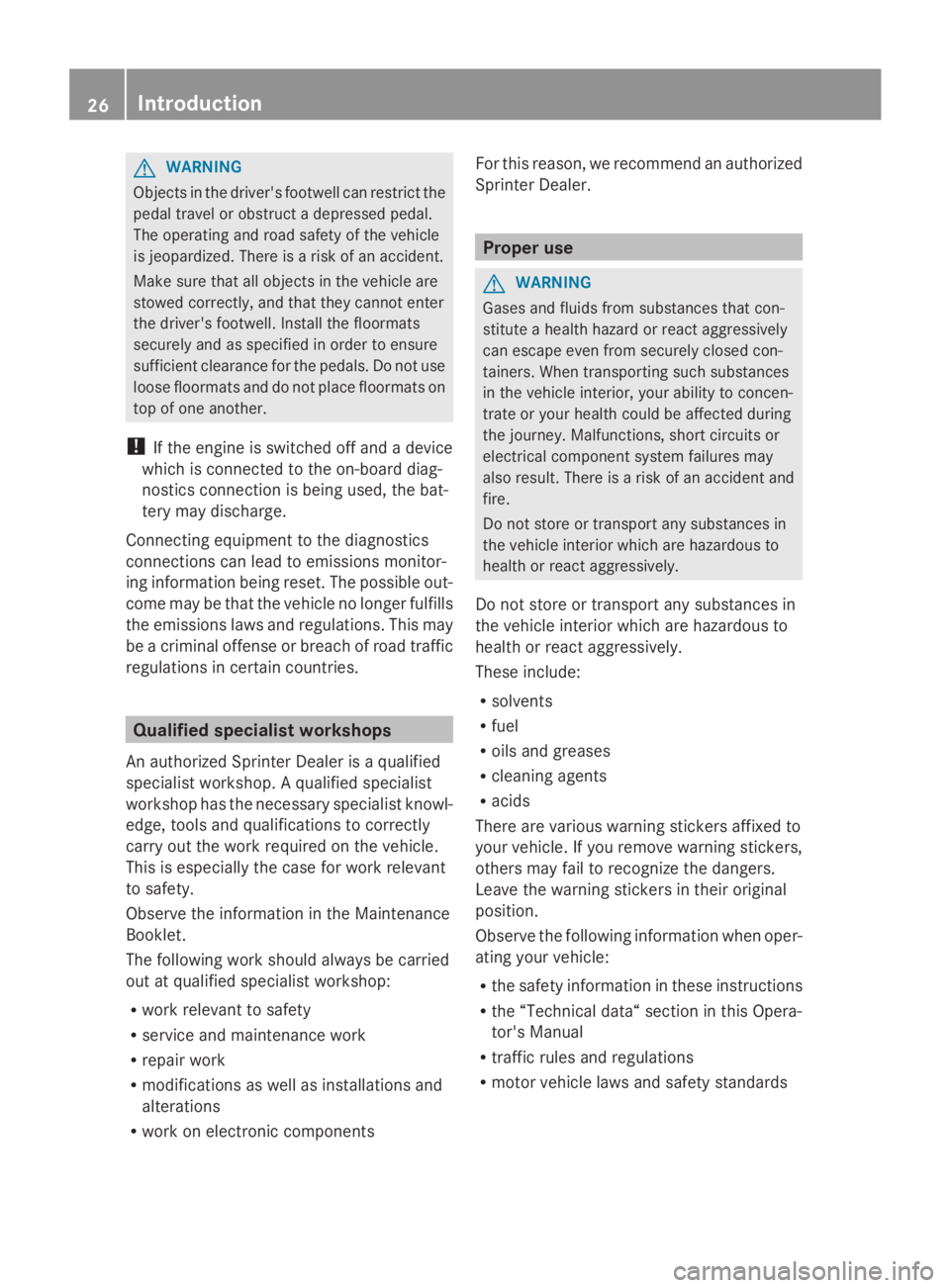
G
WARNING
Objects in the driver's footwell can restrict the
pedal travel or obstruct a depressed pedal.
The operating and road safety of the vehicle
is jeopardized. There is a risk of an accident.
Make sure that all objects in the vehicle are
stowed correctly, and that they cannot enter
the driver's footwell. Install the floormats
securely and as specified in order to ensure
sufficient clearance for the pedals. Do not use
loose floormats and do not place floormats on
top of one another.
! If the engine is switched off and a device
which is connected to the on-board diag-
nostics connection is being used, the bat-
tery may discharge.
Connecting equipment to the diagnostics
connections can lead to emissions monitor-
ing information being reset. The possible out-
come may be that the vehicle no longer fulfills
the emissions laws and regulations. This may
be a criminal offense or breach of road traffic
regulations in certain countries. Qualified specialist workshops
An authorized Sprinter Dealer is a qualified
specialist workshop. A qualified specialist
workshop has the necessary specialist knowl-
edge, tools and qualifications to correctly
carry out the work required on the vehicle.
This is especially the case for work relevant
to safety.
Observe the information in the Maintenance
Booklet.
The following work should always be carried
out at qualified specialist workshop:
R work relevant to safety
R service and maintenance work
R repair work
R modifications as well as installations and
alterations
R work on electronic components For this reason, we recommend an authorized
Sprinter Dealer. Proper use
G
WARNING
Gases and fluids from substances that con-
stitute a health hazard or react aggressively
can escape even from securely closed con-
tainers. When transporting such substances
in the vehicle interior, your ability to concen-
trate or your health could be affected during
the journey. Malfunctions, short circuits or
electrical component system failures may
also result. There is a risk of an accident and
fire.
Do not store or transport any substances in
the vehicle interior which are hazardous to
health or react aggressively.
Do not store or transport any substances in
the vehicle interior which are hazardous to
health or react aggressively.
These include:
R solvents
R fuel
R oils and greases
R cleaning agents
R acids
There are various warning stickers affixed to
your vehicle. If you remove warning stickers,
others may fail to recognize the dangers.
Leave the warning stickers in their original
position.
Observe the following information when oper-
ating your vehicle:
R the safety information in these instructions
R the “Technical data“ section in this Opera-
tor's Manual
R traffic rules and regulations
R motor vehicle laws and safety standards 26
Introduction
Page 31 of 338

ately to have the problem diagnosed and rec-
tified.
If the problem cannot be rectified to your sat-
isfaction there:
R please discuss the problem with a manage-
ment representative from the authorized
Sprinter Dealer.
R if necessary, contact the distributor named
on the inside of the front cover. Limited Warranty
! Follow the instructions in this Operator's
Manual about the proper operation of your
vehicle as well as about possible vehicle
damage. Damage to your vehicle that
arises from culpable contravention of these
instructions is not covered by the Limited
Warranty of the distributor named on the
inside of the front cover. Data stored in the vehicle
A wide range of electronic components in
your vehicle contain data memories.
These data memories temporarily or perma-
nently store technical information about:
R The vehicle's operating state
R Incidents
R Malfunctions
In general, this technical information docu-
ments the state of a component, a module, a
system or the surroundings.
These include, for example:
R operating conditions of system compo-
nents, e.g. fluid levels
R the vehicle's status messages and those of
its individual components, e.g. number of
wheel revolutions/speed, deceleration in
movement, lateral acceleration, accelera-
tor pedal position
R malfunctions and defects in important sys-
tem components, e.g. lights, brakes R
vehicle reactions and operating conditions
in special driving situations, e.g. air bag
deployment, intervention of stability
control systems
R ambient conditions, e.g. outside tempera-
ture
This data is of an exclusively technical nature
and can be used to:
R assist in recognizing and rectifying mal-
functions and defects
R analyze vehicle functions, e.g. after an acci-
dent
R optimize vehicle function
The data cannot be used to trace the vehicle's
movements.
When your vehicle is serviced, technical infor-
mation can be read from the event data mem-
ory and malfunction data memory.
Services include, for example:
R repair services
R service processes
R warranties
R quality assurance
It is read by employees of the service network
(including manufacturers) using special diag-
nostic devices. More detailed information is
obtained from it, if required.
After a malfunction has been rectified, the
information is deleted from the malfunction
memory or is continually overwritten.
When operating the vehicle, situations are
conceivable in which this technical data, in
connection with other information (if neces-
sary, under consultation with an authorized
expert), could be traced to a person.
Examples include:
R accident reports
R damages to the vehicle
R witness statements
Further additional functions that have been
contractually agreed upon with the customer
allow certain vehicle data to be conveyed by
the vehicle as well. The additional functions Introduction
29 Z
Page 150 of 338

i
The screwdriver from the vehicle tool kit
could function as the implement, for
instance (Y page 276). Refueling
Important safety notes
G
WARNING
Fuel is highly flammable. Improper handling
of fuel creates a risk of fire and explosion.
Avoid fire, open flames, smoking and creating
sparks under all circumstances. Switch off the
engine and, if applicable, the auxiliary heating
before refueling. G
WARNING
Fuel is poisonous and hazardous to health.
There is a risk of injury.
You must make sure that fuel does not come
into contact with your skin, eyes or clothing
and that it is not swallowed. Do not inhale fuel
vapors. Keep fuel away from children.
If you or others come into contact with fuel,
observe the following:
R Wash away fuel from skin immediately
using soap and water.
R If fuel comes into contact with your eyes,
immediately rinse them thoroughly with
clean water. Seek medical assistance with-
out delay.
R If fuel is swallowed, seek medical assis-
tance without delay. Do not induce vomit-
ing.
R Immediately change out of clothing which
has come into contact with fuel. G
WARNING
If you mix diesel fuel with gasoline, the flash
point is lower than that of pure diesel fuel.
When the engine is running, exhaust system
components could overheat without being
noticed. There is a risk of fire.
Never refuel with gasoline. Never mix gasoline
with diesel fuel. H
Environmental note
If fuels are handled improperly, they pose a
danger to persons and the environment. Do
not allow fuels to run into the sewage system,
the surface waters, the ground water or into
the ground.
! Do not use gasoline to refuel vehicles with
a diesel engine. Even small amounts of gas-
oline will cause damage to the fuel system
and engine.
! Do not switch on the ignition if you acci-
dentally refuel with the wrong fuel. Other-
wise, the fuel will enter the fuel lines. Notify
a qualified specialist workshop and have
the fuel tank and fuel lines drained com-
pletely.
! Overfilling the fuel tank could damage the
fuel system.
! Take care not to spill any fuel on painted
surfaces. You could otherwise damage the
paintwork.
! Filter the fuel before transferring it to the
vehicle if you are refueling the vehicle from
barrels or containers.
This will prevent malfunctions in the fuel
system due to contaminated fuel.
Further information on fuel and on fuel grades
can be found in the "Technical data" section
(Y page 321). Refueling procedure148
RefuelingDriving and parking
Page 180 of 338

X
Make sure the selector lever of the auto-
matic transmission is in position P.
X Apply the parking brake of the vehicle.
X Close all doors.
X Apply the parking brake of the trailer.
X In addition, secure the trailer against rolling
away with a wheel chock or similar object.
X Remove the trailer cable and safety chains
and decouple the trailer. Permissible trailer loads and trailer
drawbar noseweights
Weight information !
On vehicles with a permissible gross vehi-
cle weight of 11030 lbs (5003 kg), the per-
missible gross combination weight is less
than the total of the permissible gross vehi-
cle weight and the permissible trailer load.
Exceeding the permissible gross combina-
tion weight can lead to damage to the driv-
etrain, to the transmission or to the trailer
tow hitch.
If the vehicle or the trailer is fully laden, the
relevant value for the permissible gross
vehicle weight or the permissible trailer
load is therefore lower. In this case, the
trailer or the vehicle may only be partially
loaded.
The gross trailer weight (GTW) is calculated
by adding the weight of the trailer to the
weight of the load and equipment.
The maximum gross vehicle weight is vehicle-
specific and equipment-dependent:
5,000 lbs (2,268 kg) or 7,500 lbs (3,402 kg).
The maximum permissible trailer drawbar
noseweight on the ball coupling is 500 lbs
(227 kg) or 750 lbs (340 kg). The actual nose-
weight may not exceed the value given on the
identification plates of the trailer tow hitch or
the trailer. If the values vary, the lowest value
always applies.
The gross combination weight rating (GCWR)
is calculated by adding the gross weight of the trailer to the gross vehicle weight including a
driver's weight of approximately 150 lbs
(68 kg). The permissible Gross Combination
Weight Rating is vehicle-specific and depends
on the equipment level.
When driving with a trailer, you should not
exceed the permitted Gross Combination
Weight Rating (GCWR).
The permissible values, which must not be
exceeded, can be found in your vehicle docu-
ments and on the trailer tow hitch type plates
for the trailer and the vehicle (Y page 319).
The basic values approved by the manufac-
turer can also be found in the "Technical data"
section (Y page 332). If the values vary, the
lowest value always applies.
Loading a trailer !
Utilize the maximum permissible nose-
weight as fully as possible. Do not allow the
weight to fall below the minimum permis-
sible noseweight, otherwise the trailer may
come loose.
R You must distribute the load on the vehicle
and trailer so that the permitted maximum
values for the gross vehicle weight (GVWR),
gross trailer weight (GTW) and gross com-
bined weight (GCWR) as well as permitted
gross axle loads (GAWR) and noseweight
(TWR) of your vehicle are not exceeded.
R Add the drawbar noseweight on the ball
coupling (TWR) to the rear axle load. This
will prevent you from exceeding the per-
missible gross axle weight (GAWR).
R Add the drawbar noseweight on the ball
coupling (TWR) to the vehicle payload. This
will prevent you from exceeding the per-
missible gross vehicle weight (GVWR).
Checking the vehicle and trailer weight R
Make sure the weights of the towing vehicle
and the trailer comply with the maximum
permissible values. Have the vehicle/
trailer combination weighed on a calibrated
weighbridge. The vehicle/trailer combina- 178
Towing a trailerDriving and parking