2014 MERCEDES-BENZ SPRINTER charging
[x] Cancel search: chargingPage 7 of 338

Trailer towing
................................. 146
Transmission oil change ................328
Automatic transmission emer-
gency mode ....................................... 147
Auxiliary heating Activating/deactivating heater
booster mode ................................ 130
Conditions for switching on ...........123
Heating time .................................. 123
Important safety notes ..................122
Operating with the button (control
panel) ............................................ 124
Operation with the remote
control ........................................... 125
Operation with the timer ................127
Problem (malfunction) ...................132
Selecting a switch-on time ............. 124
Setting the switch-on time .............125
see Auxiliary heating
AUX port ............................................ .240
Axle load, permissible (trailer tow-
ing) ...................................................... 333 B
Backup lamps Replacing bulbs ............................. 103
Backup lamps (Chassis Cab)
Replacing bulbs ............................. 104
BAS (Brake Assist System)
Display message ............................ 207
Function/notes ................................ 57
Indicator lamp ................................ 221
Basic settings
see Settings
Battery
Isolating switch .............................. 136
Replacing (SmartKey) ......................69
Battery (SmartKey)
Checking .......................................... 68
Important safety notes ....................68
Replacing ......................................... 69
Battery (vehicle)
Care ............................................... 266
Charge indicator lamp ...................225
Charging ........................................ 266
Disconnecting and connecting
(driver's footwell) ........................... 262Disconnecting and connecting
(engine compartment)
...................264
Disconnecting and reconnecting
(base of driver's seat) ....................265
Display message ............................ 219
Important safety notes ..................260
Installing/removing (base of driv-
er's seat) ........................................ 266
Installing/removing (driver's foot-
well) ............................................... 263
Installing/removing (engine com-
partment) ....................................... 265
Jump starting ................................. 278
Location ......................................... 261
Removing/installing the floor cov-
ering (driver's footwell) ..................261
Before driving off
Important safety notes ..................138
Belt
see Seat belts
Bleeding the fuel system ..................143
Blind Spot Assist Activating/deactivating .................166
Notes/function .............................. 164
Trailer towing ................................. 166
Bodies
Body/equipment mounting direc-
tives for trucks ................................. 28
Bottle holder ...................................... 237
see Cup holder
Brake Assist System
see BAS (Brake Assist System)
Brake fluid
Checking the level .........................256
Display message ............................ 208
Notes ............................................. 328
Warning lamp ................................. 222
Brake force distribution, elec-
tronic
see EBD (electronic brake force
distribution)
Brake lamps
Replacing bulbs ............................. 103
Brake lamps (Chassis Cab)
Replacing bulbs ............................. 104
Brake linings
Display message ............................ 207
Indicator lamp ................................ 225 Index
5
Page 38 of 338

Function Page
00B1
Fluid level too low in wind-
shield washer/headlamp
cleaning system
229
00E2
DEF supply low or contami-
nated/thinned
184
Exhaust gas aftertreatment
malfunction 224
00C7
Distance warning malfunc-
tioning
59
00B0
Lane Keeping Assist mal-
functioning
167
003E
Door or hood open 230
Electrically operated step
malfunction 230
0026
Brake pads/linings worn 225
0057
High-beam headlamps on 95
004D
Right-hand turn signal 95
003D
ASR malfunction 60
BAS malfunction 221
0089
ESP
®
malfunction 221
009F
Dirt accumulation in air fil-
ter
228 Function Page
00B4
Reserve fuel 183
Fuel filler cap open 227
00B8
Water in the fuel 229
003D
Battery charging malfunc-
tion
225
0049
Bulb defective 230
0087
Tachometer with warn-
ing and indicator lamps 0066
Parking brake applied 157
0058
Low-beam headlamps on 93
004E
Working speed governor
(ADR) on
172
0057
High-beam headlamps on 95
0077
Reserve fuel 227
Fuel filler cap open 227
0089
ESP
®
malfunction 221
0076
Fasten seat belts 230
i
Corresponding messages may also be
shown in the display (Y page 199).36
Instrument clusterAt a glance
Page 155 of 338

X
Apply the parking brake.
X Turn the key to position 0in the ignition
lock and remove it.
The immobilizer is activated.
X Secure the vehicle to prevent it from rolling
away (Y page 151). Wheel chock
Use the wheel chock or a similar object to
prevent the vehicle from rolling away, e.g.
when parking or changing a wheel. Wheel chock in the load/passenger compartment
X
To remove the wheel chock on Cargo
Vans/Passenger Vans: pull restraining
cable 0043down a little and remove it from
retainer 0044.
X Remove the chock.
i When stowing the wheel chock, make
sure that restraining cable 0043is holding it
securely in retainer 0044. Wheel chock to the rear of the chassis on the left
side of the vehicle (example) X
To remove the wheel chock on Cab
Chassis: pull the locking springs down and
remove the wheel chock.
i When stowing the wheel chock, make
sure that it is secured in the retainer with
the locking springs. Parking the vehicle for a long period
If you leave the vehicle parked for longer than
4 weeks, the battery may be damaged by
exhaustive discharging.
X Disconnect the battery ( Ypage 262) or
switch off the battery main switch
(Y page 136).
Or
X Connect the battery to a trickle charger.
You can obtain information about trickle
chargers from a qualified specialist work-
shop.
If you leave the vehicle parked for longer than
6 weeks, the vehicle may suffer damage as a
result of lack of use.
X Visit a qualified specialist workshop and
seek advice. Driving tips
General notes
Important safety notes G
WARNING
The driver's attention to the road must always
be his/her primary focus when driving. For
your safety and the safety of others, we rec-
ommend that you pull over to a safe location
and stop before placing or taking a telephone
call. If you choose to use the telephone while
driving, please use the hands-free device and
only use the telephone when road, weather
and traffic conditions permit.
Some jurisdictions prohibit the driver from
using a mobile phone while driving a vehicle. Driving tips
153Driving and parking
Z
Page 226 of 338

Problem Possible causes/consequences and
0050
0050Solutions 0025
The yellow ABS
indicator lamp is
lit while the
engine is run-
ning. ABS is deactivated due to a malfunction or is temporarily unavail-
able. ESP
®
, ASR and BAS, as well as cruise control, are also
unavailable as a result.
Self-diagnosis may not be complete, or the battery may not be
charging.
G WARNING
The brake system continues to function normally, but without the
functions listed above. The wheels could therefore lock, e.g. if the
brakes are applied with maximum force.
This causes steerability and braking to be greatly impaired.
The braking distance can increase in emergency braking situa-
tions.
The driven wheels can spin when accelerating.
If ESP ®
is not operational, ESP ®
will not stabilize the vehicle.
There is an increased risk of skidding and accidents.
X Drive a short distance at a speed above 13 mph (20 km/h).
The functions mentioned above are available again when the
indicator lamp goes out.
If the indicator lamp does not go out:
X Drive on with care.
X Visit a qualified specialist workshop immediately. 00E2
The yellow DEF
indicator lamp is
lit while the
engine is run-
ning. The exhaust gas aftertreatment is malfunctioning or the current
Diesel Exhaust Fluid (DEF) supply is limiting the vehicle range.
X
Observe the messages in the display. 0089
The yellow ESP ®
indicator lamp is
lit while the
engine is run-
ning. ESP
®
is deactivated due to undervoltage or a malfunction. As a
result, cruise control has also been deactivated.
Engine power output may be reduced.
The battery may not be being charged.
G WARNING
If ESP ®
is not operational, ESP ®
will not stabilize the vehicle.
There is an increased risk of skidding and accidents.
X Vehicles with steering wheel buttons: also observe the mes-
sages in the display (Y page 199).
X Drive on with care.
X Visit a qualified specialist workshop immediately. 224
Indicator and warning lamps in the instrument clusterOn-board computer and displays
Page 241 of 338

You can use the 12 V sockets (15 A) for
accessories with a maximum power con-
sumption of 180 W. You can connect acces-
sories with a maximum power consumption
of 300 W to the 12 V socket (25 A) on the
lower section of the center console.
i The sockets are supplied with power even
when the key is removed from the ignition
lock. If accessories, e.g. a coolbox, remain
connected while the engine is not running,
the battery will discharge. Mobile phone
Important safety notes
G
WARNING
If you operate information systems and com-
munication equipment integrated in the vehi-
cle while driving, you will be distracted from
traffic conditions. You could also lose control
of the vehicle. There is a risk of an accident.
Only operate the equipment when the traffic
situation permits. If you are not sure that this
is possible, park the vehicle paying attention
to traffic conditions and operate the equip-
ment when the vehicle is stationary.
You must observe the legal requirements for
the country in which you are currently driving
when operating mobile phones.
Bear in mind that at a speed of just 30 mph
(approximately 50 km/h), your vehicle is cov-
ering a distance of 44 feet (approximately
14 m) every second.
You and others can suffer health-related dam-
age through electromagnetic radiation. By
using an exterior antenna, a possible health
risk caused by electromagnetic fields, as dis-
cussed in scientific circles, is taken into
account. Only have the exterior antenna
installed by a qualified specialist workshop.
We recommend the use of an approved exte-
rior antenna for operating the mobile phone.
Only in this way can optimal mobile phone
reception quality in the vehicle be ensured and mutual interference between the vehicle
electronics and mobile phones minimized.
Observe the legal requirements for each indi-
vidual country. Mobile phone pre-installation
The mobile phone pre-installation includes a
hands-free system integrated into the vehi-
cle. The microphone for the hands-free sys-
tem is installed in the overhead control panel
or in the overhead stowage compartment
together with the front interior light.
In order to use the hands-free system, you will
need a special bracket. The Sprinter acces-
sories include brackets for various mobile
phone models.
i Mobile phone brackets which are availa-
ble from various manufacturers on the
open market are not compatible with the
Sprinter telephone system. You can recog-
nize suitable holders for your mobile phone
by the imprinted star and the B6 spare part
number on the back of the bracket.
Detailed instructions for use can be found in
the operating instructions for the mobile
phone bracket and in the separate operating
instructions for the mobile phone pre-instal-
lation.
i The mobile phone battery is charged
depending on the condition of charge and
the position of the key in the ignition lock.
The mobile phone display indicates the
charging process. Additional communications equip-
ment
Important safety notes
G
WARNING
If you operate mobile communication equip-
ment while driving, you will be distracted from
traffic conditions. You could also lose control
of the vehicle. There is a risk of an accident. Additional communications equipment
239Stowing and features
Z
Page 264 of 338
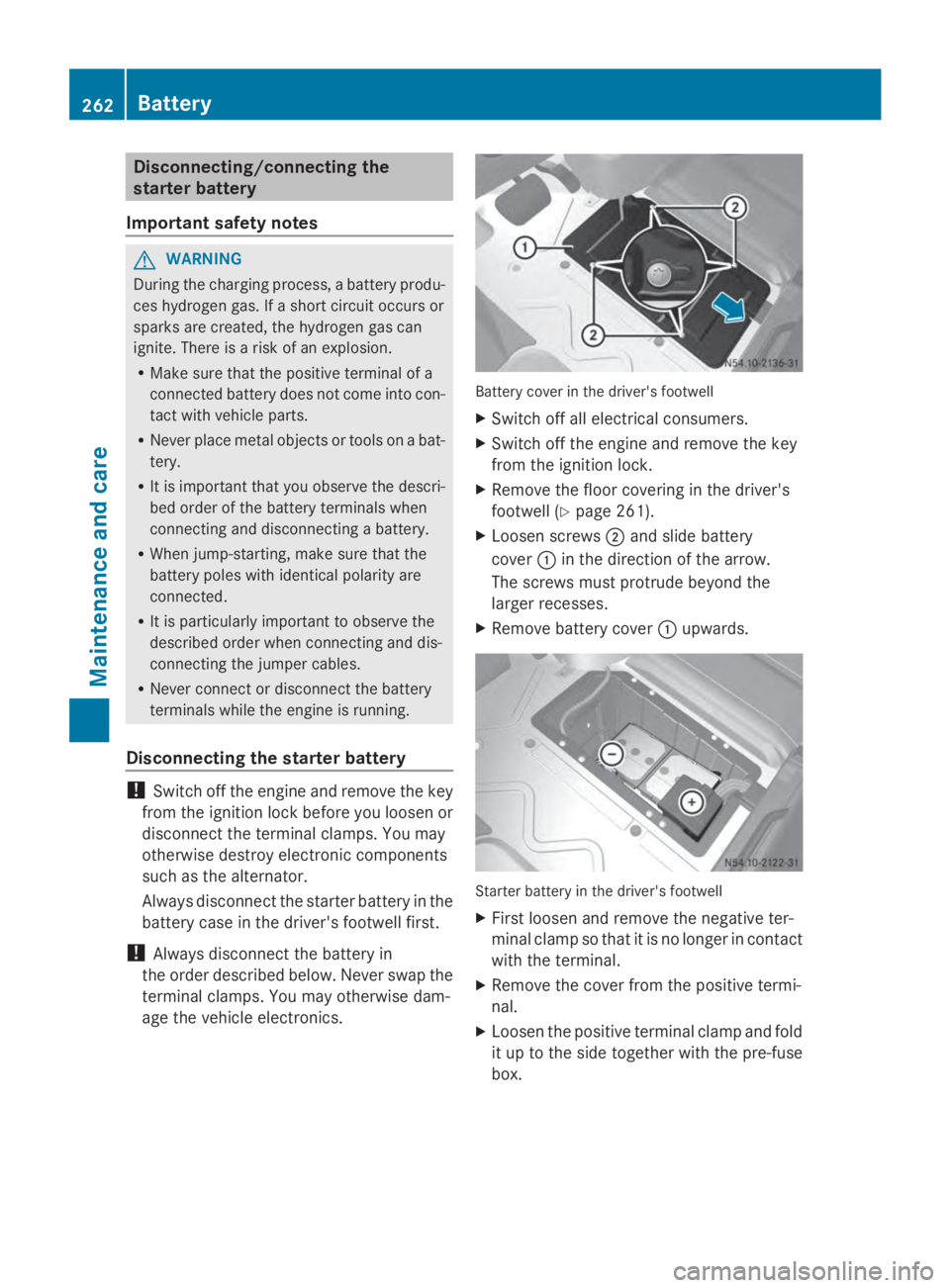
Disconnecting/connecting the
starter battery
Important safety notes G
WARNING
During the charging process, a battery produ-
ces hydrogen gas. If a short circuit occurs or
sparks are created, the hydrogen gas can
ignite. There is a risk of an explosion.
R Make sure that the positive terminal of a
connected battery does not come into con-
tact with vehicle parts.
R Never place metal objects or tools on a bat-
tery.
R It is important that you observe the descri-
bed order of the battery terminals when
connecting and disconnecting a battery.
R When jump-starting, make sure that the
battery poles with identical polarity are
connected.
R It is particularly important to observe the
described order when connecting and dis-
connecting the jumper cables.
R Never connect or disconnect the battery
terminals while the engine is running.
Disconnecting the starter battery !
Switch off the engine and remove the key
from the ignition lock before you loosen or
disconnect the terminal clamps. You may
otherwise destroy electronic components
such as the alternator.
Always disconnect the starter battery in the
battery case in the driver's footwell first.
! Always disconnect the battery in
the order described below. Never swap the
terminal clamps. You may otherwise dam-
age the vehicle electronics. Battery cover in the driver's footwell
X Switch off all electrical consumers.
X Switch off the engine and remove the key
from the ignition lock.
X Remove the floor covering in the driver's
footwell ( Ypage 261).
X Loosen screws 0044and slide battery
cover 0043in the direction of the arrow.
The screws must protrude beyond the
larger recesses.
X Remove battery cover 0043upwards. Starter battery in the driver's footwell
X First loosen and remove the negative ter-
minal clamp so that it is no longer in contact
with the terminal.
X Remove the cover from the positive termi-
nal.
X Loosen the positive terminal clamp and fold
it up to the side together with the pre-fuse
box. 262
BatteryMaintenance and care
Page 266 of 338

Disconnecting and connecting the
additional battery (engine compart-
ment)
Important safety notes G
WARNING
During the charging process, a battery produ-
ces hydrogen gas. If a short circuit occurs or
sparks are created, the hydrogen gas can
ignite. There is a risk of an explosion.
R Make sure that the positive terminal of a
connected battery does not come into con-
tact with vehicle parts.
R Never place metal objects or tools on a bat-
tery.
R It is important that you observe the descri-
bed order of the battery terminals when
connecting and disconnecting a battery.
R When jump-starting, make sure that the
battery poles with identical polarity are
connected.
R It is particularly important to observe the
described order when connecting and dis-
connecting the jumper cables.
R Never connect or disconnect the battery
terminals while the engine is running.
Disconnecting the additional battery !
Switch off the engine and remove the key
from the ignition lock before you loosen or
disconnect the terminal clamps. You may
otherwise destroy electronic components
such as the alternator.
Always disconnect the starter battery in the
battery case in the driver's footwell first.
! Always disconnect the battery in
the order described below. Never swap the
terminal clamps. You may otherwise dam-
age the vehicle electronics. Additional battery in the engine compartment
X Switch off all electrical consumers.
X Switch off the engine and remove the key
from the ignition lock.
X Open the hood (Y page 250).
X First loosen and remove the negative ter-
minal clamp so that it is no longer in contact
with the terminal.
X Remove the cover from the positive termi-
nal.
X Loosen and remove the positive terminal
clamp.
Connecting the additional battery !
Always connect the battery in the order
described below. Never swap the terminal
clamps. You may otherwise damage the
vehicle electronics.
X Connect the positive terminal clamp.
X Attach the cover to the positive terminal.
X Connect the negative terminal clamp.
X Close the hood.
Carry out the following work after connecting
the battery:
X Reset the side windows ( Ypage 79). 264
BatteryMaintenance and care
Page 267 of 338

Installing and removing the additional
battery (engine compartment)
Removing the additional battery X
Disconnect the battery (Y page 264).
X Loosen the bolts holding the retainer that
prevents the battery from moving around.
X Remove the battery holder and take out the
battery.
Installing the additional battery X
Insert the battery into the battery case.
X Insert the battery holder.
X Tighten the bolts holding the retainer that
prevents the battery in the engine com-
partment from moving around.
X Connect the battery (Y page 264).Disconnecting and connecting the
auxiliary battery (base of the driver's
seat)
Important safety notes G
WARNING
During the charging process, a battery produ-
ces hydrogen gas. If a short circuit occurs or
sparks are created, the hydrogen gas can
ignite. There is a risk of an explosion.
R Make sure that the positive terminal of a
connected battery does not come into con-
tact with vehicle parts.
R Never place metal objects or tools on a bat-
tery.
R It is important that you observe the descri-
bed order of the battery terminals when
connecting and disconnecting a battery.
R When jump-starting, make sure that the
battery poles with identical polarity are
connected. R
It is particularly important to observe the
described order when connecting and dis-
connecting the jumper cables.
R Never connect or disconnect the battery
terminals while the engine is running.
Disconnecting the auxiliary battery !
Switch off the engine and remove the key
from the ignition lock before you loosen or
disconnect the terminal clamps. Other-
wise, you could destroy electronic compo-
nents such as the alternator.
First disconnect the starter battery in the
engine compartment.
! Always disconnect the battery in
the order described below. Never swap the
terminal clamps. You may otherwise dam-
age the vehicle electronics.
The auxiliary battery is located in the driver's
seat base.
X Switch off all electrical consumers.
X Switch off the engine and remove the key
from the ignition lock.
X Fold the driver's seat cushion forward.
X First loosen and remove the negative ter-
minal clamp so that it is no longer in contact
with the terminal.
X Remove the cover from the positive termi-
nal.
X Loosen and remove the positive terminal
clamp.
Reconnecting the auxiliary battery !
Always connect the battery in the order
described below. Never swap the terminal
clamps. You may otherwise damage the
vehicle electronics.
X Connect the positive terminal clamp.
X Attach the cover to the positive terminal.
X Connect the negative terminal clamp.
X Fold the driver's seat cushion back. Battery
265Maintenance and care Z