2014 MERCEDES-BENZ SPRINTER reset
[x] Cancel search: resetPage 18 of 338

Remote control
Changing the operating duration
(auxiliary heating) .......................... 126
Replacing the battery (auxiliary
heating ) ........................................ 130
Switching on/off (auxiliary heat-
ing) ................................................ 126
Synchronizing (auxiliary heating) ...126
Replacing bulbs
Important safety notes ..................100
Navigation lights ............................ 101
Replacing the battery (auxiliary
heating remote control) .................... 130
Restraint system see SRS (Supplemental Restraint
System)
Reverse warning feature ..................140
Roof carrier Maximum payloa d.......................... 331
Notes ............................................. 247
Roof load (roof carrier) .....................331 S
Safety Children in the vehicle .....................50
Child restraint systems ....................50
Safety systems
see Driving safety systems
Seat belts
Adjusting the height ......................... 48
Belt force limiters ............................ 50
Belt warning/warning lamp .............49
Cleaning ......................................... 273
Correct usage .................................. 47
Display message ............................ 209
Emergency Tensioning Devices ....... .50
Fastening ......................................... 48
Important safety guidelines .............47
Safety guidelines ............................. 43
Warning lamp ................................. 230
Seat heating ........................................ .87
Seats Adjusting lumbar support ................83
Adjusting the co-driver's sea t.......... 83
Adjusting the head restraint ............86
Armrest ............................................ 87
Cleaning the cover .........................272Correct driver's seat position ........... 82
Folding seat
..................................... 85
Important safety notes ....................82
Rear bench seat ............................... 85
Seat heating .................................... 87
Setting the driver's seat ................... 83
Swivel seat ....................................... 84
Twin co-driver's seat ........................85
Securing loads
Important safety notes ..................244
Selector lever
Cleaning ......................................... 272
Sensors (cleaning instructions) .......270
Service Center see Qualified specialist workshop
Service interval display
Calling up the service due date ...... 260
Exceeding a service due date ........260
Notes ............................................. 259
Service due date (automatic dis-
play) .............................................. .259
Service products
Brake fluid ..................................... 328
Coolant (engine) ............................ 329
Diesel ............................................ 321
Diesel Exhaust Fluid (DEF) .............324
Engine oil ....................................... 326
Fuel ................................................ 321
Important safety notes ..................320
Power steering fluid .......................328
Refrigerant ..................................... 330
Transmission oil ............................. 328
Washer fluid .................................. .330
Settings
Resetting all (vehicles with steer-
ing wheel buttons) .........................190
Resetting submenus (vehicles
with steering wheel buttons) .........191
Setting the air distribution ...............117
Setting the airflow ............................118
Setting the clock Vehicles without steering wheel
buttons .......................................... 185
Vehicles with steering wheel but-
tons ............................................... 193
Short journeys (diesel particle fil-
ter) ...................................................... 15516
Index
Page 19 of 338
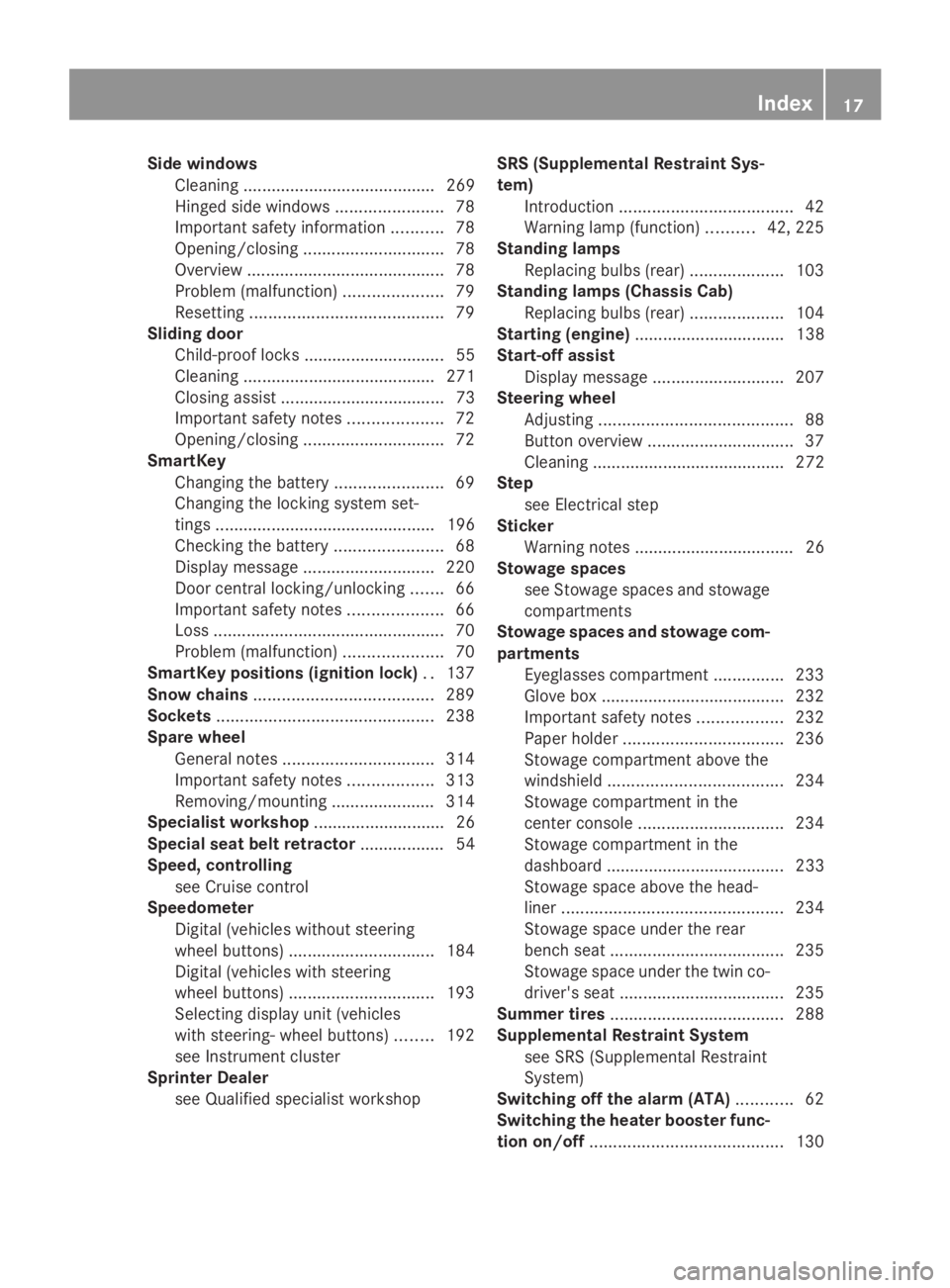
Side windows
Cleaning ......................................... 269
Hinged side windows .......................78
Important safety information ...........78
Opening/closing .............................. 78
Overview .......................................... 78
Problem (malfunction) .....................79
Resetting ......................................... 79
Sliding door
Child-proof locks .............................. 55
Cleaning ......................................... 271
Closing assist ................................... 73
Important safety notes ....................72
Opening/closing .............................. 72
SmartKey
Changing the battery .......................69
Changing the locking system set-
tings ............................................... 196
Checking the battery .......................68
Display message ............................ 220
Door central locking/unlocking .......66
Important safety notes ....................66
Loss ................................................. 70
Problem (malfunction) .....................70
SmartKey positions (ignition lock) ..137
Snow chains ...................................... 289
Sockets .............................................. 238
Spare wheel General notes ................................ 314
Important safety notes ..................313
Removing/mounting ..................... .314
Specialist workshop ............................ 26
Special seat belt retractor .................. 54
Speed, controlling see Cruise control
Speedometer
Digital (vehicles without steering
wheel buttons) ............................... 184
Digital (vehicles with steering
wheel buttons) ............................... 193
Selecting display unit (vehicles
with steering- wheel buttons) ........192
see Instrument cluster
Sprinter Dealer
see Qualified specialist workshop SRS (Supplemental Restraint Sys-
tem)
Introduction ..................................... 42
Warning lamp (function) ..........42, 225
Standing lamps
Replacing bulbs (rear) ....................103
Standing lamps (Chassis Cab)
Replacing bulbs (rear) ....................104
Starting (engine) ................................ 138
Start-off assist Display message ............................ 207
Steering wheel
Adjusting ......................................... 88
Button overview ............................... 37
Cleaning ......................................... 272
Step
see Electrical step
Sticker
Warning notes .................................. 26
Stowage spaces
see Stowage spaces and stowage
compartments
Stowage spaces and stowage com-
partments Eyeglasses compartment ...............233
Glove box ...................................... .232
Important safety notes ..................232
Paper holder .................................. 236
Stowage compartment above the
windshield ..................................... 234
Stowage compartment in the
center console ............................... 234
Stowage compartment in the
dashboard ...................................... 233
Stowage space above the head-
liner ............................................... 234
Stowage space under the rear
bench seat ..................................... 235
Stowage space under the twin co-
driver's seat ................................... 235
Summer tires ..................................... 288
Supplemental Restraint System see SRS (Supplemental Restraint
System)
Switching off the alarm (ATA) ............62
Switching the heater booster func-
tion on/off ......................................... 130 Index
17
Page 22 of 338

Towing away
With both axles on the ground .......282
Tow-starting
Emergency engine starting ............282
Important safety notes ..................279
Trailer
Brake force booster malfunction ...222
Trailer coupling
see Trailer tow hitch
Trailer loads and drawbar nose-
weights ............................................... 178
Trailer towing Blind Spot Assist ............................ 166
PARKTRONIC ................................. 170
Permissible trailer loads and
drawbar noseweights .....................178
Transmission
see Automatic transmission
Transmission oil ................................ 328
Transport Loading guidelines .........................242
Vehicle .......................................... .282
Transportation
Rail ................................................ 156
Transport by rail ................................ 156
Transporting Load distribution ............................ 244
Securing a loa d.............................. 244
Trim pieces (cleaning instructions) ..272
Trip computer (on-board com-
puter) ................................................. .197
Trip meter see Trip odometer
Trip odometer
Display (vehicles without steering
wheel buttons) ............................... 184
Display (vehicles with steering
wheel buttons) ............................... 189
Resetting ....................................... 183
see Trip computer (on-board com-
puter)
Turn signals
Replacing bulbs (front) ................... 102
Replacing bulbs (rear) ....................103
Switching on/off .............................. 95
Turn signals (Chassis Cab)
Replacing bulbs (rear) ....................104Twin co-driver's seat
Folding table .................................. 236
Stowage compartment ..................235
Two-way radios
Type approval/frequency ..............318
TWR (Tongue Weight Rating) (defi-
nition) ................................................. 307 U
Unlocking From inside the vehicle (central
unlocking button) ............................. 71
USB port ............................................. 240 V
Vehicle Correct use ...................................... 26
Data acquisition ............................... 29
Display message ............................ 219
Electronics ..................................... 318
Equipment ....................................... 23
Individual settings (vehicles with
steering wheel buttons) .................190
Limited Warranty ............................. 29
Loading .......................................... 298
Locking (SmartKey) .......................... 66
Lowering ........................................ 312
Maintenance .................................... 23
Operating safety .............................. 24
Parking for a long period ................ 153
Pulling away ................................... 139
Raising ........................................... 309
Registration ..................................... 23
Reporting problems .........................28
Securing from rolling away ............151
Towing away .................................. 279
Transporting .................................. 282
Unlocking (SmartKey) ......................66
Vehicle battery
see Battery (vehicle)
Vehicle bodies
General notes .................................. 27
Vehicle data ....................................... 331
Vehicle identification number .......... 319
Vehicle identification plate ..............319
Vehicle tool kit .................................. 27620
Index
Page 28 of 338
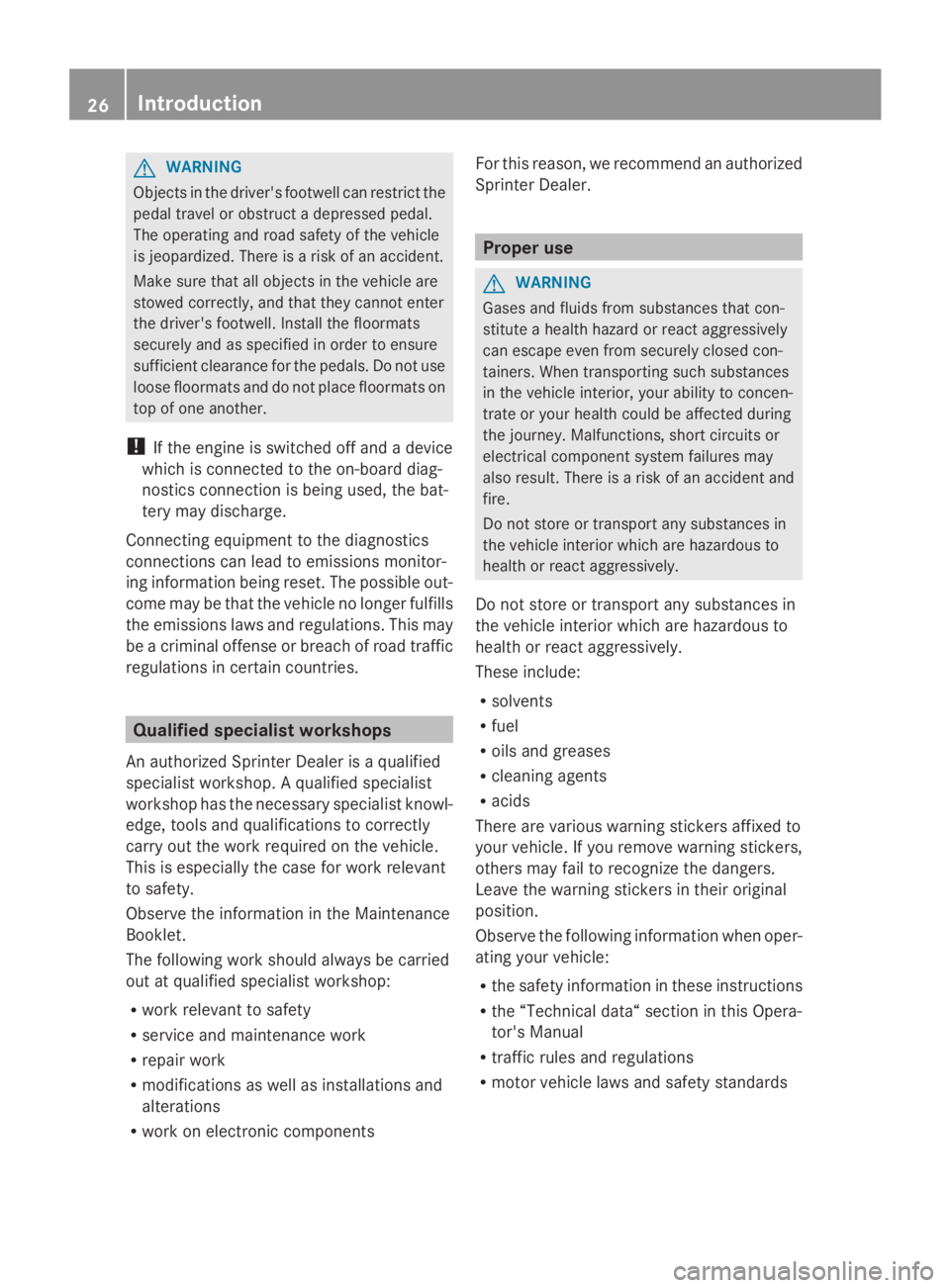
G
WARNING
Objects in the driver's footwell can restrict the
pedal travel or obstruct a depressed pedal.
The operating and road safety of the vehicle
is jeopardized. There is a risk of an accident.
Make sure that all objects in the vehicle are
stowed correctly, and that they cannot enter
the driver's footwell. Install the floormats
securely and as specified in order to ensure
sufficient clearance for the pedals. Do not use
loose floormats and do not place floormats on
top of one another.
! If the engine is switched off and a device
which is connected to the on-board diag-
nostics connection is being used, the bat-
tery may discharge.
Connecting equipment to the diagnostics
connections can lead to emissions monitor-
ing information being reset. The possible out-
come may be that the vehicle no longer fulfills
the emissions laws and regulations. This may
be a criminal offense or breach of road traffic
regulations in certain countries. Qualified specialist workshops
An authorized Sprinter Dealer is a qualified
specialist workshop. A qualified specialist
workshop has the necessary specialist knowl-
edge, tools and qualifications to correctly
carry out the work required on the vehicle.
This is especially the case for work relevant
to safety.
Observe the information in the Maintenance
Booklet.
The following work should always be carried
out at qualified specialist workshop:
R work relevant to safety
R service and maintenance work
R repair work
R modifications as well as installations and
alterations
R work on electronic components For this reason, we recommend an authorized
Sprinter Dealer. Proper use
G
WARNING
Gases and fluids from substances that con-
stitute a health hazard or react aggressively
can escape even from securely closed con-
tainers. When transporting such substances
in the vehicle interior, your ability to concen-
trate or your health could be affected during
the journey. Malfunctions, short circuits or
electrical component system failures may
also result. There is a risk of an accident and
fire.
Do not store or transport any substances in
the vehicle interior which are hazardous to
health or react aggressively.
Do not store or transport any substances in
the vehicle interior which are hazardous to
health or react aggressively.
These include:
R solvents
R fuel
R oils and greases
R cleaning agents
R acids
There are various warning stickers affixed to
your vehicle. If you remove warning stickers,
others may fail to recognize the dangers.
Leave the warning stickers in their original
position.
Observe the following information when oper-
ating your vehicle:
R the safety information in these instructions
R the “Technical data“ section in this Opera-
tor's Manual
R traffic rules and regulations
R motor vehicle laws and safety standards 26
Introduction
Page 36 of 338

Instrument cluster
Displays and controls
Instrument cluster on vehicles without steering wheel buttons
Instrument cluster in vehicles with steering-wheel buttons
Function Page
0043
Speedometer 183
0044
Tachometer 183
0087
0074,
0075Brightens/dims the
instrument cluster lighting 183
0085
Fuel gage with fuel filler flap
location indicator
183
0083
Display
Vehicles without steering
wheel buttons
184
Vehicles with steering
wheel buttons 186 Function Page
0084
Reset button
0045 34
006B
Menu button
0079 • changes standard display 184
• selects menus 185
006C
Service button
0098 Checks the engine oil level 25234
Instrument clusterAt a glance
Page 48 of 338
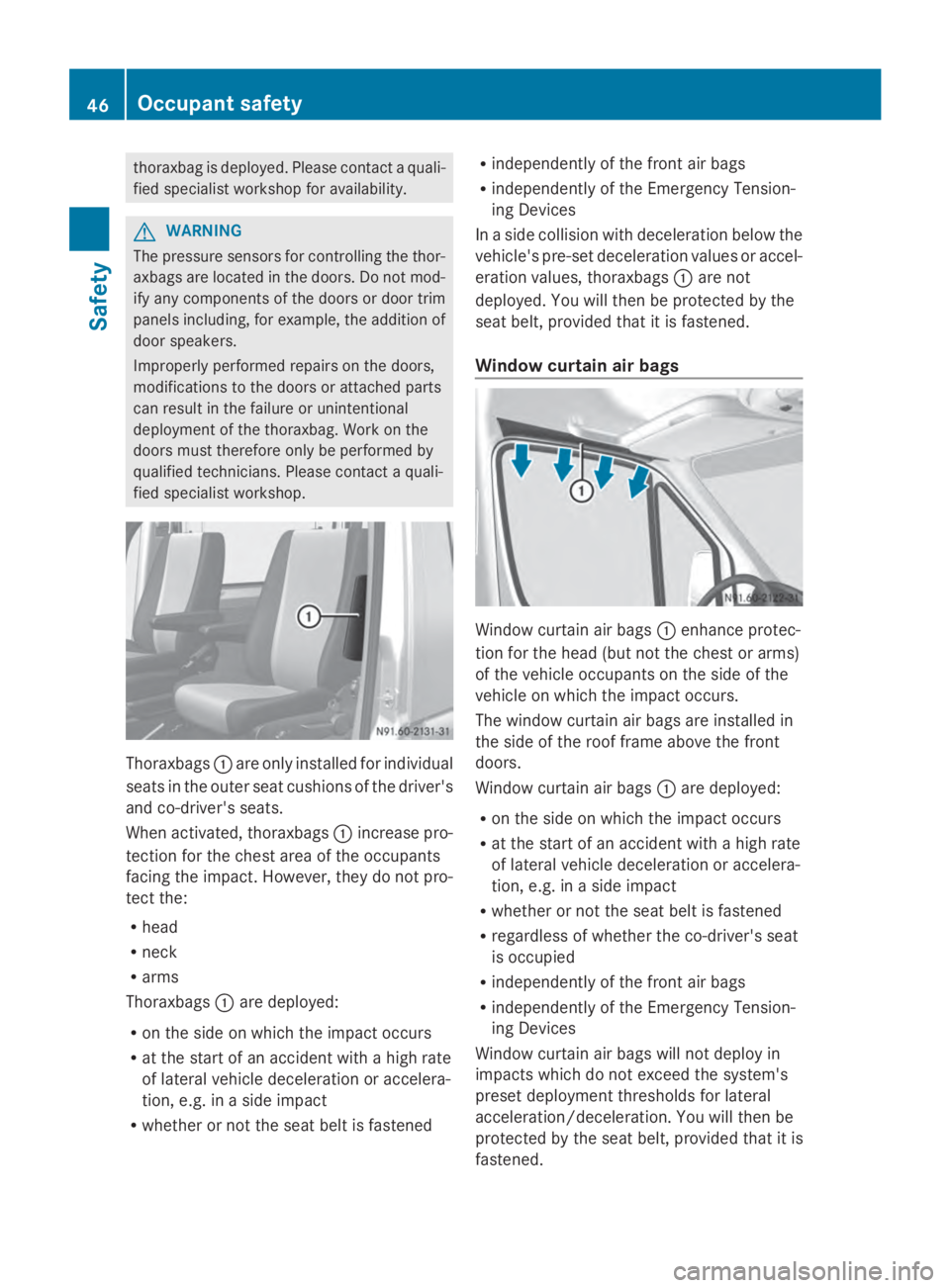
thoraxbag is deployed. Please contact a quali-
fied specialist workshop for availability. G
WARNING
The pressure sensors for controlling the thor-
axbags are located in the doors. Do not mod-
ify any components of the doors or door trim
panels including, for example, the addition of
door speakers.
Improperly performed repairs on the doors,
modifications to the doors or attached parts
can result in the failure or unintentional
deployment of the thoraxbag. Work on the
doors must therefore only be performed by
qualified technicians. Please contact a quali-
fied specialist workshop. Thoraxbags
0043are only installed for individual
seats in the outer seat cushions of the driver's
and co-driver's seats.
When activated, thoraxbags 0043increase pro-
tection for the chest area of the occupants
facing the impact. However, they do not pro-
tect the:
R head
R neck
R arms
Thoraxbags 0043are deployed:
R on the side on which the impact occurs
R at the start of an accident with a high rate
of lateral vehicle deceleration or accelera-
tion, e.g. in a side impact
R whether or not the seat belt is fastened R
independently of the front air bags
R independently of the Emergency Tension-
ing Devices
In a side collision with deceleration below the
vehicle's pre-set deceleration values or accel-
eration values, thoraxbags 0043are not
deployed. You will then be protected by the
seat belt, provided that it is fastened.
Window curtain air bags Window curtain air bags
0043enhance protec-
tion for the head (but not the chest or arms)
of the vehicle occupants on the side of the
vehicle on which the impact occurs.
The window curtain air bags are installed in
the side of the roof frame above the front
doors.
Window curtain air bags 0043are deployed:
R on the side on which the impact occurs
R at the start of an accident with a high rate
of lateral vehicle deceleration or accelera-
tion, e.g. in a side impact
R whether or not the seat belt is fastened
R regardless of whether the co-driver's seat
is occupied
R independently of the front air bags
R independently of the Emergency Tension-
ing Devices
Window curtain air bags will not deploy in
impacts which do not exceed the system's
preset deployment thresholds for lateral
acceleration/deceleration. You will then be
protected by the seat belt, provided that it is
fastened. 46
Occupant safetySafety
Page 50 of 338

tion, as that could result in serious injuries
in the event of an accident.
R All occupants should wear their seat belt at
all times, because seat belts help reduce
the likelihood of and potential severity of
injuries in accidents, even if the vehicle
rolls over. The integrated restraint system
is equipped with SRS (driver's air bag, front-
passenger air bag, thorax side impact air
bags, window curtain air bags for side win-
dows), Emergency Tensioning Devices and
seat belt force limiters.
The system is designed to enhance the pro-
tection offered to occupants who are prop-
erly secured during certain frontal impacts
(front air bags and Emergency Tensioning
Devices) and side impacts (thorax side
impact air bags, window curtain air bags
and Emergency Tensioning Device) that
exceed preset deployment thresholds, as
well as in certain situations where the vehi-
cle rolls over (window curtain air bags and
Emergency Tensioning Device).
R Never route the shoulder section of the
seat belt under your arm, across your neck
or anywhere other than across your
shoulder. In the event of a frontal impact,
your body would be moved too far forward.
This would increase the risk of head and
neck injuries. The seat belt would then
apply excessive force to the ribs or abdo-
men, which could cause severe internal
injuries to organs such as the liver or
spleen.
Adjust the seat belt so that the upper part
of the belt is as close as possible to the
center of the shoulder. It should not touch
the neck. Never route the belt under the
shoulder. The height of the belt outlet can
be altered to ensure correct usage.
R The lap belt should be routed as low as pos-
sible across the hips, not across the abdo-
men. If the lap belt is routed across the
abdomen, it could cause serious injuries in
the event of an impact. R
Never route the seat belt over rigid or frag-
ile objects in or on your clothing, such as
eyeglasses, pens, keys etc., as this could
cause injuries.
R Always ensure that the seat belt is routed
correctly. This is particularly important if
you are wearing loose clothing.
R Never use a seat belt for more than one
person at a time. Never route a seat belt
around more than one person or additional
objects.
R Never wear seat belts if they are twisted.
Otherwise, in the event of an impact, the
full width of the seat belt is unavailable to
distribute the force of the impact. The
twisted seat belt routed across your body
could cause injuries.
R Pregnant women should also always use a
three-point seat belt. The lap belt must
always pass across your lap as low down as
possible, i.e. across your hips; not across
your abdomen.
R The backrest should be set as close to ver-
tical as possible.
R Check the seat belt during the journey in
order to make sure that it is correctly posi-
tioned.
R Never place your feet on the instrument
panel or on the seat. Always keep both feet
on the floor in front of the seat.
R When using a seat belt to secure an infant
restraint system, child restraint system or
a child on a booster seat, always follow the
child restraint system manufacturer's
instructions.
Fastening/unfastening the seat belts G
WARNING
According to accident statistics, children are
safer when properly restrained on the rear
seats than on the front-passenger seat. Thus,
we strongly recommend that children be
placed in the rear seat whenever possible.
Regardless of seating position, children 12
years old and under must be seated and prop- 48
Occupant safetySafety
Page 81 of 338

Resetting the side windows
You must reset the side windows if there has
been a malfunction or an interruption in the
voltage supply.
X Turn the key to position 2in the ignition
lock.
X Pull the two power window switches and
hold for approximately one second after
closing the side window. Problems with the side windows
If you cannot completely open or close a side
window:
If there are no objects or leaves in the window
guide that prevent the sliding sunroof from
closing, there has been a malfunction or the
on-board voltage has been interrupted.
X Reset the side window (Y page 79). Side windows
79Opening and closing Z