2014 MERCEDES-BENZ SLS AMG GT COUPE turn signal
[x] Cancel search: turn signalPage 12 of 290
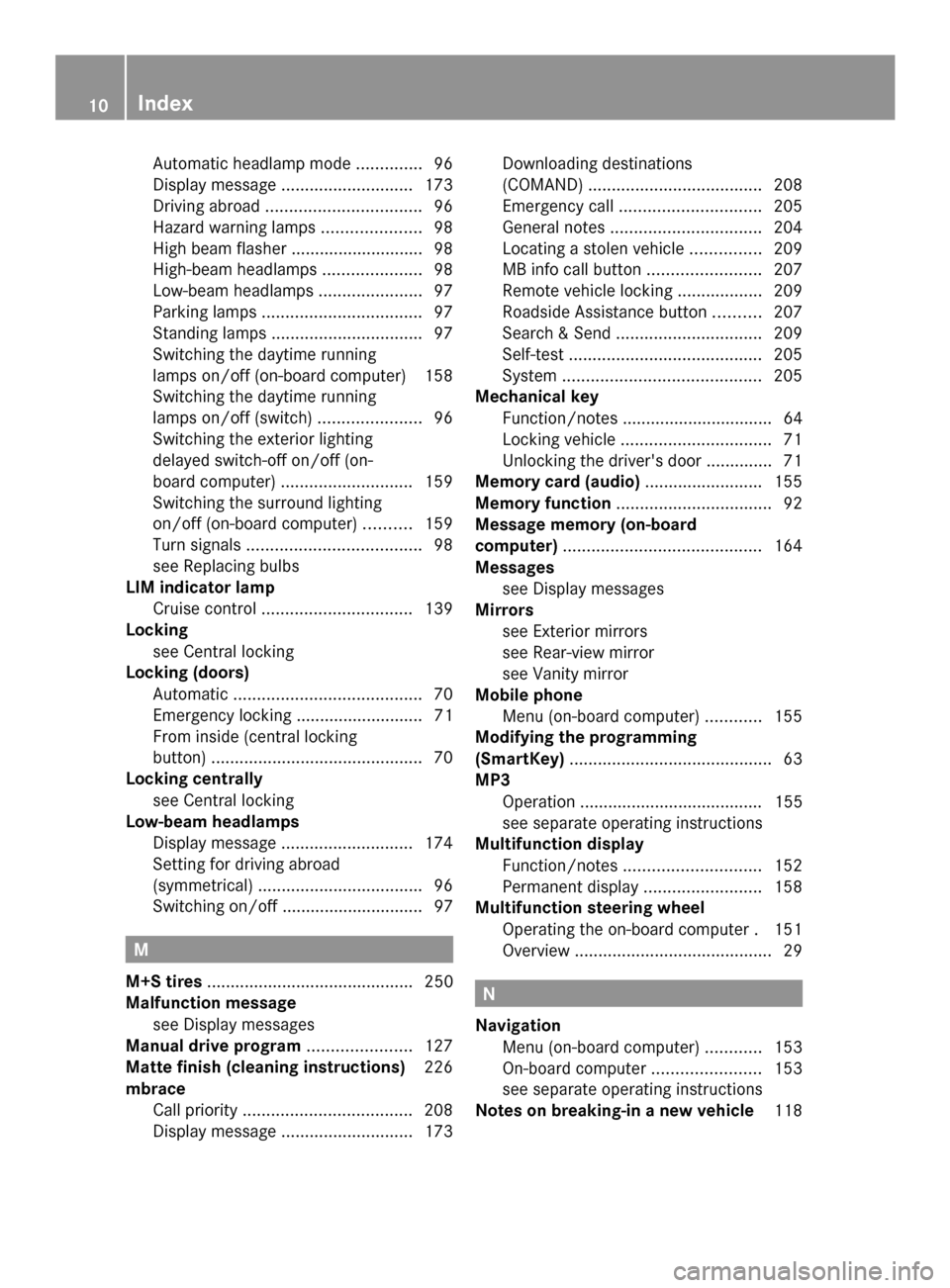
Automatic headlamp mod
e.............. 96
Display message ............................ 173
Driving abroad ................................. 96
Hazard warning lamps .....................98
High beam flasher ............................ 98
High-beam headlamps .....................98
Low-beam headlamps ......................97
Parking lamps .................................. 97
Standing lamps ................................ 97
Switching the daytime running
lamps on/off (on-board computer) 158
Switching the daytime running
lamps on/off (switch) ......................96
Switching the exterior lighting
delayed switch-off on/off (on-
board computer) ............................ 159
Switching the surround lighting
on/off (on-board computer) ..........159
Turn signals ..................................... 98
see Replacing bulbs
LIM indicator lamp
Cruise control ................................ 139
Locking
see Central locking
Locking (doors)
Automatic ........................................ 70
Emergency locking ........................... 71
From inside (central locking
button) ............................................. 70
Locking centrally
see Central locking
Low-beam headlamps
Display message ............................ 174
Setting for driving abroad
(symmetrical) ................................... 96
Switching on/off .............................. 97 M
M+S tires ............................................ 250
Malfunction message see Display messages
Manual drive program ......................127
Matte finish (cleaning instructions) 226
mbrace Call priority .................................... 208
Display message ............................ 173Downloading destinations
(COMAND)
..................................... 208
Emergency call .............................. 205
General notes ................................ 204
Locating a stolen vehicle ...............209
MB info call button ........................207
Remote vehicle locking ..................209
Roadside Assistance button ..........207
Search & Send ............................... 209
Self-test ......................................... 205
System .......................................... 205
Mechanical key
Function/notes ................................ 64
Locking vehicle ................................ 71
Unlocking the driver's door ..............71
Memory card (audio) .........................155
Memory function ................................. 92
Message memory (on-board
computer) .......................................... 164
Messages see Display messages
Mirrors
see Exterior mirrors
see Rear-view mirror
see Vanity mirror
Mobile phone
Menu (on-board computer) ............155
Modifying the programming
(SmartKey) ........................................... 63
MP3 Operation ....................................... 155
see separate operating instructions
Multifunction display
Function/notes ............................. 152
Permanent displa y......................... 158
Multifunction steering wheel
Operating the on-board computer .151
Overview .......................................... 29 N
Navigation Menu (on-board computer) ............153
On-board computer .......................153
see separate operating instructions
Notes on breaking-in a new vehicle 11810
Index
Page 17 of 290

GAWR (Gross Axle Weight Rating)
(definition)
..................................... 266
GVW (Gross Vehicle Weight)
(definition) ..................................... 267
GVWR (Gross Vehicle Weight
Rating) (definition) .........................267
Important safety notes ..................248
Increased vehicle weight due to
optional equipment (definition) ......266
Kilopascal (kPa) (definition) ...........267
Labeling (overview )........................ 262
Load bearing index (definition) ......268
Load index ..................................... 265
Load index (definition) ...................267
Maximum loaded vehicle weight
(definition) ..................................... 267
Maximum load on a tire (definition) 267
Maximum permissible tire
pressure (definition) ....................... 267
Maximum tire loa d......................... 265
Maximum tire load (definition) .......267
Optional equipment weight
(definition) ..................................... 268
PSI (pounds per square inch)
(definition) ..................................... 267
Replacing ....................................... 268
Service life ..................................... 250
Sidewall (definition) .......................268
Speed rating (definition) ................267
Storing ........................................... 269
Structure and characteristics
(definition) ..................................... 266
Technical data ............................... 275
Temperature .................................. 262
TIN (Tire Identification Number)
(definition) ..................................... 268
Tire bead (definition) ......................268
Tire pressure (definition) ................267
Tire pressures (recommended )...... 266
Tire size (data) ............................... 273
Tire size designation, load-bearing
capacity, speed rating .................... 262
Tire tread ....................................... 249
Tire tread (definition) .....................268
Total load limit (definition) .............268
Traction ......................................... 261
Traction (definition) .......................268
Tread wea r..................................... 261Uniform Tire Quality Grading
Standards
...................................... 261
Uniform Tire Quality Grading
Standards (definition) ....................266
Unladen weight (definition) ............267
Wear indicator (definition) .............268
Wheel rim (definition) ....................266
see Flat tire
Top Tether ............................................ 53
Tow-away alarm .................................. 59
Towing Important safety guidelines ...........242
Installing the towing eye ................243
Removing the towing eye ...............243
With the rear axle raised ................243
Towing away
With both axles on the ground .......244
Transmission
Driving tips .................................... 124
Selector lever ................................ 121
Shift range ..................................... 127
Transmission position display .........123
Transmission positions ....................123
Transporting the vehicle ..................244
Trim pieces (cleaning instructions) .229
Trip computer (on-board computer) 153
Trip odometer Calling up ....................................... 152
Trunk
Emergency release ..........................74
Important safety guidelines .............72
Locking separately ...........................74
Opening (automatically from
inside) .............................................. 73
Trunk lid
Display message ............................ 184
Opening/closing ........................72, 73
Opening dimensions ......................284
Trunk load (maximum) ......................284
see Technical data
Turn signal (display message) .........174
Turn signals Switching on/off .............................. 98
Type identification plate
see Vehicle identification plate Index
15
Page 30 of 290

Warning and indicator lamps
Function Page
0043
ESP
® 193
0044
Seat belts 191
0087
Brakes (USA only)
004D
Brakes (Canada only) 0085
High-beam headlamps 98
0083
Low-beam headlamps 97
0084
Turn signal 98
006B
SRS 194
006C
Check Engine
006D
ABS
192 Function Page
006E
Engine oil temperature 150
006F
Tire pressure 197
0070
Electric parking brake (USA
only)
0024
Electric parking brake
(Canada only) 0071
Reserve fuel 196
0072
SPORT handling mode 56
0073
ESP
®
OFF 5528
Instrument clusterAt a glance
Page 65 of 290

G
WARNING
When leaving the vehicle, always remove the
SmartKey from the ignition lock. Always take
the SmartKey with you and lock the vehicle.
Do not leave children unsupervised in the
vehicle, even if they are secured in a child
restraint system, and do not give them access
to an unlocked vehicle. A child's unsupervised
access to a vehicle could result in an accident
and/or serious personal injury. They could:
R injure themselves on vehicle parts
R be seriously or fatally injured by extreme
heat or cold
R injure themselves or have an accident with
vehicle equipment that may still be in
operation even after the SmartKey has
been removed from the ignition, such as the
seat adjustment, steering wheel
adjustment or memory function.
If children open a door, they could cause
severe or even fatal injury to other persons; if
they get out of the vehicle, they could injure
themselves when doing so or be seriously or
even fatally injured by any passing traffic.
Do not expose the child restraint system to
direct sunlight. The child restraint system's
metal parts, for example, could become very
hot, and a child could be burned on these
parts. G
WARNING
If you attach heavy or large objects to the
SmartKey, the SmartKey could be
unintentionally turned in the ignition lock. This
could cause the engine to be switched off.
There is a risk of an accident.
Do not attach any heavy or large objects to
the SmartKey. Remove any bulky key rings
before inserting the SmartKey into the
ignition lock.
! Keep the SmartKey away from strong
magnetic fields. Otherwise, the remote
control function could be affected.
Strong magnetic fields can occur in the
vicinity of powerful electrical installations. 0043
0037 To lock the vehicle
0044 0054 To unlock the trunk lid
0087 0036 To unlock the vehicle
The turn signals flash once when unlocking
and three times when locking.
When it is dark, the surround lighting also
comes on if it is activated in the on-board
computer (Y page 159).
X To unlock centrally: press the0036
button.
If you do not open the vehicle within
approximately 40 seconds of unlocking:
R the vehicle is locked again.
R the anti-theft alarm system is armed again.
X To lock centrally: press the0037button. Changing the settings of the locking
system
You can change the setting of the locking
system in such a way that only the driver's
door and the fuel filler flap are unlocked. This
is useful if you frequently travel on your own.
X To change the setting: press and hold
down the 0036and0037 buttons
simultaneously for approximately six
seconds until the battery check lamp
(Y page 65) flashes twice . SmartKey
63Opening and closing Z
Page 100 of 290

X
To switch on the standing lamps: the
SmartKey is not in the ignition lock or it is
in position 0.
X Turn the light switch to 0063(left-hand side
of the vehicle) or 0064(right-hand side of
the vehicle). Combination switch
Turn signal 0043
High-beam headlamps
0044 Turn signal, right
0087 High-beam flasher
0085 Turn signal, left
X To indicate briefly: press the combination
switch briefly to the pressure point in the
direction of arrow 0044or0085.
The corresponding turn signal flashes three
times.
X To indicate: press the combination switch
beyond the pressure point in the direction
of arrow 0044or0085.
High-beam headlamps X
To switch on the high-beam headlamps:
turn the SmartKey in the ignition lock to
position 2or start the engine.
X Turn the light switch to 0058or0058. X
Press the combination switch beyond the
pressure point in the direction of
arrow 0043.
In the 0058position, the high-beam
headlamps are only switched on when it is
dark and the engine is running.
The 0057 indicator lamp in the instrument
cluster lights up when the high-beam
headlamps are switched on.
X To switch off the high-beam
headlamps: move the combination switch
back to its normal position.
The 0057 indicator lamp in the instrument
cluster goes out.
High-beam flasher X
To switch on: turn the SmartKey in the
ignition lock to position 1or 2, or start the
engine.
X Pull the combination switch briefly in the
direction of arrow 0087. Hazard warning lamps
The hazard warning lamps automatically
switch on if:
R
an air bag is deployed or
R the vehicle decelerates rapidly from a
speed of more than 45 mph (70 km/h) and
comes to a standstill.
X To switch on the hazard warning lamps:
press button 0043.
All turn signals flash. If you now switch on
a turn signal using the combination switch, 98
Exterior lightingLights and
windshield wipers
Page 101 of 290

only the turn signal lamp on the
corresponding side of the vehicle will flash.
X To switch off the hazard warning
lamps: press button 0043.
The hazard warning lamps switch off
automatically if the vehicle exceeds a speed
of 6 mph(10 km/h) again after a full brake
application.
i The hazard warning lamps still operate if
the ignition is switched off. Headlamp cleaning system
The headlamps are cleaned automatically if
the "Wipe with washer fluid" function is
operated five times (Y page 101) while the
lights are on and the engine is running. When
you switch off the ignition, the automatic
headlamp cleaning system is reset and
counting is resumed from 0. Headlamps fogged up on the inside
The headlamps may fog up on the inside if
there is high atmospheric humidity.
X Drive with the headlamps switched on.
The level of moisture diminishes,
depending on the length of the journey and
the weather conditions (humidity and
temperature).
If the level of moisture does not diminish:
X Have the headlamps checked at a qualified
specialist workshop. Interior lighting
Overview of interior lighting
Overhead control panel
0043
0033 Switches the automatic interior
lighting control on/off
0044 003D Switches the right-hand reading
lamp on/off
0087 004A Switches the interior lighting on/off
0085 003D Switches the left-hand reading lamp
on/off Interior lighting control
General notes In order to prevent the vehicle's battery from
discharging, the interior lighting functions are
automatically deactivated after some time
unless the SmartKey is in position
2in the
ignition lock.
Automatic interior lighting control X
To activate/deactivate: press the0033
button.
When the automatic interior lighting
control is activated, the button is flush with
the overhead control panel.
The interior lighting automatically switches
on if you:
R unlock the vehicle
R open a door
R remove the SmartKey from the ignition lock Interior lighting
99Lights and windshield wipers Z
Page 147 of 290

General notes
Rear view camera
0043is an optical parking aid.
It shows the area behind your vehicle in the
COMAND display. View through the camera
The area behind the vehicle is displayed as a
mirror image, as in the rear view mirror.
! Objects not at ground level may appear to
be further away than they actually are, e.g.:
R the bumper of a parked vehicle
R the drawbar of a trailer
R the ball coupling of a trailer tow hitch
R the rear section of an HGV
R a slanted post
Use the guidelines only for orientation.
Approach objects no further than the
bottom-most guideline.
The rear view camera may show a distorted
view of obstacles, show them incorrectly or
not at all. The rear view camera does not show
objects in the following positions:
R very close to the rear bumper
R under the rear bumper
R in the area immediately above the tailgate
handle
Activating the rear view camera X
Ensure that key position 2has been
selected with the Start/Stop button.
X Make sure that the "rear view camera"
function is selected in COMAND (see the separate operating instructions for
COMAND).
X Engage reverse gear.
The COMAND display shows the area
behind the vehicle.
You can also switch off the display of the area
behind the vehicle in the COMAND display. Blind Spot Assist
General notes Blind Spot Assist uses a radar sensor system
to monitor the areas on both sides of your
vehicle. It supports you from a speed of
approximately 20 mph
(30 km/h). A warning
display in the exterior mirrors draws your
attention to vehicles detected in the
monitored area. If you then switch on the
corresponding turn signal to change lanes,
you will also receive a visual and audible
collision warning. For this purpose, Blind Spot
Assist uses sensors in the rear bumper.
Important safety notes Blind Spot Assist is only an aid. It may fail to
detect some vehicles and is no substitute for
attentive driving.
G
WARNING
Blind Spot Assist does not react to:
R vehicles overtaken too closely on the side,
placing them in the blind spot area
R vehicles which approach with a large speed
differential and overtake your vehicle
As a result, Blind Spot Assist may not give
warnings in such situations. There is a risk of
an accident.
Always observe the traffic conditions
carefully, and maintain a safe lateral distance.
i USA only:
This device has been approved by the FCC
as a "Vehicular Radar System". The radar
sensor is intended for use in an automotive
radar system only. Removing, tampering Driving systems
145Driving and parking Z
Page 149 of 290
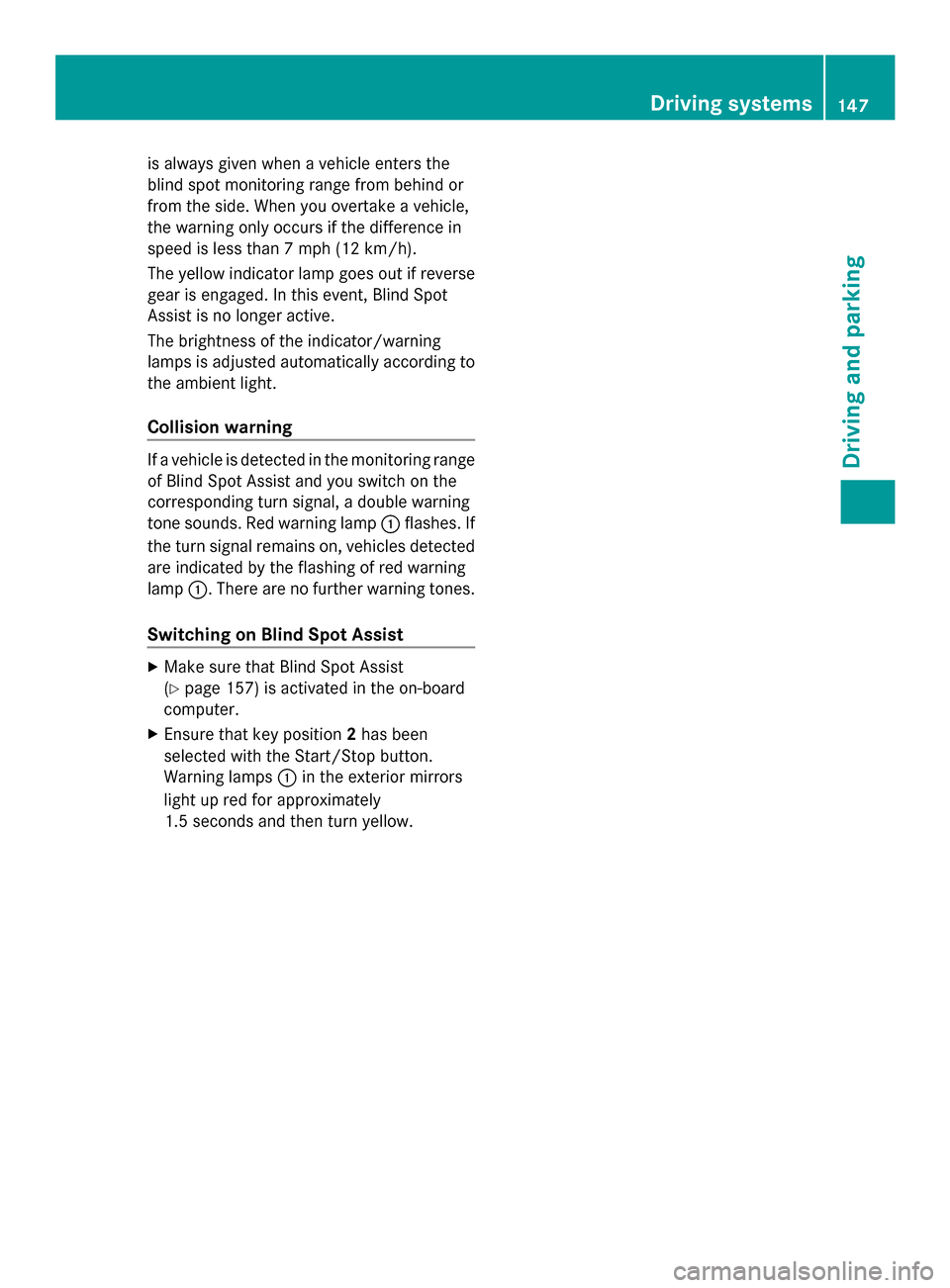
is always given when a vehicle enters the
blind spot monitoring range from behind or
from the side. When you overtake a vehicle,
the warning only occurs if the difference in
speed is less than 7 mph (12 km/h).
The yellow indicator lamp goes out if reverse
gear is engaged. In this event, Blind Spot
Assist is no longer active.
The brightness of the indicator/warning
lamps is adjusted automatically according to
the ambient light.
Collision warning If a vehicle is detected in the monitoring range
of Blind Spot Assist and you switch on the
corresponding turn signal, a double warning
tone sounds. Red warning lamp 0043flashes. If
the turn signal remains on, vehicles detected
are indicated by the flashing of red warning
lamp 0043. There are no further warning tones.
Switching on Blind Spot Assist X
Make sure that Blind Spot Assist
(Y page 157) is activated in the on-board
computer.
X Ensure that key position 2has been
selected with the Start/Stop button.
Warning lamps 0043in the exterior mirrors
light up red for approximately
1.5 seconds and then turn yellow. Driving systems
147Driving and parking Z