2014 MERCEDES-BENZ SLK-Class page 22
[x] Cancel search: page 22Page 58 of 106

is a phone book entry for the number that
is calling.
R During outgoing calls where the number is
entered manually, the recipient's name is
not displayed. This is the case, even if there
is a phone book entry for the number that
is being called.
R The call list is hidden.
R Redialing is not possible.
R The received text messages list is hidden.
There is still a notification for incoming text
messages. For this to be the case, the con-
nected mobile phone must support the
MAP profile. However, it is not possible for
the passenger, for example, to view the
phone number or access the data.
X Connecting a mobile phone (Y page 44).
X Select Phone
Phone from the telephone basic
menu by sliding 00520064and turning 00790052007Athe
controller and press 0098to confirm.
A menu appears. X
To hide details: selectHide Data: Hide Data: and
press 0098to confirm.
You can allow access to phone book data
0053 or you can prevent access 0073.Using call lists
Introduction
Audio 20 displays calls dialed and received
(including missed calls) during phone opera-
tion in separate lists. Call lists are not availa- ble unless a mobile phone is connected with
Audio 20.
Audio 20 supports the PBAP Bluetooth
®
pro-
file. For this reason, note that the system
behavior differs, especially when telephoning
via the Bluetooth ®
interface:
R Bluetooth ®
telephone with PBAP Blue-
tooth ®
profile:
The call lists are downloaded automatically
by Audio 20 as soon as the mobile phone
is connected to Audio 20.
R Bluetooth ®
telephone without PBAP Blue-
tooth ®
profile:
The call lists are generated and displayed
by Audio 20.
You can deactivate the automatic download
function for contacts and call lists stored in
the phone (Y page 55).
If you have activated the "Hide data" function,
Audio 20 does not display the call lists
(Y page 55).
i Bluetooth ®
phones without PBAP Blue-
tooth ®
profile: the call lists generated by
Audio 20 are not synchronous with the call
lists of your mobile phone. These calls may
or may not be listed on your mobile phone,
depending on the model.
i If no mobile phone is connected, then the
Call Lists
Call Lists menu item is grayed out and
cannot be selected. If you connect a differ-
ent mobile phone, the call lists from the
previous phone and their entries are auto-
matically deleted. They are still available on
the mobile phone itself.
i The respective menu item can only be
selected if calls have been received or
made using Audio 20. 56
Using call listsTelephone
Page 59 of 106
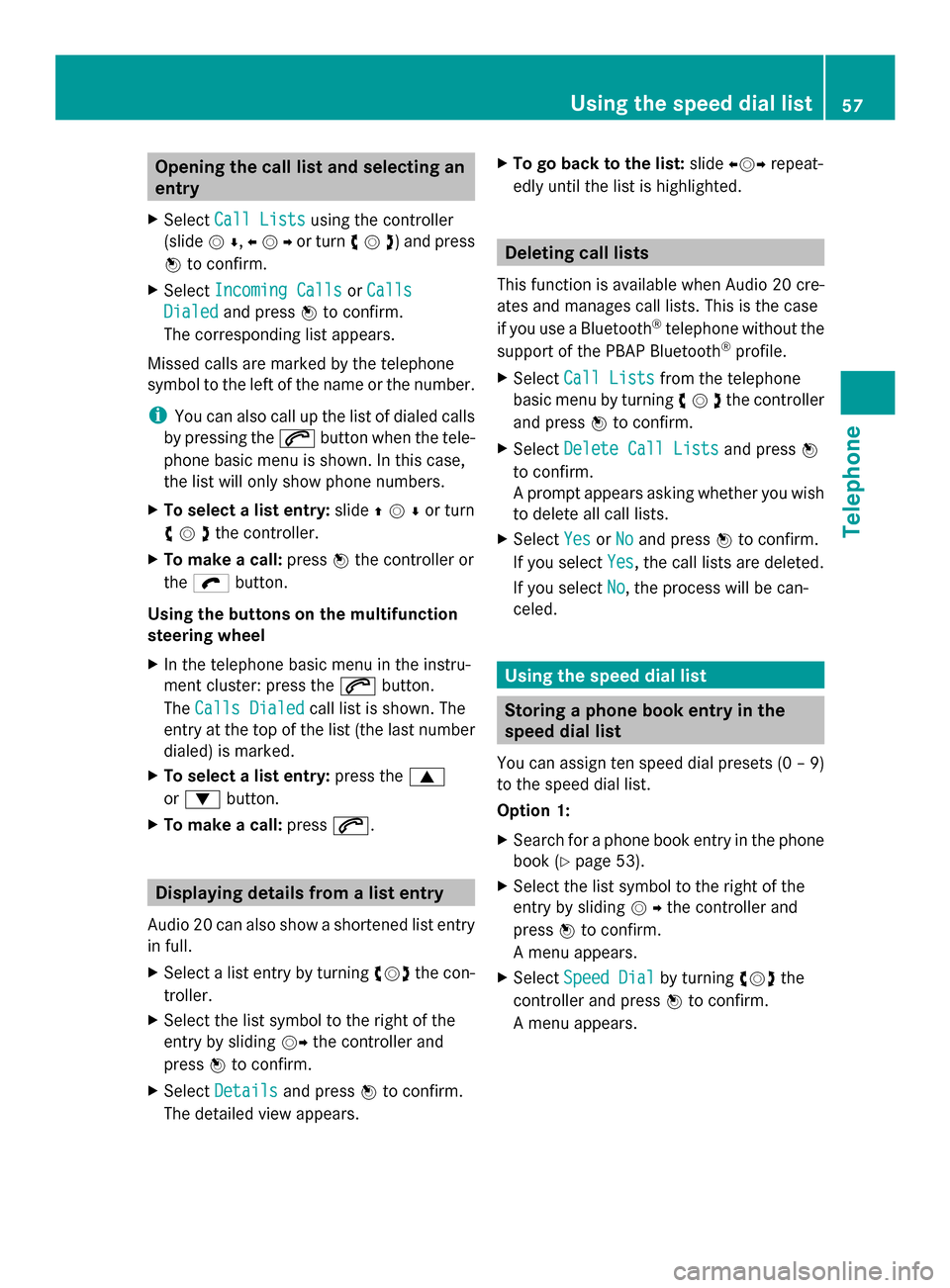
Opening the call list and selecting an
entry
X Select Call Lists
Call Lists using the controller
(slide 00520064,009500520096or turn 00790052007A) and press
0098 to confirm.
X Select Incoming Calls
Incoming Calls orCalls
Calls
Dialed
Dialed and press 0098to confirm.
The corresponding list appears.
Missed calls are marked by the telephone
symbol to the left of the name or the number.
i You can also call up the list of dialed calls
by pressing the 0061button when the tele-
phone basic menu is shown. In this case,
the list will only show phone numbers.
X To select a list entry: slide009700520064or turn
00790052007Athe controller.
X To make a call: press0098the controller or
the ö button.
Using the buttons on the multifunction
steering wheel
X In the telephone basic menu in the instru-
ment cluster: press the 0061button.
The Calls Dialed
Calls Dialed call list is shown. The
entry at the top of the list (the last number
dialed) is marked.
X To select a list entry: press the0063
or 0064 button.
X To make a call: press0061. Displaying details from a list entry
Audio 20 can also show a shortened list entry
in full.
X Select a list entry by turning 00790052007Athe con-
troller.
X Select the list symbol to the right of the
entry by sliding 00520096the controller and
press 0098to confirm.
X Select Details Details and press 0098to confirm.
The detailed view appears. X
To go back to the list: slide009500520096 repeat-
edly until the list is highlighted. Deleting call lists
This function is available when Audio 20 cre-
ates and manages call lists. This is the case
if you use a Bluetooth ®
telephone without the
support of the PBAP Bluetooth ®
profile.
X Select Call Lists Call Lists from the telephone
basic menu by turning 00790052007Athe controller
and press 0098to confirm.
X Select Delete Call Lists
Delete Call Lists and press0098
to confirm.
A prompt appears asking whether you wish
to delete all call lists.
X Select Yes YesorNo
No and press 0098to confirm.
If you select Yes
Yes, the call lists are deleted.
If you select No
No, the process will be can-
celed. Using the speed dial list
Storing a phone book entry in the
speed dial list
You can assign ten speed dial presets (0 – 9)
to the speed dial list.
Option 1:
X Search for a phone book entry in the phone
book (Y page 53).
X Select the list symbol to the right of the
entry by sliding 00520096the controller and
press 0098to confirm.
A menu appears.
X Select Speed Dial Speed Dial by turning00790052007Athe
controller and press 0098to confirm.
A menu appears. Using the speed dial list
57Telephone Z
Page 60 of 106

Speed dial menu
X
Select Assign Assign Speed
SpeedDial
DialPreset
Preset using
the controller and press 0098to confirm.
The speed dial list appears. The selected
phone book entry is listed as the first entry.
The next available speed dial preset is high-
lighted. X
Select the speed dial preset by turning
00790052007A the controller and press 0098to con-
firm.
The phone book entry is saved in the speed
dial preset.
Option 2:
X Call up the telephone basic menu:
R
Telephony via the Bluetooth ®
interface
(Y page 48)
X Select Call Lists Call Lists using the controller
(slide 00520064and turn 00790052007A) and press 0098to
confirm.
X Select Speed Dial Preset List
Speed Dial Preset List and
press 0098to confirm.
The speed dial list appears. X
Select the list symbol to the right of the
entry by sliding 00520096the controller and
press 0098to confirm.
X Select Assign Speed Dial Preset
Assign Speed Dial Preset and
press 0098to confirm.
X Proceed as described under option 1. Making a call via speed dial
A description can be found in the "Telephone
operation" section (Y page 51). Deleting a speed dial number
X To delete a speed dial preset: select
Delete Speed Dial Preset Delete Speed Dial Preset from the
speed dial menu by turning 00790052007Athe con-
troller and press 0098to confirm.
The speed dial number is deleted.
X To delete all speed dial presets: select
Delete All Speed Dial Presets
Delete All Speed Dial Presets from
the speed dial menu by turning 00790052007Athe
controller and press 0098to confirm.
You will be asked whether you want to con-
tinue.
X Select Yes
Yes orNo No and press 0098to confirm.
If you select Yes
Yes, all speed dial presets will
be deleted from the speed dial list.
If you select No
No, the process will be can-
celed. 58
Using the speed dial listTelephone
Page 62 of 106

Audio system features
i These Operating Instructions describe all
standard and optional equipment available
for your audio device at the time of going
to print. Country-specific deviations are
possible. Please note that your audio equip-
ment may not offer all the features descri-
bed. Radio mode
Important notes
Portable electronic devices in the vehicle may
seriously impair radio reception. Introduction
i Information about operating Audio 20 can
be found in the "At a glance" section
(Y page 19).
The sound settings can be found in the
"Basic functions of Audio 20" section
(Y page 21).
i Portable electronic devices in the vehicle
may seriously impair radio reception. Switching to radio mode
Switching on using the 002A 002Abutton X
Press the 002Abutton.
The radio display appears.
Radio mode: you will hear the last station
played on the last waveband selected.
i Repeatedly pressing the 002Abutton
switches between the FM, AM and WB
wavebands in that order and then calls up
satellite radio mode. Pressing the button
again takes you back to FM radio mode. Switching modes via the audio menu X
Select Audio Audiofrom the main function bar
using the controller (slide 00970052and turn
00790052007A ) and press 0098to confirm.
If radio mode was the last mode selected,
it will now be active.
If another audio mode is switched on, you
can now switch to radio mode in the audio
menu.
Radio display Radio display
0043
Main function bar
0044 Display showing station name (if availa-
ble)
0087 Frequency of the selected station
0085 Display/selection window showing sta-
tion name or frequency
0083 Sound settings
0084 To switch between FM, AM, WB and sat-
ellite radio
006B To display radio text
006C Memory functions
006D Radio functions
006E HD Radio logo (only with HD Radio recep-
tion)
i If the station supports radio text and infor-
mation is available, the system shows it
below the display/selection window. 60
Radio
modeAudio
Page 67 of 106

SIRIUS XM Radio employs a fleet of high-
performance satellites to broadcast around
the clock in the contiguous USA and Can-
ada.
The satellite radio program is available for
a monthly fee. Details are available from
the SIRIUS XM Service Center and at
http://www.sirius.com (USA) or
http://www.siriuscanada.com (Can-
ada). Registering SatRadio
X Switch on SatRadio mode (Y page 65).
The SatRadio basic menu appears showing
the weather channel. You cannot select any
other stations.
X Select Sat
Sat in the menu bar and press 0098to
confirm.
X Select Service
Service and press 0098to confirm.
The service information screen appears. Service information screen
0043
Telephone number of the satellite radio
provider (SIRIUS XM Radio)
0044 Your satellite radio's SIRIUS XM ID
X Call the phone number of your satellite
radio provider shown on the screen.
i You can also have the satellite service
activated online. To do so, visit the SIRIUS
XM Radio website at
http://www.sirius.com (USA) or
http://www.siriuscanada.com (Can-
ada). Once the connection has been established:
X Follow the instructions of the service staff.
The activation process may take up to ten
minutes. If the activation is successful, the
Updating
Updating Channels... Channels... message appears
in the display, followed by the SatRadio
basic menu.
i If registration is not included when pur-
chasing the system, your credit card details
will be required to activate your account.
If the satellite radio is not installed or is not
installed correctly, the Device Unavail‐ Device Unavail‐
able
able message will appear. Switching on satellite radio mode
Notes You can also use the multifunction steering
wheel to tune in channels or scroll through
lists, e.g. by pressing the
00590065
00630064 buttons (Y page 18).
For important notes on registration, see "Reg-
istering satellite radio" (Y page 65).
X Press 00E2.
The No Service No Service message appears when
starting up or if no signal is being received.
Once Audio 20 receives the signal, the
SatRadio basic menu appears. The station
last selected is played.
i Repeatedly pressing this button switches
between the FM, AM and WB wavebands in
that order and then switches to satellite
radio mode. Pressing the button again
takes you back to FM radio mode.
If the satellite radio is not installed or is not
installed correctly, the Device Unavail‐ Device Unavail‐
able
able message will appear.
Once Audio 20 receives the signal, the SatRa-
dio basic menu appears. The station last
selected is played. Satellite radio
65Audio
Page 68 of 106

0043
Channel preset number
0044 Channel name
0087 Selected category/channel number
0085 Display/selection window
0083 Channel information
0084 Sound settings
006B To call up the category list
006C To show channel information (detailed) in
the display/selection window
006D To call up the channel preset list
006E To call up the SatRadio menu
Channel information 006Ccan be viewed in
detail ( Ypage 67). Changing the category
Satellite radio channels are sorted into vari-
ous categories. You can choose between the
different categories, such as news/talk
shows, sports or country, if they are available.
The category list is sorted alphabetically.
Select category X
To call up the category list: selectCat‐ Cat‐
egory
egory by turning 00790052007Athe controller and
press 0098to confirm.
The category list appears.
X To select a category: select a category by
turning 00790052007Athe controller and press 0098to
confirm.
The category selected is shown in the dis-
play. You hear the station last selected for
this category. The
All Channels All Channels category is at the top
of the category list. This category is sorted
by channel number and allows you to
browse all available channels. Selecting a channel
Channel search X
When the display/selection window is
active, turn 00790052007Aor slide 009500520096the control-
ler.
or
X Press the 0048or0049 button.
Audio 20 searches in both directions
(ascending and descending) and stops at
the next channel found in the selected cat-
egory.
SatRadio menu X
In the menu bar, select Sat Satby turning
00790052007A the controller and press 0098to con-
firm.
The SatRadio menu appears.
Entering channel numbers directly Option 1
X
Press 00E4.
An input menu appears.
Option 2:
X In the menu bar, select Sat Satby turning
00790052007A the controller and press 0098to con-
firm.
X Select Enter Channel
Enter Channel and press0098to
confirm.
An input menu appears.
X To enter a channel: irrespective of the
option chosen, press the corresponding
number keys on the control panel one after
the other.
Audio 20 sets the selected channel. 66
Satellite radioAudio
Page 70 of 106

X
To return to the SatRadio basic menu:
slide 009500520096 the controller. Displaying service information
The provider's customer service center is
available by phone at any time to answer any
general questions or questions on the ver-
sions available.
X In the menu bar, select Sat
Sat by turning
00790052007A the controller and press 0098to con-
firm.
X Select Service Service and press 0098to confirm.
The provider's details appear. Service information screen
0043
Telephone number of the satellite radio
provider (SIRIUS XM Radio)
0044 Your satellite radio's SIRIUS XM ID
X To return to the SatRadio basic menu:
slide 009500520096 the controller. Channel list updates
When receiving a new channel list, the display
shows the Updating Channels...
Updating Channels... mes-
sage.
The station last selected is switched to mute
until the update has been completed. SatRa-
dio mode is not available during this process.
Once the update has been completed, the
SatRadio basic menu appears. The station
last selected is played. Sound settings
You will find details on the sound settings in
the "At a glance" section (Y page 21). Audio CD and MP3 mode
Important safety notes
G
WARNING
The CD/DVD drive is a class 1 laser product.
If you open the CD/DVD drive housing, you
could be exposed to invisible laser radiation.
This laser radiation could damage your retina.
There is a risk of injury.
Never open the housing. Always have main-
tenance and repair work carried out at a quali-
fied specialist workshop. G
WARNING
Handling discs while driving may distract you
from traffic conditions. You could also lose
control of the vehicle. There is a risk of an
accident.
Handle discs only when the vehicle is station-
ary.
Bear in mind that at a speed of only 30 mph
(approximately 50 km/h), your vehicle covers
a distance of 44 feet (approximately 14 m)
every second.
Audio 20 is equipped with a single CD drive.
The drive can play back audio CDs and MP3
CDs. The settings available in the menu may
vary depending on the type of disc. Inserting and removing CDs
Notes If the CD has a printed side, this must face
upwards when the CD is inserted. If neither
side is printed, the side to be played should
face downwards. The system may not be able
to play discs with copy protection.68
Audio CD and MP3 modeAudio
Page 71 of 106

i
If a disc contains other files in addition to
music files, the loading time is longer.
Inserting a disc into the single CD drive X
Press the 0062button.
If there is a disc already inserted, it will be
ejected.
X Take the disc out of the slot.
X Insert a disc into the slot.
If a suitable data medium is correctly
inserted, the drive draws it in and plays it.
Removing a disc from the single CD
drive X
Press the 0062button.
X Take the disc out of the slot.
If you do not take the disc out of the slot,
the drive will draw it in again automatically
after a short while. Connecting a USB device
The USB port is located under the center con-
sole armrest.
Electrical consumption at this connection
must not exceed a continuous current of
500 mA. If the electrical consumption is
higher, use a separate source to provide
power for the USB device (e.g.
12 V power supply).
The following data formats are supported:
R AAC, M4A: fixed and variable bit rates (Low
Complexity Profile)
R MP3, WMA: fixed and variable bit rates up
to 320 kbit/s
X Connect the USB device (e.g. USB stick) to
the USB port. Switching to audio CD or MP3 mode
Option 1 X
Insert the CD (Y page 68) or connect the
USB device (Y page 69).
Audio 20 loads the inserted medium and
playback starts.
Option 2: X
Press the 003Abutton one or more times.
i Pressing the button repeatedly changes
the operating mode in the following order:
R Audio CD/MP3 (disc)
R USB storage device
R Operation with the Media Interface
R Bluetooth ®
audio mode
R Audio AUX
X Select an audio medium from the media
list.
Option 3 X
Select Audio Audiofrom the main function bar
using the controller (slide 00970052and turn
00790052007A ) and press 0098to confirm.
The last active audio source is now acti-
vated.
You can activate a different audio source
using the audio menu.
X Select Audio Audiousing the controller (slide
00970052and turn 00790052007A) and press 0098to con-
firm.
The audio menu appears.
X Select Disc
Disc, USB USBStorage
Storage, Media
MediaInter‐
Inter‐
face
face orBluetooth
Bluetooth audio
audio and press 0098to
confirm.
This switches to the desired audio source.
X Select an audio medium from the media list
(Y page 70). Audio CD and MP3 mode
69Audio Z