2014 MERCEDES-BENZ SL-Class keyless
[x] Cancel search: keylessPage 12 of 618

Switching on the Media Interface
..471
Switching to the MUSIC REGISTER 461
Display
Selecting the design ......................310
Displaying the arrival time ...............355
Displaying the distance to the
destination ......................................... 355
Displaying the track and album .......454
Display messages ASSYST PLUS ................................ 546
Calling up (on-board computer) .....244
Driving systems ............................. 261
Engine ............................................ 258
General notes ................................ 244
Hiding (on-board computer) ...........244
KEYLESS-GO .................................. 272
Lights ............................................ .255
Safety systems .............................. 245
SmartKey ....................................... 272
Tires ............................................... 267
Vehicle .......................................... .269
Distance recorder ............................. 229
Distance warning (warning lamp) ....283
DISTRONIC PLUS Cruise control lever .......................188
Deactivating ................................... 193
Display message ............................ 264
Displays in the multifunction
displa y........................................... 193
Driving tips .................................... 194
Function/notes ............................. 186
Important safety notes ..................187
Setting the specified minimum
distance ......................................... 192
Warning lamp ................................. 283
Dolby ®
Digital .................................... 301
Doors Automatic locking (on-board
computer) ...................................... 239
Automatic locking (switch) .............. .90
Central locking/unlocking
(SmartKey) ...................................... .82
Control panel ................................... 46
Display message ............................ 270
Emergency locking ........................... 91
Emergency unlocking .......................90
Important safety notes ....................88Opening (from inside)
......................89
Overview .......................................... 88
Power closing .................................. 90
Drinking and driving .........................178
Drinks holder see Cup holder
Drive program
Automatic ...................................... 169
Display ........................................... 165
Manual .......................................... .169
Manual (vehicles with Sports
package AMG) ............................... 170
SETUP (on-board computer) ..........241
Drive program selector .....................167
Driver's door see Doors
Driving abroad
Mercedes-Benz Service .................547
Symmetrical low bea m.................. 126
Driving on flooded roads ..................183
Driving safety systems ABS (Anti-lock Braking System) .......71
ADAPTIVE BRAKE ............................. 77
BAS (Brake Assist System) ..............71
BAS PLUS (Brake Assist System
PLUS) .............................................. .72
Electronic brake force distributio n... 76
ESP ®
(Electronic Stability Program) .73
ETS (Electronic Traction System) .....73
Important safety information ...........70
Overview .......................................... 70
PRE-SAFE ®
Brake ............................ .77
STEER CONTROL ............................. 78
Driving systems
Active Blind Spot Assist .................218
Active Body Control (AMG vehicles) 201
Active Body Control (except AMG
vehicles) ........................................ 198
Active Driving Assistance package 218
Active Lane Keeping Assist ............221
Active Parking Assist .....................206
Adaptive Damping System .............198
ATTENTION ASSIST ........................213
Cruise control ................................ 184
Display message ............................ 261
DISTRONIC PLUS ........................... 186
HOLD function ............................... 19510
Index
Page 13 of 618

Night View Assist Plus
...................214
PARKTRONIC ................................. 203
RACE START (AMG vehicles) ..........197
Rear view camera .......................... 210
Driving tips
AMG ceramic brakes .....................181
Automatic transmission .................166
Brakes ........................................... 180
Break-in period .............................. 154
Checking brake lining thickness ....182
DISTRONIC PLUS ........................... 194
Downhill gradient ........................... 180
Drinking and driving .......................178
Driving abroad ............................... 126
Driving in winter ............................ .183
Driving on flooded roads ................183
Driving on wet roads ......................183
Exhaust check ............................... 178
Fuel ................................................ 178
General .......................................... 178
Hydroplaning ................................. 183
Icy road surfaces ........................... 183
Limited braking efficiency on
salted road s................................... 180
Snow chains .................................. 579
Symmetrical low bea m.................. 126
Wet road surface ........................... 180
DVD
Copy protection ............................. 457
Fast forward/fast rewind ...............453
Inserting ........................................ 445
Inserting/loading (Rear Seat
Entertainment System) ..................495
Notes on discs ............................... 457
Removing/ejecting (Rear Seat
Entertainment System) ..................495
Selecting a media type ..................451
Selecting a track ............................ 452
Sound settings (balance, bass,
treble) ............................................ 300
DVD audio
Operating (on-board computer) .....232
DVD video
Operating (on-board computer) .....233
Rear Seat Entertainment System ...499 E
EASY-ENTRY feature Activating/deactivating .................239
Function/notes ............................. 119
EASY-EXIT feature
Crash-responsive ........................... 120
Function/notes ............................. 119
Switching on/off ........................... 239
EBD (electronic brake force
distribution)
Display message ............................ 247
Function/notes ................................ 76
ECO display
Function/notes ............................. 179
On-board computer .......................230
ECO start/stop function
Automatic engine start ..................160
Automatic engine switch-off ..........159
Deactivating/activating .................160
General information .......................159
Important safety notes ..................159
Introduction ................................... 159
Electronic Stability Program
see ESP ®
(Electronic Stability Program)
Emergency release
Driver's door .................................... 90
Trunk ............................................... 97
Vehicle ............................................. 90
Emergency Tensioning Devices
Function .......................................... .66
Safety guideline s............................. 49
Emissions control
Service and warranty information ....30
Engine
Check Engine warning lamp ........... 281
Display message ............................ 258
ECO start/stop function ................159
Engine number ............................... 609
Irregular running ............................ 162
Jump-starting ................................. 565
Starting problems ..........................162
Starting the engine with the
SmartKey ....................................... 157
Starting with KEYLESS-GO .............157
Switching off .................................. 176
Tow-starting (vehicle) ..................... 570 Index
11
Page 16 of 618

I
Ignition lock see Key positions
Immobilizer .......................................... 79
Incident (traffic report) .....................360
Indicator lamp Remote control .............................. 490
Indicator lamps
see Warning and indicator lamps
Instrument cluster
Overview .......................................... 39
Warning and indicator lamps ...........40
Instrument cluster lighting ..............226
Interface (USB, iPod ®
)
see Media Interface
Interior lighting ................................. 132
Automatic control ..........................133
Delayed switch-off (on-board
computer) ...................................... 238
Emergency lighting ........................133
Manual control ............................... 133
Overview ........................................ 132
Reading lamp ................................. 132
Setting the brightness of the
ambient lighting (on-board
computer) ...................................... 237
Setting the color of the ambient
lighting (on-board computer) .........238
Internet
Calling up the carousel view ..........426
Conditions for access ....................415
Creating favorites .......................... 432
Entering the URL ............................ 427
Favorites manager .........................432
Favorites menu .............................. 432
Menu functions .............................. 429
Opening favorites .......................... 431
Selecting favorites .........................427
Internet radio
Calling up ....................................... 426
Searching for stations .................... 426
iPod ®
Alphabetical track selection ..........474
Connecting to the Media Interface 470
Selecting a category/playlis t......... 473
iTunes ®
............................................... 474 J
Jack Storage location ............................ 556
Using ............................................. 598
Jump starting (engine) ......................565 K
KEYLESS-GO Convenience closing feature ............99
Display message ............................ 272
Locking ............................................ 83
Start/Stop button .......................... 155
Starting the engine ........................157
Unlocking ......................................... 83
Key positions
KEYLESS-GO .................................. 155
SmartKey ....................................... 155
Kickdown
Driving tips .................................... 167
Manual drive program ....................171
Knee bag .............................................. 53 L
Lamps see Warning and indicator lamps
Lane Keeping Assist
see Active Lane Keeping Assist
Lane recommendations
Explanation .................................... 351
Presentation .................................. 351
Lap time (RACETIMER) ......................241
LATCH-type (ISOFIX) child seat
anchors ................................................ 69
License plate lamp (display
message) ............................................ 256
Light function, active Display message ............................ 257
Lighting
Light switch ................................... 126
Lights
Activating/deactivating the
interior lighting delayed switch-off .238
Active light function .......................131
Automatic headlamp mode ............126
Cornering light function .................130
Driving abroad ............................... 12614
Index
Page 50 of 618

Useful information
i This Operator's Manual describes all
models and all standard and optional
equipment of your vehicle available at the
time of publication of the Operator's
Manual. Country-specific differences are
possible. Please note that your vehicle may
not be equipped with all features
described. This also applies to safety-
related systems and functions.
i Read the information on qualified
specialist workshops: (Y page 33).Panic alarm
X
To activate: press0033button 0043for at
least one second.
An alarm sounds and the exterior lighting
flashes.
X To deactivate: press0033button 0043
again.
or
X Insert the SmartKey into the ignition lock.
or
X Press the KEYLESS-GO Start/Stop button.
The KEYLESS-GO key must be in the
vehicle. Occupant safety
Important safety notes
G
WARNING
Modifications to the restraint systems could
result in them not functioning properly any
more. The restraint systems could then no
longer protect vehicle occupants as they are
designed to do and could fail in the event of
an accident or activate unexpectedly, for
example. There is an increased risk of injury.
Never modify parts of the restraint systems.
Do not attempt to modify the wiring as well as
electronic components or their software.
If it is necessary to modify an air bag system
to accommodate a person with disabilities,
contact an authorized Mercedes-Benz center.
USA only: for further information contact our
Customer Assistance Center at
1-800-FOR-MERCedes (1800-367-6372).
In this section, you will learn the most
important facts about the restraint system
components of the vehicle.
The restraint system consists of:
R Seat belts
R Child restraint systems
R LATCH-type (ISOFIX) child seat securing
system
Additional protection is provided by:
R SRS (Supplemental Restraint System)
R NECK-PRO head restraints
R PRE-SAFE ®
R Roll bar
R Air bag system components with:
-PASSENGER AIR BAG OFF indicator lamp
- Front-passenger seat with Occupant
Classification System (OCS)
Although the systems are independent, their
protective functions work in conjunction with
each other. Not all air bags are always
deployed in an accident.
i For information on infants and children
traveling with you in the vehicle restraint 48
Occupant safetySafety
Page 61 of 618
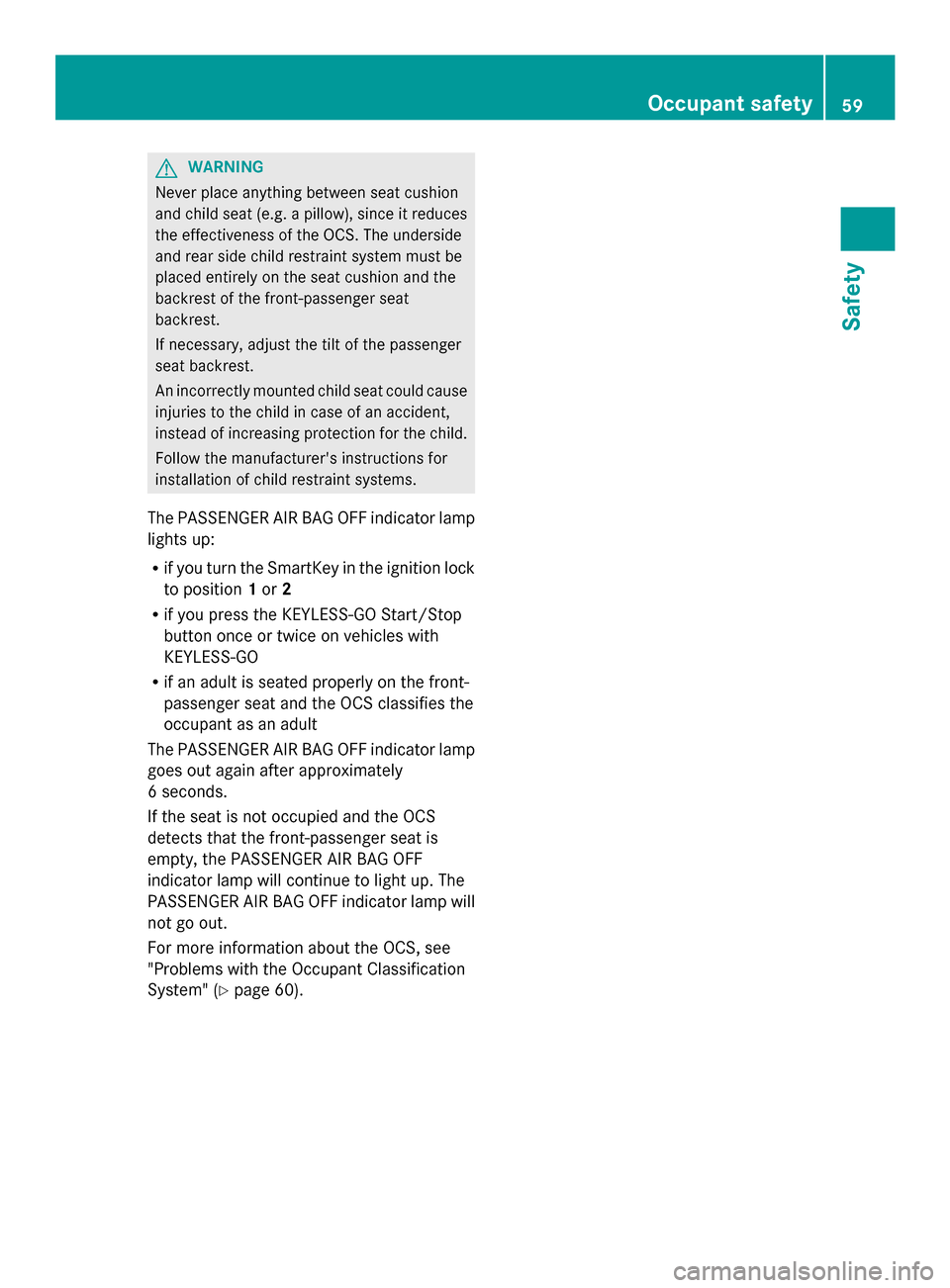
G
WARNING
Never place anything between seat cushion
and child seat (e.g. a pillow), since it reduces
the effectiveness of the OCS. The underside
and rear side child restraint system must be
placed entirely on the seat cushion and the
backrest of the front-passenger seat
backrest.
If necessary, adjust the tilt of the passenger
seat backrest.
An incorrectly mounted child seat could cause
injuries to the child in case of an accident,
instead of increasing protection for the child.
Follow the manufacturer's instructions for
installation of child restraint systems.
The PASSENGER AIR BAG OFF indicator lamp
lights up:
R if you turn the SmartKey in the ignition lock
to position 1or 2
R if you press the KEYLESS-GO Start/Stop
button once or twice on vehicles with
KEYLESS-GO
R if an adult is seated properly on the front-
passenger seat and the OCS classifies the
occupant as an adult
The PASSENGER AIR BAG OFF indicator lamp
goes out again after approximately
6 seconds.
If the seat is not occupied and the OCS
detects that the front-passenger seat is
empty, the PASSENGER AIR BAG OFF
indicator lamp will continue to light up. The
PASSENGER AIR BAG OFF indicator lamp will
not go out.
For more information about the OCS, see
"Problems with the Occupant Classification
System" (Y page 60). Occupant safety
59Safety Z
Page 81 of 618

This steering assistance is provided in
particular if:
R both right wheels or both left wheels are on
a wet or slippery road surface when you
brake.
R the vehicle starts to skid.
Important safety notes i
Observe the "Important safety notes"
section (Y page 70).
If ESP ®
is malfunctioning, you will not receive
steering support from STEER CONTROL.
Power steering will, however, continue to
function. Theft deterrent locking system
Immobilizer
X To activate with the SmartKey: remove
the SmartKey from the ignition lock.
X To activate with KEYLESS-GO: switch the
ignition off and open the driver's door.
X To deactivate: switch on the ignition.
The immobilizer prevents your vehicle from
being started without the correct SmartKey.
When leaving the vehicle, always take the
SmartKey with you and lock the vehicle. The
engine can be started by anyone with a valid
SmartKey that is left inside the vehicle.
i The immobilizer is always deactivated
when you start the engine.
In the event that the engine cannot be
started when the starter battery is fully
charged, the immobilizer may be faulty.
Contact an authorized Mercedes-Benz
Center or call 1-800-FOR-MERCedes (in
USA) or 1-800-387-0100 (in Canada). ATA (anti-theft alarm system)
X
To arm: lock the vehicle with the SmartKey
or KEYLESS-GO.
Indicator lamp 0043flashes. The alarm
system is armed after approximately
15 seconds.
X To disarm: unlock the vehicle with the
SmartKey or KEYLESS-GO.
A visual and audible alarm is triggered if the
alarm system is armed and you open:
R a door
R the vehicle with the mechanical key
R the trunk lid
R the hood
R the glove box
R the stowage space under the armrest
R a stowage compartment in the rear
X To turn the alarm off with the
SmartKey: press the0036or0037 button
on the SmartKey.
The alarm is switched off.
or
X Insert the SmartKey into the ignition lock.
The alarm is switched off. Theft deterrent locking system
79Safety Z
Page 82 of 618

X
To stop the alarm using KEYLESS-GO:
grasp the outside door handle. The
SmartKey must be outside the vehicle.
The alarm is switched off.
or
X Press the Start/Stop button on the
dashboard. The SmartKey must be inside
the vehicle.
The alarm is switched off.
The alarm is not switched off, even if you
close the open door that triggered it, for
example.
i If the alarm continues for more than
30 seconds, the mbrace emergency call
system automatically notifies the
Customer Assistance Center. This is done
either by text message or data connection.
The emergency call system sends the
message or data provided that:
R you have subscribed to the mbrace
service.
R the mbrace service has been activated
properly.
R the necessary mobile phone network is
available. 80
Theft deterrent locking systemSafety
Page 85 of 618

If you do not open the vehicle within
approximately 40 seconds of unlocking:
R
the vehicle is locked again.
R the theft deterrent locking system is
armed again.
X To lock centrally: press the0037button.
The SmartKey centrally locks/unlocks:
R the doors
R the trunk lid
R the glove box
R the stowage compartment under the
armrest
R the stowage compartment in the rear
compartment
R the fuel filler flap
When unlocking, the turn signals flash once.
When locking, they flash three times.
You can also set an audible signal to confirm
that the vehicle has been locked. The audible
signal can be activated and deactivated using
the on-board computer (Y page 239).
When it is dark, the surround lighting also
comes on if it is activated in the on-board
computer (Y page 238). KEYLESS-GO
General notes Bear in mind that the engine can be started
by any of the vehicle occupants if there is a
KEYLESS-GO key in the vehicle.
Locking/unlocking centrally
You can start, lock or unlock the vehicle using
KEYLESS-GO. To do this, you only need carry
the SmartKey with you. You can combine the
functions of KEYLESS-GO with those of a
conventional SmartKey. Unlock the vehicle
by using KEYLESS-GO, for instance, and lock
it using the
0037button on the SmartKey.
When locking or unlocking with KEYLESS-GO,
the distance between the SmartKey and the corresponding door handle must not be
greater than 3 ft (1 m).
A check which periodically establishes a radio
connection between the vehicle and the
SmartKey determines whether a valid
SmartKey is in the vehicle. This occurs, for
example:
R
when the external door handles are
touched
R when starting the engine
R while the vehicle is in motion X
To unlock the vehicle: touch the inner
surface of the door handle.
X To lock the vehicle: touch sensor
surface 0043.
X Convenience closing feature: touch
recessed sensor surface 0044for an
extended period.
Further information on the convenience
closing feature (Y page 99).
X To unlock the trunk lid: pull the handle on
the trunk lid.
The vehicle only unlocks the trunk lid. Changing the settings of the locking
system
You can change the settings of the locking
system. This means only the driver's door, the
lockable stowage compartments in the
vehicle interior and the fuel filler flap are
unlocked when the vehicle is unlocked. This
is useful if you frequently travel on your own. SmartKey
83Opening and closing Z