2014 MERCEDES-BENZ SL-Class belt
[x] Cancel search: beltPage 9 of 618

C
California Important notice for retail
customers and lessees ....................31
Call
Accepting/ending/rejecting .......... 392
Connecting .................................... 392
see Telephone
Calling up a malfunction
see Display messages
Call lists
Displaying details ........................... 401
Opening and selecting an entry .....400
Saving an entry in the address
book .............................................. 401
Car
see Vehicle
Care
Carpets .......................................... 554
Car wash ........................................ 548
Display ........................................... 552
Exhaust pipe .................................. 552
Exterior lights ................................ 551
Gear or selector lever ....................553
Interior ........................................... 552
Matte finish ................................... 550
Night View Assist Plus ...................552
Notes ............................................. 547
Paint .............................................. 549
Plastic trim .................................... 553
Power washer ................................ 549
Rear view camera .......................... 552
Roof lining ...................................... 554
Seat belt ........................................ 554
Seat cover ..................................... 553
Sensors ......................................... 551
Steering wheel ............................... 553
Trim pieces .................................... 553
Washing by hand ........................... 548
Wheels ........................................... 550
Windows ........................................ 550
Wiper blades .................................. 551
Wooden trim .................................. 553
Car keys
see SmartKey
Car pool lanes .................................... 325
Car wash (care) ................................. 548Category list (music search)
............457
CD Copy protection ............................. 457
Fast forward/fast rewind ...............453
General information .......................457
Inserting ........................................ 445
Inserting/loading (Rear Seat
Entertainment System) ..................495
Mode, switching to ........................449
Multisession .................................. 456
Notes on discs ............................... 457
Pause function ............................... 450
Player/changer operation
(COMAND) ..................................... 445
Removing/ejecting (Rear Seat
Entertainment System) ..................495
Safety notes .................................. 445
Selecting a media type ..................451
Selecting a track ............................ 452
Sound settings (balance, bass,
treble) ............................................ 300
CD/DVD
Ejecting (DVD drive )....................... 447
Inserting (DVD changer )................ 446
Inserting (single DVD drive) ...........446
Removing (single DVD drive) .......... 446
CD mode
Playback options ........................... 455
CD player/CD changer (on-board
computer) .......................................... 232
Center console Lower section .................................. 43
Lower section (AMG vehicles) ..........44
Upper section .................................. 42
Central locking
Automatic locking (on-board
computer) ...................................... 239
Locking/unlocking (SmartKey) ........82
Changing direction
Announcement phase ....................350
Change of direction phase .............350
Preparation phase .........................350
Changing the character set ..............307
Channel presets ................................ 437
Characters Changing the character set ............ 305
Changing the language ..................305
Deleting ......................................... 305 Index
7
Page 10 of 618

Entering
......................................... 306
Entering (address book, phone
book) ............................................. 304
Entering (navigation) ......................306
Moving the cursor ..........................305
Switching to letters ........................ 305
Children
In the vehicle ................................... 66
Restraint systems ............................ 66
Special seat belt retractor ...............70
Child seat
LATCH-type (ISOFIX) child seat
anchors ............................................ 69
Cigarette lighter ................................ 526
Cleaning Mirror turn signal ........................... 551
Clear button ....................................... 297
Climate control Automatic climate control (dual-
zone) .............................................. 141
Controlling automatically ...............145
Cooling with air dehumidification ..143
Defrosting the windows .................148
Defrosting the windshield ..............147
Important safety notes ..................140
Indicator lamp ................................ 145
Information on using dual-zone
automatic climate control ..............142
Maximum cooling .......................... 148
Overview of systems ......................140
Problems with cooling with air
dehumidification ............................ 145
Problem with the rear window
defroster ........................................ 150
Refrigerant ..................................... 615
Refrigerant filling capacity .............615
Setting the air distribution .............146
Setting the airflow .........................147
Setting the air vents ......................151
Setting the climate mode (AIR
FLOW) ............................................ 145
Setting the temperature ................146
Switching air-recirculation mode
on/off ............................................ 150
Switching on/off ........................... 143
Switching residual heat on/off ......150 Switching the rear window
defroster on/off
............................ 148
Switching the ZONE function on/
off .................................................. 147
Cockpit
Overview .......................................... 38
see Instrument cluster
Color, setting (TV, video) ..................478
COMAND Active multicontour sea t................ 319
Basic functions .............................. 299
Calling up drive status regulator
(ABC) ............................................. 318
Display ........................................... 290
Examples of operation ...................297
Importing POIs ............................... 422
Menu overview .............................. 292
Multicontour seat .......................... 319
Seat functions ............................... 318
Settings ......................................... 434
Switching on/off ........................... 299
COMAND controller ...........................296
COMAND control panel .....................295
COMAND display Cleaning ......................................... 552
Cleaning instructions .....................294
Driving conditions menu (AMG
vehicles) ........................................ 203
Driving conditions menu (except
AMG vehicles) ................................ 200
Setting ........................................... 310
Switching on/off ........................... 294
Combination switch ..........................129
Compass function ............................. 379
Connecting a USB device .................448
Consumption statistics (on-board
computer) .......................................... 229
Contacts Deleting ......................................... 413
Importing ....................................... 412
Contrast, setting (TV, video) ............478
Convenience closing feature ..............99
Convenience opening feature see Side windows
Coolant (engine)
Checking the level .........................545
Display message ............................ 2588
Index
Page 23 of 618

S
Safety Children in the vehicle .....................66
Child restraint systems ....................66
Occupant Classification System
(OCS) ............................................... 55
Safety notes
Audio CD/DVD and MP3 mode .....445
Using the telephone ....................... 384
Video DVD mode ........................... 478
Safety system
see Driving safety systems
SatRadio
Displaying information ...................444
Notes ............................................. 440
Registering .................................... 441
Selecting a category ......................442
Switching to ................................... 441
Saving the crosshair position ..........370
Screen Selecting for remote operation ......487
SD memory card
Ejecting .......................................... 448
Inserting ........................................ 448
Search & Send ................................... 348
Seat belts Adjusting the driver's and front-
passenger seat belt .........................64
Belt force limiters ............................ 66
Cleaning ......................................... 554
Correct usage .................................. 63
Emergency Tensioning Devices ....... .66
Fastening ......................................... 64
Important safety guidelines .............62
Releasing ......................................... 65
Safety guidelines ............................. 49
Seat belt guide ............................... 115
Switching belt adjustment on/off
(on-board computer) ......................240
Warning lamp ................................. 273
Warning lamp (function) ................... 65
Seats
Active multicontour sea t................ 319
Adjusting (electrically) ...................114
Adjusting the head restraint ..........115
Adjusting the lumbar support
(COMAND) ..................................... 319Balance (seat heating)
...................320
Belt guide ...................................... 115
Cleaning the cover .........................553
Correct driver's seat position ........112
Important safety notes ..................113
Multicontour seat .......................... 319
Overview ........................................ 113
Resetting settings ..........................322
Seat functions (COMAND) .............318
Seat heating problem ....................117
Seat ventilation problem ................117
Selecting for adjustment
(COMAND) ..................................... 319
Sliding forward/back .....................116
Storing settings (memory function) 123
Switching AIRSCARF on/off ..........118
Switching seat heating on/off .......116
Switching seat ventilation on/off ..117
Selecting a province .........................327
Selecting a state ............................... 327
Selecting stations Radio ............................................. 437
Selector lever
Cleaning ......................................... 553
Positions ........................................ 163
Sending DTMF tones .........................394
Sensors (cleaning instructions) .......551
Service menu (on-board computer) .235
Service products Brake fluid ..................................... 613
Coolant (engine) ............................ 613
Engine oil ....................................... 612
Fuel ................................................ 610
Important safety notes ..................610
Refrigerant (air-conditioning
system) .......................................... 615
Washer fluid .................................. .614
Service work
see ASSYST PLUS
Settings
Factory (on-board computer) .........236
Menu overview .............................. 292
On-board computer .......................236
Picture (COMAND) .........................478
Sound settings ............................... 300
Setting the air distribution ...............146
Setting the airflow ............................147 Index
21
Page 24 of 618
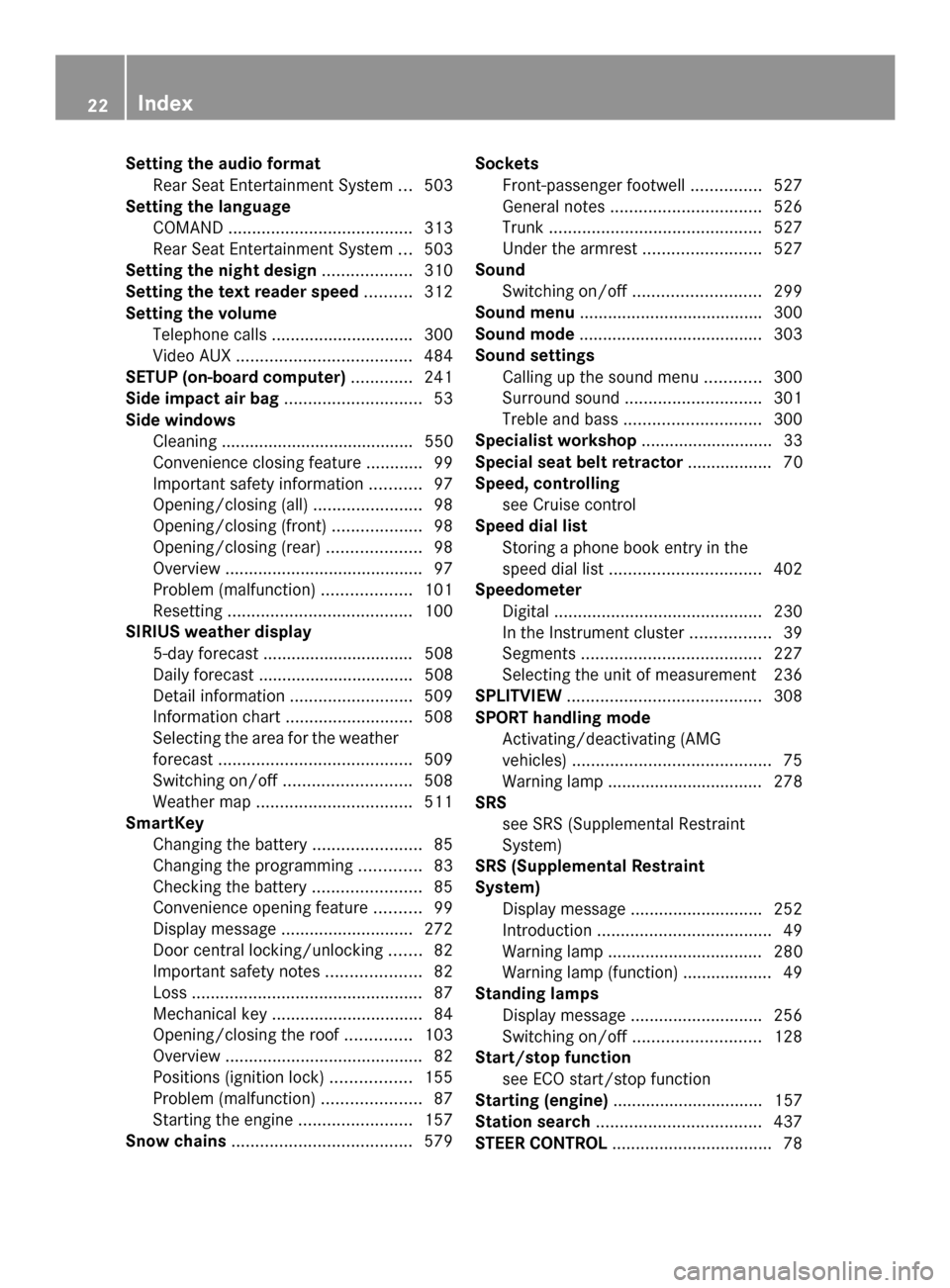
Setting the audio format
Rear Seat Entertainment System ...503
Setting the language
COMAND ....................................... 313
Rear Seat Entertainment System ...503
Setting the night design ...................310
Setting the text reader speed ..........312
Setting the volume Telephone call s.............................. 300
Video AUX ..................................... 484
SETUP (on-board computer) .............241
Side impact air bag .............................53
Side windows Cleaning ......................................... 550
Convenience closing feature ............99
Important safety information ...........97
Opening/closing (all) .......................98
Opening/closing (front) ...................98
Opening/closing (rear) ....................98
Overview .......................................... 97
Problem (malfunction) ...................101
Resetting ....................................... 100
SIRIUS weather display
5-day forecast ................................ 508
Daily forecast ................................. 508
Detail information ..........................509
Information chart ........................... 508
Selecting the area for the weather
forecast ......................................... 509
Switching on/off ........................... 508
Weather map ................................. 511
SmartKey
Changing the battery .......................85
Changing the programming .............83
Checking the battery .......................85
Convenience opening feature ..........99
Display message ............................ 272
Door central locking/unlocking .......82
Important safety notes ....................82
Loss ................................................. 87
Mechanical key ................................ 84
Opening/closing the roof ..............103
Overview .......................................... 82
Positions (ignition lock) .................155
Problem (malfunction) .....................87
Starting the engine ........................157
Snow chains ...................................... 579Sockets
Front-passenger footwell ...............527
General notes ................................ 526
Trunk ............................................. 527
Under the armrest .........................527
Sound
Switching on/off ........................... 299
Sound menu ...................................... .300
Sound mode ....................................... 303
Sound settings Calling up the sound menu ............300
Surround sound ............................. 301
Treble and bas s............................. 300
Specialist workshop ............................ 33
Special seat belt retractor .................. 70
Speed, controlling see Cruise control
Speed dial list
Storing a phone book entry in the
speed dial lis t................................ 402
Speedometer
Digital ............................................ 230
In the Instrument cluster .................39
Segments ...................................... 227
Selecting the unit of measurement 236
SPLITVIEW ......................................... 308
SPORT handling mode Activating/deactivating (AMG
vehicles) .......................................... 75
Warning lamp ................................. 278
SRS
see SRS (Supplemental Restraint
System)
SRS (Supplemental Restraint
System)
Display message ............................ 252
Introduction ..................................... 49
Warning lamp ................................. 280
Warning lamp (function) ................... 49
Standing lamps
Display message ............................ 256
Switching on/off ........................... 128
Start/stop function
see ECO start/stop function
Starting (engine) ................................ 157
Station search ................................... 437
STEER CONTROL .................................. 7822
Index
Page 29 of 618

Vehicle dimensions
...........................616
Vehicle emergency locking ................91
Vehicle identification number see VIN
Vehicle identification plate ..............608
Vehicle level Active Body Control (AMG vehicles) 201
Active Body Control (except AMG
vehicles) ........................................ 198
Display message ............................ 261
Vehicle tool kit .................................. 556
Video Operating the DVD ......................... 233
see Video DVD
Video AUX
Setting the picture .........................478
Video DVD
Automatic picture shutoff ..............478
DVD menu ..................................... 482
Fast forward/rewind ..................... .480
Function restrictions ......................479
Interactive content ........................483
Notes on discs ............................... 478
Operation ....................................... 478
Pause function ............................... 481
Playing conditions .......................... 479
Safety notes .................................. 478
Selecting ........................................ 481
Selecting a film/title ..................... .481
Selecting a scene/chapter ............481
Setting the audio format ................483
Setting the language ......................483
Setting the picture .........................478
Showing/hiding the control menu .480
Showing/hiding the menu .............480
Stop function ................................. 480
Subtitles ........................................ 483
Switching to ................................... 479
VIN ...................................................... 608
Voice Control System Settings ......................................... 312
Volume, adjusting
COMAND ....................................... 299
Navigation messages .....................300 W
Warning and indicator lamps ABS ................................................ 275
Brakes ........................................... 275
Check Engine ................................. 281
Coolant .......................................... 281
Distance warning ........................... 283
DISTRONIC PLUS ........................... 283
ESP ®
.............................................. 277
ESP ®
OFF ....................................... 278
Fuel tank ........................................ 281
Overview .......................................... 40
PASSENGER AIRBAG OFF ................55
Reserve fuel ................................... 281
Seat belt ........................................ 273
SPORT handling mode ...................278
SRS ................................................ 280
Tire pressure monitor ....................284
Warranty ............................................ 608
Washer fluid Display message ............................ 271
Waypoints
Accepting waypoints for the route .338
Creating ......................................... 336
Editing ........................................... 337
Entering ......................................... 336
Searching for a gas station when
the fuel level is low ........................338
Weather Band
Searching for a channel .................439
Switching on .................................. 439
Weather map (SIRIUS)
Calling up ....................................... 511
Legend .......................................... .516
Moving ........................................... 511
Showing/hiding layers ...................512
Showing/hiding the menu .............512
Time stamp .................................... 516
Weather memory (SIRIUS)
Selecting an area ........................... 511
Storing an area .............................. 511
Website
Add to favorites ............................. 431
Wheel bolt tightening torque ...........601
Wheel chock ...................................... 598 Index
27
Page 37 of 618

Mercedes-Benz Limited Warranty or by the
New or Used-Vehicle Warranty. Data stored in the vehicle
Information about electronic data
acquisition in the vehicle
(Including notice pursuant to California Code
§ 9951)
Please note that your vehicle is equipped with
devices that can record vehicle systems data.
If your vehicle is equipped with mbrace
(Canada: TELE AID), data is transmitted in the
event of an accident.
This information helps, for example, to test
vehicle systems after an accident and to
continually improve vehicle safety.
Daimler AG can access these data and submit
them:
R for safety research or vehicle diagnosis
purposes
R with the consent of the vehicle owner
R on the instruction of prosecuting
authorities
R for use in arbitration of disputes that
involve Daimler AG, its subsidiaries or its
sales and service organizations
R as otherwise required or permitted by law
Please check your mbrace (Canada: TELE
AID) purchase agreement to find out more
about data that can be recorded and
transmitted by this system.
This vehicle is equipped with an event data
recorder (EDR). The main purpose of an EDR
is to record data that will assist in
understanding how a vehicle’s systems
performed in certain crash or near crash-like
situations, such as during air bag deployment
or when hitting a road obstacle. The EDR is
designed to record data related to vehicle
dynamics and safety systems for a short
period of time, typically 30 seconds or less. The EDR in this vehicle is designed to record
such data as:
R
how various systems in your vehicle are
operating
R whether or not the driver and passenger
seat belts are fastened
R how far (if at all) the driver is depressing the
accelerator and/or brake pedal and
R how fast the vehicle is traveling
This data can help provide a better
understanding of the circumstances in which
crashes and injuries occur. NOTE: EDR data
is recorded by your vehicle only if a non-trivial
crash situation occurs; no data is recorded by
the EDR under normal driving conditions and
no personal data (e.g., name, gender, age,
and crash location) are recorded. However,
other parties, such as law enforcement, can
combine the EDR data with the type of
personal identification data routinely
acquired during a crash investigation.
To read data recorded by an EDR, special
equipment is required, and access to the
vehicle or the EDR is needed. In addition to
the vehicle manufacturer, other parties, such
as law enforcement, who have the special
equipment, can read the information if they
have access to the vehicle or the EDR. Information on copyright
General information
Information on license for free and open-
source software used in your vehicle and its
electronic components is available on the
following website:
http://www.mercedes-benz.com/
opensource Introduction
35 Z
Page 42 of 618

Warning and indicator lamps
Function Page
0043
0058
Low-beam
headlamps 127
0044
0060
Parking lamps 128
0087
00E5
ESP® 277
0085
0057
High-beam
headlamps 129
0083
Electric parking brake (red) 280
0049
(USA only) 0024
(Canada only) 0084
0024
Electric parking brake
(yellow) 280
006B
00BA
Distance warning 283
006C
003E003D
Turn signals 129
006D
0077
Tire pressure monitor 284 Function Page
006E
0075
SRS 280
006F
00E9
Seat belt 273
0070
0074
SPORT handling
mode (AMG vehicles) 278
0071
00AC
Coolant 281
0072
00B9
Check Engine 281
0073
00B6
Reserve fuel 281
0074
00BB
ESP®
OFF 277
0075
0025
ABS 275
0076
Brakes 275
0027
(USA only) 004D
(Canada only) 40
Instrument clusterAt a glance
Page 50 of 618

Useful information
i This Operator's Manual describes all
models and all standard and optional
equipment of your vehicle available at the
time of publication of the Operator's
Manual. Country-specific differences are
possible. Please note that your vehicle may
not be equipped with all features
described. This also applies to safety-
related systems and functions.
i Read the information on qualified
specialist workshops: (Y page 33).Panic alarm
X
To activate: press0033button 0043for at
least one second.
An alarm sounds and the exterior lighting
flashes.
X To deactivate: press0033button 0043
again.
or
X Insert the SmartKey into the ignition lock.
or
X Press the KEYLESS-GO Start/Stop button.
The KEYLESS-GO key must be in the
vehicle. Occupant safety
Important safety notes
G
WARNING
Modifications to the restraint systems could
result in them not functioning properly any
more. The restraint systems could then no
longer protect vehicle occupants as they are
designed to do and could fail in the event of
an accident or activate unexpectedly, for
example. There is an increased risk of injury.
Never modify parts of the restraint systems.
Do not attempt to modify the wiring as well as
electronic components or their software.
If it is necessary to modify an air bag system
to accommodate a person with disabilities,
contact an authorized Mercedes-Benz center.
USA only: for further information contact our
Customer Assistance Center at
1-800-FOR-MERCedes (1800-367-6372).
In this section, you will learn the most
important facts about the restraint system
components of the vehicle.
The restraint system consists of:
R Seat belts
R Child restraint systems
R LATCH-type (ISOFIX) child seat securing
system
Additional protection is provided by:
R SRS (Supplemental Restraint System)
R NECK-PRO head restraints
R PRE-SAFE ®
R Roll bar
R Air bag system components with:
-PASSENGER AIR BAG OFF indicator lamp
- Front-passenger seat with Occupant
Classification System (OCS)
Although the systems are independent, their
protective functions work in conjunction with
each other. Not all air bags are always
deployed in an accident.
i For information on infants and children
traveling with you in the vehicle restraint 48
Occupant safetySafety