2014 MERCEDES-BENZ SL-Class door lock
[x] Cancel search: door lockPage 12 of 618

Switching on the Media Interface
..471
Switching to the MUSIC REGISTER 461
Display
Selecting the design ......................310
Displaying the arrival time ...............355
Displaying the distance to the
destination ......................................... 355
Displaying the track and album .......454
Display messages ASSYST PLUS ................................ 546
Calling up (on-board computer) .....244
Driving systems ............................. 261
Engine ............................................ 258
General notes ................................ 244
Hiding (on-board computer) ...........244
KEYLESS-GO .................................. 272
Lights ............................................ .255
Safety systems .............................. 245
SmartKey ....................................... 272
Tires ............................................... 267
Vehicle .......................................... .269
Distance recorder ............................. 229
Distance warning (warning lamp) ....283
DISTRONIC PLUS Cruise control lever .......................188
Deactivating ................................... 193
Display message ............................ 264
Displays in the multifunction
displa y........................................... 193
Driving tips .................................... 194
Function/notes ............................. 186
Important safety notes ..................187
Setting the specified minimum
distance ......................................... 192
Warning lamp ................................. 283
Dolby ®
Digital .................................... 301
Doors Automatic locking (on-board
computer) ...................................... 239
Automatic locking (switch) .............. .90
Central locking/unlocking
(SmartKey) ...................................... .82
Control panel ................................... 46
Display message ............................ 270
Emergency locking ........................... 91
Emergency unlocking .......................90
Important safety notes ....................88Opening (from inside)
......................89
Overview .......................................... 88
Power closing .................................. 90
Drinking and driving .........................178
Drinks holder see Cup holder
Drive program
Automatic ...................................... 169
Display ........................................... 165
Manual .......................................... .169
Manual (vehicles with Sports
package AMG) ............................... 170
SETUP (on-board computer) ..........241
Drive program selector .....................167
Driver's door see Doors
Driving abroad
Mercedes-Benz Service .................547
Symmetrical low bea m.................. 126
Driving on flooded roads ..................183
Driving safety systems ABS (Anti-lock Braking System) .......71
ADAPTIVE BRAKE ............................. 77
BAS (Brake Assist System) ..............71
BAS PLUS (Brake Assist System
PLUS) .............................................. .72
Electronic brake force distributio n... 76
ESP ®
(Electronic Stability Program) .73
ETS (Electronic Traction System) .....73
Important safety information ...........70
Overview .......................................... 70
PRE-SAFE ®
Brake ............................ .77
STEER CONTROL ............................. 78
Driving systems
Active Blind Spot Assist .................218
Active Body Control (AMG vehicles) 201
Active Body Control (except AMG
vehicles) ........................................ 198
Active Driving Assistance package 218
Active Lane Keeping Assist ............221
Active Parking Assist .....................206
Adaptive Damping System .............198
ATTENTION ASSIST ........................213
Cruise control ................................ 184
Display message ............................ 261
DISTRONIC PLUS ........................... 186
HOLD function ............................... 19510
Index
Page 17 of 618

Hazard warning lamps
...................130
High beam flasher .......................... 130
High-beam headlamps ...................129
Low-beam headlamps ....................127
Parking lamps ................................ 128
Setting the brightness of the
ambient lighting (on-board
computer) ...................................... 237
Setting the color of the ambient
lighting (on-board computer) .........238
Standing lamps .............................. 128
Switching Adaptive Highbeam
Assist on/off ................................. 237
Switching the daytime running
lamps on/off (on-board computer) 237
Switching the exterior lighting
delayed switch-off on/off (on-
board computer) ............................ 238
Switching the spotlight on/off .......237
Switching the surround lighting
on/off (on-board computer) ..........238
Turn signals ................................... 129
see Interior lighting
see Replacing bulbs
Light sensor (display message) .......257
Load/eject button .............................446
Loading aid (trunk) Raising/lowering the roof ..............522
Locking
see Central locking
Locking (doors)
Automatic ........................................ 90
Emergency locking ........................... 91
From inside (central locking
button) ............................................. 89
Locking centrally
see Central locking
Locking verification signal (on-
board computer) ............................... 239
Low-beam headlamps Display message ............................ 255
Setting for driving abroad
(symmetrical) ................................. 126
Switching on/off ........................... 127
Luggage cover
see Trunk partition
Lumbar support
Adjusting (COMAND) .....................319 M
M+S tires ............................................ 578
MAGIC SKY CONTROL .......................107
Malfunction message see Display messages
Map (navigation)
Adjusting the scale ........................370
Arrival time/distance to the
destination ..................................... 373
City mode l..................................... 374
Geo-coordinate displa y.................. 373
Heading ......................................... 371
Information in the display ..............373
Map settings .................................. 371
Moving ........................................... 370
North orientation ........................... 371
Notes ............................................. 370
Point of interest symbols ...............372
Road displa y.................................. 373
Saving the crosshair position .........370
Showing the map data version ....... 380
Topographical map ........................374
Updating ........................................ 380
Updating process ........................... 380
Matte finish (cleaning instructions) 550
mbrace Call priority .................................... 531
Display message ............................ 250
Downloading destinations
(COMAND) ..................................... 531
Downloading routes .......................535
Emergency call .............................. 528
General notes ................................ 527
Geo fencing ................................... 535
Locating a stolen vehicle ...............533
MB info call button ........................530
Remote vehicle locking ..................533
Roadside Assistance button ..........530
Search & Send ............................... 532
Self-test ......................................... 528
Speed alert .................................... 535
System .......................................... 528
Triggering the vehicle alarm ........... 535
Vehicle remote malfunction
diagnosis ....................................... 534
Vehicle remote unlocking ..............533 Index
15
Page 18 of 618

Mechanical key
Function/notes ................................ 84
Locking vehicle ................................ 91
Unlocking the driver's door ..............90
Media Interface
Alphabetical track selection ..........474
Basic menu .................................... 472
Connecting an external audio
source ............................................ 470
Connection options .......................470
iPod ®
............................................. 470
Mode ............................................. 470
MP3 player. ................................... 470
Notes for the MP3 player ...............476
Playback options ........................... 475
Selecting categories ......................473
Selecting folders ............................ 473
Selecting music files ......................472
Selecting playlists ..........................473
Switching to ................................... 471
USB mass storage device ..............470
Media list ........................................... 451
Memory card (audio) .........................232
Memory function ............................... 123
Message memory (on-board
computer) .......................................... 244
Messages see Display messages
Microphone, switching on/off .........394
Mirrors see Exterior mirrors
see Vanity mirror (in the sun visor)
Mobile phone
Authorizing .................................... 388
Connecting (Bluetooth ®
interface) .386
De-authorizing ............................... 390
External authorization ....................389
Menu (on-board computer) ............233
Registering (authorizing) ................388
Modifying the programming
(SmartKey) ........................................... 83
MOExtended tires .............................. 557
Mounting wheels Lowering the vehicle ......................601
Mounting a new wheel ...................600
Preparing the vehicle .....................597
Raising the vehicle .........................598Removing a wheel
..........................600
Securing the vehicle against
rolling away ................................... 598
MP3
Bit/sampling rates ......................... 456
Copyright ....................................... 457
Data medium ................................. 455
Fast forward/fast rewind ...............453
File systems ................................... 456
Formats ......................................... 456
Mode, switching to ........................449
Notes ............................................. 455
Operation ....................................... 232
Pause function ............................... 450
Playback options ........................... 455
Safety notes .................................. 445
Selecting a media type ..................451
Selecting a track ............................ 452
Sound settings (balance, bass,
treble) ............................................ 300
Multifunction display
Function/notes ............................. 228
Permanent displa y......................... 237
Multifunction steering wheel
Adjusting the volume .....................299
Operating the on-board computer .227
Overview .......................................... 41
Multisession CD ................................ 456
Music files Recording ...................................... 461
MUSIC REGISTER
Deleting all music file s................... 462
Deleting individual music file s....... 463
Disk space information ..................462
General notes ................................ 460
Playback options ........................... 463
Switching to ................................... 460
Music search ..................................... 457
My address see Home address N
Navigation Adjusting the volume of the
navigation announcements ............300
Alternative route ............................ 354
Avoiding an area ............................ 37616
Index
Page 22 of 618

Rear view camera
Cleaning instructions .....................552
Displaying the image .....................322
Function/notes ............................. 210
Switching on/off ........................... 211
Rear-view mirror
Dipping (automatic) .......................121
Rear window defroster
Problem (malfunction) ...................150
Switching on/off ........................... 149
Receiving vCards ............................... 413
Redialing (telephone) ........................393
Refrigerant (air-conditioning
system)
Important safety notes ..................615
Refueling
Fuel gauge ....................................... 39
Important safety notes ..................172
Refueling proces s.......................... 173
see Fuel
Remote control
Button lighting ............................... 488
Programming (garage door opener) 536
Rear Seat Entertainment System ...487
Replacing bulbs
General notes ................................ 133
Reporting safety defects ....................34
Reserve (fuel tank) see Fuel
Reserve fuel
Display message ............................ 260
Warning lamp ................................. 281
see Fuel
Reset function ................................... 316
Resetting (factory settings) .............316
Residual heat (climate control) ........150
Restraint system see SRS (Supplemental Restraint
System)
Reverse gear (selector lever) ...........163
Reversing feature Side windows ................................... 97
Trunk lid .......................................... .92
Reversing lamps (display message) 256
Roadside Assistance (breakdown) ....31 Roll bar
Display message ............................ 251
Operation ........................................ .55
Roller sunblind .................................. 107
Roof Display message ............................ 270
Important safety notes ..................101
Opening/closing (with roof switch) 102
Opening/closing (with SmartKey) .. 103
Overview ........................................ 101
Problem (malfunction) ...................109
Relocking ....................................... 103
Roof lining and carpets (cleaning
guidelines) ......................................... 554
Roof switch ........................................ 102
Route Estimated time of arrival ................355
Route (navigation)
Calling up the "Routes" menu ........357
Displaying the distance to the
destination ..................................... 355
Recording ...................................... 357
Route overview .............................. 356
Selecting an alternative route ........354
Setting route options (avoiding:
highways, toll roads, tunnels,
ferries) ........................................... 325
Setting the route type (short
route, fast route, dynamic route or
economic route) ............................ 325
Starting calculation ........................331
Route demonstration ........................356
Route guidance Canceling ...................................... .354
Continuing ..................................... 354
Destination reached ......................354
General notes ................................ 349
Lane recommendations .................351
Off-road ......................................... 359
Traffic reports ................................ 36020
Index
Page 24 of 618
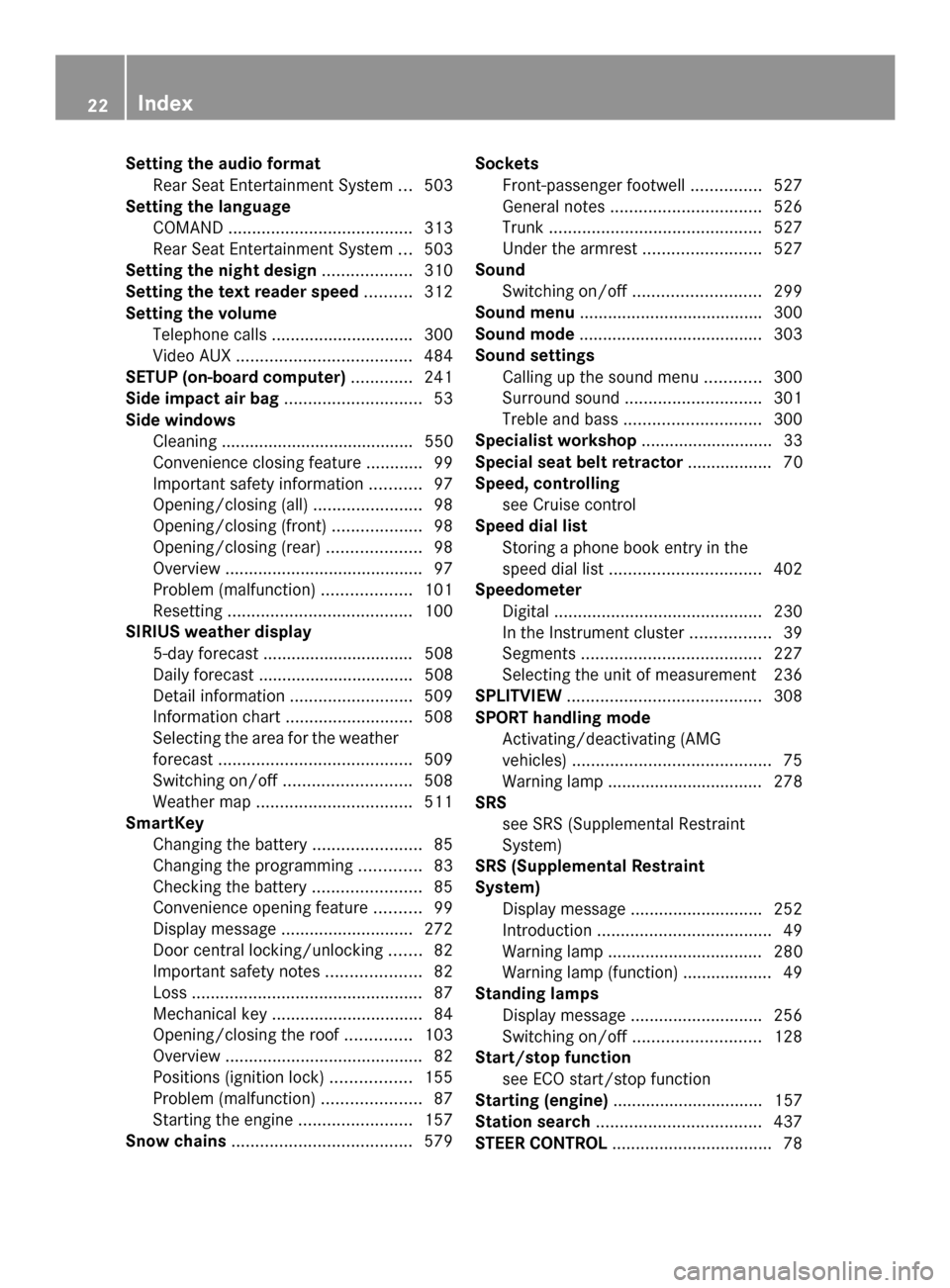
Setting the audio format
Rear Seat Entertainment System ...503
Setting the language
COMAND ....................................... 313
Rear Seat Entertainment System ...503
Setting the night design ...................310
Setting the text reader speed ..........312
Setting the volume Telephone call s.............................. 300
Video AUX ..................................... 484
SETUP (on-board computer) .............241
Side impact air bag .............................53
Side windows Cleaning ......................................... 550
Convenience closing feature ............99
Important safety information ...........97
Opening/closing (all) .......................98
Opening/closing (front) ...................98
Opening/closing (rear) ....................98
Overview .......................................... 97
Problem (malfunction) ...................101
Resetting ....................................... 100
SIRIUS weather display
5-day forecast ................................ 508
Daily forecast ................................. 508
Detail information ..........................509
Information chart ........................... 508
Selecting the area for the weather
forecast ......................................... 509
Switching on/off ........................... 508
Weather map ................................. 511
SmartKey
Changing the battery .......................85
Changing the programming .............83
Checking the battery .......................85
Convenience opening feature ..........99
Display message ............................ 272
Door central locking/unlocking .......82
Important safety notes ....................82
Loss ................................................. 87
Mechanical key ................................ 84
Opening/closing the roof ..............103
Overview .......................................... 82
Positions (ignition lock) .................155
Problem (malfunction) .....................87
Starting the engine ........................157
Snow chains ...................................... 579Sockets
Front-passenger footwell ...............527
General notes ................................ 526
Trunk ............................................. 527
Under the armrest .........................527
Sound
Switching on/off ........................... 299
Sound menu ...................................... .300
Sound mode ....................................... 303
Sound settings Calling up the sound menu ............300
Surround sound ............................. 301
Treble and bas s............................. 300
Specialist workshop ............................ 33
Special seat belt retractor .................. 70
Speed, controlling see Cruise control
Speed dial list
Storing a phone book entry in the
speed dial lis t................................ 402
Speedometer
Digital ............................................ 230
In the Instrument cluster .................39
Segments ...................................... 227
Selecting the unit of measurement 236
SPLITVIEW ......................................... 308
SPORT handling mode Activating/deactivating (AMG
vehicles) .......................................... 75
Warning lamp ................................. 278
SRS
see SRS (Supplemental Restraint
System)
SRS (Supplemental Restraint
System)
Display message ............................ 252
Introduction ..................................... 49
Warning lamp ................................. 280
Warning lamp (function) ................... 49
Standing lamps
Display message ............................ 256
Switching on/off ........................... 128
Start/stop function
see ECO start/stop function
Starting (engine) ................................ 157
Station search ................................... 437
STEER CONTROL .................................. 7822
Index
Page 48 of 618

Door control panel
Function Page
0043
Opens the door 89
0044
00360037
Unlocks/locks
the vehicle 89
0087
Adjusts the seats 113
0085
008D00370038
Stores settings for the seat,
exterior mirrors and
steering wheel (memory
function)
123
0096
Adjusts the front-
passenger seat from the
driver’s seat 114 Function Page
0083
008A
Opens the trunk lid 95
008B
Opens/closes the
trunk lid 95
0084
006200700071
Adjusts the
exterior mirrors electrically 120
006B
0062
Opens/closes the
side windows 9746
Door cont
rol panelAt a glance
Page 70 of 618

system manufacturer's installation
instructions.
G
WARNING
Child restraint systems or their securing
systems which have been damaged or
subjected to a load in an accident can no
longer protect as intended. The child cannot
then be restrained in the event of an accident,
heavy braking or sudden changes of direction.
There is an increased risk of injury, possibly
even fatal.
Replace child restraint systems which have
been damaged or subjected to a load in an
accident as soon as possible. Have the
securing systems on the child restraint
system checked at a qualified specialist
workshop, before you install a child restraint
system again. G
WARNING
Infants and small children should never share
a seat belt with another occupant. In the event
of an accident, they could be crushed
between the occupant and seat belt.
A child's risk of serious or fatal injuries is
significantly increased if the child restraints
are not properly secured in the vehicle and/
or the child is not properly secured in the child
restraint.
Children that are too large for a child restraint
must travel in seats using normal seat belts.
Position the shoulder belt across the chest
and shoulder, not the face or neck. A booster
seat may be necessary to achieve proper seat
belt positioning for children over 41 lbs
(18 kg) until they reach a height where a lap/
shoulder belt fits properly without a booster
seat.
When the child restraint is not in use, remove
it from the vehicle or secure it with the seat
belt to prevent the child restraint from
becoming a projectile in the event of an
accident. G
WARNING
If children are left unsupervised in the vehicle,
they could:
R open the doors, thus endangering other
people or road users.
R get out and disrupt traffic.
R operate the vehicle's equipment.
Additionally, children could set the vehicle in
motion if, for example, they:
R release the parking brake.
R shifting the automatic transmission out of
park position P
R Start the engine.
There is a risk of an accident and injury.
When leaving the vehicle, always take the
SmartKey with you and lock the vehicle. Never
leave children or animals unattended in the
vehicle. Always keep the SmartKey out of
reach of children. G
WARNING
If persons, particularly children are subjected
to prolonged exposure to extreme heat or
cold, there is a risk of injury, possibly even
fatal. Never leave children unattended in the
vehicle. G
WARNING
If the child restraint system is subjected to
direct sunlight, parts may get very hot.
Children may burn themselves on these parts,
particularly on the metal parts of the child
restraint system. There is a risk of injury.
If you leave the vehicle, taking the child with
you, always ensure that the child restraint
system is not exposed to direct sunlight.
Protect it with a blanket, for example. If the
child restraint system has been exposed to
direct sunlight, let it cool down before
securing the child in it. Never leave children
unattended in the vehicle. 68
Child restraint systemsSafety
Page 81 of 618

This steering assistance is provided in
particular if:
R both right wheels or both left wheels are on
a wet or slippery road surface when you
brake.
R the vehicle starts to skid.
Important safety notes i
Observe the "Important safety notes"
section (Y page 70).
If ESP ®
is malfunctioning, you will not receive
steering support from STEER CONTROL.
Power steering will, however, continue to
function. Theft deterrent locking system
Immobilizer
X To activate with the SmartKey: remove
the SmartKey from the ignition lock.
X To activate with KEYLESS-GO: switch the
ignition off and open the driver's door.
X To deactivate: switch on the ignition.
The immobilizer prevents your vehicle from
being started without the correct SmartKey.
When leaving the vehicle, always take the
SmartKey with you and lock the vehicle. The
engine can be started by anyone with a valid
SmartKey that is left inside the vehicle.
i The immobilizer is always deactivated
when you start the engine.
In the event that the engine cannot be
started when the starter battery is fully
charged, the immobilizer may be faulty.
Contact an authorized Mercedes-Benz
Center or call 1-800-FOR-MERCedes (in
USA) or 1-800-387-0100 (in Canada). ATA (anti-theft alarm system)
X
To arm: lock the vehicle with the SmartKey
or KEYLESS-GO.
Indicator lamp 0043flashes. The alarm
system is armed after approximately
15 seconds.
X To disarm: unlock the vehicle with the
SmartKey or KEYLESS-GO.
A visual and audible alarm is triggered if the
alarm system is armed and you open:
R a door
R the vehicle with the mechanical key
R the trunk lid
R the hood
R the glove box
R the stowage space under the armrest
R a stowage compartment in the rear
X To turn the alarm off with the
SmartKey: press the0036or0037 button
on the SmartKey.
The alarm is switched off.
or
X Insert the SmartKey into the ignition lock.
The alarm is switched off. Theft deterrent locking system
79Safety Z