2014 MERCEDES-BENZ S-Class telephone
[x] Cancel search: telephonePage 16 of 434

Problem (malfunction)
...................240
Switching automatic activation
on/off ............................................ 260
Notes on breaking-in a new vehicle 170O
Occupant Classification System
(OCS) Faults ............................................... 55
Operation ........................................ .51
System self-test ............................... 54
Occupant safety
Air bags ........................................... 46
Automatic measures after an
accident ........................................... 57
Children in the vehicle .....................63
Important safety notes ....................44
PRE-SAFE ®
(anticipatory
occupant protection) .......................56
Seat belt .......................................... 57
SRS (Supplemental Restraint
System) ........................................... 45
OCS
Faults ............................................... 55
Operation ........................................ .51
System self-test ............................... 54
Odometer ........................................... 250
Oil see Engine oil
On-board computer
AMG menu ..................................... 264
Assistance graphic menu ...............258
Assistance menu ........................... 259
Displaying a service message ........352
Display messages ..........................265
DISTRONIC PLUS ........................... 207
Factory settings ............................. 263
Important safety notes ..................248
Instrument cluster menu ...............262
Lights menu ................................... 262
Media menu ................................... 255
Menu overview .............................. 250
Message memory .......................... 265
Navigation menu ............................ 252
Operation ....................................... 249
Radio menu ................................... 254
Service menu ................................. 259Settings menu
............................... 259
Standard displa y............................ 250
Telephone menu ............................ 257
Trip menu ...................................... 250
Video DVD operation .....................256
Operating safety
Declaration of conformity ................26
Important safety notes ....................25
Operating system
see On-board computer
Operator's Manual
Overview .......................................... 23
Vehicle equipment ...........................23
Outside temperature display ...........248
Overhead control panel ......................39
Override feature Rear side windows ...........................70 P
Paint code number ............................422
Paintwork (cleaning instructions) ...356
Panic alarm .......................................... 44
Panorama roof with power tilt/
sliding panel
Opening/closing ............................ 103
Problem (malfunction) ...................107
Resetting ....................................... 106
Panorama sliding sunroof
Important safety notes ..................102
Parcel net hooks ............................... 320
Parking ............................................... 190
Important safety notes ..................190
Parking brake ................................ 192
Position of exterior mirror, front-
passenger side ............................... 132
Rear view camera .......................... 226
see PARKTRONIC
Parking aid
Active Parking Assist .....................221
see Exterior mirrors
see PARKTRONIC
Parking assistance
see PARKTRONIC
Parking brake
Display message ............................ 269
Electric parking brake ....................192
Warning lamp ................................. 307 14
Index
Page 20 of 434

Cup holders
................................... 322
Door ............................................... 318
Eyeglasses compartment ...............317
Glove box ...................................... .317
Important safety information .........316
Rear ............................................... 318
Rear seat backrest ......................... 319
Stowage net ................................... 320
Under driver's seat/front-
passenger seat .............................. 318
Stowage net ....................................... 320
Stowage space Folding table .................................. 319
Parcel net retainers .......................320
Securing a loa d.............................. 320
Stowage well beneath the trunk
floor .................................................... 320
Summer tires In winter ........................................ 386
Sun visor ............................................ 324
Supplemental restraint system see SRS (Supplemental Restraint
System)
Suspension tuning
Active Body Control .......................214
AIRMATIC ...................................... 217
SETUP (on-board computer) ..........264
Switching air-recirculation mode
on/off ................................................. 163T
Tachometer ........................................ 248
Tail lamps Display message ............................ 281
see Lights
Tank content
Fuel gauge ....................................... 33
Technical data
Capacities ...................................... 423
Information .................................... 422
Tires/wheels ................................. 413
Vehicle data ................................... 429
Telephone
Accepting a call ............................. 257
Display message ............................ 300
Introduction ................................... 257
Menu (on-board computer) ............257 Number from the phone book .......
.257
Redialing ........................................ 258
Rejecting/ending a call .................257
Temperature
Coolant .......................................... 259
Engine oil (on-board computer) ...... 264
Outside temperature ..................... .248
Setting (climate control) ................159
Theft deterrent systems
ATA (Anti-Theft Alarm system) .........81
Immobilizer ...................................... 80
TIREFIT kit .......................................... 366
Tire pressure Calling up (on-board computer) .....391
Checking manually ........................390
Display message ............................ 295
Important safety notes ..................391
Maximum ....................................... 390
Notes ............................................. 389
Not reached (TIREFIT) ....................368
Reached (TIREFIT) ..........................368
Recommended ............................... 387
Tire pressure loss warning
system
General notes ................................ 394
Important safety notes ..................394
Restarting ...................................... 394
Tire pressure monitoring system
Checking the tire pressure
electronically ................................. 392
Function/notes ............................. 391
General notes ................................ 391
Important safety notes ..................391
Restarting ...................................... 393
Warning lamp ................................. 312
Warning message .......................... 393
Tires
Aspect ratio (definition) .................406
Average weight of the vehicle
occupants (definition) ....................405
Bar (definition) ............................... 404
Changing a wheel .......................... 407
Characteristics .............................. 404
Checking ........................................ 385
Definition of terms .........................404
Direction of rotatio n...................... 407
Display message ............................ 29518
Index
Page 39 of 434

Center console
Function Page
0043
Switches COMAND on/off
(see the separate operating
instructions)
0044
Adjusts the volume/mute
(see the separate operating
instructions)
0087
00A7
ECO start/stop
function 177
0085
Telephone keypad (see the
separate operating
instructions) 0083
00CC
Sets the vehicle level 214,
216 0084
Adjusts the suspension
settings 214,
216 006B
00C9
Selects the drive
program/program selector
button 182
00CD
Selects the drive
program/program selector
button (AMG vehicles) 182 Function Page
006C
Back button (see the
separate operating
instructions)
006D
Seat adjustment button
(see the separate operating
instructions)
006E
Navigation button (see the
separate operating
instructions)
006F
Radio button (see the
separate operating
instructions)
0070
002F
Hazard warning
lamps 140
0071
Media button (see the
separate operating
instructions)
0072
Telephone, address book
and Internet button (see
separate operating
instructions) Center console
37At a glance
Page 41 of 434

Overhead control panel
Function Page
0043
003D
Switches the left-
hand reading lamp on/off 144
0044
0033
Switches the
automatic interior lighting
control on/off 145
0087
0053
SOS button (mbrace
system) 334
0085
004A
Switches the front
interior lighting on/off 145
0083
0042
Switches the rear
interior lighting on/off 145
0084
003D
Switches the right-
hand reading lamp on/off 144
006B
00D9
MB Info call button
(mbrace system) 336
006C
Eyeglasses compartment
317 Function Page
006D
0057
Opens/closes the
panorama roof with power
tilt/sliding panel 103
Opens/closes the front
roller sunblinds
105
006E
Opens/closes the rear
roller sunblind
105
006F
Buttons for the garage door
opener
342
0070
Microphone for mbrace
(emergency call system),
telephone and the Voice
Control System; see the
separate operating
instructions
0071
0052
Roadside Assistance
call button (mbrace
system) 335Overhead control panel
39At a glance
Page 196 of 434
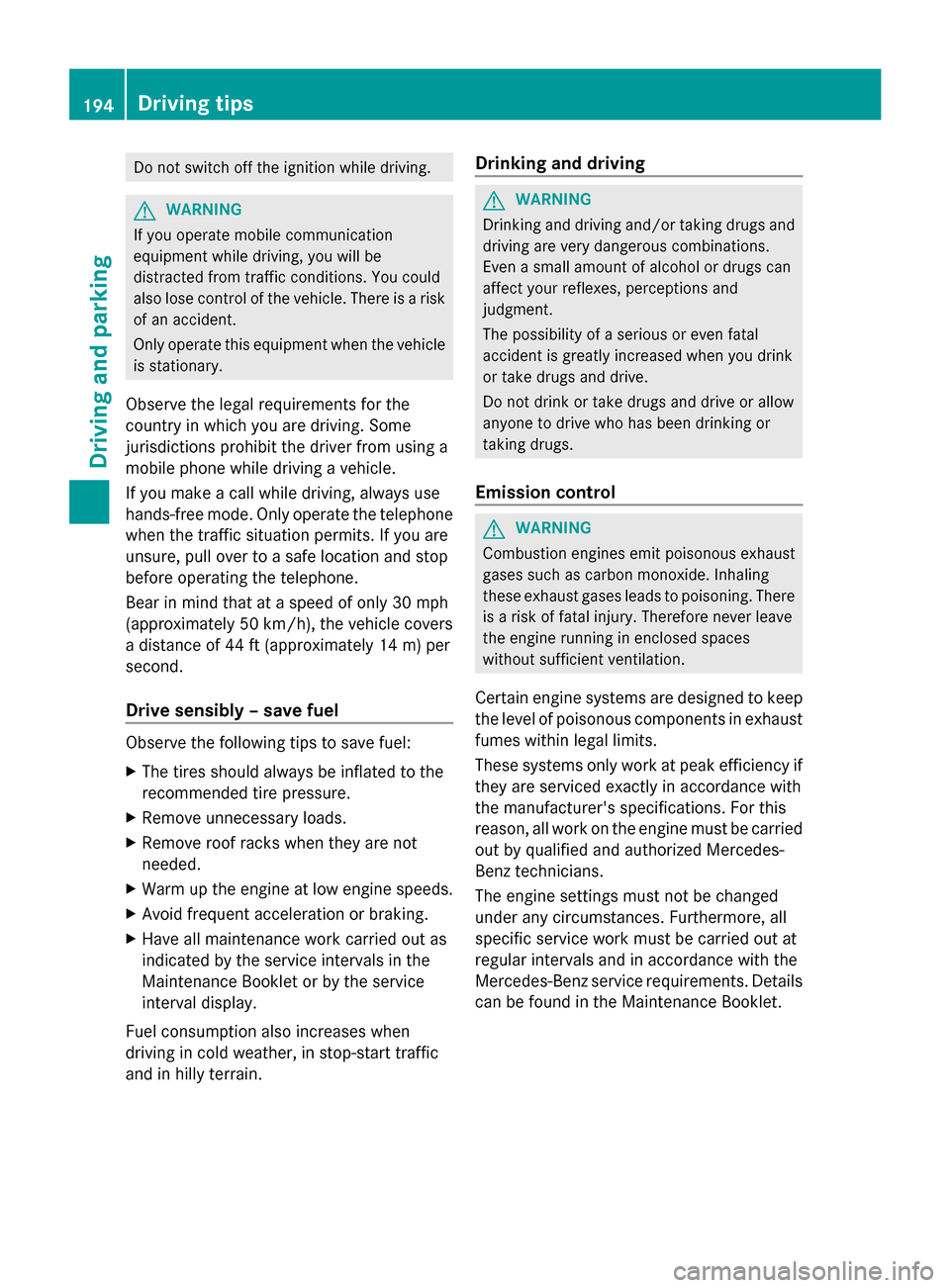
Do not switch off the ignition while driving.
G
WARNING
If you operate mobile communication
equipment while driving, you will be
distracted from traffic conditions. You could
also lose control of the vehicle. There is a risk
of an accident.
Only operate this equipment when the vehicle
is stationary.
Observe the legal requirements for the
country in which you are driving. Some
jurisdictions prohibit the driver from using a
mobile phone while driving a vehicle.
If you make a call while driving, always use
hands-free mode. Only operate the telephone
when the traffic situation permits. If you are
unsure, pull over to a safe location and stop
before operating the telephone.
Bear in mind that at a speed of only 30 mph
(approximately 50 km/h), the vehicle covers
a distance of 44 ft (approximately 14 m) per
second.
Drive sensibly – save fuel Observe the following tips to save fuel:
X
The tires should always be inflated to the
recommended tire pressure.
X Remove unnecessary loads.
X Remove roof racks when they are not
needed.
X Warm up the engine at low engine speeds.
X Avoid frequent acceleration or braking.
X Have all maintenance work carried out as
indicated by the service intervals in the
Maintenance Booklet or by the service
interval display.
Fuel consumption also increases when
driving in cold weather, in stop-start traffic
and in hilly terrain. Drinking and driving G
WARNING
Drinking and driving and/or taking drugs and
driving are very dangerous combinations.
Even a small amount of alcohol or drugs can
affect your reflexes, perceptions and
judgment.
The possibility of a serious or even fatal
accident is greatly increased when you drink
or take drugs and drive.
Do not drink or take drugs and drive or allow
anyone to drive who has been drinking or
taking drugs.
Emission control G
WARNING
Combustion engines emit poisonous exhaust
gases such as carbon monoxide. Inhaling
these exhaust gases leads to poisoning. There
is a risk of fatal injury. Therefore never leave
the engine running in enclosed spaces
without sufficient ventilation.
Certain engine systems are designed to keep
the level of poisonous components in exhaust
fumes within legal limits.
These systems only work at peak efficiency if
they are serviced exactly in accordance with
the manufacturer's specifications. For this
reason, all work on the engine must be carried
out by qualified and authorized Mercedes-
Benz technicians.
The engine settings must not be changed
under any circumstances. Furthermore, all
specific service work must be carried out at
regular intervals and in accordance with the
Mercedes-Benz service requirements. Details
can be found in the Maintenance Booklet. 194
Driving
tipsDriving an d parking
Page 251 of 434
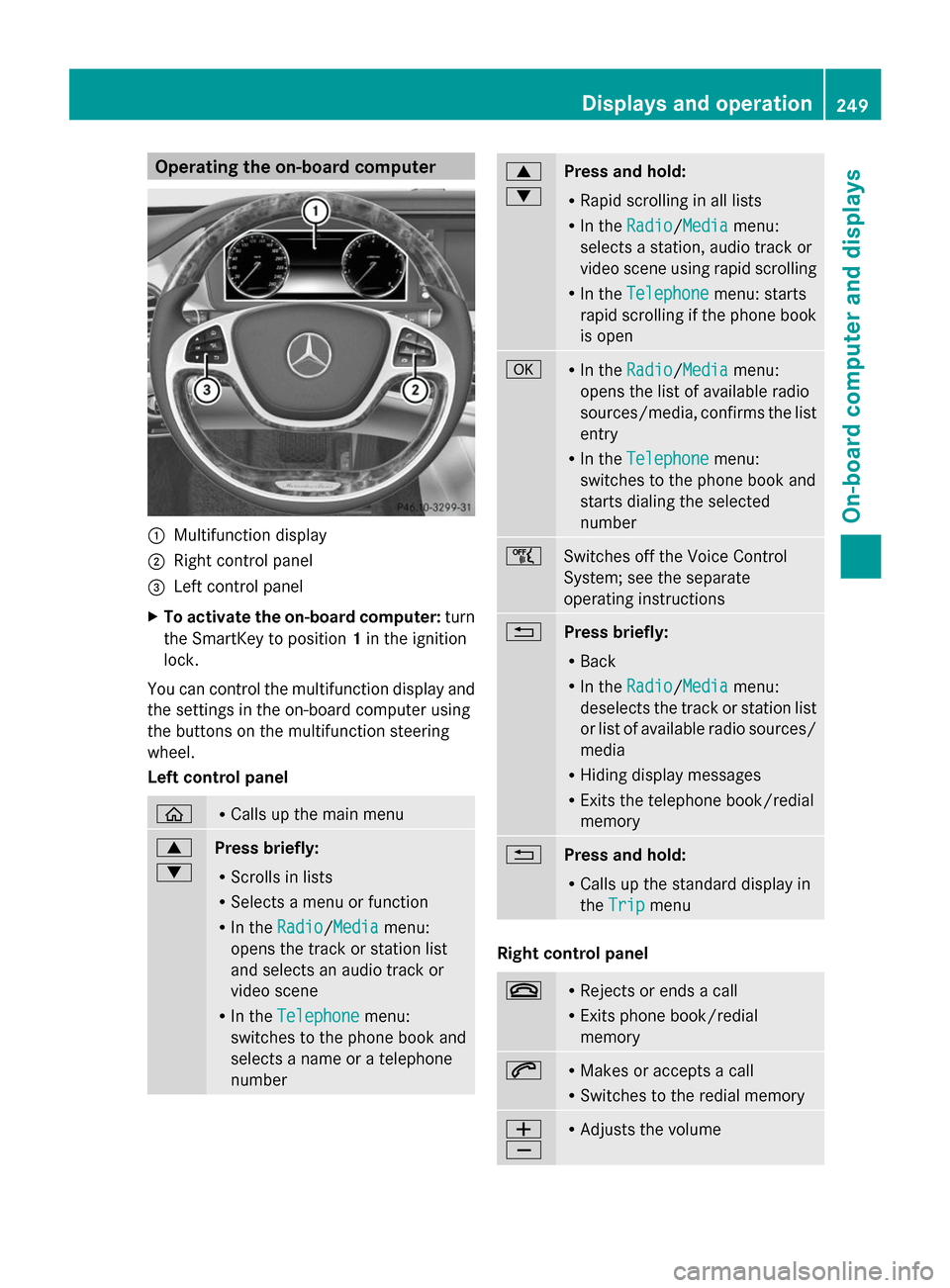
Operating the on-board computer
0043
Multifunction display
0044 Right control panel
0087 Left control panel
X To activate the on-board computer: turn
the SmartKey to position 1in the ignition
lock.
You can control the multifunction display and
the settings in the on-board computer using
the buttons on the multifunction steering
wheel.
Left control panel 00E2 R
Calls up the main menu 0063
0064
Press briefly:
R
Scrolls in lists
R Selects a menu or function
R In the Radio Radio/Media Mediamenu:
opens the track or station list
and selects an audio track or
video scene
R In the Telephone Telephone menu:
switches to the phone book and
selects a name or a telephone
number 0063
0064
Press and hold:
R
Rapid scrolling in all lists
R In the Radio
Radio/Media Mediamenu:
selects a station, audio track or
video scene using rapid scrolling
R In the Telephone Telephone menu: starts
rapid scrolling if the phone book
is open 0076 R
In the Radio Radio/Media Mediamenu:
opens the list of available radio
sources/media, confirms the list
entry
R In the Telephone
Telephone menu:
switches to the phone book and
starts dialing the selected
number 00E1
Switches off the Voice Control
System; see the separate
operating instructions
0038
Press briefly:
R
Back
R In the Radio Radio/Media Mediamenu:
deselects the track or station list
or list of available radio sources/
media
R Hiding display messages
R Exits the telephone book/redial
memory 0038
Press and hold:
R
Calls up the standard display in
the Trip Trip menu Right control panel
0076 R
Rejects or ends a call
R Exits phone book/redial
memory 0061 R
Makes or accepts a call
R Switches to the redial memory 0081
0082 R
Adjusts the volume Displays and operation
249On-board computer and displays Z
Page 252 of 434

0063 R
Mute 00E3
Switches on the Voice Control
System; see the separate
operating instructions
Multifunction display
0043
Upper status bar with the following
possible displays and indicator lamps:
outside temperature (Y page 248)
003E Turn signal, left (Y page 140)
0058 Low-beam headlamps (Y page 139)
0057 High-beam headlamps (Y page 140)
0060 Parking lamps and license plate lamp
(Ypage 139)
003D Turn signal, right (Y page 140)
0044 Display
0087 Lower status bar with the following
possible displays:
Digital speed
00A7 ECO start/stop function (Y page 175)
00D9 HOLD function (Y page 212)
005D Active Parking Assist (Y page 221)
00CE Adaptive Highbeam Assist
(Ypage 142)
00CE Adaptive Highbeam Assist Plus
(Ypage 143)
004F DISTRONIC PLUS Steering Assist
(Ypage 210)
Additional speedometer (Y page 263)X
To call up the menu list in display
panel 0044:press the 00E2button on the
steering wheel.
Display panel 0044shows the selected menu
or submenu and display messages. Menus and submenus
Menu overview
Press the 00E2button on the steering wheel
to call up the list of menus and select a menu.
Operating the on-board computer
(Y page 249).
Depending on the equipment installed in the
vehicle, you can call up the following menus:
R Trip
Trip menu (Y page 250)
R Navi Navi menu (navigation instructions)
(Y page 252)
R Radio
Radio menu (Y page 254)
R Media
Media menu (Y page 255)
R Telephone
Telephone menu (Ypage 257)
R Assistance Info Display
Assistance Info Display menu
(Y page 258)
R Service
Service menu (Ypage 259)
R Settings
Settings menu (Ypage 259)
R AMG
AMG menu in AMG vehicles (Y page 264) Trip menu
Standard display 250
Menus and submenusOn-board computer and displays
Page 259 of 434
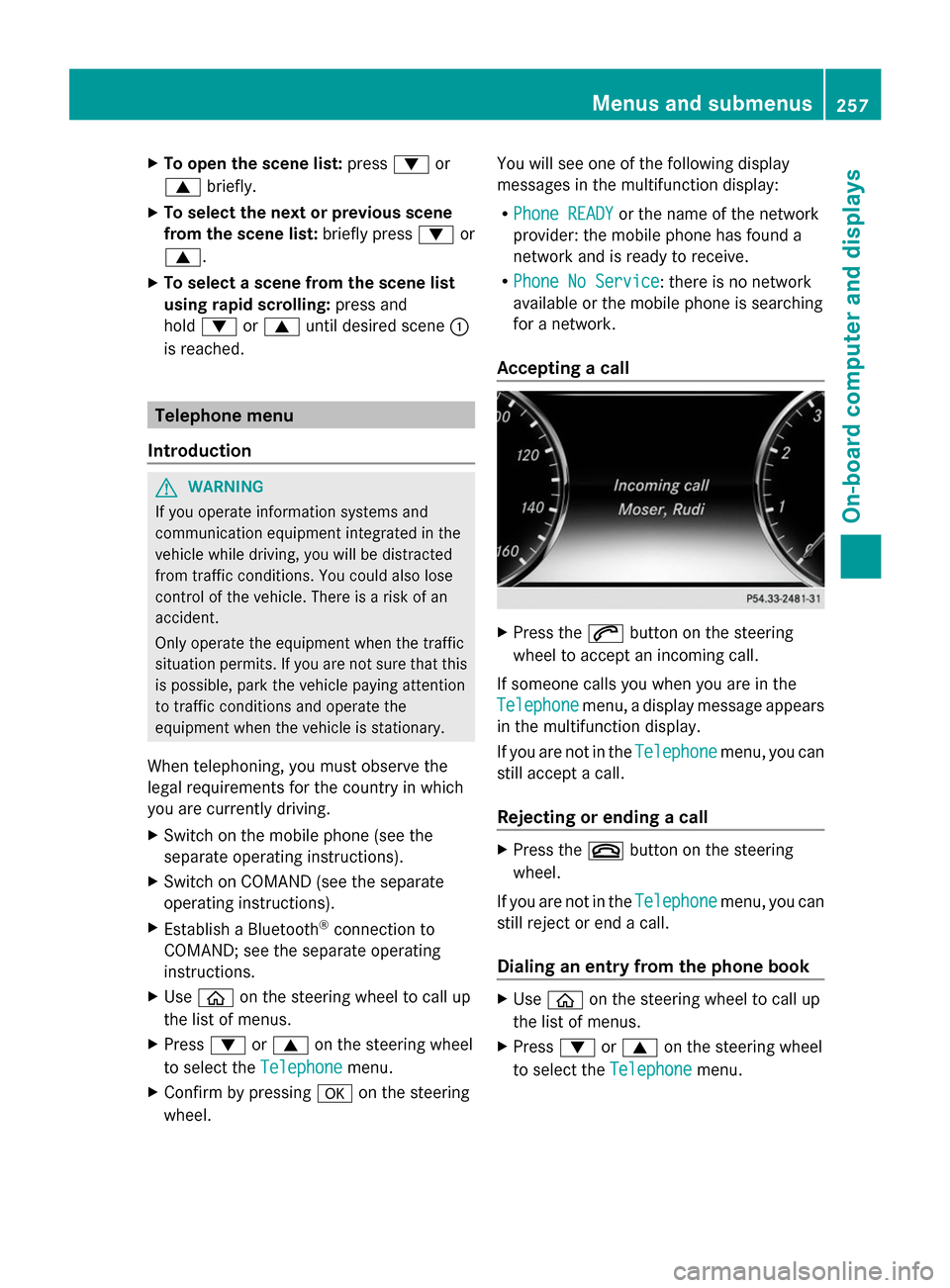
X
To open the scene list: press0064or
0063 briefly.
X To select the next or previous scene
from the scene list: briefly press0064or
0063.
X To select a scene from the scene list
using rapid scrolling: press and
hold 0064 or0063 until desired scene 0043
is reached. Telephone menu
Introduction G
WARNING
If you operate information systems and
communication equipment integrated in the
vehicle while driving, you will be distracted
from traffic conditions. You could also lose
control of the vehicle. There is a risk of an
accident.
Only operate the equipment when the traffic
situation permits. If you are not sure that this
is possible, park the vehicle paying attention
to traffic conditions and operate the
equipment when the vehicle is stationary.
When telephoning, you must observe the
legal requirements for the country in which
you are currently driving.
X Switch on the mobile phone (see the
separate operating instructions).
X Switch on COMAND (see the separate
operating instructions).
X Establish a Bluetooth ®
connection to
COMAND; see the separate operating
instructions.
X Use 00E2 on the steering wheel to call up
the list of menus.
X Press 0064or0063 on the steering wheel
to select the Telephone Telephonemenu.
X Confirm by pressing 0076on the steering
wheel. You will see one of the following display
messages in the multifunction display:
R
Phone READY Phone READY or the name of the network
provider: the mobile phone has found a
network and is ready to receive.
R Phone No Service Phone No Service: there is no network
available or the mobile phone is searching
for a network.
Accepting a call X
Press the 0061button on the steering
wheel to accept an incoming call.
If someone calls you when you are in the
Telephone Telephone menu, a display message appears
in the multifunction display.
If you are not in the Telephone Telephonemenu, you can
still accept a call.
Rejecting or ending a call X
Press the 0076button on the steering
wheel.
If you are not in the Telephone Telephonemenu, you can
still reject or end a call.
Dialing an entry from the phone book X
Use 00E2 on the steering wheel to call up
the list of menus.
X Press 0064or0063 on the steering wheel
to select the Telephone Telephonemenu. Menus and submenus
257On-board computer and displays Z