2014 MERCEDES-BENZ S-Class fuel
[x] Cancel search: fuelPage 215 of 434
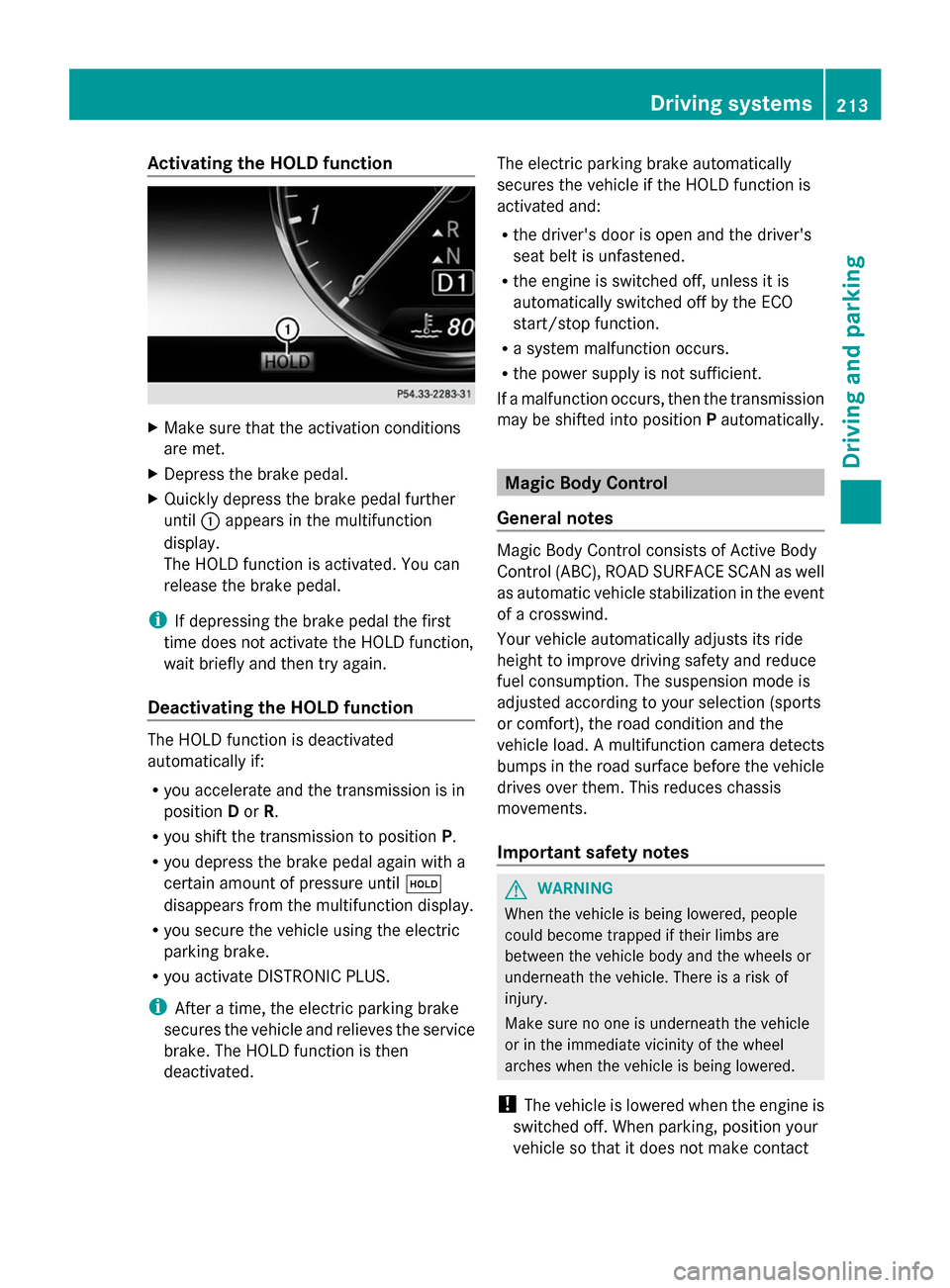
Activating the HOLD function
X
Make sure that the activation conditions
are met.
X Depress the brake pedal.
X Quickly depress the brake pedal further
until 0043appears in the multifunction
display.
The HOLD function is activated. You can
release the brake pedal.
i If depressing the brake pedal the first
time does not activate the HOLD function,
wait briefly and then try again.
Deactivating the HOLD function The HOLD function is deactivated
automatically if:
R
you accelerate and the transmission is in
position Dor R.
R you shift the transmission to position P.
R you depress the brake pedal again with a
certain amount of pressure until 00D9
disappears from the multifunction display.
R you secure the vehicle using the electric
parking brake.
R you activate DISTRONIC PLUS.
i After a time, the electric parking brake
secures the vehicle and relieves the service
brake. The HOLD function is then
deactivated. The electric parking brake automatically
secures the vehicle if the HOLD function is
activated and:
R
the driver's door is open and the driver's
seat belt is unfastened.
R the engine is switched off, unless it is
automatically switched off by the ECO
start/stop function.
R a system malfunction occurs.
R the power supply is not sufficient.
If a malfunction occurs, then the transmission
may be shifted into position Pautomatically. Magic Body Control
General notes Magic Body Control consists of Active Body
Control (ABC), ROAD SURFACE SCAN as well
as automatic vehicle stabilization in the event
of a crosswind.
Your vehicle automatically adjusts its ride
height to improve driving safety and reduce
fuel consumption. The suspension mode is
adjusted according to your selection (sports
or comfort), the road condition and the
vehicle load. A multifunction camera detects
bumps in the road surface before the vehicle
drives over them. This reduces chassis
movements.
Important safety notes
G
WARNING
When the vehicle is being lowered, people
could become trapped if their limbs are
between the vehicle body and the wheels or
underneath the vehicle. There is a risk of
injury.
Make sure no one is underneath the vehicle
or in the immediate vicinity of the wheel
arches when the vehicle is being lowered.
! The vehicle is lowered when the engine is
switched off. When parking, position your
vehicle so that it does not make contact Driving systems
213Driving and parking Z
Page 218 of 434

active if you select comfort suspension
tuning. The system is operational at speeds
of up to 81 mph (130 km/h).
This function allows bumps in the road
surface to be detected before the vehicle
drives over them. The spring struts are then
actuated, with the result that chassis
movements are significantly reduced when
driving over bumps.
The system is deactivated when you select
the raised vehicle level or the sports
suspension tuning.
The system may be impaired or may not
function if:
R the road surface is insufficiently lit
R there is poor visibility, e.g. snow, rain, fog
or spray
R there is glare, e.g. from the sun or from
oncoming traffic
R the windshield is dirty, fogged up or
covered, for instance by a sticker, in the
vicinity of the camera
R the road surface has no texture or is
reflective, e.g. in the case of newly laid
asphalt, concrete slabs or puddles
R the distance to the vehicle in front is too
short
R sections of the route have a very small
radius of curvature
R you accelerate hard or brake sharply AIRMATIC
General notes AIRMATIC is an air suspension with variable
damping for improved driving comfort. All-
round level control ensures the best possible
suspension and constant ground clearance,
even with a laden vehicle. When you drive
fast, the vehicle is lowered automatically to
improve driving safety and to reduce fuel
consumption. There is also the option to
manually adjust the vehicle level. AIRMATIC consists of level setting, level control and the
Adaptive Damping System ADS.
Important safety notes G
WARNING
When the vehicle is being lowered, people
could become trapped if their limbs are
between the vehicle body and the wheels or
underneath the vehicle. There is a risk of
injury.
Make sure no one is underneath the vehicle
or in the immediate vicinity of the wheel
arches when the vehicle is being lowered.
Vehicle level Setting the raised vehicle level
It is possible to choose between the "Normal"
and "Raised" vehicle levels. Select the
"Normal" setting for normal road surfaces
and "Raised" for driving with snow chains or
on particularly poor road surfaces. Your
selection remains stored even if you remove
the SmartKey from the ignition lock.
X Start the engine.
If indicator lamp 0044is not lit:
X Press button 0043.
Indicator lamp 0044lights up. The vehicle is
raised by 1.0 in (25 mm) compared to the
normal level. 216
Driving systemsDriving and parking
Page 250 of 434
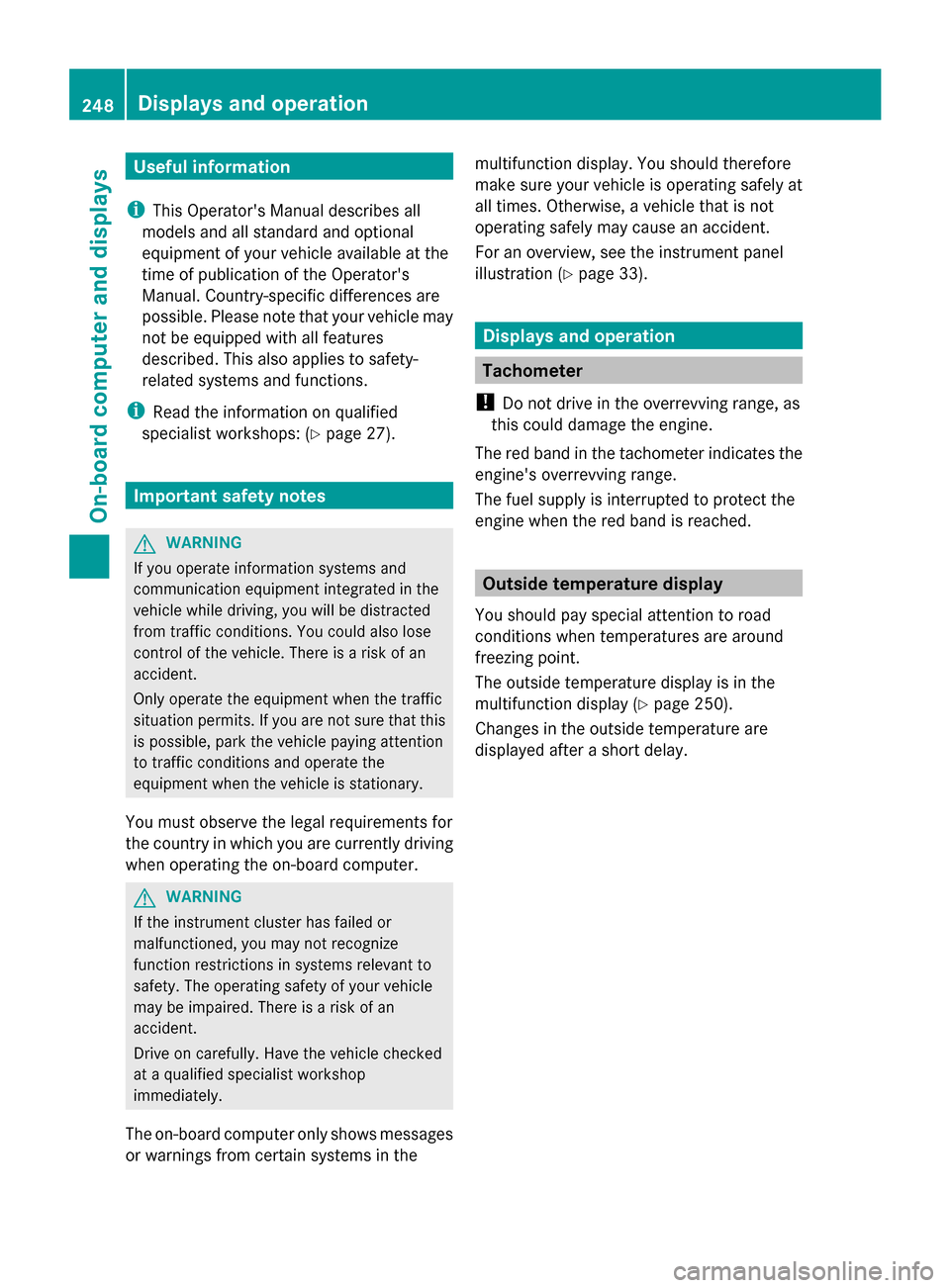
Useful information
i This Operator's Manual describes all
models and all standard and optional
equipment of your vehicle available at the
time of publication of the Operator's
Manual. Country-specific differences are
possible. Please note that your vehicle may
not be equipped with all features
described. This also applies to safety-
related systems and functions.
i Read the information on qualified
specialist workshops: (Y page 27).Important safety notes
G
WARNING
If you operate information systems and
communication equipment integrated in the
vehicle while driving, you will be distracted
from traffic conditions. You could also lose
control of the vehicle. There is a risk of an
accident.
Only operate the equipment when the traffic
situation permits. If you are not sure that this
is possible, park the vehicle paying attention
to traffic conditions and operate the
equipment when the vehicle is stationary.
You must observe the legal requirements for
the country in which you are currently driving
when operating the on-board computer. G
WARNING
If the instrument cluster has failed or
malfunctioned, you may not recognize
function restrictions in systems relevant to
safety. The operating safety of your vehicle
may be impaired. There is a risk of an
accident.
Drive on carefully. Have the vehicle checked
at a qualified specialist workshop
immediately.
The on-board computer only shows messages
or warnings from certain systems in the multifunction display. You should therefore
make sure your vehicle is operating safely at
all times. Otherwise, a vehicle that is not
operating safely may cause an accident.
For an overview, see the instrument panel
illustration (Y
page 33). Displays and operation
Tachometer
! Do not drive in the overrevving range, as
this could damage the engine.
The red band in the tachometer indicates the
engine's overrevving range.
The fuel supply is interrupted to protect the
engine when the red band is reached. Outside temperature display
You should pay special attention to road
conditions when temperatures are around
freezing point.
The outside temperature display is in the
multifunction display (Y page 250).
Changes in the outside temperature are
displayed after a short delay. 248
Displays and operationOn-board computer and displays
Page 253 of 434
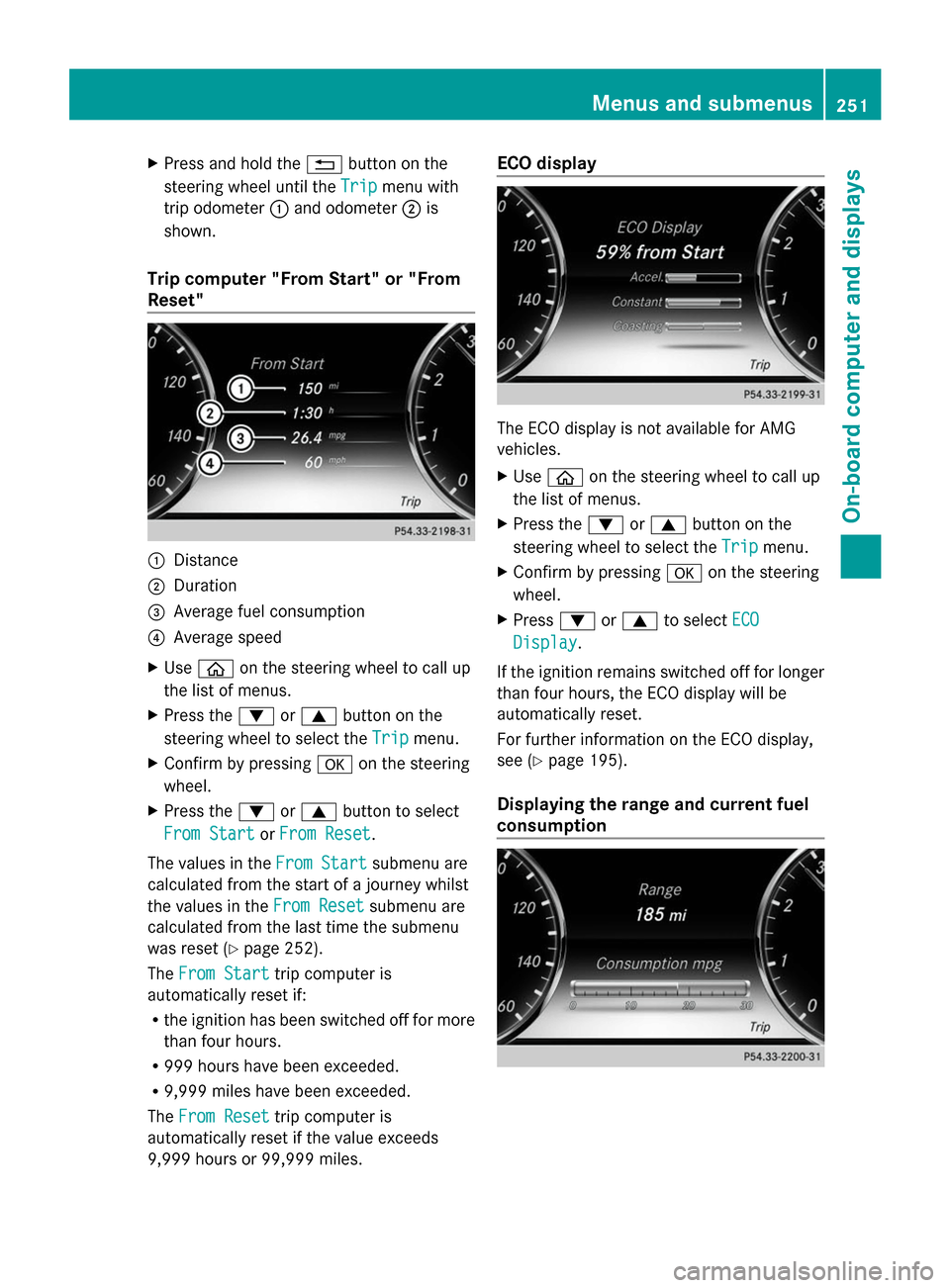
X
Press and hold the 0038button on the
steering wheel until the Trip
Trip menu with
trip odometer 0043and odometer 0044is
shown.
Trip computer "From Start" or "From
Reset" 0043
Distance
0044 Duration
0087 Average fuel consumption
0085 Average speed
X Use 00E2 on the steering wheel to call up
the list of menus.
X Press the 0064or0063 button on the
steering wheel to select the Trip
Tripmenu.
X Confirm by pressing 0076on the steering
wheel.
X Press the 0064or0063 button to select
From Start
From Start orFrom Reset
From Reset.
The values in the From Start
From Startsubmenu are
calculated from the start of a journey whilst
the values in the From Reset
From Resetsubmenu are
calculated from the last time the submenu
was reset (Y page 252).
The From Start
From Start trip computer is
automatically reset if:
R the ignition has been switched off for more
than four hours.
R 999 hours have been exceeded.
R 9,999 miles have been exceeded.
The From Reset From Reset trip computer is
automatically reset if the value exceeds
9,999 hours or 99,999 miles. ECO display
The ECO display is not available for AMG
vehicles.
X
Use 00E2 on the steering wheel to call up
the list of menus.
X Press the 0064or0063 button on the
steering wheel to select the Trip
Trip menu.
X Confirm by pressing 0076on the steering
wheel.
X Press 0064or0063 to select ECO ECO
Display
Display.
If the ignition remains switched off for longer
than four hours, the ECO display will be
automatically reset.
For further information on the ECO display,
see (Y page 195).
Displaying the range and current fuel
consumption Menus and submenus
251On-board computer and displays Z
Page 254 of 434

X
Use 00E2 on the steering wheel to call up
the list of menus.
X Press the 0064or0063 button on the
steering wheel to select the Trip
Trip menu.
X Confirm by pressing 0076on the steering
wheel.
X Press the 0064or0063 button to select the
approximate range and the current fuel
consumption (not for AMG vehicles).
The approximate range that can be covered
depends on the fuel level and your current
driving style. If there is only a small amount
of fuel left in the fuel tank, the display shows
a vehicle being refueled 00A8instead of the
range.
Digital speedometer X
Use 00E2 on the steering wheel to call up
the list of menus.
X Press the 0064or0063 button on the
steering wheel to select the Trip
Trip menu.
X Confirm by pressing 0076on the steering
wheel.
X Press the 0064or0063 button to select the
digital speedometer. Resetting values X
Use 00E2 on the steering wheel to call up
the list of menus.
X Press the 0064or0063 button on the
steering wheel to select the Trip Tripmenu.
X Confirm by pressing 0076on the steering
wheel.
X Press the 0064or0063 button to select the
function that you wish to reset.
X Press the 0076button.
X Press the 0064button to select Yes
Yes and
press the 0076button to confirm.
You can reset the values of the following
functions:
R Trip odometer
R "From Start" trip computer
R "From Reset" trip computer
R ECO display
If you reset the values in the ECO display, the
values in the "From start" trip computer are
also reset. If you reset the values in the "From
start" trip computer, the values in the ECO
display are also reset. Navigation system menu
Displaying navigation instructions In the
Navi Navimenu, the multifunction display
shows navigation instructions. For more
information on navigation, see the separate
operating instructions. 252
Menus and submenusOn-board computer and displays
Page 287 of 434
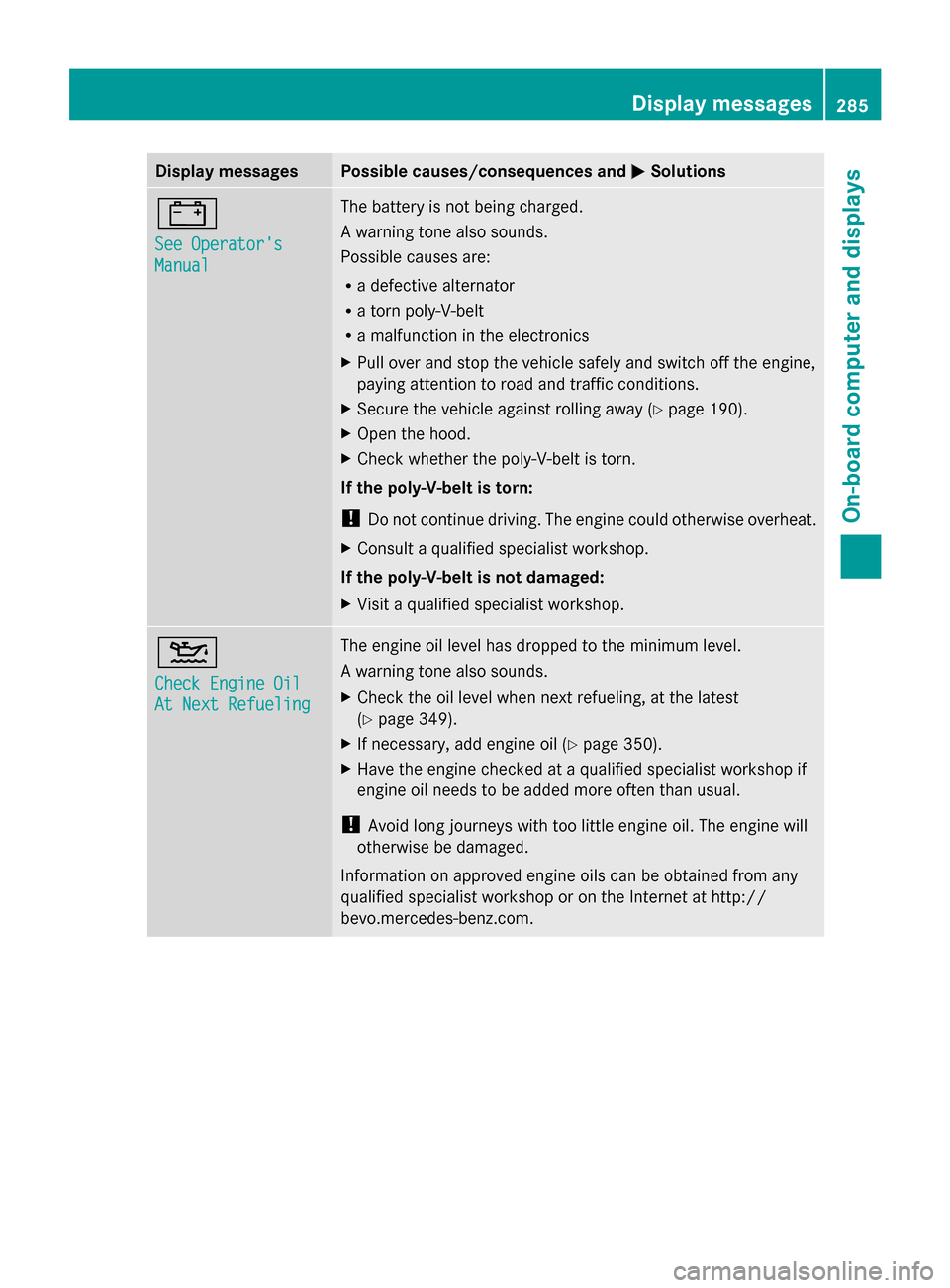
Display messages Possible causes/consequences and
0050
0050Solutions 003D
See Operator's See Operator's
Manual Manual The battery is not being charged.
A warning tone also sounds.
Possible causes are:
R
a defective alternator
R a torn poly-V-belt
R a malfunction in the electronics
X Pull over and stop the vehicle safely and switch off the engine,
paying attention to road and traffic conditions.
X Secure the vehicle against rolling away ( Ypage 190).
X Open the hood.
X Check whether the poly-V-belt is torn.
If the poly-V-belt is torn:
! Do not continue driving. The engine could otherwise overheat.
X Consult a qualified specialist workshop.
If the poly-V-belt is not damaged:
X Visit a qualified specialist workshop. 00B2
Check Engine Oil Check Engine Oil
At Next Refueling At Next Refueling The engine oil level has dropped to the minimum level.
A warning tone also sounds.
X
Check the oil level when next refueling, at the latest
(Y page 349).
X If necessary, add engine oil ( Ypage 350).
X Have the engine checked at a qualified specialist workshop if
engine oil needs to be added more often than usual.
! Avoid long journeys with too little engine oil. The engine will
otherwise be damaged.
Information on approved engine oils can be obtained from any
qualified specialist workshop or on the Internet at http://
bevo.mercedes-benz.com. Display
messages
285On-board computer and displays Z
Page 288 of 434
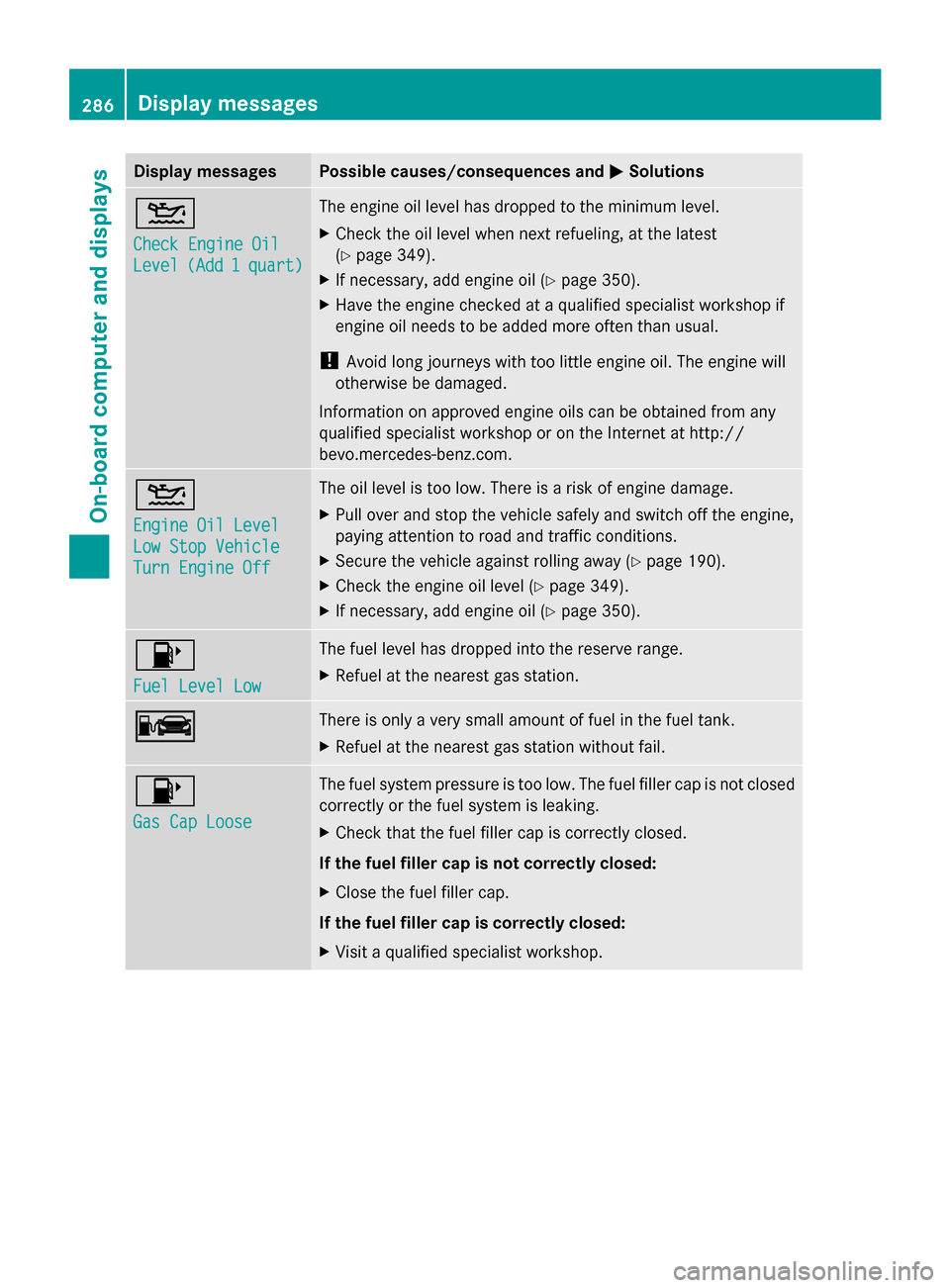
Display messages Possible causes/consequences and
0050
0050Solutions 00B2
Check Engine Oil Check Engine Oil
Level Level
(Add
(Add1
1 quart)
quart) The engine oil level has dropped to the minimum level.
X
Check the oil level when next refueling, at the latest
(Y page 349).
X If necessary, add engine oil ( Ypage 350).
X Have the engine checked at a qualified specialist workshop if
engine oil needs to be added more often than usual.
! Avoid long journeys with too little engine oil. The engine will
otherwise be damaged.
Information on approved engine oils can be obtained from any
qualified specialist workshop or on the Internet at http://
bevo.mercedes-benz.com. 00B2
Engine Oil Level Engine Oil Level
Low Stop Vehicle Low Stop Vehicle
Turn Engine Off Turn Engine Off The oil level is too low. There is a risk of engine damage.
X
Pull over and stop the vehicle safely and switch off the engine,
paying attention to road and traffic conditions.
X Secure the vehicle against rolling away ( Ypage 190).
X Check the engine oil level ( Ypage 349).
X If necessary, add engine oil ( Ypage 350). 00B6
Fuel Level Low Fuel Level Low The fuel level has dropped into the reserve range.
X
Refuel at the nearest gas station. 00A8 00A8 There is only a very small amount of fuel in the fuel tank.
X
Refuel at the nearest gas station without fail. 00B6
Gas Cap Loose Gas Cap Loose The fuel system pressure is too low. The fuel filler cap is not closed
correctly or the fuel system is leaking.
X
Check that the fuel filler cap is correctly closed.
If the fuel filler cap is not correctly closed:
X Close the fuel filler cap.
If the fuel filler cap is correctly closed:
X Visit a qualified specialist workshop. 286
Display
messagesOn-board computer and displays
Page 310 of 434
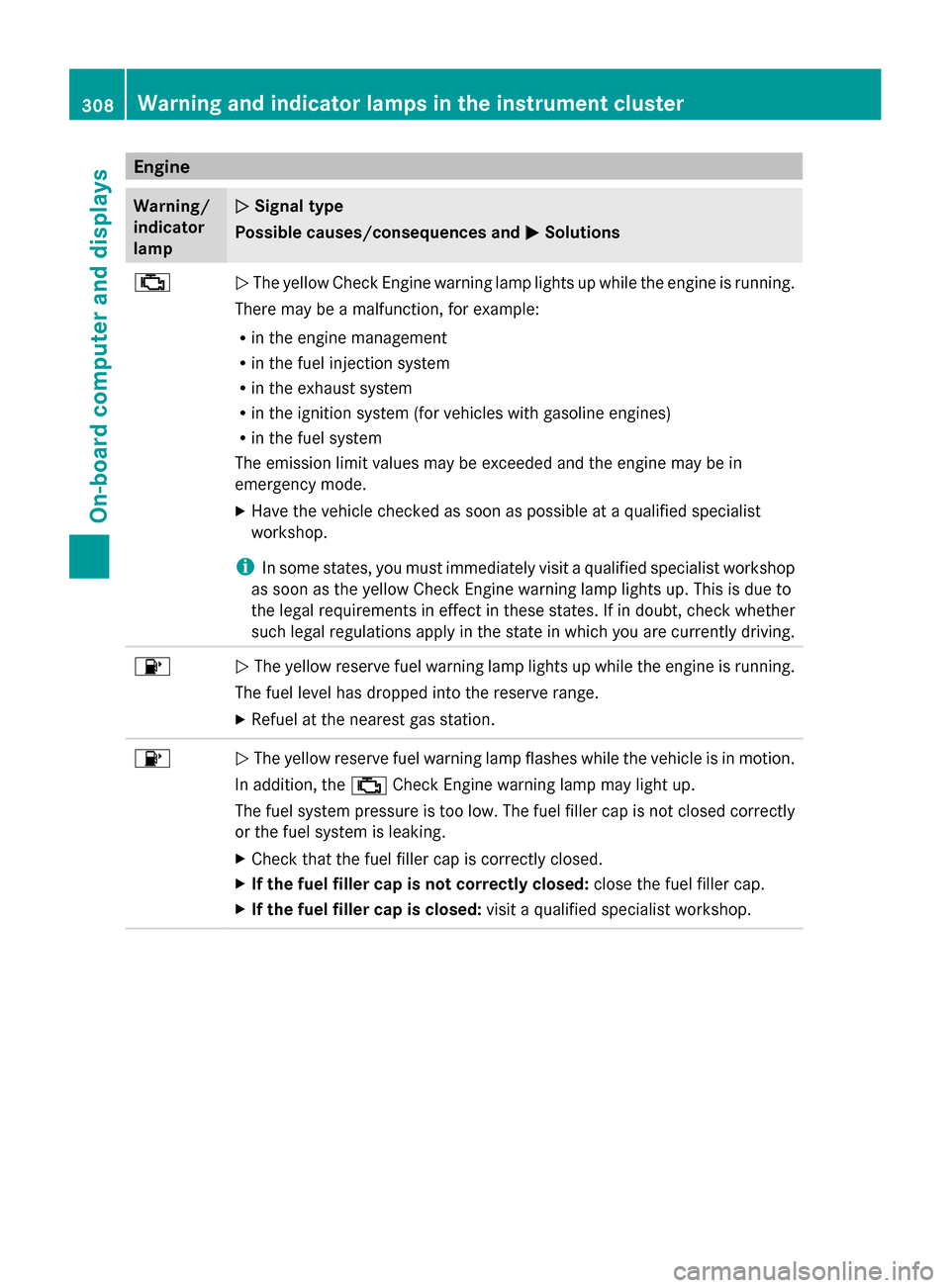
Engine
Warning/
indicator
lamp 0051 0051
Signal type
Possible causes/consequences and 0050
0050 Solutions 00B9
0051
The yellow Check Engine warning lamp lights up while the engine is running.
There may be a malfunction, for example:
R in the engine management
R in the fuel injection system
R in the exhaust system
R in the ignition system (for vehicles with gasoline engines)
R in the fuel system
The emission limit values may be exceeded and the engine may be in
emergency mode.
X Have the vehicle checked as soon as possible at a qualified specialist
workshop.
i In some states, you must immediately visit a qualified specialist workshop
as soon as the yellow Check Engine warning lamp lights up. This is due to
the legal requirements in effect in these states. If in doubt, check whether
such legal regulations apply in the state in which you are currently driving. 00B6
0051
The yellow reserve fuel warning lamp lights up while the engine is running.
The fuel level has dropped into the reserve range.
X Refuel at the nearest gas station. 00B6
0051
The yellow reserve fuel warning lamp flashes while the vehicle is in motion.
In addition, the 00B9Check Engine warning lamp may light up.
The fuel system pressure is too low. The fuel filler cap is not closed correctly
or the fuel system is leaking.
X Check that the fuel filler cap is correctly closed.
X If the fuel filler cap is not correctly closed: close the fuel filler cap.
X If the fuel filler cap is closed: visit a qualified specialist workshop.308
Warning and indicator lamps in the instrument clusterOn-board computer and displays