2014 MERCEDES-BENZ S-CLASS COUPE instrument panel
[x] Cancel search: instrument panelPage 18 of 413
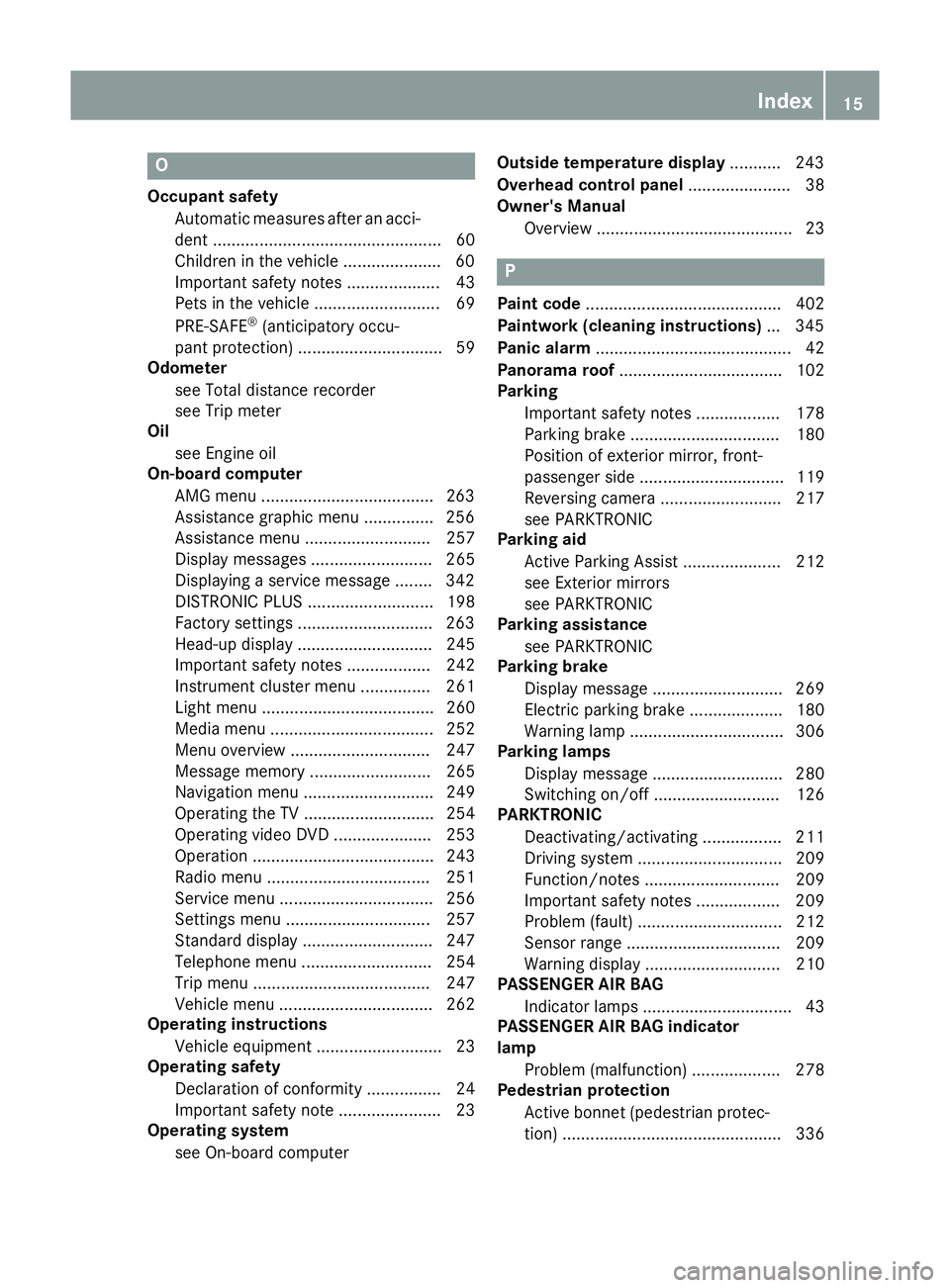
O
Occupant safety Automatic measures after an acci-
dent .................................................60
Children in the vehicle .................... .60
Important safety notes .................... 43
Pets in the vehicle ........................... 69
PRE-SAFE ®
(anticipatory occu-
pant protection) ............................... 59
Odometer
see Total distance recorder
see Trip meter
Oil
see Engine oil
On-board computer
AMG menu .....................................2 63
Assistance graphic menu .............. .256
Assistance menu ........................... 257
Display messages .......................... 265
Displaying a service message ....... .342
DISTRONIC PLUS ........................... 198
Factory settings ............................ .263
Head-up displa y............................. 245
Important safety notes .................. 242
Instrument cluster menu ............... 261
Light menu ..................................... 260
Media menu ................................... 252
Menu overview .............................. 247
Message memory .......................... 265
Navigation menu ............................ 249
Operating the TV ............................ 254
Operating video DVD ..................... 253
Operation ....................................... 243
Radio menu ................................... 251
Service menu ................................. 256
Settings menu ............................... 257
Standard display ............................ 247
Telephone menu ............................ 254
Trip menu ...................................... 247
Vehicle menu ................................. 262
Operating instructions
Vehicle equipment ........................... 23
Operating safety
Declaration of conformity ................ 24
Important safety note ...................... 23
Operating system
see On-board computer Outside temperature display
........... 243
Overhead control panel ...................... 38
Owner's Manual
Overview .......................................... 23 P
Paint code .......................................... 402
Paintwork (cleaning instructions) ... 345
Panic alarm .......................................... 42
Panorama roof ................................... 102
Parking
Important safety notes .................. 178
Parking brake ................................ 180
Position of exterior mirror, front-
passenger side ............................... 119
Reversing camera .......................... 217
see PARKTRONIC
Parking aid
Active Parking Assist ..................... 212
see Exterior mirrors
see PARKTRONIC
Parking assistance
see PARKTRONIC
Parking brake
Display message ............................ 269
Electric parking brake .................... 180
Warning lamp ................................. 306
Parking lamps
Display message ............................ 280
Switching on/of f........................... 126
PARKTRONIC
Deactivating/activating ................. 211
Driving system ............................... 209
Function/note s............................. 209
Important safety notes .................. 209
Problem (fault) ............................... 212
Sensor range ................................. 209
Warning display ............................. 210
PASSENGER AIR BAG
Indicator lamps ................................ 43
PASSENGER AIR BAG indicator
lamp
Problem (malfunction) ................... 278
Pedestrian protection
Active bonnet (pedestrian protec-tion) ............................................... 336 Index
15
Page 32 of 413

Cockpit
................................................. 30
Instrument cluster ..............................32
Multifunction steering wheel .............34
Centre console .................................... 36
Overhead control panel ......................38
Door control panel .............................. 39
Rear seats ............................................ 40 29At a glance
Page 33 of 413
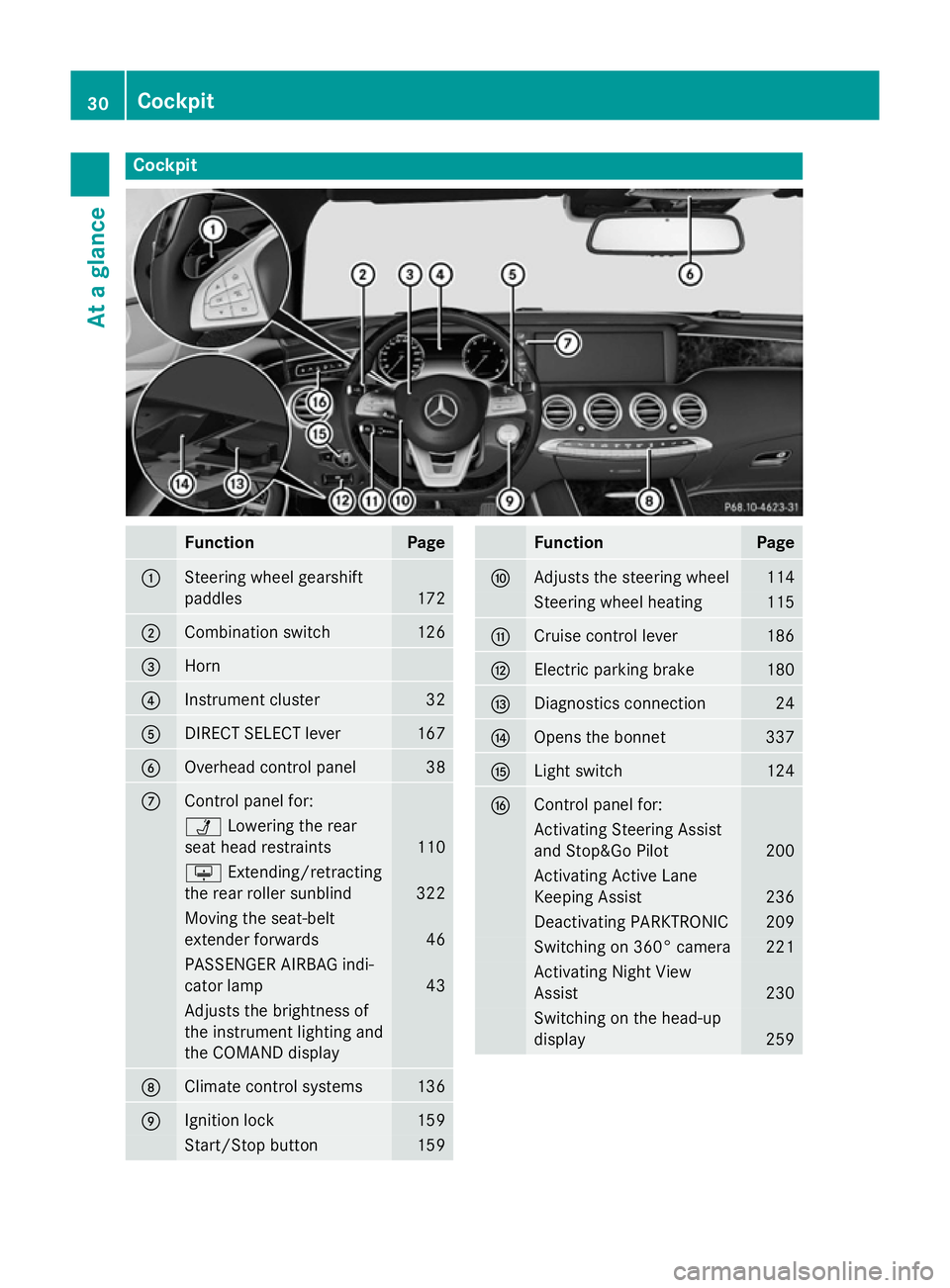
Cockpit
Function Page
:
Steering wheel gearshift
paddles
172
;
Combination switch 126
=
Horn
?
Instrument cluster 32
A
DIRECT SELECT lever 167
B
Overhead control panel 38
C
Control panel for:
Ü
Lowering the rear
seat head restraints 110
u
Extending/retracting
the rear roller sunblind 322
Moving the seat-belt
extender forwards 46
PASSENGER AIRBAG indi-
cator lamp
43
Adjusts the brightness of
the instrument lighting and
the COMAND display
D
Climate control systems 136
E
Ignition lock 159
Start/Stop button 159 Function Page
F
Adjusts the steering wheel 114
Steering wheel heating 115
G
Cruise control lever 186
H
Electric parking brake 180
I
Diagnostics connection 24
J
Opens the bonnet 337
K
Light switch 124
L
Control panel for:
Activating Steering Assist
and Stop&Go Pilot
200
Activating Active Lane
Keeping Assist 236
Deactivating PARKTRONIC 209
Switching on 360° camera 221
Activating Night View
Assist 230
Switching on the head-up
display
25930
CockpitAt a glance
Page 34 of 413
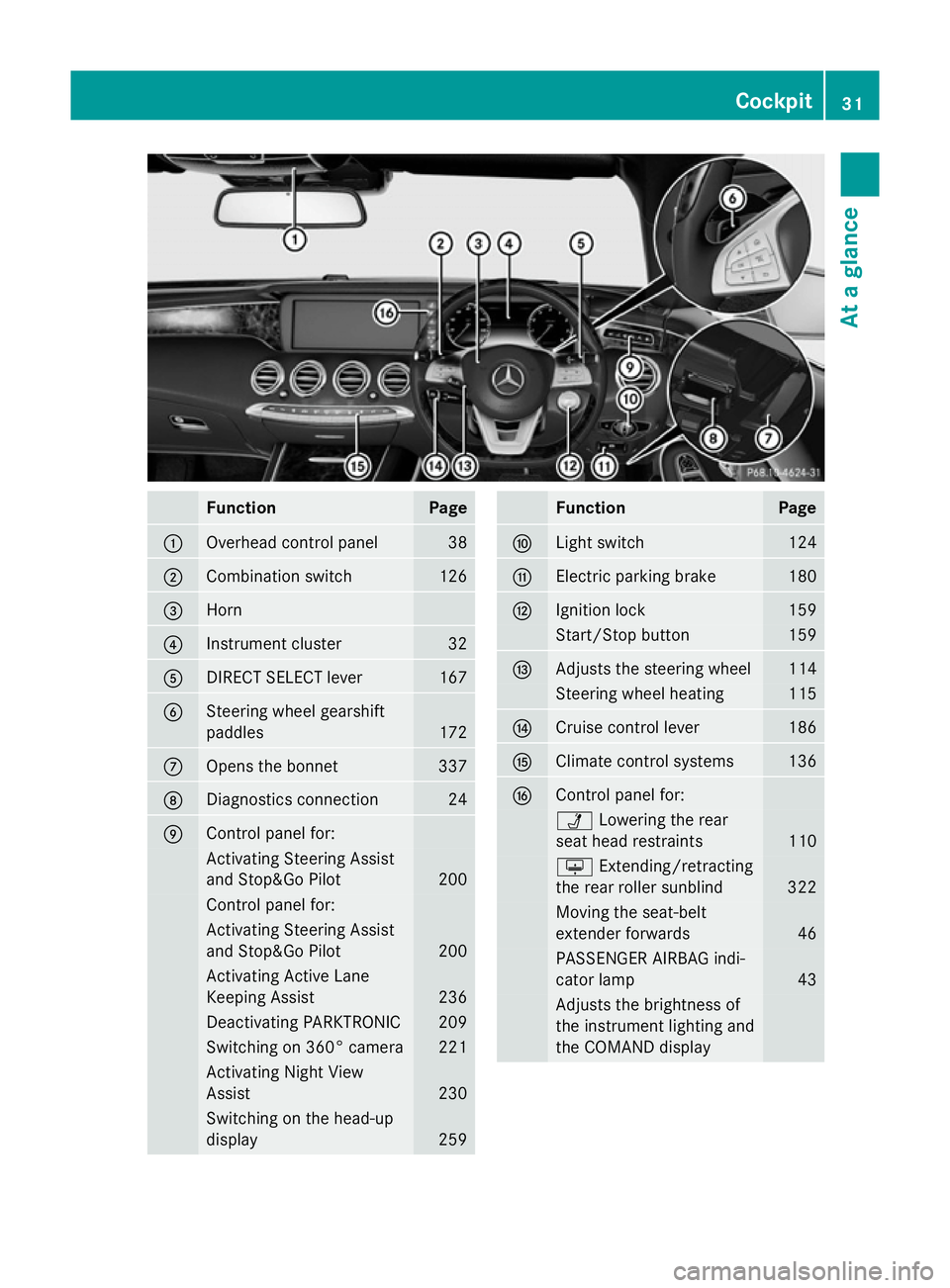
Function Page
:
Overhead control panel 38
;
Combination switch 126
=
Horn
?
Instrument cluster 32
A
DIRECT SELECT lever 167
B
Steering wheel gearshift
paddles
172
C
Opens the bonnet 337
D
Diagnostics connection 24
E
Control panel for:
Activating Steering Assist
and Stop&Go Pilot 200
Control panel for:
Activating Steering Assist
and Stop&Go Pilot
200
Activating Active Lane
Keeping Assist
236
Deactivating PARKTRONIC 209
Switching on 360° camera 221
Activating Night View
Assist
230
Switching on the head-up
display
259 Function Page
F
Light switch 124
G
Electric parking brake 180
H
Ignition lock 159
Start/Stop button 159
I
Adjusts the steering wheel 114
Steering wheel heating 115
J
Cruise control lever 186
K
Climate control systems 136
L
Control panel for:
Ü
Lowering the rear
seat head restraints 110
u
Extending/retracting
the rear roller sunblind 322
Moving the seat-belt
extender forwards
46
PASSENGER AIRBAG indi-
cator lamp
43
Adjusts the brightness of
the instrument lighting and
the COMAND display Cockpit
31At a glance
Page 133 of 413
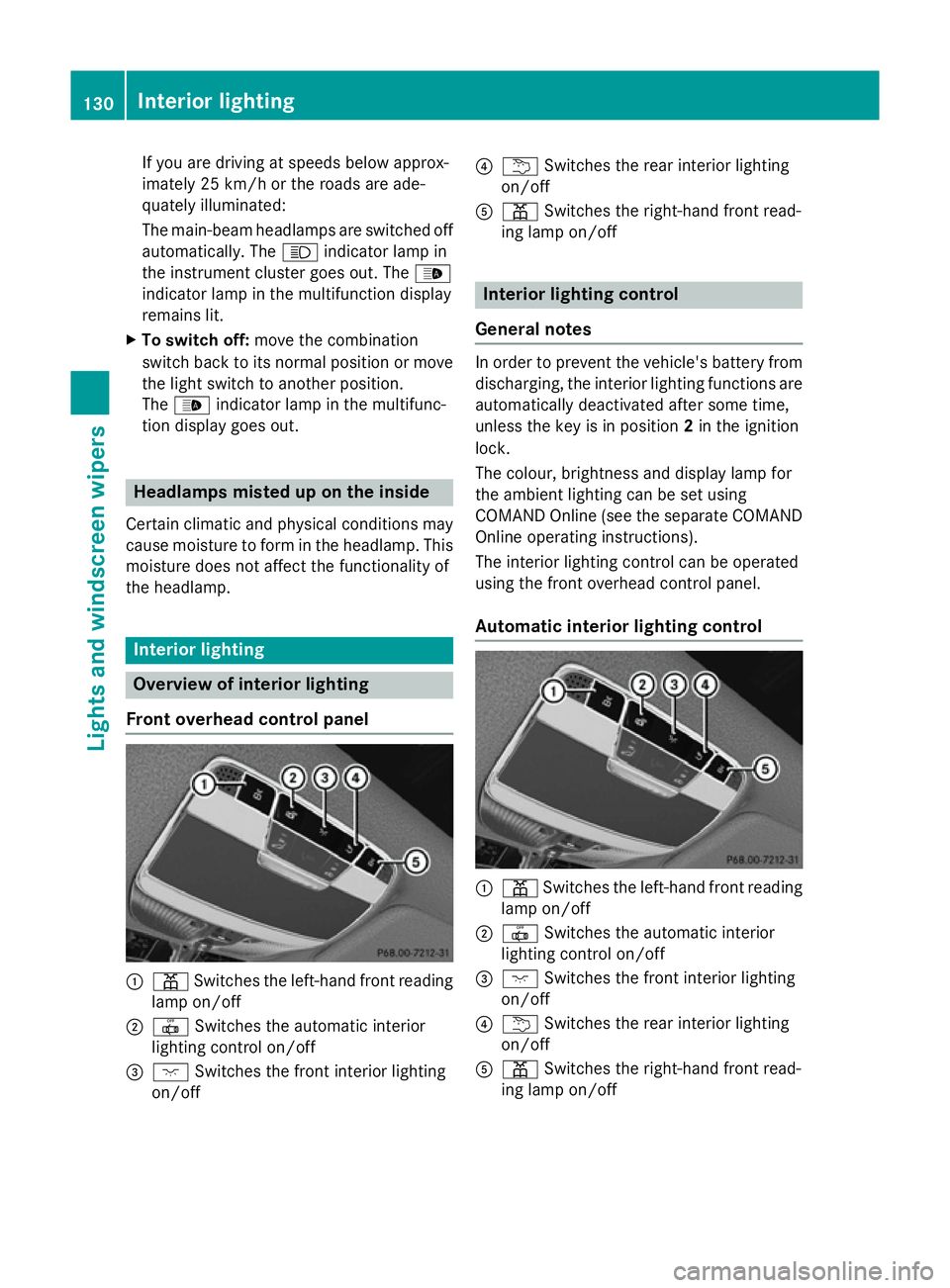
If you are driving at speeds below approx-
imately 25 km/h or the roads are ade-
quately illuminated:
The main-beam headlamps are switched off
automatically. The Kindicator lamp in
the instrument cluster goes out. The _
indicator lamp in the multifunction display
remains lit.
X To switch off: move the combination
switch back to its normal position or move
the light switch to another position.
The _ indicator lamp in the multifunc-
tion display goes out. Headlamps misted up on the inside
Certain climatic and physical conditions may
cause moisture to form in the headlamp. This
moisture does not affect the functionality of
the headlamp. Interior lighting
Overview of interior lighting
Front overhead control panel :
p Switches the left-hand front reading
lamp on/off
; | Switches the automatic interior
lighting control on/off
= c Switches the front interior lighting
on/off ?
u Switches the rear interior lighting
on/off
A p Switches the right-hand front read-
ing lamp on/off Interior lighting control
General notes In order to prevent the vehicle's battery from
discharging, the interior lighting functions are
automatically deactivated after some time,
unless the key is in position 2in the ignition
lock.
The colour, brightness and display lamp for
the ambient lighting can be set using
COMAND Online (see the separate COMAND
Online operating instructions).
The interior lighting control can be operated
using the front overhead control panel.
Automatic interior lighting control :
p Switches the left-hand front reading
lamp on/off
; | Switches the automatic interior
lighting control on/off
= c Switches the front interior lighting
on/off
? u Switches the rear interior lighting
on/off
A p Switches the right-hand front read-
ing lamp on/off 130
Interior lightingLights and windscreen wipers
Page 245 of 413
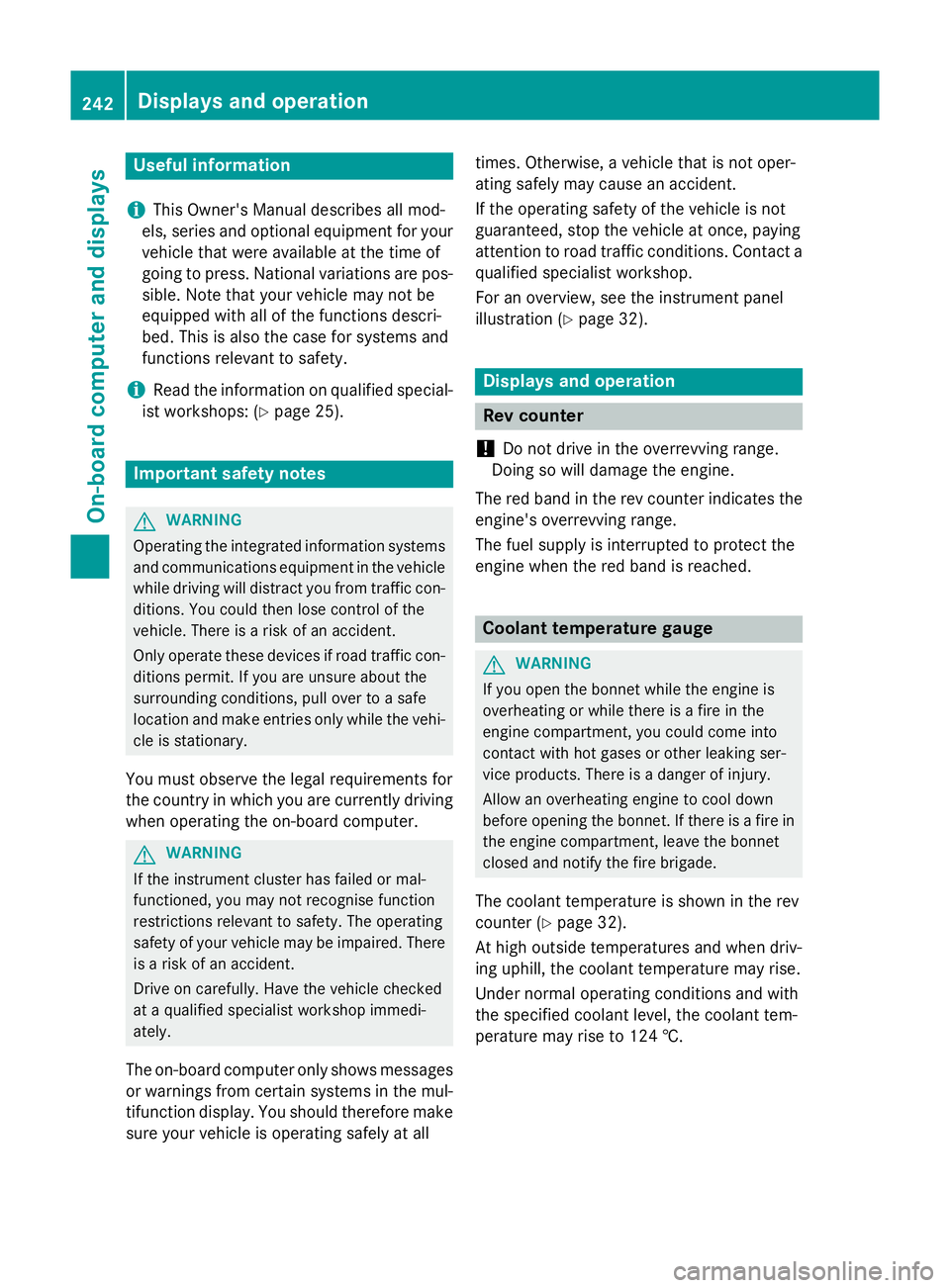
Useful information
i This Owner's Manual describes all mod-
els, series and optional equipment for your
vehicle that were available at the time of
going to press. National variations are pos- sible. Note that your vehicle may not be
equipped with all of the functions descri-
bed. This is also the case for systems and
functions relevant to safety.
i Read the information on qualified special-
ist workshops: (Y page 25). Important safety notes
G
WARNING
Operating the integrated information systems and communications equipment in the vehicle
while driving will distract you from traffic con-
ditions. You could then lose control of the
vehicle. There is a risk of an accident.
Only operate these devices if road traffic con-
ditions permit. If you are unsure about the
surrounding conditions, pull over to a safe
location and make entries only while the vehi-
cle is stationary.
You must observe the legal requirements for
the country in which you are currently driving when operating the on-board computer. G
WARNING
If the instrument cluster has failed or mal-
functioned, you may not recognise function
restrictions relevant to safety. The operating
safety of your vehicle may be impaired. There is a risk of an accident.
Drive on carefully. Have the vehicle checked
at a qualified specialist workshop immedi-
ately.
The on-board computer only shows messages
or warnings from certain systems in the mul- tifunction display. You should therefore make
sure your vehicle is operating safely at all times. Otherwise, a vehicle that is not oper-
ating safely may cause an accident.
If the operating safety of the vehicle is not
guaranteed, stop the vehicle at once, paying
attention to road traffic conditions. Contact a
qualified specialist workshop.
For an overview, see the instrument panel
illustration (Y page 32). Displays and operation
Rev counter
! Do not drive in the overrevving range.
Doing so will damage the engine.
The red band in the rev counter indicates the engine's overrevving range.
The fuel supply is interrupted to protect the
engine when the red band is reached. Coolant temperature gauge
G
WARNING
If you open the bonnet while the engine is
overheating or while there is a fire in the
engine compartment, you could come into
contact with hot gases or other leaking ser-
vice products. There is a danger of injury.
Allow an overheating engine to cool down
before opening the bonnet. If there is a fire in the engine compartment, leave the bonnet
closed and notify the fire brigade.
The coolant temperature is shown in the rev
counter (Y page 32).
At high outside temperatures and when driv-
ing uphill, the coolant temperature may rise.
Under normal operating conditions and with
the specified coolant level, the coolant tem-
perature may rise to 124 †. 242
Displays and operationOn-board computer and displays