2014 MERCEDES-BENZ S-Class seats
[x] Cancel search: seatsPage 11 of 278

Read-aloud function
Automatic ...................................... 105
Read-aloud function for e-mails .......145
Real-time traffic reports ...................101
Rear-compartment screens ..............241
Rear monitors see Rear-compartment screens
Rear screens
see Rear-compartment screens
Rear Seat Entertainment System
Adjusting sound settings ...............249
Adjusting the brightness ................250
Adjusting the color ........................250
Adjusting the contrast ...................250
AUX jacks ...................................... 245
AUX mode ...................................... 260
Changing the batteries ..................247
Changing the picture format ..........250
Cordless headphones ....................246
Overview ........................................ 240
Picture settings .............................. 250
System settings ............................. 248
Video DVD mode ........................... 256
Rear view camera
Displaying the image ........................ 64
Receiving vCards ............................... 154
Redialing (telephone) ........................131
Remote control Button lighting ............................... 242
Multi-Seat Entertainment System ..241
Rear Seat Entertainment System ...241
Reserve fuel level
Switching the function on/off in
COMAND ......................................... 73
Resetting (factory settings) ...............48
Route (navigation) Selecting an alternative route ..........97
Setting route options (avoiding:
highways, toll roads, tunnels,
ferries) ............................................. 72
Setting the route type (short
route, fast route, dynamic route or
economic route) ............................... 72
Starting calculation ..........................78
Route guidance
Continue .......................................... 96
Freeway information ........................93General notes
.................................. 88
Lane recommendations ...................92
Off-road ......................................... 100
Traffic reports ................................ 101 S
Safety notes Audio CD/DVD and MP3 mode .....192
Using the telephone ....................... 122
Video DVD mode ........................... 220
Satellite radio
Channel list updates ......................187
Memory functions ..........................186
Music and sports alerts .................186
Selecting a channel .......................185
Tagging music tracks .....................187
SatRadio
Displaying information ...................187
Notes ............................................. 182
Registering .................................... 183
Selecting a category ......................184
Switching to ................................... 184
Screen
Selecting for remote operation ......242
SD memory card
Inserting ........................................ 195
Seat-belt adjustment function
Activating/deactivating (COMAND) .52
Seats
Adjusting the lumbar support
(COMAND) ....................................... 56
Balance (seat heating) .....................57
Massage function ............................ 57
Resetting settings ............................ 58
Seat functions (COMAND) ...............55
Selecting for adjustment
(COMAND) ....................................... 55
Selecting stations
Radio ............................................. 179
Selecting the country .......................... 76
Sending DTMF tones .........................132
Settings Sound settings ............................... 230
Setting the audio format
Multi-Seat Entertainment System ..259
Rear Seat Entertainment System ...259 Index
9
Page 51 of 278

Your COMAND equipment
..................50
Vehicle settings .................................. 50
Seats .................................................... 55
Climate control settings .....................59
Child-proof locks ................................. 63
360° camera ....................................... 64
Rear view camera ............................... 64 49Vehicle functions
Page 57 of 278

X
Call up vehicle settings ( Ypage 50).
X To select Interior Motion Sensor
Interior Motion Sensor : turn
and press the controller.
The function switches on or off, depending
on the previous setting. Activating/deactivating the trunk lid
opening height restriction Activating the trunk lid opening height
restriction allows you to avoid bumping the
trunk lid on a low garage ceiling, for example.
X Call up vehicle settings ( Ypage 50).
X To select Trunk Opening-height
Trunk Opening-height
Restriction
Restriction: turn and press the
controller.
The function switches on or off, depending
on the previous setting. Seats
Overview
Using the 0050button next to the controller
or the seat settings menu item in the vehicle
menu, you can call up the following
adjustment functions:
R backrest side bolsters
R lumbar
R shoulder area
R massage
R dynamics
R seat heating balance i
You also can save and call up the current
settings of a seat function using the
memory button and the corresponding
memory position switch (see the vehicle
Operator's Manual).
The massage function cannot be started or
stopped using the memory button. Selecting the adjustment function
and seat
X
Press the 0050button.
The seat settings menu is shown.
or
X To select Vehicle Vehiclein the main function bar:
turn the controller and press to confirm.
X To select Seat Settings
Seat Settings from the menu:
turn the controller and press to confirm.
The menu for selecting seat functions is
activated.
X To select the required seat function: turn
and press the controller.
X To switch between the Driver DriverandFront
Front
Passenger
Passenger : slide009500520096the controller. Seats
55Vehicle functions
Page 58 of 278

Adjustment functions
Adjusting the backrest side bolsters X
Call up the seat functions ( Ypage 55).
X To select Backrest Sides
Backrest Sides : turn and press
the controller.
X To select the seat: slide 009500520096the
controller.
X To change the setting: turn the controller.
You will see the changes you have made in
the settings display.
X To exit the menu: press the0038button.
Adjusting the seat contour in the
lumbar region of the seat backrest This function allows you to adjust the air
cushions in the lumbar region of the backrest
(4-way lumbar support).
X Call up the seat functions ( Ypage 55).
X To select Lumbar
Lumbar : turn the controller and
press to confirm.
X To select the seat: slide 009500520096the
controller. X
To activate the setting element: press the
controller.
X To change the setting: slide 0097005200C5or
009500520096 the controller.
The change will be visible in the setting
element.
X To exit the menu: press the0038button.
Adjusting the shoulder area X
Call up the seat functions ( Ypage 55).
X To select the Shoulders Shoulders: turn the
controller and press to confirm.
X To select the seat: slide 009500520096the
controller.
X To change the setting: turn the controller.
You will see the changes you have made in
the settings display.
X To exit the menu: press the0038button.
Adjusting the driving dynamics X
Call up the seat functions ( Ypage 55).
X To select the seat: slide 009500520096the
controller. 56
SeatsVehicle functions
Page 59 of 278

X
To select Dynamic Multicontour Seat
Dynamic Multicontour Seat:
turn the controller and press to confirm.
You can select:
R 0
0: Off
R 1 1: Level 1 (weak)
R 2
2: Level 2 (strong)
X To select the setting: turn the controller.
X To exit the menu: press the0038button.
Seat heating balance The Balance function controls the distribution
of heat on the seat backrest and cushion.
The balance function influences the currently
set heating level of the seat heating (see the
vehicle Operator's Manual).
X Call up the seat functions (Y page 55).
X To select Seat Heating Balance
Seat Heating Balance: turn
and press the controller.
X To select the seat: slide 009500520096the
controller.
X To change the setting: turn the controller.
You will see the changes you have made in
the settings display.
The settings represent the following:
R 0
0 — the backrest and seat cushion are
evenly heated according to the setting
selected with the seat heating button.
R 1 1to 3
3—t he heat output to the seat cushion
is reduced one level at a time.
R -1
-1 to-3
-3 — the heat output to the backrest
is reduced one level at a time.
X To exit the menu: press the0038button. Massage programs
Overview You can select the following massage
programs:
R
1: Hot Relaxing Massage, Back 1: Hot Relaxing Massage, Back
Relaxing massage program starting in the
pelvic area, warm pressure points can be
felt, full back massage, stretching the
pelvic area, ending with gentle soothing
movements
R 2: Hot Relaxing Massage, Shoulders 2: Hot Relaxing Massage, Shoulders
Relaxing massage program starting in the
pelvic area, warm pressure points can be
felt, full back massage, stretching the
pelvic area, ending with gentle soothing
movements
R 3: Activating Massage 3: Activating Massage
Activating massage through increasing
twin-waves and then soothing movements
R 4: Classic Massage 4: Classic Massage
Massage with increasing waves, soothing
movements
R 5: Mobilizing Massage 5: Mobilizing Massage
Mobilization of the spinal column and the
complete upper body by means of pressure
point mobilizing massage at chest height
R 6: Active Workout 6: Active Workout
The Active Workout program requires your
active participation. It is suitable for
training your stomach muscles during a
traffic jam, for example, by means of
targeted tensing and relaxing. You can use
the program to be sporty in the vehicle. Seats
57Vehicle functions
Page 60 of 278
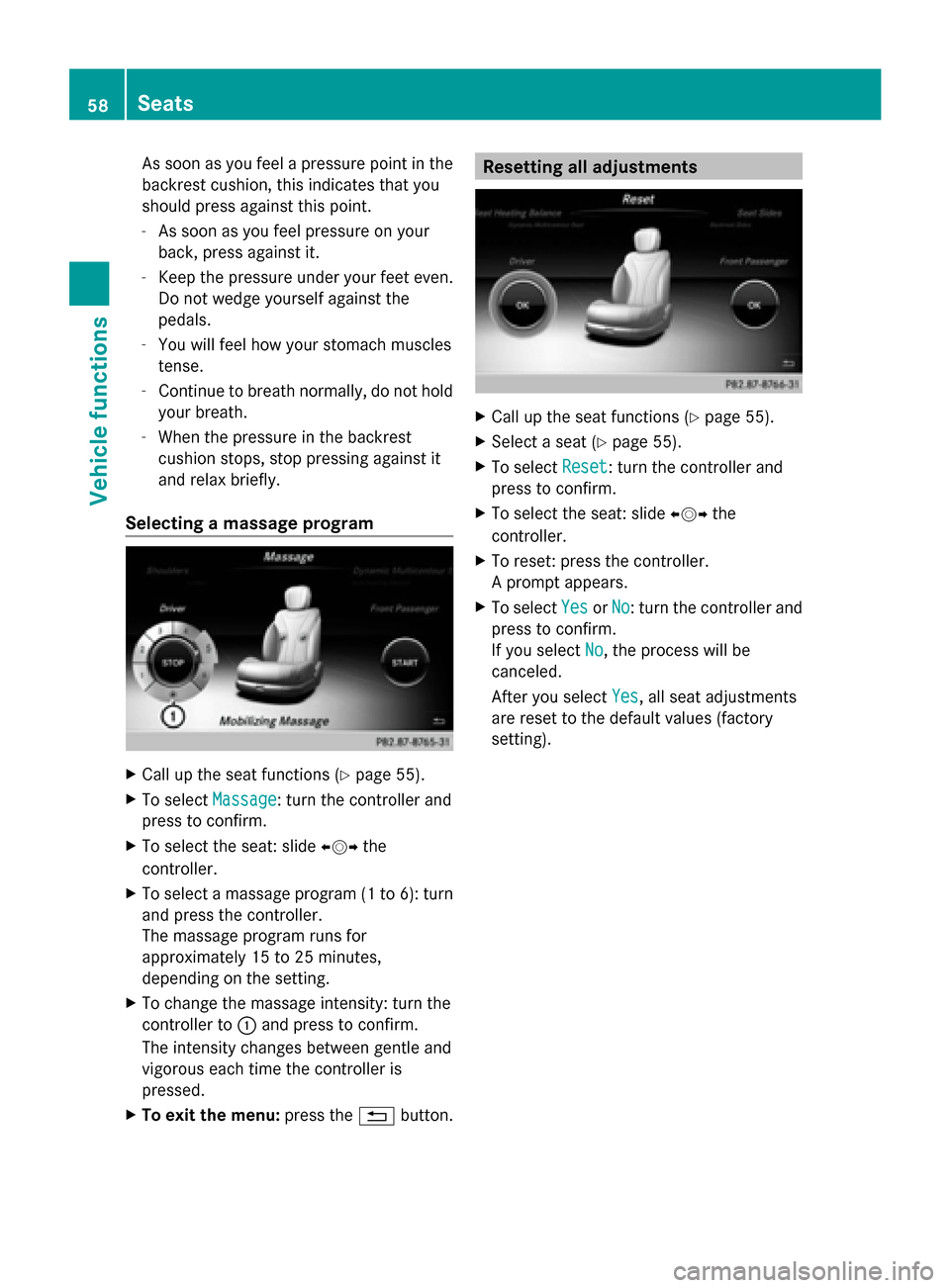
As soon as you feel a pressure point in the
backrest cushion, this indicates that you
should press against this point.
- As soon as you feel pressure on your
back, press against it.
- Keep the pressure under your feet even.
Do not wedge yourself against the
pedals.
- You will feel how your stomach muscles
tense.
- Continue to breath normally, do not hold
your breath.
- When the pressure in the backrest
cushion stops, stop pressing against it
and relax briefly.
Selecting a massage program X
Call up the seat functions (Y page 55).
X To select Massage
Massage: turn the controller and
press to confirm.
X To select the seat: slide 009500520096the
controller.
X To select a massage program (1 to 6): turn
and press the controller.
The massage program runs for
approximately 15 to 25 minutes,
depending on the setting.
X To change the massage intensity: turn the
controller to 0043and press to confirm.
The intensity changes between gentle and
vigorous each time the controller is
pressed.
X To exit the menu: press the0038button. Resetting all adjustments
X
Call up the seat functions (Y page 55).
X Select a seat (Y page 55).
X To select Reset Reset: turn the controller and
press to confirm.
X To select the seat: slide 009500520096the
controller.
X To reset: press the controller.
A prompt appears.
X To select Yes YesorNo
No: turn the controller and
press to confirm.
If you select No No, the process will be
canceled.
After you select Yes Yes, all seat adjustments
are reset to the default values (factory
setting). 58
SeatsVehicle functions
Page 162 of 278

Connection status
0043
Name of the mobile phone network used
0044 Current connection status
0087 Connection status display
0085 Current data connection display
0083 Internet connection duration
0084 Internet device name
006B Indicates an active connection
i The arrow symbol for an existing connection is also shown in the Rear Seat Entertainment
System.
If the Internet connection is established using the telephone connected to COMAND, the
front row of seats is highlighted in color.
If the Internet connection is established using the telephone connected to the Rear Seat
Entertainment System, the rear row of seats is highlighted in color.
X Press the 002Bbutton.
The last function called up appears.
X To select the TEL/
TEL/00A7 menu: slide 00970052, turn and press the controller.
X To select Settings
Settings: slide 005200C5, turn and press the controller.
A menu appears.
X To select Connection Status Connection Status : turn and press the controller.
An overview of the connection status appears.
i The connection details are also displayed in the additional display area if the corresponding
information has been preset (Y page 39).Ending the connection
You cannot cancel the connection yourself.
The Internet connection is automatically
terminated if the system does not recognize any user input within a five-minute time
period.
i
The 0076 button is inoperative. 160
Establishing/ending the connectionOnline and Internet
Page 175 of 278
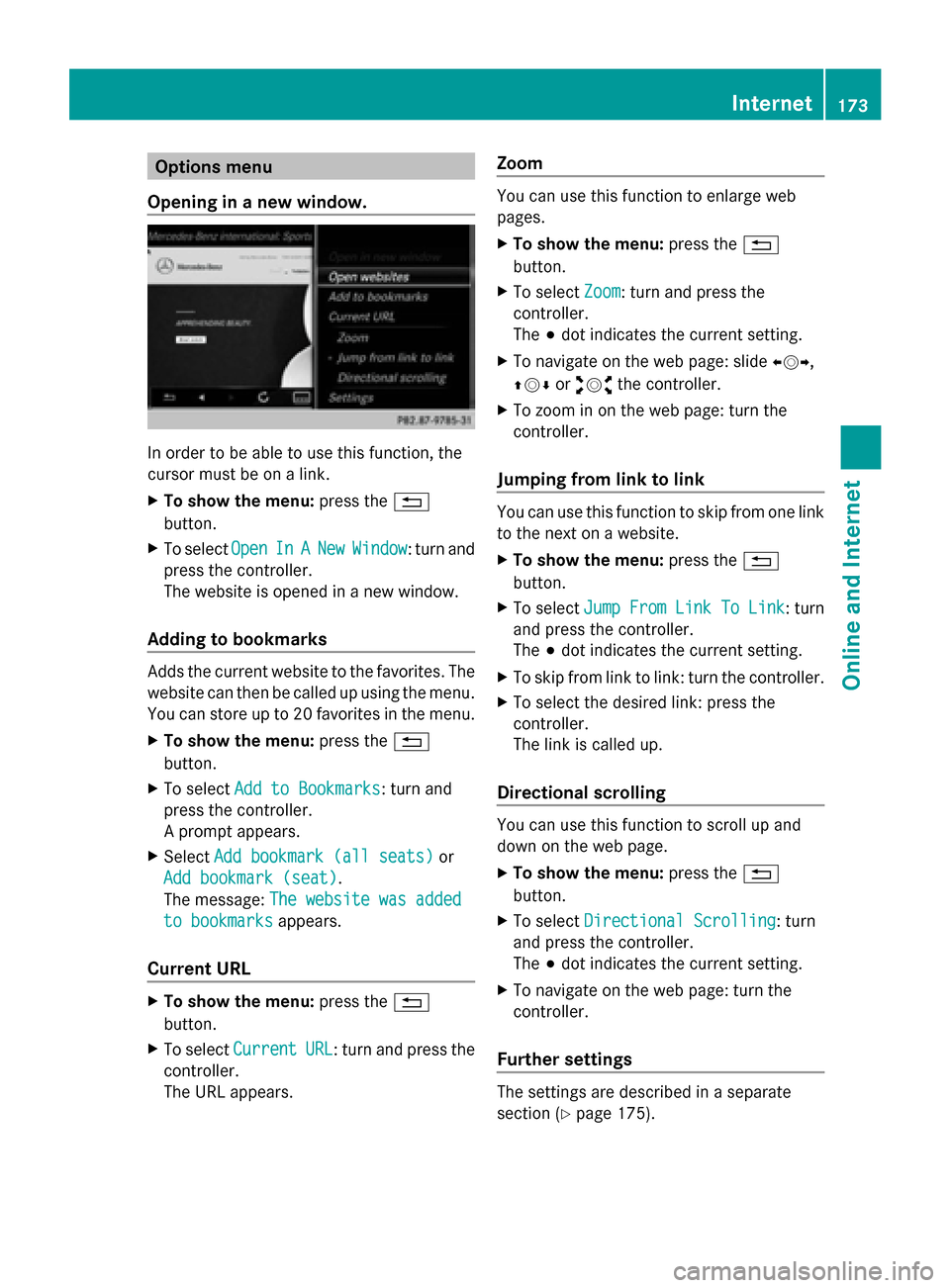
Options menu
Opening in a new window. In order to be able to use this function, the
cursor must be on a link.
X To show the menu: press the0038
button.
X To select Open
Open In InA
ANew
New Window
Window : turn and
press the controller.
The website is opened in a new window.
Adding to bookmarks Adds the current website to the favorites. The
website can then be called up using the menu.
You can store up to 20 favorites in the menu.
X To show the menu: press the0038
button.
X To select Add to Bookmarks
Add to Bookmarks: turn and
press the controller.
A prompt appears.
X Select Add bookmark (all seats)
Add bookmark (all seats) or
Add bookmark (seat) Add bookmark (seat).
The message: The website was added The website was added
to bookmarks
to bookmarks appears.
Current URL X
To show the menu: press the0038
button.
X To select Current
Current URL
URL: turn and press the
controller.
The URL appears. Zoom You can use this function to enlarge web
pages.
X
To show the menu: press the0038
button.
X To select Zoom Zoom: turn and press the
controller.
The 003Bdot indicates the current setting.
X To navigate on the web page: slide 009500520096,
009700520064 or009100520078 the controller.
X To zoom in on the web page: turn the
controller.
Jumping from link to link You can use this function to skip from one link
to the next on a website.
X
To show the menu: press the0038
button.
X To select Jump From Link To Link Jump From Link To Link : turn
and press the controller.
The 003Bdot indicates the current setting.
X To skip from link to link: turn the controller.
X To select the desired link: press the
controller.
The link is called up.
Directional scrolling You can use this function to scroll up and
down on the web page.
X
To show the menu: press the0038
button.
X To select Directional Scrolling Directional Scrolling: turn
and press the controller.
The 003Bdot indicates the current setting.
X To navigate on the web page: turn the
controller.
Further settings The settings are described in a separate
section (Y
page 175). Internet
173Online and Internet Z