2014 MERCEDES-BENZ S-Class key
[x] Cancel search: keyPage 137 of 278

Enter the character using the character bar
(Y
page 30). i
You can also call up the phone book using
the multifunction steering wheel; see the
separate vehicle Operator's Manual.
Closing the phone book X
To select 0039from the character bar: turn
the controller and press to confirm.
or
X Press the 0038button.
Symbol overview Sym
bol Explanation
00D8
Address book entry that has been
entered or changed via COMAND
Import that was saved in address
book 0094
Address book entry with voice tag
These entries have also been
assigned a voice tag. Voice tags are
available in vehicles with the Voice
Control System (see the separate
operating instructions).
00D7
Contact that was downloaded from
a mobile phone
00BB
Entry that has been imported from
the memory card or USB device
00BA
Entry imported via the Bluetooth
®
interface Searching for a phone book entry
Using the character bar You determine the first letter of the entry you
are looking for with the first character you
enter.
X
To select characters: turn the controller
and press to confirm.
The first entry in the list that starts with the
letter selected is highlighted. If there are
similar entries, the next different character
is shown. For example, with entries such as
Christel Christel andChristine
Christine , the beginnings
of the names are similar. In this case, you
will be offered a choice between E
Eand I
I.
X Select the characters of the entry you are
searching for one by one, pressing and
confirming with the controller each time.
When the selection is clear, COMAND
switches automatically to the selection list.
X To complete the search: slide 00520097the
controller repeatedly or press and hold
until the character bar disappears.
The selection list appears.
Information about character entry
(Y page 30)
Using the number keypad You determine the first letter of the entry you
are looking for with the first character you
enter.
X
Press the appropriate number keys as
many times as necessary and one after the
other.
Further information on character entry using
the number keypad (direct entry)
(Y page 30).
Directly from the list You can switch to the list at any time during
character entry. Using the phone book
135Telephone Z
Page 144 of 278

Option 1:
X
Hold down one of the number keys for
longer than two seconds.
The telephone basic menu displays the
selected entry. This initiates dialing.
Option 2:
X Call up the telephone basic menu
(Y page 129).
X To switch to the menu bar: slide 00520064the
controller.
X To select Call Lists
Call Lists: turn and press the
controller.
X Select Speed Dial Preset List
Speed Dial Preset List.
The speed dial list appears.
X Select a preset.
The telephone basic menu displays the
selected entry. This initiates dialing. Deleting a speed dial number
Deleting a speed dial preset:
X To select an entry: turn the controller.
X To switch to the menu: slide 00520096the
controller.
X To select Delete Speed Dial Preset
Delete Speed Dial Preset:
turn the controller and press to confirm.
A prompt appears asking whether the
speed dial preset should be deleted.
X Select Yes
Yes orNo No.
If you select Yes
Yes, the speed dial will be
deleted from the speed dial list.
If you select No
No, the process will be
canceled.
Deleting all speed dial presets:
X To select Delete all Speed Dial Delete all Speed Dial
Presets
Presets in the speed dial menu: turn
controller and press to confirm.
You will be asked if you would like to delete
all speed dial presets.
X Select Yes
Yes orNo No.
If you select Yes
Yes, all speed dial presets will
be deleted from the speed dial list. If you select
No
No, the process will be
canceled. Messages (text messages and e-
mails)
Information and requirements
The following conditions must be met in order
to use the message functions (text messages
and e-mails):
R For text messages and e-mails:
The Bluetooth ®
mobile phone supports the
MAP Bluetooth ®
profile (Message Access
Profile).
R For e-mails:
-
The Bluetooth ®
mobile phone
(smartphone) supports the e-mail
function.
- An e-mail account is set up on the mobile
phone (see the mobile phone operating
instructions).
Once the messages have been downloaded
from the phone, COMAND shows the 100
newest text messages and the 100 newest e-
mails.
Any new messages received during the
journey are indicated by COMAND with an
audible signal and the 008Fsymbol. Once you
have read all the messages, the symbol is no
longer displayed. The úmail symbol is
displayed if the mobile phone's message
memory is full. The symbol disappears once
you delete at least one message.
i Not all mobile phones available on the
market are equally suitable. You can obtain
more detailed information about suitable
mobile phones on the Internet at
http://www.mbusa-mobile.com. Or call
the Mercedes-Benz Customer Assistance
Center at 1-800-FOR-MERCedes
(1-800-367-6372 )(for the USA) or
Customer Relations at 1-800-387-0100
(for Canada). 142
Messages (text messages and e-mails)Telephone
Page 151 of 278

From the telephone basic menu:
X
To switch to main function bar: slide 00520097
the controller.
X To select Tel.
Tel./00A7 : turn and press the
controller.
X To select Address Book Address Book from the menu:
turn the controller and press to confirm. X
To browse in the address book: turn the
controller.
X To jump to a specific letter: press the
corresponding button on the keypad one or
more times.
X To close the address book: press the
002B button.
i An address book entry can also include a
picture; this is then shown to the left of the
address data in the menu. These address
book entries can only be transferred into
the address book by importing Vcf files via
SD card, USB storage device or
Bluetooth ®
connection. Pictures cannot be
transferred when downloading from mobile
phones. Search for an address book entry
Information about the symbols to the left of
the list entries can be found in the symbol
overview (Y
page 135).
X Call up the address book (Y page 148).
X To switch to the menu bar: slide 005200C5the
controller.
X To select Search
Search : turn the controller and
press to confirm.
The address list with character bar
appears.
X Find an entry (Y page 135). Creating a new entry in the address
book
You can enter address data directly into the
address book. If you store telephone
numbers in the COMAND phone book, these
are also saved in the address book. If you
store a navigation destination, COMAND
creates an address book entry which includes
the complete navigable address data.
X Call up the address book (Y page 148).
X To switch to the menu bar: slide 00520064the
controller.
X To select New
New : turn the controller and press
to confirm.
An input menu for surname and first name
appears. Using the address book
149Telephone Z
Page 154 of 278

Assigning an address book entry to a
favorites button
You can assign an address book entry to a
favorites button.
X Select an entry: turn and press the
controller.
X To select the desired data field (phone
number, address or e-mail address): turn
the controller.
X Press the favorites button on the keypad.
X Press one of the number keys for at least 2
seconds.
Depending on the type of entry selected,
you can use the favorites button to:
R initiate a call
R start route guidance
R write an e-mail
For more information about favorites
button, see (Y page 45). Starting route guidance to an entry
This function is available as soon as you have
stored a destination in the destination
memory (Y page 105).
X Call up the address book (Y page 148).
X To select an entry with the 0048symbol: turn
the controller and press to confirm.
The address book entry with all data fields
appears.
X To select the desired address data field:
turn the controller.
X To select the list symbol to the right of the
data field: slide 00520096the controller and
press to confirm.
X To select Navigate
Navigate: turn the controller and
press to confirm.
Route guidance begins.
i Route guidance can also be started for an
address book entry without the 0048symbol.
If the address data do not match the digital
map, COMAND prompts you to re-enter the
address. Voice tags
Introduction You can enter voice tags via the Voice Control
System (see the separate operating
instructions). Once you have assigned a voice
tag to an address book entry, you can call up
this entry with a voice command and dial a
phone number, for example. You can add one
voice tag per address book entry.
Adding or changing a voice tag X
Search for an address book entry with or
without a voice tag ( ¦) (Ypage 149).
X To select the list symbol to the right of the
entry: slide 00520096the controller and press to
confirm.
X To select Voice Tag Voice Tag : turn the controller
and press to confirm.
X To select Add
AddorChange
Change : turn the controller
and press to confirm.
Subsequent operation is voice-controlled.
The Voice Control System guides you
through the dialogs.
Deleting a voice tag X
Search for an address book entry with a
voice tag (Y page 149).
X To select the list symbol to the right of the
entry: slide 00520096the controller and press to
confirm.
X To select Voice Tag Voice Tag : turn the controller
and press to confirm.
X To select Delete
Delete: turn the controller and
press to confirm.
A deletion prompt appears.
X To select Yes YesorNo
No: turn the controller and
press to confirm.
If you select Yes Yes, COMAND deletes the
voice tag.
If you select No No, the process will be
canceled. 152
Using the address bookTelephone
Page 164 of 278
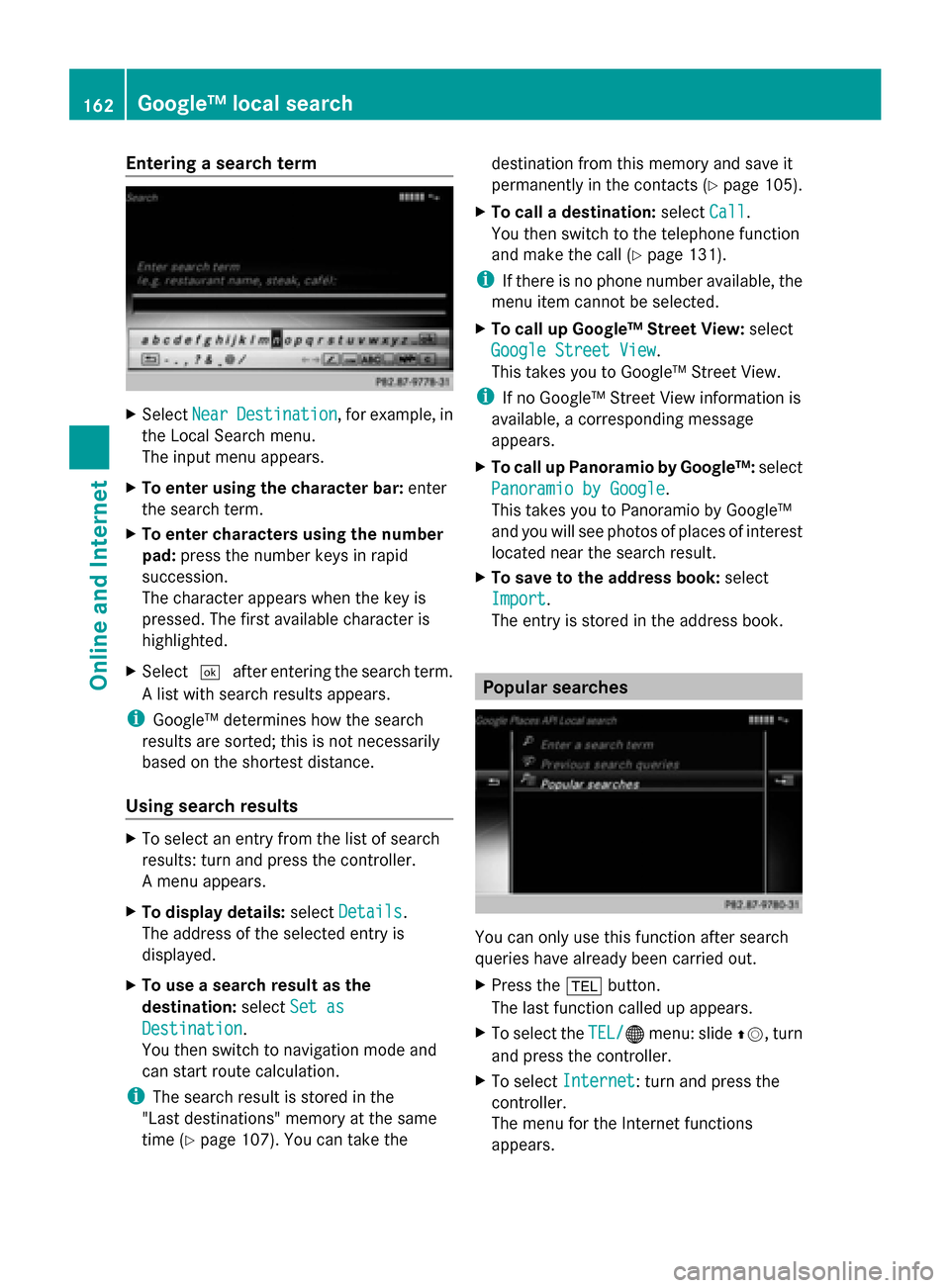
Entering a search term
X
Select Near
NearDestination
Destination , for example, in
the Local Search menu.
The input menu appears.
X To enter using the character bar: enter
the search term.
X To enter characters using the number
pad: press the number keys in rapid
succession.
The character appears when the key is
pressed. The first available character is
highlighted.
X Select 0054after entering the search term.
A list with search results appears.
i Google™ determines how the search
results are sorted; this is not necessarily
based on the shortest distance.
Using search results X
To select an entry from the list of search
results: turn and press the controller.
A menu appears.
X To display details: selectDetails
Details.
The address of the selected entry is
displayed.
X To use a search result as the
destination: selectSet as
Set as
Destination Destination.
You then switch to navigation mode and
can start route calculation.
i The search result is stored in the
"Last destinations" memory at the same
time (Y page 107). You can take the destination from this memory and save it
permanently in the contacts (Y
page 105).
X To call a destination: selectCall
Call.
You then switch to the telephone function
and make the call (Y page 131).
i If there is no phone number available, the
menu item cannot be selected.
X To call up Google™ Street View: select
Google Street View Google Street View.
This takes you to Google™ Street View.
i If no Google™ Street View information is
available, a corresponding message
appears.
X To call up Panoramio by Google™: select
Panoramio by Google Panoramio by Google .
This takes you to Panoramio by Google™
and you will see photos of places of interest
located near the search result.
X To save to the address book: select
Import
Import .
The entry is stored in the address book. Popular searches
You can only use this function after search
queries have already been carried out.
X
Press the 002Bbutton.
The last function called up appears.
X To select the TEL/
TEL/00A7 menu: slide 00970052, turn
and press the controller.
X To select Internet Internet: turn and press the
controller.
The menu for the Internet functions
appears. 162
Google™ local searchOnline and Internet
Page 172 of 278

Sound settings
X To make a selection in the Sound
Sound menu:
turn and press the controller.
The menu appears showing the last
accessed sound setting. Internet
Calling up a website
Display restriction Internet pages cannot be shown while the
vehicle is in motion.
Calling up the menu X
Press the 002Bbutton.
The last function called up appears.
X To select the TEL/
TEL/00A7 menu: slide 00970052, turn
and press the controller.
X To select Internet Internet: turn and press the
controller.
The menu for the Internet functions
appears.
Entering a web address X
Press the 002Bbutton.
The last function called up appears.
X To select the TEL/
TEL/00A7 menu: slide 00970052, turn
and press the controller.
X To select the www wwwmenu: turn and press the
controller.
An input menu appears. You can enter the web address using either
the character bar or the number keypad
(Y
page 33).
X To enter using the character bar: enter
the web address in the input line. Character
entry (Y page 30).
As soon as the first letter has been entered
in the input line, a list appears below it. The
list shows web addresses which begin with
the letters you have entered and web
addresses which have already been called
up.
The list is empty the first time you call it up.
X To enter characters using the number
pad: press the number keys in rapid
succession.
The character appears when the key is
pressed. The first available letter is
highlighted. Enter the character using the
character bar (Y page 30).
X Select 0054after entering the web
address.
The website is called up.
X To select a web address from the list:
slide 00970052the controller in the input menu
with character bar.
The list is activated.
X Select the desired web address.
The web address can still be changed as
desired.
X Select 0054.
The website is called up.
Selecting favorites You must create at least one favorite for this
function (Y
page 174).170
InternetOnline and Internet
Page 176 of 278

Favorites
Introduction Favorites are frequently visited websites.
You have the following options for creating
favorites:
R in the Favorites menu (Y page 174)
R via the Add to Bookmarks
Add to Bookmarks menu
(Y page 173)
Before creating a favorite in the menu, you
must first terminate any active connections
(Y page 160).
You can select and edit favorites that you
have created.
Creating favorites Adding a favorite in the menu
X
Press the 002Bbutton.
The last function called up appears.
X To select the TEL/
TEL/00A7 menu: slide 00970052, turn
and press the controller.
X To select Internet Internet: turn and press the
controller.
The menu for the Internet functions
appears.
X To select the Internet
Internet Favorites Favorites menu:
turn and press the controller.
X To select Create Bookmark
Create Bookmark: slide 005200C5,
turn and press the controller.
An input menu appears.
X Enter the web address (URL) and name
using either the character bar or the number keypad and select
0054. Character
entry (Y page 30).
The favorite has been created.
Adding a favorite via the menu
X When a website is displayed, call up the
menu (Y page 172).
X Select Add to Bookmarks Add to Bookmarks (Ypage 173).
Selecting favorites X
Press the 002Bbutton.
The last function called up appears.
X To select the TEL/
TEL/00A7menu: slide 00970052, turn
and press the controller.
X To select Internet
Internet: turn and press the
controller.
X To select the Internet
InternetFavorites
Favorites menu:
turn and press the controller.
The Favorites menu appears.
X Select the desired bookmark.
The favorite is opened in a new window.
Editing favorites X
Press the 002Bbutton.
The last function called up appears.
X To select the TEL/ TEL/00A7menu: slide 00970052, turn
and press the controller.
X To select Internet Internet: turn and press the
controller.
The menu for the Internet functions
appears.
X To select the Internet InternetFavorites
Favorites menu:
turn and press the controller.
X Select the desired favorites.
X To select Edit
Edit: slide 005200C5and press the
controller.
An input menu appears.
X Enter the web address (URL) and name
using either the character bar or the
number keypad (Y page 30).174
InternetOnline and Internet
Page 182 of 278

X
In radio mode: press the controller.
The station list appears with the stations
currently available.
X To select the desired station: turn and
press the controller.
Using frequency entry
X In radio mode: slide 00520064the controller.
The radio menu bar appears.
X To select Options
Options: turn and press the
controller.
X Select Enter Frequency
Enter Frequency.
X Enter the station frequency in the entry
field using the telephone keypad or
COMAND remote control, and press the
controller.
Using the search function
X In radio mode: slide 00520064the controller.
The radio menu bar appears.
X Select 00D3and enter the first letters of the
required station using the controller.
As soon as enough characters have been
entered, COMAND shows a list of the
available stations.
X To select stations from the list: turn the
controller and press to confirm.
Using station presets
X Quick setting:
Briefly press a number key, e.g. 0082.
The station stored in second place is set. Tagging music tracks
If an Apple
®
device is connected, the music
tracks and artist displayed in the radio text
can be stored. Using iTunes you have the
option of purchasing this track.
X In radio mode: slide 00520064the controller.
X Select Options Options.
X Select Tag This Track
Tag This Track.
A message appears in COMAND about
storing the track information. Station list
i The station list is only available in the FM/
AM waveband. It includes all FM and AM
stations that can currently be received.
X In radio mode: press the controller.
The station list appears with the stations
currently available. 180
Radio modeRadio