Page 267 of 278
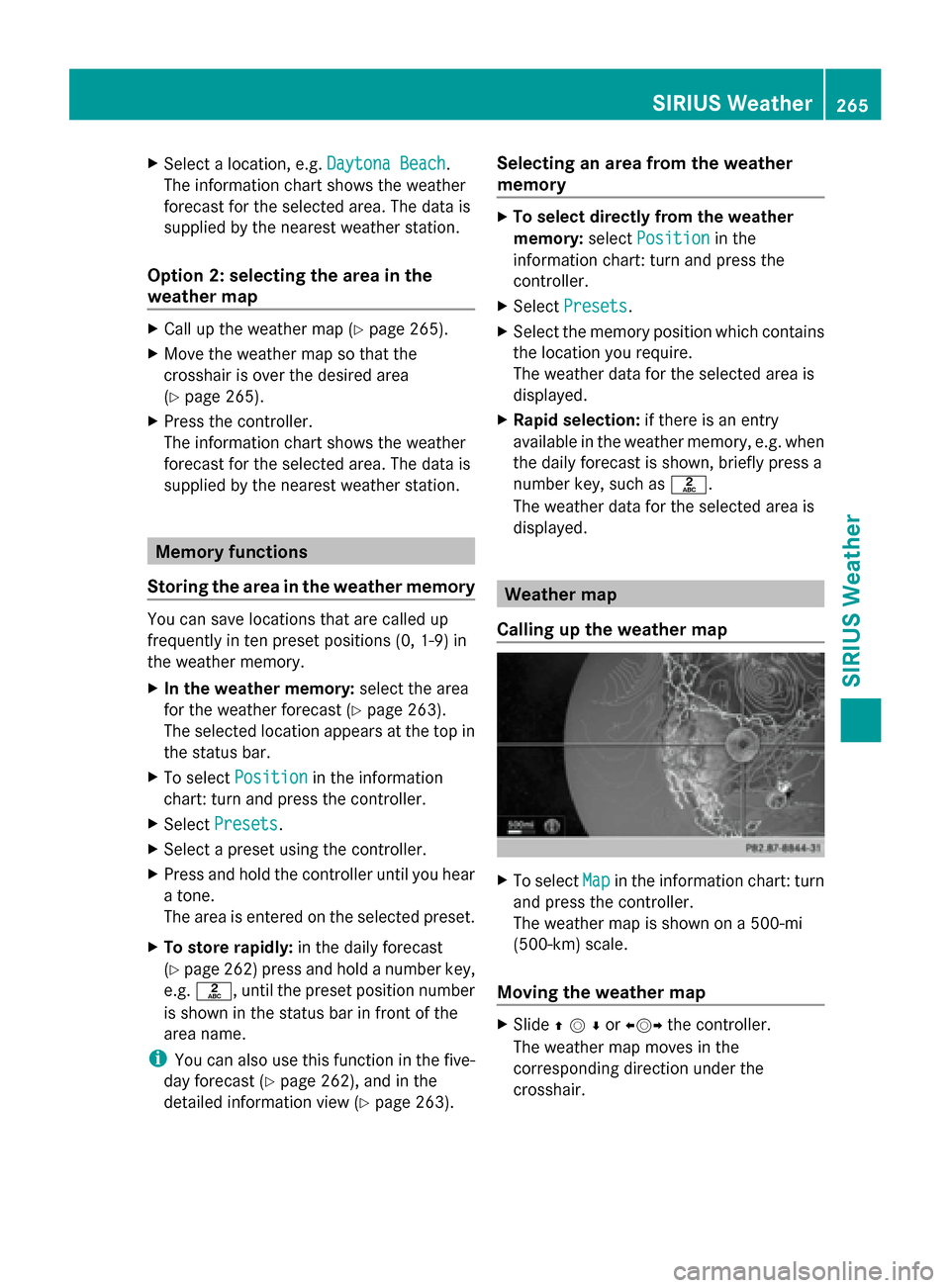
X
Select a location, e.g. Daytona Beach
Daytona Beach.
The information chart shows the weather
forecast for the selected area. The data is
supplied by the nearest weather station.
Option 2: selecting the area in the
weather map X
Call up the weather map (Y page 265).
X Move the weather map so that the
crosshair is over the desired area
(Y page 265).
X Press the controller.
The information chart shows the weather
forecast for the selected area. The data is
supplied by the nearest weather station. Memory functions
Storing the area in the weather memory You can save locations that are called up
frequently in ten preset positions (0, 1-9) in
the weather memory.
X In the weather memory: select the area
for the weather forecast (Y page 263).
The selected location appears at the top in
the status bar.
X To select Position
Position in the information
chart: turn and press the controller.
X Select Presets Presets.
X Select a preset using the controller.
X Press and hold the controller until you hear
a tone.
The area is entered on the selected preset.
X To store rapidly: in the daily forecast
(Y page 262) press and hold a number key,
e.g. 0082, until the preset position number
is shown in the status bar in front of the
area name.
i You can also use this function in the five-
day forecast (Y page 262), and in the
detailed information view (Y page 263).Selecting an area from the weather
memory X
To select directly from the weather
memory: selectPosition Position in the
information chart: turn and press the
controller.
X Select Presets Presets.
X Select the memory position which contains
the location you require.
The weather data for the selected area is
displayed.
X Rapid selection: if there is an entry
available in the weather memory, e.g. when
the daily forecast is shown, briefly press a
number key, such as 0082.
The weather data for the selected area is
displayed. Weather map
Calling up the weather map X
To select Map Mapin the information chart: turn
and press the controller.
The weather map is shown on a 500-mi
(500-km) scale.
Moving the weather map X
Slide 009700520064or 009500520096the controller.
The weather map moves in the
corresponding direction under the
crosshair. SIRIUS Weather
265SIRIUS Weather
Page 268 of 278
Changing the scale
X
Turn the controller.
The scale bar appears.
X Turn until the desired scale is set.
Showing/hiding the menu in the
weather map X
To show: press the controller.
X To hide: slide00970052the controller.
Selecting a weather station in the map X
Move the weather map and crosshair to the
desired position ( Ypage 265).
X To show the menu: press the controller.
X To select Weather Table
Weather Table: press the
controller.
COMAND receives the weather data for the
selected position from the nearest weather
station and displays it automatically as a
daily forecast.
Switching layers on the map on/off You can switch on different layers, for
example to display the rain radar, weather
fronts and the course of tropical storms on
the map.
X Display the menu on the weather map
(Y page 266).
X Select Layer
Layer: turn and press the controller.
X Select a layer.
Switch the display on 0073or off 0053. 266
SIRIUS WeatherSIRIUS Weather
Page 269 of 278
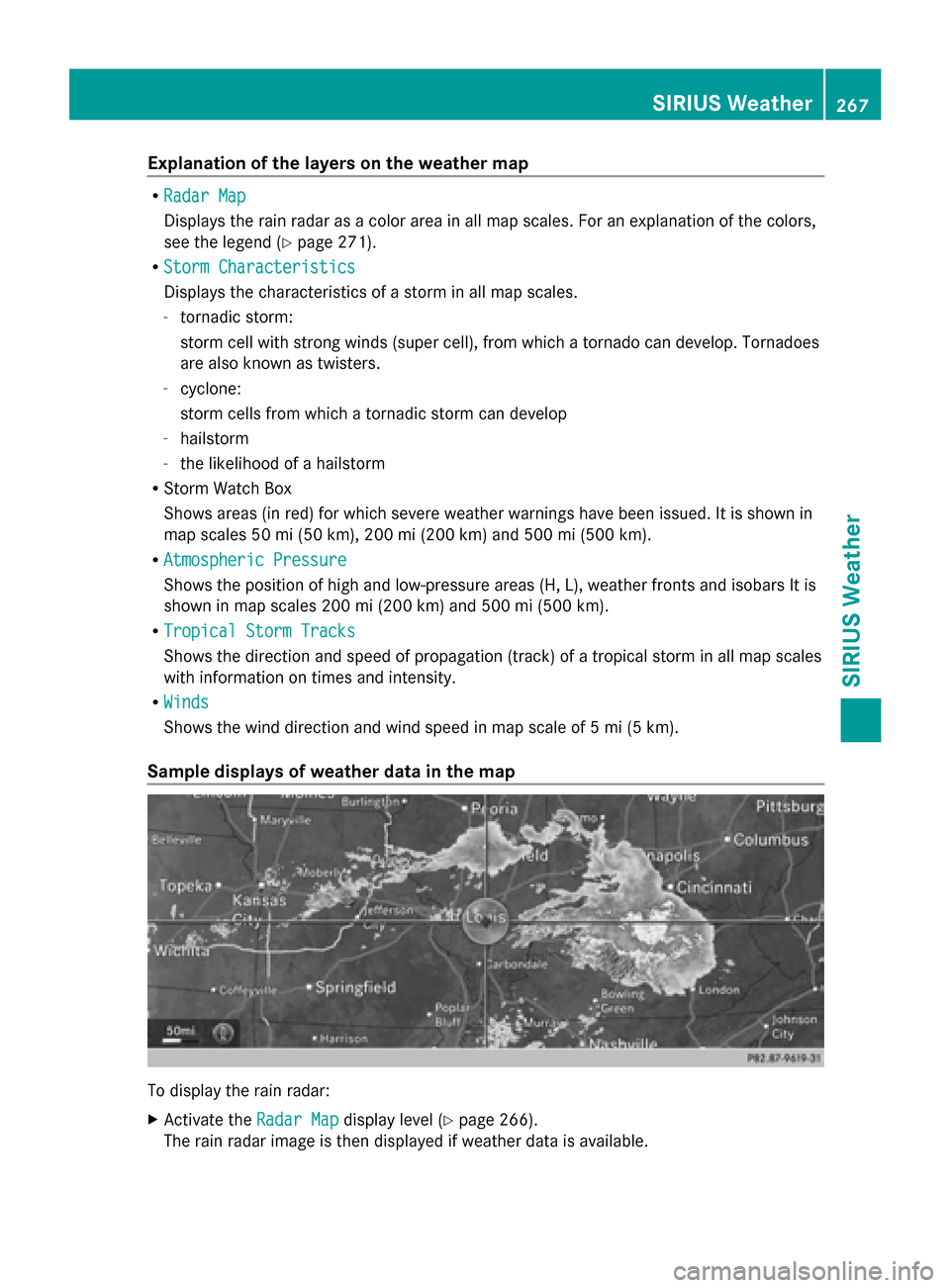
Explanation of the layers on the weather map
R
Radar Map
Radar Map
Displays the rain radar as a color area in all map scales. For an explanation of the colors,
see the legend (Y page 271).
R Storm Characteristics
Storm Characteristics
Displays the characteristics of a storm in all map scales.
- tornadic storm:
storm cell with strong winds (super cell), from which a tornado can develop. Tornadoes
are also known as twisters.
- cyclone:
storm cells from which a tornadic storm can develop
- hailstorm
- the likelihood of a hailstorm
R Storm Watch Box
Shows areas (in red) for which severe weather warnings have been issued. It is shown in
map scales 50 mi (50 km), 200 mi (200 km) and 500 mi (500 km).
R Atmospheric Pressure
Atmospheric Pressure
Shows the position of high and low-pressure areas (H, L), weather fronts and isobars It is
shown in map scales 200 mi (200 km) and 500 mi (500 km).
R Tropical Storm Tracks Tropical Storm Tracks
Shows the direction and speed of propagation (track) of a tropical storm in all map scales
with information on times and intensity.
R Winds Winds
Shows the wind direction and wind speed in map scale of 5 mi (5 km).
Sample displays of weather data in the map To display the rain radar:
X
Activate the Radar Map Radar Mapdisplay level ( Ypage 266).
The rain radar image is then displayed if weather data is available. SIRIUS Weather
267SIRIUS Weather
Page 270 of 278
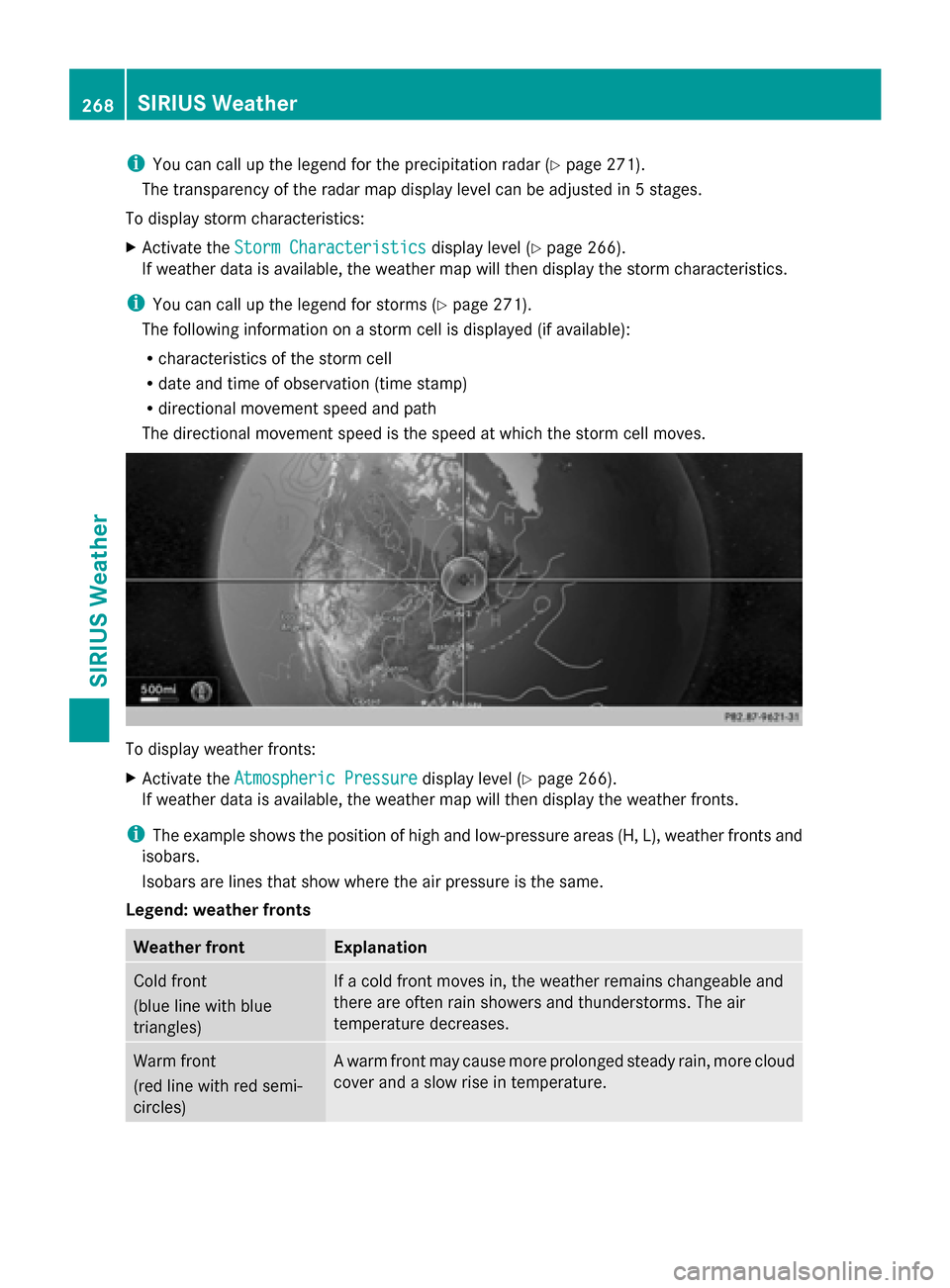
i
You can call up the legend for the precipitation radar (Y page 271).
The transparency of the radar map display level can be adjusted in 5 stages.
To display storm characteristics:
X Activate the Storm Characteristics
Storm Characteristics display level (Ypage 266).
If weather data is available, the weather map will then display the storm characteristics.
i You can call up the legend for storms (Y page 271).
The following information on a storm cell is displayed (if available):
R characteristics of the storm cell
R date and time of observation (time stamp)
R directional movement speed and path
The directional movement speed is the speed at which the storm cell moves. To display weather fronts:
X
Activate the Atmospheric Pressure Atmospheric Pressure display level (Ypage 266).
If weather data is available, the weather map will then display the weather fronts.
i The example shows the position of high and low-pressure areas (H, L), weather fronts and
isobars.
Isobars are lines that show where the air pressure is the same.
Legend: weather fronts Weather front Explanation
Cold front
(blue line with blue
triangles) If a cold front moves in, the weather remains changeable and
there are often rain showers and thunderstorms. The air
temperature decreases. Warm front
(red line with red semi-
circles) A warm front may cause more prolonged steady rain, more cloud
cover and a slow rise in temperature.268
SIRIUS WeatherSIRIUS Weather
Page 271 of 278
Weather front Explanation
Stationary front
(red and blue line with red
semi-circles and blue
triangles) The weather front moves minimally. The weather remains
changeable in this area.
Occlusion
(purple line with purple
semi-circles and
triangles) An occlusion arises when the faster cold front catches up and
joins the warm front ahead of it. The weather remains
changeable and rainy within an occlusion.
0043
Position on the forecast path
0044 Current position of the cyclone
0087 Position on the previous path
To display the track of a storm:
X Activate the Tropical Storm Tracking Tropical Storm Tracking display level (Ypage 266).
If weather data is available, the weather map will then display the track of the storm.
i A dotted line shows the previous path and the forecast path of a tropical low-pressure
area (cyclone). SIRIUS Weather
269SIRIUS Weather
Page 273 of 278
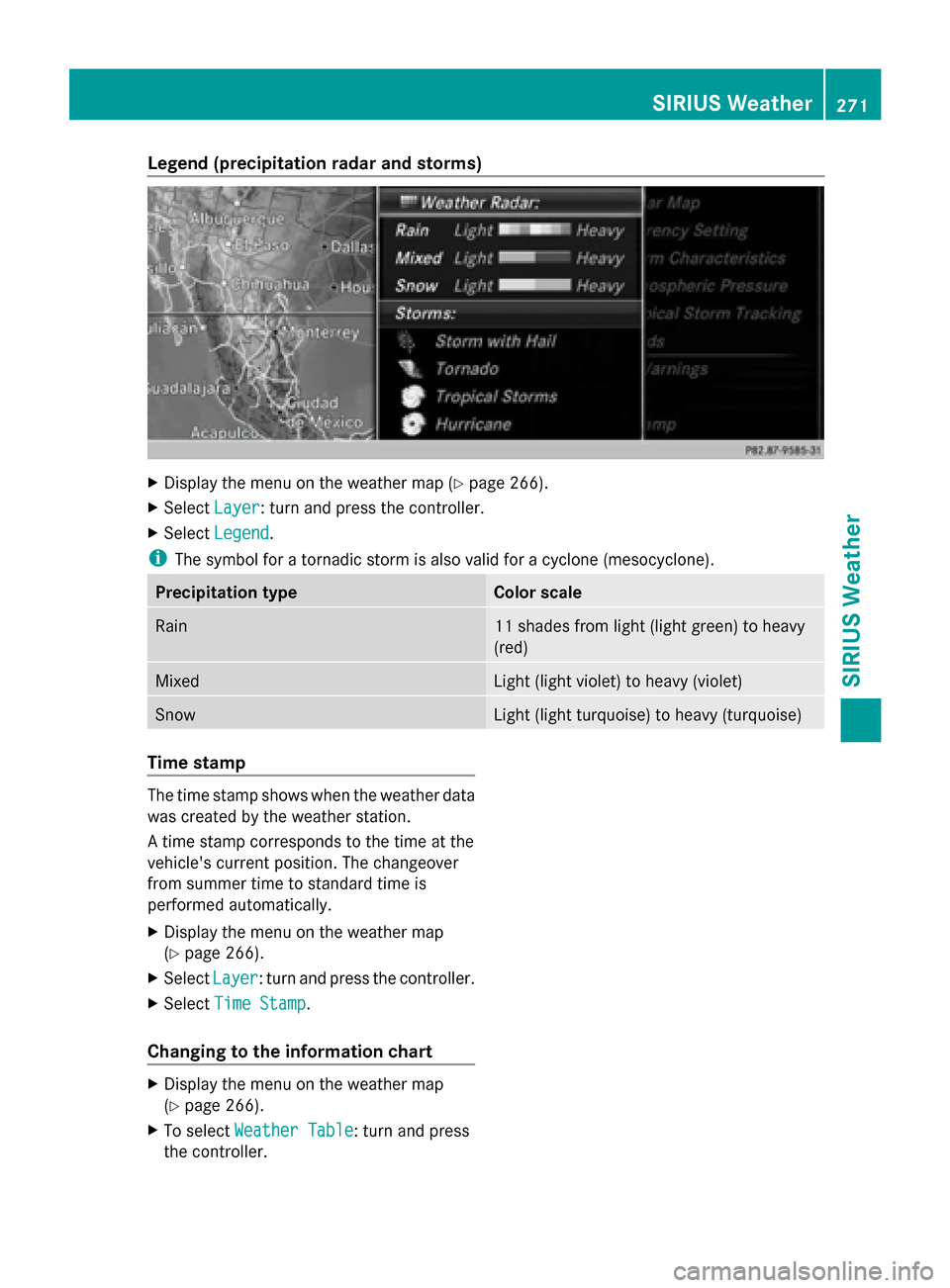
Legend (precipitation radar and storms)
X
Display the menu on the weather map (Y page 266).
X Select Layer Layer: turn and press the controller.
X Select Legend Legend .
i The symbol for a tornadic storm is also valid for a cyclone (mesocyclone). Precipitation type Color scale
Rain 11 shades from light (light green) to heavy
(red)
Mixed Light (light violet) to heavy (violet)
Snow Light (light turquoise) to heavy (turquoise)
Time stamp
The time stamp shows when the weather data
was created by the weather station.
A time stamp corresponds to the time at the
vehicle's current position. The changeover
from summer time to standard time is
performed automatically.
X Display the menu on the weather map
(Y page 266).
X Select Layer Layer: turn and press the controller.
X Select Time Stamp
Time Stamp.
Changing to the information chart X
Display the menu on the weather map
(Y page 266).
X To select Weather Table Weather Table: turn and press
the controller. SIRIUS Weather
271SIRIUS Weather
Page 274 of 278
Storm Watch Box
The Storm Watch Boxes highlight (in red) any areas on the weather map for which severe
weather warnings have been issued.
To activate/deactivate the display of areas in red:
X To call up the menu from the weather map display: press the controller.
X Select Layer
Layer: turn and press the controller.
The list of display levels appears.
X Select Storm Warnings
Storm Warnings.
X Select Highlight Storm Areas In Map Highlight Storm Areas In Map.
Depending on the previous setting, activate 0073or deactivate 0053the display of areas in red.
To activate/deactivate the automatic display of warning popups:
X Select Display Storm Watch Popups Automatically
Display Storm Watch Popups Automatically.
Depending on the previous setting, activate 0073or deactivate 0053the automatic display of
warning popups.
To set the radius for the popups:
X Select 5 miles
5 miles, 50 miles 50 miles or200 miles
200 miles. 272
SIRIUS WeatherSIRIUS Weather
Page 275 of 278
Storm Guide
To display the Storm Guide:
X
To call up the menu from the weather map display: press the controller.
X To select Guide
Guide: turn and press the controller.
The Guide menu is shown.
To select weather symbols:
X To select Next
Next: turn and press the controller.
The next symbol is highlighted.
X Select Previous
Previous.
The previous symbol is highlighted.
To display details on the selected symbol:
X Select Details
Details.
A detailed display appears according to the type of weather symbol selected. SIRIUS Weather
273SIRIUS Weather