2014 MERCEDES-BENZ S-Class light
[x] Cancel search: lightPage 35 of 278
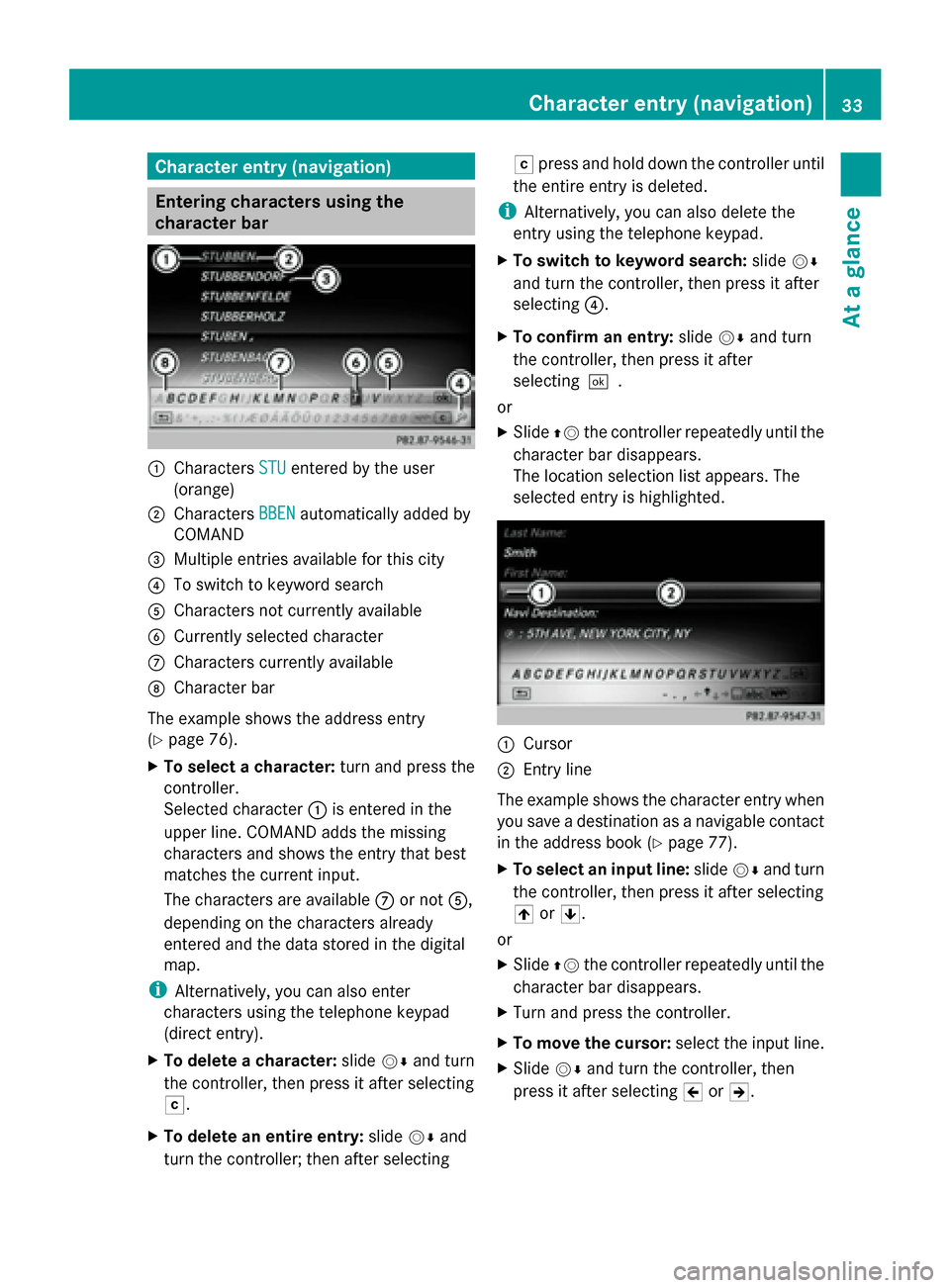
Character entry (navigation)
Entering characters using the
character bar
0043
Characters STU STUentered by the user
(orange)
0044 Characters BBEN
BBENautomatically added by
COMAND
0087 Multiple entries available for this city
0085 To switch to keyword search
0083 Characters not currently available
0084 Currently selected character
006B Characters currently available
006C Character bar
The example shows the address entry
(Y page 76).
X To select a character: turn and press the
controller.
Selected character 0043is entered in the
upper line. COMAND adds the missing
characters and shows the entry that best
matches the current input.
The characters are available 006Bor not 0083,
depending on the characters already
entered and the data stored in the digital
map.
i Alternatively, you can also enter
characters using the telephone keypad
(direct entry).
X To delete a character: slide00520064and turn
the controller, then press it after selecting
0042.
X To delete an entire entry: slide00520064and
turn the controller; then after selecting 0042
press and hold down the controller until
the entire entry is deleted.
i Alternatively, you can also delete the
entry using the telephone keypad.
X To switch to keyword search: slide00520064
and turn the controller, then press it after
selecting 0085.
X To confirm an entry: slide00520064and turn
the controller, then press it after
selecting0054.
or
X Slide 00970052the controller repeatedly until the
character bar disappears.
The location selection list appears. The
selected entry is highlighted. 0043
Cursor
0044 Entry line
The example shows the character entry when
you save a destination as a navigable contact
in the address book (Y page 77).
X To select an input line: slide00520064and turn
the controller, then press it after selecting
005F or0060.
or
X Slide 00970052the controller repeatedly until the
character bar disappears.
X Turn and press the controller.
X To move the cursor: select the input line.
X Slide 00520064and turn the controller, then
press it after selecting 005Dor005E. Character entry (navigation)
33At a glance
Page 37 of 278

Entering characters using the telephone keypad
0043
Selected number keys on the telephone keypad and their available characters
Alternatively, you can enter characters using the telephone keypad.
X For example, to enter the letter I
I: press the 0084number key briefly three times in
succession.
As soon as you touch the number key, the number is highlighted in the additional display
area 0043.
The character appears at the bottom of display 0043the first time the key is pressed and
shows all the available characters. It switches to the next character each time the key is
pressed.
X Wait until the character display goes out.
The selected character is entered in the input line.
X To delete the character: press the0037button.
X To delete an entire entry: press and hold the0037button until the entire entry is deleted. Character entry (navigation)
35At a glance
Page 40 of 278

Your COMAND equipment
These operating instructions describe all
standard and optional equipment available
for your COMAND system at the time of
purchase. Country-specific differences are
possible. Please note that your
COMAND system may not be equipped with
all the features described. This also applies to
safety-relevant systems and functions.
Therefore, the equipment on your COMAND
system may differ from that in the
descriptions and illustrations. Should you
have any questions concerning equipment
and operation, please consult an authorized
Mercedes-Benz Center. Display settings
Setting the brightness
The brightness detected by the display light
sensor affects the setting options for this
function. X
Press the 00D4button.
The Vehicle menu appears.
X To select System Settings System Settings : slide005200C5,
turn and press the controller.
A menu appears.
X To select Display
Display : turn and press the
controller.
A menu appears.
X Select Brightness
Brightness .
A control appears.
X Select the desired brightness. i
The display brightness can be adjusted
individually for the two COMAND displays
at night using the control. Display design
The COMAND display features optimized
designs for operation during daytime and
night-time hours. You can set the design by
manually selecting day or night design or opt
for an automatic setting.
X Press the 00D4button.
The Vehicle menu appears.
X To select System Settings System Settings : slide005200C5,
turn and press the controller.
A menu appears.
X To select Display Display: turn and press the
controller.
A menu appears.
X Select Day Mode Day Mode ,Night Mode
Night Mode or
Automatic
Automatic.
The 003Bdot indicates the current setting. Design Explanation
Day Mode Day Mode The display is set
permanently to day
design.
Night Mode Night Mode The display is set
permanently to night
design.
Automatic Automatic If the
Automatic
Automatic setting
is selected,
COMAND evaluates the
readings from the
automatic vehicle light
sensor and
automatically switches
between the display
designs. 38
Display set
tingsSystem settings
Page 43 of 278

Adjusting the time zone and switching
to Daylight Savings Time (Summer)
X Press the 00D4button.
The Vehicle menu appears.
X To select Time
Time: slide 005200C5, turn and press
the controller.
A menu appears.
X To select Time Zone Time Zone: turn and press the
controller.
A list of countries or time zones appears.
The 003Bdot indicates the current setting.
X Select a country or a time zone.
A time zone list may also be displayed,
depending on the country selected.
X Select the desired time zone.
The entry for the Automatic Time
Automatic Time is
accepted.
To activate/deactivate automatic time:
X Press the 00D4button.
X To select Time Time: slide 005200C5, turn and press
the controller.
A menu appears.
X To select Automatic Time Automatic Time: press the
controller.
Checking the box switches the function on
0073 or off 0053.
To switch on: the menu item is switched
on as the default setting. If Automatic Automatic
Time
Time is reactivated, the previous settings
for time zone and summer time changeover
are selected.
To switch off: the time zone is deselected
and the summer time is switched off. If
Automatic Automatic is set for the summer time
changeover, a prompt will appear asking
whether this should be maintained.
X To select Yes
Yes orNo No: turn the controller and
press to confirm.
If you select Yes Yes, the settings will not be
changed.
If you select No
No, the settings will be
switched Off Off.
i You can set the time manually using
Format
Format andSet Time Manually
Set Time Manually. Subsequent operation depends on whether
the navigation system has GPS reception and
whether the changeover function to summer
time is available.
To switch manually:
X
To select On
On orOff Off : turn and press the
controller.
The 003Bdot indicates the current setting.
To switch automatically:
X Select Automatic
Automatic .
The entry for the Automatic Time Automatic Time is
accepted. Text reader settings
X Press the 00D4button.
The Vehicle menu appears.
X To select System Settings
System Settings: slide 005200C5,
turn and press the controller.
A menu appears.
X To select Text Reader Speed Text Reader Speed: turn the
controller and press to confirm.
A list appears.
X Select Fast
Fast, Medium
Medium orSlow
Slow.
The 003Bdot indicates the current setting. Voice Control System settings
Opening/closing the help window
The help window also shows you information
on audible instructions:
R during individualization
R during subsequent operation of the Voice
Control System.
X Press the 00D4button.
The Vehicle menu appears.
X To select System Settings System Settings: slide 005200C5,
turn and press the controller.
A menu appears.
X To select Voice Control Voice Control: turn the
controller and press to confirm. Voice Control System settings
41System settings
Page 48 of 278

Overview of all current favorites:
X
Press the 00D4button.
The system menu appears.
X To select System Settings System Settings : slide005200C5
and press the controller.
A menu appears.
X To select Favorite Functions
Favorite Functions: turn and
press the controller.
A menu appears.
X Select Overview of all current
Overview of all current
favorites favorites.
An overview of all the current favorites
appears.
To change the alias:
X Press the 00D4button.
The system menu appears.
X To select System Settings System Settings : slide005200C5
and press the controller.
A menu appears.
X To select Favorite Functions
Favorite Functions: turn and
press the controller.
A menu appears.
X Select Change Alias
Change Alias.
A menu with the prompt Please select Please select
a favorites button:
a favorites button: appears.
X Select the desired favorites, e.g. 0084.
X Enter the desired alias and select 0070.
The alias is changed.
i Up to six characters are available for the
alias. An entry with fewer characters is also
possible.
To call up a favorite:
X Press the 007Dbutton.
You call up the favorites functions menu.
The 007D symbol lights up.
X Press a favorites button, e.g. 0084.
This calls up the predefined function.
X To exit the favorites function menu:
press the 007Dbutton.
The favorite functions menu is closed.
i If you have pressed the 007Dbutton and
do not press any other buttons, the favorites functions menu is exited
automatically after 16 seconds.
To reset favorite(s):
X Press the 00D4button.
The system menu appears.
X To select System Settings
System Settings : slide005200C5
and press the controller.
A menu appears.
X To select Favorite Functions Favorite Functions: turn and
press the controller.
A menu appears.
X Select Reset Favorite(s) Reset Favorite(s).
A menu with the prompt Please select
Please select
a favorites button:
a favorites button: appears.
X Select the desired favorites, e.g. 0086or
Reset All
Reset All.
A prompt appears asking whether you wish
to reset.
X Select Yes YesorNo
No.
If you select Yes
Yes, the favorite is reset to its
pre-installed favorite function.
If you select No No, the process will be
canceled.
You can select the following predefined
functions in a menu, for example:
R Off - Spoken Driving
Off - Spoken Driving
Recommendations On/Off Recommendations On/Off: you can
switch the current driving
recommendations on/off.
R Sound - Sound Menu Sound - Sound Menu : you can call up the
sound settings.
R Apps - Mercedes-Benz Apps
Apps - Mercedes-Benz Apps: you can
call up the apps for online and Internet
functions.
i You can also assign the favorites button
directly from a relevant function, such as in
the address book (Y page 152) or from the
radio menu (Y page 181).46
Assigning a favorites buttonSystem settings
Page 52 of 278

Your COMAND equipment
These operating instructions describe all
standard and optional equipment available
for your COMAND system at the time of
purchase. Country-specific differences are
possible. Please note that your
COMAND system may not be equipped with
all the features described. This also applies to
safety-relevant systems and functions.
Therefore, the equipment on your COMAND
system may differ from that in the
descriptions and illustrations. Should you
have any questions concerning equipment
and operation, please consult an authorized
Mercedes-Benz Center. Vehicle settings
Calling up vehicle settings
X
Press the 00D4button on the controller.
The vehicle menu is displayed.
X To select Vehicle Settings
Vehicle Settings : turn and
press the controller.
The menu for the vehicle settings is active.
X To select the desired vehicle setting: turn
and press the controller.
The main area with the setting element is
active.
Selecting a different vehicle setting:
X To activate the menu for selecting the
vehicle setting: slide 00520097the controller. Exiting the vehicle settings:
X
To select 0039: slide 005200C5and press the
controller. Ambient lighting
General notes i
You can set the following for the ambient
lighting:
R Zone
The zone setting determines the area in
which the brightness setting is to be
applied. If the Complete zone is selected
for longer than 0.5 seconds, the
brightness of the Front zone is adopted
for the entire vehicle.
R Brightness
This setting makes an additional change
to the brightness of the ambient lighting.
The brightness change is only effective
for the selected zone. For this reason, the
zone for which the brightness change is
to be active must be selected first.
R Color
This setting changes the color of the
ambient lighting.
Setting the brightness of the zones 50
Vehicle set
tingsVehicle fun ctions
Page 53 of 278

X
Call up vehicle settings ( Ypage 50).
X To select Ambient Light: Brightness
Ambient Light: Brightness:
turn and press the controller.
The left-hand setting element is active. The
brightness value for the currently selected
zone is displayed.
X To change the brightness value: turn the
controller.
X To select a zone: slide 00520096and turn the
controller.
You can find further information in the vehicle
Operator's Manual.
Setting the color i
Once a color is set, it is used for all zones.
The brightness of the color used can be set
separately for each zone.
X Call up vehicle settings ( Ypage 50).
X To select Ambient Light: Color
Ambient Light: Color: turn
and press the controller.
The setting element is active.
X To select a color: turn the controller.
You can find further information in the vehicle
Operator's Manual.
Activating/deactivating the ambient
lighting display This display lighting adjustment function is
only available if the vehicle is not equipped
with the "Ambient lighting" package. X
Call up vehicle settings ( Ypage 50).
X To select Ambient Light Display
Ambient Light Display: turn
and press the controller.
The function switches on or off, depending
on the previous setting.
i The brightness can be changed using the
control between the two displays.
You can find further information in the vehicle
Operator's Manual. Setting the EASY-ENTRY/EXIT feature
The EASY-ENTRY/EXIT feature makes getting
in and out of your vehicle easier.
X
Call up vehicle settings ( Ypage 50).
X To select Easy Entry/Exit Easy Entry/Exit: turn and
press the controller.
The setting element is active.
X To change the setting: turn the controller.
You can find further information in the vehicle
Operator's Manual. Vehicle settings
51Vehicle functions
Page 55 of 278
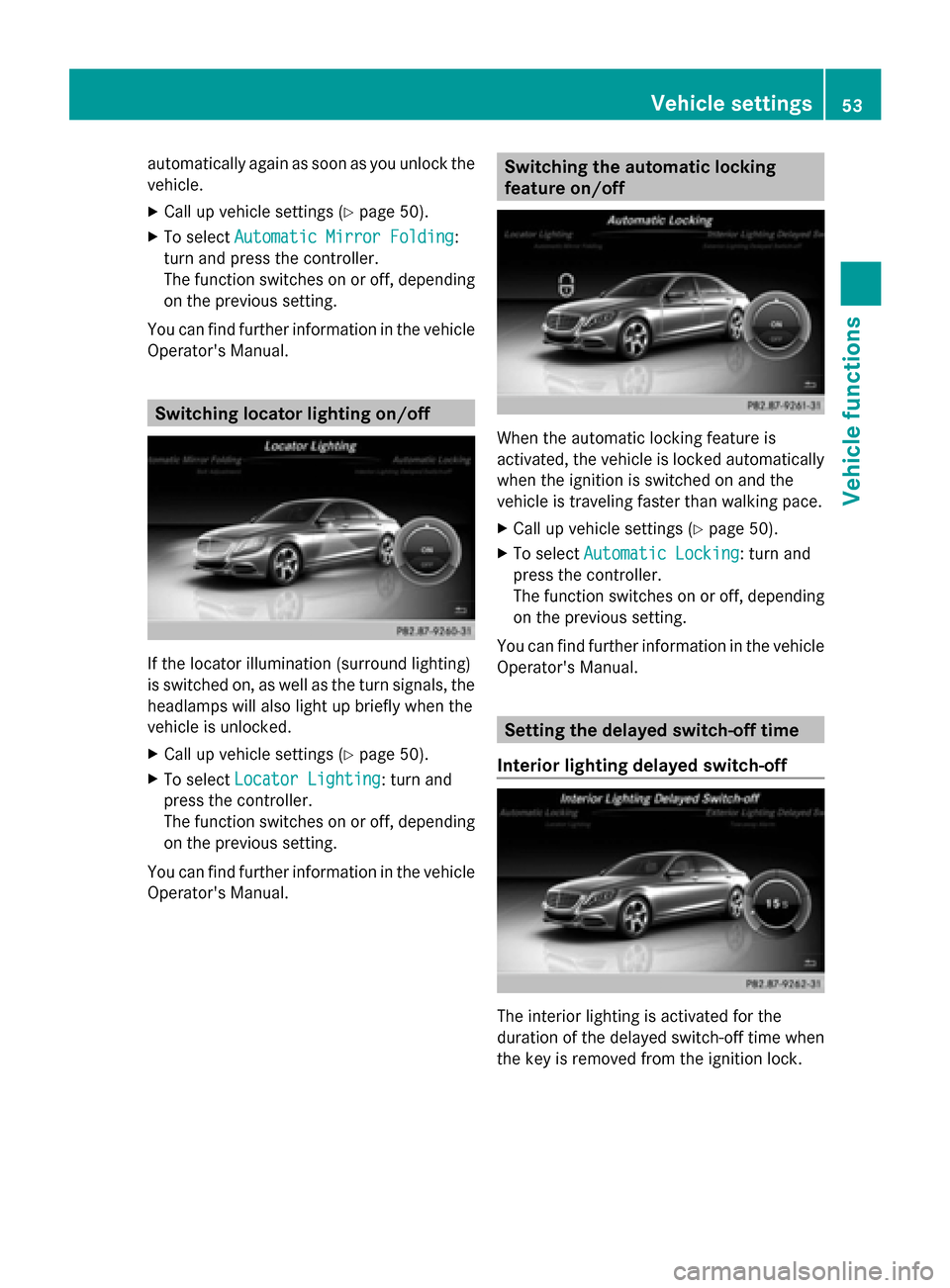
automatically again as soon as you unlock the
vehicle.
X Call up vehicle settings ( Ypage 50).
X To select Automatic Mirror Folding Automatic Mirror Folding:
turn and press the controller.
The function switches on or off, depending
on the previous setting.
You can find further information in the vehicle
Operator's Manual. Switching locator lighting on/off
If the locator illumination (surround lighting)
is switched on, as well as the turn signals, the
headlamps will also light up briefly when the
vehicle is unlocked.
X Call up vehicle settings ( Ypage 50).
X To select Locator Lighting
Locator Lighting: turn and
press the controller.
The function switches on or off, depending
on the previous setting.
You can find further information in the vehicle
Operator's Manual. Switching the automatic locking
feature on/off
When the automatic locking feature is
activated, the vehicle is locked automatically
when the ignition is switched on and the
vehicle is traveling faster than walking pace.
X
Call up vehicle settings ( Ypage 50).
X To select Automatic Locking Automatic Locking: turn and
press the controller.
The function switches on or off, depending
on the previous setting.
You can find further information in the vehicle
Operator's Manual. Setting the delayed switch-off time
Interior lighting delayed switch-off The interior lighting is activated for the
duration of the delayed switch-off time when
the key is removed from the ignition lock. Vehicle settings
53Vehicle functions