2014 MERCEDES-BENZ M-Class trip computer
[x] Cancel search: trip computerPage 10 of 462

Temperature gauge ........................ 263
Warning lamp ................................. 326
Cooling
see Climate control
Copyright ............................................. 30
Cornering light function Display message ............................ 295
Function/notes ............................. 125
Crash-responsive emergency
lighting ............................................... 129
Cruise control Activating ....................................... 192
Activatio ncondition s..................... 192
Cruise control leve r....................... 192
Deactivating ................................... 194
Display message ............................ 309
Driving system ............................... 191
Function/notes ............................. 191
Important safety notes ..................192
Storing and maintaining current
spee d............................................. 192
Cu p holder
Center console .............................. 344
Important safety notes ..................343
Rea rcompartmen t......................... 344
Temperature controlle d................. 344
Customer Assistance Center (CAC) ...28
Customer Relations Department .......28 D
Dashboard see Instrument cluster
Dashboard lighting
see Instrument cluster lighting
Data
see Technical data
Daytime running lamps
Display message ............................ 297
Function/notes ............................. 120
Switching on/off (on-board
computer) ...................................... 274
Dealerships
see Qualified specialist workshop
Declarations of conformity ................. 27
DEF Adding ........................................... 177
Display message ............................ 301Filling capacity
............................... 448
Important safety notes ..................447
Delaye dswitch-off
Exterio rlighting (on-board
computer )...................................... 275
Interior lighting .............................. 276
Diagnostics connection ......................27
Diesel ................................................. .446
Differential locks (display message) 303
Digital speedometer .........................267
DIRECT SELECTl ever
see Automatic transmission
Displa ymessages
ASSYS TPLUS ................................ 368
Calling up (on-board computer) .....282
Driving systems ............................. 301
Engine ............................................ 298
General notes ................................ 282
Hiding (on-board computer) ...........282
KEYLESS-GO .................................. 315
Lights ............................................ .295
Safety systems .............................. 283
SmartKey ....................................... 314
Tires ............................................... 310
Vehicle .......................................... .312
Distance recorder ............................. 266
see Odometer
see Trip odometer
Distance warning (warning lamp) ....328
Distance warning function Activating/deactivating .................272
Function/notes ................................ 69
Warning lamp ................................. 328
DISTRONIC PLUS
Activating ....................................... 196
Activation conditions .....................196
Cruise control leve r....................... 196
Deactivating ................................... 200
Display message ............................ 307
Displays in the multifunction
displa y........................................... 201
Driving tips .................................... 201
Function/notes ............................. 194
Important safety notes ..................195
Setting the specified minimum
distance ......................................... 199
Warning lamp ................................. 328 8
Index
Page 17 of 462

Off-road ABS
.................................... 67
Off-road ESP ®
.................................. 73
Off-road programs (vehicle swith
the ON&OFFROAD package) ..........248
Oil
see Engine oil
On and Offroad menu (on-board
computer) .......................................... 278
On-board computer AMG menu ..................................... 278
Assistance menu ........................... 272
Audi omenu ................................... 269
Convenience submenu ..................277
Displaying a service message ........369
Display messages ..........................282
DISTRONI CPLUS ........................... 201
Factory settings submenu .............278
Important safety notes ..................262
Instrument cluster submenu ..........274
Lighting submenu .......................... 274
Menu overview .............................. 266
Message memory .......................... 282
Navigation menu ............................ 268
On and Offroa dmenu .................... 278
Operation ....................................... 264
RACETIMER ................................... 279
Service menu ................................. 273
Settings menu ............................... 274
Standard displa y............................ 266
Telephone menu ............................ 270
Trip menu ...................................... 266
Vehicle submenu ........................... 276
Video DVD operatio n..................... 270
On-road programs
AUTO program ............................... 244
Function/notes ............................. 243
Snow program ............................... 245
SPORT program ............................. 244
Trailer program .............................. 245
Opening and closing the side trim
panels ................................................. 132
Operating safety Declaratio nofconformity ................ 27
Important safety notes ....................26
Operating system
see On-board computer
Operator's Manual
Vehicle equipment ...........................24Outside temperature display
...........264
Overhead control panel ......................39
Override feature Rea rside windows ........................... 66 P
Pain tcode number ............................ 442
Paintwork (cleaning instructions) ...372
Panic alarm .......................................... 42
Panorama roof with power tilt/
sliding panel
Opening/closing .............................. 99
Opening/closing the roller
sunblind ......................................... 100
Problem (malfunction) ...................102
Resetting ....................................... 100
Panorama sliding sunroof
Important safety notes ....................97
Parking ............................................... 179
Important safety notes ..................179
Parking brake ................................ 180
Position of exterior mirror, front-
passenger side ............................... 116
Rea rview camera .......................... 220
see PARKTRONIC
Parking aid
Active Parking Assist .....................216
see Exterior mirrors
see PARKTRONIC
Parking brake
Display message ............................ 286
Electric parking brake ....................180
Warning lamp ................................. 324
Parking lamps
Switching on/off ........................... 122
Parking lamps (changing bulbs) ......131
PARKTRONIC Deactivating/activating .................215
Driving system ............................... 213
Function/notes ............................. 213
Important safety notes ..................213
Problem (malfunction) ...................216
Range of the sensors .....................214
Trailer towing ................................. 215
Warning displa y............................. 214 Index
15
Page 23 of 462

Tow-starting
Emergency engine starting ............394
Important safety notes ..................391
Trailer coupling
see Towing atrailer
Trailer loads and drawbar
noseweights ...................................... 259
Trailer towing Active Blind Spot Assist .................240
Active Lane Keeping Assist ............243
Blind Spot Assist ............................ 235
PARKTRONI C................................. 215
Permissible trailer loads and
drawba rnoseweights ..................... 259
Transfer case ..................................... 173
Transmission see Automatic transmission
Transmission position display .........165
Transmission position display
(DIRECT SELECTl ever)...................... 165
Transporting the vehicle ..................393
Traveling uphill Brow of hill ..................................... 191
Driving downhill ............................. 191
Maximum gradient-climbing
capability ....................................... 191
Trim pieces (cleaning instructions) .376
Trip computer (on-board computer) 266
Trip odometer Calling up ....................................... 266
Resetting (on-board computer) ......267
Trunk
see Tailgate
Turn signals
Display message ............................ 295
Switching on/off ........................... 123
TWR (Tongue Weight Rating)
(definition) ......................................... 421
Type identification plate see Vehicle identification plate U
Unlocking Emergency unlocking .......................88
From inside the vehicle (central
unlocking button) ............................. 87 V
Vanity mirror (in the sun visor) ........345
Vehicle Correct use ...................................... 28
Data acquisition ............................... 29
Display message ............................ 312
Equipment ....................................... 24
Individua lsettings .......................... 274
Limited Warranty ............................. 29
Loading .......................................... 409
Locking (in an emergency) ...............88
Locking (SmartKey) .......................... 80
Lowering ........................................ 426
Maintenance .................................... 25
Parking for a long period ................ 182
Pulling away ................................... 160
Raising ........................................... 423
Reporting problems .........................28
Securing from rolling away ............422
Towing away .................................. 391
Transporting .................................. 393
Unlocking (in an emergency) ...........88
Unlocking (SmartKey) ......................80
Vehicle data ................................... 452
Vehicle battery
see Battery (vehicle)
Vehicle data ....................................... 452
Vehicle data (off-road driving) Approach/departure angl e............ 454
Fording depth ................................ 454
Maximum gradient climbing ability 455
Vehicle dimensions ...........................452
Vehicle emergency locking ................88
Vehicle identification number see VIN
Vehicle identification plate ..............442
Vehicle level AMG adaptive sport suspension
system ........................................... 212
Vehicle level (display message) .......302
Vehicle tool kit .................................. 380
Video Operating the DVD ......................... 270
VIN ...................................................... 442 Index
21
Page 268 of 462

0020
Drive program (Y page 165)
0021 Transmission positio n(Ypage 165)
X To show menu bar 0022:press the 0002
or 0005 button on the steering wheel.
Menu bar 0022disappears after a few seconds.
Text field 0023shows the selected menu or
submenu as well as display messages.
i You can set the time using the audio
system or COMAND; see the separate
operating instructions.
The following messages may appear in the
multifunction display:
00090012000A Active Parking Assist
(Ypage 216)
CRUISE Cruise control (Y
page 191)
LOW RANGE LOW RANGE off-road gear
(Y
page 249)
0005 Adaptive Highbeam Assist
(Ypage 126)
0012 ECO start/stop function
(Ypage 161)
0001 HOLD function (Y page 206)Menus and submenus
Menu overview
Press the 0002or0005 button on the
steering wheel to call up the menu bar and
select a menu.
Operating the on-board computer
(Y page 264).
Depending on the equipment installed in the
vehicle, you can call up the following menus:
R Trip menu (Y
page 266)
R Navi menu (navigation instructions)
(Y page 268)
R Audio menu (Y
page 269)
R Tel menu (telephone) (Y
page 270)
R DriveAssist menu (assistance)
(Y page 272)
R Service menu (Y
page 273) R
Settings menu (settings) (Y
page 274)
R ON&OFFROAD menu (Y
page 278)
R AMG menu in AMG vehicles (Y
page 278) Trip menu
Standard display X
Press and hold the 0007button on the
steering wheel until the Trip menu with
trip odometer 0002and odometer 0003is
shown.
Trip computer "From Start" or "From
Reset" Example: trip computer "From Start"
0002
Distance
0003 Time
0023 Average speed
0022 Average fuel consumption
X Press the 0002or0005 button on the
steering wheel to select the Trip menu.
X Press 0003or0004 to select From Start or
From Reset .
The values in the From Start submenu are
calculated from the start of a journey, while
the values in the From Reset submenu are
calculated from the last time the submenu
was reset (Y page 267).266
Menus and submenusOn-board computer and displays
Page 269 of 462

The
From Start trip computer is
automatically reset when:
R the ignition has been switched off for more
than four hours.
R 999 hours have been exceeded.
R 9,999 miles have been exceeded.
The From Reset trip computer is
automatically reset if the value exceeds
9,999 hours or 99,999 miles.
ECO display Example: ECO display
X
Press the 0002or0005 button on the
steering wheel to select the Trip menu.
X Press the 0003or0004 button to select
ECO DISPLAY .
If the ignition remains switched off for longer
than four hours, the ECO display will be
automatically reset.
Further information on the ECO display
(Y page 183).
Displaying the range and current fuel
consumption X
Press the 0002or0005 button on the
steering wheel to select the Trip menu.
X Press the 0003or0004 button to select the
current fuel consumption (not for AMG
vehicles) and the approximate range. The approximate range that can be covered
depends on the fuel level and your current
driving style. If there is only a small amount
of fuel left in the fuel tank, the display shows
a vehicle being refueled
000Ainstead of the
range.
Digital speedometer 0002
Shift recommendation (Y page 170)
0003 Digital speedometer
X Press the 0002or0005 button on the
steering wheel to select the Trip menu.
X Press the 0003or0004 button to select the
digital speedometer.
i If the gearshift recommendation is shown
at the top of the multifunction display, it is
no longer shown at the bottom of the
multifunction display.
Resetting values Example: resetting the trip computer "From Start"
X
Press the 0002or0005 button on the
steering wheel to select the Trip menu.
X Press the 0003or0004 button to select the
function that you wish to reset.
X Press the 000Bbutton.
X Press the 0004button to select Yes and
press the 000Bbutton to confirm. Menus and submenus
267On-board computer and displays Z
Page 270 of 462

You can reset the values of the following
functions:
R
Trip odometer
R "From Start" trip computer
R "From Reset" trip computer
R ECO display
i When you reset the values in the "ECO
display", the values in the trip computer
"From Start" are likewise reset .When you
reset the values in the trip computer "From
Start", the values in the "ECO display"are
likewise reset. Navigation system menu
Displaying navigation instructions In the
Navi menu, the multifunction display
shows navigation instructions.
For more information, see the separate
operating instructions.
X Switch on the audio system with Becker ®
MAP PILOT or COMAND; see the separate
operating instructions.
X Press the 0002or0005 button on the
steering wheel to select the Navi menu.
Route guidance not active 0002
Direction of travel
0003 Current road Route guidance active No change of direction announced
0002
Distance to the destination
0003 Distance to the next change of direction
0023 Current road
0022 "Follow the road's course" symbol
Change of direction announced without a
lane recommendation 0002
Road into which the change of direction
leads
0003 Distance to change of direction and visual
distance display
0023 Change-of-direction symbol
When a change of direction is announced, you
will see symbol 0023for the change of direction
and distance graphic 0003.The distance
indicator shortens towards the top of the
display as you approach the point of the
announced change of direction. 268
Menus and submenusOn-board computer and displays
Page 276 of 462
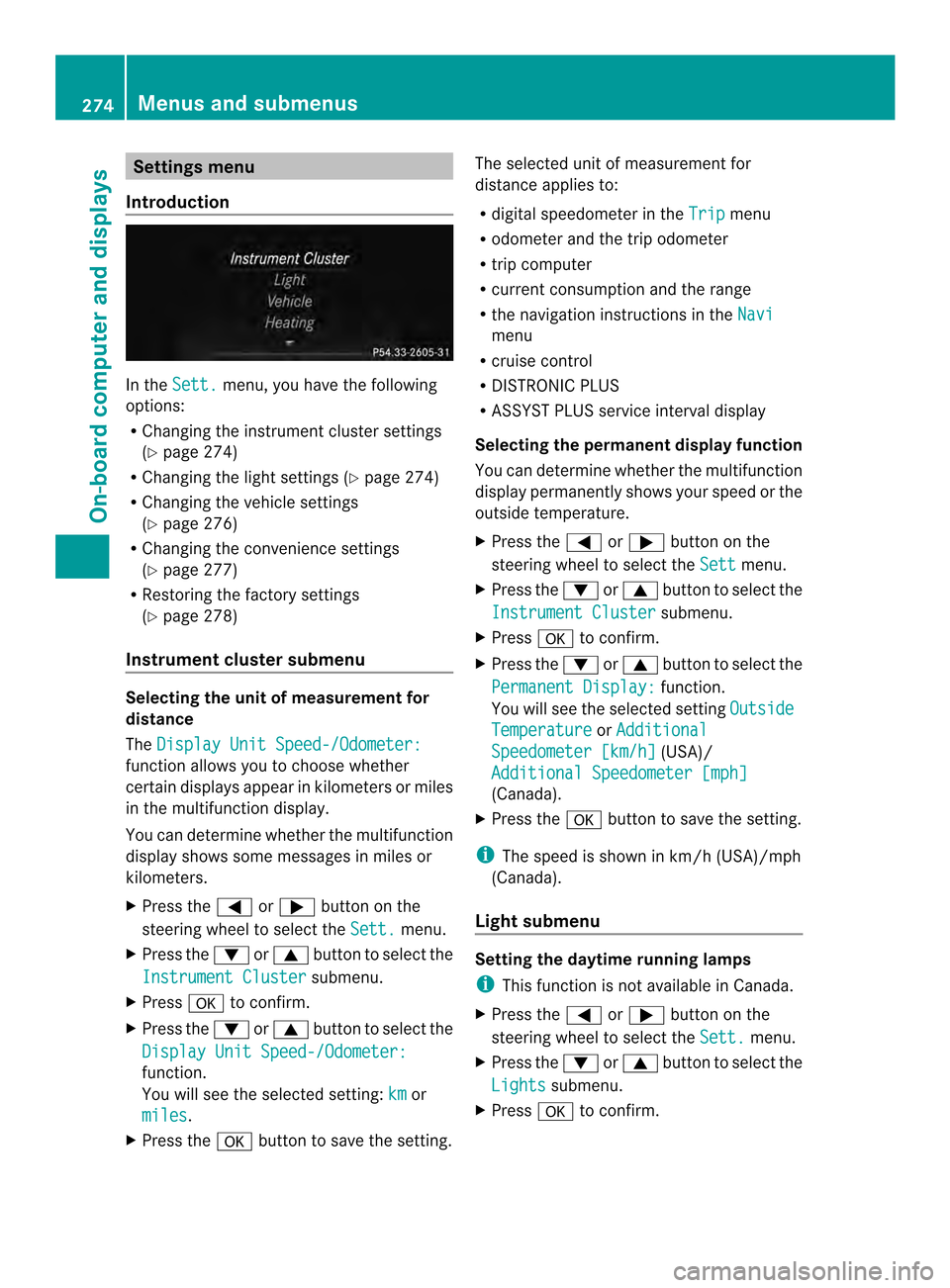
Settings menu
Introduction In the
Sett. menu, you have the following
options:
R Changing the instrumen tcluste rsettings
(Y page 274)
R Changing the light settings (Y page 274)
R Changing the vehicle settings
(Y page 276)
R Changing the convenience settings
(Y page 277)
R Restoring the factory settings
(Y page 278)
Instrument cluster submenu Selecting the unit of measurement for
distance
The
Display Unit Speed-/Odometer: function allows you to choose whether
certain displays appear in kilometers or miles
in the multifunction display.
You can determine whether the multifunction
display shows some messages in miles or
kilometers.
X
Press the 0002or0005 button on the
steering wheel to select the Sett. menu.
X Press the 0004or0003 button to select the
Instrument Cluster submenu.
X Press 000Bto confirm.
X Press the 0004or0003 button to select the
Display Unit Speed-/Odometer: function.
You will see the selected setting:
km or
miles .
X Press the 000Bbutton to save the setting. The selected unit of measuremen
tfor
distance applies to:
R digital speedometer in the Trip menu
R odometer and the trip odometer
R trip computer
R current consumption and the range
R the navigation instructions in the Navi menu
R cruise control
R DISTRONIC PLUS
R ASSYST PLUS service interval display
Selecting the permanent display function
You can determine whether the multifunction
display permanently shows your speed or the
outside temperature.
X Press the 0002or0005 button on the
steering wheel to select the Sett menu.
X Press the 0004or0003 button to select the
Instrument Cluster submenu.
X Press 000Bto confirm.
X Press the 0004or0003 button to select the
Permanent Display: function.
You will see the selected setting Outside Temperature or
Additional Speedometer [km/h] (USA)/
Additional Speedometer [mph] (Canada).
X Press the 000Bbutton to save the setting.
i The speed is shown in km/h( USA)/mph
(Canada).
Light submenu Setting the daytime running lamps
i
This function is not available in Canada.
X Press the 0002or0005 button on the
steering wheel to select the Sett. menu.
X Press the 0004or0003 button to select the
Lights submenu.
X Press 000Bto confirm. 274
Menus and submenusOn-board computer and displays