2014 MERCEDES-BENZ M-Class lane assist
[x] Cancel search: lane assistPage 6 of 462

1, 2, 3 ...
115 Vsocket ...................................... 348
12 Vsocket
see Sockets
360° camera
Function/notes ............................. 225
4ETS
see ETS/4ETS (Electronic
Traction System)
4MATIC (permanent four-wheel
drive) .................................................. 246A
ABS (Anti-lock Braking System) Display message ............................ 283
Function/notes ................................ 67
Important safety notes ....................67
Warning lamp ................................. 319
Activating/deactivating cooling
with air dehumidification .................145
Active Blin dSpot Assist
Activating/deactivating (on-
board computer) ............................ 273
Display message ............................ 306
Function/informatio n.................... 237
Trailer towing ................................. 240
Active Curve System
Display message ............................ 303
Function/notes ............................. 208
Active Driving Assistance package .237
Active Lane Keeping Assist Activating/deactivating (on-
board computer) ............................ 273
Display message ............................ 305
Function/informatio n.................... 241
Trailer towing ................................. 243
Active light function .........................125
Active Parking Assist Display message ............................ 306
Exiting aparking spac e.................. 219
Function/notes ............................. 216
Important safety notes ..................216
Parking .......................................... 218
Towing atrailer .............................. 220
ADAPTIVE BRAKE ................................. 74 Adaptive Brake Assist
Display message ............................ 290
Function/notes ................................ 70
Adaptive Damping System
see ADS (Adaptive Damping System)
Adaptive Highbeam Assist
Display message ............................ 298
Function/notes ............................. 125
Switching on/off ........................... 126
Switching on/off (on-board
computer) ...................................... 275
Additives (engine oil) ........................449
ADS (Adaptive Damping System) Function/notes ............................. 207
Airb ags
Display message ............................ 293
Front air bag (driver, front
passenger )....................................... 46
Important safety notes ....................44
Knee bag .......................................... 47
PASSENGER AIR BAG OFF
indicator lamp .................................. 49
Safety guidelines ............................. 43
Side impact airb ag.......................... 47
Windo wcurtain air bag .................... 48
Air-conditioning system
see Climate control
Airf ilter (display message) ..............301
AIRF LOW ........................................... 147
AIRMATIC package ADS (Adaptive Damping System) ...207
Function/notes ............................. 207
Level control .................................. 209
Airv ents
Glove box ....................................... 153
Important safet ynotes .................. 152
Rea r............................................... 153
Setting ........................................... 152
Setting the center air vents ...........152
Setting the side air vents ...............153
Alarm system
see ATA (Anti-Theft Alarm system)
Ambient lighting
Setting the brightness (on-board
computer) ...................................... 275
Setting the color (on-board
computer) ...................................... 2754
Index
Page 11 of 462

Doors
Automati clocking (on-board
computer) ...................................... 276
Automatic locking (switch) .............. .88
Central locking/unlocking
(SmartKey) ...................................... .80
Control panel ................................... 40
Display message ............................ 313
Emergency locking ........................... 88
Emergency unlocking .......................88
Important safety notes ....................86
Opening (from inside) ......................87
Overview .......................................... 86
Power closing feature ......................88
Downhill Spee dRegulation
see DSR (Downhill Speed Regulation)
Drinking and driving .........................182
Drinks holder see Cuph older
Drive program
Automatic ...................................... 170
Display (DIRECT SELECT lever) ......165
Manual .......................................... .170
Manual (AMG vehicles) ..................171
Manual (vehicles with the
ON&OFFROAD package) ................171
Off-road program (vehicles with
the ON&OFFROAD package) ..........248
SETUP (on-board computer) ..........279
see On-road programs
Driver's door
see Doors
Driving abroad
Mercedes-Benz Service .................370
Symmetrical low bea m.................. 120
Driving in mountainous terrain
Approach/departure angl e............ 190
Driving lamps
see Daytime running lamps
Driving off-road
see Off-road driving
Driving safety systems
ABS (Anti-lock Braking System) .......67
ADAPTIVE BRAKE ............................. 74
Adaptive Brake Assist ......................70
BAS (Brake Assist System) ..............67
BAS PLUS (Brake Assist System
PLUS) .............................................. .68COLLISION PREVENTION ASSIST
....69
Distance warning function ...............69
Electronic brake force distribution ...74
ESP ®
(Electronic Stability Program) .71
ETS/4ETS (Electronic Traction
System) ........................................... 71
Important safety information ...........66
Overview .......................................... 66
PRE-SAFE ®
Brake ............................ .74
STEER CONTROL ............................. 76
Driving systems
360°camera .................................. 225
Active Blind Spot Assist .................237
Active Curve System ......................208
Active Driving Assistance package 237
Active Lane Keeping Assist ............241
Active Parking Assist .....................216
ADS ............................................... 207
AIRMATIC package ........................207
AMG adaptive sport suspension
system ........................................... 211
ATTENTION ASSIST ........................229
Blind Spot Assist ............................ 233
Cruise control ................................ 191
Display message ............................ 301
DISTRONI CPLUS ........................... 194
HOLD function ............................... 206
Lane Keeping Assist ......................235
Level control (vehicles with
AIRMATIC package) .......................209
Level control (vehicles with the
ON&OFFROAD package) ................202
On-road programs .......................... 243
PARKTRONI C................................. 213
Rea rview camera .......................... 220
Driving tips
Automatic transmission .................168
Brakes ........................................... 184
Break-in period .............................. 156
DISTRONI CPLUS ........................... 201
Downhill gradient ........................... 184
Drinking and driving .......................182
Driving abroad ............................... 120
Driving in winter ............................ .187
Driving on flooded road s................ 186
Driving on sand .............................. 190
Driving on wet road s...................... 186
Driving over obstacles ...................190 Index
9
Page 14 of 462

H
Handbrake see Parking brake
Hazard warning lamps ......................124
Headlamps Cleaning system (function) ............125
Fogging up ..................................... 127
see Automatic headlamp mode
Head restraints
Adjusting ....................................... 106
Adjusting (electrically). ..................107
Adjusting (manually). .....................107
Adjusting (rear) .............................. 108
Installing/removing (rear) ..............108
Luxury ............................................ 107
Heating
see Climate control
High-beam headlamps
Changing bulbs .............................. 131
Display message ............................ 296
Switching on/off ........................... 124
Hill start assist .................................. 161
HOLD function Deactivating ................................... 207
Display message ............................ 304
Function/notes ............................. 206
Hood
Closing .......................................... .365
Display message ............................ 313
Important safety notes ..................364
Opening ......................................... 364
Hydroplaning ..................................... 186I
Ignition lock see Key positions
Immobilizer .......................................... 76
Indicator lamps see Warning and indicator lamps
Insectp rotection on the radiator ....365
Instrument cluster Overview .................................. 33, 263
Warning and indicator lamps ...34, 316
Instrument cluster lighting ..............263
Interior lighting ................................. 127
Automatic control ..........................128Delayed switch-off (on-board
computer)
...................................... 276
Emergency lighting ........................129
Manual control ............................... 128
Overview ........................................ 127
Reading lamp ................................. 127
Setting the brightness of the
ambient lighting (on-board
computer) ...................................... 275
Setting the color of the ambient
lighting (on-board computer) .........275 J
Jack Storage location ............................ 380
Using ............................................. 423
Jump-start (engine)
see Jump starting (engine)
Jump starting (engine) ......................389 K
KEYLESS-GO Convenience closing feature ............96
Display message ............................ 315
Locking ............................................ 81
Start/Stop button .......................... 158
Starting the engine ........................160
Unlocking ......................................... 81
Keyp ositions
KEYLESS-GO .................................. 158
SmartKey ....................................... 157
Kickdown
Driving tips .................................... 168
Manual drive program ....................172
Knee bag .............................................. 47 L
Lamps see Warning and indicator lamps
Lane detection (automatic)
see Lane Keeping Assist
Lane Keeping Assist
Activating/deactivating .................273
Display message ............................ 305
Function/informatio n.................... 235
see Active Lane Keeping Assist 12
Index
Page 23 of 462

Tow-starting
Emergency engine starting ............394
Important safety notes ..................391
Trailer coupling
see Towing atrailer
Trailer loads and drawbar
noseweights ...................................... 259
Trailer towing Active Blind Spot Assist .................240
Active Lane Keeping Assist ............243
Blind Spot Assist ............................ 235
PARKTRONI C................................. 215
Permissible trailer loads and
drawba rnoseweights ..................... 259
Transfer case ..................................... 173
Transmission see Automatic transmission
Transmission position display .........165
Transmission position display
(DIRECT SELECTl ever)...................... 165
Transporting the vehicle ..................393
Traveling uphill Brow of hill ..................................... 191
Driving downhill ............................. 191
Maximum gradient-climbing
capability ....................................... 191
Trim pieces (cleaning instructions) .376
Trip computer (on-board computer) 266
Trip odometer Calling up ....................................... 266
Resetting (on-board computer) ......267
Trunk
see Tailgate
Turn signals
Display message ............................ 295
Switching on/off ........................... 123
TWR (Tongue Weight Rating)
(definition) ......................................... 421
Type identification plate see Vehicle identification plate U
Unlocking Emergency unlocking .......................88
From inside the vehicle (central
unlocking button) ............................. 87 V
Vanity mirror (in the sun visor) ........345
Vehicle Correct use ...................................... 28
Data acquisition ............................... 29
Display message ............................ 312
Equipment ....................................... 24
Individua lsettings .......................... 274
Limited Warranty ............................. 29
Loading .......................................... 409
Locking (in an emergency) ...............88
Locking (SmartKey) .......................... 80
Lowering ........................................ 426
Maintenance .................................... 25
Parking for a long period ................ 182
Pulling away ................................... 160
Raising ........................................... 423
Reporting problems .........................28
Securing from rolling away ............422
Towing away .................................. 391
Transporting .................................. 393
Unlocking (in an emergency) ...........88
Unlocking (SmartKey) ......................80
Vehicle data ................................... 452
Vehicle battery
see Battery (vehicle)
Vehicle data ....................................... 452
Vehicle data (off-road driving) Approach/departure angl e............ 454
Fording depth ................................ 454
Maximum gradient climbing ability 455
Vehicle dimensions ...........................452
Vehicle emergency locking ................88
Vehicle identification number see VIN
Vehicle identification plate ..............442
Vehicle level AMG adaptive sport suspension
system ........................................... 212
Vehicle level (display message) .......302
Vehicle tool kit .................................. 380
Video Operating the DVD ......................... 270
VIN ...................................................... 442 Index
21
Page 203 of 462
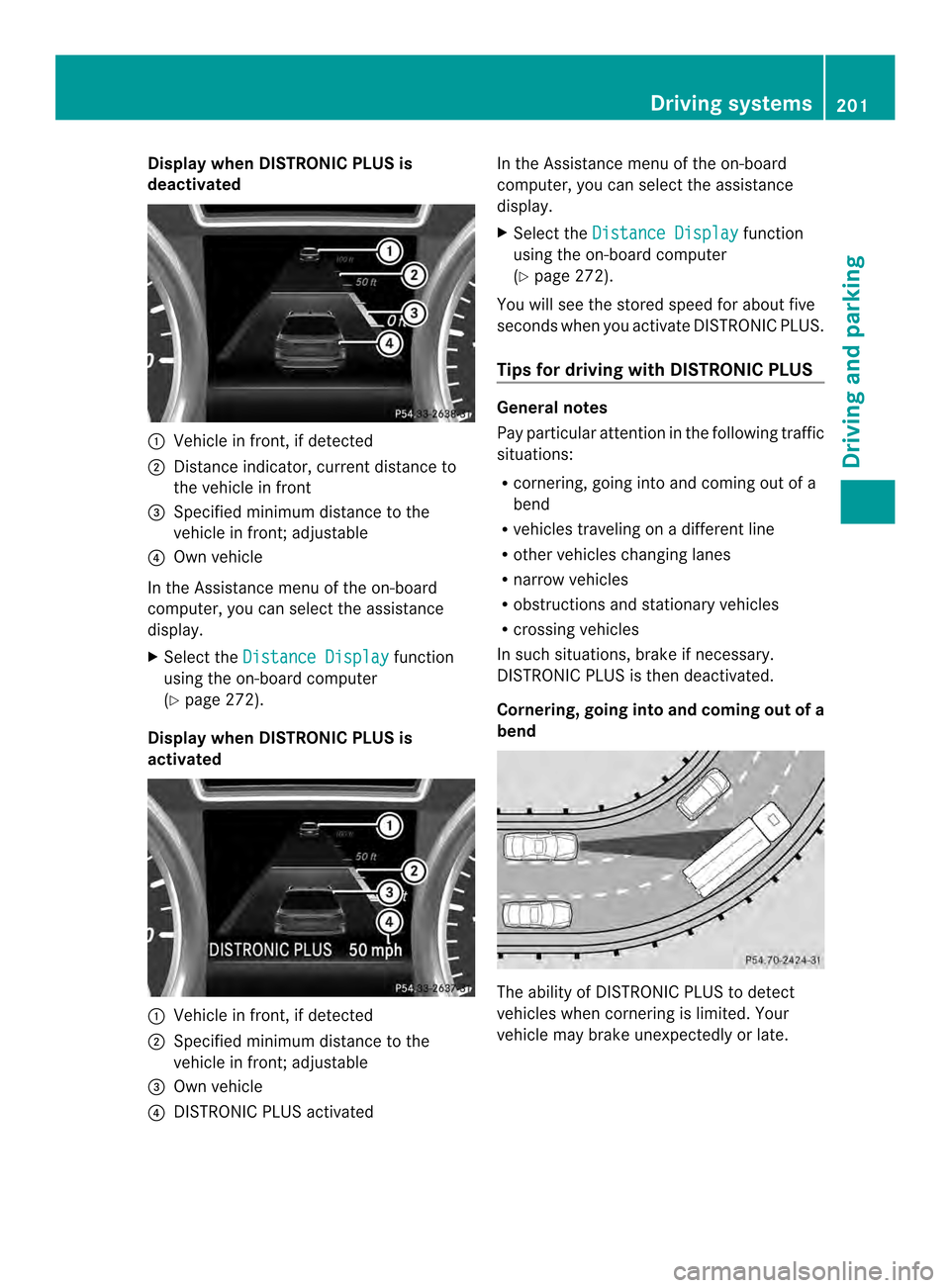
Display when DISTRONIC PLUS is
deactivated 0002
Vehicle in front, if detected
0003 Distance indicator, current distance to
the vehicle in front
0023 Specified minimum distance to the
vehicle in front; adjustable
0022 Own vehicle
In the Assistance men uof the on-board
computer, you can select the assistance
display.
X Select the Distance Display function
using the on-board computer
(Y page 272).
Display when DISTRONIC PLUS is
activated 0002
Vehicle in front, if detected
0003 Specified minimu mdistance to the
vehicle in front; adjustable
0023 Own vehicle
0022 DISTRONIC PLUS activated In the Assistance men
uof the on-board
computer, you can select the assistance
display.
X Select the Distance Display function
using the on-board computer
(Y page 272).
You will see the stored speed for about five
seconds whe nyou activate DISTRONIC PLUS.
Tips for driving with DISTRONIC PLUS General notes
Pay particular attention in the following traffic
situations:
R
cornering, going into and coming out of a
bend
R vehicles traveling on a different line
R other vehicles changing lanes
R narrow vehicles
R obstructions and stationary vehicles
R crossing vehicles
In such situations, brake if necessary.
DISTRONIC PLUS is then deactivated.
Cornering, going into and coming out of a
bend The ability of DISTRONIC PLUS to detect
vehicles when cornering is limited. Your
vehicle may brake unexpectedly or late. Driving systems
201Driving and parking Z
Page 218 of 462

Problems with PARKTRONIC
Problem Possible causes/consequences and
0001 Solutions
Only the red segments
in the PARKTRONIC
warning displays are lit.
You also hear a warning
tone for approximately
two seconds.
PARKTRONIC is
deactivated after
approximately five
seconds, and the
indicator lamp in the
PARKTRONIC button
lights up. PARKTRONIC has malfunctioned and has switched off.
X
If problems persist, have PARKTRONIC checked at a qualified
specialist workshop. Only the red segments
in the PARKTRONIC
warning displays are lit.
PARKTRONIC is
deactivated after
approximately five
seconds. The PARKTRONIC sensors are dirty or there is interference.
X
Cleant he PARKTRONIC sensors (Y page 374).
X Switch the ignition back on. The problem may be caused by an external source of radio or
ultrasound waves.
X
See if PARKTRONIC functions in a different location. Active Parking Assist
General notes Active Parking Assist is an electronic parking
aid with ultrasound. It measures the road on
both sides of the vehicle.
Aparking symbol
indicates a suitable parking space. Active
steering interventio ncan assis tyou during
parking.
You may also use PARKTRONIC
(Y page 213).
Important safety notes Active Parking Assist is merely an aid. It is not
a replacement for your attention to your
immediate surroundings. You are always
responsible for safe maneuvering, parking
and exiting a parking space. When
maneuvering, parking or pulling out of a
parking space, make sure that there are no persons, animals or object
sinthe area in
which you are maneuvering.
When PARKTRONIC is switched off, Active
Parking Assist is also unavailable. G
WARNING
While parking or pulling out of a parking
space, the vehicle swings out and can drive
onto areas of the oncoming lane. This could
result in a collision with another road user.
There is a risk of an accident.
Pay attention to other road users. Stop the
vehicle if necessary or cancel the Active
Parking Assist parking procedure.
! If unavoidable, you should drive over
obstacles such as curbs slowly and not at
a sharp angle. Otherwise, you may damage
the wheels or tires. 216
Driving systemsDriving and parking
Page 224 of 462

0002
White guide line without turning the
steering wheel, vehicle width including
the exterior mirrors (static)
0003 Yellow guide line at a distance of
approximately 13 ft (4.0 m) from the rear
of the vehicle
0023 Red guide line for the vehicle width
including the exterior mirrors, for current
steering wheel angle (dynamic)
0022 Yellow lane marking tires at current
steering wheel angle (dynamic) 0020
Yellow guide line at a distance of
approximately 3 ft (1.0 m) from the rear
of the vehicle
0021 Vehicle center axle (marker assistance)
0014 Bumper
0015 Red guide line at a distance of
approximately 10 in (0.25 m) from the
rear of the vehicle
The guide lines are show nwhen the
transmission is in position R.
The distance specifications only apply to
objects that are at ground level. Additional messages for vehicles with
PARKTRONIC
0002
Front warning display
0003 Additional PARKTRONIC measurement
operational readiness indicator
0023 Rear warning display
Vehicles with PARKTRONIC: if
PARKTRONIC is operational (Y page 214), an
additional operational readiness indicator will
appearinC OMAND display 0003. If the
PARKTRONIC warning displays are active or
light up, warning displays 0002and 0023are also
active or light up correspondingly in the
COMAND display.
"Reverse parking" function Backing up straight into a parking space
without turning the steering wheel
0002
White guide line without turning the
steering wheel, vehicle width including
the exterior mirrors (static)
0003 Red guide line for the vehicle width
including the exterior mirrors, for current
steering wheel angle (dynamic) 222
Driving systemsDriving and parking
Page 229 of 462

X
To switc hto full screen mode: select
Full Screen by turning
000E0002000Fthe
COMAND controller and press 000Cto
confirm.
Displays in the COMAND display Important safety notes
!
Objects not at ground level may appear to
be further away than they actually are, e.g.:
R the bumper of a parked vehicle
R the drawbar of a trailer
R the ball coupling of a trailer tow hitch
R the rear section of an HGV
R a slanted post
Use the guidelines only for orientation.
Approach objects no further than the
bottom-mos tguideline.
Top view with picture from the rear view
camera 0002
Symbol for the split scree nsetting with
top view and rear view camera image
0003 Yellow guide line at a distance of
approximately 13 ft (4.0 m) from the rear
of the vehicle
0023 Yellow guide line for the vehicle width
including the exterior mirrors, for current
steering wheel angle (dynamic)
0022 Yellow lane marking tires at current
steering wheel angle (dynamic) 0020
Yellow guide line at a distance of
approximately 3 ft (1.0 m) from the rear
of the vehicle
0021 Vehicle center axle (marker assistance)
0014 Red guide line at a distance of
approximately 12 in (0.30 m) from the
rear of the vehicle
0015 Bumper
The guide lines are show nwhen the
transmission is in position R.
The distance specifications only apply to
objects that are at ground level.
Top view with picture from the front
camera 0002
Symbol for the split screen setting with
top view and front camera image
0003 Yellow guide line at a distance of
approximately 13 ft (4.0 m) from the front
of the vehicle
0023 Yellow guide line for the vehicle width
including the exterior mirrors, for current
steering wheel angle (dynamic)
0022 Yellow lane marking tires at current
steering wheel angle (dynamic) Driving systems
227Driving and parking Z