2014 MERCEDES-BENZ M-Class park assist
[x] Cancel search: park assistPage 22 of 462

Direction of rotatio
n...................... 422
Display message ............................ 310
Distributio nofthe vehicle
occupants (definition) ....................421
DOT, Tire Identification Number
(TIN) .............................................. .418
DOT (Department of
Transportation) (definition) ............419
GAWR (Gross Axle Weight Rating)
(definition) ..................................... 419
GTW (Gross Trailer Weight)
(definition) ..................................... 419
GVW (Gross Vehicle Weight)
(definition) ..................................... 419
GVWR (Gross Vehicle Weight
Rating) (definition) .........................419
Important safety notes ..................398
Increased vehicle weight due to
optional equipment (definition) ......419
Kilopascal (kPa) (definition) ...........419
Labeling (overview )........................ 415
Load bearing index (definition) ......420
Load index ..................................... 417
Load index (definition) ...................420
M+S tires ....................................... 400
Maximum loaded vehicle weight
(definition) ..................................... 419
Maximum load on a tire (definition) 420
Maximum permissible tire
pressure (definition) ....................... 420
Maximum tire loa d......................... 417
Maximum tire load (definition) .......420
MOExtended tires ..........................400
Optional equipment weight
(definition) ..................................... 420
PSI (pounds per square inch)
(definition) ..................................... 420
Replacing ....................................... 421
Service life ..................................... 400
Sidewall (definition) .......................420
Speed rating (definition) ................419
Storing ........................................... 422
Structure and characteristics
(definition) ..................................... 418
Temperature .................................. 414
TIN (Tire Identification Number)
(definition) ..................................... 420
Tire bea d(definition) ...................... 420Tire pressure (definition)
................420
Tire pressures (recommended )...... 419
Tire size (data) ............................... 426
Tire size designation, load-bearing
capacity, speed rating .................... 415
Tire tread ....................................... 399
Tire tread (definition) .....................420
Total load limit (definition) .............421
Traction ......................................... 414
Traction (definition) .......................421
Trea dwear ..................................... 414
TWR (permissible trailer drawbar
noseweight) (definition) .................421
Uniform Tire Quality Grading
Standard s...................................... 413
Uniform Tire Quality Grading
Standard s(definition) .................... 419
Unladen weight (definition) ............420
Wea rindicato r(definition) .............421
Whee lrim (definition ).................... 419
see Flat tire
Tool
see Vehicle tool kit
Top Tether ............................................ 64
Towing Important safety guidelines ...........391
Installing the towing eye ................392
Removing the towing eye. ..............393
With the rear axle raised ................393
Towing atrailer
Activ eParking Assist ..................... 220
Axle load, permissible ....................456
Cleaning the trailer tow hitch ......... 374
Coupling up atrailer ...................... 256
Decoupling atrailer ....................... 258
Driving tips .................................... 253
ESP ®
(Electronic Stability Program) .73
Important safety notes ..................253
Installing the ball coupling .............255
Mounting dimensions ....................455
Power supply ................................. 259
Pulling away with a trailer ..............160
Removing the ball coupling ............259
Storing the ball coupling ................259
Trailer drive program .....................245
Trailer loads ................................... 456
Towing away
With both axles on the ground .......393 20
Index
Page 23 of 462

Tow-starting
Emergency engine starting ............394
Important safety notes ..................391
Trailer coupling
see Towing atrailer
Trailer loads and drawbar
noseweights ...................................... 259
Trailer towing Active Blind Spot Assist .................240
Active Lane Keeping Assist ............243
Blind Spot Assist ............................ 235
PARKTRONI C................................. 215
Permissible trailer loads and
drawba rnoseweights ..................... 259
Transfer case ..................................... 173
Transmission see Automatic transmission
Transmission position display .........165
Transmission position display
(DIRECT SELECTl ever)...................... 165
Transporting the vehicle ..................393
Traveling uphill Brow of hill ..................................... 191
Driving downhill ............................. 191
Maximum gradient-climbing
capability ....................................... 191
Trim pieces (cleaning instructions) .376
Trip computer (on-board computer) 266
Trip odometer Calling up ....................................... 266
Resetting (on-board computer) ......267
Trunk
see Tailgate
Turn signals
Display message ............................ 295
Switching on/off ........................... 123
TWR (Tongue Weight Rating)
(definition) ......................................... 421
Type identification plate see Vehicle identification plate U
Unlocking Emergency unlocking .......................88
From inside the vehicle (central
unlocking button) ............................. 87 V
Vanity mirror (in the sun visor) ........345
Vehicle Correct use ...................................... 28
Data acquisition ............................... 29
Display message ............................ 312
Equipment ....................................... 24
Individua lsettings .......................... 274
Limited Warranty ............................. 29
Loading .......................................... 409
Locking (in an emergency) ...............88
Locking (SmartKey) .......................... 80
Lowering ........................................ 426
Maintenance .................................... 25
Parking for a long period ................ 182
Pulling away ................................... 160
Raising ........................................... 423
Reporting problems .........................28
Securing from rolling away ............422
Towing away .................................. 391
Transporting .................................. 393
Unlocking (in an emergency) ...........88
Unlocking (SmartKey) ......................80
Vehicle data ................................... 452
Vehicle battery
see Battery (vehicle)
Vehicle data ....................................... 452
Vehicle data (off-road driving) Approach/departure angl e............ 454
Fording depth ................................ 454
Maximum gradient climbing ability 455
Vehicle dimensions ...........................452
Vehicle emergency locking ................88
Vehicle identification number see VIN
Vehicle identification plate ..............442
Vehicle level AMG adaptive sport suspension
system ........................................... 212
Vehicle level (display message) .......302
Vehicle tool kit .................................. 380
Video Operating the DVD ......................... 270
VIN ...................................................... 442 Index
21
Page 70 of 462
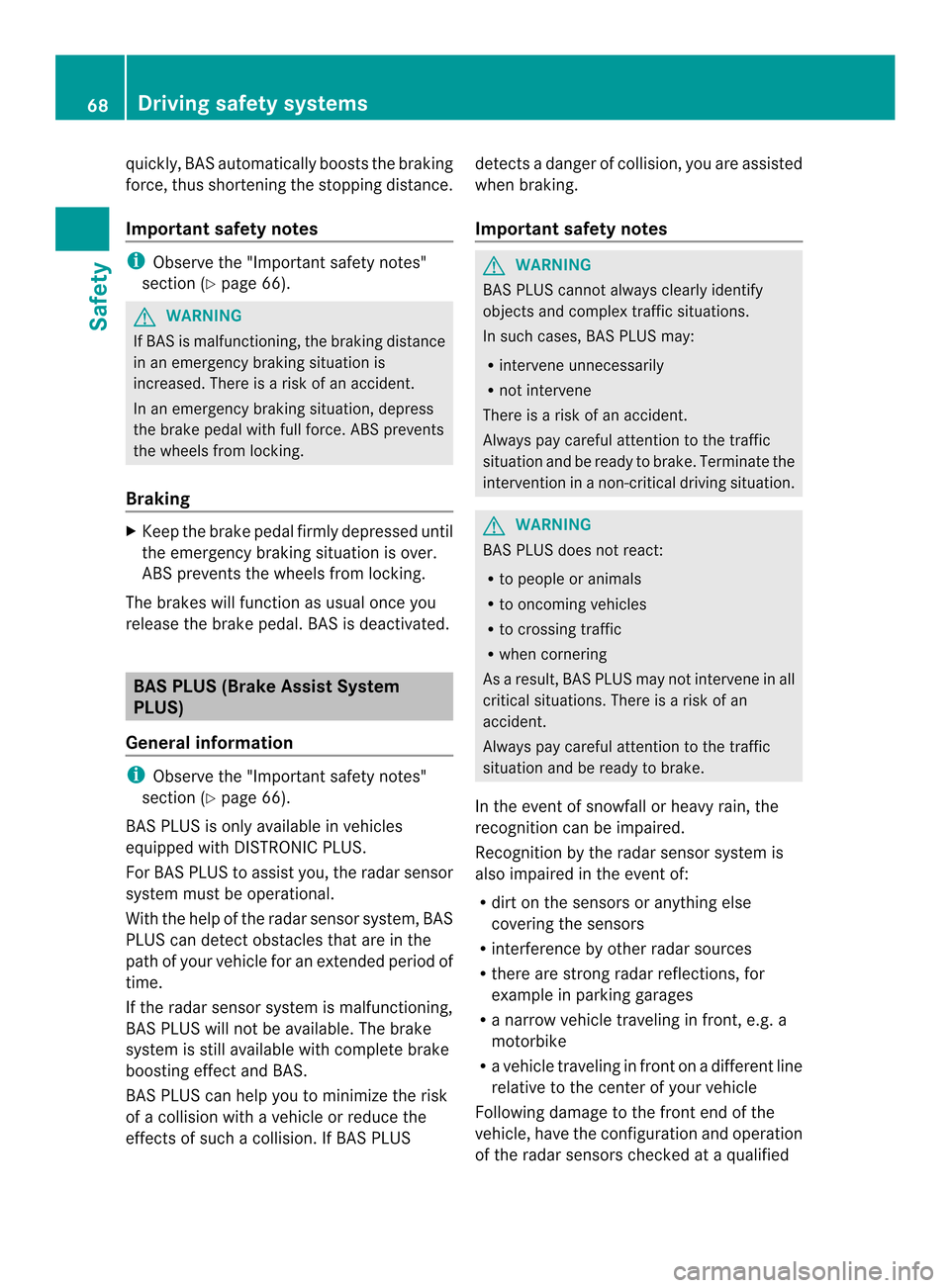
quickly, BASa
utomatically boosts the braking
force, thus shortening the stopping distance.
Important safety notes i
Observe the "Importan tsafety notes"
sectio n(Ypage 66). G
WARNING
If BASi s malfunctioning, the braking distance
in an emergency braking situation is
increased. There is a risk of an accident.
In an emergency braking situation, depress
the brake pedal with full force. ABS prevents
the wheels from locking.
Braking X
Keep the brake pedal firmly depressed until
the emergency braking situation is over.
ABS prevents the wheels from locking.
The brakes will function as usual once you
release the brake pedal.B AS is deactivated.BAS PLUS (Brake Assist System
PLUS)
General information i
Observe the "Important safety notes"
sectio n(Ypage 66).
BASP LUS is only available in vehicles
equipped with DISTRONIC PLUS.
For BAS PLUS to assist you, the radars ensor
system must be operational.
With the help of the radar sensor system, BAS
PLUS can detect obstacles that are in the
path of your vehicle for an extended period of
time.
If the radar sensor system is malfunctioning,
BASP LUS will not be available. The brake
system is still available with complete brake
boosting effect and BAS.
BAS PLUS can help you to minimize the risk
of a collision with a vehicle or reduce the
effects of such a collision. If BAS PLUS detects a danger of collision, you are assisted
when braking.
Important safety notes G
WARNING
BAS PLUS cannot always clearly identify
objects and complex traffic situations.
In such cases, BAS PLUS may:
R intervene unnecessarily
R not intervene
There is a risk of an accident.
Always pay careful attention to the traffic
situation and be ready to brake. Terminate the
intervention in a non-critical driving situation. G
WARNING
BAS PLUS does not react:
R to people or animals
R to oncoming vehicles
R to crossing traffic
R when cornering
As aresult, BAS PLUS may not intervene in all
critical situations. There is a risk of an
accident.
Always pay careful attention to the traffic
situation and be ready to brake.
In the event of snowfall or heavy rain, the
recognition can be impaired.
Recognition by the radar sensor system is
also impaired in the event of:
R dirt on the sensors or anything else
covering the sensors
R interference by other radar sources
R there are strong radar reflections, for
example in parking garages
R a narrow vehicle traveling in front, e.g. a
motorbike
R a vehicle traveling in fron tonadifferent line
relative to the center of your vehicle
Following damage to the fron tend of the
vehicle, have the configuratio nand operation
of the rada rsensors checked at a qualified 68
Driving safet
ysystemsSafety
Page 71 of 462
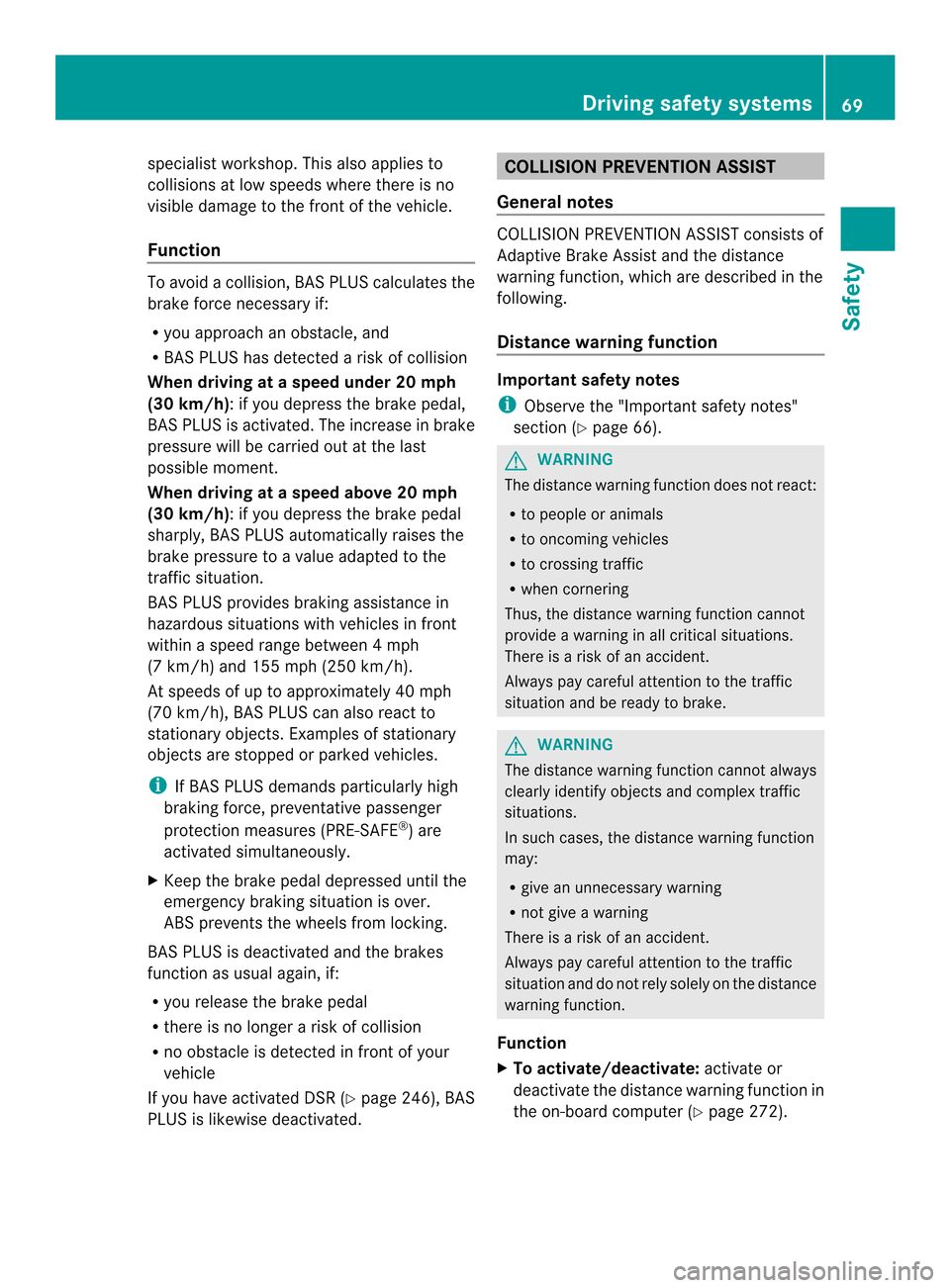
specialist workshop. This also applies to
collisions at low speeds where there is no
visible damage to the front of the vehicle.
Function To avoid a collision, BAS PLUS calculates the
brake force necessary if:
R you approach an obstacle, and
R BAS PLUS has detected arisk of collision
When driving at a speed under 20 mph
(30 km/h):ify ou depress the brake pedal,
BAS PLUS is activated. The increase in brake
pressure will be carried out at the last
possible moment.
When driving at a speed above 20 mph
(30 km/h) :ifyou depress the brake pedal
sharply, BAS PLUS automatically raises the
brake pressure to a value adapted to the
traffic situation.
BAS PLUS provides braking assistance in
hazardous situations with vehicles in front
within a speed range between 4mph
(7 km/h) and 155 mph (250 km/ h).
At speeds of up to approximately 40 mph
(70 km/h), BAS PLUS can also react to
stationary objects. Examples of stationary
objects are stopped or parked vehicles.
i If BAS PLUS demands particularly high
braking force, preventative passenger
protection measures (PRE-SAFE ®
) are
activated simultaneously.
X Keep the brake pedal depressed until the
emergency braking situatio nis over.
ABS prevents the wheels from locking.
BAS PLUS is deactivated and the brakes
function as usual again, if:
R you release the brake pedal
R there is no longer a risk of collision
R no obstacle is detected in front of your
vehicle
If you have activated DSR (Y page 246), BAS
PLUS is likewise deactivated. COLLISIONP
REVENTIONASSIST
General notes COLLISION PREVENTION ASSIST consists of
Adaptive Brake Assist and the distance
warning function, which are described in the
following.
Distance warning function
Important safety notes
i
Observe the "Important safety notes"
section (Y page 66). G
WARNING
The distance warning function does not react:
R to people or animals
R to oncoming vehicles
R to crossing traffic
R when cornering
Thus, the distance warning function cannot
provide a warning in all critical situations.
There is a risk of an accident.
Always pay careful attention to the traffic
situation and be ready to brake. G
WARNING
The distance warning function cannot always
clearly identify objects and complex traffic
situations.
In such cases, the distance warning function
may:
R give an unnecessary warning
R not give a warning
There is a risk of an accident.
Always pay careful attention to the traffic
situation and do not rely solely on the distance
warning function.
Function
X To activate/deactivate: activate or
deactivate the distance warning function in
the on-board computer (Y page 272). Driving safety systems
69Safety Z
Page 72 of 462

If the distance warning function is not
activated, the
0001symbol appears in the
assistance graphics display.
The distance warning function can help you
to minimize the risk of a front-end collision
with a vehicle ahead or reduce the effects of
such a collision. If the distance warning
function detects that there is a risk of a
collision, you will be warned visually and
acoustically. The distance warning function
cannot prevent a collision withou tyour
intervention.
Starting at a speed of around 4 mph
(7 km/h), the distance warning function
warns you if you rapidly approach a vehicle in
front. An intermittent warning tone will then
sound, and the 000Edistance warning lamp
will light up in the instrument cluster.
X Brake immediately in order to increase the
distance from the vehicle in front.
or
X Take evasive action, provided it is safe to
do so.
Due to the nature of the system, particularly
complicated but non-critical driving
conditions may also cause the system to
display a warning.
With the help of the radar sensor system, the
distance warning function can detect
obstacles that are in the path of your vehicle
for an extended period of time.
From a speed of around 40 mph (70 km/h),
the distance warning function can also react
to stationary obstacles, such as stopped or
parked vehicles.
If you approach an obstacle and the distance
warning function detects a risk of a collision,
the system will initially alert you both visually
and acoustically.
In particular, the detection of obstacles can
be impaired if:
R dirt on the sensors or anything else
covering the sensors
R snow or heavy rain
R interference by other radar sources R
there are strong radar reflections, for
example in parking garages
R a narrow vehicle traveling in front, e.g. a
motorbike
R a vehicle traveling in front on a different line
relative to the center of your vehicle
Following damage to the front end of the
vehicle, have the configuration and operation
of the radar sensor checked at a qualified
specialist workshop. This also applies to
collisions at low speeds where there is no
visible damage to the front of the vehicle.
Adaptive Brake Assist i
Observe the "Important safety notes"
section (Y page 66). G
WARNING
Adaptive Brake Assist cannot always clearly
identify objects and complex traffic
situations. In these cases, Adaptive Brake
Assist may not intervene. There is a risk of an
accident.
Always pay careful attention to the traffic
situation and be ready to brake. G
WARNING
Adaptive Brake Assist does not react:
R to people or animals
R to oncoming vehicles
R to crossing traffic
R to stationary obstacles
R when cornering
As a result, Adaptive Brake Assist may not
intervene in all critical conditions. There is a
risk of an accident.
Always pay careful attention to the traffic
situation and be ready to brake.
Due to the nature of the system, particularly
complicated but non-critical driving
conditions may also cause Brake Assist to
intervene.
Adaptive Brake Assist aids you in braking
during hazardous situations at speeds above 70
Driving safety systemsSafety
Page 73 of 462

20 mph (30 km/h) and uses the radar sensor
system to evaluate the traffic situation.
With the help of Adaptive Brake Assist, the
distance warning signal can detect obstacles
that are in the path of you rvehicle for an
extended period of time.
Should you approach an obstacle and
Adaptive Brake Assist has detected a risk of
collision, Adaptive Brake Assist calculates the
braking force necessary to avoid a rear-end
collision. Should you apply the brakes
vigorously, Adaptive Brake Assist will
automatically increase the braking force to a
level suitable for the traffic conditions.
X Keep the brake pedal depressed until the
emergency braking situation is over.
ABS prevents the wheels from locking.
The brakes will work normally again if:
R you release the brake pedal
R there is no longer any danger of a rear-end
collision
R no obstacle is detected in fron tofyour
vehicle
Adaptive Brake Assist is then deactivated.
If Adaptive Brake Assist requires particularly
high brake pressure, preventive passenger
protection measures (PRE-SAFE ®
) are
deployed simultaneously.
Up to vehicle speeds of around 155 mph
(250 km/h), adaptive Brake Assist is capable
of reacting to moving objects that have
already been recognized as such at least once
over the period of observation. Adaptive
Brake Assist does not react to stationary
obstacles.
If Adaptive Brake Assist is not available due
to a malfunction in the radar sensor system,
the brake system remains available with full
brake boosting effect and BAS.
In particular, the detection of obstacles can
be impaired if there is:
R dirt on the sensors or anything else
covering the sensors
R snow or heavy rain R
interference by other radar sources
R there are strong radar reflections, for
example in parking garages
R a narrow vehicle traveling in front, e.g. a
motorbike
R a vehicle traveling in front on a different line
relative to the center of your vehicle
Following damage to the front end of the
vehicle, have the configuration and operation
of the radar sensor checked at a qualified
specialist workshop. This also applies to
collisions at low speeds where there is no
visible damage to the front of the vehicle. ESP
®
(Electronic Stability Program)
General notes i
Observe the "Important safety notes"
section (Y page 66).
ESP ®
monitors driving stability and traction,
i.e. power transmission between the tires and
the road surface.
If ESP ®
detects that the vehicle is deviating
from the direction desired by the driver, one
or more wheels are braked to stabilize the
vehicle. The engine output is also modified to
keep the vehicle on the desired course within
physical limits. ESP ®
assists the driver when
pulling away on wet or slippery roads. ESP ®
can also stabilize the vehicle during braking.
ETS/4ETS (Electronic Traction System) ETS/4ETS traction control is part of ESP
®
.
Traction control brakes the drive wheels
individually if they spin. This enables you to
pull away and accelerate on slippery surfaces,
for example if the road surface is slippery on
one side. In addition, more drive torque is
transferred to the wheel or wheels with
traction.
Traction control remains active, even if you
deactivate ESP ®
.
In appropriate driving situations, activate the
off-road program (Y page 248). Driving safety systems
71Safety Z
Page 163 of 462

To ensure that you do not roll backwards
when pulling away on an uphill slope, engage
the electric parking brake.
X Press and hold handle 0002.
The electric parking brake continues to
brake and prevent the vehicle from rolling
backwards.
The red 0007(USA only) or 000C(Canada
only) indicator lamp in the instrument
cluster remains on.
X Depress the accelerator pedal.
X As soon as the vehicle/trailer combination
is held by the driving force of the engine,
release lever 0002.
The electric parking brake is released.
The red 0007(USA only) or 000C(Canada
only) indicator lamp in the instrument
cluster goes out.
Hill starta ssist Hill start assist helps you when pulling away
forwards or in reverse on an uphill gradient.
It holds the vehicle for a short time after you
have removed your foot from the brake pedal.
This gives you enough time to move your foot
from the brake pedal to the accelerator pedal
and to depress it before the vehicle begins to
roll. G
WARNING
After a short time, hill start assist will no
longer brake your vehicle and it could roll
away. There is a risk of an accident and injury.
Therefore, quickly move your foot from the
brake pedal to the accelerator pedal. Never
leave the vehicle when it is held by hill start
assist.
X Remove your foot from the brake pedal.
The vehicle is then held for about a second.
X Pull away.
Hill start assist is not active if:
R you are pulling away on a level road or on
a downhill gradient.
R the transmission is in position N.R
the electric parking brake is applied.
R ESP ®
is malfunctioning. ECO start/stop function
Introduction The ECO start/stop function switches the
engine off automatically if the vehicle is
stopped under certain conditions.
The engine starts automatically when the
driver wants to pull away again. The ECO
start/stop function thereby helps you to
reduce the fuel consumption and emissions
of your vehicle.
Important safety notes
G
WARNING
If the engine is switched off automatically and
you exit the vehicle, the engine is restarted
automatically. The vehicle may begin moving.
There is a risk of accident and injury.
If you wish to exit the vehicle, always turn off
the ignition and secure the vehicle against
rolling away.
General notes 0002
ECO start/stop display
If the 0012 symbol is shown in green in the
multifunction display, the ECO start/stop
function switches the engine off
automatically if the vehicle stops moving.
Every time you switch on the engine using the
SmartKey or the Start/Stop button, the ECO
start/stop function is activated.
If the ECO start/stop function has been
manually deactivated (Y page 163) or a Driving
161Driving and parking Z
Page 173 of 462
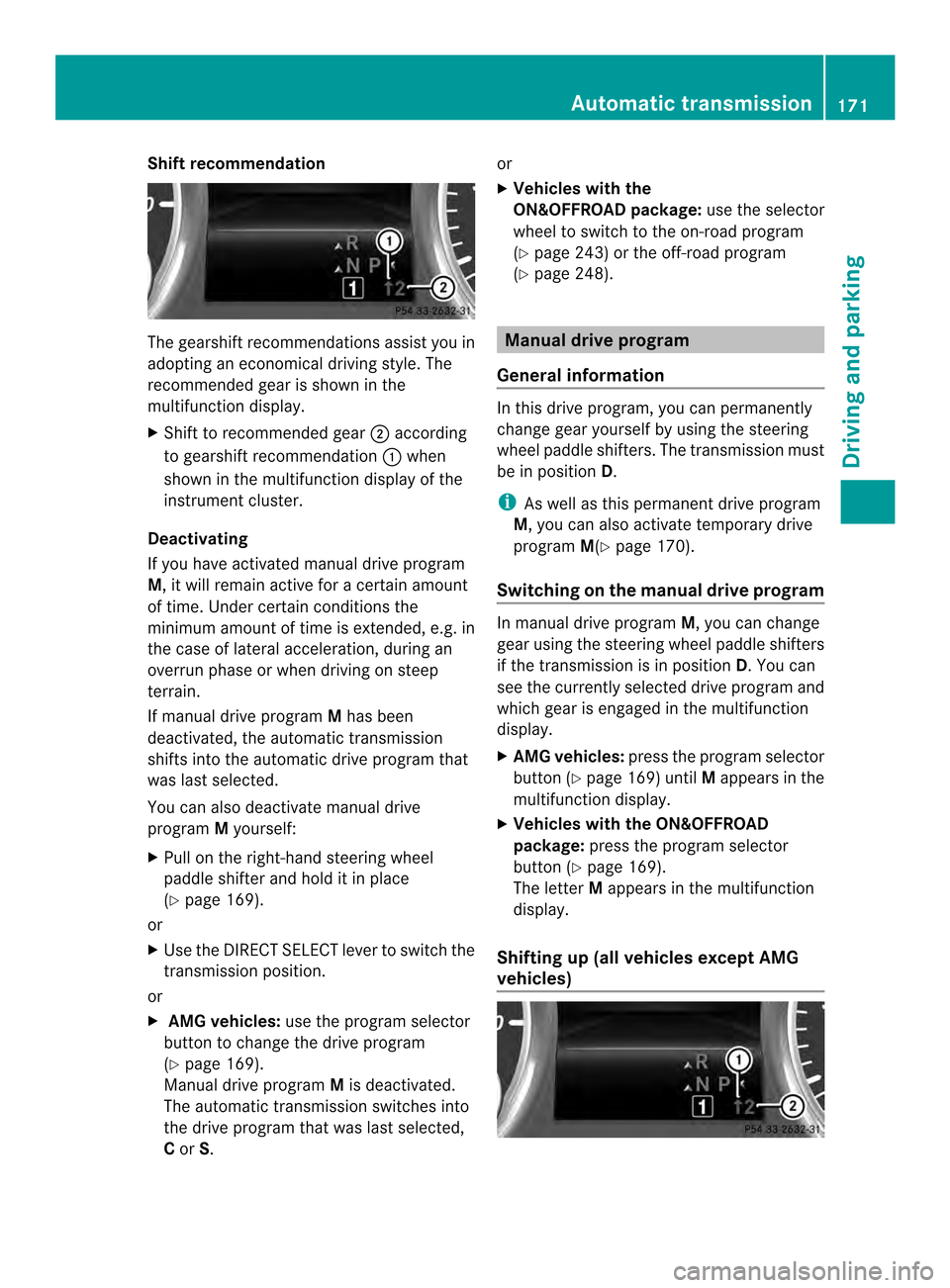
Shift recommendation
The gearshift recommendations assist you in
adopting an economical driving style. The
recommended gear is shown in the
multifunction display.
X Shift to recommended gear 0003according
to gearshift recommendation 0002when
shown in the multifunction display of the
instrument cluster.
Deactivating
If you have activated manual drive program
M, it will remain active for a certain amount
of time. Under certain conditions the
minimum amount of time is extended, e.g. in
the case of lateral acceleration, during an
overrun phase or when driving on steep
terrain.
If manual drive program Mhas been
deactivated, the automatic transmission
shifts into the automatic drive program that
was last selected.
You can also deactivate manual drive
program Myourself:
X Pull on the right-hand steering wheel
paddle shifter and hold it in place
(Y page 169).
or
X Use the DIRECT SELECT lever to switch the
transmission position.
or
X AMG vehicles: use the program selector
button to change the drive program
(Y page 169).
Manual drive program Mis deactivated.
The automatic transmission switches into
the drive program that was last selected,
C or S. or
X
Vehicles with the
ON&OFFROAD package: use the selector
wheel to switch to the on-road program
(Y page 243) or the off-road program
(Y page 248). Manual drive program
General information In this drive program, you can permanently
change gear yourself by using the steering
wheel paddle shifters. The transmission must
be in position
D.
i As well as this permanent drive program
M, you can also activate temporary drive
program M(Ypage 170).
Switching on the manual drive program In manual drive program
M, you can change
gear using the steering wheel paddle shifters
if the transmission is in position D.You can
see the currently selected drive program and
which gear is engaged in the multifunction
display.
X AMG vehicles: press the program selector
button (Y page 169) until Mappears in the
multifunction display.
X Vehicles with the ON&OFFROAD
package: press the program selector
button (Y page 169).
The letter Mappears in the multifunction
display.
Shifting up (all vehicles except AMG
vehicles) Automatic transmission
171Driving and parking Z