2014 MERCEDES-BENZ GL warning light
[x] Cancel search: warning lightPage 287 of 462
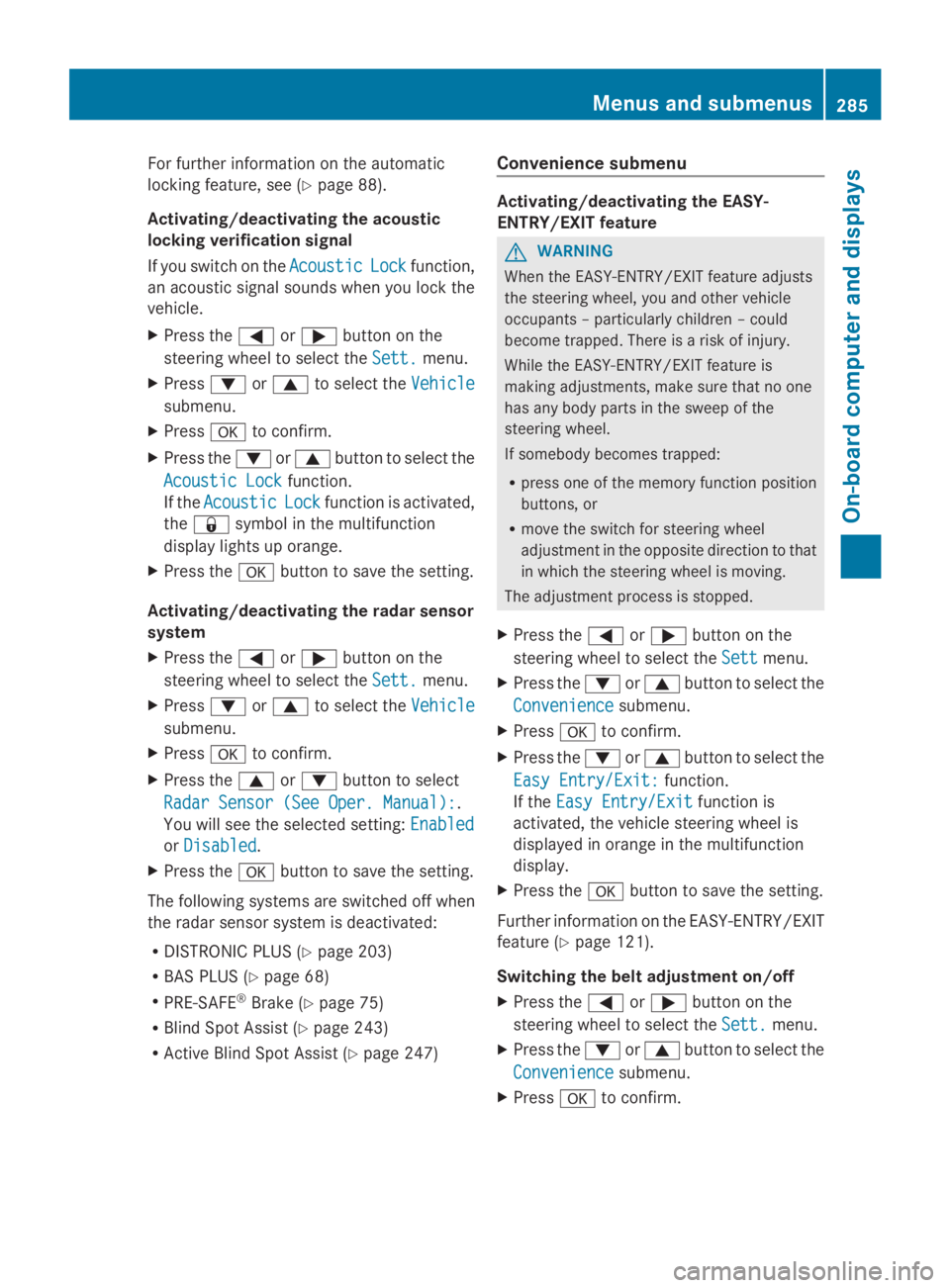
For further information on the automatic
locking feature, see (Ypage 88).
Activating/deactivating the acoustic
locking verification signal
If you switch on theAcousticAcousticLockLockfunction,
an acoustic signal sounds when you lock the
vehicle.
XPress the�Yor�ebutton on the
steering wheel to select theSett.Sett.menu.
XPress�dor�cto select theVehicleVehicle
submenu.
XPress�vto confirm.
XPress the�dor�cbutton to select the
Acoustic LockAcoustic Lockfunction.
If theAcousticAcousticLockLockfunction is activated,
the�7symbol in the multifunction
display lights up orange.
XPress the�vbutton to save the setting.
Activating/deactivating the radar sensor
system
XPress the�Yor�ebutton on the
steering wheel to select theSett.Sett.menu.
XPress�dor�cto select theVehicleVehicle
submenu.
XPress�vto confirm.
XPress the�cor�dbutton to select
Radar Sensor (See Oper. Manual):Radar Sensor (See Oper. Manual):.
You will see the selected setting:EnabledEnabled
orDisabledDisabled.
XPress the�vbutton to save the setting.
The following systems are switched off when
the radar sensor system is deactivated:
RDISTRONIC PLUS (Ypage 203)
RBAS PLUS (Ypage 68)
RPRE-SAFE®Brake (Ypage 75)
RBlind Spot Assist (Ypage 243)
RActive Blind Spot Assist (Ypage 247)
Convenience submenu
Activating/deactivating the EASY-
ENTRY/EXIT feature
GWARNING
When the EASY-ENTRY/EXIT feature adjusts
the steering wheel, you and other vehicle
occupants – particularly children – could
become trapped. There is a risk of injury.
While the EASY-ENTRY/EXIT feature is
making adjustments, make sure that no one
has any body parts in the sweep of the
steering wheel.
If somebody becomes trapped:
Rpress one of the memory function position
buttons, or
Rmove the switch for steering wheel
adjustment in the opposite direction to that
in which the steering wheel is moving.
The adjustment process is stopped.
XPress the�Yor�ebutton on the
steering wheel to select theSettSettmenu.
XPress the�dor�cbutton to select the
ConvenienceConveniencesubmenu.
XPress�vto confirm.
XPress the�dor�cbutton to select the
Easy Entry/Exit:Easy Entry/Exit:function.
If theEasy Entry/ExitEasy Entry/Exitfunction is
activated, the vehicle steering wheel is
displayed in orange in the multifunction
display.
XPress the�vbutton to save the setting.
Further information on the EASY-ENTRY/EXIT
feature (Ypage 121).
Switching the belt adjustment on/off
XPress the�Yor�ebutton on the
steering wheel to select theSett.Sett.menu.
XPress the�dor�cbutton to select the
ConvenienceConveniencesubmenu.
XPress�vto confirm.
Menus and submenus285
On-board computer and displays
Z
Page 296 of 462
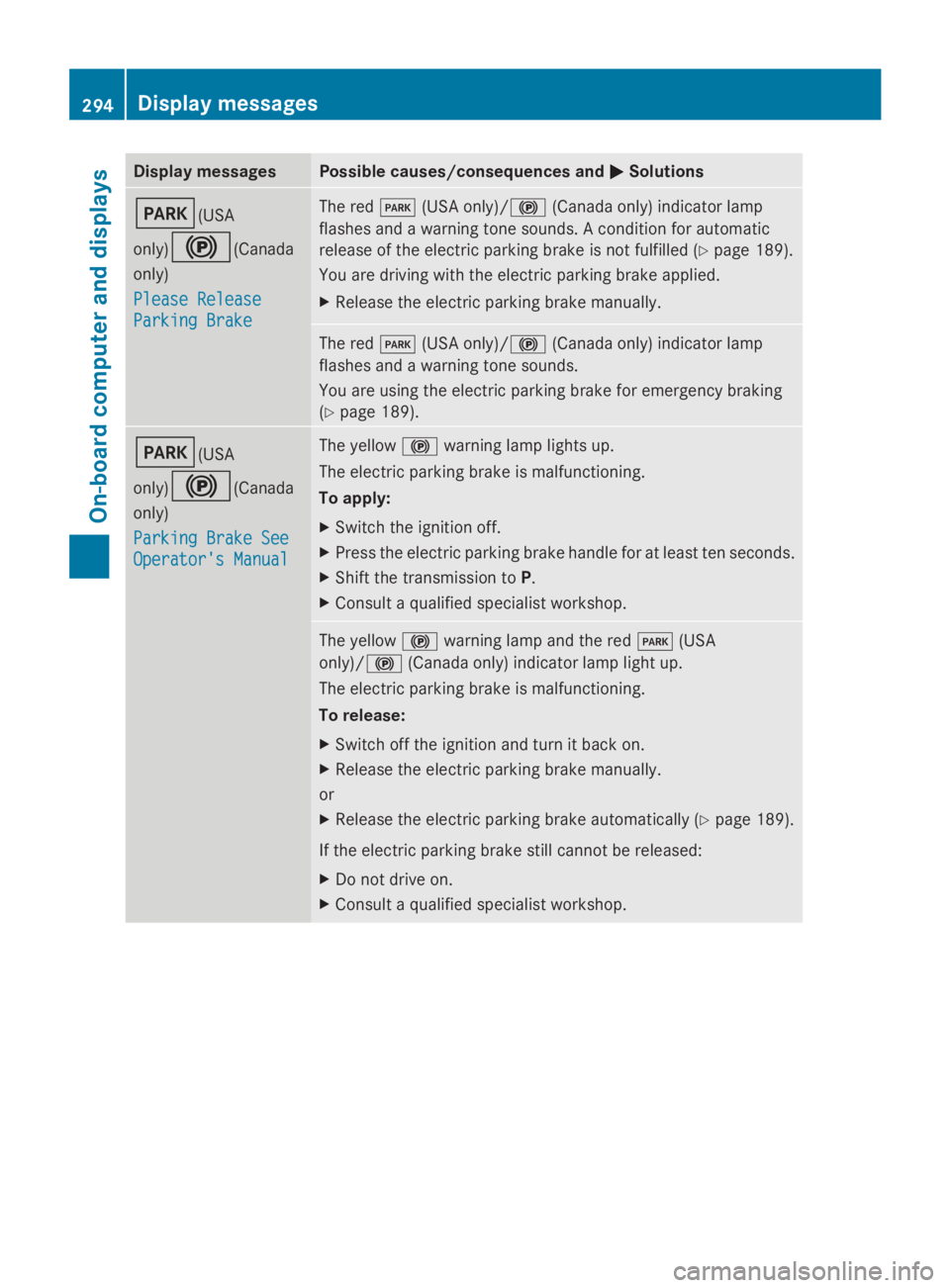
Display messagesPossible causes/consequences and�P�PSolutions
�I(USA
only)�$(Canada
only)
Please ReleasePlease Release
Parking BrakeParking Brake
The red�I(USA only)/�$(Canada only) indicator lamp
flashes and a warning tone sounds. A condition for automatic
release of the electric parking brake is not fulfilled (Ypage 189).
You are driving with the electric parking brake applied.
XRelease the electric parking brake manually.
The red�I(USA only)/�$(Canada only) indicator lamp
flashes and a warning tone sounds.
You are using the electric parking brake for emergency braking
(Ypage 189).
�I(USA
only)�$(Canada
only)
Parking Brake SeeParking Brake See
Operator's ManualOperator's Manual
The yellow�$warning lamp lights up.
The electric parking brake is malfunctioning.
To apply:
XSwitch the ignition off.
XPress the electric parking brake handle for at least ten seconds.
XShift the transmission toP.
XConsult a qualified specialist workshop.
The yellow�$warning lamp and the red�I(USA
only)/�$(Canada only) indicator lamp light up.
The electric parking brake is malfunctioning.
To release:
XSwitch off the ignition and turn it back on.
XRelease the electric parking brake manually.
or
XRelease the electric parking brake automatically (Ypage 189).
If the electric parking brake still cannot be released:
XDo not drive on.
XConsult a qualified specialist workshop.
294Displaymessages
On-b oard computer and displays
Page 297 of 462
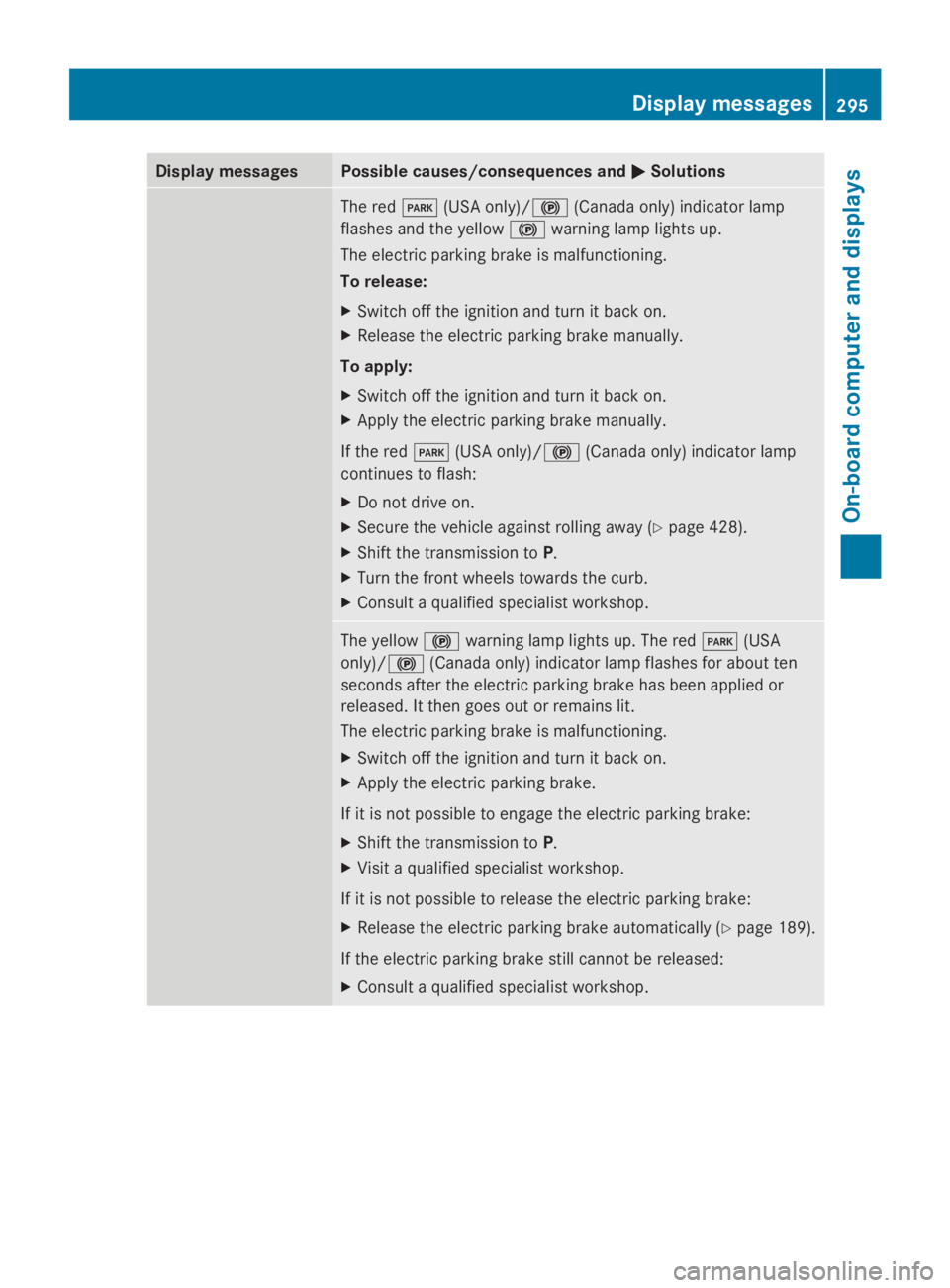
Display messagesPossible causes/consequences and�P�PSolutions
The red�I(USA only)/�$(Canada only) indicator lamp
flashes and the yellow�$warning lamp lights up.
The electric parking brake is malfunctioning.
To release:
XSwitch off the ignition and turn it back on.
XRelease the electric parking brake manually.
To apply:
XSwitch off the ignition and turn it back on.
XApply the electric parking brake manually.
If the red�I(USA only)/�$(Canada only) indicator lamp
continues to flash:
XDo not drive on.
XSecure the vehicle against rolling away (Ypage 428).
XShift the transmission toP.
XTurn the front wheels towards the curb.
XConsult a qualified specialist workshop.
The yellow�$warning lamp lights up. The red�I(USA
only)/�$(Canada only) indicator lamp flashes for about ten
seconds after the electric parking brake has been applied or
released. It then goes out or remains lit.
The electric parking brake is malfunctioning.
XSwitch off the ignition and turn it back on.
XApply the electric parking brake.
If it is not possible to engage the electric parking brake:
XShift the transmission toP.
XVisit a qualified specialist workshop.
If it is not possible to release the electric parking brake:
XRelease the electric parking brake automatically (Ypage 189).
If the electric parking brake still cannot be released:
XConsult a qualified specialist workshop.
Displaymessages295
On-b oard computer and displays
Z
Page 298 of 462
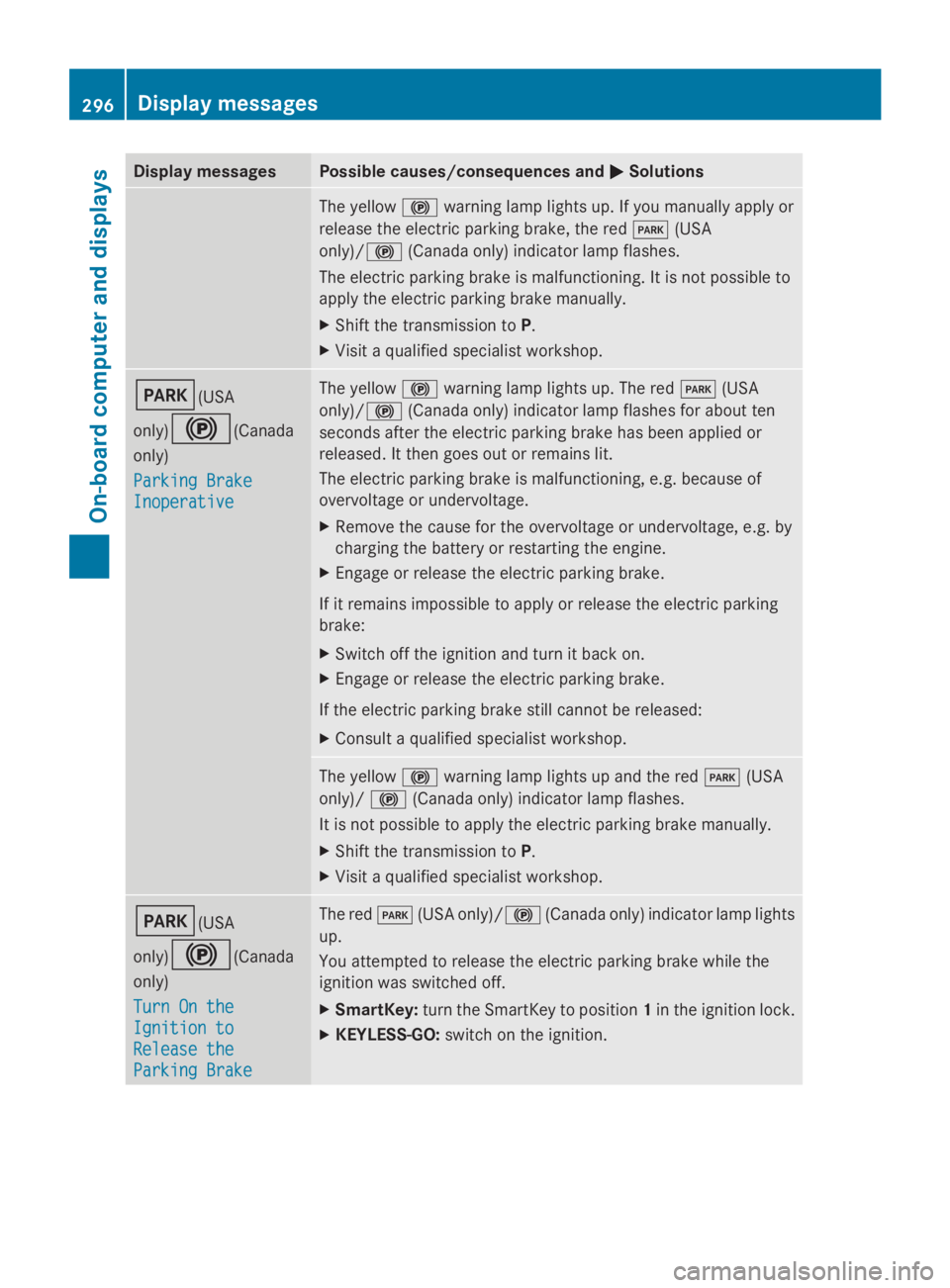
Display messagesPossible causes/consequences and�P�PSolutions
The yellow�$warning lamp lights up. If you manually apply or
release the electric parking brake, the red�I(USA
only)/�$(Canada only) indicator lamp flashes.
The electric parking brake is malfunctioning. It is not possible to
apply the electric parking brake manually.
XShift the transmission toP.
XVisit a qualified specialist workshop.
�I(USA
only)�$(Canada
only)
Parking BrakeParking Brake
InoperativeInoperative
The yellow�$warning lamp lights up. The red�I(USA
only)/�$(Canada only) indicator lamp flashes for about ten
seconds after the electric parking brake has been applied or
released. It then goes out or remains lit.
The electric parking brake is malfunctioning, e.g. because of
overvoltage or undervoltage.
XRemove the cause for the overvoltage or undervoltage, e.g. by
charging the battery or restarting the engine.
XEngage or release the electric parking brake.
If it remains impossible to apply or release the electric parking
brake:
XSwitch off the ignition and turn it back on.
XEngage or release the electric parking brake.
If the electric parking brake still cannot be released:
XConsult a qualified specialist workshop.
The yellow�$warning lamp lights up and the red�I(USA
only)/�$(Canada only) indicator lamp flashes.
It is not possible to apply the electric parking brake manually.
XShift the transmission toP.
XVisit a qualified specialist workshop.
�I(USA
only)�$(Canada
only)
Turn On theTurn On the
Ignition toIgnition to
Release theRelease the
Parking BrakeParking Brake
The red�I(USA only)/�$(Canada only) indicator lamp lights
up.
You attempted to release the electric parking brake while the
ignition was switched off.
XSmartKey:turn the SmartKey to position1in the ignition lock.
XKEYLESS-GO:switch on the ignition.
296Displaymessages
On-b oard computer and displays
Page 299 of 462
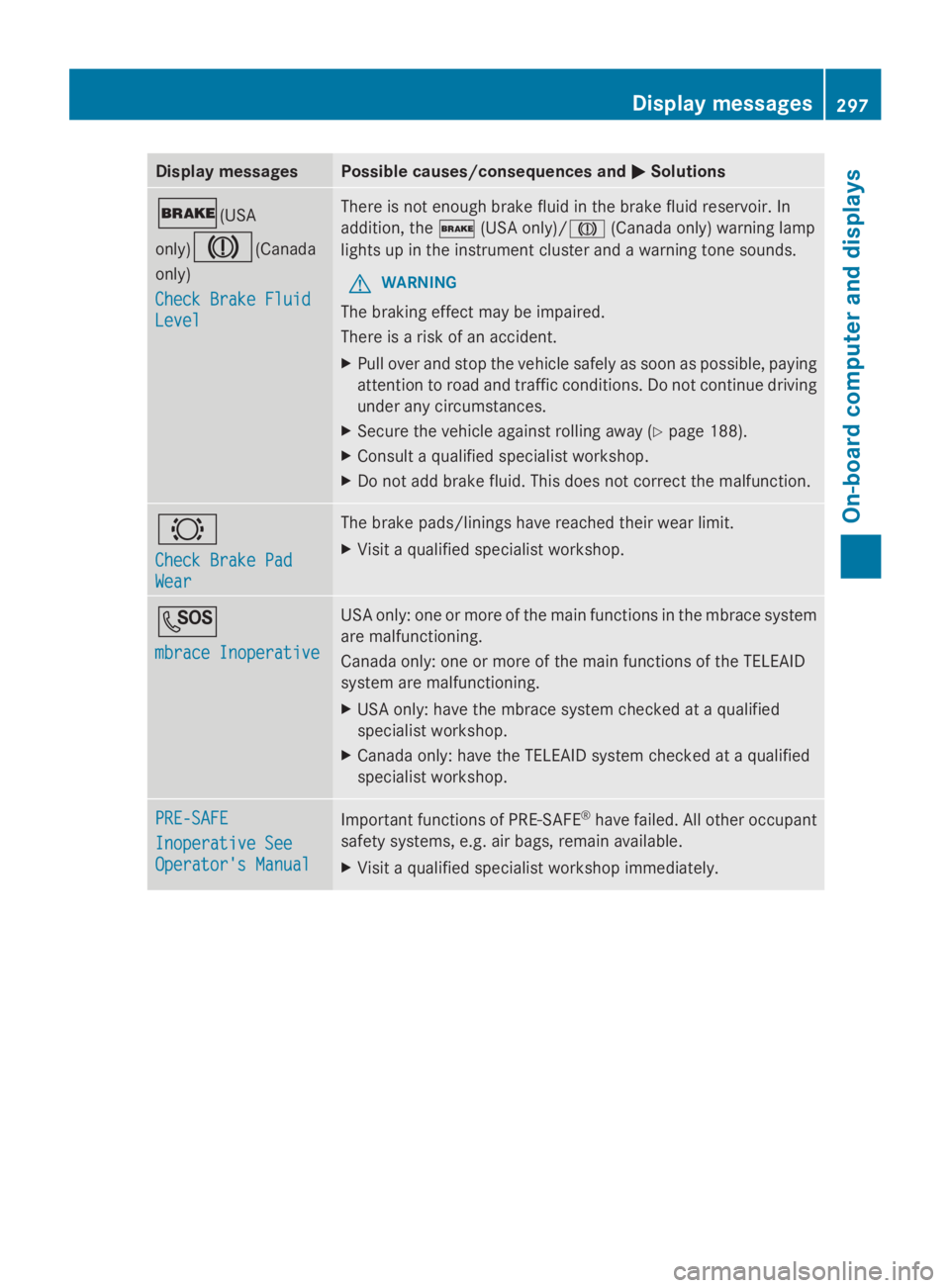
Display messagesPossible causes/consequences and�P�PSolutions
�'(USA
only)�M(Canada
only)
Check Brake FluidCheck Brake Fluid
LevelLevel
There is not enough brake fluid in the brake fluid reservoir. In
addition, the�'(USA only)/�M(Canada only) warning lamp
lights up in the instrument cluster and a warning tone sounds.
GWARNING
The braking effect may be impaired.
There is a risk of an accident.
XPull over and stop the vehicle safely as soon as possible, paying
attention to road and traffic conditions. Do not continue driving
under any circumstances.
XSecure the vehicle against rolling away (Ypage 188).
XConsult a qualified specialist workshop.
XDo not add brake fluid. This does not correct the malfunction.
�&
Check Brake PadCheck Brake Pad
WearWear
The brake pads/linings have reached their wear limit.
XVisit a qualified specialist workshop.
�S
mbrace Inoperativembrace Inoperative
USA only: one or more of the main functions in the mbrace system
are malfunctioning.
Canada only: one or more of the main functions of the TELEAID
system are malfunctioning.
XUSA only: have the mbrace system checked at a qualified
specialist workshop.
XCanada only: have the TELEAID system checked at a qualified
specialist workshop.
PRE-SAFEPRE-SAFE
Inoperative SeeInoperative See
Operator's ManualOperator's Manual
Important functions of PRE-SAFE®have failed. All other occupant
safety systems, e.g. air bags, remain available.
XVisit a qualified specialist workshop immediately.
Displaymessages297
On-b oard computer and displays
Z
Page 301 of 462
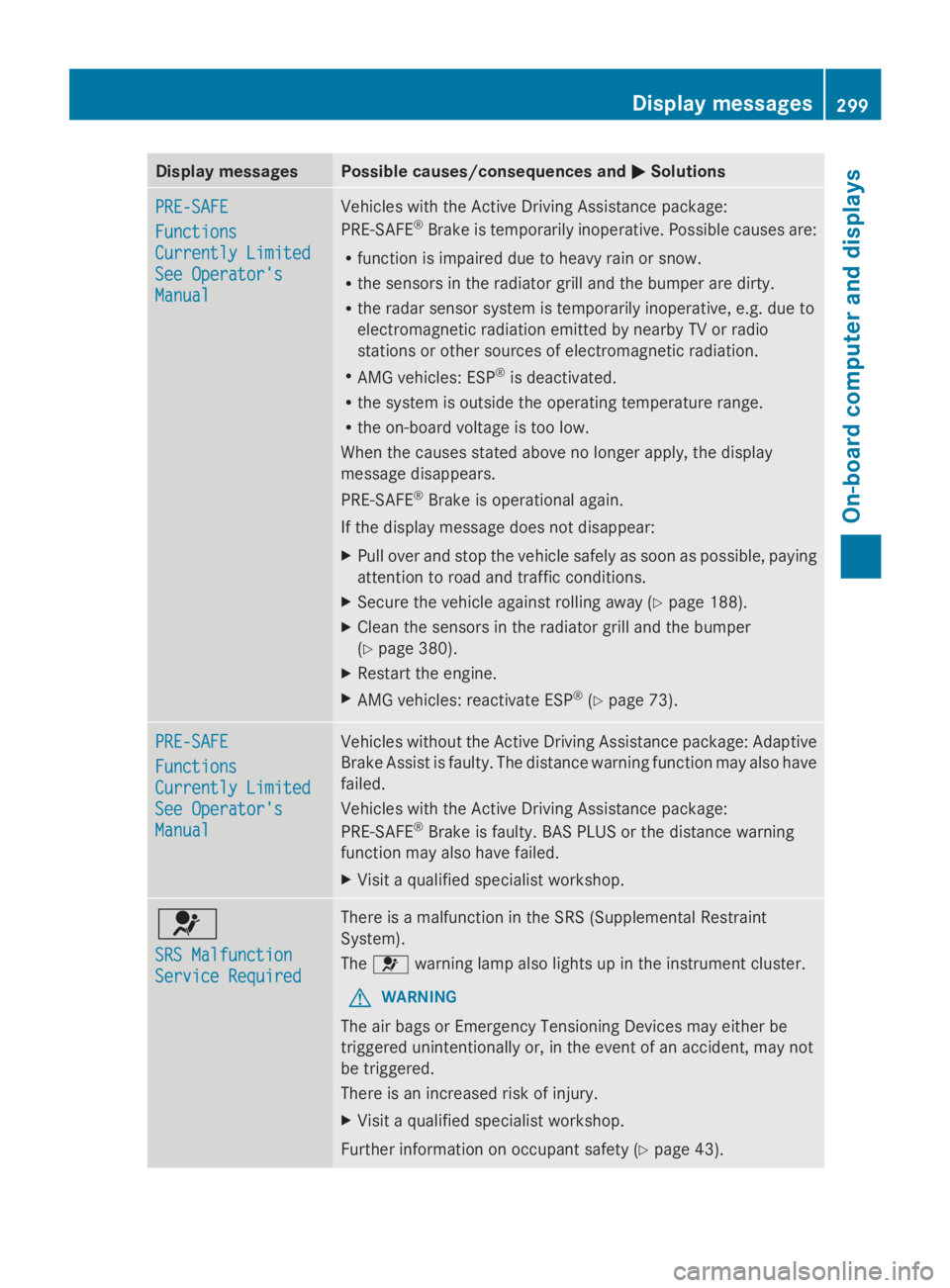
Display messagesPossible causes/consequences and�P�PSolutions
PRE-SAFEPRE-SAFE
FunctionsFunctions
Currently LimitedCurrently Limited
See Operator'sSee Operator's
ManualManual
Vehicles with the Active Driving Assistance package:
PRE-SAFE®Brake is temporarily inoperative. Possible causes are:
Rfunction is impaired due to heavy rain or snow.
Rthe sensors in the radiator grill and the bumper are dirty.
Rthe radar sensor system is temporarily inoperative, e.g. due to
electromagnetic radiation emitted by nearby TV or radio
stations or other sources of electromagnetic radiation.
RAMG vehicles: ESP®is deactivated.
Rthe system is outside the operating temperature range.
Rthe on-board voltage is too low.
When the causes stated above no longer apply, the display
message disappears.
PRE-SAFE®Brake is operational again.
If the display message does not disappear:
XPull over and stop the vehicle safely as soon as possible, paying
attention to road and traffic conditions.
XSecure the vehicle against rolling away (Ypage 188).
XClean the sensors in the radiator grill and the bumper
(Ypage 380).
XRestart the engine.
XAMG vehicles: reactivate ESP®(Ypage 73).
PRE-SAFEPRE-SAFE
FunctionsFunctions
Currently LimitedCurrently Limited
See Operator'sSee Operator's
ManualManual
Vehicles without the Active Driving Assistance package: Adaptive
Brake Assist is faulty. The distance warning function may also have
failed.
Vehicles with the Active Driving Assistance package:
PRE-SAFE®Brake is faulty. BAS PLUS or the distance warning
function may also have failed.
XVisit a qualified specialist workshop.
�u
SRS MalfunctionSRS Malfunction
Service RequiredService Required
There is a malfunction in the SRS (Supplemental Restraint
System).
The�uwarning lamp also lights up in the instrument cluster.
GWARNING
The air bags or Emergency Tensioning Devices may either be
triggered unintentionally or, in the event of an accident, may not
be triggered.
There is an increased risk of injury.
XVisit a qualified specialist workshop.
Further information on occupant safety (Ypage 43).
Displaymessages299
On-b oard computer and displays
Z
Page 302 of 462
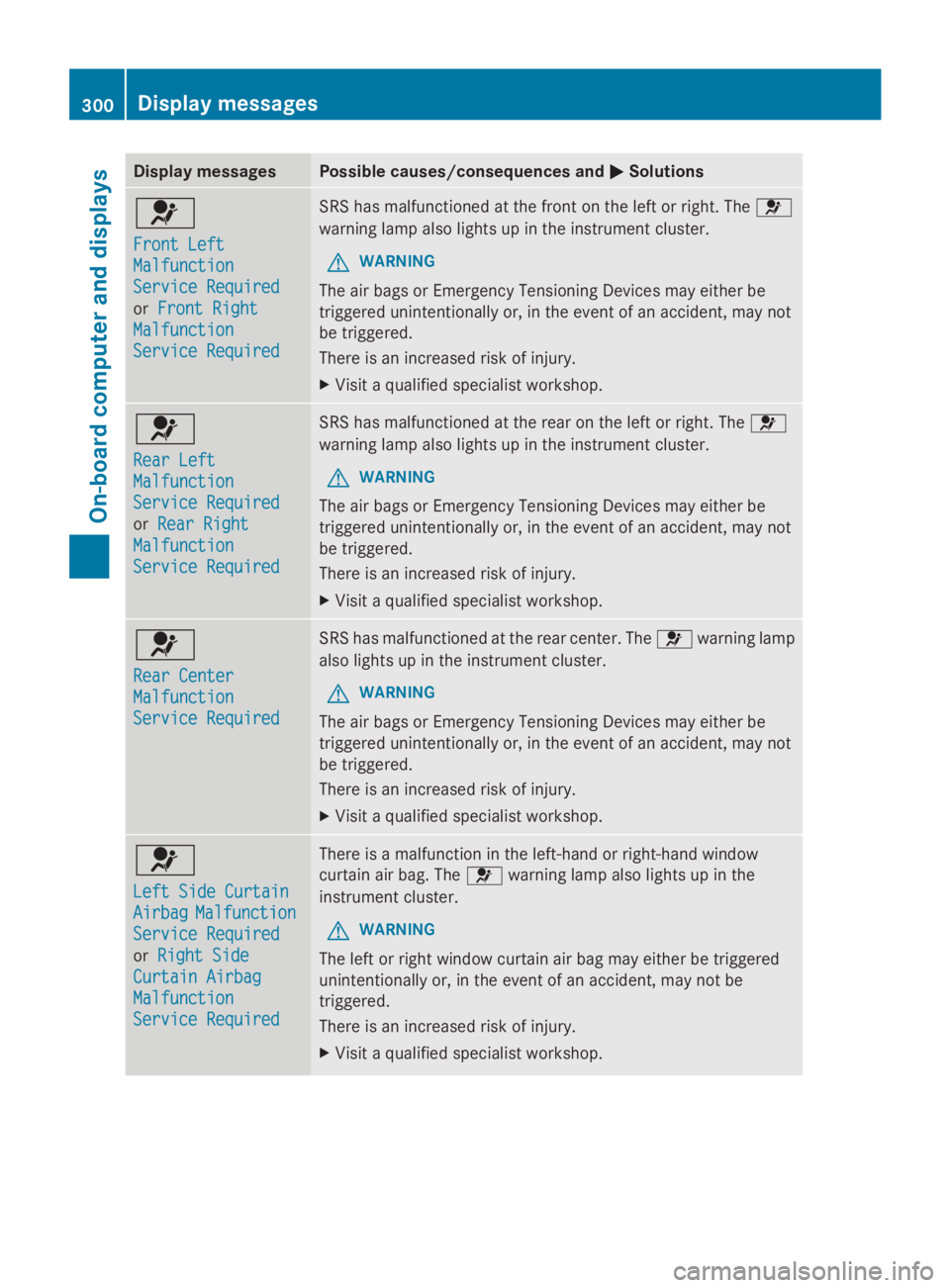
Display messagesPossible causes/consequences and�P�PSolutions
�u
Front LeftFront Left
MalfunctionMalfunction
Service RequiredService Required
orFront RightFront Right
MalfunctionMalfunction
Service RequiredService Required
SRS has malfunctioned at the front on the left or right. The�u
warning lamp also lights up in the instrument cluster.
GWARNING
The air bags or Emergency Tensioning Devices may either be
triggered unintentionally or, in the event of an accident, may not
be triggered.
There is an increased risk of injury.
XVisit a qualified specialist workshop.
�u
Rear LeftRear Left
MalfunctionMalfunction
Service RequiredService Required
orRear RightRear Right
MalfunctionMalfunction
Service RequiredService Required
SRS has malfunctioned at the rear on the left or right. The�u
warning lamp also lights up in the instrument cluster.
GWARNING
The air bags or Emergency Tensioning Devices may either be
triggered unintentionally or, in the event of an accident, may not
be triggered.
There is an increased risk of injury.
XVisit a qualified specialist workshop.
�u
Rear CenterRear Center
MalfunctionMalfunction
Service RequiredService Required
SRS has malfunctioned at the rear center. The�uwarning lamp
also lights up in the instrument cluster.
GWARNING
The air bags or Emergency Tensioning Devices may either be
triggered unintentionally or, in the event of an accident, may not
be triggered.
There is an increased risk of injury.
XVisit a qualified specialist workshop.
�u
Left Side CurtainLeft Side Curtain
AirbagAirbagMalfunctionMalfunction
Service RequiredService Required
orRight SideRight Side
Curtain AirbagCurtain Airbag
MalfunctionMalfunction
Service RequiredService Required
There is a malfunction in the left-hand or right-hand window
curtain air bag. The�uwarning lamp also lights up in the
instrument cluster.
GWARNING
The left or right window curtain air bag may either be triggered
unintentionally or, in the event of an accident, may not be
triggered.
There is an increased risk of injury.
XVisit a qualified specialist workshop.
300Displaymessages
On-b oard computer and displays
Page 303 of 462
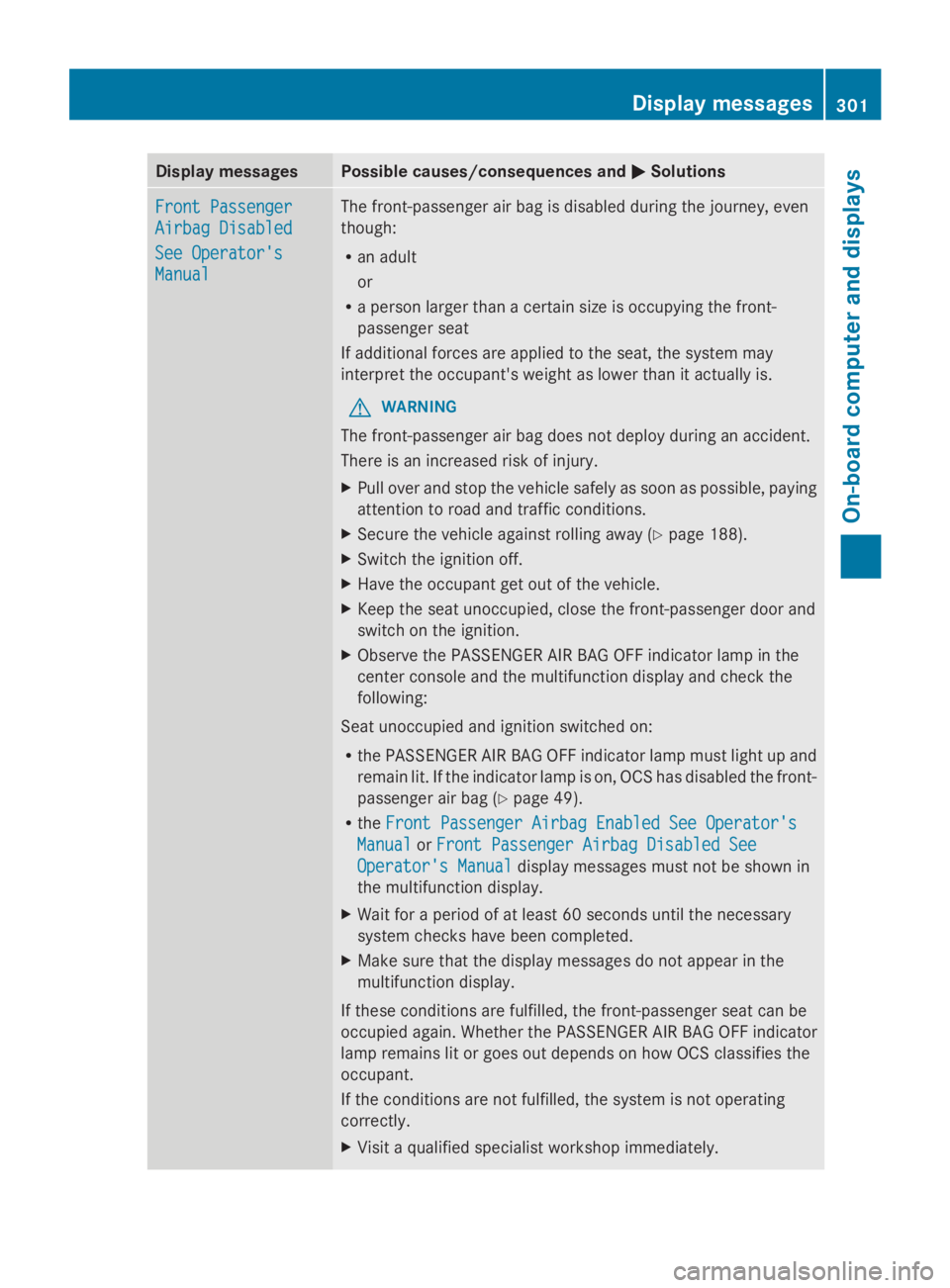
Display messagesPossible causes/consequences and�P�PSolutions
Front PassengerFront Passenger
Airbag DisabledAirbag Disabled
See Operator'sSee Operator's
ManualManual
The front-passenger air bag is disabled during the journey, even
though:
Ran adult
or
Ra person larger than a certain size is occupying the front-
passenger seat
If additional forces are applied to the seat, the system may
interpret the occupant's weight as lower than it actually is.
GWARNING
The front-passenger air bag does not deploy during an accident.
There is an increased risk of injury.
XPull over and stop the vehicle safely as soon as possible, paying
attention to road and traffic conditions.
XSecure the vehicle against rolling away (Ypage 188).
XSwitch the ignition off.
XHave the occupant get out of the vehicle.
XKeep the seat unoccupied, close the front-passenger door and
switch on the ignition.
XObserve the PASSENGER AIR BAG OFF indicator lamp in the
center console and the multifunction display and check the
following:
Seat unoccupied and ignition switched on:
Rthe PASSENGER AIR BAG OFF indicator lamp must light up and
remain lit. If the indicator lamp is on, OCS has disabled the front-
passenger air bag (Ypage 49).
RtheFront Passenger Airbag Enabled See Operator'sFront Passenger Airbag Enabled See Operator's
ManualManualorFront Passenger Airbag Disabled SeeFront Passenger Airbag Disabled See
Operator's ManualOperator's Manualdisplay messages must not be shown in
the multifunction display.
XWait for a period of at least 60 seconds until the necessary
system checks have been completed.
XMake sure that the display messages do not appear in the
multifunction display.
If these conditions are fulfilled, the front-passenger seat can be
occupied again. Whether the PASSENGER AIR BAG OFF indicator
lamp remains lit or goes out depends on how OCS classifies the
occupant.
If the conditions are not fulfilled, the system is not operating
correctly.
XVisit a qualified specialist workshop immediately.
Displaymessages301
On-b oard computer and displays
Z