2014 MERCEDES-BENZ GL tailgate
[x] Cancel search: tailgatePage 92 of 462
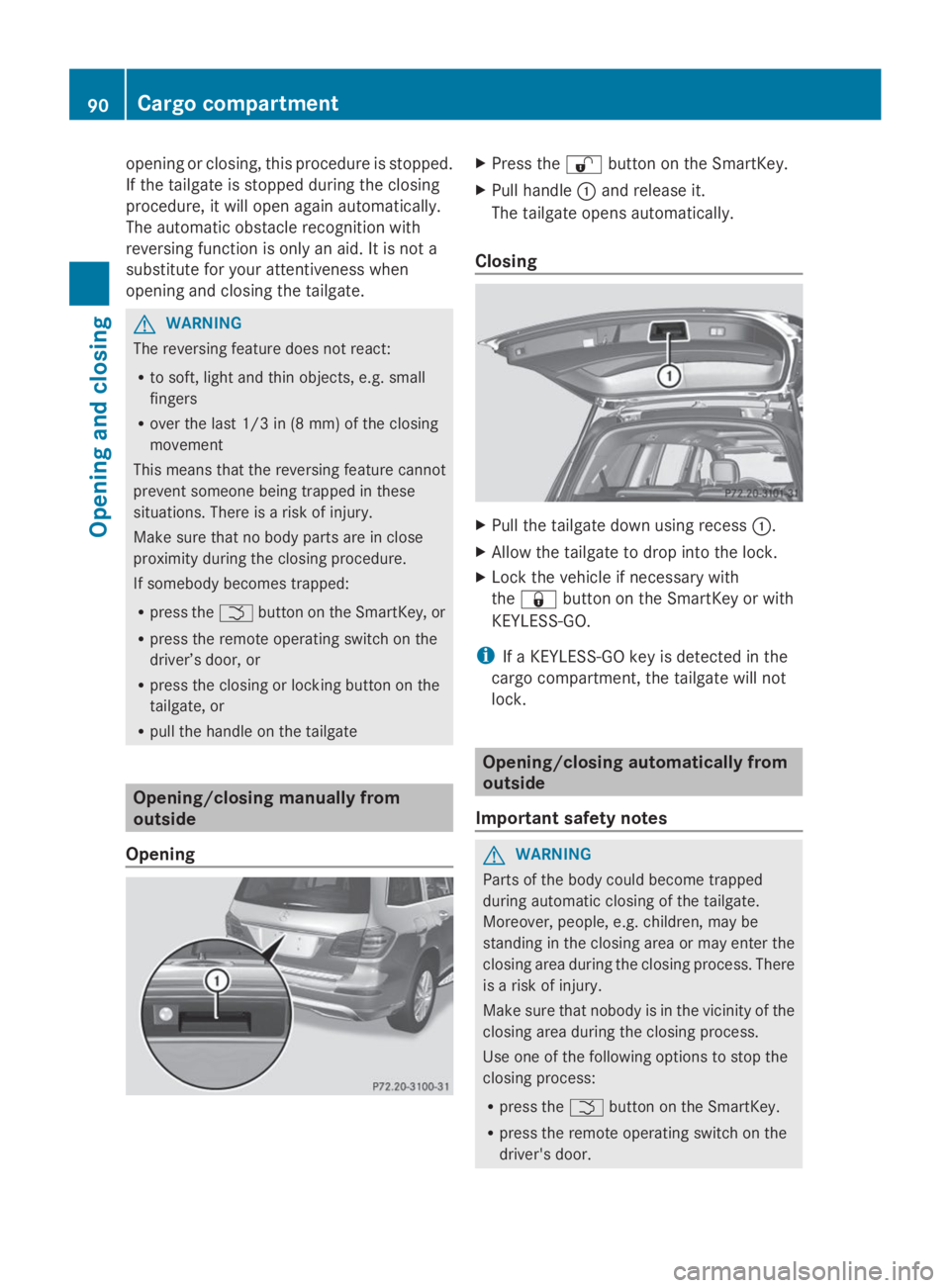
opening or closing, this procedure is stopped.
If the tailgate is stopped during the closing
procedure, it will open again automatically.
The automatic obstacle recognition with
reversing function is only an aid. It is not a
substitute for your attentiveness when
opening and closing the tailgate.
GWARNING
The reversing feature does not react:
Rto soft, light and thin objects, e.g. small
fingers
Rover the last 1/3 in (8 mm) of the closing
movement
This means that the reversing feature cannot
prevent someone being trapped in these
situations. There is a risk of injury.
Make sure that no body parts are in close
proximity during the closing procedure.
If somebody becomes trapped:
Rpress the�Tbutton on the SmartKey, or
Rpress the remote operating switch on the
driver’s door, or
Rpress the closing or locking button on the
tailgate, or
Rpull the handle on the tailgate
Opening/closing manually from
outside
Opening
XPress the�6button on the SmartKey.
XPull handle�Cand release it.
The tailgate opens automatically.
Closing
XPull the tailgate down using recess�C.
XAllow the tailgate to drop into the lock.
XLock the vehicle if necessary with
the�7button on the SmartKey or with
KEYLESS-GO.
iIf a KEYLESS-GO key is detected in the
cargo compartment, the tailgate will not
lock.
Opening/closing automatically from
outside
Important safety notes
GWARNING
Parts of the body could become trapped
during automatic closing of the tailgate.
Moreover, people, e.g. children, may be
standing in the closing area or may enter the
closing area during the closing process. There
is a risk of injury.
Make sure that nobody is in the vicinity of the
closing area during the closing process.
Use one of the following options to stop the
closing process:
Rpress the�Tbutton on the SmartKey.
Rpress the remote operating switch on the
driver's door.
90Cargo compartment
Opening and closing
Page 93 of 462
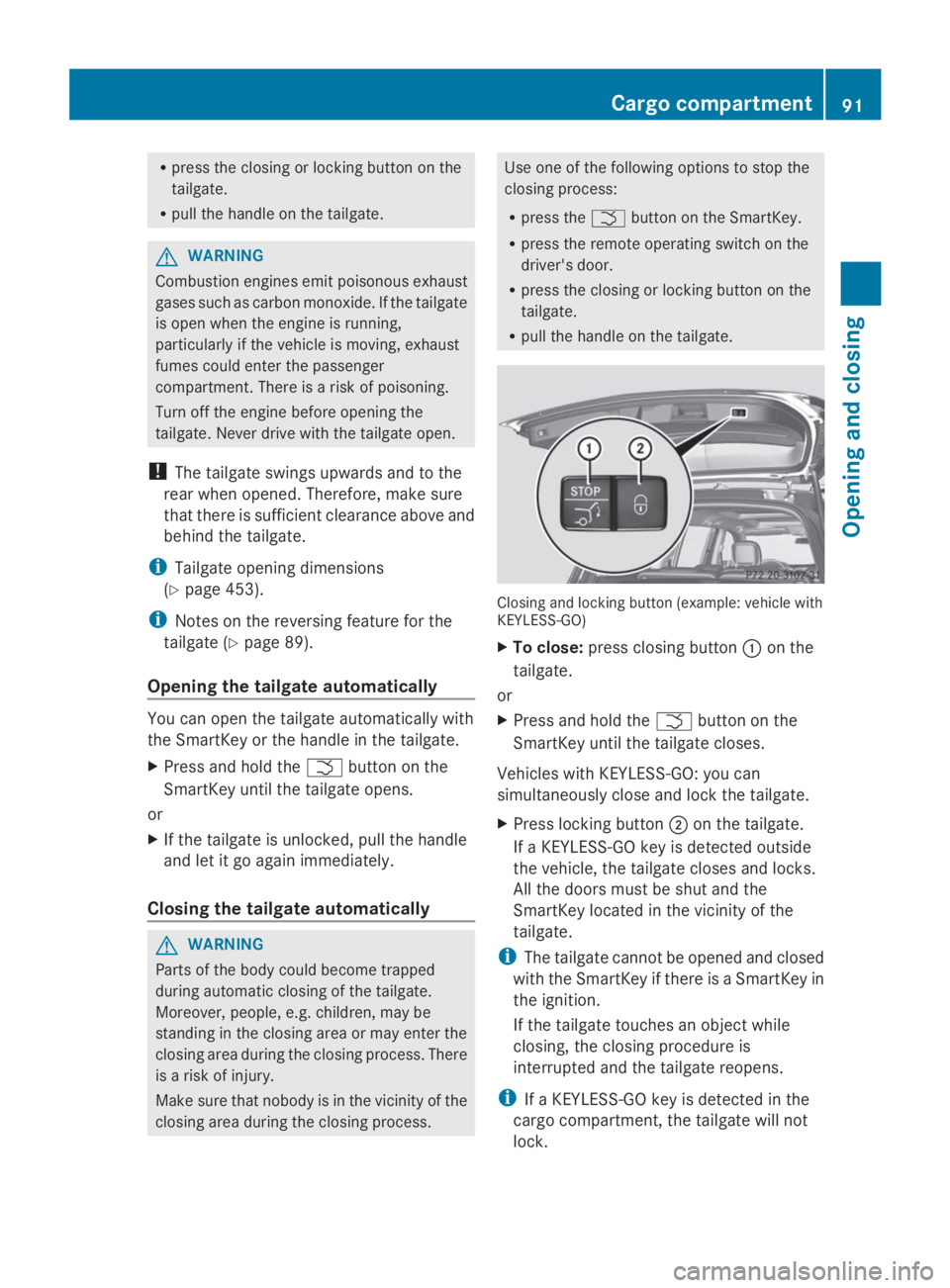
Rpress the closing or locking button on the
tailgate.
Rpull the handle on the tailgate.
GWARNING
Combustion engines emit poisonous exhaust
gases such as carbon monoxide. If the tailgate
is open when the engine is running,
particularly if the vehicle is moving, exhaust
fumes could enter the passenger
compartment. There is a risk of poisoning.
Turn off the engine before opening the
tailgate. Never drive with the tailgate open.
!The tailgate swings upwards and to the
rear when opened. Therefore, make sure
that there is sufficient clearance above and
behind the tailgate.
iTailgate opening dimensions
(Ypage 453).
iNotes on the reversing feature for the
tailgate (Ypage 89).
Opening the tailgate automatically
You can open the tailgate automatically with
the SmartKey or the handle in the tailgate.
XPress and hold the�Tbutton on the
SmartKey until the tailgate opens.
or
XIf the tailgate is unlocked, pull the handle
and let it go again immediately.
Closing the tailgate automatically
GWARNING
Parts of the body could become trapped
during automatic closing of the tailgate.
Moreover, people, e.g. children, may be
standing in the closing area or may enter the
closing area during the closing process. There
is a risk of injury.
Make sure that nobody is in the vicinity of the
closing area during the closing process.
Use one of the following options to stop the
closing process:
Rpress the�Tbutton on the SmartKey.
Rpress the remote operating switch on the
driver's door.
Rpress the closing or locking button on the
tailgate.
Rpull the handle on the tailgate.
Closing and locking button (example: vehicle withKEYLESS-GO)
XTo close:press closing button�Con the
tailgate.
or
XPress and hold the�Tbutton on the
SmartKey until the tailgate closes.
Vehicles with KEYLESS-GO: you can
simultaneously close and lock the tailgate.
XPress locking button�Don the tailgate.
If a KEYLESS-GO key is detected outside
the vehicle, the tailgate closes and locks.
All the doors must be shut and the
SmartKey located in the vicinity of the
tailgate.
iThe tailgate cannot be opened and closed
with the SmartKey if there is a SmartKey in
the ignition.
If the tailgate touches an object while
closing, the closing procedure is
interrupted and the tailgate reopens.
iIf a KEYLESS-GO key is detected in the
cargo compartment, the tailgate will not
lock.
Cargo compartment91
Opening and closing
Z
Page 94 of 462
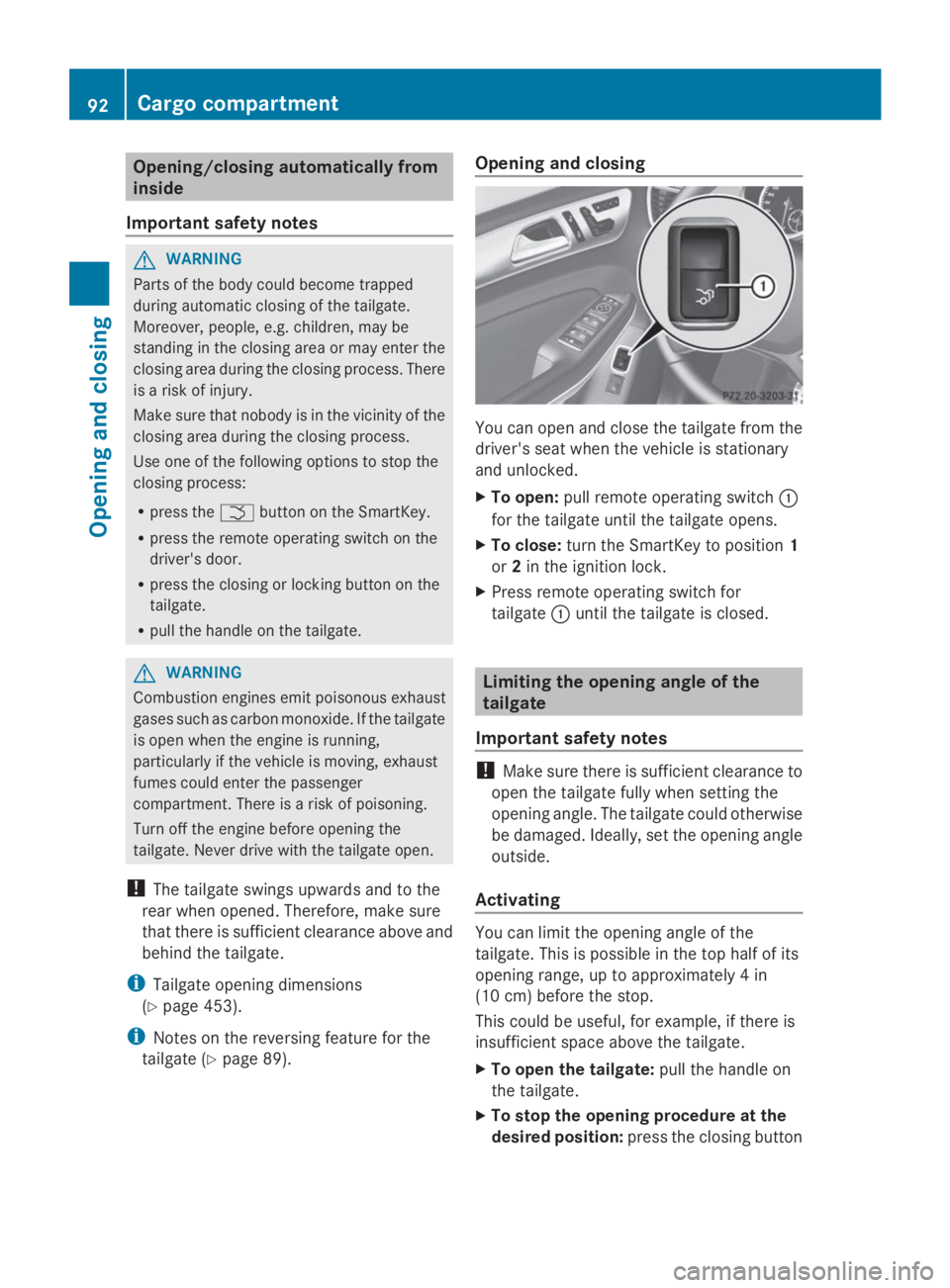
Opening/closing automatically from
inside
Important safety notes
GWARNING
Parts of the body could become trapped
during automatic closing of the tailgate.
Moreover, people, e.g. children, may be
standing in the closing area or may enter the
closing area during the closing process. There
is a risk of injury.
Make sure that nobody is in the vicinity of the
closing area during the closing process.
Use one of the following options to stop the
closing process:
Rpress the�Tbutton on the SmartKey.
Rpress the remote operating switch on the
driver's door.
Rpress the closing or locking button on the
tailgate.
Rpull the handle on the tailgate.
GWARNING
Combustion engines emit poisonous exhaust
gases such as carbon monoxide. If the tailgate
is open when the engine is running,
particularly if the vehicle is moving, exhaust
fumes could enter the passenger
compartment. There is a risk of poisoning.
Turn off the engine before opening the
tailgate. Never drive with the tailgate open.
!The tailgate swings upwards and to the
rear when opened. Therefore, make sure
that there is sufficient clearance above and
behind the tailgate.
iTailgate opening dimensions
(Ypage 453).
iNotes on the reversing feature for the
tailgate (Ypage 89).
Opening and closing
You can open and close the tailgate from the
driver's seat when the vehicle is stationary
and unlocked.
XTo open:pull remote operating switch�C
for the tailgate until the tailgate opens.
XTo close:turn the SmartKey to position1
or2in the ignition lock.
XPress remote operating switch for
tailgate�Cuntil the tailgate is closed.
Limiting the opening angle of the
tailgate
Important safety notes
!Make sure there is sufficient clearance to
open the tailgate fully when setting the
opening angle. The tailgate could otherwise
be damaged. Ideally, set the opening angle
outside.
Activating
You can limit the opening angle of the
tailgate. This is possible in the top half of its
opening range, up to approximately 4 in
(10 cm) before the stop.
This could be useful, for example, if there is
insufficient space above the tailgate.
XTo open the tailgate:pull the handle on
the tailgate.
XTo stop the opening procedure at the
desired position:press the closing button
92Cargo compartment
Opening and closing
Page 95 of 462
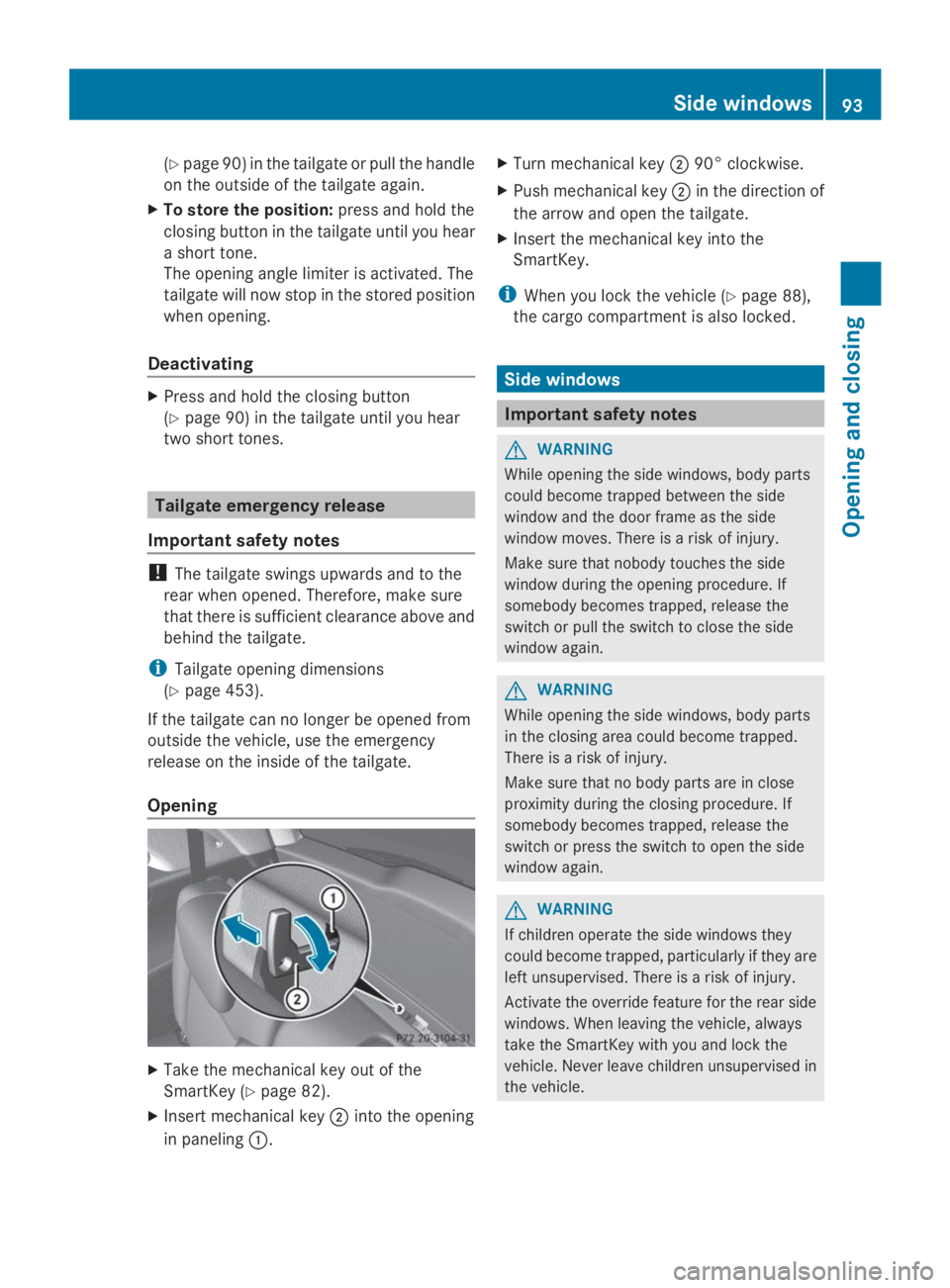
(Ypage 90) in the tailgate or pull the handle
on the outside of the tailgate again.
XTo store the position:press and hold the
closing button in the tailgate until you hear
a short tone.
The opening angle limiter is activated. The
tailgate will now stop in the stored position
when opening.
Deactivating
XPress and hold the closing button
(Ypage 90) in the tailgate until you hear
two short tones.
Tailgate emergency release
Important safety notes
!The tailgate swings upwards and to the
rear when opened. Therefore, make sure
that there is sufficient clearance above and
behind the tailgate.
iTailgate opening dimensions
(Ypage 453).
If the tailgate can no longer be opened from
outside the vehicle, use the emergency
release on the inside of the tailgate.
Opening
XTake the mechanical key out of the
SmartKey (Ypage 82).
XInsert mechanical key�Dinto the opening
in paneling�C.
XTurn mechanical key�D90° clockwise.
XPush mechanical key�Din the direction of
the arrow and open the tailgate.
XInsert the mechanical key into the
SmartKey.
iWhen you lock the vehicle (Ypage 88),
the cargo compartment is also locked.
Side windows
Important safety notes
GWARNING
While opening the side windows, body parts
could become trapped between the side
window and the door frame as the side
window moves. There is a risk of injury.
Make sure that nobody touches the side
window during the opening procedure. If
somebody becomes trapped, release the
switch or pull the switch to close the side
window again.
GWARNING
While opening the side windows, body parts
in the closing area could become trapped.
There is a risk of injury.
Make sure that no body parts are in close
proximity during the closing procedure. If
somebody becomes trapped, release the
switch or press the switch to open the side
window again.
GWARNING
If children operate the side windows they
could become trapped, particularly if they are
left unsupervised. There is a risk of injury.
Activate the override feature for the rear side
windows. When leaving the vehicle, always
take the SmartKey with you and lock the
vehicle. Never leave children unsupervised in
the vehicle.
Side windows93
Opening and closing
Z
Page 200 of 462
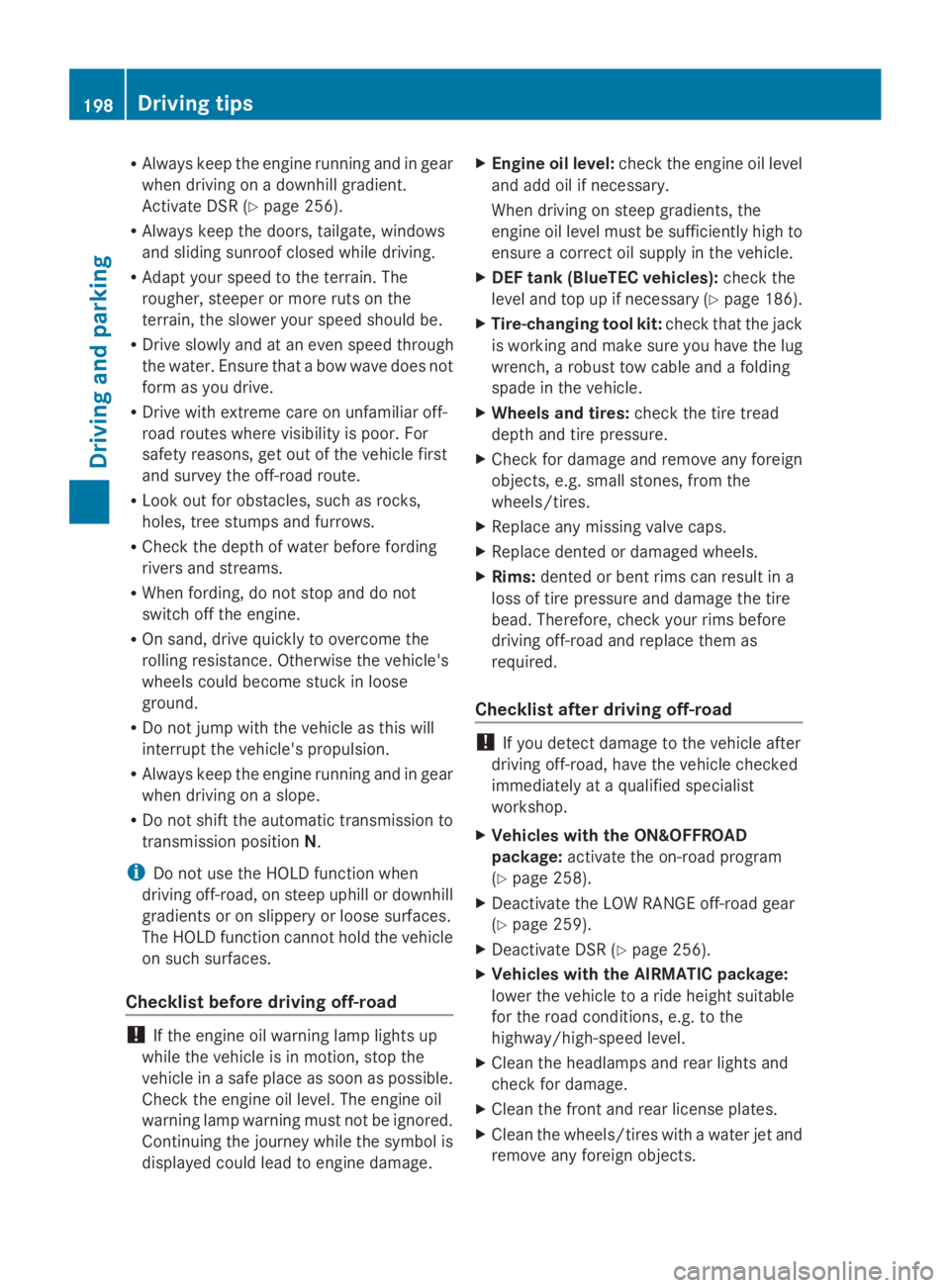
RAlways keep the engine running and in gear
when driving on a downhill gradient.
Activate DSR (Ypage 256).
RAlways keep the doors, tailgate, windows
and sliding sunroof closed while driving.
RAdapt your speed to the terrain. The
rougher, steeper or more ruts on the
terrain, the slower your speed should be.
RDrive slowly and at an even speed through
the water. Ensure that a bow wave does not
form as you drive.
RDrive with extreme care on unfamiliar off-
road routes where visibility is poor. For
safety reasons, get out of the vehicle first
and survey the off-road route.
RLook out for obstacles, such as rocks,
holes, tree stumps and furrows.
RCheck the depth of water before fording
rivers and streams.
RWhen fording, do not stop and do not
switch off the engine.
ROn sand, drive quickly to overcome the
rolling resistance. Otherwise the vehicle's
wheels could become stuck in loose
ground.
RDo not jump with the vehicle as this will
interrupt the vehicle's propulsion.
RAlways keep the engine running and in gear
when driving on a slope.
RDo not shift the automatic transmission to
transmission positionN.
iDo not use the HOLD function when
driving off-road, on steep uphill or downhill
gradients or on slippery or loose surfaces.
The HOLD function cannot hold the vehicle
on such surfaces.
Checklist before driving off-road
!If the engine oil warning lamp lights up
while the vehicle is in motion, stop the
vehicle in a safe place as soon as possible.
Check the engine oil level. The engine oil
warning lamp warning must not be ignored.
Continuing the journey while the symbol is
displayed could lead to engine damage.
XEngine oil level:check the engine oil level
and add oil if necessary.
When driving on steep gradients, the
engine oil level must be sufficiently high to
ensure a correct oil supply in the vehicle.
XDEF tank (BlueTEC vehicles):check the
level and top up if necessary (Ypage 186).
XTire-changing tool kit:check that the jack
is working and make sure you have the lug
wrench, a robust tow cable and a folding
spade in the vehicle.
XWheels and tires:check the tire tread
depth and tire pressure.
XCheck for damage and remove any foreign
objects, e.g. small stones, from the
wheels/tires.
XReplace any missing valve caps.
XReplace dented or damaged wheels.
XRims:dented or bent rims can result in a
loss of tire pressure and damage the tire
bead. Therefore, check your rims before
driving off-road and replace them as
required.
Checklist after driving off-road
!If you detect damage to the vehicle after
driving off-road, have the vehicle checked
immediately at a qualified specialist
workshop.
XVehicles with the ON&OFFROAD
package:activate the on-road program
(Ypage 258).
XDeactivate the LOW RANGE off-road gear
(Ypage 259).
XDeactivate DSR (Ypage 256).
XVehicles with the AIRMATIC package:
lower the vehicle to a ride height suitable
for the road conditions, e.g. to the
highway/high-speed level.
XClean the headlamps and rear lights and
check for damage.
XClean the front and rear license plates.
XClean the wheels/tires with a water jet and
remove any foreign objects.
198Driving tips
Driving an d parking
Page 233 of 462
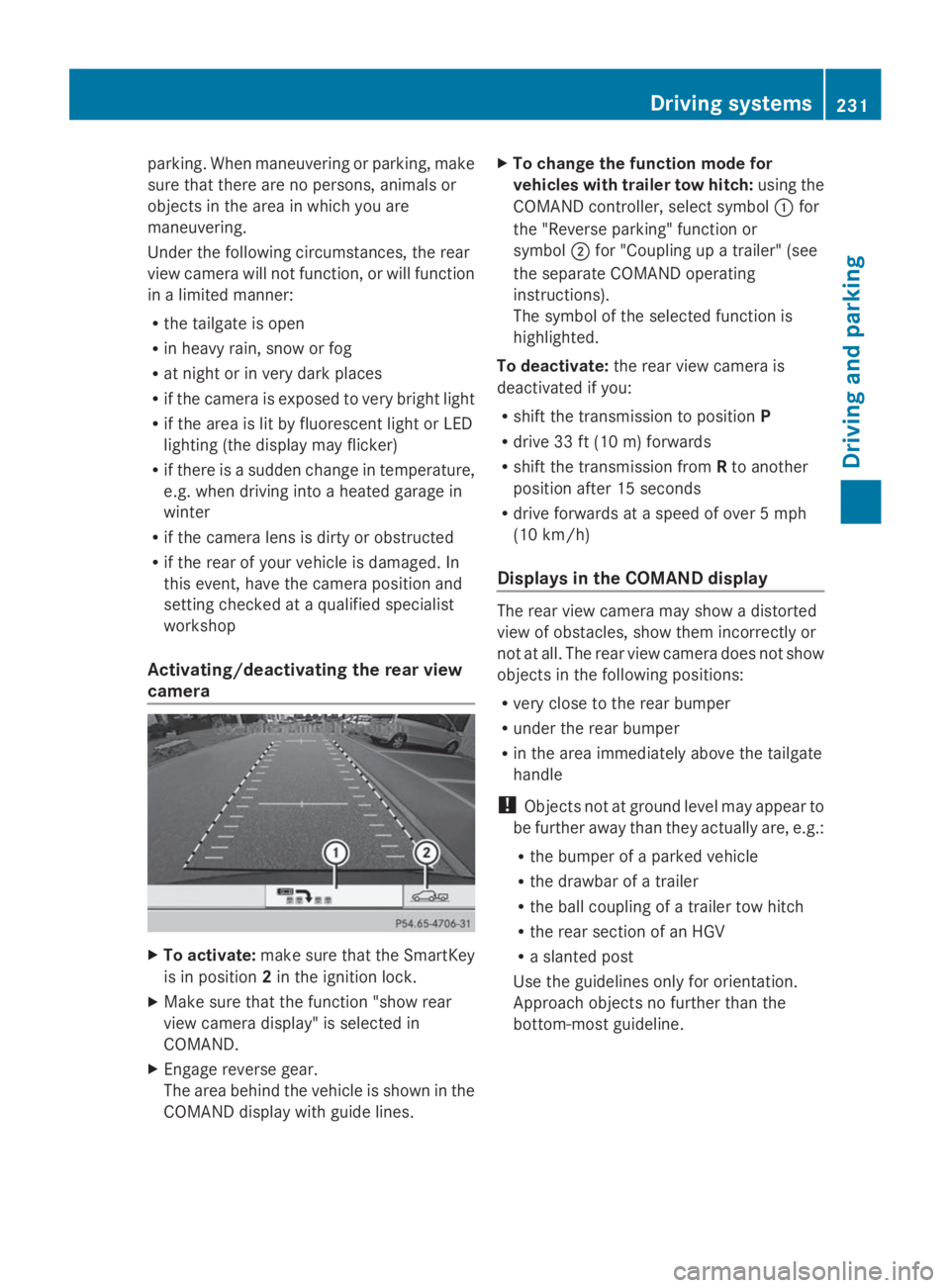
parking. When maneuvering or parking, make
sure that there are no persons, animals or
objects in the area in which you are
maneuvering.
Under the following circumstances, the rear
view camera will not function, or will function
in a limited manner:
Rthe tailgate is open
Rin heavy rain, snow or fog
Rat night or in very dark places
Rif the camera is exposed to very bright light
Rif the area is lit by fluorescent light or LED
lighting (the display may flicker)
Rif there is a sudden change in temperature,
e.g. when driving into a heated garage in
winter
Rif the camera lens is dirty or obstructed
Rif the rear of your vehicle is damaged. In
this event, have the camera position and
setting checked at a qualified specialist
workshop
Activating/deactivating the rear view
camera
XTo activate:make sure that the SmartKey
is in position2in the ignition lock.
XMake sure that the function "show rear
view camera display" is selected in
COMAND.
XEngage reverse gear.
The area behind the vehicle is shown in the
COMAND display with guide lines.
XTo change the function mode for
vehicles with trailer tow hitch:using the
COMAND controller, select symbol�Cfor
the "Reverse parking" function or
symbol�Dfor "Coupling up a trailer" (see
the separate COMAND operating
instructions).
The symbol of the selected function is
highlighted.
To deactivate:the rear view camera is
deactivated if you:
Rshift the transmission to positionP
Rdrive 33 ft (10 m) forwards
Rshift the transmission fromRto another
position after 15 seconds
Rdrive forwards at a speed of over 5 mph
(10 km/h)
Displays in the COMAND display
The rear view camera may show a distorted
view of obstacles, show them incorrectly or
not at all. The rear view camera does not show
objects in the following positions:
Rvery close to the rear bumper
Runder the rear bumper
Rin the area immediately above the tailgate
handle
!Objects not at ground level may appear to
be further away than they actually are, e.g.:
Rthe bumper of a parked vehicle
Rthe drawbar of a trailer
Rthe ball coupling of a trailer tow hitch
Rthe rear section of an HGV
Ra slanted post
Use the guidelines only for orientation.
Approach objects no further than the
bottom-most guideline.
Driving systems231
Driving and parking
Z
Page 269 of 462
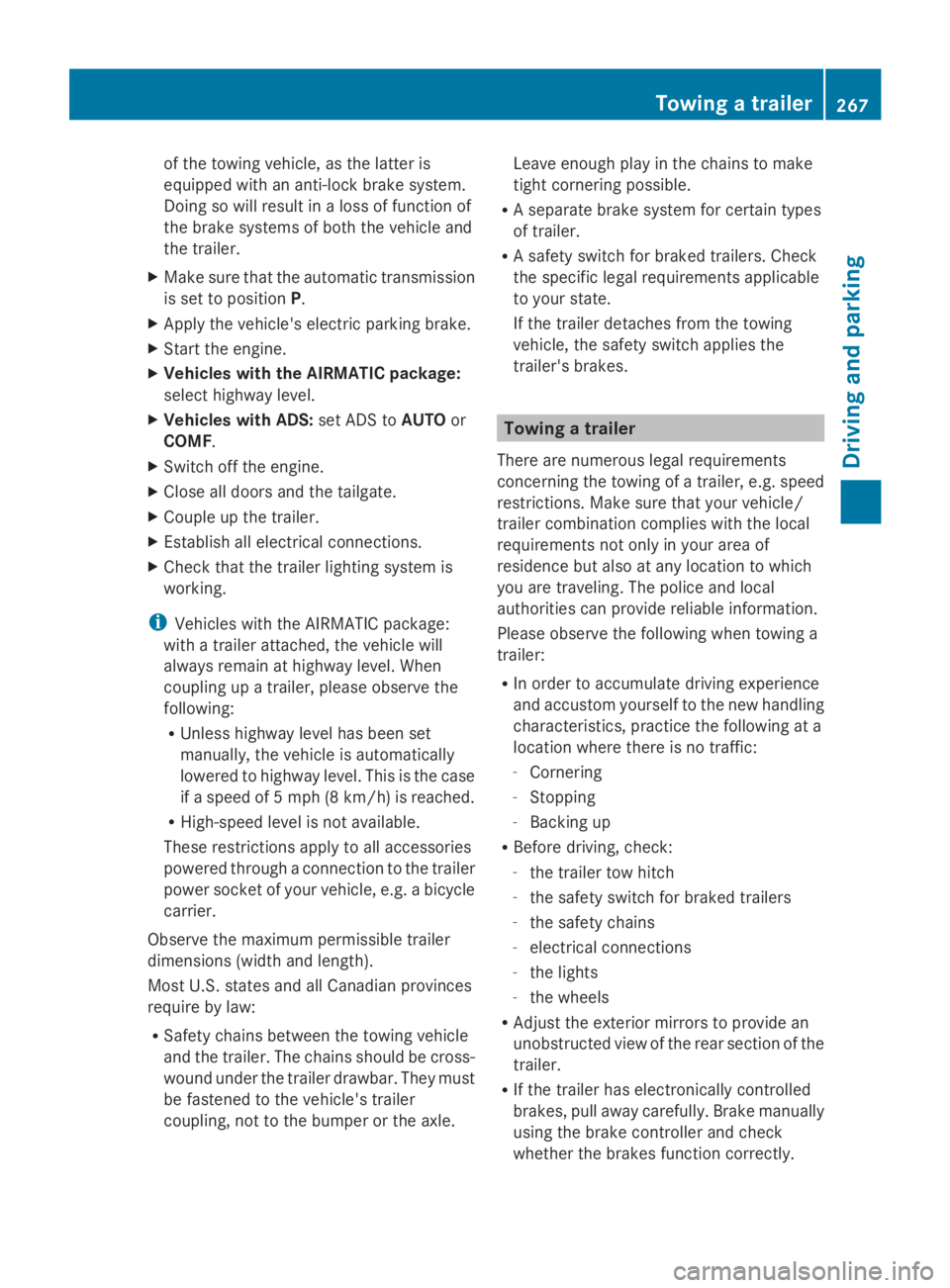
of the towing vehicle, as the latter is
equipped with an anti-lock brake system.
Doing so will result in a loss of function of
the brake systems of both the vehicle and
the trailer.
XMake sure that the automatic transmission
is set to positionP.
XApply the vehicle's electric parking brake.
XStart the engine.
XVehicles with the AIRMATIC package:
select highway level.
XVehicles with ADS:set ADS toAUTOor
COMF.
XSwitch off the engine.
XClose all doors and the tailgate.
XCouple up the trailer.
XEstablish all electrical connections.
XCheck that the trailer lighting system is
working.
iVehicles with the AIRMATIC package:
with a trailer attached, the vehicle will
always remain at highway level. When
coupling up a trailer, please observe the
following:
RUnless highway level has been set
manually, the vehicle is automatically
lowered to highway level. This is the case
if a speed of 5 mph(8km/h) is reached.
RHigh-speed level is not available.
These restrictions apply to all accessories
powered through a connection to the trailer
power socket of your vehicle, e.g. a bicycle
carrier.
Observe the maximum permissible trailer
dimensions (width and length).
Most U.S. states and all Canadian provinces
require by law:
RSafety chains between the towing vehicle
and the trailer. The chains should be cross-
wound under the trailer drawbar. They must
be fastened to the vehicle's trailer
coupling, not to the bumper or the axle.
Leave enough play in the chains to make
tight cornering possible.
RA separate brake system for certain types
of trailer.
RA safety switch for braked trailers. Check
the specific legal requirements applicable
to your state.
If the trailer detaches from the towing
vehicle, the safety switch applies the
trailer's brakes.
Towing a trailer
There are numerous legal requirements
concerning the towing of a trailer, e.g. speed
restrictions. Make sure that your vehicle/
trailer combination complies with the local
requirements not only in your area of
residence but also at any location to which
you are traveling. The police and local
authorities can provide reliable information.
Please observe the following when towing a
trailer:
RIn order to accumulate driving experience
and accustom yourself to the new handling
characteristics, practice the following at a
location where there is no traffic:
-Cornering
-Stopping
-Backing up
RBefore driving, check:
-the trailer tow hitch
-the safety switch for braked trailers
-the safety chains
-electrical connections
-the lights
-the wheels
RAdjust the exterior mirrors to provide an
unobstructed view of the rear section of the
trailer.
RIf the trailer has electronically controlled
brakes, pull away carefully. Brake manually
using the brake controller and check
whether the brakes function correctly.
Towing a trailer267
Driving an d parking
Z
Page 270 of 462

RSecure any objects on the trailer to prevent
the cargo from slipping when the vehicle is
in motion.
RIf you couple up a trailer, regularly check
that the cargo is securely fastened and
make sure that the trailer lamps and (if
applicable) the trailer brakes are
functioning correctly.
RBear in mind that the handling will be less
stable when towing a trailer than when
driving without one. Avoid sudden steering
movements.
RThe vehicle/trailer combination is heavier,
accelerates more slowly, has a decreased
gradient climbing capability and a longer
braking distance.
It is more susceptible to side winds and
requires more careful steering.
RIf possible, avoid abrupt braking. Depress
the brake pedal moderately at first, so that
the trailer can activate its own brakes. Then
increase the pressure on the brake pedal.
RIf the automatic transmission repeatedly
shifts between gears on uphill or downhill
gradients, shift to a lower gear using the
left-hand steering wheel paddle shifter.
A lower gear and lower speed reduce the
risk of engine failure.
RWhen driving downhill, shift to a lower gear
to utilize the engine's braking effect.
Avoid continuous brake application as this
may overheat the vehicle brakes and, if
installed, the trailer brakes.
RIf the coolant temperature increases
dramatically while the air-conditioning
system is switched on, switch off the air-
conditioning system.
Coolant heat can additionally be dissipated
by opening the windows and by setting the
blower fan and the interior temperature to
maximum.
RWhen overtaking, pay particular attention
to the extended length of your vehicle/
trailer combination.
Due to the length of your vehicle/trailer
combination, you will have to travel an
additional distance beyond the vehicle you
are overtaking before returning to the
previous lane.
Decoupling a trailer
GWARNING
If you uncouple a trailer with the overrun
brake engaged, you could trap your hand
between the vehicle and the trailer drawbar.
There is a risk of injury.
Do not uncouple a trailer if the overrun brake
is engaged.
GWARNING
Vehicles with level control:
The vehicle is lowered as soon as you
disconnect the trailer cable. This could result
in your limbs or those of other people that are
between the vehicle body and tires or
underneath the vehicle being trapped. There
is a risk of injury.
Make sure that nobody is in the immediate
vicinity of the wheel housings or under the
vehicle when you disconnect the trailer cable.
!Do not disconnect a trailer with an
engaged overrun brake. Otherwise, your
vehicle could be damaged by the
rebounding of the overrun brake.
XMake sure that the automatic transmission
is set to positionP.
XApply the vehicle's electric parking brake.
XStart the engine.
XClose all doors and the tailgate.
XApply the trailer's parking brake.
XDetach the trailer cable and decouple the
trailer.
XSwitch off the engine.
268Towing a trailer
Driving and parking