2014 MERCEDES-BENZ G-CLASS SUV jump start
[x] Cancel search: jump startPage 7 of 272

Steering wheel paddle shifters
......101
Transmission position
displa y................................... 100, 101
Auxiliary ventilation
Activating/deactivating ...................94
Activating/deactivating (on the
center console) ................................ 94
Problem (display message) ..............94
Axle load, permissible (trailer
towing) ............................................... 266B
Back button ....................................... 178
Backup lamp Display message ............................ 144
Ball coupling
Installing ........................................ 137
BAS (Brake Assist System) .................60
Battery Checking (SmartKey) .......................68
Important safety guidelines
(SmartKey) ....................................... 67
Replacing (SmartKey) ......................68
Battery (vehicle)
Charging ........................................ 217
Display message ............................ 144
Important safety notes ..................215
Jump starting ................................. 219
Overview ........................................ 215
Blind Spot Assist
Activating/deactivating .................144
Display message ............................ 144
Notes/function .............................. 121
Bluetooth ®
see also Digital Operator's Manual 170
Brake fluid
Display message .................... 144, 149
Notes ............................................. 261
Brake fluid level ................................ 204
Brake lamps Adaptive .......................................... .61
Display message ............................ 144
Brakes
ABS .................................................. 60
BAS .................................................. 60
Brake fluid (notes) .........................261
Display message .................... 144, 146 High-performance brake system
....106
Important safety notes ..................106
Maintenance .................................. 106
Parking brake ................................ 105
Riding tips ...................................... 106
Warning lamp ................................. 159
Breakdown
see Flat tire
see Towing away
Brush guard ....................................... 193
Bulbs see Replacing bulbs
Buttons on the COMAND controller 178 C
Calling up a malfunction see Display messages
Care
Carpets .......................................... 210
Car wash ........................................ 206
Chrome parts ................................. 210
Display ........................................... 210
Gear or selector lever ....................210
Headlamps ............................ 206, 209
Interior ........................................... 210
Matte finish ........................... 206, 208
Notes ............................................. 206
Paint ...................................... 206, 208
Plastic trim .................................... 210
Power washer ........................ 206, 207
Rear view camera ..................206, 210
Roof lining ...................................... 210
Seat belt ........................................ 210
Seat cover ..................................... 210
Sensors ................................. 206, 209
Soft top .......................................... 206
Tail pipes ............................... 206, 210
Trim pieces .................................... 210
Washing by hand ...................206, 207
Wheels ................................... 206, 208
Windows ................................ 206, 209
Wiper blades .......................... 206, 209
Wooden trim .................................. 210
Cargo compartment cover
Installing/removing .......................188
Notes/how to use .........................188
Opening and closing ......................188 Index
5
Page 11 of 272

Electrical fuses
Fuse box in the cargo
compartmen t................................. 226
Electronic Stability Program
see ESP ®
(Electronic Stability Program)
Electronic Traction System
see 4ETS (Electronic Traction System)
Emergency call
see mbrace
Emergency release
Driver's door .................................... 69
Vehicle ............................................. 69
Emergency Tensioning Devices
Function .......................................... .52
Engine
Display message .................... 144, 152
ECO start/stop function ..................99
Engine number ............................... 258
Jump-starting ................................. 219
Starting the engine with the
SmartKey ......................................... 98
Switching off .................................. 105
Tow-starting (vehicle) ..................... 224
Engine oil
Adding ........................................... 202
Additives ........................................ 261
Checking the oil level ..................... 201
Display message ............................ 144
Filling capacity ............................... 261
Notes about oil grades ................... 261
Temperature (on-board computer) .144
Viscosity ........................................ 261
Entering a city
see also Digital Operator's Manual 170
Entering an address
see also Digital Operator's Manual 170
Environmental protection
Note ................................................ .25
ESP ®
(Electronic Stability
Program) AMG menu (on-board computer) ...144
Deactivating/activating ...................62
Display message .................... 144, 146
Function/notes ................................ 61
Important safety information ...........61
Trailer stabilization ........................... 63
Warning lamp ................................. 162 Exhaust check
................................... 106
Exhaust tail pipe (cleaning
instructions) .............................. 206, 210
Exterior lighting see Lights
Exterior mirrors
Adjusting ......................................... 79
Dipping (automatic) .........................79
Folding in/out (automatically). ........79
Folding in/out (electrically). ............79
Folding in when locking (on-board
computer) ...................................... 144
Out of position (troubleshooting) .....79
Setting ............................................. 79
Storing settings (memory function) .. 79
Storing the parking position ............. 79 F
Filler cap see Fuel filler flap
First-aid kit ......................................... 212
Flat tire Preparing the vehicle .....................214
Floormats ........................................... 198
Fog lamps Switching on/off .............................. 83
Folding the seat backrest (rear)
forwards/back .................................. 186
Fording Off-road ......................................... 106
Frequencies
Garage door opene r....................... 189
Front fog lamps
Display message ............................ 144
Switching on/off .............................. 83
Fuel
Additives ........................................ 260
Consumption statistics ..................144
Displaying the current
consumption .................................. 144
Displaying the range ......................144
Driving tips .................................... 106
Fuel gauge ..................................... 142
Grade (gasoline) ............................ 259
Important safety notes ..................259
Notes about consumption .............261
Notes for AMG vehicles .................260 Index
9
Page 13 of 272

HOLD function
Display message ............................ 144
Function/notes ............................. 123
Home address
see also Digital Operator's Manual 170
Hood
Closing .......................................... .201
Display message .................... 144, 157
Important safety notes ..................200
Opening ......................................... 201
Hydroplaning ..................................... 106I
Immobilizer .......................................... 63
Increasing/reducing temperature
(heating and air-conditioning
system) ................................................ 94
Instrument cluster Overview ........................................ 142
Instrument cluster lighting ..............142
Interior lighting Automatic control ............................ 84
Delayed switch-off (on-board
computer) ...................................... 144
Manual control ................................ .84
Overview .......................................... 84
Reading lamp ................................... 84
Setting the brightness of the
ambient lighting (on-board
computer) ...................................... 144
Setting the color of the ambient
lighting (on-board computer) .........144
Internet
Calling up the carousel view ..........180
Conditions for access ....................179
Entering the URL ............................ 180
iPod ®
see also Digital Operator's Manual 170 J
Jack Pump lever ..................................... 252
Storage location ............................ 212
Using ............................................. 251
Jump starting (engine) ......................219 K
Key positions SmartKey ......................................... 97 L
Lap time (RACETIMER) ......................144
LATCH-type (ISOFIX) child seat
anchors ................................................ 56
Level control (display message) ......144
License plate lamp Display message ............................ 144
License plate lamp (display
message) ............................................ 144
Lighting Light switch ..................................... 82
Lights
Activating/deactivating the
interior lighting delayed switch-off .144
Cornering light function ...................84
Courtesy lights ................................ .84
Driving abroad ................................. 82
Fog lamps ........................................ 83
Hazard warning lamps ...............82, 84
High beam flasher ............................ 83
High-beam headlamps .....................83
Low-beam headlamps ......................83
Parking lamps .................................. 83
Rear fog lamp .................................. 83
Setting the brightness of the
ambient lighting (on-board
computer) ...................................... 144
Setting the color of the ambient
lighting (on-board computer) .........144
Standing lamps ................................ 83
Switching the daytime running
lamps on/off (on-board computer) 144
Switching the exterior lighting
delayed switch-off on/off (on-
board computer) ............................ 144
Switching the surround lighting
on/off (on-board computer) ..........144
Turn signals ..................................... 83
see Replacing bulbs
Light sensor (display message) .......144 Index
11
Page 100 of 272
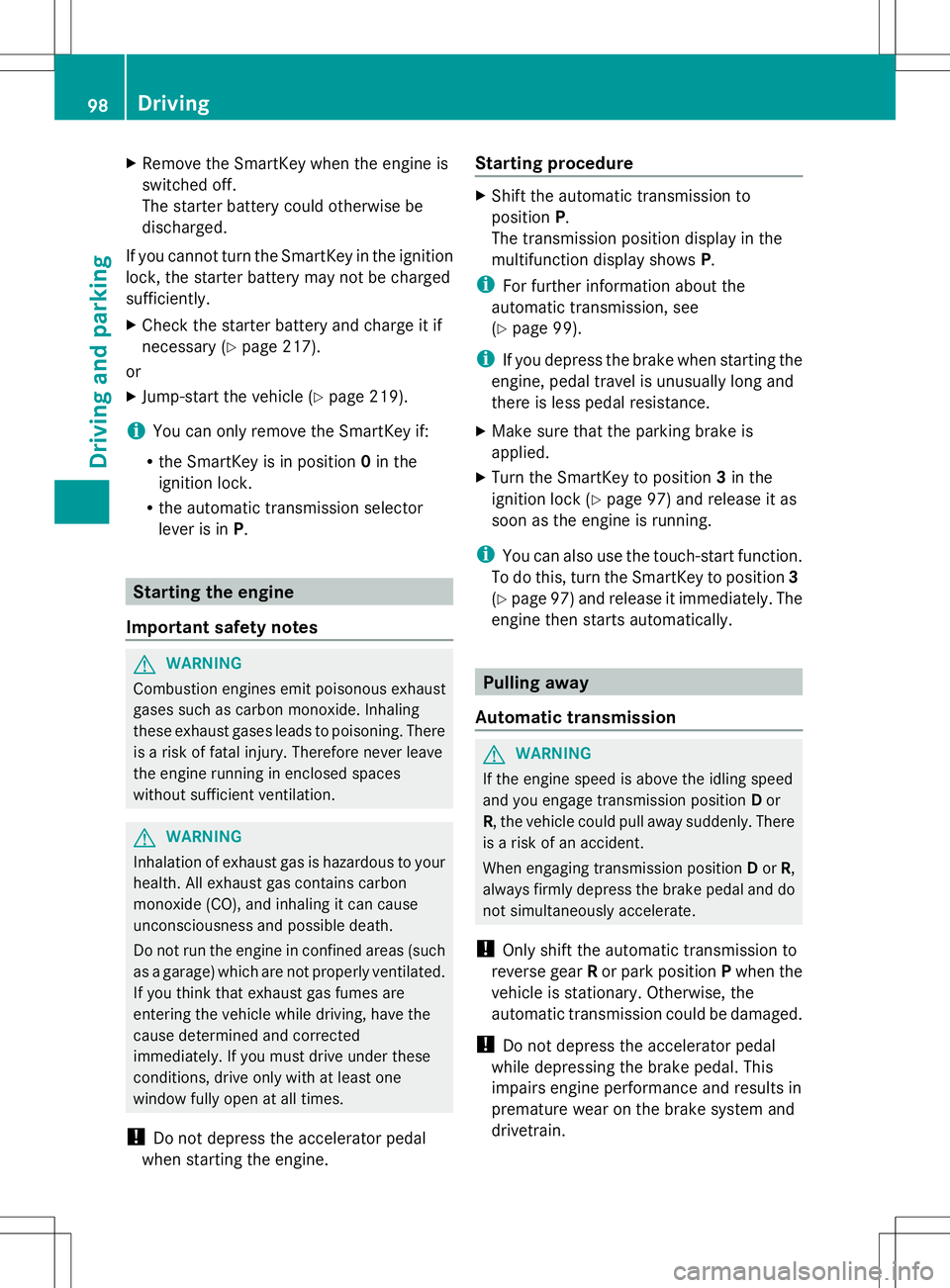
X
Remove the SmartKey when the engine is
switched off.
The starter battery could otherwise be
discharged.
If you cannot turn the SmartKey in the ignition
lock, the starter battery may not be charged
sufficiently.
X Check the starter battery and charge it if
necessary (Y page 217).
or
X Jump-start the vehicle (Y page 219).
i You can only remove the SmartKey if:
R the SmartKey is in position 0in the
ignition lock.
R the automatic transmission selector
lever is in P. Starting the engine
Important safety notes G
WARNING
Combustion engines emit poisonous exhaust
gases such as carbon monoxide. Inhaling
these exhaust gases leads to poisoning. There
is a risk of fatal injury. Therefore never leave
the engine running in enclosed spaces
without sufficient ventilation. G
WARNING
Inhalation of exhaust gas is hazardous to your
health. All exhaust gas contains carbon
monoxide (CO), and inhaling it can cause
unconsciousness and possible death.
Do not run the engine in confined areas (such
as a garage) which are not properly ventilated.
If you think that exhaust gas fumes are
entering the vehicle while driving, have the
cause determined and corrected
immediately. If you must drive under these
conditions, drive only with at least one
window fully open at all times.
! Do not depress the accelerator pedal
when starting the engine. Starting procedure X
Shift the automatic transmission to
position P.
The transmission position display in the
multifunction display shows P.
i For further information about the
automatic transmission, see
(Y page 99).
i If you depress the brake when starting the
engine, pedal travel is unusually long and
there is less pedal resistance.
X Make sure that the parking brake is
applied.
X Turn the SmartKey to position 3in the
ignition lock (Y page 97) and release it as
soon as the engine is running.
i You can also use the touch-start function.
To do this, turn the SmartKey to position 3
(Y page 97 )and release it immediately. The
engine then starts automatically. Pulling away
Automatic transmission G
WARNING
If the engine speed is above the idling speed
and you engage transmission position Dor
R, the vehicle could pull away suddenly. There
is a risk of an accident.
When engaging transmission position Dor R,
always firmly depress the brake pedal and do
not simultaneously accelerate.
! Only shift the automatic transmission to
reverse gear Ror park position Pwhen the
vehicle is stationary. Otherwise, the
automatic transmission could be damaged.
! Do not depress the accelerator pedal
while depressing the brake pedal. This
impairs engine performance and results in
premature wear on the brake system and
drivetrain. 98
DrivingDriving an
d parking
Page 194 of 272

the multifunction display and the COMAND
system is muted.
If a connection can be made, the Call
Call
Connected
Connected message appears in the
multifunction display.
If a mobile phone network is available and
there is sufficient GPS reception, the mbrace
system transmits data to the Response
Center, for example:
R Current location of the vehicle
R Vehicle identification number
R Vehicle model
R Vehicle color
i The COMAND display shows that an
mbrace call is active. You can switch to the
navigation menu during the call by pressing
the NAVI button on COMAND. Voice output
is not available.
A voice connection is established between
the Mercedes-Benz Roadside Assistance
Representative and the vehicle occupants.
The Mercedes-Benz Roadside Assistance
Representative either sends a qualified
Mercedes-Benz technician or makes
arrangements for your vehicle to be
transported to the nearest authorized
Mercedes-Benz Center. You may be charged
for services such as repair work and/or
towing. Further details are available in your
mbrace manual.
X Describe the type of assistance needed.
i If the indicator lamp in Roadside
Assistance button :is flashing
continuously and no voice connection with
the Response center has been established,
then the mbrace system has not been able
to initiate a Roadside Assistance call (e.g.
the relevant mobile phone network is not
available). The Call Failed
Call Failed message
appears in the multifunction display. X
To end a call: press the~button on the
multifunction steering wheel.
or
X Press the corresponding button for ending
a phone call on COMAND.
i Sign and drive services 2
: you are not
charged for services such as jump-starting,
providing a few gallons of fuel for a fuel tank
that has been run dry or changing a faulty
tire with the vehicle's own spare wheel.
MB Info call button X
Open the stowage compartment under the
armrest (Y page 185).
X Press Roadside Assistance button :for
more than two seconds.
A call to a Mercedes-Benz Roadside
Assistance Representative is initiated.
Indicator lamp ;in Roadside Assistance
button :flashes while the call is active.
The Connecting Connecting Call
Callmessage appears in
the multifunction display and the COMAND
system is muted.
If a connection can be made, the Call Call
Connected
Connected message appears in the
multifunction display.
If a mobile phone network is available and
there is sufficient GPS reception, the mbrace
system transmits data to the Response
Center, for example:
R Current location of the vehicle
R Vehicle identification number
2 USA only. 192
FeaturesSto
wage an d features
Page 213 of 272
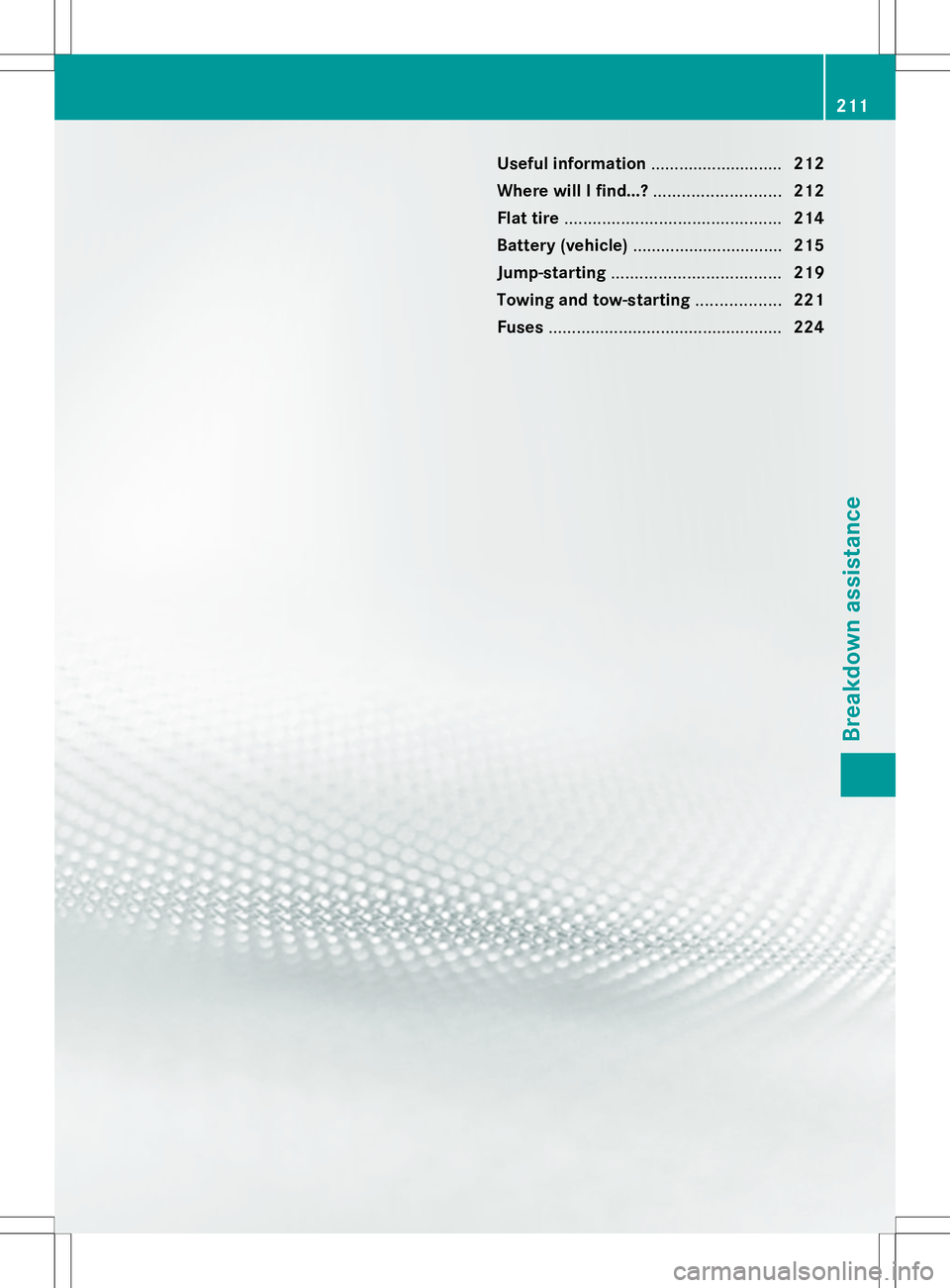
Useful information
............................212
Where will I find...? ...........................212
Flat tire .............................................. 214
Battery (vehicle) ................................ 215
Jump-starting .................................... 219
Towing and tow-starting ..................221
Fuses .................................................. 224 211Breakdown assistance
Page 217 of 272

X
Get out of the vehicle. Pay attention to
traffic conditions when doing so.
X Close the driver's door. Battery (vehicle)
Important safety notes
Special tools and expert knowledge are
required when working on the battery, e.g.
removal and installing. You should therefore
have all work involving the battery carried out
at a qualified specialist workshop. G
WARNING
Work carried out incorrectly on the battery
can lead, for example, to a short circuit and
thus damage the vehicle electronics. This can
lead to function restrictions applying to
safety-relevant systems, e.g. the lighting
system, ABS (anti-lock braking system) or
ESP ®
(Electronic Stability Program). The
operating safety of your vehicle may be
restricted. You could lose control of the
vehicle, for example:
R braking
R in the event of abrupt steering maneuver
and/or when the vehicle's speed is not
adapted to the road conditions
There is a risk of an accident.
In the event of a short circuit or a similar
incident, contact a qualified specialist
workshop immediately. Do not drive any
further. You should have all work involving the
battery carried out at a qualified specialist
workshop.
If ABS malfunctions, the wheels can lock
during braking. This limits the steerability of
the vehicle when braking and may increase
the braking distance.
If ESP ®
malfunctions, the vehicle will not be
stabilized if it starts to skid or a wheel starts
to spin. G
WARNING
Work carried out incorrectly on the battery
can, for example, lead to a short circuit and
damage your vehicle's electronic system. This
can disrupt driving safety systems such as
ABS (anti-lock braking system) or ESP ®
(Electronic Stability Program).
R If ABS malfunctions, the wheels can lock
during braking. This limits the steerability
of the vehicle when braking and the braking
distance may increase. There is a risk of
accident.
R If ESP ®
malfunctions, the vehicle will not be
stabilized if it starts to skid or a wheel starts
to spin. There is a risk of accident.
You should therefore have all work involving
the battery carried out at a qualified specialist
workshop. G
WARNING
During the charging process, a battery
produces hydrogen gas. If a short circuit
occurs or sparks are created, the hydrogen
gas can ignite. There is a risk of an explosion.
R Make sure that the positive terminal of a
connected battery does not come into
contact with vehicle parts.
R Never place metal objects or tools on a
battery.
R It is important that you observe the
described order of the battery terminals
when connecting and disconnecting a
battery.
R When jump-starting, make sure that the
battery poles with identical polarity are
connected.
R It is particularly important to observe the
described order when connecting and
disconnecting the jumper cables.
R Never connect or disconnect the battery
terminals while the engine is running. G
WARNING
Electrostatic build-up can lead to the creation
of sparks, which could ignite the highly Battery (vehicle)
215Breakdown assistance
Z
Page 219 of 272

disconnected at a qualified specialist
workshop. You can also charge the battery
with a charger recommended by Mercedes-
Benz. Contact a qualified specialist workshop
for further information.
Explosive gases are created during charging
and jump-starting.
For safety reasons, Mercedes-Benz
recommends that you only use batteries
which have been tested and approved for
your vehicle by Mercedes-Benz. These
batteries provide increased impact
protection to prevent vehicle occupants from
suffering acid burns should the battery be
damaged in the event of an accident.
Have the battery condition of charge checked
more frequently if you use the vehicle mainly
for short trips or if you leave it standing idle
for a lengthy period. Consult a qualified
specialist workshop if you wish to leave your
vehicle parked for a long period of time.
i Remove the SmartKey if you park the
vehicle and do not require any electrical
consumers. The vehicle will then use very
little energy, thus conserving battery
power.
i If the power supply has been interrupted,
e.g. due to a discharged battery, you will
have to:
R set the clock. Information on setting the
clock can be found in the Digital
Operator's Manual.
On vehicles with COMAND and a
navigation system, the clock is set
automatically.
R reset the head restraints on the front
seats. Information on adjusting the head
restraints can be found in the Digital
Operator's Manual.
R reset the function for folding the exterior
mirrors in/out automatically, by folding
the mirrors out once (Y page 79). Charging the battery
G
WARNING
During charging and jump-starting, explosive
gases can escape from the battery. There is a
risk of an explosion.
Particularly avoid fire, open flames, creating
sparks and smoking. Ensure there is sufficient
ventilation while charging and jump-starting.
Do not lean over a battery. G
WARNING
Battery acid is caustic. There is a risk of injury.
Avoid contact with the skin, eyes or clothing.
Do not inhale any battery gases. Do not lean
over the battery. Keep children away from
batteries. Wash battery acid immediately with
water and seek medical attention. G
WARNING
A discharged battery can freeze at
temperatures below freezing point. When
jump-starting the vehicle or charging the
battery, gases can escape from the battery.
There is a risk of an explosion.
Allow the frozen battery to thaw out before
charging it or jump-starting.
! Only charge the battery using the jump-
starting connection point.
! Only use battery chargers with a
maximum charging voltage of 14.8 V.
! Only charge the installed battery with a
battery charger which has been tested and
approved by Mercedes-Benz. These battery
chargers allow the battery to be charged
while still installed in the vehicle.
A battery charger unit specially adapted for
Mercedes-Benz vehicles and tested and
approved by Mercedes-Benz is available as an
accessory. Contact an authorized Mercedes-
Benz Center for information and availability.
Charge the battery in accordance with the
operating instructions for the battery
charger. Battery (vehicle)
217Breakdown assistance Z