2014 MERCEDES-BENZ G-CLASS SUV bulb
[x] Cancel search: bulbPage 7 of 272

Steering wheel paddle shifters
......101
Transmission position
displa y................................... 100, 101
Auxiliary ventilation
Activating/deactivating ...................94
Activating/deactivating (on the
center console) ................................ 94
Problem (display message) ..............94
Axle load, permissible (trailer
towing) ............................................... 266B
Back button ....................................... 178
Backup lamp Display message ............................ 144
Ball coupling
Installing ........................................ 137
BAS (Brake Assist System) .................60
Battery Checking (SmartKey) .......................68
Important safety guidelines
(SmartKey) ....................................... 67
Replacing (SmartKey) ......................68
Battery (vehicle)
Charging ........................................ 217
Display message ............................ 144
Important safety notes ..................215
Jump starting ................................. 219
Overview ........................................ 215
Blind Spot Assist
Activating/deactivating .................144
Display message ............................ 144
Notes/function .............................. 121
Bluetooth ®
see also Digital Operator's Manual 170
Brake fluid
Display message .................... 144, 149
Notes ............................................. 261
Brake fluid level ................................ 204
Brake lamps Adaptive .......................................... .61
Display message ............................ 144
Brakes
ABS .................................................. 60
BAS .................................................. 60
Brake fluid (notes) .........................261
Display message .................... 144, 146 High-performance brake system
....106
Important safety notes ..................106
Maintenance .................................. 106
Parking brake ................................ 105
Riding tips ...................................... 106
Warning lamp ................................. 159
Breakdown
see Flat tire
see Towing away
Brush guard ....................................... 193
Bulbs see Replacing bulbs
Buttons on the COMAND controller 178 C
Calling up a malfunction see Display messages
Care
Carpets .......................................... 210
Car wash ........................................ 206
Chrome parts ................................. 210
Display ........................................... 210
Gear or selector lever ....................210
Headlamps ............................ 206, 209
Interior ........................................... 210
Matte finish ........................... 206, 208
Notes ............................................. 206
Paint ...................................... 206, 208
Plastic trim .................................... 210
Power washer ........................ 206, 207
Rear view camera ..................206, 210
Roof lining ...................................... 210
Seat belt ........................................ 210
Seat cover ..................................... 210
Sensors ................................. 206, 209
Soft top .......................................... 206
Tail pipes ............................... 206, 210
Trim pieces .................................... 210
Washing by hand ...................206, 207
Wheels ................................... 206, 208
Windows ................................ 206, 209
Wiper blades .......................... 206, 209
Wooden trim .................................. 210
Cargo compartment cover
Installing/removing .......................188
Notes/how to use .........................188
Opening and closing ......................188 Index
5
Page 8 of 272

Cargo compartment enlargement
Important safety note s.................. 185
Cargo tie down rings .........................188
CD see also Digital Operator's Manual 170
CD player/CD changer (on-board
computer) .......................................... 144
Center console Overview .......................................... 34
Upper section .................................. 34
Central locking
Automatic locking (on-board
computer) ...................................... 144
Locking/unlocking (SmartKey) ........66
Changing bulbs
Side marker lamps ...........................86
Changing gears .................................. 101
Checklist After driving off-roa d...................... 108
Before driving off-road ...................108
Child-proof locks
Important safety notes ....................58
Rear doors ....................................... 58
Children
In the vehicle ................................... 53
Restraint systems ............................ 53
Child seat
Automatic recognition .....................44
Automatic recognition/air bag
deactivation, self-test ......................46
LATCH-type (ISOFIX) child seat
anchors ............................................ 56
Special seat belt retractor ...............55
Top Tether ....................................... 57
Troubleshooting ............................... 47
Chrome parts (cleaning
instructions) ...................................... 210
Cigarette lighter ................................ 189
Cleaning Trailer tow hitch ............................. 206
Clear button ....................................... 178
Climate control Controlling automatically .................94
Cooling with air dehumidification ..... 94
Defrosting the windows ...................94
Defrosting the windshield ................94Dual-zone automatic climate
control
....................................... 93, 94
Important safety notes ..............92, 94
Indicator lamp .................................. 94
Maximum cooling ............................ .94
Notes on using dual-zone
automatic climate control ................94
Overview of systems ........................92
Problems with "cooling with air
dehumidification" ............................. 94
Problem with the rear window
defroster .......................................... 94
Refrigerant ..................................... 261
Setting the air distribution ...............94
Setting the airflow ........................... 94
Setting the temperature ..................94
Switching air-recirculation mode
on/off .............................................. 94
Switching on/off .............................. 94
Switching residual heat on/off ........94
Switching the rear window
defroster on/off ............................... 94
Switching the ZONE function on/
off .................................................... 94
Windshield defroster ........................94
Cockpit
Overview .......................................... 30
see Instrument cluster
COMAND
Display ........................................... 173
Examples of operation ...................178
Menu overview .............................. 174
COMAND controller ...........................177
COMAND control panel .....................176
Combination switch ............................83
Compass Display messages ..........................144
Connecting a USB device
see also Digital Operator's Manual 170
Consumption statistics (on-board
computer) .......................................... 144
Convenience opening feature ............94
Convenience telephony see also Digital Operator's Manual 170
Coolant (engine)
Checking the level .........................203
Display message .................... 144, 152
Filling capacity ............................... 2636
Index
Page 13 of 272

HOLD function
Display message ............................ 144
Function/notes ............................. 123
Home address
see also Digital Operator's Manual 170
Hood
Closing .......................................... .201
Display message .................... 144, 157
Important safety notes ..................200
Opening ......................................... 201
Hydroplaning ..................................... 106I
Immobilizer .......................................... 63
Increasing/reducing temperature
(heating and air-conditioning
system) ................................................ 94
Instrument cluster Overview ........................................ 142
Instrument cluster lighting ..............142
Interior lighting Automatic control ............................ 84
Delayed switch-off (on-board
computer) ...................................... 144
Manual control ................................ .84
Overview .......................................... 84
Reading lamp ................................... 84
Setting the brightness of the
ambient lighting (on-board
computer) ...................................... 144
Setting the color of the ambient
lighting (on-board computer) .........144
Internet
Calling up the carousel view ..........180
Conditions for access ....................179
Entering the URL ............................ 180
iPod ®
see also Digital Operator's Manual 170 J
Jack Pump lever ..................................... 252
Storage location ............................ 212
Using ............................................. 251
Jump starting (engine) ......................219 K
Key positions SmartKey ......................................... 97 L
Lap time (RACETIMER) ......................144
LATCH-type (ISOFIX) child seat
anchors ................................................ 56
Level control (display message) ......144
License plate lamp Display message ............................ 144
License plate lamp (display
message) ............................................ 144
Lighting Light switch ..................................... 82
Lights
Activating/deactivating the
interior lighting delayed switch-off .144
Cornering light function ...................84
Courtesy lights ................................ .84
Driving abroad ................................. 82
Fog lamps ........................................ 83
Hazard warning lamps ...............82, 84
High beam flasher ............................ 83
High-beam headlamps .....................83
Low-beam headlamps ......................83
Parking lamps .................................. 83
Rear fog lamp .................................. 83
Setting the brightness of the
ambient lighting (on-board
computer) ...................................... 144
Setting the color of the ambient
lighting (on-board computer) .........144
Standing lamps ................................ 83
Switching the daytime running
lamps on/off (on-board computer) 144
Switching the exterior lighting
delayed switch-off on/off (on-
board computer) ............................ 144
Switching the surround lighting
on/off (on-board computer) ..........144
Turn signals ..................................... 83
see Replacing bulbs
Light sensor (display message) .......144 Index
11
Page 16 of 272

Radio
Selecting a station .........................144
see separate operating instructions
Radio mode
see also Digital Operator's Manual 170
Radio-wave reception/
transmission in the vehicle
Declaration of conformity ................26
Reading lamp ....................................... 84
Rear bench seat Folding forward .............................. 187
Rear compartment
Setting the air vents ........................94
Rear door
Closing ............................................ .71
Display message ............................ 157
Important safety notes ....................70
Opening ........................................... 70
Rear fog lamp
Display message ............................ 144
Switching on/off .............................. 83
Rear lamps
see Lights
Rear seat bench
Folding into an upright position .....187
Rear seats
Display message ............................ 144
Rear view camera
Cleaning instructions .....................206
Function/notes ............................. 128
Rear view camera (cleaning
instructions) ...................................... 210
Rear-view mirror Anti-glare (manual) ..........................79
Dipping (automatic) .........................79
Rear window defroster .......................94
Problem (malfunction) .....................94
Switching on/off .............................. 94
Rear window wiper
Switching on/off .............................. 88
Refueling
Fuel gauge ..................................... 142
Important safety notes ..................101
Refueling proces s.......................... 102
see Fuel Remote control
Programming (garage door
opener) .................................. 189, 194
Replacing bulbs
Important safety notes ....................85
Overview of bulb type s.................... 86
Reserve (fuel tank)
see Fuel
Reserve fuel
Display message ............................ 144
Residual heat
Switching on/off .............................. 94
Restraint systems
see SRS (Supplemental Restraint
System)
Reversing lamps (display
message) ............................................ 144
Roof Display message ............................ 144
Roof lining and carpets (cleaning
guidelines) ......................................... 210
Route (navigation) see Route guidance (navigation)
Route guidance
see also Digital Operator's Manual 170
Route guidance (navigation) ............144 S
Safety Children in the vehicle .....................53
Child restraint systems ....................53
Safety system
see Driving safety systems
SD memory card
see also Digital Operator's Manual 170
Search & Send
see also Digital Operator's Manual 170
Seat
Folding the front seat backrests
forwards (EASY-ENTRY feature) .......78
Seat backrest
Folding back .................................. 186
Seat belts
Adjusting the height ......................... 51
Belt force limiters ............................ 52
Cleaning ......................................... 210
Correct usage .................................. 4814
Index
Page 17 of 272

Display message
............................ 144
Emergency Tensioning Devices ....... .52
Fastening ......................................... 49
Fastening, front ............................... 50
Fastening in the rear, center ............50
Important safety guidelines .............47
Releasing ......................................... 51
Special seat belt retractor ...............55
Switching belt adjustment on/off
(on-board computer) ......................144
Warning lamp ................................. 158
Warning lamp (function) ................... 52
Seat heating
Indicator lamp (malfunction) ............79
Seats
Adjusting (electrically) .....................78
Adjusting the 4-way lumbar
support ............................................ 78
Adjusting the head restraint ............78
Cleaning the cover .........................210
Correct driver's seat position ........... 76
Important safety notes ....................76
Multicontour seat ............................ 78
Storing settings (memory function) .. 79
Switching seat heating on/off .........78
Switching seat ventilation on/off ....78
Sensors (cleaning instructions) 206, 209
Service interval display Displaying a service message (on-
board computer) ............................ 205
Service menu (on-board computer) .144
Service products Brake fluid ..................................... 261
Coolant (engine) ............................ 262
Engine oil ....................................... 261
Fuel ................................................ 258
Important safety notes ..................258
Notes ............................................. 258
Refrigerant (air-conditioning
system) .......................................... 261
Washer fluid .................................. .263
Setting a speed limit
see SPEEDTRONIC
Settings
Factory (on-board computer) .........144
Menu overview .............................. 174
On-board computer .......................144
Setting the air distribution .................94Setting the airflow
.............................. 94
Setting the date/time format see also Digital Operator's Manual 170
Setting the language
see also Digital Operator's Manual 170
Setting the time
see also Digital Operator's Manual 170
SETUP (on-board computer) .............144
Shift ranges ....................................... 101
Side marker lamp (display
message) ............................................ 144
Side marker lamps (changing bulbs) .86
Side windows Cleaning ......................................... 206
Important safety information ...........71
Opening/closing .............................. 71
Opening/closing (all) .......................71
Opening/closing (front) ...................71
Overview .......................................... 71
Troubleshooting ............................... 71
SIRIUS services
see also Digital Operator's Manual 170
Ski rack .............................................. 189
Sliding sunroof Important safety notes ....................71
Opening/closing .............................. 72
Operating manually ..........................72
SmartKey
Changing the battery .......................68
Changing the programming .............67
Checking the battery .......................68
Convenience opening feature ..........71
Display message ............................ 144
Door central locking/unlocking .......66
Important safety notes ....................66
Loss ................................................. 69
Malfunction ...................................... 69
Mechanical key ................................ 67
Overview .......................................... 66
Problem (malfunction) .....................69
Starting the engine ..........................98
SMS
see also Digital Operator's Manual 170
Snow chains ...................................... 230 Index
15
Page 20 of 272

Technical data
............................... 253
Temperature .................................. 242
TIN (Tire Identification Number)
(definition) ..................................... 249
Tire bead (definition) ......................249
Tire pressure (definition) ................248
Tire pressures (recommended )...... 247
Tire size (data) ............................... 253
Tire size designation, load-bearing
capacity, speed rating .................... 243
Tire tread ....................................... 229
Tire tread (definition) .....................248
Total load limit (definition) .............249
Traction ......................................... 242
Traction (definition) .......................249
Tread wea r..................................... 242
TWR (permissible trailer drawbar
noseweight) (definition) .................249
Uniform Tire Quality Grading
Standards ...................................... 241
Uniform Tire Quality Grading
Standards (definition) ....................247
Unladen weight (definition) ............248
Wear indicator (definition) .............249
Wheel rim (definition) ....................247
see Flat tire
Top Tether ............................................ 57
Towing Important safety guidelines ...........221
In the event of malfunctions ..........224
Towing a trailer
7-pin connector ............................. 140
Axle load, permissible ....................266
Bulb failure indicator for LED lamps 140
Cleaning the trailer tow hitch ......... 206
Coupling up a trailer ......................138
Decoupling a trailer .......................139
Driving tips .................................... 134
Installing the ball coupling .............137
Lights display message ..................144
Mounting dimensions ....................265
Power supply ................................. 140
Trailer loads ................................... 266
Trailer tow hitch ............................. 265
Towing away
With both axles on the ground .......223 Towing eye
Front .............................................. 222
Rear ............................................... 222
Tow-starting
Emergency engine starting ............224
Important safety notes ..................221
Traffic reports
see also Digital Operator's Manual 170
Trailer
Display message ............................ 144
Trailer coupling
see Towing a trailer
Trailer loads
Technical data ............................... 266
Trailer loads and drawbar
noseweights ...................................... 140
Trailer tow hitch Ball position ................................... 266
Trailer towing
ESP ®
................................................ 63
PARKTRONIC ................................. 127
Permissible trailer loads and
drawbar noseweights .....................140
Transfer case
General notes ................................ 129
Shifting .......................................... 130
Shifting (general notes) .................. 130
Shifting (important safety notes) ...130
Shifting to neutral ..........................131
Shift range ..................................... 129
Switching off the off-road gear
ratio ............................................... 130
Switching on the off-road gear
ratio ............................................... 130
Transmission
see Automatic transmission
Transmission positions ....................101
Transporting the vehicle ..................223
Traveling uphill Brow of hill ..................................... 106
Driving downhill ............................. 106
Maximum gradient-climbing
capability ....................................... 106
Trim pieces (cleaning instructions) .210
Trip computer (on-board computer) 144
Trip odometer Calling up ....................................... 144 18
Index
Page 83 of 272

Useful information
..............................82
Exterior lighting .................................. 82
Interior lighting ................................... 84
Replacing bulbs ................................... 85
Windshield wipers .............................. 87 81Lights and windshield wipers
Page 87 of 272
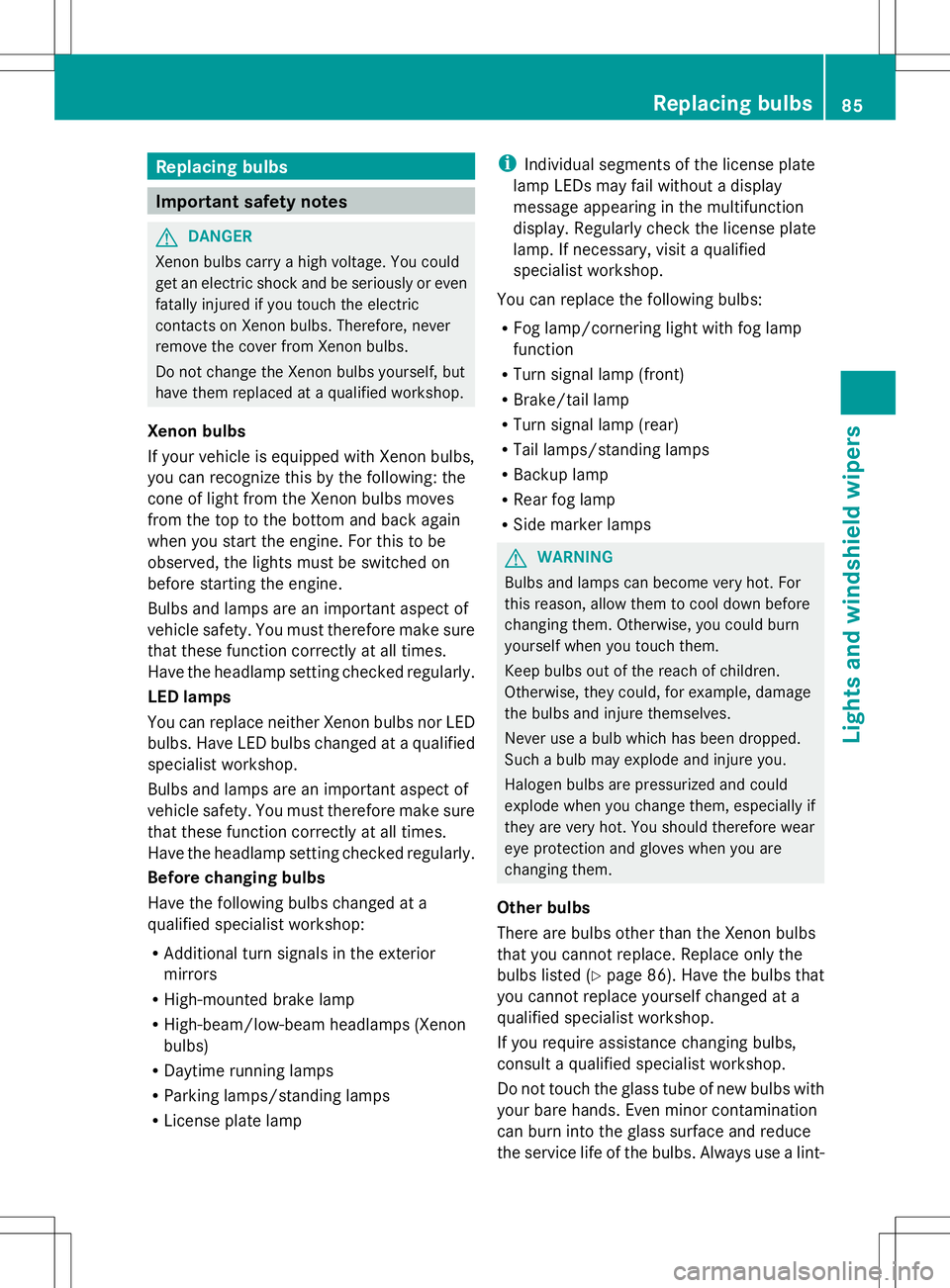
Replacing bulbs
Important safety notes
G
DANGER
Xenon bulbs carry a high voltage. You could
get an electric shock and be seriously or even
fatally injured if you touch the electric
contacts on Xenon bulbs. Therefore, never
remove the cover from Xenon bulbs.
Do not change the Xenon bulbs yourself, but
have them replaced at a qualified workshop.
Xenon bulbs
If your vehicle is equipped with Xenon bulbs,
you can recognize this by the following: the
cone of light from the Xenon bulbs moves
from the top to the bottom and back again
when you start the engine. For this to be
observed, the lights must be switched on
before starting the engine.
Bulbs and lamps are an important aspect of
vehicle safety. You must therefore make sure
that these function correctly at all times.
Have the headlamp setting checked regularly.
LED lamps
You can replace neither Xenon bulbs nor LED
bulbs. Have LED bulbs changed at a qualified
specialist workshop.
Bulbs and lamps are an important aspect of
vehicle safety. You must therefore make sure
that these function correctly at all times.
Have the headlamp setting checked regularly.
Before changing bulbs
Have the following bulbs changed at a
qualified specialist workshop:
R Additional turn signals in the exterior
mirrors
R High-mounted brake lamp
R High-beam/low-beam headlamps (Xenon
bulbs)
R Daytime running lamps
R Parking lamps/standing lamps
R License plate lamp i
Individual segments of the license plate
lamp LEDs may fail without a display
message appearing in the multifunction
display. Regularly check the license plate
lamp. If necessary, visit a qualified
specialist workshop.
You can replace the following bulbs:
R Fog lamp/cornering light with fog lamp
function
R Turn signal lamp (front)
R Brake/tail lamp
R Turn signal lamp (rear)
R Tail lamps/standing lamps
R Backup lamp
R Rear fog lamp
R Side marker lamps G
WARNING
Bulbs and lamps can become very hot. For
this reason, allow them to cool down before
changing them. Otherwise, you could burn
yourself when you touch them.
Keep bulbs out of the reach of children.
Otherwise, they could, for example, damage
the bulbs and injure themselves.
Never use a bulb which has been dropped.
Such a bulb may explode and injure you.
Halogen bulbs are pressurized and could
explode when you change them, especially if
they are very hot. You should therefore wear
eye protection and gloves when you are
changing them.
Other bulbs
There are bulbs other than the Xenon bulbs
that you cannot replace. Replace only the
bulbs listed (Y page 86). Have the bulbs that
you cannot replace yourself changed at a
qualified specialist workshop.
If you require assistance changing bulbs,
consult a qualified specialist workshop.
Do not touch the glass tube of new bulbs with
your bare hands. Even minor contamination
can burn into the glass surface and reduce
the service life of the bulbs. Always use a lint- Replacing bulbs
85Lights and windshield wipers Z