2014 MERCEDES-BENZ G-CLASS SUV CD changer
[x] Cancel search: CD changerPage 8 of 272

Cargo compartment enlargement
Important safety note s.................. 185
Cargo tie down rings .........................188
CD see also Digital Operator's Manual 170
CD player/CD changer (on-board
computer) .......................................... 144
Center console Overview .......................................... 34
Upper section .................................. 34
Central locking
Automatic locking (on-board
computer) ...................................... 144
Locking/unlocking (SmartKey) ........66
Changing bulbs
Side marker lamps ...........................86
Changing gears .................................. 101
Checklist After driving off-roa d...................... 108
Before driving off-road ...................108
Child-proof locks
Important safety notes ....................58
Rear doors ....................................... 58
Children
In the vehicle ................................... 53
Restraint systems ............................ 53
Child seat
Automatic recognition .....................44
Automatic recognition/air bag
deactivation, self-test ......................46
LATCH-type (ISOFIX) child seat
anchors ............................................ 56
Special seat belt retractor ...............55
Top Tether ....................................... 57
Troubleshooting ............................... 47
Chrome parts (cleaning
instructions) ...................................... 210
Cigarette lighter ................................ 189
Cleaning Trailer tow hitch ............................. 206
Clear button ....................................... 178
Climate control Controlling automatically .................94
Cooling with air dehumidification ..... 94
Defrosting the windows ...................94
Defrosting the windshield ................94Dual-zone automatic climate
control
....................................... 93, 94
Important safety notes ..............92, 94
Indicator lamp .................................. 94
Maximum cooling ............................ .94
Notes on using dual-zone
automatic climate control ................94
Overview of systems ........................92
Problems with "cooling with air
dehumidification" ............................. 94
Problem with the rear window
defroster .......................................... 94
Refrigerant ..................................... 261
Setting the air distribution ...............94
Setting the airflow ........................... 94
Setting the temperature ..................94
Switching air-recirculation mode
on/off .............................................. 94
Switching on/off .............................. 94
Switching residual heat on/off ........94
Switching the rear window
defroster on/off ............................... 94
Switching the ZONE function on/
off .................................................... 94
Windshield defroster ........................94
Cockpit
Overview .......................................... 30
see Instrument cluster
COMAND
Display ........................................... 173
Examples of operation ...................178
Menu overview .............................. 174
COMAND controller ...........................177
COMAND control panel .....................176
Combination switch ............................83
Compass Display messages ..........................144
Connecting a USB device
see also Digital Operator's Manual 170
Consumption statistics (on-board
computer) .......................................... 144
Convenience opening feature ............94
Convenience telephony see also Digital Operator's Manual 170
Coolant (engine)
Checking the level .........................203
Display message .................... 144, 152
Filling capacity ............................... 2636
Index
Page 172 of 272
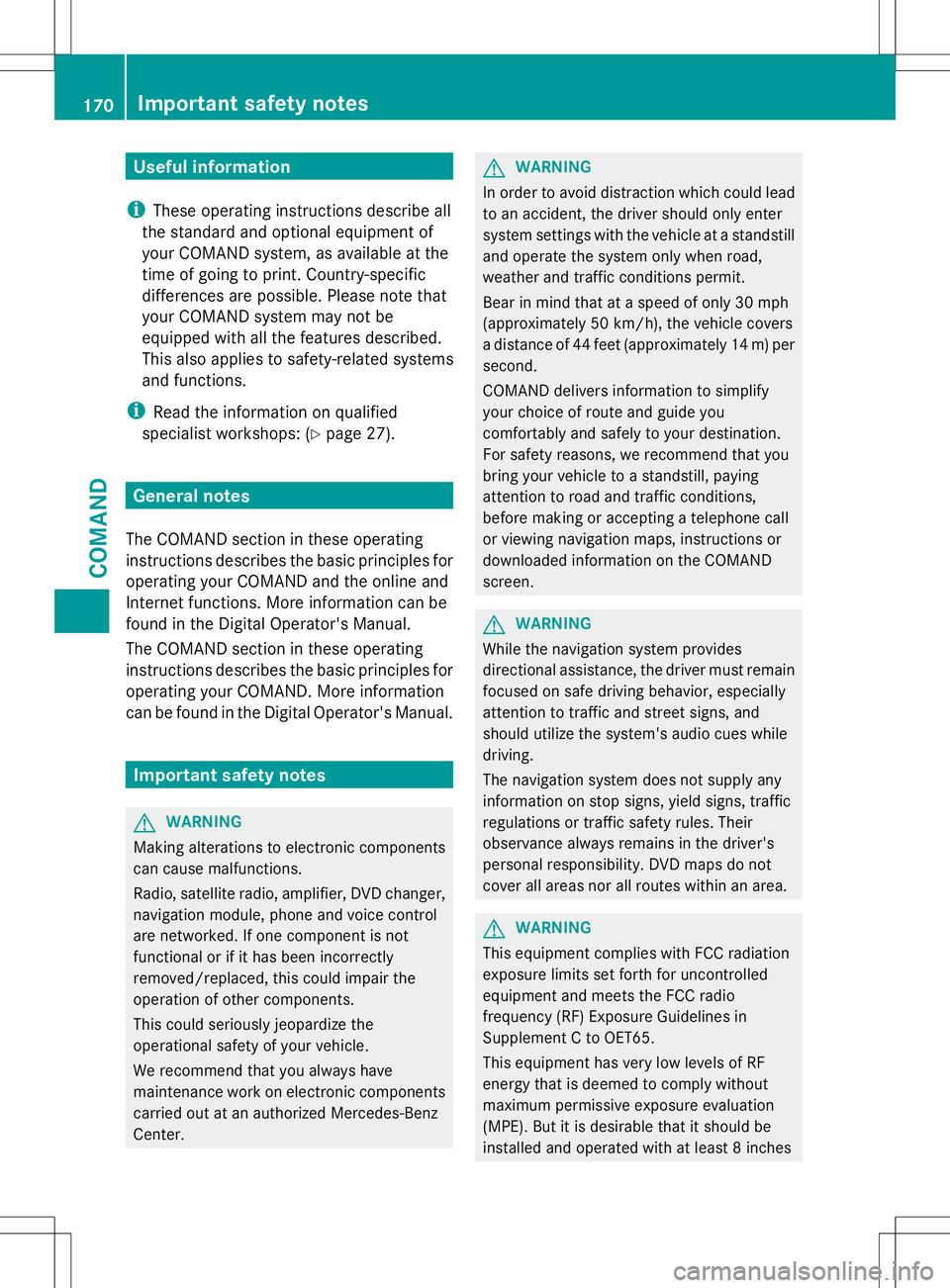
Useful information
i These operating instructions describe all
the standard and optional equipment of
your COMAND system, as available at the
time of going to print. Country-specific
differences are possible. Please note that
your COMAND system may not be
equipped with all the features described.
This also applies to safety-related systems
and functions.
i Read the information on qualified
specialist workshops: (Y page 27).General notes
The COMAND section in these operating
instructions describes the basic principles for
operating your COMAND and the online and
Internet functions. More information can be
found in the Digital Operator's Manual.
The COMAND section in these operating
instructions describes the basic principles for
operating your COMAND. More information
can be found in the Digital Operator's Manual. Important safety notes
G
WARNING
Making alterations to electronic components
can cause malfunctions.
Radio, satellite radio, amplifier, DVD changer,
navigation module, phone and voice control
are networked. If one component is not
functional or if it has been incorrectly
removed/replaced, this could impair the
operation of other components.
This could seriously jeopardize the
operational safety of your vehicle.
We recommend that you always have
maintenance work on electronic components
carried out at an authorized Mercedes-Benz
Center. G
WARNING
In order to avoid distraction which could lead
to an accident, the driver should only enter
system settings with the vehicle at a standstill
and operate the system only when road,
weather and traffic conditions permit.
Bear in mind that at a speed of only 30 mph
(approximately 50 km/h), the vehicle covers
a distance of 44 feet (approximately 14 m) per
second.
COMAND delivers information to simplify
your choice of route and guide you
comfortably and safely to your destination.
For safety reasons, we recommend that you
bring your vehicle to a standstill, paying
attention to road and traffic conditions,
before making or accepting a telephone call
or viewing navigation maps, instructions or
downloaded information on the COMAND
screen. G
WARNING
While the navigation system provides
directional assistance, the driver must remain
focused on safe driving behavior, especially
attention to traffic and street signs, and
should utilize the system's audio cues while
driving.
The navigation system does not supply any
information on stop signs, yield signs, traffic
regulations or traffic safety rules. Their
observance always remains in the driver's
personal responsibility. DVD maps do not
cover all areas nor all routes within an area. G
WARNING
This equipment complies with FCC radiation
exposure limits set forth for uncontrolled
equipment and meets the FCC radio
frequency (RF) Exposure Guidelines in
Supplement C to OET65.
This equipment has very low levels of RF
energy that is deemed to comply without
maximum permissive exposure evaluation
(MPE). But it is desirable that it should be
installed and operated with at least 8inches 170
Important safety notesCOMAND
Page 174 of 272
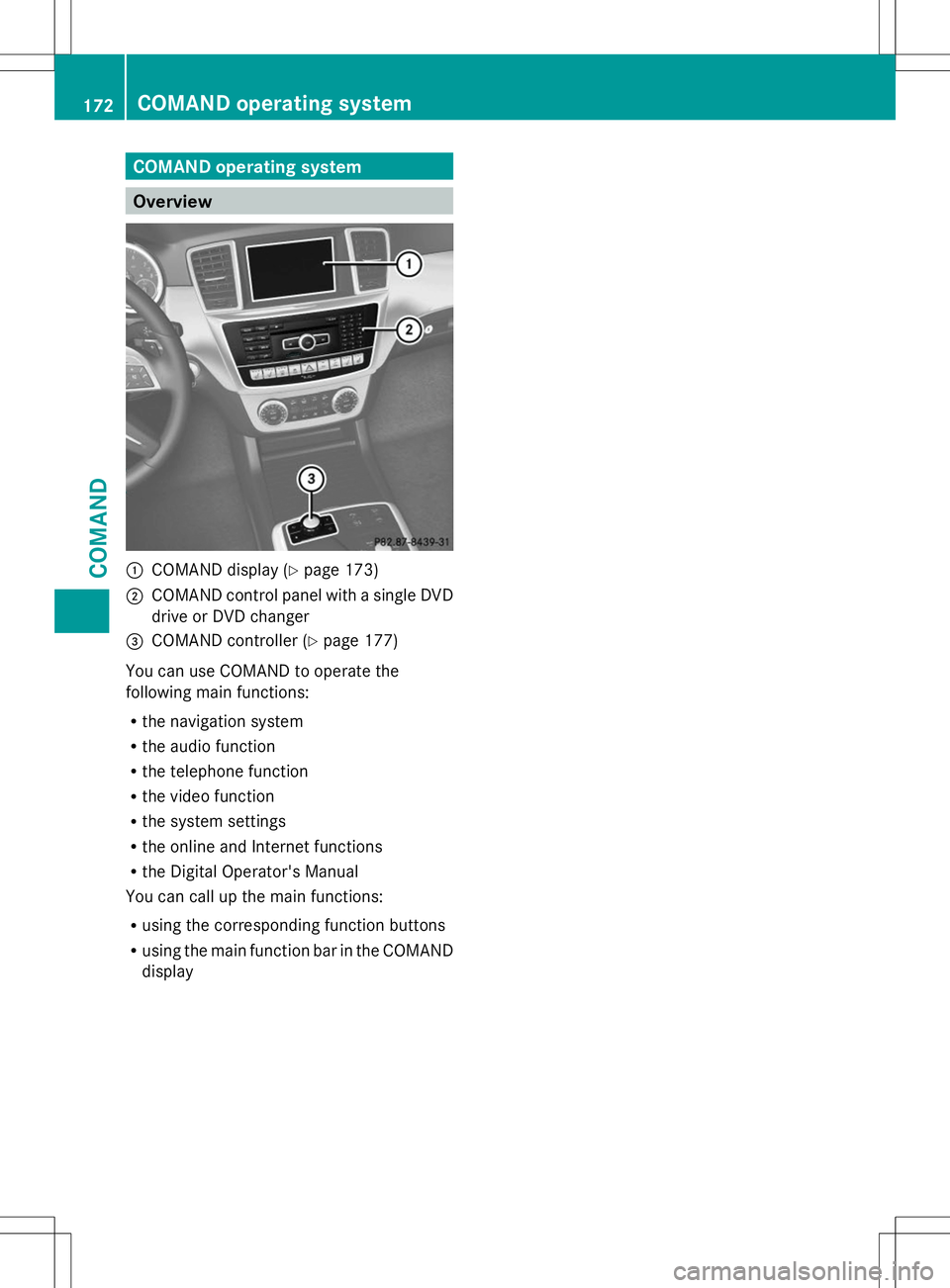
COMAND operating system
Overview
:
COMAND display (Y page 173)
; COMAND control panel with a single DVD
drive or DVD changer
= COMAND controller (Y page 177)
You can use COMAND to operate the
following main functions:
R the navigation system
R the audio function
R the telephone function
R the video function
R the system settings
R the online and Internet functions
R the Digital Operator's Manual
You can call up the main functions:
R using the corresponding function buttons
R using the main function bar in the COMAND
display 172
COMAND operating systemCOMAND