2014 MERCEDES-BENZ G-CLASS SUV navigation system
[x] Cancel search: navigation systemPage 14 of 272

LIM indicator lamp
Cruise control ................................ 110
DISTRONIC PLUS ........................... 116
Variable SPEEDTRONIC .................113
Limit speed
Variable SPEEDTRONIC .................112
Load anchorage ................................. 187
Loading guidelines ............................184
Locking From inside the vehicle (central
locking button) ................................. 69
see Central locking
Locking (doors)
Automatic ........................................ 69
Emergency locking ........................... 69
From inside (central locking
button) ............................................. 69
Locking centrally
see Central locking
Locking verification signal (on-
board computer) ............................... 144
Low-beam headlamps Display message ............................ 144
Setting for driving abroad
(symmetrical) ................................... 82
Switching on/off .............................. 83
LOW RANGE
Display message ............................ 144
LOW RANGE off-road gear ................130
Lumbar support Adjusting the 4-way lumbar
support ............................................ 78M
M+S tires ............................................ 230
Malfunction message see Display messages
Matte finish (cleaning
instructions) .............................. 206, 208
mbrace Call priority .................................... 193
Display message ............................ 144
Emergency call .............................. 190
Important safety notes ..................189
MB info call button ........................192
Roadside Assistance button ..........191 Self-test
......................................... 190
System .......................................... 190
Mechanical key
Function/notes ................................ 67
General notes .................................. 67
Locking vehicle ................................ 69
Removing ......................................... 67
Unlocking the driver's door ..............69
Memory card (audio) .........................144
Memory function ................................. 79
Message memory (on-board
computer) .................................. 144, 145
Messages see Display messages
Mirrors
see Exterior mirrors
see Rear-view mirror
Mounting wheels
Mounting a new wheel ...................252
Raising the vehicle .........................251
Removing a wheel ..........................252
Securing the vehicle against
rolling away ................................... 251
MP3
Operation ....................................... 144
see also Digital Operator's Manual 170
see separate operating instructions
Multicontour seat ................................ 78
Multifunction display Function/notes ............................. 142
Permanent displa y......................... 144
Multifunction steering wheel
Back button ................................... 144
Operating the on-board computer .143
Overview .......................................... 33
Music files
see also Digital Operator's Manual 170 N
Navigation Menu (on-board computer) ............144
see also Digital Operator's Manual 170
see separate operating instructions
Notes on breaking-in a new vehicle ..96 12
Index
Page 15 of 272

O
Occupant safety Children in the vehicle .....................53
Important safety notes ....................40
Odometer ........................................... 144
Off-road Differential locks ............................ 131
Off-road ABS .................................... 60
Off-road driving
Checklist ........................................ 108
General information .......................106
Important safety notes ..................108
Off-road fording ................................. 107
Off-road system 4MATIC .......................................... 124
Oil
see Engine oil
On-board computer
AMG menu ..................................... 144
Assistance menu ........................... 144
Display messages ..........................144
DISTRONIC PLUS ........................... 116
Factory settings submenu .............144
Important safety notes ..................142
Lighting submenu .......................... 144
Menu overview .............................. 144
Message memory ..................144, 145
Message memory menu ................. 144
Navigation menu ............................ 144
Operation ....................................... 143
RACETIMER ................................... 144
Service menu ................................. 144
Standard displa y............................ 144
Video DVD operation .....................144
Online and Internet functions
Ending the connection ...................180
Establishing/ending the
connection ..................................... 179
Operating safety
Declaration of conformity ................26
Operating system
see On-board computer
Outside temperature display ...........142
Overhead control panel ......................36
Override feature Rear side windows ...........................59 P
Paint code number ............................258
Paintwork (cleaning
instructions) .............................. 206, 208
Parcel net ........................................... 185
Parking ............................................... 104
Engaging park position ..................100
Important safety notes ..................104
Position of exterior mirror, front-
passenger side ................................. 79
see PARKTRONIC
Parking aid
see Exterior mirrors
see PARKTRONIC
Parking brake
Applying ........................................ .105
Display message .................... 144, 148
Parking lamps
Switching on/off .............................. 83
PARKTRONIC
Deactivating/activating .................127
Driving system ............................... 125
Function/notes ............................. 125
Important safety notes ..................125
Problem (malfunction) ...................128
Range of the sensors .....................125
Trailer towing ................................. 127
Warning displa y............................. 126
Phone book
see also Digital Operator's Manual 170
Plastic trim (cleaning instructions) .210
Power washers .......................... 206, 207
Programming SmartKey ......................................... 67
Program selector button ..................101
Pulling away Automatic transmission ...................98 Q
Qualified specialist workshop ...........27 R
RACETIMER (on-board computer) ....144
Radar sensor system Activating/deactivating .................144
Display message ............................ 144 Index
13
Page 16 of 272

Radio
Selecting a station .........................144
see separate operating instructions
Radio mode
see also Digital Operator's Manual 170
Radio-wave reception/
transmission in the vehicle
Declaration of conformity ................26
Reading lamp ....................................... 84
Rear bench seat Folding forward .............................. 187
Rear compartment
Setting the air vents ........................94
Rear door
Closing ............................................ .71
Display message ............................ 157
Important safety notes ....................70
Opening ........................................... 70
Rear fog lamp
Display message ............................ 144
Switching on/off .............................. 83
Rear lamps
see Lights
Rear seat bench
Folding into an upright position .....187
Rear seats
Display message ............................ 144
Rear view camera
Cleaning instructions .....................206
Function/notes ............................. 128
Rear view camera (cleaning
instructions) ...................................... 210
Rear-view mirror Anti-glare (manual) ..........................79
Dipping (automatic) .........................79
Rear window defroster .......................94
Problem (malfunction) .....................94
Switching on/off .............................. 94
Rear window wiper
Switching on/off .............................. 88
Refueling
Fuel gauge ..................................... 142
Important safety notes ..................101
Refueling proces s.......................... 102
see Fuel Remote control
Programming (garage door
opener) .................................. 189, 194
Replacing bulbs
Important safety notes ....................85
Overview of bulb type s.................... 86
Reserve (fuel tank)
see Fuel
Reserve fuel
Display message ............................ 144
Residual heat
Switching on/off .............................. 94
Restraint systems
see SRS (Supplemental Restraint
System)
Reversing lamps (display
message) ............................................ 144
Roof Display message ............................ 144
Roof lining and carpets (cleaning
guidelines) ......................................... 210
Route (navigation) see Route guidance (navigation)
Route guidance
see also Digital Operator's Manual 170
Route guidance (navigation) ............144 S
Safety Children in the vehicle .....................53
Child restraint systems ....................53
Safety system
see Driving safety systems
SD memory card
see also Digital Operator's Manual 170
Search & Send
see also Digital Operator's Manual 170
Seat
Folding the front seat backrests
forwards (EASY-ENTRY feature) .......78
Seat backrest
Folding back .................................. 186
Seat belts
Adjusting the height ......................... 51
Belt force limiters ............................ 52
Cleaning ......................................... 210
Correct usage .................................. 4814
Index
Page 146 of 272
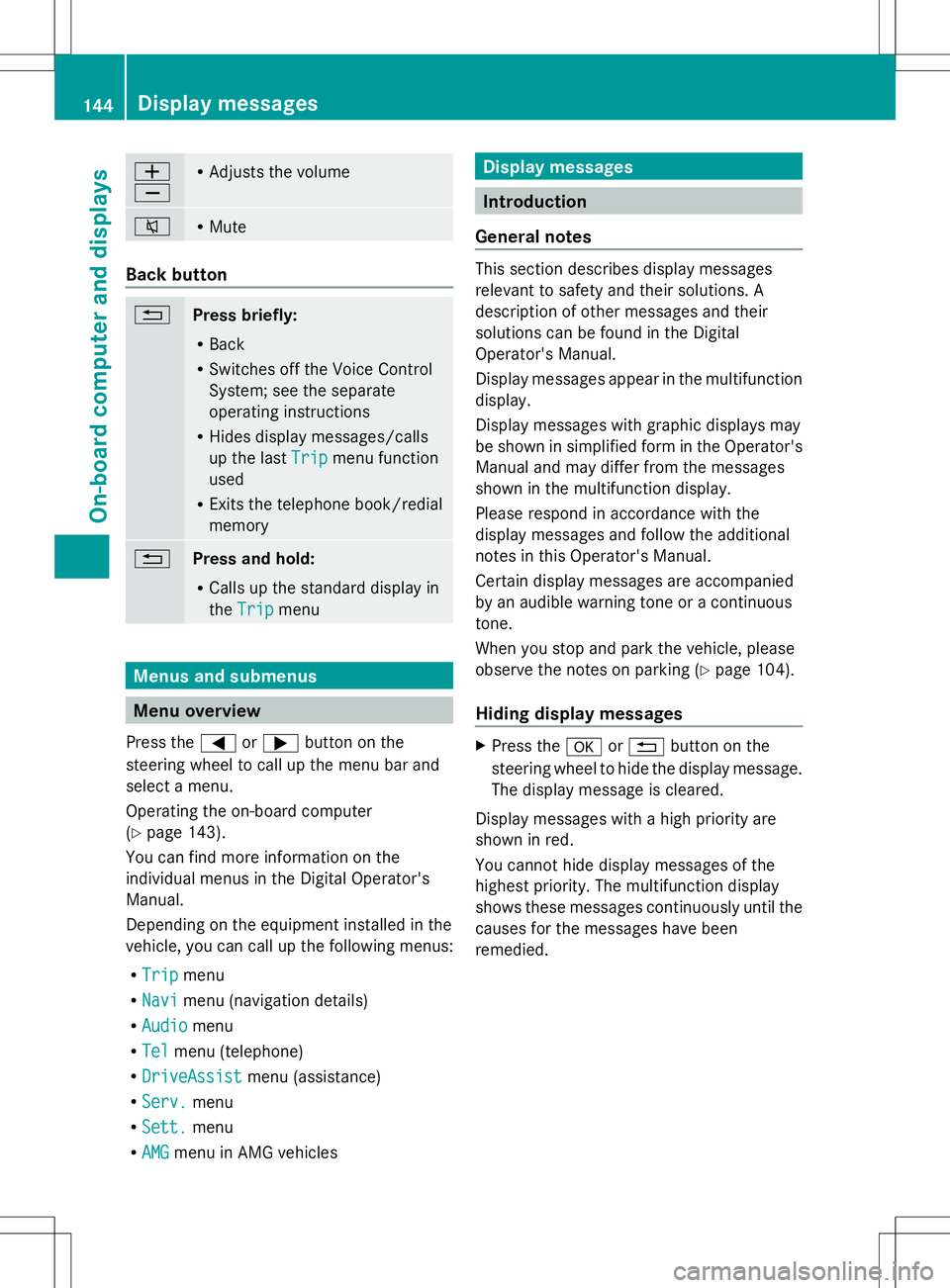
W
X R
Adjusts the volume 8 R
Mute Back button
%
Press briefly:
R
Back
R Switches off the Voice Control
System; see the separate
operating instructions
R Hides display messages/calls
up the last Trip
Trip menu function
used
R Exits the telephone book/redial
memory %
Press and hold:
R
Calls up the standard display in
the Trip Trip menu Menus and submenus
Menu overview
Press the =or; button on the
steering wheel to call up the menu bar and
select a menu.
Operating the on-board computer
(Y page 143).
You can find more information on the
individual menus in the Digital Operator's
Manual.
Depending on the equipment installed in the
vehicle, you can call up the following menus:
R Trip
Trip menu
R Navi Navi menu (navigation details)
R Audio
Audio menu
R Tel
Tel menu (telephone)
R DriveAssist
DriveAssist menu (assistance)
R Serv.
Serv. menu
R Sett.
Sett. menu
R AMG
AMG menu in AMG vehicles Display messages
Introduction
General notes This section describes display messages
relevant to safety and their solutions. A
description of other messages and their
solutions can be found in the Digital
Operator's Manual.
Display messages appear in the multifunction
display.
Display messages with graphic displays may
be shown in simplified form in the Operator's
Manual and may differ from the messages
shown in the multifunction display.
Please respond in accordance with the
display messages and follow the additional
notes in this Operator's Manual.
Certain display messages are accompanied
by an audible warning tone or a continuous
tone.
When you stop and park the vehicle, please
observe the notes on parking ( Ypage 104).
Hiding display messages X
Press the aor% button on the
steering wheel to hide the display message.
The display message is cleared.
Display messages with a high priority are
shown in red.
You cannot hide display messages of the
highest priority. The multifunction display
shows these messages continuously until the
causes for the messages have been
remedied. 144
Display messagesOn-board computer and displays
Page 162 of 272

Problem Possible causes/consequences and
M
MSolutions !
The yellow ABS warning
lamp is lit while the
engine is running.
ABS (Anti-lock Braking System) is deactivated due to a
malfunction. BAS (Brake Assist), ESP
®
(Electronic Stability
Program), the HOLD function, hill start assist, the adaptive brake
lights and ESP ®
trailer stabilization, for example, are therefore also
deactivated.
G WARNING
The brake system continues to function normally, but without the
functions listed above. The wheels could therefore lock if you
brake hard, for example.
The steerability and braking characteristics may be severely
affected. The braking distance in an emergency braking situation
can increase.
If ESP ®
is not operational, ESP ®
is unable to stabilize the vehicle.
There is an increased risk of skidding and an accident.
X Observe the additional display messages in the multifunction
display.
X Drive on carefully.
X Visit a qualified specialist workshop.
If the ABS control unit is faulty, there is also a possibility that other
systems, such as the navigation system or the automatic
transmission, will not be available. 160
Warning and indicator lamps in the instrument clusterOn-board computer and displays
Page 172 of 272
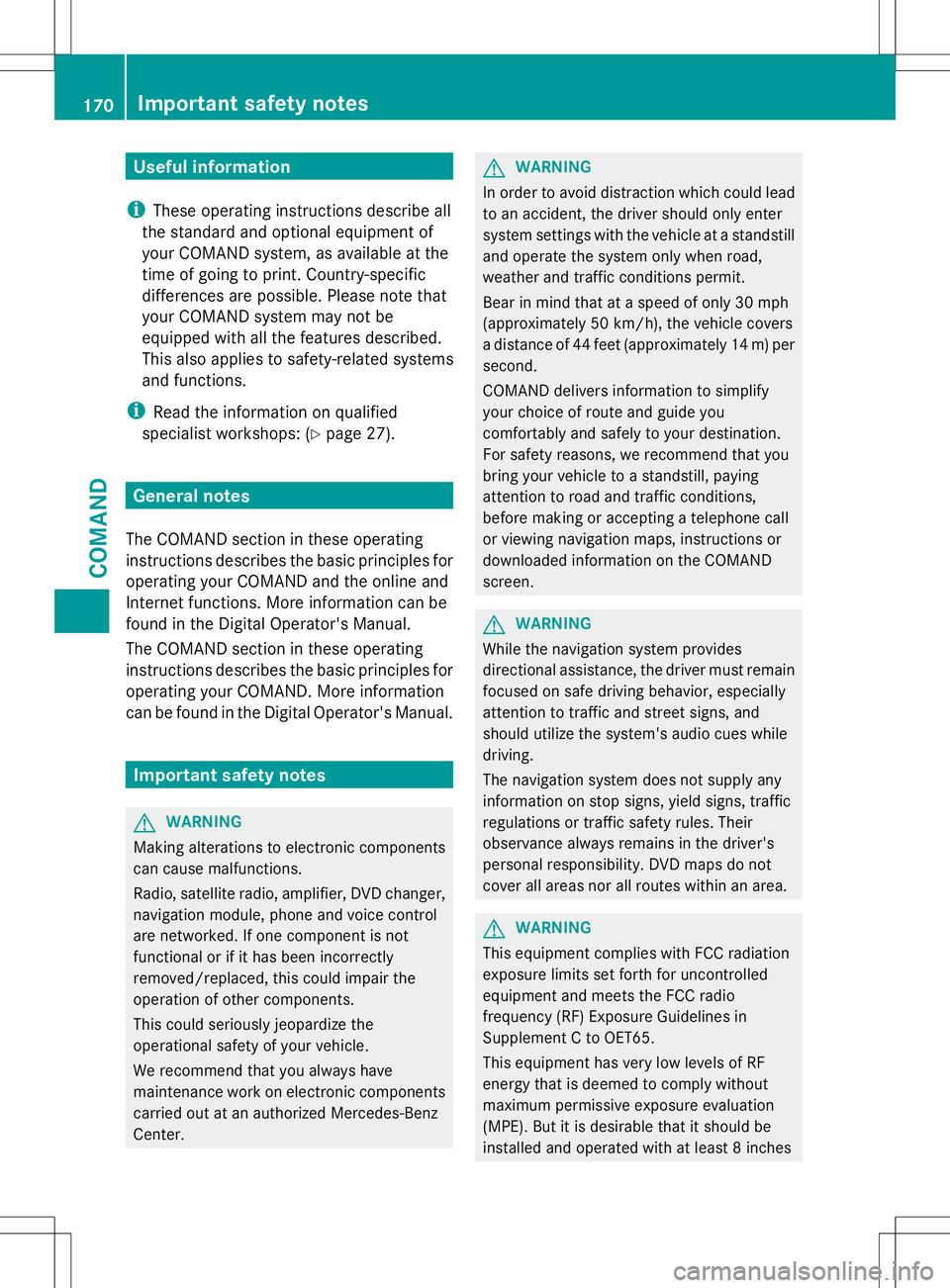
Useful information
i These operating instructions describe all
the standard and optional equipment of
your COMAND system, as available at the
time of going to print. Country-specific
differences are possible. Please note that
your COMAND system may not be
equipped with all the features described.
This also applies to safety-related systems
and functions.
i Read the information on qualified
specialist workshops: (Y page 27).General notes
The COMAND section in these operating
instructions describes the basic principles for
operating your COMAND and the online and
Internet functions. More information can be
found in the Digital Operator's Manual.
The COMAND section in these operating
instructions describes the basic principles for
operating your COMAND. More information
can be found in the Digital Operator's Manual. Important safety notes
G
WARNING
Making alterations to electronic components
can cause malfunctions.
Radio, satellite radio, amplifier, DVD changer,
navigation module, phone and voice control
are networked. If one component is not
functional or if it has been incorrectly
removed/replaced, this could impair the
operation of other components.
This could seriously jeopardize the
operational safety of your vehicle.
We recommend that you always have
maintenance work on electronic components
carried out at an authorized Mercedes-Benz
Center. G
WARNING
In order to avoid distraction which could lead
to an accident, the driver should only enter
system settings with the vehicle at a standstill
and operate the system only when road,
weather and traffic conditions permit.
Bear in mind that at a speed of only 30 mph
(approximately 50 km/h), the vehicle covers
a distance of 44 feet (approximately 14 m) per
second.
COMAND delivers information to simplify
your choice of route and guide you
comfortably and safely to your destination.
For safety reasons, we recommend that you
bring your vehicle to a standstill, paying
attention to road and traffic conditions,
before making or accepting a telephone call
or viewing navigation maps, instructions or
downloaded information on the COMAND
screen. G
WARNING
While the navigation system provides
directional assistance, the driver must remain
focused on safe driving behavior, especially
attention to traffic and street signs, and
should utilize the system's audio cues while
driving.
The navigation system does not supply any
information on stop signs, yield signs, traffic
regulations or traffic safety rules. Their
observance always remains in the driver's
personal responsibility. DVD maps do not
cover all areas nor all routes within an area. G
WARNING
This equipment complies with FCC radiation
exposure limits set forth for uncontrolled
equipment and meets the FCC radio
frequency (RF) Exposure Guidelines in
Supplement C to OET65.
This equipment has very low levels of RF
energy that is deemed to comply without
maximum permissive exposure evaluation
(MPE). But it is desirable that it should be
installed and operated with at least 8inches 170
Important safety notesCOMAND
Page 174 of 272
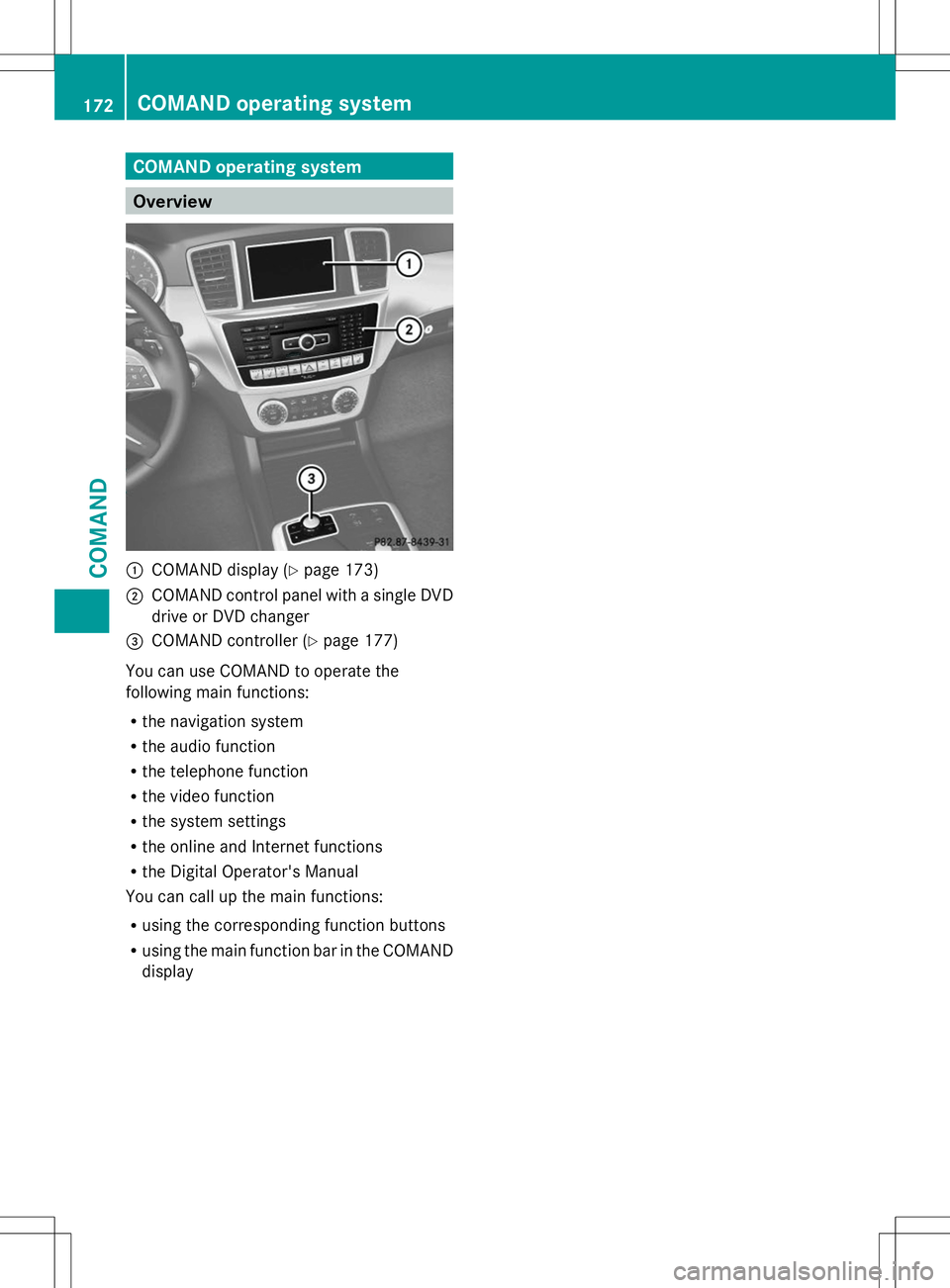
COMAND operating system
Overview
:
COMAND display (Y page 173)
; COMAND control panel with a single DVD
drive or DVD changer
= COMAND controller (Y page 177)
You can use COMAND to operate the
following main functions:
R the navigation system
R the audio function
R the telephone function
R the video function
R the system settings
R the online and Internet functions
R the Digital Operator's Manual
You can call up the main functions:
R using the corresponding function buttons
R using the main function bar in the COMAND
display 172
COMAND operating systemCOMAND
Page 178 of 272

COMAND control panel
Function Page
:
Switches to radio mode
Switches wavebands
Switches to satellite radio
;
Switches to navigation
mode
Shows the menu system
=
Press
hrepeatedly • Switches to audio CD,
audio DVD and MP3 mode
or DVD video mode
• Switches to memory card
mode
• Switches to MUSIC
REGISTER
• Switches to USB storage
device mode
• Switches to Media
Interface or audio AUX
mode
• Switches to Bluetooth
®
audio mode Function Page
?
Calls up the telephone
basic menu:
• Bluetooth
®
interface
telephony A
V
Load/eject button B
Selects stations via the
station search function
Rewinds
Selects the previous track
C
Disc slot
• Loads CDs/DVDs
• Ejects CDs/DVDs
• Updates the digital map
D
Selects stations via the
station search function
Fast forward
Selects the next track
E
Clear button
• Deletes characters
• Deletes an entry176
COMAND operating systemCOMAND