2014 MERCEDES-BENZ G-CLASS SUV cooling
[x] Cancel search: coolingPage 8 of 272

Cargo compartment enlargement
Important safety note s.................. 185
Cargo tie down rings .........................188
CD see also Digital Operator's Manual 170
CD player/CD changer (on-board
computer) .......................................... 144
Center console Overview .......................................... 34
Upper section .................................. 34
Central locking
Automatic locking (on-board
computer) ...................................... 144
Locking/unlocking (SmartKey) ........66
Changing bulbs
Side marker lamps ...........................86
Changing gears .................................. 101
Checklist After driving off-roa d...................... 108
Before driving off-road ...................108
Child-proof locks
Important safety notes ....................58
Rear doors ....................................... 58
Children
In the vehicle ................................... 53
Restraint systems ............................ 53
Child seat
Automatic recognition .....................44
Automatic recognition/air bag
deactivation, self-test ......................46
LATCH-type (ISOFIX) child seat
anchors ............................................ 56
Special seat belt retractor ...............55
Top Tether ....................................... 57
Troubleshooting ............................... 47
Chrome parts (cleaning
instructions) ...................................... 210
Cigarette lighter ................................ 189
Cleaning Trailer tow hitch ............................. 206
Clear button ....................................... 178
Climate control Controlling automatically .................94
Cooling with air dehumidification ..... 94
Defrosting the windows ...................94
Defrosting the windshield ................94Dual-zone automatic climate
control
....................................... 93, 94
Important safety notes ..............92, 94
Indicator lamp .................................. 94
Maximum cooling ............................ .94
Notes on using dual-zone
automatic climate control ................94
Overview of systems ........................92
Problems with "cooling with air
dehumidification" ............................. 94
Problem with the rear window
defroster .......................................... 94
Refrigerant ..................................... 261
Setting the air distribution ...............94
Setting the airflow ........................... 94
Setting the temperature ..................94
Switching air-recirculation mode
on/off .............................................. 94
Switching on/off .............................. 94
Switching residual heat on/off ........94
Switching the rear window
defroster on/off ............................... 94
Switching the ZONE function on/
off .................................................... 94
Windshield defroster ........................94
Cockpit
Overview .......................................... 30
see Instrument cluster
COMAND
Display ........................................... 173
Examples of operation ...................178
Menu overview .............................. 174
COMAND controller ...........................177
COMAND control panel .....................176
Combination switch ............................83
Compass Display messages ..........................144
Connecting a USB device
see also Digital Operator's Manual 170
Consumption statistics (on-board
computer) .......................................... 144
Convenience opening feature ............94
Convenience telephony see also Digital Operator's Manual 170
Coolant (engine)
Checking the level .........................203
Display message .................... 144, 152
Filling capacity ............................... 2636
Index
Page 9 of 272

Notes
............................................. 262
Temperature (on-board computer) .144
Temperature gauge ........................ 142
Warning lamp ................................. 165
Cooling
see Climate control
Cornering light function
Display message ............................ 144
Function/notes ................................ 84
Courtesy lights .................................... 84
Cruise control Cruise control lever .......................110
Display message ............................ 144
Driving system ............................... 109
Function/notes ............................. 109
Selecting ........................................ 110
Cup holder
Center console .............................. 189
Important safety notes ..................189 D
Data see Technical data
Daytime running lamps
Display message ............................ 144
Switching on/off (on-board
computer) ...................................... 144
Declarations of conformity ................. 26
DEF Display message ............................ 144
Delayed switch-off
Exterior lighting (on-board
computer) ...................................... 144
Interior lighting .............................. 144
Differential lock
Disengaging ................................... 134
Front axle ...................................... 133
Rear axle ........................................ 133
Transfer case ................................. 133
Differential locks
Engaging ........................................ 132
General notes ................................ 131
Terrain ........................................... 131
Differential locks (display message) 144
Digital Operator's Manual Contents .......................................... 23
Installation ....................................... 21Introduction
..................................... 21
Keyword search ............................... 23
Operating notes ............................... 22
Visual search ................................... 22
Digital speedometer .........................144
Display (cleaning instructions) ........210
Display messages Calling up (on-board
computer) .............................. 144, 145
Driving systems .....................144, 153
Engine ................................... 144, 152
General notes ................................ 144
Hiding (on-board computer) ...........144
Lights ............................................ .144
Safety systems ...................... 144, 146
Service interval displa y.................. 204
SmartKey ....................................... 144
Tires ...................................... 144, 155
Vehicle .................................. 144, 157
Distance display (on-board
computer) .......................................... 144
Distance recorder ............................. 144
see Odometer
see Trip odometer
Distance warning (warning lamp) ....166
DISTRONIC Display message ............................ 144
DISTRONIC PLUS
Activating ....................................... 116
Activation conditions .....................116
Cruise control lever .......................116
Deactivating ................................... 119
Display message ............................ 144
Displays in the multifunction
displa y........................................... 116
Driving tips .................................... 119
Function/notes ............................. 114
Important safety notes ..................114
Selecting ........................................ 116
Setting the specified minimum
distance ......................................... 116
Warning lamp ................................. 166
Door control panel
Overview .......................................... 37
Doors
Automatic locking (on-board
computer) ...................................... 144
Automatic locking (switch) .............. .69 Index
7
Page 12 of 272

Premium-grade unleaded gasoline
.259
Problem (malfunction) ...................104
Refueling ........................................ 101
Tank content/reserve fuel .............259
Fuel/water separator
Service .......................................... .205
Fuel filler flap
Emergency release ........................103
Opening/closing ............................ 102
Fuel filter (display message) ............144
Fuel level Calling up the range (on-board
computer) ...................................... 144
Fuel tank
Capacity ........................................ 259
Problem (malfunction) ...................104
Fuse allocation chart ........................225
Fuse box Battery case ................................... 226
Dashboard ..................................... 225
Front-passenger footwell ...............225
Transmission tunnel ....................... 226
Fuse extractor ................................... 225
Fuses Allocation chart ............................. 225
Before changing ............................. 225
Dashboard fuse box .......................225
Fuse allocation chart .....................225
Fuse box in the front-passenger
footwell .......................................... 225
Fuse box in the transmission
tunnel ............................................ 226
Important safety notes ..................224
In the battery case .........................226 G
Garage door opener Clearing the memory .............189, 198
Frequencies ................................... 189
Important safety notes ..................193
Notes ............................................. 189
Opening/closing the garage
door ....................................... 189, 197
Programming (button in the rear-
view mirror) ................................... 189
Programming the remote control ...194
Gasoline ............................................. 259Gear indicator (on-board computer)
144
Gear or selector lever (cleaning
guidelines) ......................................... 210
Genuine parts ...................................... 25
Glove box ........................................... 185
Google™ Local Search see also Digital Operator's Manual 170
GTW (Gross Trailer Weight)
(definition) ......................................... 247 H
Hazard warning lamps ..................82, 84
Head bags Display message ............................ 144
Headlamps
Adding fluid to cleaning system .....204
Cleaning ................................ 206, 209
Cleaning system (capacity )............ 263
Cleaning system (function) ..............82
Cleaning system (notes) ................263
Fogging up ....................................... 82
Head restraints
Adjusting ......................................... 78
Installing/removing (rear) ................78
Heating
see Climate control
Heating and air-conditioning
system
Activating/deactivating air-
recirculation mode ...........................94
Activating/deactivating heating
system ............................................. 94
Cooling with air dehumidification ..... 94
defrosting the windows .................... 94
Defrosting the windshield ................94
Important safety notes ....................94
Increasing/reducing temperature .... 94
Overview .......................................... 94
Problems with the cooling with air
dehumidification function ................94
Setting the airflow ........................... 94
Switching rear window defroster
on/off .............................................. 94
High-beam headlamps
Display message ............................ 144
Switching on/off .............................. 83
Hill start assist .................................... 9910
Index
Page 94 of 272
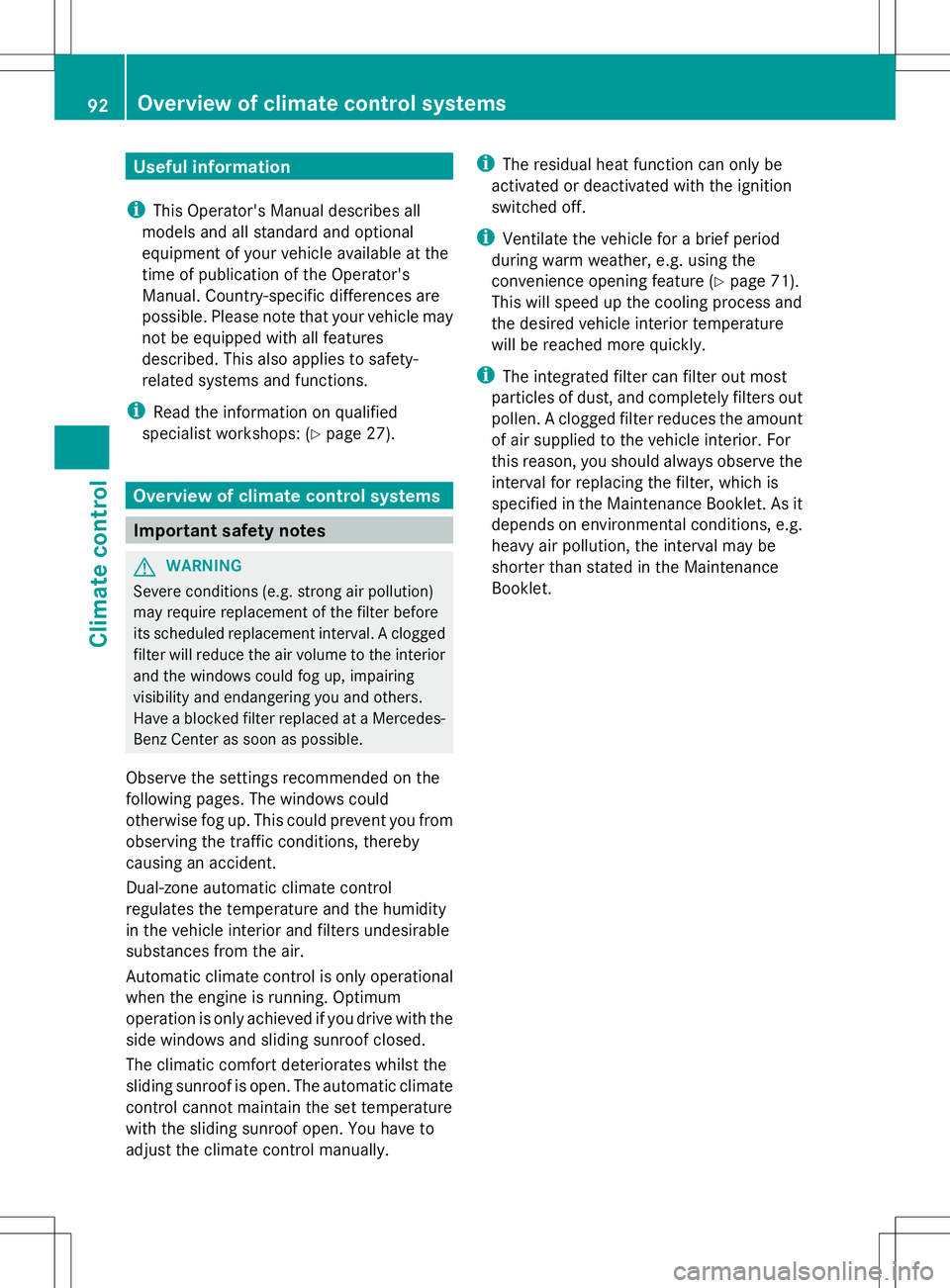
Useful information
i This Operator's Manual describes all
models and all standard and optional
equipment of your vehicle available at the
time of publication of the Operator's
Manual. Country-specific differences are
possible. Please note that your vehicle may
not be equipped with all features
described. This also applies to safety-
related systems and functions.
i Read the information on qualified
specialist workshops: (Y page 27).Overview of climate control systems
Important safety notes
G
WARNING
Severe conditions (e.g. strong air pollution)
may require replacement of the filter before
its scheduled replacement interval. A clogged
filter will reduce the air volume to the interior
and the windows could fog up, impairing
visibility and endangering you and others.
Have a blocked filter replaced at a Mercedes-
Benz Center as soon as possible.
Observe the settings recommended on the
following pages. The windows could
otherwise fog up. This could prevent you from
observing the traffic conditions, thereby
causing an accident.
Dual-zone automatic climate control
regulates the temperature and the humidity
in the vehicle interior and filters undesirable
substances from the air.
Automatic climate control is only operational
when the engine is running. Optimum
operation is only achieved if you drive with the
side windows and sliding sunroof closed.
The climatic comfort deteriorates whilst the
sliding sunroof is open. The automatic climate
control cannot maintain the set temperature
with the sliding sunroof open. You have to
adjust the climate control manually. i
The residual heat function can only be
activated or deactivated with the ignition
switched off.
i Ventilate the vehicle for a brief period
during warm weather, e.g. using the
convenience opening feature (Y page 71).
This will speed up the cooling process and
the desired vehicle interior temperature
will be reached more quickly.
i The integrated filter can filter out most
particles of dust, and completely filters out
pollen. A clogged filter reduces the amount
of air supplied to the vehicle interior. For
this reason, you should always observe the
interval for replacing the filter, which is
specified in the Maintenance Booklet. As it
depends on environmental conditions, e.g.
heavy air pollution, the interval may be
shorter than stated in the Maintenance
Booklet. 92
Overview of climate control systemsClimate control
Page 95 of 272
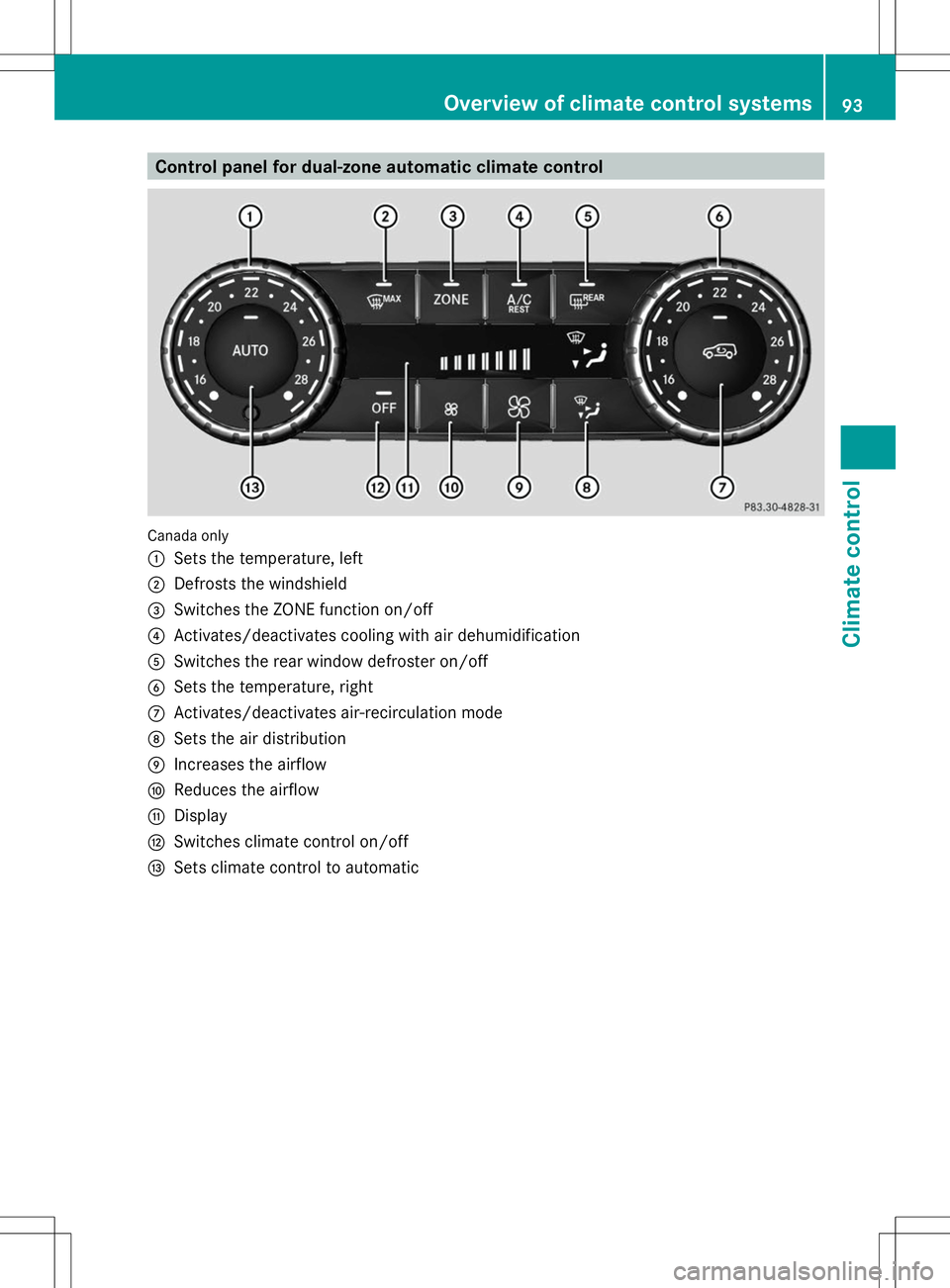
Control panel for dual-zone automatic climate control
Canada only
:
Sets the temperature, left
; Defrosts the windshield
= Switches the ZONE function on/off
? Activates/deactivates cooling with air dehumidification
A Switches the rear window defroster on/off
B Sets the temperature, right
C Activates/deactivates air-recirculation mode
D Sets the air distribution
E Increases the airflow
F Reduces the airflow
G Display
H Switches climate control on/off
I Sets climate control to automatic Overview of climate control systems
93Climate control Z
Page 96 of 272
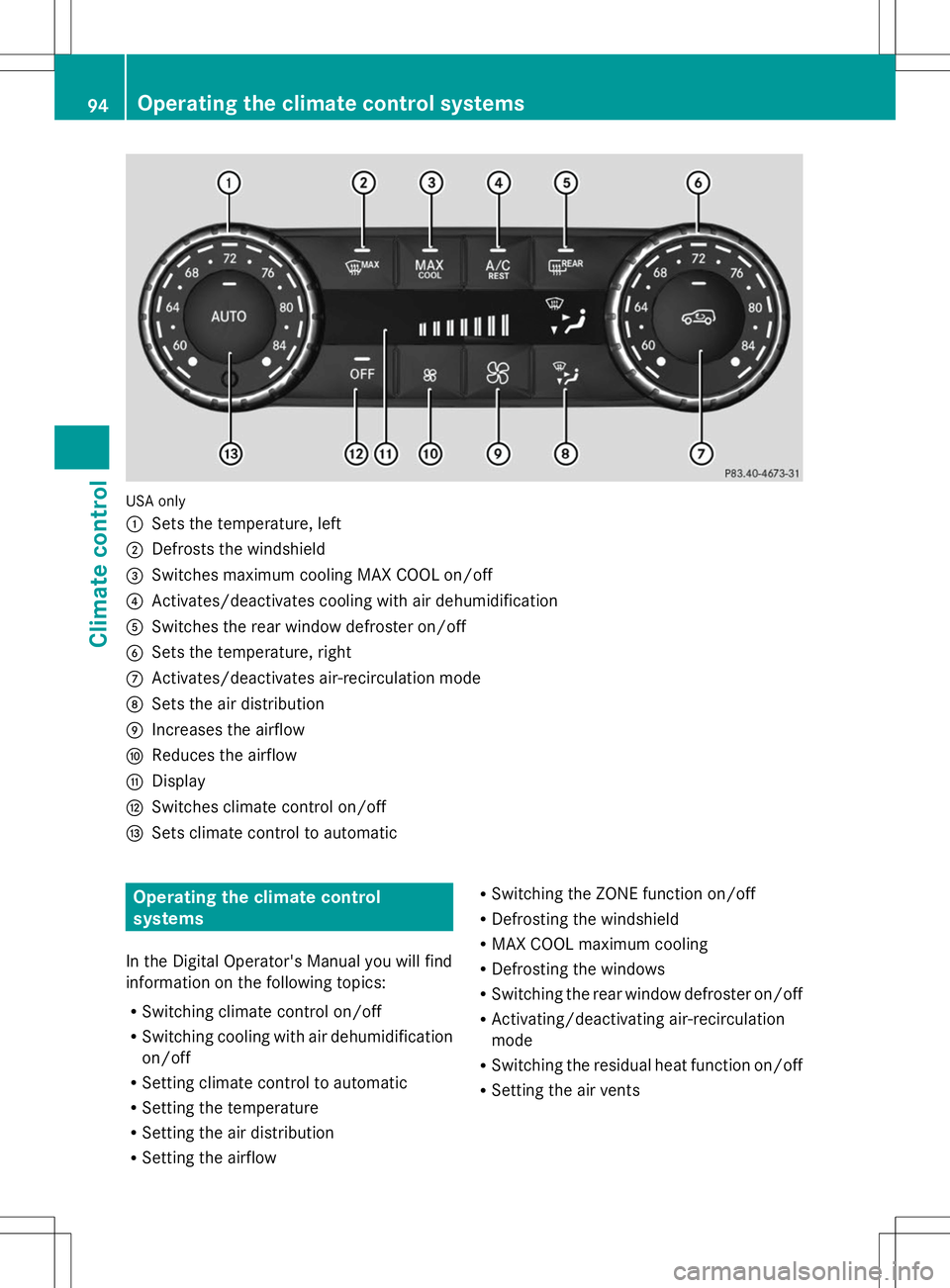
USA only
:
Sets the temperature, left
; Defrosts the windshield
= Switches maximum cooling MAX COOL on/off
? Activates/deactivates cooling with air dehumidification
A Switches the rear window defroster on/off
B Sets the temperature, right
C Activates/deactivates air-recirculation mode
D Sets the air distribution
E Increases the airflow
F Reduces the airflow
G Display
H Switches climate control on/off
I Sets climate control to automatic Operating the climate control
systems
In the Digital Operator's Manual you will find
information on the following topics:
R Switching climate control on/off
R Switching cooling with air dehumidification
on/off
R Setting climate control to automatic
R Setting the temperature
R Setting the air distribution
R Setting the airflow R
Switching the ZONE function on/off
R Defrosting the windshield
R MAX COOL maximum cooling
R Defrosting the windows
R Switching the rear window defroster on/off
R Activating/deactivating air-recirculation
mode
R Switching the residual heat function on/off
R Setting the air vents 94
Operating the climate control systemsClimate control
Page 205 of 272

engine oils and oil filters tested and
approved in accordance with the
Mercedes-Benz Specifications for Service
Products at any Mercedes-Benz Service
center.
Damage to the engine or exhaust system is
caused by the following:
R using engine oils and oil filters that have
not been specifically approved for the
service system
R replacing engine oil and oil filters after
the interval for replacement specified by
the service system has been exceeded
R using engine oil additives.
! Do not add too much oil. If the oil level is
above the "max" mark on the dipstick, too
much oil has been added. This can lead to
damage to the engine or the catalytic
converter. Have excess oil siphoned off. Example: engine oil cap
X
Turn cap :counter-clockwise and remove
it.
X Add the amount of oil required.
Observe the specifications in the on-board
computer when doing so or fill carefully to the
maximum mark on the oil dipstick.
Further information on engine oil
(Y page 261).
i The difference between the minimum
mark and the maximum mark on the oil
dipstick is approximately 2.1 US qt (2 l).X
Replac e cap:on the filler neck and
tighten clockwise.
Ensure that the cap locks into place
securely. Additional service products
Checking coolant level G
WARNING
The engine cooling system is pressurized,
particularly when the engine is warm. When
opening the cap, you could be scalded by hot
coolant spraying out. There is a risk of injury.
Let the engine cool down before opening the
cap. Wear eye and hand protection when
opening the cap. Open the cap slowly half a
turn to allow pressure to escape. X
Park the vehicle on a level surface.
Only check the coolant level when the
vehicle is on a level surface and the engine
has cooled down.
X Turn the SmartKey to position 2in the
ignition lock (Y page 97).
X Check the coolant temperature display in
the instrument cluster.
The coolant temperature must be below
158 ‡ (70 †).
X Slowly turn cap :half a turn counter-
clockwise to allow excess pressure to
escape. Engine compartment
203Maintenance and care Z
Page 264 of 272

workshop or on the Internet at
http://bevo.mercedes-benz.com.
i
Have the brake fluid regularly replaced at
a qualified specialist workshop. Coolant
Important safety notes G
WARNING
If antifreeze comes into contact with hot
components in the engine compartment, it
may ignite. There is a risk of fire and injury.
Let the engine cool down before you add
antifreeze. Make sure that antifreeze is not
spilled next to the filler neck. Thoroughly
clean the antifreeze from components before
starting the engine.
! Only add coolant that has been premixed
with the desired antifreeze protection. You
could otherwise damage the engine.
Further information on coolants can be
found in the Mercedes-Benz Specifications
for Service Products, MB Specifications for
Service Products 310.1, e.g. on the
Internet at
http://bevo.mercedes-benz.com. Or
contact a qualified specialist workshop.
! Always use a suitable coolant mixture,
even in countries where high temperatures
prevail.
Otherwise, the engine cooling system is not
sufficiently protected from corrosion and
overheating.
The coolant is a mixture of water and
antifreeze/corrosion inhibitor. It performs
the following tasks:
R corrosion protection
R antifreeze protection
R raising the boiling point
If the coolant has antifreeze protection down
to -35 ‡ (-37 †), the boiling point of the coolant in the pressurized system is
approximately 266 ‡ (130 †).
The antifreeze/corrosion inhibitor
concentration in the engine cooling system
should:
R
be at least 50%. This will protect the engine
cooling system against freezing down to
approximately -35 ‡ (-37 †).
R not exceed 55% (antifreeze protection
down to -49 ‡ [-45 †]). Otherwise, heat
will not be dissipated as effectively.
If the vehicle has lost coolant, add equal
amounts of water and antifreeze/corrosion
inhibitor. Mercedes-Benz recommends an
antifreeze/corrosion inhibitor in accordance
with MB Specifications for Service Products
310.1.
The coolant is checked with every
maintenance interval at a qualified specialist
workshop.
i When the vehicle is first delivered, it is
filled with a coolant mixture that ensures
adequate antifreeze and corrosion
protection.
The engine cooling system is filled with
coolant at the factory which contains
antifreeze/corrosion inhibitor that ensures
protection down to approximately -35 ‡
(-37 †).
Your vehicle has a range of aluminum
components. Aluminum components in the
engine make it necessary to use antifreeze/
corrosion inhibitor that has been specifically
formulated to protect the aluminum parts.
Failure to use such anticorrosion/antifreeze
coolant will result in a significantly shortened
service life.
The coolant must be used throughout the year
in order to maintain the necessary corrosion
protection and to provide protection from
overheating. In the Maintenance Booklet, you
can find information on the intervals for
renewal.
The renewal interval is determined by the
coolant type and the engine cooling system 262
Service products and filling capacitiesTechnical data