2014 MERCEDES-BENZ E-SEDAN belt
[x] Cancel search: beltPage 112 of 430
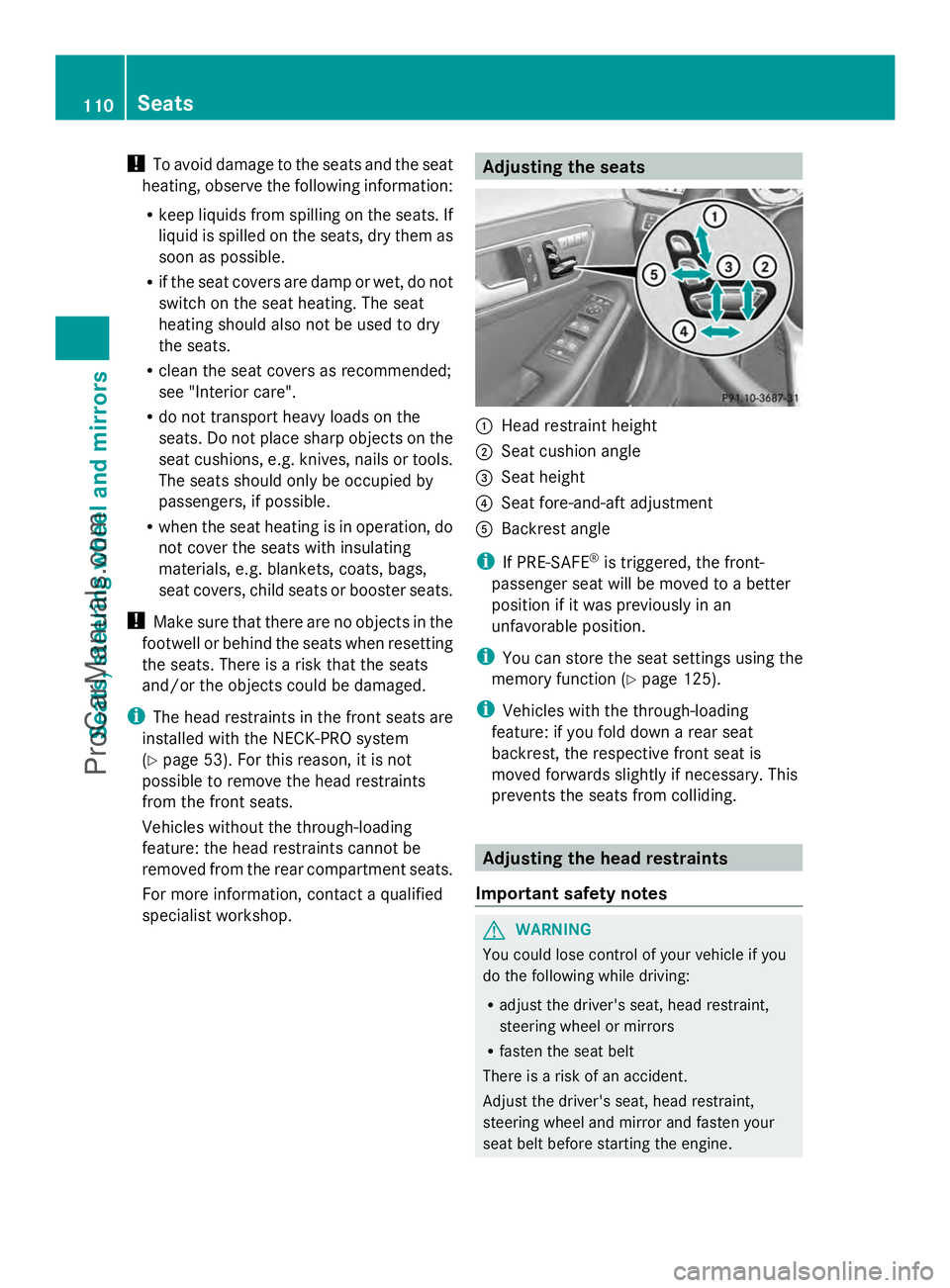
!
To avoid damage to the seats and the seat
heating, observe the following information:
R keep liquids from spilling on the seats. If
liquid is spilled on the seats, dry them as
soon as possible.
R if the seat covers are damp or wet, do not
switch on the seat heating. The seat
heating should also not be used to dry
the seats.
R clean the seat covers as recommended;
see "Interior care".
R do not transport heavy loads on the
seats. Do not place sharp objects on the
seat cushions, e.g. knives, nails or tools.
The seats should only be occupied by
passengers, if possible.
R when the seat heating is in operation, do
not cover the seats with insulating
materials, e.g. blankets, coats, bags,
seat covers, child seats or booster seats.
! Make sure that there are no objects in the
footwell or behind the seats when resetting
the seats. There is a risk that the seats
and/or the objects could be damaged.
i The head restraints in the front seats are
installed with the NECK-PRO system
(Y page 53). For this reason, it is not
possible to remove the head restraints
from the front seats.
Vehicles without the through-loading
feature: the head restraints cannot be
removed from the rear compartment seats.
For more information, contact a qualified
specialist workshop. Adjusting the seats
:
Head restraint height
; Seat cushion angle
= Seat height
? Seat fore-and-aft adjustment
A Backrest angle
i If PRE-SAFE ®
is triggered, the front-
passenger seat will be moved to a better
position if it was previously in an
unfavorable position.
i You can store the seat settings using the
memory function (Y page 125).
i Vehicles with the through-loading
feature: if you fold down a rear seat
backrest, the respective front seat is
moved forwards slightly if necessary. This
prevents the seats from colliding. Adjusting the head restraints
Important safety notes G
WARNING
You could lose control of your vehicle if you
do the following while driving:
R adjust the driver's seat, head restraint,
steering wheel or mirrors
R fasten the seat belt
There is a risk of an accident.
Adjust the driver's seat, head restraint,
steering wheel and mirror and fasten your
seat belt before starting the engine. 110
SeatsSeats, steering wheel and mirrors
ProCarManuals.com
Page 116 of 430
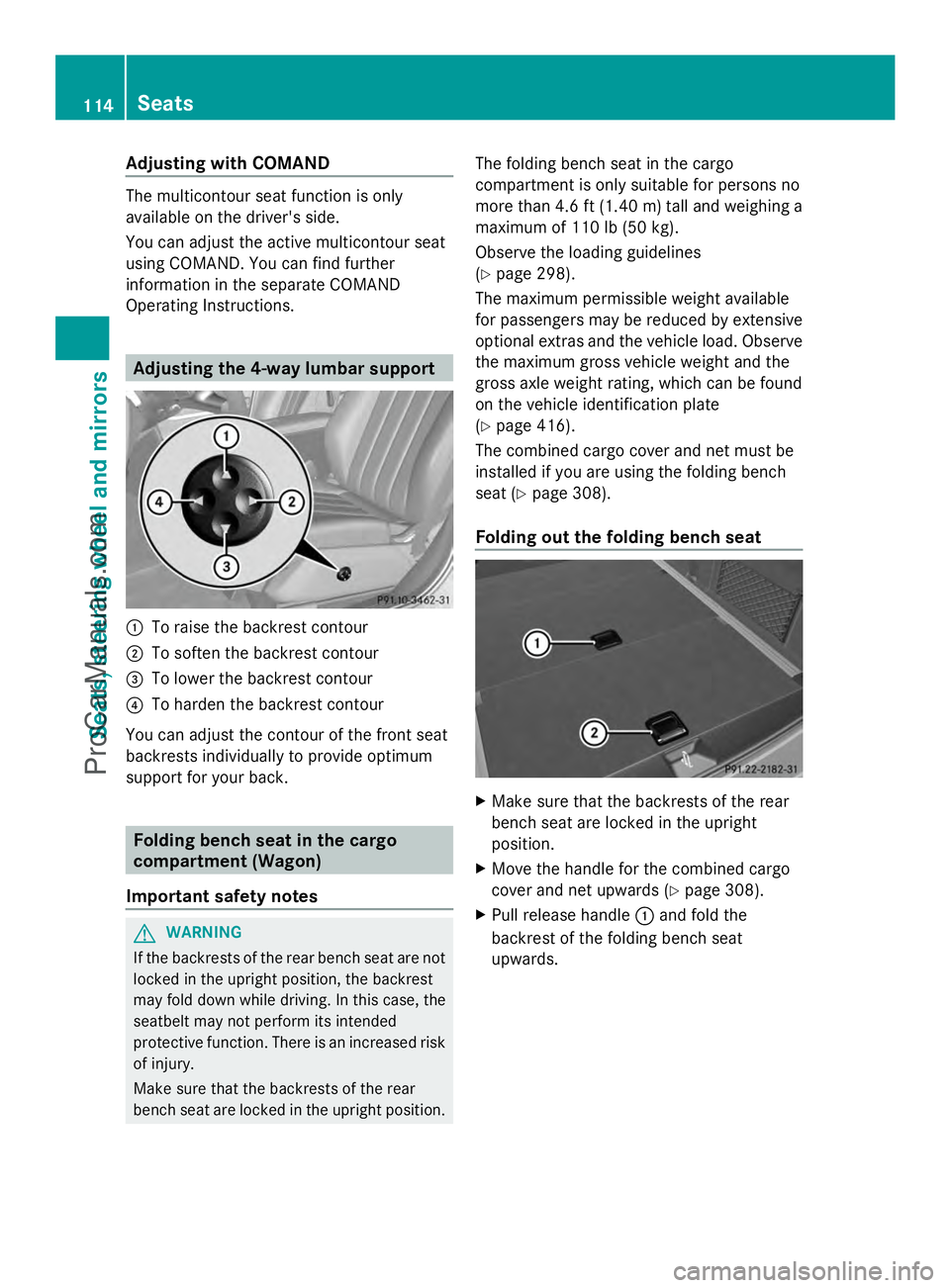
Adjusting with COMAND
The multicontour seat function is only
available on the driver's side.
You can adjust the active multicontour seat
using COMAND. You can find further
information in the separate COMAND
Operating Instructions. Adjusting the 4-way lumbar support
:
To raise the backrest contour
; To soften the backrest contour
= To lower the backrest contour
? To harden the backrest contour
You can adjust the contour of the front seat
backrests individually to provide optimum
support for your back. Folding bench seat in the cargo
compartment (Wagon)
Important safety notes G
WARNING
If the backrests of the rear bench seat are not
locked in the upright position, the backrest
may fold down while driving. In this case, the
seatbelt may not perform its intended
protective function. There is an increased risk
of injury.
Make sure that the backrests of the rear
bench seat are locked in the upright position. The folding bench seat in the cargo
compartment is only suitable for persons no
more than 4.6 ft
(1.40 m)tall and weighing a
maximum of 110 lb (50 kg).
Observe the loading guidelines
(Y page 298).
The maximum permissible weight available
for passengers may be reduced by extensive
optional extras and the vehicle load. Observe
the maximum gross vehicle weight and the
gross axle weight rating, which can be found
on the vehicle identification plate
(Y page 416).
The combined cargo cover and net must be
installed if you are using the folding bench
seat (Y page 308).
Folding out the folding bench seat X
Make sure that the backrests of the rear
bench seat are locked in the upright
position.
X Move the handle for the combined cargo
cover and net upwards (Y page 308).
X Pull release handle :and fold the
backrest of the folding bench seat
upwards. 114
SeatsSeats, steering
wheel and mirrors
ProCarManuals.com
Page 117 of 430
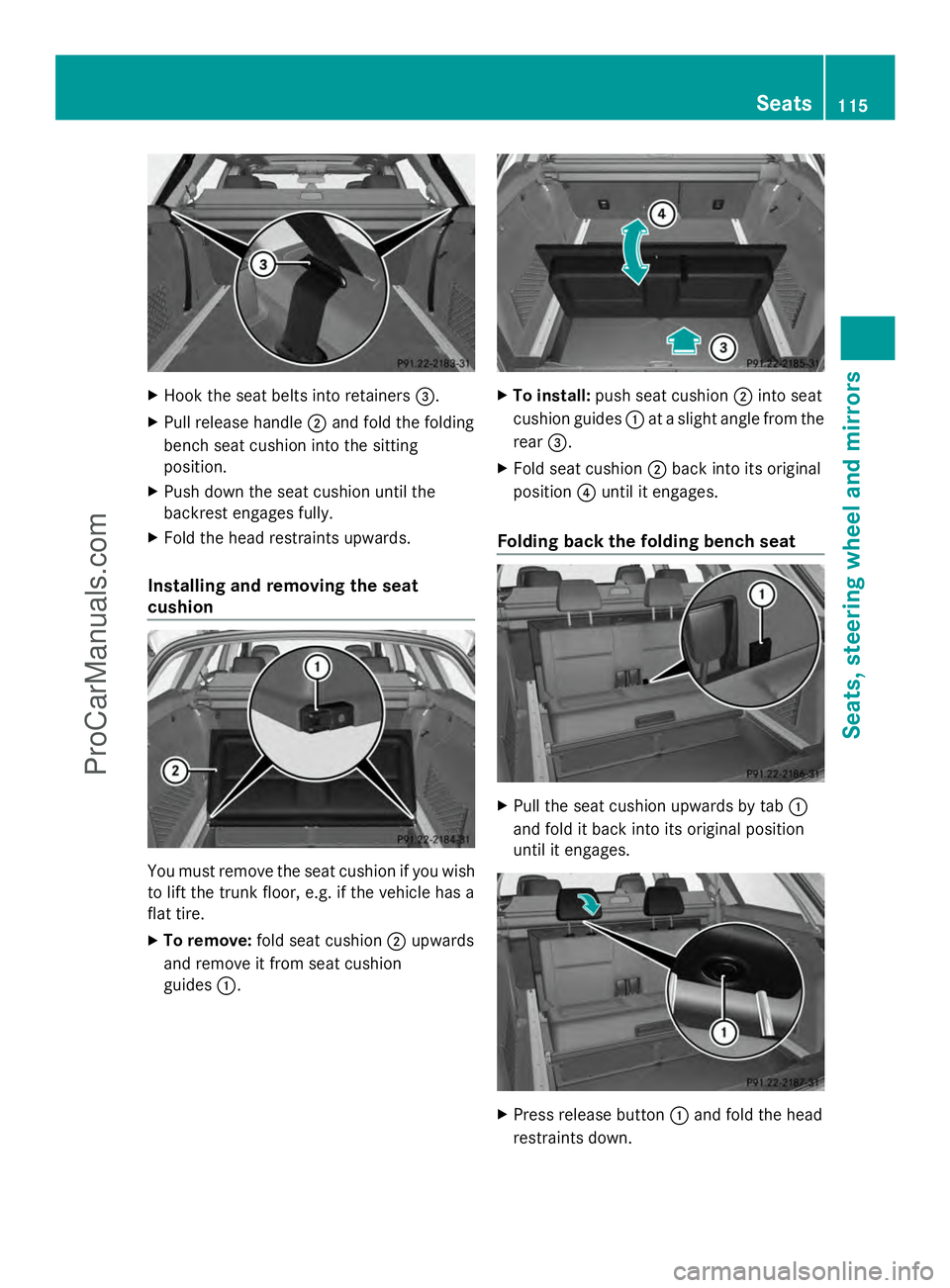
X
Hook the seat belts into retainers =.
X Pull release handle ;and fold the folding
bench seat cushion into the sitting
position.
X Push down the seat cushion until the
backrest engages fully.
X Fold the head restraints upwards.
Installing and removing the seat
cushion You must remove the seat cushion if you wish
to lift the trunk floor, e.g. if the vehicle has a
flat tire.
X To remove: fold seat cushion ;upwards
and remove it from seat cushion
guides :. X
To install: push seat cushion ;into seat
cushion guides :at a slight angle from the
rear =.
X Fold seat cushion ;back into its original
position ?until it engages.
Folding back the folding bench seat X
Pull the seat cushion upwards by tab :
and fold it back into its original position
until it engages. X
Press release button :and fold the head
restraints down. Seats
115Seats, steering wheel and mirrors Z
ProCarManuals.com
Page 118 of 430
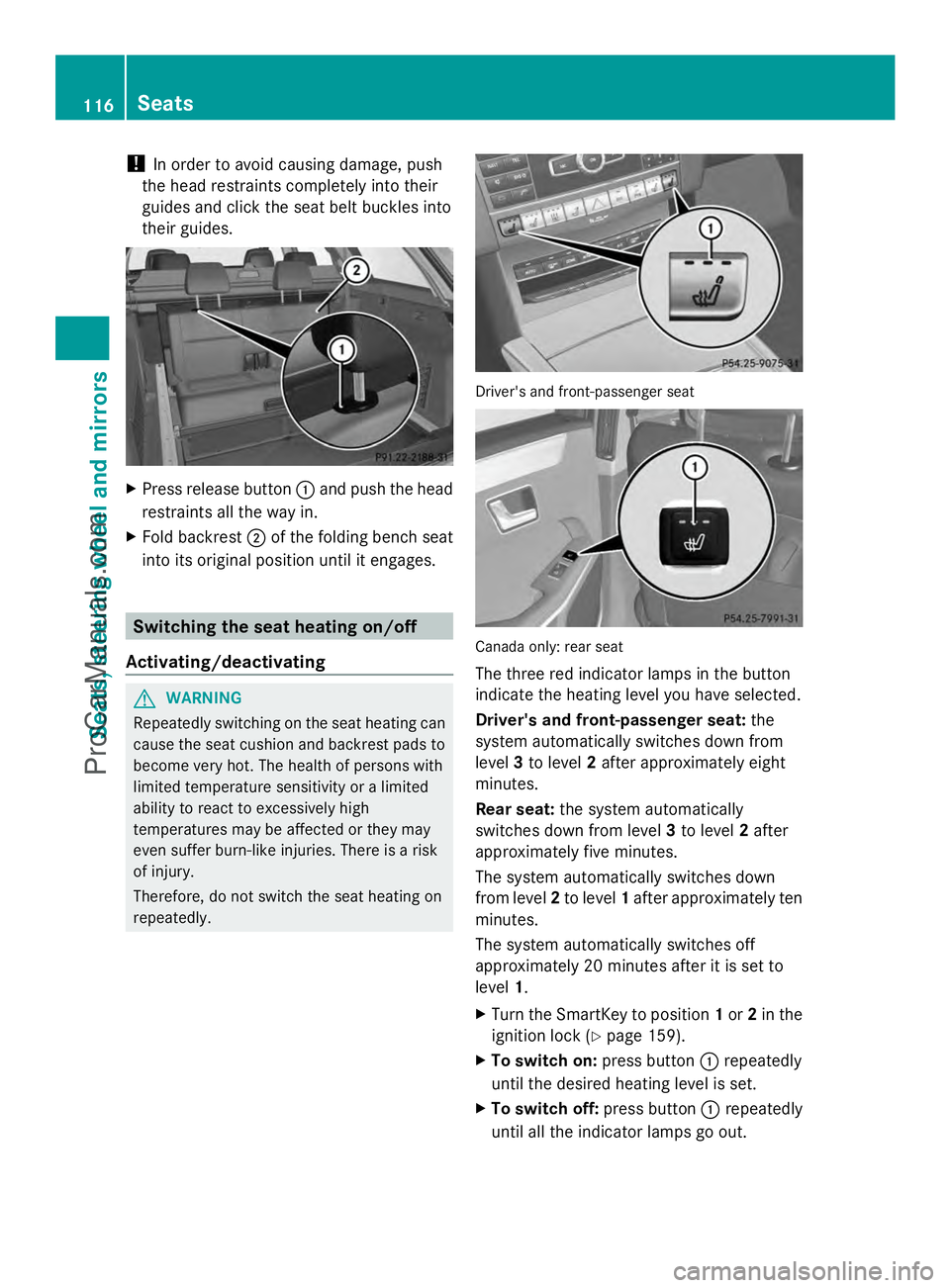
!
In order to avoid causing damage, push
the head restraints completely into their
guides and click the seat belt buckles into
their guides. X
Press release button :and push the head
restraints all the way in.
X Fold backrest ;of the folding bench seat
into its original position until it engages. Switching the seat heating on/off
Activating/deactivating G
WARNING
Repeatedly switching on the seat heating can
cause the seat cushion and backrest pads to
become very hot. The health of persons with
limited temperature sensitivity or a limited
ability to react to excessively high
temperatures may be affected or they may
even suffer burn-like injuries. There is a risk
of injury.
Therefore, do not switch the seat heating on
repeatedly. Driver's and front-passenger seat
Canada only: rear seat
The three red indicator lamps in the button
indicate the heating level you have selected.
Driver's and front-passenger seat:
the
system automatically switches down from
level 3to level 2after approximately eight
minutes.
Rear seat: the system automatically
switches down from level 3to level 2after
approximately five minutes.
The system automatically switches down
from level 2to level 1after approximately ten
minutes.
The system automatically switches off
approximately 20 minutes after it is set to
level 1.
X Turn the SmartKey to position 1or 2in the
ignition lock (Y page 159).
X To switch on: press button:repeatedly
until the desired heating level is set.
X To switch off: press button:repeatedly
until all the indicator lamps go out. 116
SeatsSeats, steering wheel and mirrors
ProCarManuals.com
Page 121 of 430
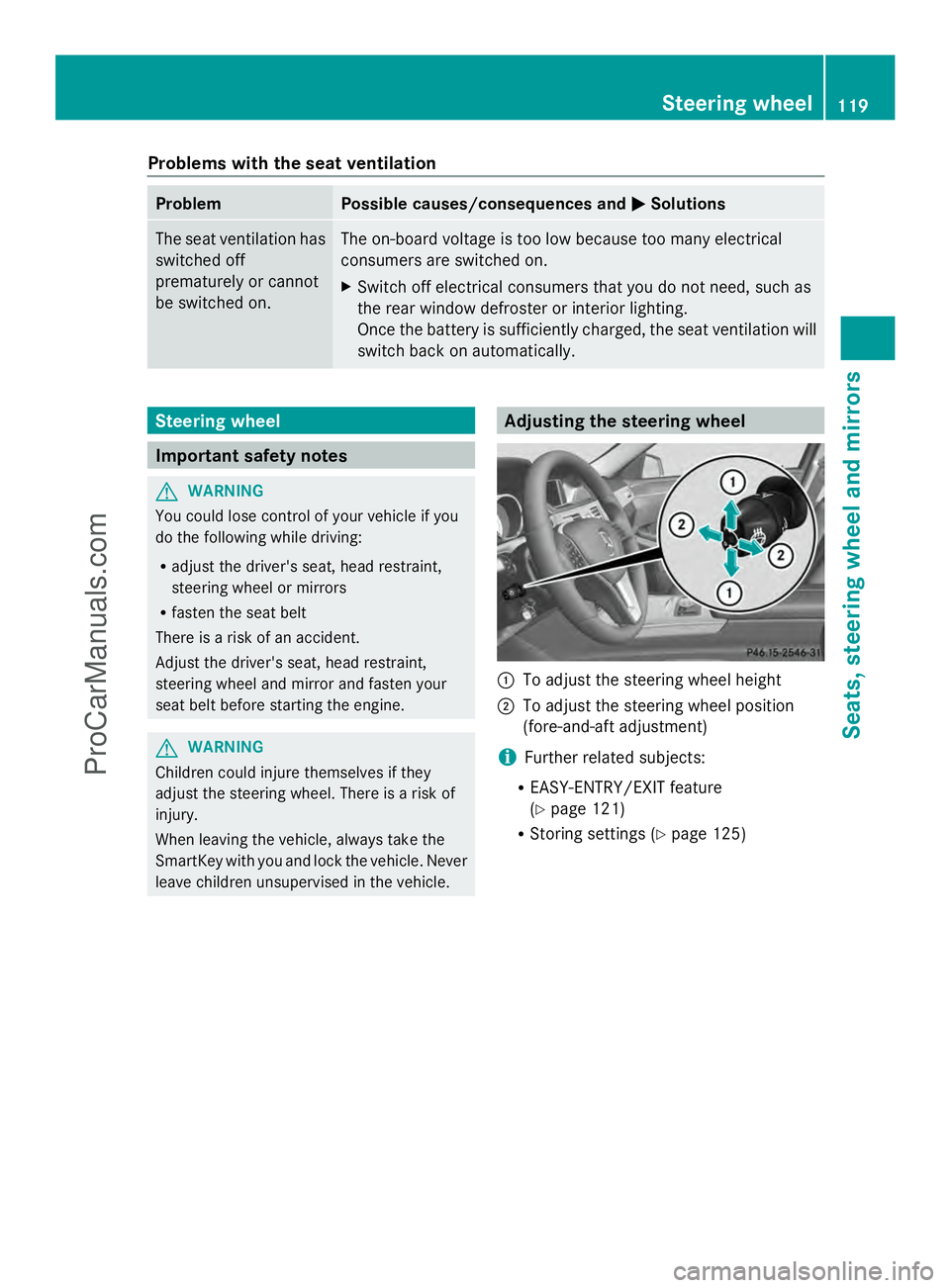
Problems with the seat ventilation
Problem Possible causes/consequences and
M
MSolutions The seat ventilation has
switched off
prematurely or cannot
be switched on. The on-board voltage is too low because too many electrical
consumers are switched on.
X
Switch off electrical consumers that you do not need, such as
the rear window defroster or interior lighting.
Once the battery is sufficiently charged, the seat ventilation will
switch back on automatically. Steering wheel
Important safety notes
G
WARNING
You could lose control of your vehicle if you
do the following while driving:
R adjust the driver's seat, head restraint,
steering wheel or mirrors
R fasten the seat belt
There is a risk of an accident.
Adjust the driver's seat, head restraint,
steering wheel and mirror and fasten your
seat belt before starting the engine. G
WARNING
Children could injure themselves if they
adjust the steering wheel. There is a risk of
injury.
When leaving the vehicle, always take the
SmartKey with you and lock the vehicle. Never
leave children unsupervised in the vehicle. Adjusting the steering wheel
:
To adjust the steering wheel height
; To adjust the steering wheel position
(fore-and-aft adjustment)
i Further related subjects:
R EASY-ENTRY/EXIT feature
(Y page 121)
R Storing settings (Y page 125) Steering wheel
119Seats, steering wheel and mirrors Z
ProCarManuals.com
Page 124 of 430
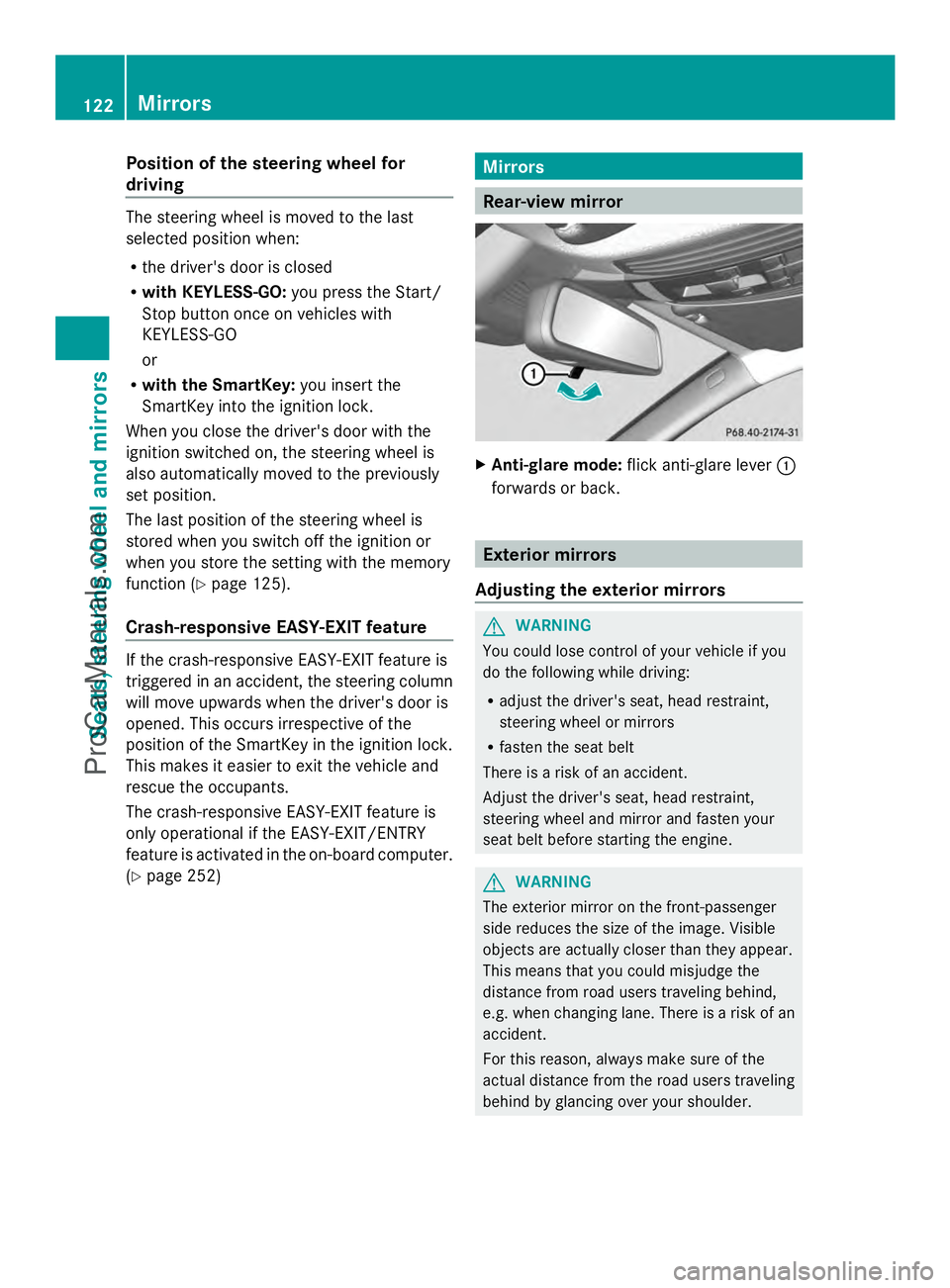
Position of the steering wheel for
driving The steering wheel is moved to the last
selected position when:
R the driver's door is closed
R with KEYLESS-GO: you press the Start/
Stop button once on vehicles with
KEYLESS-GO
or
R with the SmartKey: you insert the
SmartKey into the ignition lock.
When you close the driver's door with the
ignition switched on, the steering wheel is
also automatically moved to the previously
set position.
The last position of the steering wheel is
stored when you switch off the ignition or
when you store the setting with the memory
function (Y page 125).
Crash-responsive EASY-EXIT feature If the crash-responsive EASY-EXIT feature is
triggered in an accident, the steering column
will move upwards when the driver's door is
opened. This occurs irrespective of the
position of the SmartKey in the ignition lock.
This makes it easier to exit the vehicle and
rescue the occupants.
The crash-responsive EASY-EXIT feature is
only operational if the EASY-EXIT/ENTRY
feature is activated in the on-board computer.
(Y page 252) Mirrors
Rear-view mirror
X
Anti-glare mode: flick anti-glare lever :
forwards or back. Exterior mirrors
Adjusting the exterior mirrors G
WARNING
You could lose control of your vehicle if you
do the following while driving:
R adjust the driver's seat, head restraint,
steering wheel or mirrors
R fasten the seat belt
There is a risk of an accident.
Adjust the driver's seat, head restraint,
steering wheel and mirror and fasten your
seat belt before starting the engine. G
WARNING
The exterior mirror on the front-passenger
side reduces the size of the image. Visible
objects are actually closer than they appear.
This means that you could misjudge the
distance from road users traveling behind,
e.g. when changing lane. There is a risk of an
accident.
For this reason, always make sure of the
actual distance from the road users traveling
behind by glancing over your shoulder. 122
MirrorsSeats, steering wheel and mirrors
ProCarManuals.com
Page 165 of 430
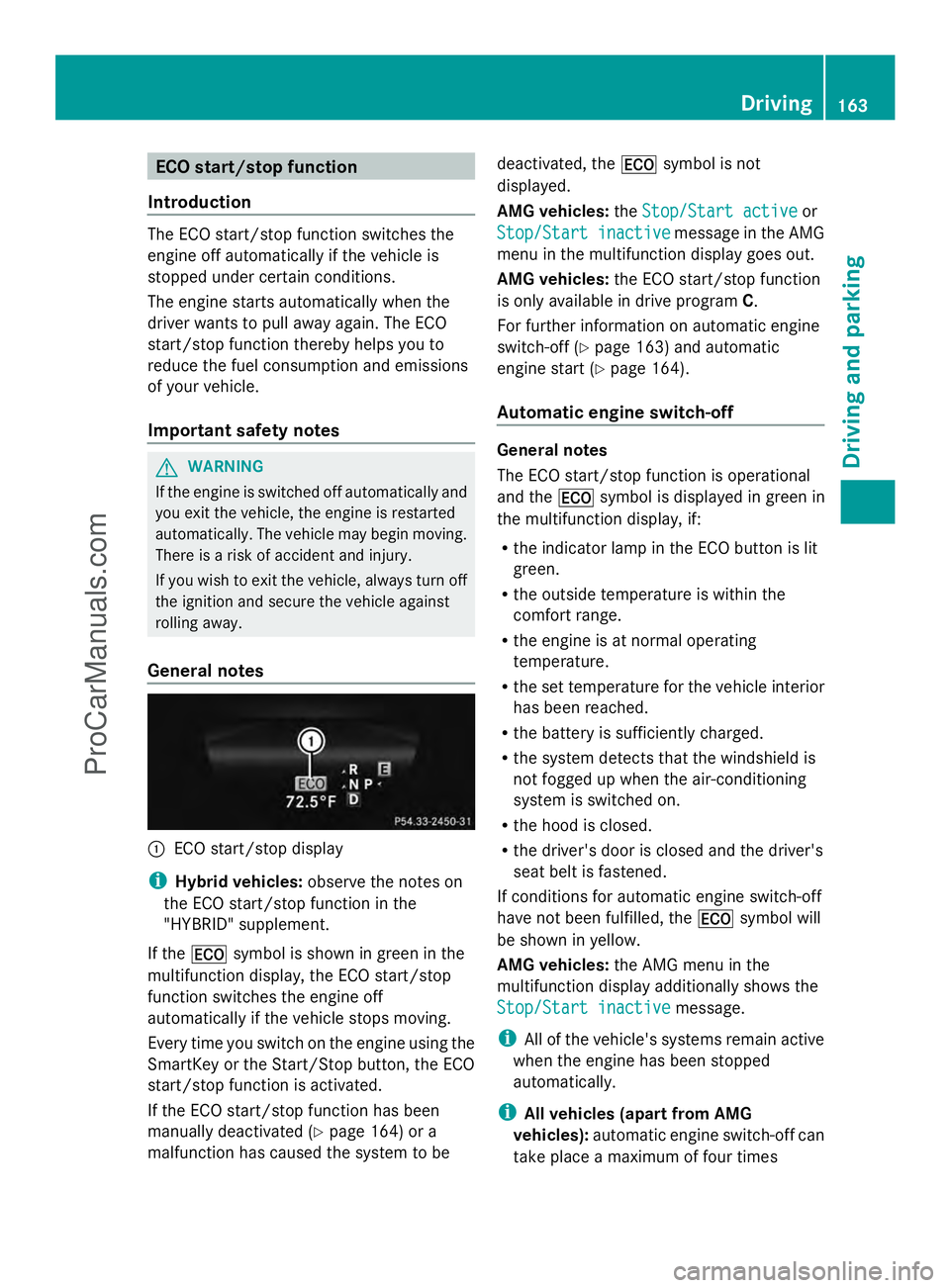
ECO start/stop function
Introduction The ECO start/stop function switches the
engine off automatically if the vehicle is
stopped under certain conditions.
The engine starts automatically when the
driver wants to pull away again. The ECO
start/stop function thereby helps you to
reduce the fuel consumption and emissions
of your vehicle.
Important safety notes G
WARNING
If the engine is switched off automatically and
you exit the vehicle, the engine is restarted
automatically. The vehicle may begin moving.
There is a risk of accident and injury.
If you wish to exit the vehicle, always turn off
the ignition and secure the vehicle against
rolling away.
General notes :
ECO start/stop display
i Hybrid vehicles: observe the notes on
the ECO start/stop function in the
"HYBRID" supplement.
If the ¤ symbol is shown in green in the
multifunction display, the ECO start/stop
function switches the engine off
automatically if the vehicle stops moving.
Every time you switch on the engine using the
SmartKey or the Start/Stop button, the ECO
start/stop function is activated.
If the ECO start/stop function has been
manually deactivated (Y page 164) or a
malfunction has caused the system to be deactivated, the
¤symbol is not
displayed.
AMG vehicles: theStop/Start active Stop/Start active or
Stop/Start inactive Stop/Start inactive message in the AMG
menu in the multifunction display goes out.
AMG vehicles: the ECO start/stop function
is only available in drive program C.
For further information on automatic engine
switch-off (Y page 163) and automatic
engine start (Y page 164).
Automatic engine switch-off General notes
The ECO start/stop function is operational
and the
¤symbol is displayed in green in
the multifunction display, if:
R the indicator lamp in the ECO button is lit
green.
R the outside temperature is within the
comfort range.
R the engine is at normal operating
temperature.
R the set temperature for the vehicle interior
has been reached.
R the battery is sufficiently charged.
R the system detects that the windshield is
not fogged up when the air-conditioning
system is switched on.
R the hood is closed.
R the driver's door is closed and the driver's
seat belt is fastened.
If conditions for automatic engine switch-off
have not been fulfilled, the ¤symbol will
be shown in yellow.
AMG vehicles: the AMG menu in the
multifunction display additionally shows the
Stop/Start inactive Stop/Start inactive message.
i All of the vehicle's systems remain active
when the engine has been stopped
automatically.
i All vehicles (apart from AMG
vehicles): automatic engine switch-off can
take place a maximum of four times Driving
163Driving and parking Z
ProCarManuals.com
Page 166 of 430
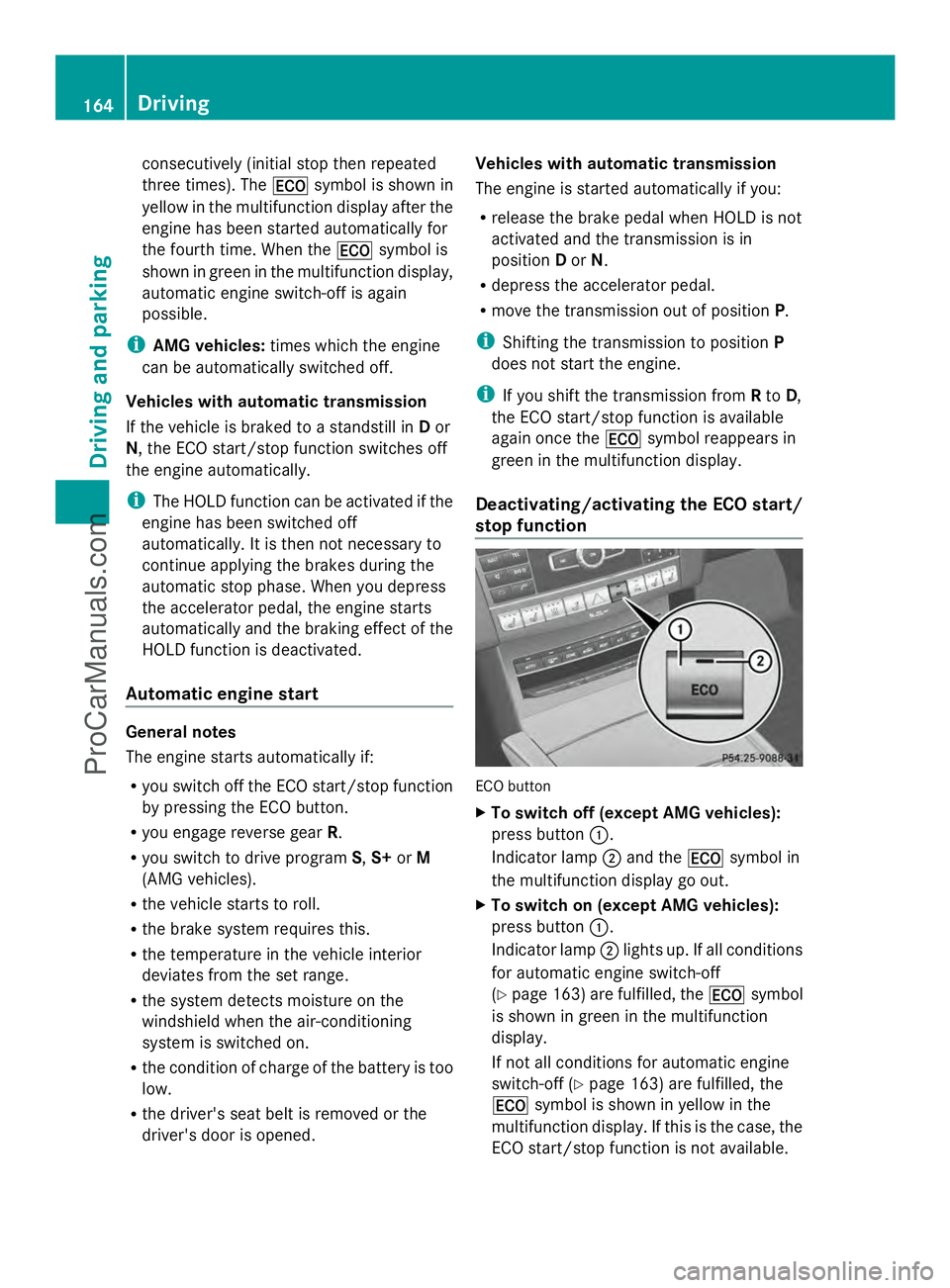
consecutively (initial stop then repeated
three times). The ¤symbol is shown in
yellow in the multifunction display after the
engine has been started automatically for
the fourth time. When the ¤symbol is
shown in green in the multifunction display,
automatic engine switch-off is again
possible.
i AMG vehicles: times which the engine
can be automatically switched off.
Vehicles with automatic transmission
If the vehicle is braked to a standstill in Dor
N, the ECO start/stop function switches off
the engine automatically.
i The HOLD function can be activated if the
engine has been switched off
automatically. It is then not necessary to
continue applying the brakes during the
automatic stop phase. When you depress
the accelerator pedal, the engine starts
automatically and the braking effect of the
HOLD function is deactivated.
Automatic engine start General notes
The engine starts automatically if:
R
you switch off the ECO start/stop function
by pressing the ECO button.
R you engage reverse gear R.
R you switch to drive program S,S+ orM
(AMG vehicles).
R the vehicle starts to roll.
R the brake system requires this.
R the temperature in the vehicle interior
deviates from the set range.
R the system detects moisture on the
windshield when the air-conditioning
system is switched on.
R the condition of charge of the battery is too
low.
R the driver's seat belt is removed or the
driver's door is opened. Vehicles with automatic transmission
The engine is started automatically if you:
R release the brake pedal when HOLD is not
activated and the transmission is in
position Dor N.
R depress the accelerator pedal.
R move the transmission out of position P.
i Shifting the transmission to position P
does not start the engine.
i If you shift the transmission from Rto D,
the ECO start/stop function is available
again once the ¤symbol reappears in
green in the multifunction display.
Deactivating/activating the ECO start/
stop function ECO button
X
To switch off (except AMG vehicles):
press button :.
Indicator lamp ;and the ¤symbol in
the multifunction display go out.
X To switch on (except AMG vehicles):
press button :.
Indicator lamp ;lights up. If all conditions
for automatic engine switch-off
(Y page 163) are fulfilled, the ¤symbol
is shown in green in the multifunction
display.
If not all conditions for automatic engine
switch-off ( Ypage 163) are fulfilled, the
¤ symbol is shown in yellow in the
multifunction display. If this is the case, the
ECO start/stop function is not available. 164
DrivingDriving and parking
ProCarManuals.com