2014 MERCEDES-BENZ CLS-Class Parktronic
[x] Cancel search: ParktronicPage 16 of 382

Operator'
sManual
Vehicle equipment ...........................22
Outside temperature display ...........220
Overhead control panel ......................37
Override feature Rea rside windows ........................... 65P
Pain tcode number ............................ 372
Paintwork (cleaning instructions) ...313
Pani calarm .......................................... 40
Parking ............................................... 167
Important safety notes ..................167
Parking brake ................................ 169
Position of exterio rmirror, front-
passenger sid e............................... 111
Rea rview camera .......................... 199
see PARKTRONIC
Parking aid
Active Parking Assist .....................196
see Exterior mirrors
see PARKTRONIC
Parking brake
Display message ............................ 240
Notes/function .............................. 169
Warning lamp ................................. 272
Parking lamps
Switching on/off ........................... 118
PARKTRONIC
Deactivating/activating .................195
Driving system ............................... 193
Function/notes ............................. 193
Important safety notes ..................193
Problem (malfunction) ...................196
Range of the sensors .....................194
Warning displa y............................. 195
PAS SAIRBAG OFF
se eP ASSENG ER AIRBAG OFF
PASSENGER AIR BAG OFF
Indicato rlamp .................................. 47
Problem s(malfunction) .................. 244
Plastic trim (cleaning instructions) .316
Power washers .................................. 312
Power windows see Side windows PRE-SAFE
®
(anticipatory occupant
protection) Display message ............................ 241
Operation ........................................ .54
PRE-SAFE ®
Brake
Activating/deactivating .................228
Display message ............................ 241
Function/notes ................................ 72
Warning lamp ................................. 275
Produc tinformation ............................ 21
Program selector button ..................159
Protection of the environment General notes .................................. 21
Pulling away (automatic
transmission) ..................................... 150 Q
Qualifie dspecialis tworkshop ...........26 R
RAC ESTART (AMG vehicles) .............188
RACETIME R(on-board computer) ....235
Radar sensor system Activating/deactivating .................232
Display message ............................ 252
Radio
Selecting astation ......................... 225
see separate operating instructions
Radio-based vehiclec omponents
Declaratio nofconformity ................ 25
Readin glamp ..................................... 123
Rear compartment Setting the airv ents...................... 143
Rear fog lamp
Display message ............................ 246
Rear seat (foldin gthe backrest
forwards/back) ................................. 281
Rear seats Display message ............................ 261
Rear vie wcamera
Cleaning instructions .....................315
Function/notes ............................. 199
Switching on/off ........................... 200
Rear-vie wmirror
Dipping (automatic) .......................111
Rear window blind ............................28714
Index
Page 32 of 382

Dashboard
Function Page
001A
Steerin
gwhee lpaddle
shifters 160
0010
Cruis
econtrol lever 176
0024
Instrumen
tcluster 31
0021
Horn
001E
DIREC
TSELEC Tlever 155
0025
PARKTRONIC warning
display
193
0009
Overhead contro
lpanel 37
0016
Climat
econtrol systems 130
001D
Ignition lock 147
Start/Sto
pbutton 147 Function Page
000F
Adjust
sthe steerin gwheel 106
Steerin
gwhee lheating 107
0004
Combination switch 119
000B
Parking brake 169
001C
Diagnostic
sconnection 25
000E
Opens th
ehood 306
0012
Releases th
eparking brake 169
0013
Light switch 116
0017
Night Vie
wAssistP lus 20430
DashboardAt
ag lance
Page 36 of 382

Center console
Center console, upper section
Function Page
001A
COMAND
;see th eseparate
operatin ginstructions 0010
000E
Seat heating 104
0024
0006
Seat ventilation 105
0021
0003
PARKTRONIC 193
001E
000C
ECO start/stop
function (AM Gvehicles) 150 Function Page
0025
000F000B
Indicatorlamp 47
0009
0004
Hazard warning
lamps 120
0016
0007
Roller sunblin dinthe
rear window 28734
Center consoleAt
ag lance
Page 195 of 382
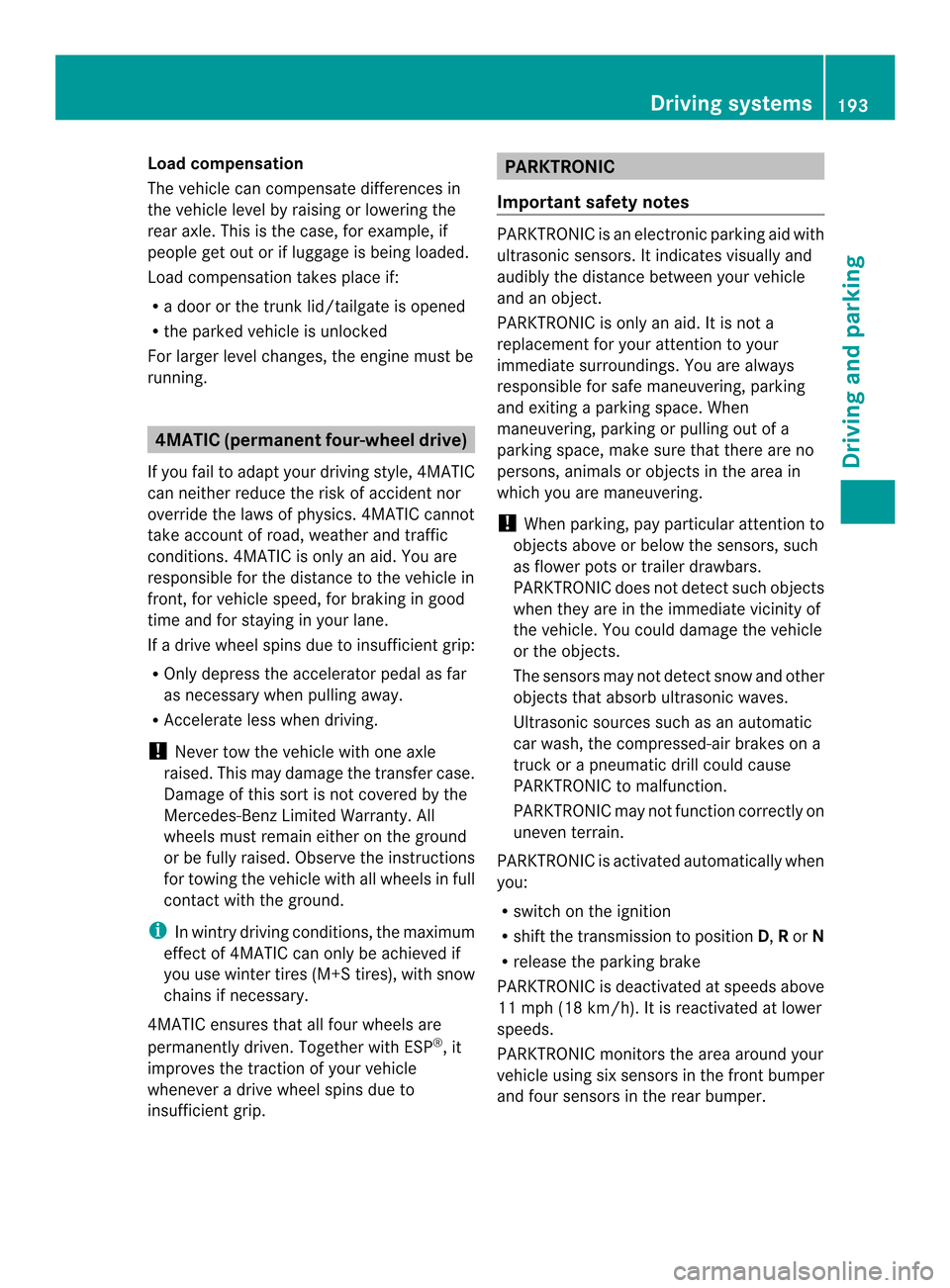
Load compensation
The vehicle can compensat
edifferences in
th ev ehicle level by raisin gorlowering the
rear axle. This is the case, for example, if
people get out or if luggage is being loaded.
Load compensation takes place if:
R ad oor or the trunk lid/tailgate is opened
R the parked vehicle is unlocked
For larger level changes, the engine must be
running. 4MATIC (permanent four-wheel drive)
If you fail to adapt your driving style, 4MATIC
can neither reduce the risk of accident nor
override the laws of physics. 4MATIC cannot
take account of road, weather and traffic
conditions. 4MATIC is only an aid. You are
responsible for the distance to the vehicle in
front,f or vehicle speed, for braking in good
time and for staying in your lane.
If ad rive wheel spins due to insufficien tgrip:
R Only depress the accelerator peda lasfar
as necessary when pulling away.
R Accelerate less when driving.
! Never tow the vehicl ewith one axle
raised. This may damage the transfer case.
Damag eofthis sort is not covered by the
Mercedes-Benz Limited Warranty. All
wheels must remai neithe ront he ground
or be fully raised. Observe the instructions
for towing the vehicle with all wheels in full
contact with the ground.
i In wintry driving conditions, the maximum
effect of 4MATIC can only be achieved if
you use winter tires (M+S tires), with snow
chains if necessary.
4MATIC ensures that allf our wheels are
permanently driven. Together with ESP ®
,it
improves the traction of you rvehicle
whenever adrive wheel spins due to
insufficient grip. PARKTRONIC
Important safet ynotes PARKTRONIC is an electronic parkin
gaid with
ultrasonic sensors. It indicates visually and
audibly the distanc ebetween your vehicle
and an object.
PARKTRONIC is only an aid. It is not a
replacemen tfor your attention to your
immediate surroundings. You are always
responsible for safe maneuvering, parking
and exiting aparkin gspace. When
maneuvering, parkin gorpulling out of a
parkin gspace, make sure that ther eare no
persons, animals or objects in the area in
which you are maneuvering.
! When parking, pay particular attention to
objects above or below the sensors, such
as flower pots or trailer drawbars.
PARKTRONIC does not detec tsuch objects
when they are in th eimmediat evicinity of
th ev ehicle. You could damag ethe vehicle
or the objects.
The sensors may not detect snow and other
objectst hat absorb ultrasonic waves.
Ultrasonic sources such as an automatic
car wash, the compressed-air brakes on a
truck or apneumatic drill could cause
PARKTRONIC to malfunction.
PARKTRONIC may not function correctly on
uneven terrain.
PARKTRONIC is activated automatically when
you:
R switch on the ignition
R shift the transmission to position D,Ror N
R release the parking brake
PARKTRONIC is deactivated at speeds above
11 mph (18 km/h). It is reactivated at lower
speeds.
PARKTRONIC monitors the area around your
vehicle using six sensors in the front bumper
and four sensors in the rear bumper. Driving systems
193Driving and parking Z
Page 196 of 382

Rang
eoft he sensors General notes
PARKTRONIC doe
snot take objects into
consideration that are:
R below the detection range, e.g. people,
animal sorobjects
R above the detection range, e.g.
overhanging loads, truck overhangs or
loading ramps. 001A
Sensors in the front bumper, left-hand
sid e(example)
The sensors mus tbefree from dirt, ice or
slush. They can otherwise not function
correctly. Clean the sensor sregularly, taking
care not to scratch or damage them
(Y page 315). Example: side view Example: top view
Front sensors
Center Approx
.40in(approx.
100 cm) Corners Approx
.24in(approx.
60 cm) Rear sensors
Center Approx
.48in(approx.
120 cm) Corners Approx
.32in(approx.
80 cm) Minimu
mdistance Center Approx
.8in(approx.
20 cm) Corners Approx
.6in(approx.
15 cm) If
there is an obstacle withi nthis range, the
relevant warning displays light up and a
warning tone sounds. If the distance falls
below the minimum, the distance may no
longer be shown. 194
Driving systemsDriving and parking
Page 197 of 382
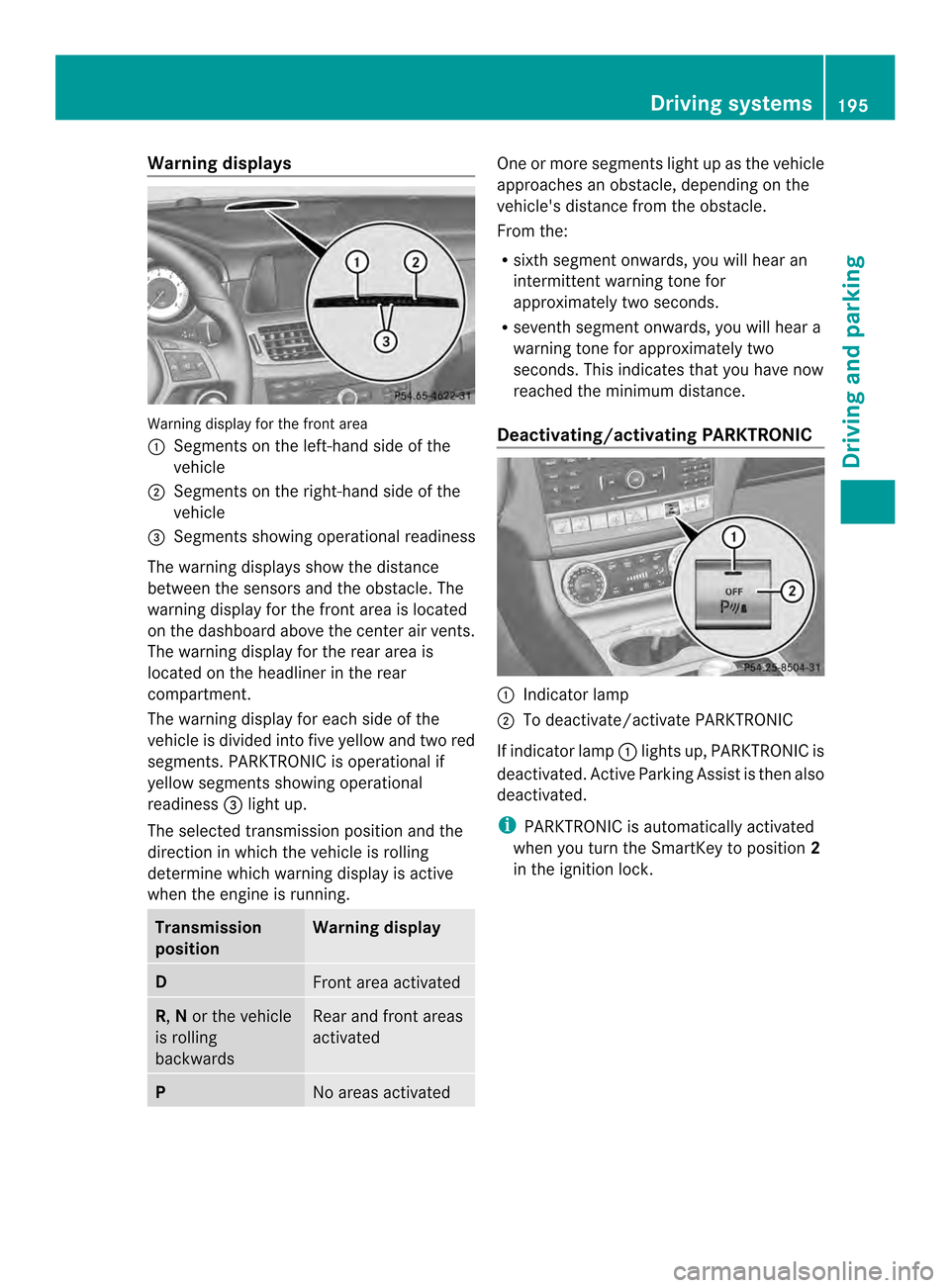
Warning displays
Warning display for the front area
001A
Segments on the left-hand side of the
vehicle
0010 Segments on the right-hand side of the
vehicle
0024 Segments showing operational readiness
The warning displays show the distance
between the sensors and the obstacle. The
warning displayf or the front area is located
on the dashboard above the center airv ents.
The warning display for the rear area is
located on the headliner in the rear
compartment.
The warning display for each side of the
vehicle is divided intof ive yellow and two red
segments. PARKTRONIC is operational if
yellow segments showing operational
readiness 0024light up.
The selected transmission position and the
direction in which the vehicle is rolling
determine which warning display is active
when the engin eisrunning. Transmission
position Warning display
D
Fron
tarea activated R,
Nor the vehicle
is rolling
backwards Rear and fron
tareas
activated P
No areas activated One or more segments light up as the vehicle
approaches an obstacle, depending on the
vehicle's distanc
efrom the obstacle.
From the:
R sixt hsegmen tonwards ,you will hea ran
intermitten twarnin gtonef or
approximately two seconds.
R sevent hsegment onwards, you will hear a
warning tonef or approximately two
seconds. This indicates that you have now
reached the minimum distance.
Deactivating/activating PARKTRONIC 001A
Indicator lamp
0010 To deactivate/activate PARKTRONIC
If indicator lamp 001Alights up, PARKTRONIC is
deactivated. Active Parking Assist is then also
deactivated.
i PARKTRONIC is automatically activated
when you turn the SmartKey to position 2
in the ignition lock. Driving systems
195Driving and parking Z
Page 198 of 382

Problems with PARKTRONIC
Problem Possible causes/consequences and
000B Solutions
Only the red segments
in the PARKTRONIC
warning displaysa
re lit.
You also hear awarning
tone for approximately
two seconds.
PARKTRONIC is then
deactivated and the
indicator lamp on the
PARKTRONIC button
lights up. PARKTRONIC has malfunctioned and has switched off.
X
If problems persist, have PARKTRONIC checked at aqualified
specialist workshop. Only the red segments
in the PARKTRONIC
warning displaysa
re lit.
PARKTRONIC is then
deactivated. The PARKTRONIC sensors are dirty or there is interference.
X
Cleant he PARKTRONIC sensors (Y page 315).
X Switch the ignition back on. The problem may be caused by an external source of radio or
ultrasound waves.
X
See if PARKTRONIC functions in adifferent location. Active Parking Assist
General notes Active Parking Assist is an electronic parking
aid with ultrasound. It measures the road on
both sides of the vehicle. Aparking symbol
indicates asuitable parking space. Active
steering interventio ncan assis tyou during
parking. You may also use PARKTRONIC
(Y page 193).
Important safety notes Active Parking Assist is merely an aid. It is not
ar
eplacement for your attention to your
immediate surroundings. You are always
responsible for safe maneuvering, parking
and exitin gaparking space. Make sure that
no persons, animals or object sare in the
maneuvering range.
When PARKTRONIC is switched off, Active
Parking Assist is also unavailable. G
WARNING
The vehicle swings out when parking and in
doing so could cross into the opposite lane.
This could result in acollision with another
road user. There is arisk of an accident.
Pay attention to other road users when
parking. Stop the vehicle if necessary or
cancel the Active Parking Assist parking
procedure.
! If unavoidable, you should drive over
obstacles such as curbs slowly and not at
as harp angle. Otherwise, you may damage
the wheels or tires.
Active Parking Assist may possibly indicate
parking spaces which are not suitable for
parking, for example:
R where parking or stopping is prohibited
R in front of driveways or entrances and exits
R on unsuitable surfaces 196
Driving systemsDriving and parking
Page 199 of 382

Parking tips:
R
On narrow roads, drive as close to the
parking space as possible.
R Parking spaces that are littered or
overgrown might be identified or measured
incorrectly.
R Parking spaces that are partially occupied
by trailer drawbars might not be identified
as such or be measured incorrectly.
R Snowfall or heavy rain may lead to aparking
space being measured inaccurately.
R Pay attention to the PARKTRONIC
(Y page 195) warning messages during the
parking procedure.
R You can intervene in the steerin gprocedure
to correc titatany time. Active Parking
Assist will then be canceled.
R When transportin gaload which protrudes
from your vehicle, you should not use
Active Parking Assist.
R Never use Active Parking Assist when snow
chains are installed.
R Make sure that the tire pressures are
alway scorrect. This has adirec tinfluence
on the parking characteristics of the
vehicle.
Use Active Parking Assist for parking spaces:
R tha tare paralleltot he direction of travel
R that are on straight roads, not bends
R that are on the same leve lasthe road ,e.g.
not on the pavement
Detectin gparking spaces Objects located above the height range of
Active Parking Assist willn ot be detected
when the parking space is measured. These
are not taken into account when the parking
procedure is calculated ,e.g. overhanging
loads, tail sections or loading ramps of goods
vehicles. G
WARNING
If there are objects above the detection range,
Active Parking Assist may turn prematurely. You may caus
eacollision as aresult. There is
ar isk of an accident.
If there are objects above the detection range,
stop and deactivate Active Parking Assist.
For further information on the detection
range (Y page194).
Active Parking Assist does not support you
with parking spaces paralleltot he direction
of travel if:
R the parking space is on acurb
R thep arking spac eappear sblocke dtothe
system, for example ,byfoliage or grass
pavin gblocks
R thea rea that th evehicl eneeds to
maneuve ristoo small
R the parking space is bordered by an
obstacle, such as atree, apost or atrailer Example: detected parking space
001A
Detected parking space on the left
0010 Parking symbol
0024 Detected parking space on the right
Active Parking Assist is switched on
automaticallyw hen driving forwards. The
system is operational at speeds of up to
approximately 22 mph (35 km/h). While in
operation, the system independently locates
and measures parking spaces on both sides
of the vehicle.
Active Parking Assist will only detect parking
spaces:
R that are parallel to the direction of travel
R that are at least 59 in (1.5 m) wide
R that are at least 51 in (1.3 m) longer than
your vehicle
When driving at speeds below 19 mph
(30 km/h), you will see parking symbol as a Driving systems
197Driving and parking Z