2014 MERCEDES-BENZ CLS-Class transmission
[x] Cancel search: transmissionPage 195 of 382
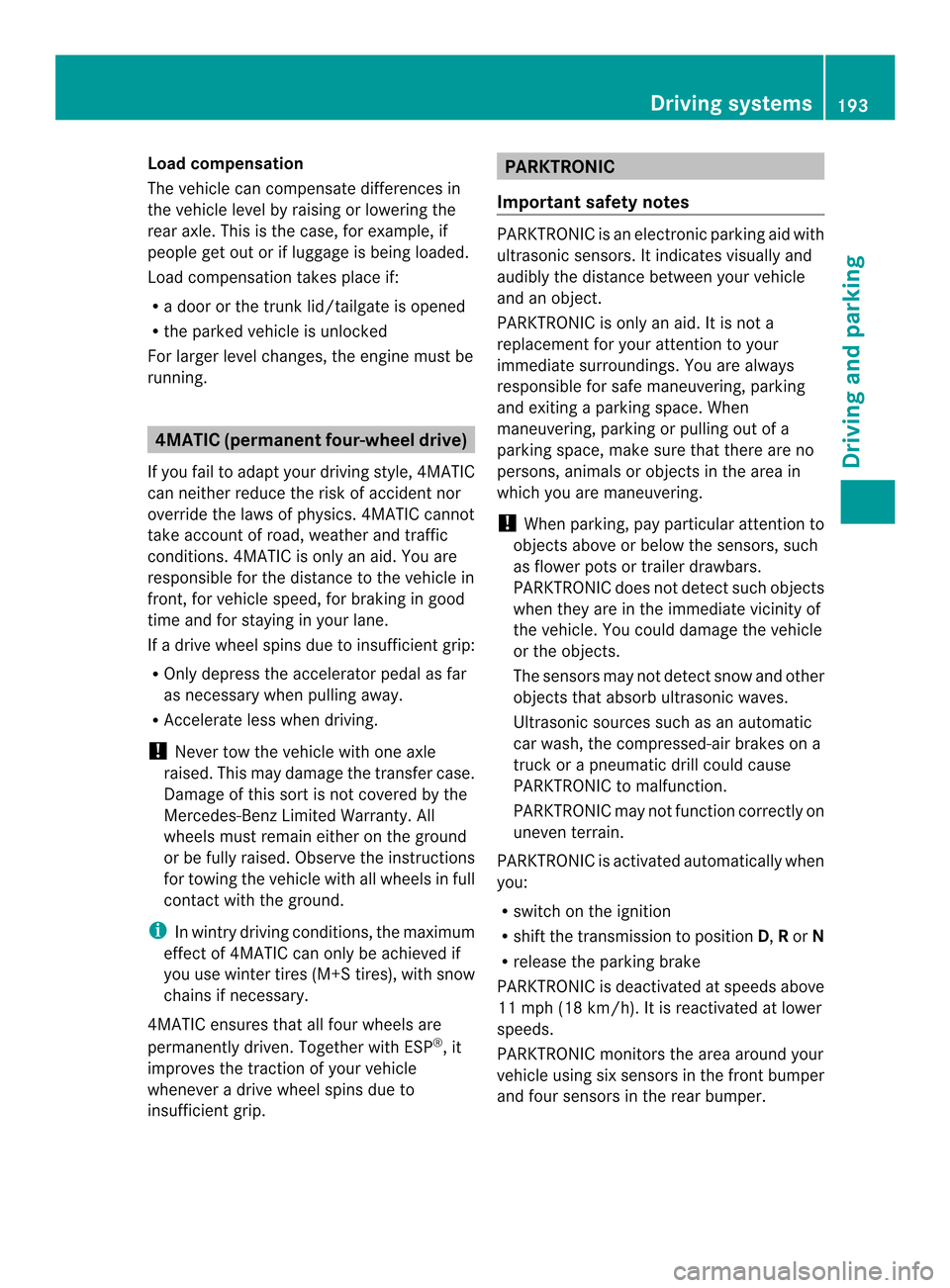
Load compensation
The vehicle can compensat
edifferences in
th ev ehicle level by raisin gorlowering the
rear axle. This is the case, for example, if
people get out or if luggage is being loaded.
Load compensation takes place if:
R ad oor or the trunk lid/tailgate is opened
R the parked vehicle is unlocked
For larger level changes, the engine must be
running. 4MATIC (permanent four-wheel drive)
If you fail to adapt your driving style, 4MATIC
can neither reduce the risk of accident nor
override the laws of physics. 4MATIC cannot
take account of road, weather and traffic
conditions. 4MATIC is only an aid. You are
responsible for the distance to the vehicle in
front,f or vehicle speed, for braking in good
time and for staying in your lane.
If ad rive wheel spins due to insufficien tgrip:
R Only depress the accelerator peda lasfar
as necessary when pulling away.
R Accelerate less when driving.
! Never tow the vehicl ewith one axle
raised. This may damage the transfer case.
Damag eofthis sort is not covered by the
Mercedes-Benz Limited Warranty. All
wheels must remai neithe ront he ground
or be fully raised. Observe the instructions
for towing the vehicle with all wheels in full
contact with the ground.
i In wintry driving conditions, the maximum
effect of 4MATIC can only be achieved if
you use winter tires (M+S tires), with snow
chains if necessary.
4MATIC ensures that allf our wheels are
permanently driven. Together with ESP ®
,it
improves the traction of you rvehicle
whenever adrive wheel spins due to
insufficient grip. PARKTRONIC
Important safet ynotes PARKTRONIC is an electronic parkin
gaid with
ultrasonic sensors. It indicates visually and
audibly the distanc ebetween your vehicle
and an object.
PARKTRONIC is only an aid. It is not a
replacemen tfor your attention to your
immediate surroundings. You are always
responsible for safe maneuvering, parking
and exiting aparkin gspace. When
maneuvering, parkin gorpulling out of a
parkin gspace, make sure that ther eare no
persons, animals or objects in the area in
which you are maneuvering.
! When parking, pay particular attention to
objects above or below the sensors, such
as flower pots or trailer drawbars.
PARKTRONIC does not detec tsuch objects
when they are in th eimmediat evicinity of
th ev ehicle. You could damag ethe vehicle
or the objects.
The sensors may not detect snow and other
objectst hat absorb ultrasonic waves.
Ultrasonic sources such as an automatic
car wash, the compressed-air brakes on a
truck or apneumatic drill could cause
PARKTRONIC to malfunction.
PARKTRONIC may not function correctly on
uneven terrain.
PARKTRONIC is activated automatically when
you:
R switch on the ignition
R shift the transmission to position D,Ror N
R release the parking brake
PARKTRONIC is deactivated at speeds above
11 mph (18 km/h). It is reactivated at lower
speeds.
PARKTRONIC monitors the area around your
vehicle using six sensors in the front bumper
and four sensors in the rear bumper. Driving systems
193Driving and parking Z
Page 197 of 382
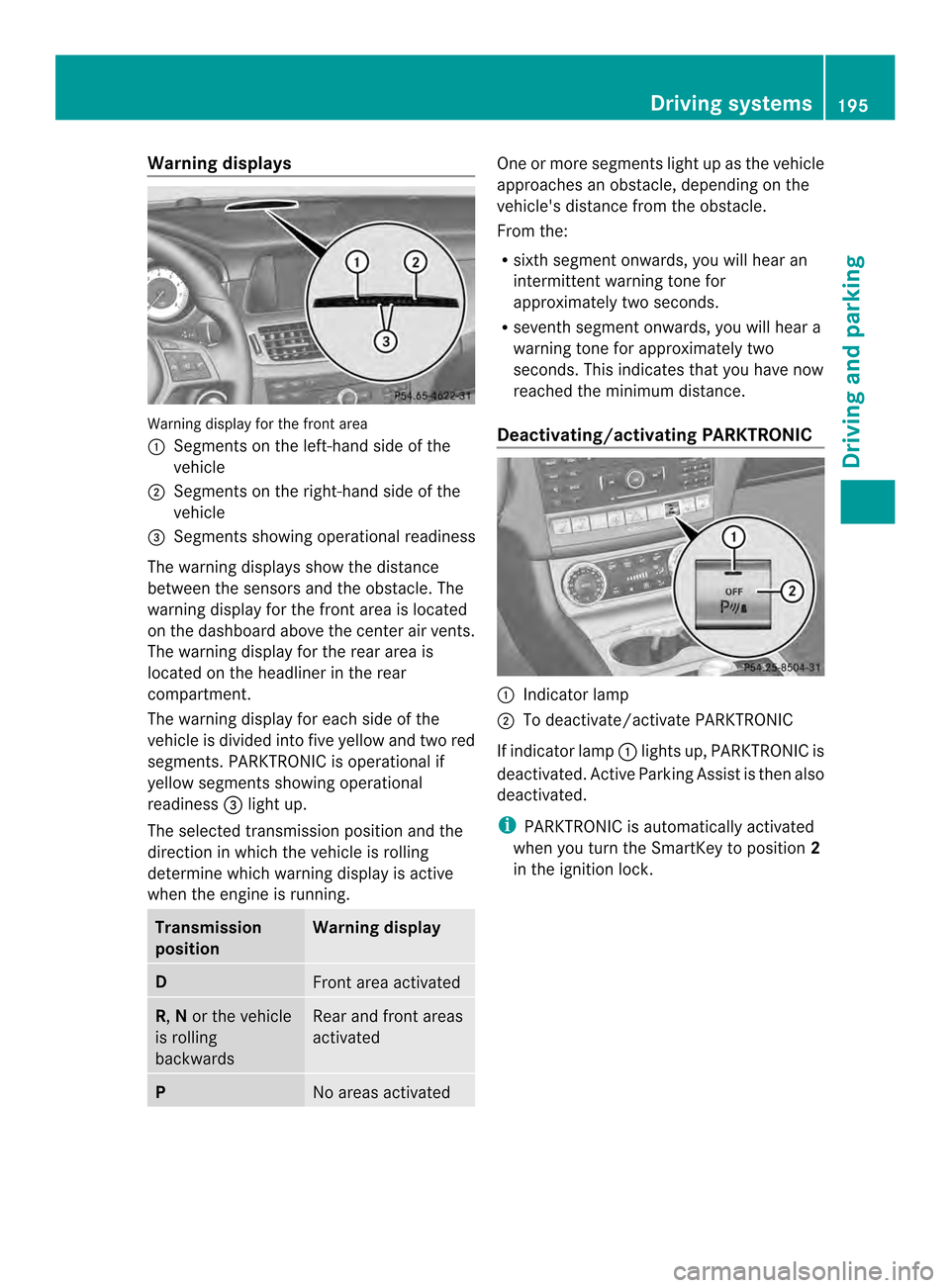
Warning displays
Warning display for the front area
001A
Segments on the left-hand side of the
vehicle
0010 Segments on the right-hand side of the
vehicle
0024 Segments showing operational readiness
The warning displays show the distance
between the sensors and the obstacle. The
warning displayf or the front area is located
on the dashboard above the center airv ents.
The warning display for the rear area is
located on the headliner in the rear
compartment.
The warning display for each side of the
vehicle is divided intof ive yellow and two red
segments. PARKTRONIC is operational if
yellow segments showing operational
readiness 0024light up.
The selected transmission position and the
direction in which the vehicle is rolling
determine which warning display is active
when the engin eisrunning. Transmission
position Warning display
D
Fron
tarea activated R,
Nor the vehicle
is rolling
backwards Rear and fron
tareas
activated P
No areas activated One or more segments light up as the vehicle
approaches an obstacle, depending on the
vehicle's distanc
efrom the obstacle.
From the:
R sixt hsegmen tonwards ,you will hea ran
intermitten twarnin gtonef or
approximately two seconds.
R sevent hsegment onwards, you will hear a
warning tonef or approximately two
seconds. This indicates that you have now
reached the minimum distance.
Deactivating/activating PARKTRONIC 001A
Indicator lamp
0010 To deactivate/activate PARKTRONIC
If indicator lamp 001Alights up, PARKTRONIC is
deactivated. Active Parking Assist is then also
deactivated.
i PARKTRONIC is automatically activated
when you turn the SmartKey to position 2
in the ignition lock. Driving systems
195Driving and parking Z
Page 200 of 382

status indicator in the instrument cluster.
When
aparking space has been detected, an
arrow towards the right or the left also
appears. By default, Active Parking Assist
only displays parking spaces on the front-
passenger side. Parking spaces on the
driver's side are displayed as soon as the turn
signal on the driver's side is activated. When
parking on the driver's side, this must remain
switched on until you acknowledge the use of
Active Parking Assist by pressing the 000C
button on the multifunction steering wheel.
i Take note that Active Parking Assist
cannot measure the size of parking spaces
that are at right angles to the direction of
travel. You must decide for yourself
whether the vehicle will fit in the parking
space.
Ap arking spac eisdisplayed while you are
driving past it, and until you are
approximately 50 ft (15 m) away from it.
Parking G
WARNING
Activ eParking Assist merely aids you by
intervening activel yinthesteering .Ifyou do
no tb rak ethere is ariskofana ccident.
Always apply th ebrakes yourself when
maneuverin gand parking.
X Stop th evehicle when th eparking space
symbol shows th edesired parking spac ein
th ei nstrumen tcluster.
X Shift th etransmission to position R.
The Start Par kAssist ?Yes:OKN o: 0002
message appear sinthemultifunction
display. X
To cancel th eprocedure: pressthe
0002 buttonont hemultifunction steering
wheel or pull away.
or
X To park usin gActiv eParking Assist:
pres sthe 000C buttonont he multifunction
steering wheel.
The Park Assist Active Accelerate and Brake Observe Surroundings
message appears in the multifunction
display.
X Let go of the multifunction steering wheel.
X Back up the vehicle, being ready to brake
at all times. When backing up, drive at a
speed below approximately 6mph
(10 km/h). Otherwise Active Parkin gAssist
will be canceled.
i In tight parkin gspaces, you will achieve
the best parkin gresults by backin gupas
far as possible. When doing so, also
observe the PARKTRONI Cmessages.
X Stop as soon as PARKTRONI Csounds the
continuous warning tone, if not before.
Maneuverin gmay be required in tight
parkin gspaces.
The Park Assist Active Select D Observe Surroundings message appears in
the multifunction display.
X Shift the transmission to position Dwhile
the vehicle is stationary.
Active Parkin gAssist immediately steer sin
the other direction.
The Park Assist Active Accelerate and Brake Observ
eSurroundings message appears in the multifunction
display.
i You will achieve the best results by
waiting for the steering procedure to
complet ebefore pulling away.
X Driv eforwards and be ready to brake at all
times.
X Stop as soon as PARKTRONI Csounds the
continuous warning tone, if not before. 198
Driving systemsDriving and parking
Page 201 of 382

The
Park Assist Active Select R Observe Surroundings message appears in
the multifunction display.
Further transmission shifts may be
necessary.
As soon as the parking procedure is
complete, the Park Assist Finished message appears in the multifunction
display .PARKTRONI Ccontinue stobe
available.
X Maneuver if necessary.
X Always observe the warning messages
displayed by PARKTRONIC (Y page 195).
Parking tips:
R The way your vehicle is positioned in the
parking space after parking is dependent
on various factors. These include the
position and shape of the vehicles parked
in front and behind it and the conditions of
the location. It may be the case that Active
Parking Assist guides you too far into a
parking space, or not far enough into it. In
some cases, it may also lead you across or
ontot he curb. If necessary, you should
cancel the parking procedure with Active
Parking Assist.
R You can also engage forward gear
prematurely. The vehicle redirects and
does not drive as far into the parking space.
Should agear be changed too early, the
parking procedure will be canceled. A
sensible parking position can no longer be
achieved from this position.
Cancelin gActive Parking Assist You can cancel Active Parking Assist at any
time.
X Stop the movemen tofthe multifunction
steerin gwheel or steer yourself.
Active Parking Assist will be canceled at
once. The Park Assist Canceled message appears in the multifunction
display.
or
X Press the PARKTRONIC button on the
center console (Y page 195).
PARKTRONIC is switched off and Active
Parking Assist is immediately canceled.
The Park Assist Canceled message
appears in the multifunction display.
Active Parking Assist is canceled
automatically if:
R the transmission is shifted too early.
R parking using Active Parking Assist is no
longer possible.
R you are driving faster than 6mph
(10 km/h).
R aw heel spins, ESP ®
intervenes or fails. The
0011 warning lamp lights up in the
instrument cluster.
Aw arning tone sounds. The parking symbol
disappears and th emultifunction display
shows the ParkA ssist Canceled message.
If Activ
eParking Assist is canceled, you must
steer again yourself. Rea
rview camera
Important safety notes The rear view camera is only an aid. It is not
ar
eplacemen tfor your attentio ntoyour
immediat esurroundings. You are always
responsible for safe maneuvering and
parking .When maneuvering or parking, make
sure that there are no persons, animals or
objectsint he area in which you are
maneuvering.
Under the following circumstances, the rear
view camera will not function, or will function
in alimited manner:
R if the trunk lid/tailgate is open
R in heavy rain, snow or fog
R at night or in very dark places Driving systems
199Driving and parking Z
Page 202 of 382

R
if the camera is exposed to very bright light
R if the area is lit by fluorescen tlight or LED
lighting (th edisplay may flicker)
R if there is asudden change in temperature,
e.g. when drivin gintoah eatedgarage in
winter
R if the camera lens is dirt yorobstructed
R if the rear of your vehicle is damaged. In
this event, have the camera position and
settin gchecked at aqualified specialist
workshop.
General notes Example: Coupe
Rear view camera
001Ais located in the handle
strip of the trunk lid.
Rear view camera 001Ais an optical parking and
maneuverin gaid. It shows the area behind
your vehicle with guide lines in the COMAND
display.
The area behin dthe vehicle is displayed as a
mirror image, as in the rear view mirror.
i The tex tofmessages shown in the
COMAND display depends on the language
setting. The following are examples of rear
view camera messages in the COMAND
display. Activating/deactivating the rear view
camera X
To activate: make sure that the SmartKey
is in position 2in the ignition lock.
X Make sure that the "Activation by Rgear"
setting is active in COMAND ,see the
separate COMAND operatin ginstructions.
X Engage revers egear.
The area behind the vehicle is shown in the
COMAND display with guide lines.
To deactivate: the rear view camera is
deactivated if you:
R shift the transmission to position P
R drive 33 ft (10 m) forwards
R shift the transmission from Rto another
position after 15 seconds
R drive forwards at aspeed of over 5mph
(10 km/h)
Displays in the COMAND display The rear view camera may show
adistorted
view of obstacles, show them incorrectly or
not at all. The rear view camera does not show
objects in the following positions:
R very close to the rear bumper
R under the rear bumper
R in the area immediately above the tailgate
handle
! Objects not at ground level may appear to
be further away than they actually are, e.g.:
R the bumper of aparked vehicle
R the drawbar of atrailer
R the ball coupling of atrailer tow hitch
R the rear section of an HGV
R as lanted post
Use the guidelines only for orientation.
Approac hobjects no further than the
bottom-most guideline. 200
Driving systemsDriving and parking
Page 203 of 382

001A
Yellow guide line at adistanc eof
approximately 13 ft (4.0 m) from the rear
of the vehicle
0010 White guide line without turning the
steering wheel, vehicle width including
the exterior mirrors (static)
0024 CLSC oupe: yellow guide line for the
vehicle width including the exterior
mirrors ,for current steering wheel angle
(dynamic)
0021 Yellow lane marking tires at current
steering wheel angl e(dynamic) 001E
Yellow guide line at adistance of
approximately 3ft(1.0 m) from the rear
of the vehicle
0025 Vehicle center axle (marker assistance)
0009 Bumper
0016 Red guide line at adistance of
approximately 12 in (0.30 m) from the
rear of the vehicle
The guide line sare show nwhen the
transmission is in position R.
The distance specifications only apply to
objectst hat are at ground level. Additional messages for vehicles with
PARKTRONIC
001A
Front warning display
0010 Additional PARKTRONIC measurement
operational readiness indicator
0024 Rear warning display
Vehicles with PARKTRONIC: if
PARKTRONIC is operational (Y page 193), an
additional operational readiness indicator will
appearinC OMAND display 0010.Ifthe
PARKTRONIC warning displays are active or
light up, warning displays 001Aand 0024are also
active or light up correspondingly in the
COMAND display. Driving systems
201Driving and parking Z
Page 217 of 382

R
the roa disnarrow and winding
R there ar estrong shadows cas tonthe lane
If no vehicle is detected in the adjacent lane
and there are broken lane markings detected,
no lane-correcting brake application is made.
Warning vibration in the steering wheel
Aw arning may be given if afront wheel
passes over alane marking. It will warn you
by means of intermittent vibration in the
steering wheel for up to 1.5 seconds.
Lane-correcting brake application G
WARNING
Al ane-correcting brake application cannot
always bring the vehicle back into the original
lane. There is arisk of an accident.
Always steer, brake or accelerate yourself,
especially if Active Lane Keeping Assist warns
you or makes alane-correcting brake
application. G
WARNING
Active Lane Keeping Assist does not detect
traffic conditionsorr oad users. In very rare
cases, the system may make an inappropriate
brake application, e.g. after intentionally
driving over asolid lane marking. There is a
risk of an accident.
An inappropriate brake application may be
interrupted at any time if you steer slightly in
the opposite direction. Always make sure that
there is sufficient distance on the side for
other traffic or obstacles. If you leave your lane, under certain
circumstances the vehicle will brake briefly
on one side. This is meant to assist you in
bringing the vehicle back to the original lane.
If al ane-correcting brake application occurs,
display 001Aappears in the multifunction
display.
This function is available in the range between
40 mph and 120 mph (60 km/h and
200 km/h).
Al ane-correcting brake application can only
be made after driving over asolid,
recognizable lane marking. Before this, a
warning must be given by means of
intermittent vibration in the steering wheel.
In addition, alane with lane markings on both
sides must be recognized. The brake
application also slightly reduces vehicle
speed.
i Afurther lane-correcting brake
application can only occur after your
vehicle has returned to the original lane.
No lane-correcting brake application occurs
if:
R you clearly and actively steer, brake or
accelerate.
R you cut the corner on asharp bend.
R you have switched on the turn signals.
R ad riving safety system intervenes, e.g.
ESP ®
,P RE-SAFE ®
Brake or Active Blind
Spot Assist.
R you have adopted asporty driving style with
high cornering speeds or high rates of
acceleration.
R ESP ®
is switched off.
R the transmission is not in position D.
R aloss of tire pressure or adefective tire has
been detected and displayed.
Active Lane Keeping Assist may is unable to
detect other road or traffic conditions. An
inappropriate brake application may be
interrupted at any time if you: Driving systems
215Driving and parking Z
Page 223 of 382

Left control panel
000A
0004 R
Calls up th emenua nd men ubar 0006
0005
Press briefly:
R
Scrolls in lists
R Select sasubmenu or function
R In the Audio menu: selects a
stored station, an audio track or
av ideo scene
R In the Tel (telephone) menu:
switche stothephon ebook and
selects anam eort elephone
number 0006
0005
Press and hold:
R
In the Audio menu: selects the
previous/nex tstation or selects
an audi otrack or avideo scene
using rapi dscrolling
R In the Tel (telephone
)menu:
starts rapi dscrolling if the phone
book is open 000C R
Confirms aselect ion/display
message
R In the Tel (telephone
)menu:
switches to the telephone book
and starts dialing the selected
number
R In the Audio menu
:stops the
statio nsearch functio natthe
desired station Right contro
lpanel 0008 R
Rejects or end sacall
R Exits phone book/redial
memory 0006 R
Makes or accepts acall
R Switche stothe redia lmemory 0008
0009 R
Adjusts the volume 0001 R
Mute Bac
kbutton 0002
Press briefly:
R
Back
R Switche soff the Voice Control
System; se ethe separate
operating instructions
R Hides displa ymessages/calls
up the last Trip menu function
used
R Exits the telephone book/redial
memory 0002
Press and hold:
R
Call supthe standard displa yin
the Trip menu
Multifunctio
ndisplay 001A
Text field
0010 Menu bar
0024 Drive progra m(Ypage 156)
0021 Transmission positio n(Ypage 155)
001E Permanent display: outside temperature
or speed (Y page 230)
X To show menu bar 0010:press the 000A
or 0004 button on the steering wheel.
Menu bar 0010disappears after afew seconds. Displays and operation
221On-boardcomputer and displays Z